1、软件架构
上位机主要作为下位机数据上传服务端以及节点调试的控制端,可以等效认为是专属版本调试工具。针对智能插座协议,对于下位机进行可视化监测和管理。
软件技术架构如下,主要为针对 Windows 的PC 端应用程序,采用WPF以及C# 实现功能开发,其中包含MVVM架构。
// 日志库-Log4net
// 通信库-SuperSocket
// WPF组件库-HandyControl
// 插件库-G2Cy.Plugins.NETCore.WPF

2、开发环境
主要在Windows10操作系统中,使用Visual Studio 2022 进行开发,项目源码结构如下:
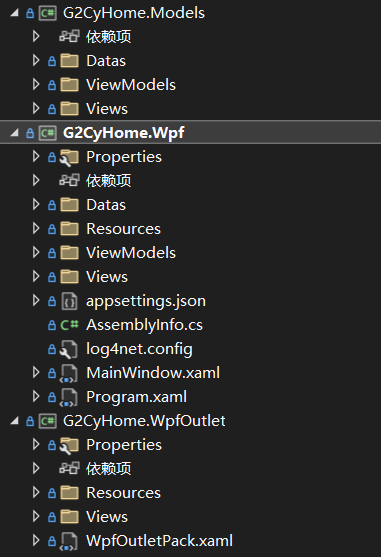
G2CyHome.Models: 包含UI部分通用的一些依赖类,例如工具,协议枚举、命令控制类等。G2CyHome.Wpf: 包含主程序相关窗体和类。G2CyHome.WpfOutlet: 主要包含插座UI组件相关类。
3、程序设计
上位机测试程序主要功能如下,其中主要包括:服务配置、节点数据以及节点控制。

4、程序功能
4.1、服务配置
服务配置,主要在当前同局域网下,启动Socket 服务,对应端口和IP 与同局域网下位机形成通信,基础代码逻辑如下,包括UI、ViewModel以及服务。
1)UI部分

主要代码如下:
<DockPanel><TextBlock Text="v2023.09.27.0001" DockPanel.Dock="Bottom" HorizontalAlignment="Center" Padding="{DynamicResource DefaultControlPadding}" FontSize="{DynamicResource MainFontSize}" Foreground="{DynamicResource SecondaryTextBrush}"></TextBlock><Border DockPanel.Dock="Top" Height="{DynamicResource HeaderHeight}" Padding="38,0,0,0" Background="Transparent" BorderThickness="0,0,0,1" BorderBrush="{DynamicResource BackgroundBrush}"><StackPanel Orientation="Horizontal"><Path Data="{DynamicResource LogoGeometry}" Fill="{DynamicResource InfoBrush}" Width="30" Height="30"></Path><TextBlock Text="调试终端" FontWeight="Normal" Foreground="{DynamicResource TextIconBrush}" FontSize="{DynamicResource HeadFontSize}" VerticalAlignment="Center" Margin="10,6,0,0"></TextBlock></StackPanel></Border><StackPanel Margin="12,18,18,0"><TextBlock Text="服务配置" LineHeight="33.6" FontSize="{DynamicResource TitleFontSize}" Foreground="{DynamicResource PrimaryTextBrush}"></TextBlock><hc:ComboBox x:Name="cmbx_type" SelectedIndex="{Binding Proto,Mode=OneWay}" hc:TitleElement.Title="协议类型" Padding="{DynamicResource TextboxPadding}" BorderThickness="1" Background="{DynamicResource BackgroundBrush}" BorderBrush="{DynamicResource BorderBrush}"><ComboBoxItem Content="TCP"></ComboBoxItem><ComboBoxItem Content="UDP"></ComboBoxItem></hc:ComboBox><hc:ComboBox x:Name="cmbx_ip" SelectedIndex="0" hc:TitleElement.Title="IP地址" SelectedValue="{Binding IP,Mode=TwoWay,UpdateSourceTrigger=PropertyChanged}" Margin="0,10,0,0" Padding="{DynamicResource TextboxPadding}" BorderThickness="1" Background="{DynamicResource BackgroundBrush}" BorderBrush="{DynamicResource BorderBrush}"></hc:ComboBox><TextBlock Text="默认选择localhost" FontSize="{DynamicResource MainFontSize}" Margin="0,7,0,0" Foreground="{DynamicResource SecondaryTextBrush}"></TextBlock><UniformGrid Rows="1"><hc:TextBox x:Name="txt_port" hc:TitleElement.Title="监听端口" Text="{Binding Port,Mode=TwoWay,UpdateSourceTrigger=PropertyChanged}" Width="68.8" Margin="0,10,0,0" Padding="{DynamicResource TextboxPadding}" BorderThickness="1" Background="{DynamicResource BackgroundBrush}" BorderBrush="{DynamicResource BorderBrush}"></hc:TextBox><ContentControl x:Name="socket_status" Content="停止" Foreground="{DynamicResource PrimaryTextBrush}"hc:TitleElement.Title="服务状态" hc:TitleElement.TitlePlacement="Top" Width="Auto" Margin="10,10,0,0" HorizontalContentAlignment="Left" Padding="{DynamicResource TextboxPadding}" Template="{StaticResource ContentTopTemplate}"></ContentControl></UniformGrid><TextBlock Text="建议端口1000~65535间" FontSize="{DynamicResource MainFontSize}" Margin="0,7,0,0" Foreground="{DynamicResource SecondaryTextBrush}"></TextBlock><UniformGrid Rows="1" Margin="0,12,0,0"><Button x:Name="btn_start" Click="btn_start_Click" Padding="{DynamicResource ButtonPadding}" hc:BackgroundSwitchElement.MouseHoverBackground="{DynamicResource InfoBrush}" hc:BackgroundSwitchElement.MouseDownBackground="{DynamicResource InfoBrush}" HorizontalAlignment="Left" VerticalAlignment="Center" Style="{DynamicResource ButtonCustom}" hc:BorderElement.CornerRadius="{DynamicResource MainCornerRadius}" Content="开启" Background="{DynamicResource InfoBrush}"></Button><Button x:Name="btn_stop" IsEnabled="False" Click="btn_stop_Click" Padding="{DynamicResource ButtonPadding}" HorizontalAlignment="Right" VerticalAlignment="Center" Style="{DynamicResource ButtonCustom}" hc:BorderElement.CornerRadius="4" Content="停止" BorderThickness="1" BorderBrush="{DynamicResource BorderBrush}" Background="{DynamicResource DarkPrimaryBrush}"></Button></UniformGrid></StackPanel>
</DockPanel>
2)ViewModel部分,主要代码在ServerCfgVM中。
/// <summary>
/// 服务配置实体
/// </summary>
public class ServerCfgVM : VMBase
{public ServerCfgVM(){Port = 6886;Proto = 0;SSIds = WiFiUtils.GetWiFiSSID().ToList();SelectedMode = 0;// 默认为运行模式ModeIsEnabled = true;// 默认为启用状态ResetEnabled = true;// 默认为启用状态}private string iP;// 协议格式private int proto;public int Proto{get { return proto; }set { proto = value; RaisePropertyChanged(); }}// IP地址public string IP { get {return iP;} set { iP = value; RaisePropertyChanged(); } }// 端口号private int port;private List<string> sSIds;public int Port{get {return port;}set { port = value; RaisePropertyChanged(); }}/// <summary>/// WIFI列表/// </summary>public List<string> SSIds { get => sSIds; set { sSIds = value; RaisePropertyChanged(); } }private string ssid;/// <summary>/// 选中ssid/// </summary>public string Ssid{get { return ssid; }set { ssid = value; RaisePropertyChanged(); }}/// <summary>/// 选中模式/// </summary>private int selectedMode;/// <summary>/// 选中模式/// </summary>public int SelectedMode{get { return selectedMode; }set { selectedMode = value; RaisePropertyChanged(); }}private bool modeIsEnabled;/// <summary>/// 是否启用模式切换/// </summary>public bool ModeIsEnabled{get { return modeIsEnabled; }set { modeIsEnabled = value;RaisePropertyChanged(); }}private bool configEnabled;/// <summary>/// 是否启用配置下发/// </summary>public bool ConfigEnabled{get { return configEnabled; }set { configEnabled = value; RaisePropertyChanged(); }}private bool resetEnabled;/// <summary>/// 是否启用配置重置/// </summary>public bool ResetEnabled{get { return resetEnabled; }set { resetEnabled = value; RaisePropertyChanged(); }}
}
3)服务部分
服务主要为Socket 服务端,配置项用于对服务进行监听和关闭服务管理。
try
{SuperSocketHostBuilder<RequestModel> socketHostBuilder = CreateSocketServerBuilder<RequestModel, RequestModelPipelineFilter>();// socket服务配置socketHostBuilder.ConfigureSuperSocket(config =>{config.ClearIdleSessionInterval = 60;config.DefaultTextEncoding = Encoding.UTF8;config.IdleSessionTimeOut = 150;config.Name = "deviceserver";});server = socketHostBuilder.UsePackageDecoder<MyPackageDecoder>().UsePackageHandler(async (s, p) =>{// 更新页面数据IServiceProvider serviceProvider = Program.DefaultHost.Services;var Vm = serviceProvider.GetRequiredService<DeviceListVM>();try{DeviceVm deviceSession = Vm.AppSessions.FirstOrDefault(x => x.SessionID == s.SessionID);if (deviceSession != null){// 判定设备类型switch (p.NodeType){// 智能插座case DeviceNodeType.Outlet:// 执行插座处理逻辑break;case DeviceNodeType.None:default:break;}}}catch (Exception ex){_logger.LogError(ex.Message, ex);}}).UseSession<AppSession>().UseClearIdleSession().UseHostedService<CustomSocketService>().UseInProcSessionContainer().BuildAsServer();await server.StartAsync();UpdateEnabled(true);
}
catch (Exception ex)
{_logger.LogError(ex.Message, ex);
}
4.2、节点数据
在保证数据服务监听已经启动的情况下,采集来自目标选中节点的传输数据。
1)节点协议解析
数据字节包解析类RequestModelPipelineFilter:
public class RequestModelPipelineFilter : FixedHeaderPipelineFilter<RequestModel>
{/// <summary>/// 是否发现头部/// </summary>private bool _foundHeader;/// <summary>/// 头部长度/// </summary>private readonly int _headerSize;/// <summary>/// 目标数据包总长度/// </summary>private int _totalSize;/// <summary>/// 校验长度/// </summary>private int _verifySize;// 设置对应从接收缓冲区中获取的头部字节长度public RequestModelPipelineFilter(): base(3){_verifySize = 1;_headerSize = 3;}/// <summary>/// 从Header头部获取内容长度/// </summary>/// <param name="buffer">数据字节包</param>/// <returns>内容长度</returns>protected override int GetBodyLengthFromHeader(ref ReadOnlySequence<byte> buffer){var reader = new SequenceReader<byte>(buffer);reader.Advance(buffer.Length - 1);//reader.TryRead(out byte length);byte[] bytes = reader.Sequence.Slice(1, 2).ToArray();//Array.Reverse(bytes);int length = BitConverter.ToInt16(bytes, 0);return length;}/// <summary>/// 过滤执行函数/// </summary>/// <param name="reader">数据字节包</param>/// <returns>数据包实例</returns>public override RequestModel Filter(ref SequenceReader<byte> reader){if (!_foundHeader){if (reader.Length < _headerSize){return null;}ReadOnlySequence<byte> buffer = reader.Sequence.Slice(0, _headerSize);int bodyLengthFromHeader = GetBodyLengthFromHeader(ref buffer);if (bodyLengthFromHeader < 0){throw new ProtocolException("Failed to get body length from the package header.");}if (bodyLengthFromHeader == 0){try{return DecodePackage(ref buffer);}finally{reader.Advance(_headerSize);// 重置是否找到头部_foundHeader = false;}}_foundHeader = true;// 总长度_totalSize = bodyLengthFromHeader;}int totalSize = _totalSize;// 判定当前实际数据包长度是否小于目标数据包总长度if (reader.Length < totalSize){return null;}ReadOnlySequence<byte> buffer2 = reader.Sequence.Slice(0, totalSize);try{return DecodePackage(ref buffer2);}finally{reader.Advance(totalSize);// 重置是否找到头部_foundHeader = false;}}
}
数据接收类RequestModel:
public class RequestModel
{public byte[] Data { get; set; }=new byte[0];/// <summary>/// 设备节点类型/// </summary>public DeviceNodeType NodeType { get; set; }/// <summary>/// 功能码/// </summary>public FeatureType FeatureType { get; set; }public Msg_Type Msg_Type { get; set; }public byte[] GetBytes(Encoding encoding){return this.ToJson().ToBytes(encoding);}/// <summary>/// 构建包数据/// </summary>/// <param name="buffer">原始字节组</param>public static RequestModel CreatedModel(ReadOnlySequence<byte> buffer){RequestModel requestModel = new RequestModel();// 填充数据var reader = new SequenceReader<byte>(buffer);// 获取产品类型reader.TryRead(out byte devicetype);// 高位(设备类型) byte heigth = (byte)(devicetype & 0xf0);requestModel.NodeType = (DeviceNodeType)Enum.ToObject(typeof(DeviceNodeType), heig// 低位(功能码)byte lower = (byte)(devicetype & 0x0f);requestModel.FeatureType = (FeatureType)Enum.ToObject(typeof(FeatureType), lower);int lentype = (int)buffer.Length-3;//包含校验位-crc校验(2)// 跳过总长度(2)reader.Advance(2);try{//string datastr = reader.ReadString(Encoding.UTF8, lentype);byte[] datas = reader.Sequence.Slice(reader.Position,lentype).ToArray();requestModel.Data = datas;}catch (System.Text.Json.JsonException ex){// 异常处理return new RequestModel();}return requestModel;}public static bool VerifyCRC(ReadOnlySequence<byte> buffer){byte[] nobytes = buffer.Slice(0,buffer.Length-2).ToArray();byte[] flagbytes = buffer.Slice(buffer.Length-2).ToArray();byte[] crcs = CRCUtils.Crc18(nobytes, 0, nobytes.Length);for (int i = 0; i < 2; i++){if (flagbytes[i] != crcs[i]){return false;}}return true;}
}public enum Msg_Type
{ // 节点数据上报Upload,// 控制回发Call
}
2)UI展示部分

设备列表:

主要代码:
<DockPanel><Border BorderBrush="{DynamicResource BorderBrush}" BorderThickness="0,0,1,0"><DockPanel Width="192" Background="{DynamicResource SecondaryBackgroundBrush}"><Border DockPanel.Dock="Top" Padding="0,12,0,12" BorderBrush="{DynamicResource BorderBrush}" BorderThickness="0,0,0,1"><TextBlock Text="设备列表" FontSize="{DynamicResource TitleFontSize}" Foreground="{DynamicResource PrimaryTextBrush}"VerticalAlignment="Bottom" HorizontalAlignment="Center"></TextBlock></Border><ListBox x:Name="lbx_devices" ItemsSource="{Binding AppSessions}" FontSize="{DynamicResource SecondFontSize}" Foreground="{DynamicResource SecondaryTextBrush}"SelectedItem="{Binding SeletectedSession,Mode=TwoWay,UpdateSourceTrigger=PropertyChanged}"Style="{DynamicResource ListBoxCustom}" SelectionChanged="ListBox_SelectionChanged" Background="Transparent" BorderThickness="0" d:ItemsSource="{d:SampleData ItemCount=5}"><ListBox.ItemContainerStyle><Style TargetType="ListBoxItem"><Setter Property="IsSelected" Value="{Binding IsSeleted,Mode=TwoWay,UpdateSourceTrigger=PropertyChanged}"/><Setter Property="hc:IconElement.Geometry" Value="{Binding DeviceType,Converter={StaticResource StringGeometryConvert}}"/><Setter Property="Template"><Setter.Value><ControlTemplate TargetType="ListBoxItem"><hc:SimplePanel Height="60"><Border x:Name="Bg"></Border><Border x:Name="selectline" BorderThickness="0,0,6,0" CornerRadius="0,3,3,0" BorderBrush="{DynamicResource InfoBrush}" Height="{TemplateBinding Height}" HorizontalAlignment="Left"></Border><hc:SimplePanel Margin="40,0,0,0"><Path x:Name="icon" Data="{Binding Path=(hc:IconElement.Geometry),RelativeSource={RelativeSource Mode=TemplatedParent}}" Width="{DynamicResource LargeFontSize}"Height="{DynamicResource LargeFontSize}"Fill="{DynamicResource InfoBrush}" HorizontalAlignment="Left"></Path><StackPanel HorizontalAlignment="Left" Orientation="Vertical" Margin="36,0,0,0" VerticalAlignment="Center"><TextBlock x:Name="maintxt" FontSize="{DynamicResource MainFontSize}" Foreground="{DynamicResource PrimaryTextBrush}" Text="{Binding DeviceId, StringFormat=0x\{0:X4\}}"></TextBlock><ContentPresenter x:Name="content"HorizontalAlignment="{TemplateBinding HorizontalContentAlignment}" Content="{Binding DeviceName}"></ContentPresenter></StackPanel></hc:SimplePanel></hc:SimplePanel><ControlTemplate.Triggers><Trigger Property="IsSelected" Value="True"><Setter TargetName="selectline" Property="Visibility" Value="Visible"/><Setter Property="Background" TargetName="Bg" Value="{DynamicResource BackgroundBrush}"/><Setter Property="Fill" TargetName="icon" Value="{DynamicResource InfoBrush}"/><Setter Property="Opacity" TargetName="content" Value="1"/><Setter Property="Opacity" TargetName="maintxt" Value="1"/><Setter Property="Opacity" TargetName="icon" Value="1"/></Trigger><Trigger Property="IsSelected" Value="False"><Setter TargetName="selectline" Property="Visibility" Value="Collapsed"/><Setter Property="Background" TargetName="Bg" Value="Transparent"/><Setter Property="Opacity" TargetName="content" Value=".5"/><Setter Property="Fill" TargetName="icon" Value="{DynamicResource PrimaryTextBrush}"/><Setter Property="Opacity" TargetName="content" Value=".5"/><Setter Property="Opacity" TargetName="maintxt" Value="0.5"/><Setter Property="Opacity" TargetName="icon" Value=".5"/></Trigger></ControlTemplate.Triggers></ControlTemplate></Setter.Value></Setter></Style></ListBox.ItemContainerStyle></ListBox></DockPanel></Border><Border Padding="0,5.8,0,0" Background="{DynamicResource SecondaryBackgroundBrush}"><ContentControl DataContext="{Binding ElementName=lbx_devices,Path=SelectedItem}" Name="DeviceContent"></ContentControl></Border>
</DockPanel>
内容部分:

主要代码:
<TabControl x:Class="G2CyHome.WpfOutlet.Views.OutletFeature"xmlns="http://schemas.microsoft.com/winfx/2006/xaml/presentation"xmlns:x="http://schemas.microsoft.com/winfx/2006/xaml"xmlns:mc="http://schemas.openxmlformats.org/markup-compatibility/2006" xmlns:hc="https://handyorg.github.io/handycontrol"xmlns:d="http://schemas.microsoft.com/expression/blend/2008"Style="{DynamicResource TabControlCapsuleSolid}" Background="Transparent" BorderThickness="0,1,0,0" mc:Ignorable="d" d:DesignHeight="450" d:DesignWidth="800" DataContextChanged="TabControl_DataContextChanged"SelectionChanged="TabControl_SelectionChanged"><TabItem Height="{DynamicResource TabHeadSize}" hc:TitleElement.Background="{DynamicResource InfoBrush}" Background="Transparent" Padding="8" BorderBrush="{DynamicResource BorderBrush}"><TabItem.Header><DockPanel><Path Data="{DynamicResource FeatureGeometry}" Margin="0,0,8,0" Height="{DynamicResource TabLogoSize}" Width="{DynamicResource TabLogoSize}" Fill="{DynamicResource PrimaryTextBrush}"></Path><TextBlock Text="节点数据" Margin="0,0,8,0" Foreground="{DynamicResource PrimaryTextBrush}" FontSize="{DynamicResource TitleFontSize}" VerticalAlignment="Center"></TextBlock></DockPanel></TabItem.Header><DockPanel><hc:UniformSpacingPanel Margin="33,24,33,0" VerticalSpacing="64" Orientation="Vertical"><StackPanel DataContext="{Binding DeviceData}"><TextBlock Text="基本信息" Foreground="{DynamicResource SecondaryTextBrush}" FontSize="{DynamicResource TitleFontSize}"></TextBlock><hc:Divider Margin="0,7" LineStrokeThickness="1" LineStrokeDashArray="2, 2" Orientation="Horizontal" MaxWidth="2000"/><hc:Row Gutter="24" Margin="0,10"><hc:Col Span="8"><hc:TextBox hc:TitleElement.Title="节点ID" Style="{DynamicResource TitleTextBoxStyle}" Text="{Binding Path=Device_Id, StringFormat=0x\{0:X4\}, Mode=OneWay}"></hc:TextBox></hc:Col><hc:Col Span="8"><hc:TextBox hc:TitleElement.Title="软件版本" Style="{DynamicResource TitleTextBoxStyle}" Text="{Binding Software_Version,Mode=OneWay,UpdateSourceTrigger=PropertyChanged}"></hc:TextBox></hc:Col><hc:Col Span="8"><hc:TextBox hc:TitleElement.Title="硬件版本" Style="{DynamicResource TitleTextBoxStyle}" Text="{Binding Hardware_Version,Mode=OneWay,UpdateSourceTrigger=PropertyChanged}"></hc:TextBox></hc:Col></hc:Row><hc:Row Gutter="24" Margin="0,10"><hc:Col Span="8"><hc:TextBox hc:TitleElement.Title="节点IP" Style="{DynamicResource TitleTextBoxStyle}" Text="{Binding ClientIP,Mode=OneWay,UpdateSourceTrigger=PropertyChanged}"></hc:TextBox></hc:Col><hc:Col Span="8"><hc:TextBox hc:TitleElement.Title="出厂时间" Style="{DynamicResource TitleTextBoxStyle}" Text="{Binding Release_Time,Mode=OneWay,UpdateSourceTrigger=PropertyChanged}"></hc:TextBox></hc:Col><hc:Col Span="8"><hc:TextBox hc:TitleElement.Title="负载时间" Style="{DynamicResource TitleTextBoxStyle}" Text="{Binding Run_Time,Mode=OneWay,UpdateSourceTrigger=PropertyChanged}"></hc:TextBox></hc:Col></hc:Row></StackPanel><StackPanel DataContext="{Binding DeviceData}"><TextBlock Text="周期时间" Foreground="{DynamicResource SecondaryTextBrush}" FontSize="{DynamicResource TitleFontSize}"></TextBlock><hc:Divider Margin="0,7" LineStrokeThickness="1" LineStrokeDashArray="2, 2" Orientation="Horizontal" MaxWidth="2000"/><hc:UniformSpacingPanel Spacing="42" Orientation="Horizontal"><hc:TextBox hc:TitleElement.Title="数据上传周期(秒)" Width="250" Style="{DynamicResource TitleTextBoxStyle}" Text="{Binding Upload_Cycle,Mode=OneWay,UpdateSourceTrigger=PropertyChanged}"></hc:TextBox><hc:TextBox hc:TitleElement.Title="数据采样周期(毫秒)" Width="250" Style="{DynamicResource TitleTextBoxStyle}" Text="{Binding Sample_Cycle,Mode=OneWay,UpdateSourceTrigger=PropertyChanged}"></hc:TextBox></hc:UniformSpacingPanel></StackPanel><StackPanel DataContext="{Binding DeviceData}"><TextBlock Text="电参数据" Foreground="{DynamicResource SecondaryTextBrush}" FontSize="{DynamicResource TitleFontSize}"></TextBlock><hc:Divider Margin="0,7" LineStrokeThickness="1" LineStrokeDashArray="2, 2" Orientation="Horizontal" MaxWidth="2000"/><hc:UniformSpacingPanel ItemWidth="160" Orientation="Horizontal" Margin="0,10,0,0"><DockPanel><TextBlock Text="V" VerticalAlignment="Center" DockPanel.Dock="Right" Margin="5,0,15,0"></TextBlock><hc:TextBox hc:TitleElement.Title="电压" Style="{DynamicResource TitleTextBoxStyle}" Text="{Binding Voltage, Mode=OneWay, StringFormat=\{0:F\}, UpdateSourceTrigger=PropertyChanged}"></hc:TextBox></DockPanel><DockPanel><TextBlock Text="mA" VerticalAlignment="Center" DockPanel.Dock="Right" Margin="5,0,15,0"></TextBlock><hc:TextBox hc:TitleElement.Title="电流" Style="{DynamicResource TitleTextBoxStyle}" Text="{Binding Current,Mode=OneWay, StringFormat=\{0:F\},UpdateSourceTrigger=PropertyChanged}"></hc:TextBox></DockPanel><DockPanel><TextBlock Text="Kw/h" VerticalAlignment="Center" DockPanel.Dock="Right" Margin="5,0,15,0"></TextBlock><hc:TextBox hc:TitleElement.Title="功率" Style="{DynamicResource TitleTextBoxStyle}" Text="{Binding Power,Mode=OneWay, StringFormat=\{0:F\},UpdateSourceTrigger=PropertyChanged}"></hc:TextBox></DockPanel><DockPanel><TextBlock Text="Kw" VerticalAlignment="Center" DockPanel.Dock="Right" Margin="5,0,15,0"></TextBlock><hc:TextBox hc:TitleElement.Title="电量" Style="{DynamicResource TitleTextBoxStyle}" Text="{Binding Electricity,Mode=OneWay, StringFormat=\{0:F\},UpdateSourceTrigger=PropertyChanged}"></hc:TextBox></DockPanel></hc:UniformSpacingPanel></StackPanel></hc:UniformSpacingPanel></DockPanel></TabItem><!--数据控制--><!--数据调试-->
</TabControl>
4.3、节点控制
1)协议下发
涉及到的下发协议主要包含:控制继电器开关、节点配置、模式切换、控制状态回发。
主要通过数据包协议类型FeatureType进行区分判定:
/// <summary>
/// 功能类型
/// </summary>
public enum FeatureType:byte
{/// <summary>/// 0x01 设备数据上传功能码/// </summary>[Description("数据上传")]Upload = 0x01,/// <summary>/// 0x02 下发响应功能码/// </summary>[Description("下发响应")]Callback = 0x02,/// <summary>/// 0x05 节点控制功能码/// </summary>[Description("节点控制")]Push = 0x05,/// <summary>/// 0x04 节点配置功能码/// </summary>[Description("节点配置")]Config= 0x04,/// <summary>/// 0x03 模式切换功能码/// </summary>[Description("模式切换")]ModeCfg = 0x03,/// <summary>/// 0x06 升级响应功能码/// </summary>[Description("升级响应")]UpdateAck = 0x06,
}
功能类型通过不同类型接口进行下发指令区分:
例如 控制回发类接口,实现IDeviceCallback
/// <summary>
/// 设备响应回发接口
/// </summary>
public interface IDeviceCallback<T>
{/// <summary>/// 客户端IP/// </summary>[JsonPropertyName("clientip")]public string ClientIP { get; set; }/// <summary>/// 设备标识/// </summary>[JsonPropertyName("device_id")]public int Device_Id { get; set; }/// <summary>/// 软件版本号/// </summary>[JsonPropertyName("software_version")]public string Software_Version { get; set; }/// <summary>/// 硬件版本号/// </summary>[JsonPropertyName("hardware_version")]public string Hardware_Version { get; set; }/// <summary>/// 状态码:0 响应成功,1 响应失败/// </summary>public bool State_Code { get; set; }// 字节转对象T BytesToObject(byte[] bytes);
}
设备回发基类:
// 设备回发基类
public class DeviceCallback : VMBase, IDeviceCallback<DeviceCallback> {public virtual DeviceCallback BytesToObject(byte[] bytes){return null;}
}
插座控制回发类实现内容如下:
/// <summary>
/// 智能插座响应类
/// </summary>
public class OutletCallback:DeviceCallback
{public override DeviceCallback BytesToObject(byte[] bytes){SequenceReader<byte> read = new SequenceReader<byte>(new ReadOnlySequence<byte>(bytes));// 设备idbyte[] deviceid = new byte[2];read.TryCopyTo(deviceid);read.Advance(deviceid.Length);Device_Id = BitConverter.ToUInt16(deviceid);// 软件版本byte[] software = new byte[15];read.TryCopyTo(software);read.Advance(software.Length);Software_Version = software.GetStrFromBytes(15);// 硬件版本byte[] hardware = new byte[15];read.TryCopyTo(hardware);Hardware_Version = hardware.GetStrFromBytes(15);read.Advance(hardware.Length);// 状态码read.TryRead(out byte state);// 高位(回发功能码) 高位转低位byte heigth = (byte)((state & 0xf0)>>4);FeatureCallType = (FeatureType)Enum.ToObject(typeof(FeatureType), heigth);// 低位(状态码)byte lower = (byte)(state & 0x0f);State_Code = lower == 0x00;return this;}
}
2)UI展示部分

主要代码:
<TabControl x:Class="G2CyHome.WpfOutlet.Views.OutletFeature"xmlns="http://schemas.microsoft.com/winfx/2006/xaml/presentation"xmlns:x="http://schemas.microsoft.com/winfx/2006/xaml"xmlns:mc="http://schemas.openxmlformats.org/markup-compatibility/2006" xmlns:hc="https://handyorg.github.io/handycontrol"xmlns:d="http://schemas.microsoft.com/expression/blend/2008"Style="{DynamicResource TabControlCapsuleSolid}" Background="Transparent" BorderThickness="0,1,0,0" mc:Ignorable="d" d:DesignHeight="450" d:DesignWidth="800" DataContextChanged="TabControl_DataContextChanged"SelectionChanged="TabControl_SelectionChanged"><!--节点数据--><TabItem Height="{DynamicResource TabHeadSize}" Background="Transparent" hc:TitleElement.Background="{DynamicResource InfoBrush}" Padding="8" BorderBrush="{DynamicResource BorderBrush}"><TabItem.Header><DockPanel><Path Data="{DynamicResource ModeGeometry}" Margin="0,0,8,0" Width="{DynamicResource TabLogoSize}" Height="{DynamicResource TabLogoSize}" Fill="{DynamicResource PrimaryTextBrush}"></Path><TextBlock Text="节点控制" Margin="0,0,8,0" Foreground="{DynamicResource PrimaryTextBrush}" FontSize="{DynamicResource TitleFontSize}" VerticalAlignment="Center"></TextBlock></DockPanel></TabItem.Header><DockPanel><hc:UniformSpacingPanel Margin="33,24,33,0" VerticalSpacing="24" Orientation="Vertical"><StackPanel><DockPanel><ContentControl DockPanel.Dock="Right" hc:TitleElement.Title="" VerticalAlignment="Center"><ContentControl.Template><ControlTemplate TargetType="ContentControl"><StackPanel Orientation="Horizontal"><TextBlock FontSize="{DynamicResource SecondFontSize}" VerticalAlignment="Center" Text="{Binding RelativeSource={RelativeSource Mode=TemplatedParent},Path=(hc:TitleElement.Title)}" Foreground="{DynamicResource PrimaryTextBrush}" ></TextBlock><Path x:Name="Icon" VerticalAlignment="Center" Data="{DynamicResource ModeGeometry}" Height="{DynamicResource MainFontSize}" Margin="8,0,8,0" Width="{DynamicResource MainFontSize}" Fill="{DynamicResource SuccessBrush}"></Path><TextBlock FontSize="{DynamicResource SecondFontSize}" VerticalAlignment="Center" Text="运行模式" Foreground="{DynamicResource PrimaryTextBrush}" ></TextBlock></StackPanel></ControlTemplate></ContentControl.Template></ContentControl><TextBlock Text="继电器控制" Foreground="{DynamicResource SecondaryTextBrush}" FontSize="{DynamicResource TitleFontSize}" VerticalAlignment="Center"></TextBlock></DockPanel><hc:Divider Margin="0, 7" LineStrokeThickness="1" LineStrokeDashArray="2, 2" Orientation="Horizontal" MaxWidth="2000"/><hc:UniformSpacingPanel HorizontalSpacing="80" Orientation="Horizontal" DataContext="{Binding DeviceData}"><StackPanel Orientation="Horizontal"><ContentControl x:Name="content_status" Content="{Binding Relay_Statestr,UpdateSourceTrigger=PropertyChanged,Mode=OneWay}" VerticalAlignment="Center" Margin="0,10,0,10" hc:TitleElement.Title="继电器状态"><ContentControl.Template><ControlTemplate TargetType="ContentControl"><StackPanel Orientation="Horizontal"><TextBlock FontSize="{DynamicResource MainFontSize}" VerticalAlignment="Center" Text="{Binding RelativeSource={RelativeSource Mode=TemplatedParent},Path=(hc:TitleElement.Title)}" Foreground="{DynamicResource PrimaryTextBrush}" ></TextBlock><Path x:Name="Icon" VerticalAlignment="Center" HorizontalAlignment="Center" Data="{DynamicResource SwitchGeometry}" Height="{DynamicResource MainFontSize}" Margin="8,0,8,0" Width="{DynamicResource MainFontSize}" Fill="{DynamicResource BorderBrush}"></Path><TextBlock x:Name="txt_status" FontSize="{DynamicResource MainFontSize}" VerticalAlignment="Center" HorizontalAlignment="Center" Text="关闭" Foreground="{DynamicResource PrimaryTextBrush}" ></TextBlock></StackPanel><ControlTemplate.Triggers><Trigger Property="Content" Value="1"><Setter Property="Fill" TargetName="Icon" Value="{DynamicResource InfoBrush}"/><Setter Property="Opacity" Value="1" TargetName="txt_status"/><Setter Property="Text" Value="开启" TargetName="txt_status"/></Trigger><Trigger Property="Content" Value="0"><Setter Property="Fill" TargetName="Icon" Value="{DynamicResource BorderBrush}"/><Setter Property="Opacity" Value=".5" TargetName="txt_status"/><Setter Property="Text" Value="关闭" TargetName="txt_status"/></Trigger></ControlTemplate.Triggers></ControlTemplate></ContentControl.Template></ContentControl><ToggleButton x:Name="check_switch" BorderThickness="0" Width="40" IsEnabled="{Binding IsSwitch,Mode=OneWay}" IsChecked="{Binding Relay_State,Mode=OneWay,Converter={StaticResource Int2BooleanConverter}}" Cursor="Hand" Height="40" Margin="5" HorizontalAlignment="Center" Style="{StaticResource ToggleButtonFlip}"><hc:StatusSwitchElement.CheckedElement><Border Background="{DynamicResource InfoBrush}"><TextBlock HorizontalAlignment="Center" VerticalAlignment="Center" Text="开" Foreground="{DynamicResource TextIconBrush}"/></Border></hc:StatusSwitchElement.CheckedElement><Border Background="{DynamicResource BackgroundBrush}"><TextBlock HorizontalAlignment="Center" VerticalAlignment="Center" Text="关" Foreground="{DynamicResource TextIconBrush}"/></Border></ToggleButton></StackPanel></hc:UniformSpacingPanel></StackPanel><StackPanel><DockPanel DataContext="{Binding DeviceCfg}"><ContentControl DockPanel.Dock="Right" Content="{Binding Relay_State,UpdateSourceTrigger=PropertyChanged,Mode=OneWay}" VerticalAlignment="Center" Margin="10,10,0,10" hc:TitleElement.Title=""><ContentControl.Template><ControlTemplate TargetType="ContentControl"><StackPanel Orientation="Horizontal"><TextBlock FontSize="{DynamicResource SecondFontSize}" VerticalAlignment="Center" Text="{Binding RelativeSource={RelativeSource Mode=TemplatedParent},Path=(hc:TitleElement.Title)}" Foreground="{DynamicResource PrimaryTextBrush}" ></TextBlock><Path x:Name="Icon" VerticalAlignment="Center" Data="{DynamicResource ModeGeometry}" Height="{DynamicResource MainFontSize}" Margin="8,0,8,0" Width="{DynamicResource MainFontSize}" Fill="{DynamicResource WarningBrush}"></Path><TextBlock FontSize="{DynamicResource SecondFontSize}" VerticalAlignment="Center" Text="配置模式" Foreground="{DynamicResource PrimaryTextBrush}" ></TextBlock></StackPanel></ControlTemplate></ContentControl.Template></ContentControl><TextBlock Text="配置项下发" Foreground="{DynamicResource SecondaryTextBrush}" FontSize="20" VerticalAlignment="Center"></TextBlock></DockPanel><hc:Divider Margin="0,7" LineStrokeThickness="1" LineStrokeDashArray="2, 2" Orientation="Horizontal" MaxWidth="2000"/><hc:Row Gutter="24" Margin="0,10" DataContext="{Binding ServerCfg}"><hc:Col Span="8"><hc:TextBox Style="{DynamicResource TitleTextBoxBorderStyle}" Text="{Binding IP,Mode=TwoWay,UpdateSourceTrigger=PropertyChanged}" hc:TitleElement.Title="服务地址" hc:TitleElement.TitlePlacement="Left" Background="{DynamicResource BackgroundBrush}"></hc:TextBox></hc:Col><hc:Col Span="8"><hc:TextBox VerticalContentAlignment="Center" Style="{DynamicResource TitleTextBoxBorderStyle}" Text="{Binding Port,Mode=TwoWay,UpdateSourceTrigger=PropertyChanged}" hc:TitleElement.Title="服务端口" Background="{DynamicResource BackgroundBrush}"></hc:TextBox></hc:Col><hc:Col Span="8"><hc:TextBox Text="{Binding Ssid}" VerticalContentAlignment="Center" VerticalAlignment="Center" FontSize="{DynamicResource MainFontSize}" hc:TitleElement.VerticalAlignment="Center" Background="{DynamicResource BackgroundBrush}" hc:TitleElement.Title="服务WIFI" hc:TitleElement.TitlePlacement="Left"></hc:TextBox></hc:Col></hc:Row><hc:Row Gutter="24" Margin="0,10" DataContext="{Binding DeviceCfg}"><hc:Col Span="8"><hc:TextBox hc:TitleElement.Title="出厂时间" Style="{DynamicResource TitleTextBoxBorderStyle}" Text="{Binding Release_Time,Mode=TwoWay,UpdateSourceTrigger=PropertyChanged}" Background="{DynamicResource BackgroundBrush}"></hc:TextBox></hc:Col><hc:Col Span="8"><hc:TextBox hc:TitleElement.Title="软件版本" Style="{DynamicResource TitleTextBoxBorderStyle}" Text="{Binding Software_Version,Mode=TwoWay,UpdateSourceTrigger=PropertyChanged}" Background="{DynamicResource BackgroundBrush}"></hc:TextBox></hc:Col><hc:Col Span="8"><hc:TextBox hc:TitleElement.Title="硬件版本" Style="{DynamicResource TitleTextBoxBorderStyle}" Text="{Binding Hardware_Version,Mode=TwoWay,UpdateSourceTrigger=PropertyChanged}" Background="{DynamicResource BackgroundBrush}"></hc:TextBox></hc:Col></hc:Row><hc:Row Gutter="24" Margin="0,10" DataContext="{Binding DeviceCfg}"><hc:Col Span="8"><hc:TextBox hc:TitleElement.Title="设备新Id" Style="{DynamicResource TitleTextBoxBorderStyle}" Text="{Binding Device_NewId,Mode=TwoWay,UpdateSourceTrigger=PropertyChanged}" Background="{DynamicResource BackgroundBrush}" ></hc:TextBox></hc:Col><hc:Col Span="8"><!--<hc:TextBox Name="txt_nodetype" hc:TitleElement.Title="设备类型" Style="{DynamicResource TitleTextBoxBorderStyle}" Text="{Binding NodeType,Mode=OneWay,UpdateSourceTrigger=PropertyChanged}" Background="{DynamicResource BackgroundBrush}" ></hc:TextBox>--></hc:Col><hc:Col Span="8"></hc:Col></hc:Row><hc:Row Gutter="24" Margin="0,10" DataContext="{Binding DeviceCfg}"><hc:Col Span="8"><hc:TextBox hc:TitleElement.Title="上传周期(秒)" Style="{DynamicResource TitleTextBoxBorderStyle}" Text="{Binding Upload_Cycle,Mode=TwoWay,UpdateSourceTrigger=PropertyChanged}" Background="{DynamicResource BackgroundBrush}"></hc:TextBox></hc:Col><hc:Col Span="8"><hc:TextBox hc:TitleElement.Title="采样周期(毫秒)" Style="{DynamicResource TitleTextBoxBorderStyle}" Text="{Binding Sample_Cycle,Mode=TwoWay,UpdateSourceTrigger=PropertyChanged}" Background="{DynamicResource BackgroundBrush}" ></hc:TextBox></hc:Col><hc:Col Span="8"></hc:Col></hc:Row><hc:Row Gutter="24" Margin="0,10" DataContext="{Binding ServerCfg}"><hc:Col Span="8"><Button FontSize="{DynamicResource MainFontSize}" Content="配置节点" IsEnabled="{Binding ConfigEnabled,Mode=OneWay,UpdateSourceTrigger=PropertyChanged}" Padding="8" hc:BackgroundSwitchElement.MouseHoverBackground="{DynamicResource InfoBrush}" hc:BackgroundSwitchElement.MouseDownBackground="{DynamicResource InfoBrush}" HorizontalAlignment="Left" VerticalAlignment="Center" Style="{DynamicResource ButtonCustom}" hc:BorderElement.CornerRadius="4" Margin="0,0,0,0" Background="{DynamicResource InfoBrush}" Click="Button_Click_2"></Button></hc:Col><hc:Col Span="8"><Button FontSize="{DynamicResource MainFontSize}" Content="升级节点" Padding="8" hc:BackgroundSwitchElement.MouseHoverBackground="{DynamicResource InfoBrush}" hc:BackgroundSwitchElement.MouseDownBackground="{DynamicResource InfoBrush}" HorizontalAlignment="Left" VerticalAlignment="Center" Style="{DynamicResource ButtonCustom}" hc:BorderElement.CornerRadius="4" Margin="0,0,0,0" Background="{DynamicResource InfoBrush}" Click="Button_Click_1"></Button></hc:Col><hc:Col Span="8"><Button FontSize="{DynamicResource MainFontSize}" Content="重启节点" Padding="8" hc:BackgroundSwitchElement.MouseHoverBackground="{DynamicResource InfoBrush}" hc:BackgroundSwitchElement.MouseDownBackground="{DynamicResource InfoBrush}" HorizontalAlignment="Left" VerticalAlignment="Center" Style="{DynamicResource ButtonCustom}" hc:BorderElement.CornerRadius="4" Margin="0,0,0,0" Background="{DynamicResource InfoBrush}" Click="Button_Click_3"></Button></hc:Col><hc:Col Span="8"><Button FontSize="{DynamicResource MainFontSize}" Content="配置重置" IsEnabled="{Binding ResetEnabled,Mode=OneWay,UpdateSourceTrigger=PropertyChanged}" Padding="8" hc:BackgroundSwitchElement.MouseHoverBackground="{DynamicResource InfoBrush}" hc:BackgroundSwitchElement.MouseDownBackground="{DynamicResource InfoBrush}" HorizontalAlignment="Left" VerticalAlignment="Center" Style="{DynamicResource ButtonCustom}" hc:BorderElement.CornerRadius="4" Margin="0,0,0,0" Background="{DynamicResource InfoBrush}" Name="btn_reset" Click="btn_reset_Click"></Button></hc:Col></hc:Row></StackPanel></hc:UniformSpacingPanel></DockPanel></TabItem><!--节点调试-->
</TabControl>
5、程序功能特点
程序目前设计采用插件方式加载,数据协议提供数据调试和程序本地日志查看。
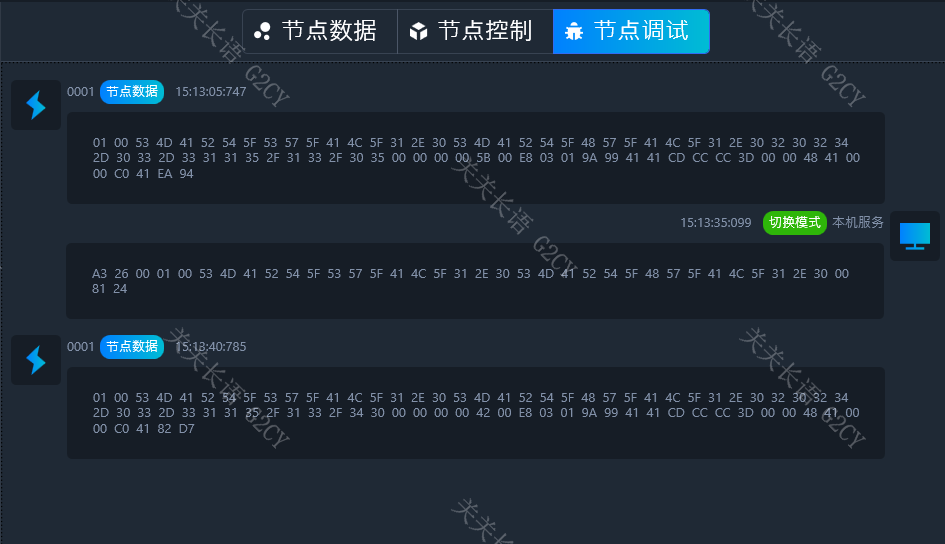
本地日志封装如下:
/// <summary>
/// log4net日志记录
/// </summary>
public class Log4NetLogger : ILogger
{private readonly ILog _log;/// <summary>/// 初始化一个<see cref="Log4NetLogger"/>类型的新实例/// </summary>public Log4NetLogger(string loggerRepository, string name){_log = LogManager.GetLogger(loggerRepository, name);}/// <summary>Writes a log entry.</summary>/// <param name="logLevel">日志级别,将按这个级别写不同的日志</param>/// <param name="eventId">事件编号.</param>/// <param name="state">The entry to be written. Can be also an object.</param>/// <param name="exception">The exception related to this entry.</param>/// <param name="formatter">Function to create a <c>string</c> message of the <paramref name="state" /> and <paramref name="exception" />.</param>public void Log<TState>(LogLevel logLevel, EventId eventId, TState state, Exception exception, Func<TState, Exception, string> formatter){if (!IsEnabled(logLevel)){return;}string message = null;if (formatter != null){message = formatter(state, exception);}if (!string.IsNullOrEmpty(message) || exception != null){switch (logLevel){case LogLevel.Trace:case LogLevel.Debug:_log.Debug(message);break;case LogLevel.Information:_log.Info(message);break;case LogLevel.Warning:_log.Warn(message);break;case LogLevel.Error:_log.Error(message, exception);break;case LogLevel.Critical:_log.Fatal(message, exception);break;case LogLevel.None:break;default:_log.Warn($"遇到未知的日志级别 {logLevel}, 使用Info级别写入日志。");_log.Info(message, exception);break;}}}/// <summary>/// Checks if the given <paramref name="logLevel" /> is enabled./// </summary>/// <param name="logLevel">level to be checked.</param>/// <returns><c>true</c> if enabled.</returns>public bool IsEnabled(LogLevel logLevel){switch (logLevel){case LogLevel.Trace:case LogLevel.Debug:return _log.IsDebugEnabled;case LogLevel.Information:return _log.IsInfoEnabled;case LogLevel.Warning:return _log.IsWarnEnabled;case LogLevel.Error:return _log.IsErrorEnabled;case LogLevel.Critical:return _log.IsFatalEnabled;case LogLevel.None:return false;default:throw new ArgumentOutOfRangeException(nameof(logLevel), logLevel, null);}}/// <summary>Begins a logical operation scope.</summary>/// <param name="state">The identifier for the scope.</param>/// <returns>An IDisposable that ends the logical operation scope on dispose.</returns>public IDisposable BeginScope<TState>(TState state){return null;}















:一文看懂引用的本质)

)

