类
创建一个类文件,myfunction.cs
//静态类:直接引用、无需实例化
static public int jiafa(int V)
//普通类:引用时需要实例化
public int jiafa(int V)
using System;
using System.Collections.Generic;
using System.Diagnostics;
using System.Linq;
using System.Text;namespace OPC_Client
{**class myfunction**{//静态类:直接引用、无需实例化//static public int jiafa(int V)//普通类:引用时需要实例化public int jiafa(int V){int M = 2;int W = V + M;return W;}//普通类:引用时需要实例化public int chengfa(int V){int M = 2;int W = V * M;return W;}//普通类:引用时需要实例化public int jianfa(int V){int M = 2;int W = V - M;return W;}//普通类:引用时需要实例化public int chufa(int V){int M = 2;int W = V / M;return W;}public static bool IsRuning(string exeName){bool res = false;//if (Process.GetProcessesByName(exeName).Length > 0)if (Process.GetProcessesByName(exeName).ToList().Count > 0){res = true;}return res;}public static float fValue = 10;public static decimal dValue = 10;public static int xiancheng1 = 10;public static int xiancheng2 = 10;public static int xiancheng3 = 10;}
}
另一个类HBIS.cs中调用类myfunction.cs
myfunction szys = new myfunction();//实例化
using System;
using System.Collections.Generic;
using System.Collections;
using System.ComponentModel;
using System.Data;
using System.Drawing;
using System.Linq;
using System.Text;
using System.Windows.Forms;
using OPCAutomation;
using System.Diagnostics;
using System.Threading;
using System.IO;//Thread.Sleep(5000);namespace OPC_Client
{public partial class HBIS : Form{OPCServer objServer;OPCGroups objGroups;OPCGroup objGroup;OPCItems objItems;Array strItemIDs;Array lClientHandles;Array lserverhandles;Array lErrors;//int ltransID_Rd = 1;//int lCancelID_Rd;object RequestedDataTypes = null;object AccessPaths = null;//Array lerrors_Rd;Array lErrors_Wt;static int r_items = 13;static int w_items = 7;int lTransID_Wt;int lCancelID_Wt;public HBIS(){InitializeComponent();}bool isrun = false;////连接opc serverprivate void button1_Click(object sender, EventArgs e){//(1)创建opc server对象objServer = new OPCServer();//连接opc serverobjServer.Connect("KingView.View.1", null);//KEPware.KEPServerEx.V4//(2)建立一个opc组集合objGroups = objServer.OPCGroups;//(3)建立一个opc组objGroup = objGroups.Add(null); //Group组名字可有可无//(4)添加opc标签objGroup.IsActive = true; //设置该组为活动状态,连接PLC时,设置为非活动状态也一样objGroup.IsSubscribed = true; //设置异步通知objGroup.UpdateRate = 250;objServer.OPCGroups.DefaultGroupDeadband = 0;objGroup.DataChange += new DIOPCGroupEvent_DataChangeEventHandler(KepGroup_DataChange);//objGroup.AsyncReadComplete += new DIOPCGroupEvent_AsyncReadCompleteEventHandler(AsyncReadComplete);//objGroup.AsyncWriteComplete += new DIOPCGroupEvent_AsyncWriteCompleteEventHandler(AsyncWriteComplete);objItems = objGroup.OPCItems; //建立opc标签集合string[] IntmpIDs = new string[r_items];int[] tmpCHandles = new int[r_items];for (int i = 1; i < r_items; i++){tmpCHandles[i] = i;}//组态王读和写变量数据共计12个for (int i = 1; i < r_items; i++){IntmpIDs[i] = "Tag_" + i + ".Value";}strItemIDs = (Array)IntmpIDs;//必须转成Array型,否则不能调用AddItems方法lClientHandles = (Array)tmpCHandles;// 添加opc标签objItems.AddItems(r_items - 1, ref strItemIDs, ref lClientHandles, out lserverhandles, out lErrors, RequestedDataTypes, AccessPaths);}//结束并断开opc serverprivate void button4_Click(object sender, EventArgs e){objServer.Disconnect();//关闭kepserver进程,这个跟OPC操作无关/*foreach ( Process oneProcess in Process.GetProcesses()){if (oneProcess.ProcessName == "ServerMain")oneProcess.Kill();}*/}//每当项数据有变化时执行的事件,采用订阅方式myfunction szys = new myfunction();void KepGroup_DataChange(int TransactionID, int NumItems, ref Array ClientHandles, ref Array ItemValues, ref Array Qualities, ref Array TimeStamps){ //数据交换【读取组态王共计6个变量数据】//组态王——>label、label——>textBoxfor (int i = 0; i < NumItems; i++){int cHandles = Convert.ToInt32(ClientHandles.GetValue(i + 1));switch (cHandles){case 1: this.Data1.Text = ItemValues.GetValue(i + 1).ToString();this.textBox1.Text = szys.jiafa(Convert.ToInt32(this.Data1.Text)).ToString();break;case 2:this.Data2.Text = ItemValues.GetValue(i + 1).ToString();this.textBox2.Text = szys.chengfa(Convert.ToInt32(this.Data2.Text)).ToString();break;case 3:this.Data3.Text = ItemValues.GetValue(i + 1).ToString();this.textBox3.Text = szys.jianfa(Convert.ToInt32(this.Data3.Text)).ToString();break;case 4:this.Data4.Text = ItemValues.GetValue(i + 1).ToString();this.textBox4.Text = szys.chufa(Convert.ToInt32(this.Data4.Text)).ToString();break;case 5:this.Data5.Text = ItemValues.GetValue(i + 1).ToString();this.textBox5.Text = szys.chengfa(Convert.ToInt32(this.Data5.Text)).ToString();break;case 6:this.Data6.Text = ItemValues.GetValue(i + 1).ToString();this.textBox6.Text = szys.jianfa(Convert.ToInt32(this.Data6.Text)).ToString();break;default:;break;}//myfunction.fValue = 100;}}//发送异步写数据指令//textBox——>组态王private void button3_Click(object sender, EventArgs e){Array AsyncValue_Wt;Array SerHandles;object[] tmpWtData = new object[w_items];//写入的数据必须是object型的,否则会报错 3-->7int[] tmpSerHdles = new int[w_items]; //3-->7//将输入数据赋给数组,然后再转成Array型送给AsyncValue_Wt tmpWtData[1] = this.textBox1.Text;tmpWtData[2] = this.textBox2.Text;tmpWtData[3] = this.textBox3.Text;tmpWtData[4] = this.textBox4.Text;tmpWtData[5] = this.textBox5.Text;tmpWtData[6] = this.textBox6.Text;AsyncValue_Wt = (Array)tmpWtData;//将输入数据送给的Item对应服务器句柄赋给数组,然后再转成Array型送给SerHandles//组态王写变量数据共计6个tmpSerHdles[1] = Convert.ToInt32(lserverhandles.GetValue(7));tmpSerHdles[2] = Convert.ToInt32(lserverhandles.GetValue(8));tmpSerHdles[3] = Convert.ToInt32(lserverhandles.GetValue(9));tmpSerHdles[4] = Convert.ToInt32(lserverhandles.GetValue(10));tmpSerHdles[5] = Convert.ToInt32(lserverhandles.GetValue(11));tmpSerHdles[6] = Convert.ToInt32(lserverhandles.GetValue(12));lTransID_Wt = w_items - 1;SerHandles = (Array)tmpSerHdles;objGroup.AsyncWrite(w_items - 1, ref SerHandles, ref AsyncValue_Wt, out lErrors_Wt, lTransID_Wt, out lCancelID_Wt);//2-->6 }//异步写入成功//private void AsyncWriteComplete(int TransactionID, int NumItems, ref Array ClientHandles, ref Array Errors)//{// //MessageBox.Show("数据写入成功!");//}private void button2_Click(object sender, EventArgs e){//本质:分配新的内存空间来显示新的窗体//方法一://Form fm2 = new stati();//实例化窗体2对象//fm2.Show();//调用窗体2对象的显示方法//方法二//new stati().Show();//直接实例化,并调用实例对象的窗体显示功能//登录验证if (textBox7.Text == "123456"){//MessageBox.Show("登录成功");//new stati().Show();//隐藏当前窗体(this)//this.Hide();//方法一//Hide();//方法二//采用委托新线程的方法实现第二个窗体(stati)的跳转//Thread t1 = new Thread(delegate() { new stati().ShowDialog(); });//t1.Start();//Dispose();//方法一//Close();//方法二//标记法//1、程序启动类中自定义一个标记//2、判断标记为"验证成功"后才显示第二个窗体//3、监控何时关闭第一个窗体(HBIS),当关闭第一个窗体前,应先将标记变为"验证成功"Program.success_flag = "验证成功";Close();}else {MessageBox.Show("登录失败");} }private void button5_Click(object sender, EventArgs e){//登录验证if (textBox7.Text == "123456"){//采用委托delegate新线程的方法实现第二个窗体(stati)的跳转Thread t2 = new Thread(delegate() { new ftplt().ShowDialog(); });t2.Start();Dispose(); }else{MessageBox.Show("登录失败");}}private void button6_Click(object sender, EventArgs e){//登录验证if (textBox7.Text == "123456"){//采用委托delegate新线程的方法实现第二个窗体(stati)的跳转Thread t3 = new Thread(delegate() { new mForm().ShowDialog(); });t3.Start();Dispose(); }else{MessageBox.Show("登录失败");}}}
}
类库
新建类库 Algorithm,类math2必须用public修饰
区分myfunction与math2的区别
class myfunction//类
public class math2//类库,带public,否则另一类库无法访问
using System;
using System.Collections.Generic;
using System.Linq;
using System.Text;
using System.Threading.Tasks;namespace Algorithm
{**public class math2//类库,带public,否则另一类库无法访问**{//静态类:直接引用、无需实例化//static public int jiafa(int V)//普通类:引用时需要实例化public int jiafa2(int V){int M = 2;int W = V + M;return W;}//普通类:引用时需要实例化public int chengfa2(int V){int M = 2;int W = V * M;return W;}//普通类:引用时需要实例化public int jianfa2(int V){int M = 2;int W = V - M;return W;}//普通类:引用时需要实例化public int chufa2(int V){int M = 2;int W = V / M;return W;}public static float fValue = 10;public static decimal dValue2 = 10;public static int xiancheng12 = 10;public static int xiancheng22 = 10;public static int xiancheng32 = 10;}
}
在主类库OPC_Client中添加引用类库Algorithm
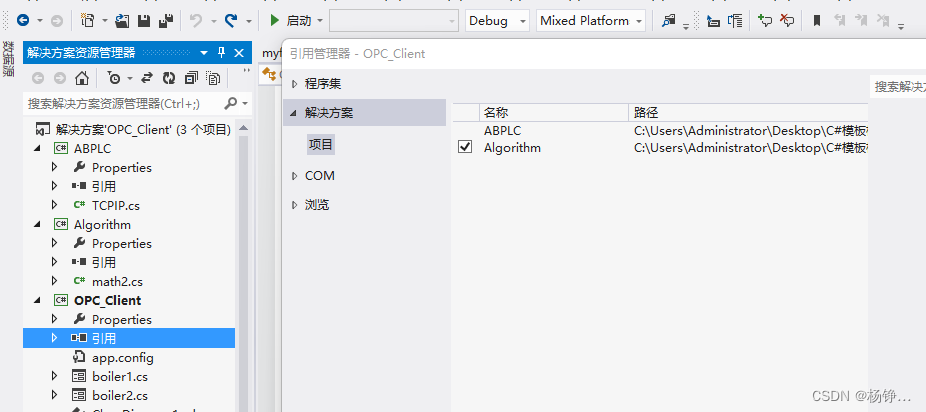
然后在调用类库Algorithm的类文件中Using Algorithm
using System;
using System.Collections.Generic;
using System.ComponentModel;
using System.Data;
using System.Drawing;
using System.Linq;
using System.Text;
using System.Windows.Forms;
**using Algorithm;**
namespace OPC_Client
{//class class_var//{// public static int Numglobal1;//}public partial class ftplt : Form{public ftplt(){InitializeComponent();}private void linkLabel1_LinkClicked(object sender, LinkLabelLinkClickedEventArgs e){System.Diagnostics.Process.Start("https://mp.csdn.net");}private void button1_Click(object sender, EventArgs e){Button btn = sender as Button;if (tabControl1.TabPages[btn.Text]==null){tabControl1.TabPages.Add(btn.Text, btn.Text);if (btn.Text == "一号锅炉") {Form frm = new boiler1();frm.TopLevel = false;frm.Dock = DockStyle.Fill;frm.FormBorderStyle = FormBorderStyle.None;frm.Show();tabControl1.TabPages[btn.Text].Controls.Add(frm);}else if (btn.Text == "二号锅炉"){Form frm = new boiler2();frm.TopLevel = false;frm.Dock = DockStyle.Fill;frm.FormBorderStyle = FormBorderStyle.None;frm.Show();tabControl1.TabPages[btn.Text].Controls.Add(frm);}//else if()//{}}tabControl1.SelectedTab = tabControl1.TabPages[btn.Text];}private void timer1_Tick(object sender, EventArgs e){//if (myfunction.xiancheng1 < 60)// myfunction.xiancheng1++;//else// myfunction.xiancheng1 = 0;//lblglobal1.Text = myfunction.xiancheng1.ToString();if (math2.xiancheng12 < 60)math2.xiancheng12++;elsemath2.xiancheng12 = 0;lblglobal1.Text = math2.xiancheng12.ToString();}}
}
代码和上位机实时读写PLC架构流程:https://download.csdn.net/download/weixin_37928884/88317574
上位机编程参考资料
C#多线程开发-线程间通讯
https://blog.csdn.net/zls365365/article/details/122678135c#与S7.net通讯实际工程应用
https://blog.csdn.net/flowsea123/article/details/129464477C#三种定时器Timer详解
https://blog.csdn.net/qq_57798018/article/details/128243618C# winform textbox PLC寄存器读写功能实现
https://blog.csdn.net/wint_1996/article/details/130596525
C# 异步多线程实现(二)Thread类
https://blog.csdn.net/xiaoyaolangwj/article/details/121922879
代码参考如下
class Program
{static void Main(string[] args){// 只能接受一个参数,并且必须是object类型的参数。Thread th = new Thread(Method1);th.IsBackground = true;th.Start(100);Console.WriteLine(Thread.CurrentThread.ManagedThreadId);// 第二种方法:单独创建一个关于Thread的类。类内封装一个要执行的方法,然后将参数通过类内字段传递。MyThread mt = new MyThread("xx.bt", "www.baidu.com");Thread th2 = new Thread(mt.Download);th2.Start();Thread th3 = new Thread(Method1);th3.Join();// 主线程中插入th3线程,只有当th3结束后,才继续往下执行。}static void Method1(object a){Console.WriteLine(a + "开始下载..."+Thread.CurrentThread.ManagedThreadId);Thread.Sleep(1000);Console.WriteLine("下载结束。");}
}public class MyThread
{public string _name;public string _path;public MyThread(string fileName, string filePath){this._name = fileName;this._path = filePath;}public void Download(){Console.WriteLine("开始下载" + _name);Thread.Sleep(1000);Console.WriteLine("下载结束。"+ _path);}
}


笔记08_创建高性能索引(上))





(07))


中定义函数的简单写法)


——矩阵分解)
)



