首先先介绍一下threadLocal
ThreadLocal
线程局部变量,创建一个线程变量后,针对这个变量可以让每个线程拥有自己的变量副本,每个线程是访问的自己的副本,与其他线程的相互独立。
大致知道threadLocal就可以了,然后我们直接看例子
首先从登录的地方走起,这个只是个简单的设备号登录,账号密码同理,到时候改改就行
@Service
public class UserLoginService {@Autowiredprivate UserService userService;@Resourceprivate UserLoginConverter userLoginConverter;@Resourceprivate UserConverter userConverter;@Transactional(rollbackFor = Exception.class)public UserLoginVO login(UserLoginDTO dto) {UserLoginVO result = new UserLoginVO(SignType.SIGNIN);User user = userService.findOne(dto.getDeviceNo());if (Objects.isNull(user)) {user = userService.save(userLoginConverter.dto2Dto(dto));result.setSignType(SignType.SIGNUP);}UserVO userVO = userConverter.entity2VO(user);result.setUser(userVO);result.setToken(UserTokenUtils.create(new UserToken(user.getId())));return result;}}可以看见用户登录以后会制造一个token
UserTokenUtils工具类:
@Slf4j
@NoArgsConstructor(access = AccessLevel.PRIVATE)
public class UserTokenUtils {private static final String ID = "id";private static final String ISSUER = "dreamland";private static final String TIMESTAMP = "timestamp";private static final Algorithm ALGORITHM = Algorithm.HMAC256("79cIYsXMF9TLDCPy");private static Long getExpireTime() {UserAuthProperties properties = SpringContextHolder.getBean(UserAuthProperties.class);return properties.getTokenExpire() * 1000L;}/*** 创建Token** @param token* @return*/public static String create(UserToken token) {Date expiresAt = new Date(System.currentTimeMillis() + getExpireTime());return JWT.create() //.withIssuer(ISSUER) // jwt签发者,可选.withExpiresAt(expiresAt) // 过期时间.withClaim(ID, token.getId()) // id.withClaim(TIMESTAMP, token.getTimestamp()) // 时间戳.sign(ALGORITHM);}/*** 验证Token** @param token* @return*/public static UserToken verify(String token) {UserToken info = new UserToken();JWTVerifier verifier = JWT.require(ALGORITHM) // 指定验证算法.withIssuer(ISSUER) // 要求token必须有指定签发者.build();DecodedJWT decode = verifier.verify(token);info.setId(decode.getClaim(ID).asLong());info.setTimestamp(decode.getClaim(TIMESTAMP).asLong());return info;}/*** 通过Token解码** @param token* @return*/public static UserToken decode(String token) {UserToken info = new UserToken();DecodedJWT decode = JWT.decode(token);info.setId(decode.getClaim(ID).asLong());info.setTimestamp(decode.getClaim(TIMESTAMP).asLong());return info;}}UserToken 类:
@Data
@NoArgsConstructor
public class UserToken {private Long id;private Long timestamp = System.currentTimeMillis();public UserToken(Long userId) {this.id = userId;}}我使用的是jwt,因此需要导入一下这个pom依赖
<dependency><groupId>com.auth0</groupId><artifactId>java-jwt</artifactId><version>${jwt.version}</version></dependency>至此token已经传给了前端,前端每次发送请求都会带上我们的token
然后就需要在拦截器里面做手脚了
UserAuthContextInterceptor拦截器类:
public class UserAuthContextInterceptor extends HandlerInterceptorAdapter {/*** 前置拦截*/@Overridepublic boolean preHandle(HttpServletRequest request, HttpServletResponse response, Object handler) throws Exception {String token = null;// 从请求参数中获取tokentoken = request.getParameter(UserConsts.HEADER_USER_TOKEN);// 如果为空从Cookie中获取Cookie[] cookies = Optional.ofNullable(request.getCookies()).orElse(new Cookie[]{});List<Cookie> cookieList = Arrays.asList(cookies).stream().filter(cookie -> UserConsts.HEADER_USER_TOKEN.equals(cookie.getName())).collect(Collectors.toList());Cookie cookie = cookieList.isEmpty() ? null : cookieList.get(0);token = StringUtils.isBlank(token) && Objects.nonNull(cookie) ? cookie.getValue() : token;// 如果为空从head中获取token = StringUtils.isBlank(token) ? request.getHeader(UserConsts.HEADER_USER_TOKEN) : token;if (StringUtils.isBlank(token)) {throw new JWTVerificationException("The token can not be empty!");}// 解析Token信息,并存入UserAuthContextUserToken userTokenInfo = UserTokenUtils.verify(token);UserAuthContext.setUserTokenInfo(userTokenInfo);return true;}/*** 后置拦截*/@Overridepublic void postHandle(HttpServletRequest request, HttpServletResponse response, Object handler,ModelAndView modelAndView) throws Exception {UserAuthContext.release();}}可以看见我们在前置拦截器和后置拦截器里面分别调用了
UserAuthContext.setUserTokenInfo(userTokenInfo); 设置当前请求用户的token信息到线程上下文
UserAuthContext.release(); 释放当前线程上下文的用户信息
拦截器会把发来的带有token的请求解析并且存储,然后会在返回响应时将解析存储的用户信息给清理掉,真是万花丛中走片叶不沾身啊。
UserAuthContext类:
@NoArgsConstructor(access = AccessLevel.PRIVATE)
public class UserAuthContext {private static final ThreadLocal<UserToken> CONTEXT = new ThreadLocal<>();/*** 获取用户id*/public static Long getId() {return CONTEXT.get().getId();}/*** 获取timestamp*/public static Long getTimestamp() {return CONTEXT.get().getTimestamp();}/*** 设置当前请求用户的token信息到线程上下文*/public static void setUserTokenInfo(UserToken info) {CONTEXT.set(info);}/*** 释放当前线程上下文的用户信息*/public static void release() {CONTEXT.remove();}}这个类里面就包含了存入已经撤销的命令,并且还有获取用户信息的命令,我这里仅仅有用户id
的获取方法
一切准备就绪,但是这样我们自定义的拦截器并不会生效,也就是请求压根不会过我们的拦截器,所以就需要手动配置使用
UserAuthConfig类:
@Configuration
@EnableConfigurationProperties(UserAuthProperties.class)
public class UserAuthConfig implements WebMvcConfigurer {@Autowiredprivate UserAuthProperties userAuthProperties;@Beanpublic UserAuthContextInterceptor userActionContextInterceptor() {return new UserAuthContextInterceptor();}@Overridepublic void addInterceptors(InterceptorRegistry registry) {registry.addInterceptor(userActionContextInterceptor()).addPathPatterns(userAuthProperties.getPathPatterns()).excludePathPatterns(userAuthProperties.getExcludePathPatterns());}/*** 静态资源映射*/@Overridepublic void addResourceHandlers(ResourceHandlerRegistry registry) {registry.addResourceHandler("swagger-ui.html").addResourceLocations("classpath:/META-INF/resources/");registry.addResourceHandler("/swagger-ui/index.html").addResourceLocations("classpath:/META-INF/resources/");registry.addResourceHandler("/doc.html/**").addResourceLocations("classpath:/META-INF/resources/");registry.addResourceHandler("doc.html").addResourceLocations("classpath:/META-INF/resources/");registry.addResourceHandler("/webjars/**").addResourceLocations("classpath:/META-INF/resources/webjars/");registry.addResourceHandler("/static/**").addResourceLocations("classpath:/static/");}}
在拦截器配置里面将我们的拦截器加入使用,同时指定了要拦截和不拦截的路径,不过路径我又封装在了UserAuthProperties类中了
UserAuthProperties类:
@Data
@ConfigurationProperties("user-auth")
public class UserAuthProperties {/*** token过期时间(单位:秒) 默认7天*/private Long tokenExpire;/*** 要拦截的路径*/private String[] pathPatterns;/*** 不拦截的路径*/private String[] excludePathPatterns;}
可能有些人会疑惑,这个过期时间没咋个看见用,其实是用了的,不过我忘记说了,fack。
已经在UserTokenUtils创建token的时候调用了一个getExpireTime()方法,里面有一句是这样的:
UserAuthProperties properties = SpringContextHolder.getBean(UserAuthProperties.class);
return properties.getTokenExpire() * 1000L;通过 SpringContextHolder 工具类获取名为 UserAuthProperties 的 Bean 对象。并且拿到里面的tokenExpire值,看,是不是重新连起来了
这个类也放出来
SpringContextHolder类:
@Configuration
public class SpringContextHolder implements ApplicationContextAware {private static ApplicationContext context;@Overridepublic void setApplicationContext(ApplicationContext applicationContext) throws BeansException {context = applicationContext;}public static Object getBean(String beanName) {checkContext();return context.getBean(beanName);}public static <T> T getBean(String beanName, Class<T> clazz) {checkContext();return context.getBean(beanName, clazz);}public static <T> T getBean(Class<T> clazz) {checkContext();return context.getBean(clazz);}private static void checkContext() {if (Objects.isNull(context)) {throw new RuntimeException("The applicationContext is not initialized!");}}
}重新回归正题,那我们的路径是从UserAuthProperties类中拿的,那这个类得数据又是哪里来的?其实UserAuthProperties类中有个注解@ConfigurationProperties("user-auth"),就是从我们得配置文件得user-auth中读取数据
我的application.xml:
server:# 开启优雅关闭shutdown: graceful # gzip压缩compression:enabled: truemin-response-size: 2048mime-types: text/plain,text/xml,application/xml,application/jsonport: 8160
spring:lifecycle: # 关闭的缓冲时间timeout-per-shutdown-phase: 30s application:name: iverify-clientprofiles:active: localservlet:multipart:max-file-size: 50MBmax-request-size: 100MB
user-auth:token-expire: 31536000path-patterns:- /v1/**exclude-path-patterns:- /swagger-resources/**- /webjars/**- /v2/**- /swagger-ui.html/**- /doc.html/**- /error- /favicon.ico- /v1/health- /v1/user-login/device- /v1/face-compare-results/watermark- /v1/user/queryUser- /v1/avatar-compare-results/query其他配置不用关注,只看user-auth就好,至此数据顺利过通。
小小总结一下,其实就是用户登录得时候创建了一个token,里面包含了用户得信息。我们后端在用户登录成功后把token放给前端,前端拿着token访问我们接口。访问接口得请求就会被我们得拦截器拦住,拦截器对token进行解析和存入threadLocal中,在请求走完通过后置拦截器来注销保存得用户信息。
使用:
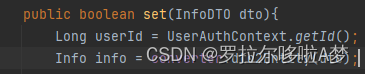
直接调用getId()就可以轻松拿到用户id了,方方便便轻轻松松



)
循环条件满足时终止循环)

解决方法,及ui界面布局在cpp文件的运用基本流程)


)


>)






