需求
产品希望我们这边能够实现用户上传PDF、WORD、TXT之内得文本内容,然后用户可以根据附件名称或文件内容模糊查询文件信息,并可以在线查看文件内容。
一、环境
项目开发环境:
后台管理系统springboot+mybatis_plus+mysql+es
搜索引擎:elasticsearch7.9.3 +kibana图形化界面
二、功能实现
1.搭建环境
es+kibana的搭建这里就不介绍了,网上多的是
后台程序搭建也不介绍,这里有一点很重要,Java使用的连接es的包的版本一定要和es的版本对应上,不然你会有各种问题
2.文件内容识别
第一步: 要用es实现文本附件内容的识别,需要先给es安装一个插件:Ingest Attachment Processor Plugin
这知识一个内容识别的插件,还有其它的例如OCR之类的其它插件,有兴趣的可以去搜一下了解一下
Ingest Attachment Processor Plugin是一个文本抽取插件,本质上是利用了Elasticsearch的ingest node功能,提供了关键的预处理器attachment。在安装目录下运行以下命令即可安装。
到es的安装文件bin目录下执行
elasticsearch-plugin install ingest-attachment
因为我们这里es是使用docker安装的,所以需要进入到es的docker镜像里面的bin目录下安装插件
[root@iZuf63d0pqnjrga4pi18udZ plugins]# docker exec -it es bash
[root@elasticsearch elasticsearch]# ls
LICENSE.txt NOTICE.txt README.asciidoc bin config data jdk lib logs modules plugins
[root@elasticsearch elasticsearch]# cd bin/
[root@elasticsearch bin]# ls
elasticsearch elasticsearch-certutil elasticsearch-croneval elasticsearch-env-from-file elasticsearch-migrate elasticsearch-plugin elasticsearch-setup-passwords elasticsearch-sql-cli elasticsearch-syskeygen x-pack-env x-pack-watcher-env
elasticsearch-certgen elasticsearch-cli elasticsearch-env elasticsearch-keystore elasticsearch-node elasticsearch-saml-metadata elasticsearch-shard elasticsearch-sql-cli-7.9.3.jar elasticsearch-users x-pack-security-env
[root@elasticsearch bin]# elasticsearch-plugin install ingest-attachment
-> Installing ingest-attachment
-> Downloading ingest-attachment from elastic
[=================================================] 100%??
@@@@@@@@@@@@@@@@@@@@@@@@@@@@@@@@@@@@@@@@@@@@@@@@@@@@@@@@@@@
@ WARNING: plugin requires additional permissions @
@@@@@@@@@@@@@@@@@@@@@@@@@@@@@@@@@@@@@@@@@@@@@@@@@@@@@@@@@@@
* java.lang.RuntimePermission accessClassInPackage.sun.java2d.cmm.kcms
* java.lang.RuntimePermission accessDeclaredMembers
* java.lang.RuntimePermission getClassLoader
* java.lang.reflect.ReflectPermission suppressAccessChecks
* java.security.SecurityPermission createAccessControlContext
* java.security.SecurityPermission insertProvider
* java.security.SecurityPermission putProviderProperty.BC
See http://docs.oracle.com/javase/8/docs/technotes/guides/security/permissions.html
for descriptions of what these permissions allow and the associated risks.Continue with installation? [y/N]y
-> Installed ingest-attachment
显示installed 就表示安装完成了,然后重启es,不然第二步要报错
第二步:创建一个文本抽取的管道
主要是用于将上传的附件转换成文本内容,支持(word,PDF,txt,excel没试,应该也支持)
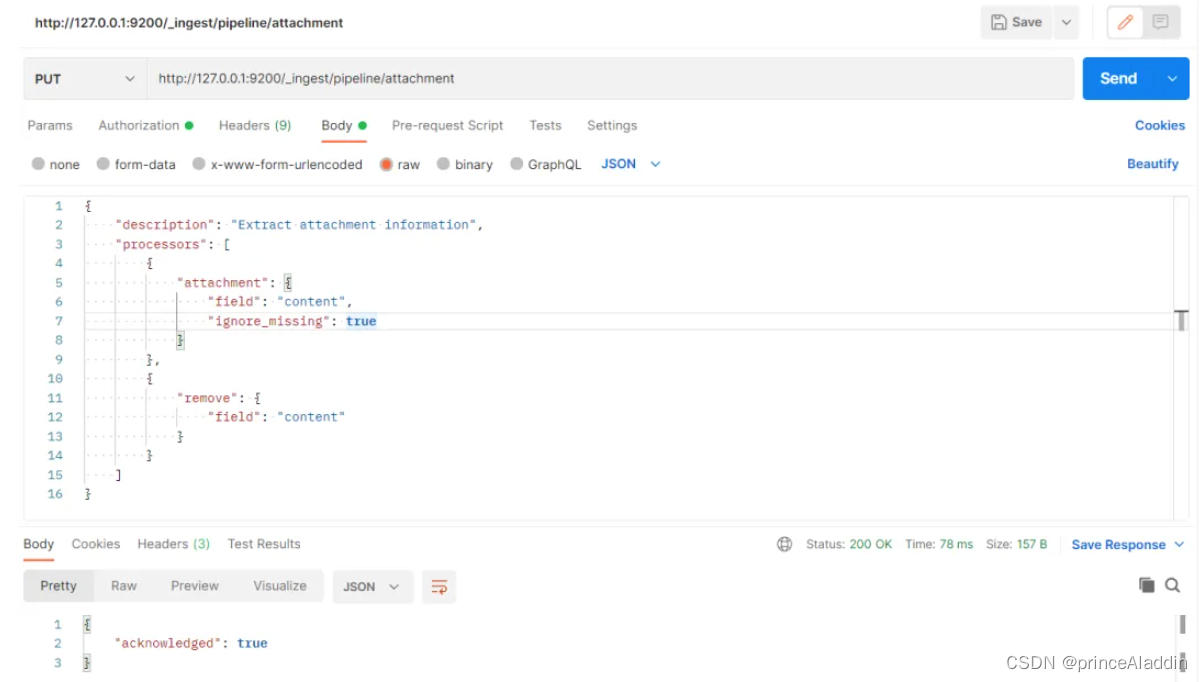
{"description": "Extract attachment information","processors": [{"attachment": {"field": "content","ignore_missing": true}},{"remove": {"field": "content"}}]
}
第三步:定义我们内容存储的索引
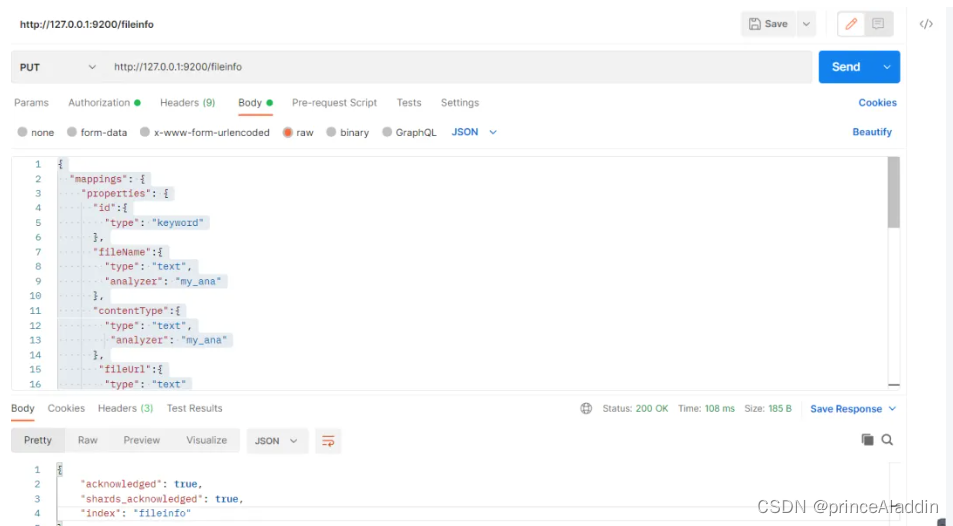
{"mappings": {"properties": {"id":{"type": "keyword"},"fileName":{"type": "text","analyzer": "my_ana"},"contentType":{"type": "text","analyzer": "my_ana"},"fileUrl":{"type": "text"},"attachment": {"properties": {"content":{"type": "text","analyzer": "my_ana"}}}}},"settings": {"analysis": {"filter": {"jieba_stop": {"type": "stop","stopwords_path": "stopword/stopwords.txt"},"jieba_synonym": {"type": "synonym","synonyms_path": "synonym/synonyms.txt"}},"analyzer": {"my_ana": {"tokenizer": "jieba_index","filter": ["lowercase","jieba_stop","jieba_synonym"]}}}}
}
mapping:定义的是存储的字段格式
setting:索引的配置信息,这边定义了一个分词(使用的是jieba的分词)
注意:内容检索的是attachment.content字段,一定要使用分词,不使用分词的话,检索会检索不出来内容
第四步:测试
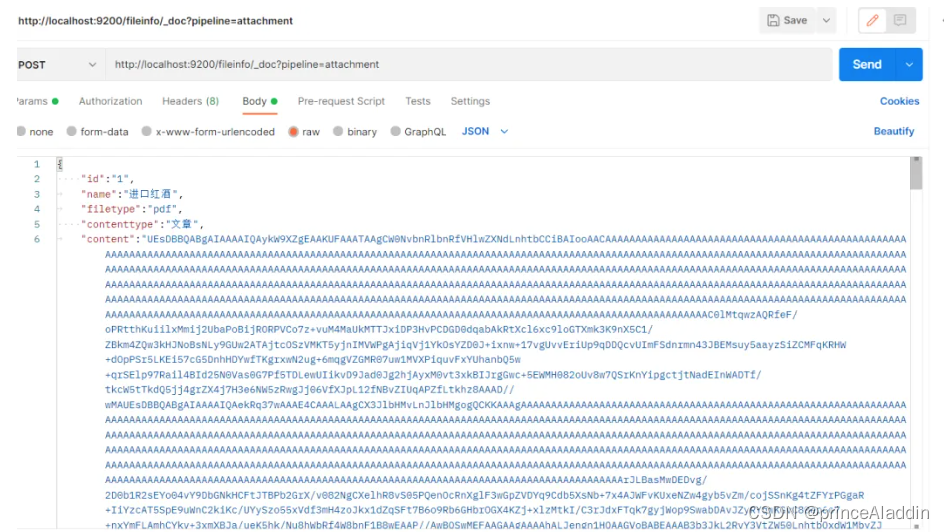
{"id":"1","name":"进口红酒","filetype":"pdf","contenttype":"文章","content":"文章内容"
}
测试内容需要将附件转换成base64格式
在线转换文件的地址:https://www.zhangxinxu.com/sp/base64.html
查询刚刚上传的文件:
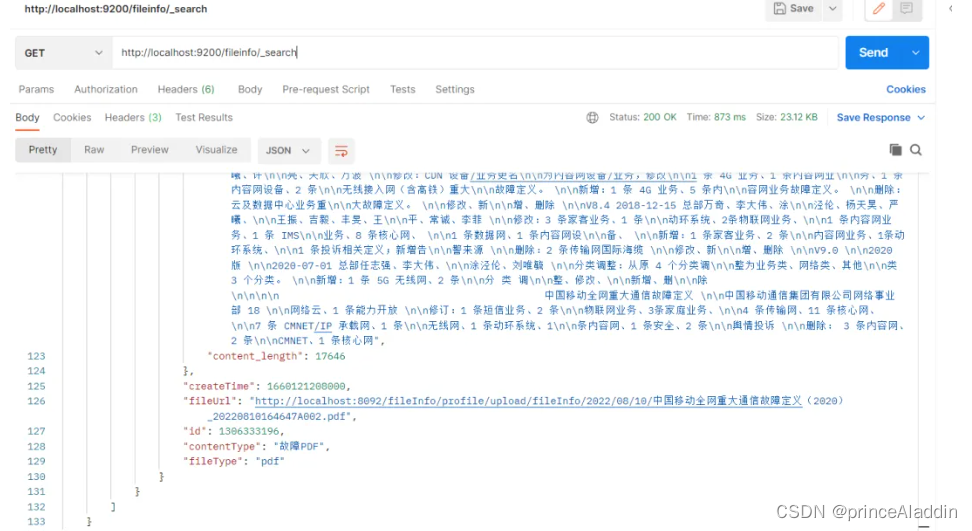
{"took": 861,"timed_out": false,"_shards": {"total": 1,"successful": 1,"skipped": 0,"failed": 0},"hits": {"total": {"value": 5,"relation": "eq"},"max_score": 1.0,"hits": [{"_index": "fileinfo","_type": "_doc","_id": "lkPEgYIBz3NlBKQzXYX9","_score": 1.0,"_source": {"fileName": "测试_20220809164145A002.docx","updateTime": 1660034506000,"attachment": {"date": "2022-08-09T01:38:00Z","content_type": "application/vnd.openxmlformats-officedocument.wordprocessingml.document","author": "DELL","language": "lt","content": "内容","content_length": 2572},"createTime": 1660034506000,"fileUrl": "http://localhost:8092/fileInfo/profile/upload/fileInfo/2022/08/09/测试_20220809164145A002.docx","id": 1306333192,"contentType": "文章","fileType": "docx"}},{"_index": "fileinfo","_type": "_doc","_id": "mUPHgYIBz3NlBKQzwIVW","_score": 1.0,"_source": {"fileName": "测试_20220809164527A001.docx","updateTime": 1660034728000,"attachment": {"date": "2022-08-09T01:38:00Z","content_type": "application/vnd.openxmlformats-officedocument.wordprocessingml.document","author": "DELL","language": "lt","content": "内容","content_length": 2572},"createTime": 1660034728000,"fileUrl": "http://localhost:8092/fileInfo/profile/upload/fileInfo/2022/08/09/测试_20220809164527A001.docx","id": 1306333193,"contentType": "文章","fileType": "docx"}},{"_index": "fileinfo","_type": "_doc","_id": "JDqshoIBbkTNu1UgkzFK","_score": 1.0,"_source": {"fileName": "txt测试_20220810153351A001.txt","updateTime": 1660116831000,"attachment": {"content_type": "text/plain; charset=UTF-8","language": "lt","content": "内容","content_length": 804},"createTime": 1660116831000,"fileUrl": "http://localhost:8092/fileInfo/profile/upload/fileInfo/2022/08/10/txt测试_20220810153351A001.txt","id": 1306333194,"contentType": "告示","fileType": "txt"}}]}
}
我们调用上传的接口,可以看到文本内容已经抽取到es里面了,后面就可以直接分词检索内容,高亮显示了
三.代码
介绍下代码实现逻辑:文件上传,数据库存储附件信息和附件上传地址;调用es实现文本内容抽取,将抽取的内容放到对应索引下;提供小程序全文检索的api实现根据文件名称关键词联想,文件名称内容全文检索模糊匹配,并高亮显示分词匹配字段;直接贴代码
yml配置文件:
# 数据源配置
spring:# 服务模块devtools:restart:# 热部署开关enabled: true# 搜索引擎elasticsearch:rest:url: 127.0.0.1uris: 127.0.0.1:9200connection-timeout: 1000read-timeout: 3000username: elasticpassword: 123456
elsticsearchConfig(连接配置)
package com.yj.rselasticsearch.domain.config;import org.apache.http.HttpHost;
import org.apache.http.auth.AuthScope;
import org.apache.http.auth.UsernamePasswordCredentials;
import org.apache.http.impl.client.BasicCredentialsProvider;
import org.elasticsearch.client.RestClient;
import org.elasticsearch.client.RestHighLevelClient;
import org.springframework.beans.factory.annotation.Value;
import org.springframework.context.annotation.Bean;
import org.springframework.context.annotation.Configuration;import java.time.Duration;@Configuration
public class ElasticsearchConfig {@Value("${spring.elasticsearch.rest.url}")private String edUrl;@Value("${spring.elasticsearch.rest.username}")private String userName;@Value("${spring.elasticsearch.rest.password}")private String password;@Beanpublic RestHighLevelClient restHighLevelClient() {//设置连接的用户名密码final BasicCredentialsProvider credentialsProvider = new BasicCredentialsProvider();credentialsProvider.setCredentials(AuthScope.ANY, new UsernamePasswordCredentials(userName, password));RestHighLevelClient client = new RestHighLevelClient(RestClient.builder(new HttpHost(edUrl, 9200,"http")).setHttpClientConfigCallback(httpClientBuilder -> {httpClientBuilder.disableAuthCaching();//保持连接池处于链接状态,该bug曾导致es一段时间没使用,第一次连接访问超时httpClientBuilder.setKeepAliveStrategy(((response, context) -> Duration.ofMinutes(5).toMillis()));return httpClientBuilder.setDefaultCredentialsProvider(credentialsProvider);}));return client;}
}
文件上传保存文件信息并抽取内容到es
实体对象FileInfo
package com.yj.common.core.domain.entity;import com.baomidou.mybatisplus.annotation.TableField;
import com.yj.common.core.domain.BaseEntity;
import lombok.Data;
import lombok.EqualsAndHashCode;
import lombok.Getter;
import lombok.Setter;
import org.springframework.data.elasticsearch.annotations.Document;
import org.springframework.data.elasticsearch.annotations.Field;
import org.springframework.data.elasticsearch.annotations.FieldType;import java.util.Date;@Setter
@Getter
@Document(indexName = "fileinfo",createIndex = false)
public class FileInfo {/*** 主键*/@Field(name = "id", type = FieldType.Integer)private Integer id;/*** 文件名称*/@Field(name = "fileName", type = FieldType.Text,analyzer = "jieba_index",searchAnalyzer = "jieba_index")private String fileName;/*** 文件类型*/@Field(name = "fileType", type = FieldType.Keyword)private String fileType;/*** 内容类型*/@Field(name = "contentType", type = FieldType.Text)private String contentType;/*** 附件内容*/@Field(name = "attachment.content", type = FieldType.Text,analyzer = "jieba_index",searchAnalyzer = "jieba_index")@TableField(exist = false)private String content;/*** 文件地址*/@Field(name = "fileUrl", type = FieldType.Text)private String fileUrl;/*** 创建时间*/private Date createTime;/*** 更新时间*/private Date updateTime;
}
controller类
package com.yj.rselasticsearch.controller;import com.yj.common.core.controller.BaseController;
import com.yj.common.core.domain.AjaxResult;
import com.yj.common.core.domain.entity.FileInfo;
import com.yj.rselasticsearch.service.FileInfoService;
import org.springframework.web.bind.annotation.*;
import org.springframework.web.multipart.MultipartFile;import javax.annotation.Resource;/*** (file_info)表控制层** @author xxxxx*/
@RestController
@RequestMapping("/fileInfo")
public class FileInfoController extends BaseController {/*** 服务对象*/@Resourceprivate FileInfoService fileInfoService;@PutMapping("uploadFile")public AjaxResult uploadFile(String contentType, MultipartFile file) {return fileInfoService.uploadFileInfo(contentType,file);}
}
serviceImpl实现类
package com.yj.rselasticsearch.service.impl;import com.alibaba.fastjson.JSON;
import com.baomidou.mybatisplus.core.conditions.query.LambdaQueryWrapper;
import com.yj.common.config.RuoYiConfig;
import com.yj.common.core.domain.AjaxResult;
import com.yj.common.utils.FastUtils;
import com.yj.common.utils.StringUtils;
import com.yj.common.utils.file.FileUploadUtils;
import com.yj.common.utils.file.FileUtils;
import com.yj.framework.config.ServerConfig;
import lombok.extern.slf4j.Slf4j;
import org.elasticsearch.action.index.IndexRequest;
import org.elasticsearch.action.index.IndexResponse;
import org.elasticsearch.client.RequestOptions;
import org.elasticsearch.client.RestHighLevelClient;
import org.elasticsearch.common.xcontent.XContentType;
import org.springframework.beans.factory.annotation.Autowired;
import org.springframework.beans.factory.annotation.Qualifier;
import org.springframework.data.elasticsearch.core.ElasticsearchRestTemplate;
import org.springframework.stereotype.Service;
import javax.annotation.Resource;
import com.yj.common.core.domain.entity.FileInfo;
import com.yj.rselasticsearch.mapper.FileInfoMapper;
import com.yj.rselasticsearch.service.FileInfoService;
import org.springframework.web.multipart.MultipartFile;import java.io.File;
import java.io.FileInputStream;
import java.io.IOException;
import java.util.Base64;@Service
@Slf4j
public class FileInfoServiceImpl implements FileInfoService{@Resourceprivate ServerConfig serverConfig;@Autowired@Qualifier("restHighLevelClient")private RestHighLevelClient client;@Resourceprivate FileInfoMapper fileInfoMapper;/*** 上传文件并进行文件内容识别上传到es* @param contentType* @param file* @return*/@Overridepublic AjaxResult uploadFileInfo(String contentType, MultipartFile file) {if (FastUtils.checkNullOrEmpty(contentType,file)){return AjaxResult.error("请求参数不能为空");}try {// 上传文件路径String filePath = RuoYiConfig.getUploadPath() + "/fileInfo";FileInfo fileInfo = new FileInfo();// 上传并返回新文件名称String fileName = FileUploadUtils.upload(filePath, file);String prefix = fileName.substring(fileName.lastIndexOf(".")+1);File files = File.createTempFile(fileName, prefix);file.transferTo(files);String url = serverConfig.getUrl() + "/fileInfo" + fileName;fileInfo.setFileName(FileUtils.getName(fileName));fileInfo.setFileType(prefix);fileInfo.setFileUrl(url);fileInfo.setContentType(contentType);int result = fileInfoMapper.insertSelective(fileInfo);if (result > 0) {fileInfo = fileInfoMapper.selectOne(new LambdaQueryWrapper<FileInfo>().eq(FileInfo::getFileUrl,fileInfo.getFileUrl()));byte[] bytes = getContent(files);String base64 = Base64.getEncoder().encodeToString(bytes);fileInfo.setContent(base64);IndexRequest indexRequest = new IndexRequest("fileinfo");//上传同时,使用attachment pipline进行提取文件indexRequest.source(JSON.toJSONString(fileInfo), XContentType.JSON);indexRequest.setPipeline("attachment");IndexResponse indexResponse = client.index(indexRequest, RequestOptions.DEFAULT);log.info("indexResponse:" + indexResponse);}AjaxResult ajax = AjaxResult.success(fileInfo);return ajax;} catch (Exception e) {return AjaxResult.error(e.getMessage());}}/*** 文件转base64** @param file* @return* @throws IOException*/private byte[] getContent(File file) throws IOException {long fileSize = file.length();if (fileSize > Integer.MAX_VALUE) {log.info("file too big...");return null;}FileInputStream fi = new FileInputStream(file);byte[] buffer = new byte[(int) fileSize];int offset = 0;int numRead = 0;while (offset < buffer.length&& (numRead = fi.read(buffer, offset, buffer.length - offset)) >= 0) {offset += numRead;}// 确保所有数据均被读取if (offset != buffer.length) {throw new ServiceException("Could not completely read file "+ file.getName());}fi.close();return buffer;}
}
高亮分词检索
参数请求WarningInfoDto
package com.yj.rselasticsearch.domain.dto;import com.yj.common.core.domain.entity.WarningInfo;
import io.swagger.annotations.ApiModel;
import io.swagger.annotations.ApiModelProperty;
import lombok.Data;import java.util.List;/*** 前端请求数据传输* WarningInfo* @author luoY*/
@Data
@ApiModel(value ="WarningInfoDto",description = "告警信息")
public class WarningInfoDto{/*** 页数*/@ApiModelProperty("页数")private Integer pageIndex;/*** 每页数量*/@ApiModelProperty("每页数量")private Integer pageSize;/*** 查询关键词*/@ApiModelProperty("查询关键词")private String keyword;/*** 内容类型*/private List<String> contentType;/*** 用户手机号*/private String phone;
}
controller类
package com.yj.rselasticsearch.controller;import com.baomidou.mybatisplus.core.metadata.IPage;
import com.yj.common.core.controller.BaseController;
import com.yj.common.core.domain.AjaxResult;
import com.yj.common.core.domain.entity.FileInfo;
import com.yj.common.core.domain.entity.WarningInfo;
import com.yj.rselasticsearch.service.ElasticsearchService;
import com.yj.rselasticsearch.service.WarningInfoService;
import io.swagger.annotations.Api;
import io.swagger.annotations.ApiImplicitParam;
import io.swagger.annotations.ApiImplicitParams;
import io.swagger.annotations.ApiOperation;
import org.springframework.web.bind.annotation.*;
import com.yj.rselasticsearch.domain.dto.WarningInfoDto;import javax.annotation.Resource;
import javax.servlet.http.HttpServletRequest;
import java.util.List;/*** es搜索引擎** @author luoy*/
@Api("搜索引擎")
@RestController
@RequestMapping("es")
public class ElasticsearchController extends BaseController {@Resourceprivate ElasticsearchService elasticsearchService;/*** 告警信息关键词联想** @param warningInfoDto* @return*/@ApiOperation("关键词联想")@ApiImplicitParams({@ApiImplicitParam(name = "contenttype", value = "文档类型", required = true, dataType = "String", dataTypeClass = String.class),@ApiImplicitParam(name = "keyword", value = "关键词", required = true, dataType = "String", dataTypeClass = String.class)})@PostMapping("getAssociationalWordDoc")public AjaxResult getAssociationalWordDoc(@RequestBody WarningInfoDto warningInfoDto, HttpServletRequest request) {List<String> words = elasticsearchService.getAssociationalWordOther(warningInfoDto,request);return AjaxResult.success(words);}/*** 告警信息高亮分词分页查询** @param warningInfoDto* @return*/@ApiOperation("高亮分词分页查询")@ApiImplicitParams({@ApiImplicitParam(name = "keyword", value = "关键词", required = true, dataType = "String", dataTypeClass = String.class),@ApiImplicitParam(name = "pageIndex", value = "页码", required = true, dataType = "Integer", dataTypeClass = Integer.class),@ApiImplicitParam(name = "pageSize", value = "页数", required = true, dataType = "Integer", dataTypeClass = Integer.class),@ApiImplicitParam(name = "contenttype", value = "文档类型", required = true, dataType = "String", dataTypeClass = String.class)})@PostMapping("queryHighLightWordDoc")public AjaxResult queryHighLightWordDoc(@RequestBody WarningInfoDto warningInfoDto,HttpServletRequest request) {IPage<FileInfo> warningInfoListPage = elasticsearchService.queryHighLightWordOther(warningInfoDto,request);return AjaxResult.success(warningInfoListPage);}
}
serviceImpl实现类
package com.yj.rselasticsearch.service.impl;import com.alibaba.fastjson.JSON;
import com.baomidou.mybatisplus.core.conditions.query.LambdaQueryWrapper;
import com.baomidou.mybatisplus.core.metadata.IPage;
import com.baomidou.mybatisplus.extension.plugins.pagination.Page;
import com.yj.common.constant.DataConstants;
import com.yj.common.constant.HttpStatus;
import com.yj.common.core.domain.entity.FileInfo;
import com.yj.common.core.domain.entity.WarningInfo;
import com.yj.common.core.domain.entity.WhiteList;
import com.yj.common.core.redis.RedisCache;
import com.yj.common.exception.ServiceException;
import com.yj.common.utils.FastUtils;
import com.yj.rselasticsearch.domain.dto.RetrievalRecordDto;
import com.yj.rselasticsearch.domain.dto.WarningInfoDto;
import com.yj.rselasticsearch.domain.vo.MemberVo;
import com.yj.rselasticsearch.service.*;
import lombok.extern.slf4j.Slf4j;
import org.elasticsearch.action.bulk.BulkRequest;
import org.elasticsearch.action.bulk.BulkResponse;
import org.elasticsearch.action.index.IndexRequest;
import org.elasticsearch.client.RequestOptions;
import org.elasticsearch.client.RestHighLevelClient;
import org.elasticsearch.common.xcontent.XContentType;
import org.elasticsearch.index.query.BoolQueryBuilder;
import org.elasticsearch.index.query.Operator;
import org.elasticsearch.index.query.QueryBuilders;
import org.elasticsearch.search.fetch.subphase.highlight.HighlightBuilder;
import org.springframework.beans.factory.annotation.Autowired;
import org.springframework.beans.factory.annotation.Qualifier;
import org.springframework.data.domain.PageRequest;
import org.springframework.data.domain.Pageable;
import org.springframework.data.elasticsearch.core.ElasticsearchRestTemplate;
import org.springframework.data.elasticsearch.core.SearchHits;
import org.springframework.data.elasticsearch.core.query.*;
import org.springframework.stereotype.Service;import javax.annotation.Resource;
import javax.servlet.http.HttpServletRequest;
import java.util.*;
import java.util.stream.Collectors;@Service
@Slf4j
public class ElasticsearchServiceImpl implements ElasticsearchService {@Resourceprivate WhiteListService whiteListService;@Autowired@Qualifier("restHighLevelClient")private RestHighLevelClient client;@Autowiredprivate RedisCache redisCache;@Resourceprivate TokenService tokenService;/*** 文档信息关键词联想(根据输入框的词语联想文件名称)** @param warningInfoDto* @return*/@Overridepublic List<String> getAssociationalWordOther(WarningInfoDto warningInfoDto, HttpServletRequest request) {//需要查询的字段BoolQueryBuilder boolQueryBuilder = QueryBuilders.boolQuery().should(QueryBuilders.matchBoolPrefixQuery("fileName", warningInfoDto.getKeyword()));//contentType标签内容过滤boolQueryBuilder.must(QueryBuilders.termsQuery("contentType", warningInfoDto.getContentType()));//构建高亮查询NativeSearchQuery searchQuery = new NativeSearchQueryBuilder().withQuery(boolQueryBuilder).withHighlightFields(new HighlightBuilder.Field("fileName")).withHighlightBuilder(new HighlightBuilder().preTags("<span style='color:red'>").postTags("</span>")).build();//查询SearchHits<FileInfo> search = null;try {search = elasticsearchRestTemplate.search(searchQuery, FileInfo.class);} catch (Exception ex) {ex.printStackTrace();throw new ServiceException(String.format("操作错误,请联系管理员!%s", ex.getMessage()));}//设置一个最后需要返回的实体类集合List<String> resultList = new LinkedList<>();//遍历返回的内容进行处理for (org.springframework.data.elasticsearch.core.SearchHit<FileInfo> searchHit : search.getSearchHits()) {//高亮的内容Map<String, List<String>> highlightFields = searchHit.getHighlightFields();//将高亮的内容填充到content中searchHit.getContent().setFileName(highlightFields.get("fileName") == null ? searchHit.getContent().getFileName() : highlightFields.get("fileName").get(0));if (highlightFields.get("fileName") != null) {resultList.add(searchHit.getContent().getFileName());}}//list去重List<String> newResult = null;if (!FastUtils.checkNullOrEmpty(resultList)) {if (resultList.size() > 9) {newResult = resultList.stream().distinct().collect(Collectors.toList()).subList(0, 9);} else {newResult = resultList.stream().distinct().collect(Collectors.toList());}}return newResult;}/*** 高亮分词搜索其它类型文档** @param warningInfoDto* @param request* @return*/@Overridepublic IPage<FileInfo> queryHighLightWordOther(WarningInfoDto warningInfoDto, HttpServletRequest request) {//分页Pageable pageable = PageRequest.of(warningInfoDto.getPageIndex() - 1, warningInfoDto.getPageSize());//需要查询的字段,根据输入的内容分词全文检索fileName和content字段BoolQueryBuilder boolQueryBuilder = QueryBuilders.boolQuery().should(QueryBuilders.matchBoolPrefixQuery("fileName", warningInfoDto.getKeyword())).should(QueryBuilders.matchBoolPrefixQuery("attachment.content", warningInfoDto.getKeyword()));//contentType标签内容过滤boolQueryBuilder.must(QueryBuilders.termsQuery("contentType", warningInfoDto.getContentType()));//构建高亮查询NativeSearchQuery searchQuery = new NativeSearchQueryBuilder().withQuery(boolQueryBuilder).withHighlightFields(new HighlightBuilder.Field("fileName"), new HighlightBuilder.Field("attachment.content")).withHighlightBuilder(new HighlightBuilder().preTags("<span style='color:red'>").postTags("</span>")).build();//查询SearchHits<FileInfo> search = null;try {search = elasticsearchRestTemplate.search(searchQuery, FileInfo.class);} catch (Exception ex) {ex.printStackTrace();throw new ServiceException(String.format("操作错误,请联系管理员!%s", ex.getMessage()));}//设置一个最后需要返回的实体类集合List<FileInfo> resultList = new LinkedList<>();//遍历返回的内容进行处理for (org.springframework.data.elasticsearch.core.SearchHit<FileInfo> searchHit : search.getSearchHits()) {//高亮的内容Map<String, List<String>> highlightFields = searchHit.getHighlightFields();//将高亮的内容填充到content中searchHit.getContent().setFileName(highlightFields.get("fileName") == null ? searchHit.getContent().getFileName() : highlightFields.get("fileName").get(0));searchHit.getContent().setContent(highlightFields.get("content") == null ? searchHit.getContent().getContent() : highlightFields.get("content").get(0));resultList.add(searchHit.getContent());}//手动分页返回信息IPage<FileInfo> warningInfoIPage = new Page<>();warningInfoIPage.setTotal(search.getTotalHits());warningInfoIPage.setRecords(resultList);warningInfoIPage.setCurrent(warningInfoDto.getPageIndex());warningInfoIPage.setSize(warningInfoDto.getPageSize());warningInfoIPage.setPages(warningInfoIPage.getTotal() % warningInfoDto.getPageSize());return warningInfoIPage;}
}
代码测试:
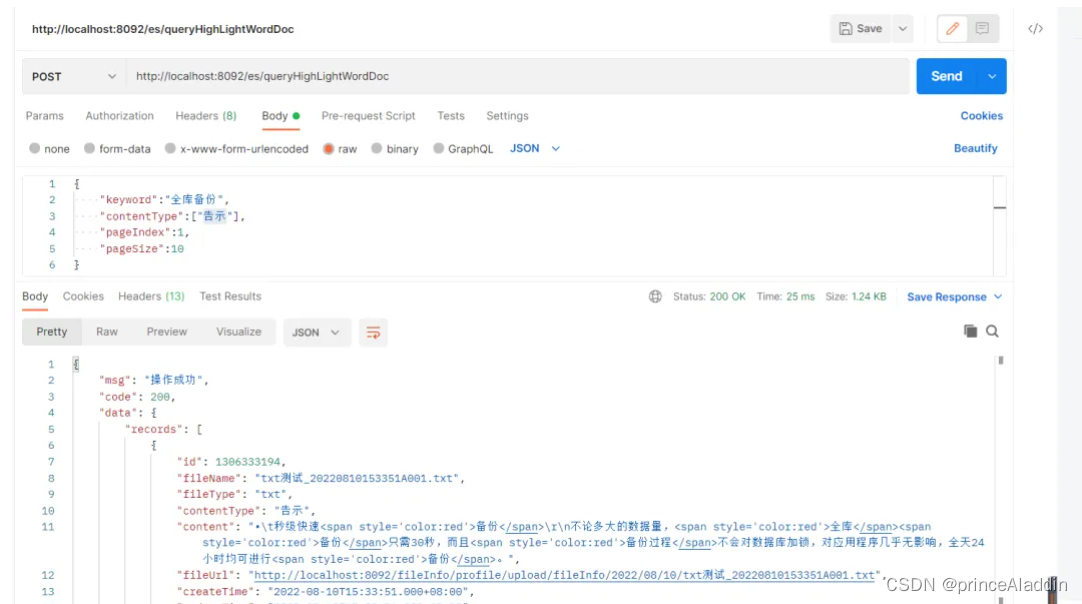
--请求jason
{"keyword":"全库备份","contentType":["告示"],"pageIndex":1,"pageSize":10
}--响应
{"msg": "操作成功","code": 200,"data": {"records": [{"id": 1306333194,"fileName": "txt测试_20220810153351A001.txt","fileType": "txt","contentType": "告示","content": "•\t秒级快速<span style='color:red'>备份</span>\r\n不论多大的数据量,<span style='color:red'>全库</span><span style='color:red'>备份</span>只需30秒,而且<span style='color:red'>备份过程</span>不会对数据库加锁,对应用程序几乎无影响,全天24小时均可进行<span style='color:red'>备份</span>。","fileUrl": "http://localhost:8092/fileInfo/profile/upload/fileInfo/2022/08/10/txt测试_20220810153351A001.txt","createTime": "2022-08-10T15:33:51.000+08:00","updateTime": "2022-08-10T15:33:51.000+08:00"}],"total": 1,"size": 10,"current": 1,"orders": [],"optimizeCountSql": true,"searchCount": true,"countId": null,"maxLimit": null,"pages": 1}
}
返回的内容将分词检索到匹配的内容,并将匹配的词高亮显示。
)

》)
)



)


电子能量损失谱(EEL)的影响)








