一、简介
在教育管理领域,教务管理系统是一个至关重要的工具,它能够有效地协调学校、教师和学生之间的各种活动。我设计了一个基于JavaWeb的教务管理系统,该系统包括三个角色:管理员、教师和学生。管理员拥有课程管理、学生管理、教师管理、密码重置、修改密码和退出系统的权限;教师拥有我的课程、修改密码、打分和退出系统的权限;学生拥有所有课程、已选课程、已修课程、修改密码和退出系统的权限。
二、功能介绍
1.管理员功能:
课程管理:管理员可以管理课程信息,包括添加新课程、编辑课程信息、删除课程等。
学生管理:管理员可以管理学生信息,包括添加新学生、编辑学生信息、删除学生等。
教师管理:管理员可以管理教师信息,包括添加新教师、编辑教师信息、删除教师等。
密码重置:管理员可以重置学生或教师的登录密码。
修改密码:管理员可以修改自己的登录密码。
退出系统:管理员可以安全退出系统。
2.教师功能:
我的课程:教师可以查看自己所教授的课程信息。
修改密码:教师可以修改自己的登录密码。
打分:教师可以给学生打分,管理学生的成绩。
退出系统:教师可以安全退出系统。
3.学生功能:
所有课程:学生可以查看所有开设的课程信息。
已选课程:学生可以查看自己已选的课程信息。
已修课程:学生可以查看自己已修的课程信息。
修改密码:学生可以修改自己的登录密码。
退出系统:学生可以安全退出系统。
三、数据库介绍

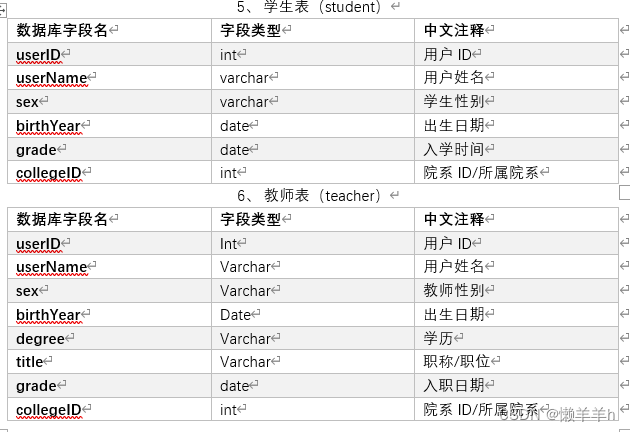
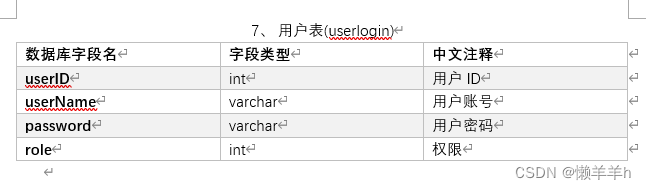
四、程序截图
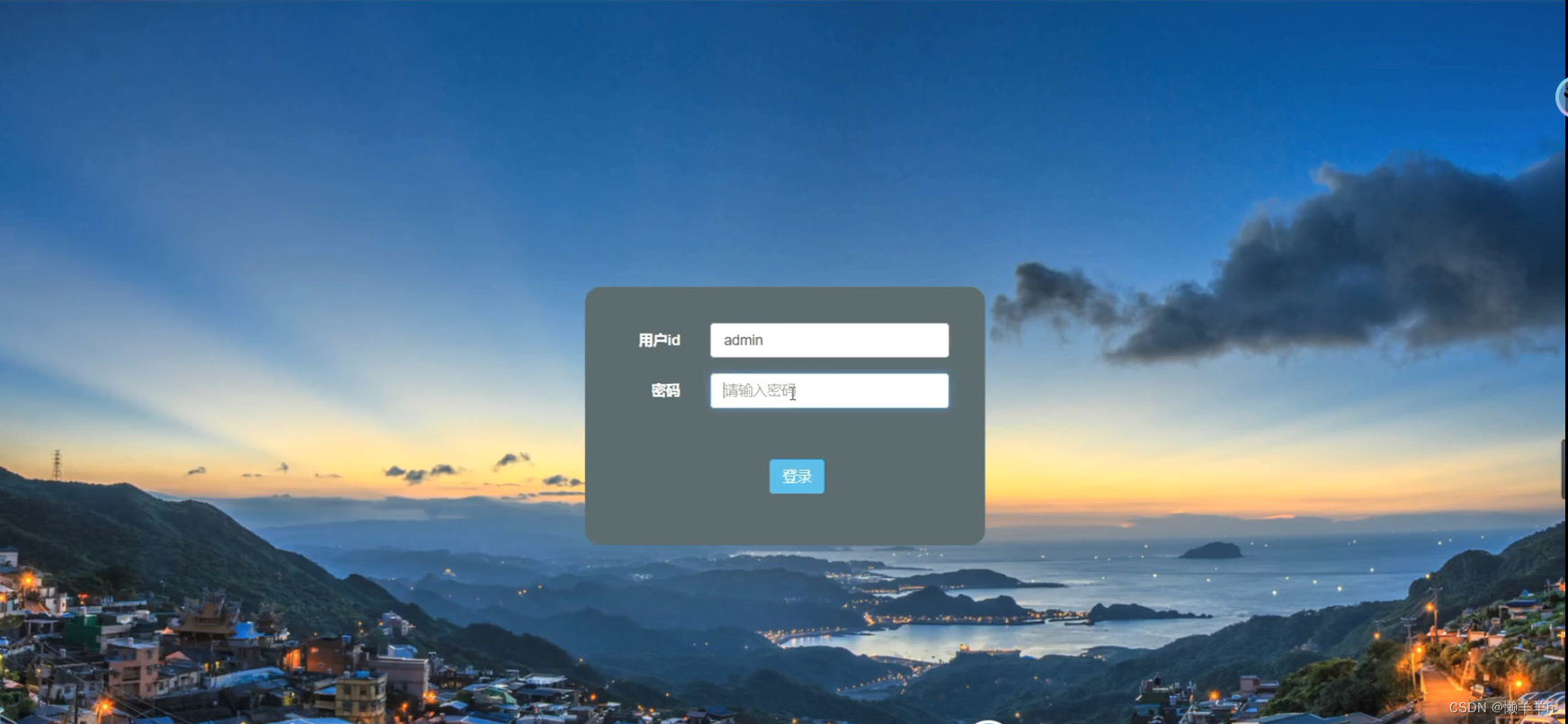
1.管理员
1.课程管理

2.学生管理


3.教师管理


4.账号密码重置

5.修改密码

2.学生
1.所有课程

2.已选课程
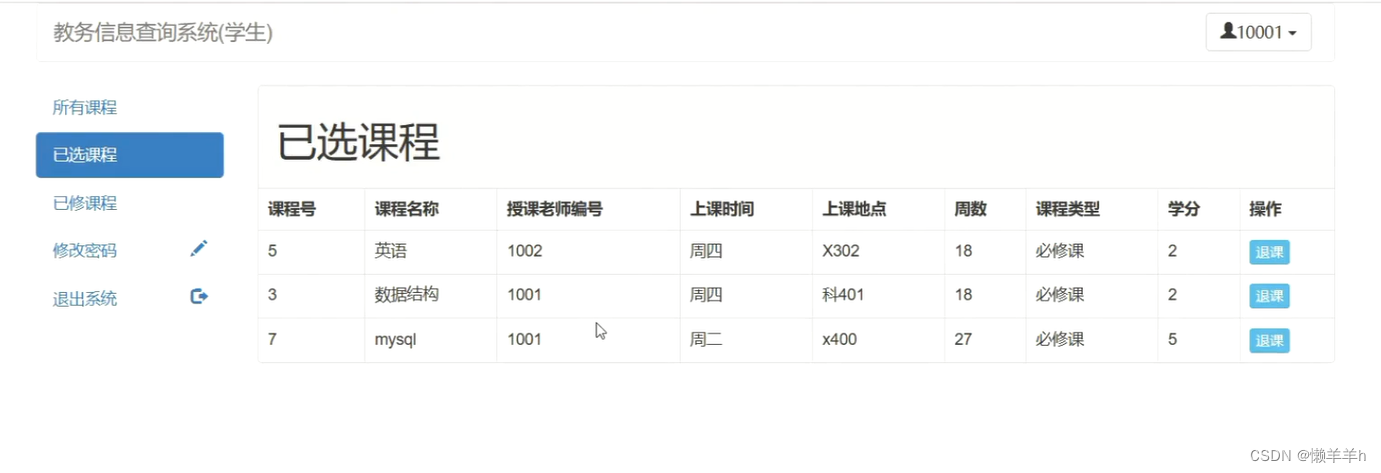
3.教师


五、技术介绍
1.使用技术
Web框架:SpringBoot
ORM框架:Mybatis
安全框架:Shiro
分页插件:PageHelper
连接池:SpringBoot自带的HiKariCP
日志:SpringBoot自带的LogBack
前端框架:Bootstrap
2.运行环境和所需工具
- 编译器:IntelliJ IDEA
- 项目构建工具:Maven
- 数据库:Mysql、Redis
- JDK版本:jdk1.8
- Tomcat版本:Tomcat8.x
3.pom.xml
<?xml version="1.0" encoding="UTF-8"?>
<project xmlns="http://maven.apache.org/POM/4.0.0" xmlns:xsi="http://www.w3.org/2001/XMLSchema-instance"xsi:schemaLocation="http://maven.apache.org/POM/4.0.0 https://maven.apache.org/xsd/maven-4.0.0.xsd"><modelVersion>4.0.0</modelVersion><parent><groupId>org.springframework.boot</groupId><artifactId>spring-boot-starter-parent</artifactId><version>2.2.0.RELEASE</version><relativePath/> <!-- lookup parent from repository --></parent><groupId>com.liujiajun</groupId><artifactId>springboot_edu</artifactId><version>0.0.1-SNAPSHOT</version><name>springboot_edu</name><description>Demo project for Spring Boot</description><properties><java.version>1.8</java.version></properties><dependencies><dependency><groupId>org.springframework.boot</groupId><artifactId>spring-boot-starter-jdbc</artifactId></dependency><dependency><groupId>org.springframework.boot</groupId><artifactId>spring-boot-starter-web</artifactId></dependency><dependency><groupId>org.mybatis.spring.boot</groupId><artifactId>mybatis-spring-boot-starter</artifactId><version>2.1.1</version></dependency><dependency><groupId>mysql</groupId><artifactId>mysql-connector-java</artifactId></dependency><dependency><groupId>org.springframework.boot</groupId><artifactId>spring-boot-starter-test</artifactId><scope>test</scope><exclusions><exclusion><groupId>org.junit.vintage</groupId><artifactId>junit-vintage-engine</artifactId></exclusion></exclusions></dependency><!--热部署--><!--<dependency>--><!--<groupId>org.springframework.boot</groupId>--><!--<artifactId>spring-boot-devtools</artifactId>--><!--<optional>true</optional>--><!--</dependency>--><!--mybatis逆向工程--><dependency><groupId>org.mybatis.generator</groupId><artifactId>mybatis-generator-core</artifactId><version>1.3.5</version></dependency><!--shiro--><dependency><groupId>org.apache.shiro</groupId><artifactId>shiro-spring</artifactId><version>1.4.0</version></dependency><!--SpringBoot使用jsp--><!--jsp start--><!--添加tomcat依赖模块.--><dependency><groupId>org.springframework.boot</groupId><artifactId>spring-boot-starter-tomcat</artifactId><scope>provided</scope></dependency><!-- 添加servlet依赖模块 --><dependency><groupId>javax.servlet</groupId><artifactId>javax.servlet-api</artifactId></dependency><!-- 添加jstl标签库依赖模块 --><dependency><groupId>javax.servlet</groupId><artifactId>jstl</artifactId></dependency><!-- 使用jsp引擎,springboot内置tomcat没有此依赖 --><dependency><groupId>org.apache.tomcat.embed</groupId><artifactId>tomcat-embed-jasper</artifactId></dependency><!--jsp end--><!--PageHelper--><!-- https://mvnrepository.com/artifact/com.github.pagehelper/pagehelper-spring-boot-starter --><dependency><groupId>com.github.pagehelper</groupId><artifactId>pagehelper-spring-boot-starter</artifactId><version>1.2.3</version></dependency></dependencies><build><plugins><plugin><groupId>org.springframework.boot</groupId><artifactId>spring-boot-maven-plugin</artifactId></plugin><!--mybatis逆向工程插件--><plugin><groupId>org.mybatis.generator</groupId><artifactId>mybatis-generator-maven-plugin</artifactId><version>1.3.5</version><configuration><!-- mybatis-generator的配置文件,根据情况调整位置 --><configurationFile>src/main/resources/generatorConfig.xml</configurationFile><verbose>true</verbose><overwrite>true</overwrite></configuration></plugin></plugins></build></project>六、联系与交流
q:969060742 完整代码、sql、项目辅导视频
:SparkSQL进阶操作——迭代计算,开窗函数,结合多种数据源,UDF自定义函数)
)



)
)


)




)


string的模拟实现)

)