作者:周靖峰,青云科技容器顾问,云原生爱好者,目前专注于 DevOps,云原生领域技术涉及 Kubernetes、KubeSphere、Argo。
前文概述
前面我们已经掌握了如何通过 Jenkins + Argo CD 的方式实现单集群的持续交付,明白了整个 CI/CD 过程中不同工具在流水线中的关系。所以接下来我们将更深入的了解 Argo CD 的特性。
前文链接:KubeSphere DevOps 基于 Jenkins + Argo 实现单集群的持续交付实践。
KubeSphere 配置
集群配置
这里我们需要准备至少 2 个集群,并且需要开启多集群组件、DevOps 组件。
因为 KubeSphere 已经内置了 Argo,所以只要被 KubeSphere 所管理的集群会自动注册上 Argo。

DevOps 配置
这里我们依旧要准备一个 Git 仓库, 这里仍然是使用我们之前的仓库例子。
https://github.com/Feeeenng/devops-maven-sample.git不过需要注意,这次我们需要选择 multi-cluster 分支。

Argo CD 部分
ApplicationSet
这里主要介绍 ArgoCD 的一个控制器 ApplicationSet controller。
此控制器追加了对跨多集群以及 monorepos 的支持。该项目以前是一个独立项目,后在 Argo CD v2.3 版本中合入主分支。
ApplicationSet 控制器主要应用场景:
- 通过 Argo CD 单一 Kubernetes 资源管理应用发布多集群;
- 单一 Kubernetes 资源发布一个 Git 或者多个 Git 仓库来部署多个应用;
- 增加了 monorepos 的支持;
- 多租户集群模式下,提高了单个集群租户使用 Argo CD 部署能力。
Generators
ApplicationSet 主要通过 generators 来实现对资源的定义, 通过 template 来实现参数值的替换。目前主要支持以下几种:
- List generator:基于集群名/URL 值的固定列;
- Cluster generator:基于 Argo CD 自定义方式;
- Git generator:基于 Git 存储中包含的文件或文件夹;
- Matrix generator:基于上述两种生成器的组合方式。
更多的方式参考地址: https://argo-cd.readthedocs.io/en/stable/operator-manual/applicationset/Generators/
实践操作
这次我们使用 List generator 的方式生成配置模版。
代码目录 deploy 下包含一个文件 applicationset.yaml 。
# 采用 List generator 方式进行生成
# 集群信息都注入在配置里面
apiVersion: argoproj.io/v1alpha1
kind: ApplicationSet
metadata:name: devops-maven-sample
spec:
generators:- list:elements:- cluster: devurl: https://kubernetes.default.svc- cluster: testurl: https://172.31.73.92:6443开启 OnDeletion 配置
preserveResourcesOnDeletion 参数表示删除 ApplicationSet 资源以后,通过模版自动生成出来的 Application 一并删除。
请注意,生产环境不建议开启这个参数!
syncPolicy:preserveResourcesOnDeletion: true更多模版配置参考: https://argo-cd.readthedocs.io/en/stable/user-guide/application-specification/
配置同步策略
配置 Application CRD 同步策略。
CreateNamespace 自动创建 namespace。
PrunePropagationPolicy 删除采用友好删除方式策略。
prune 默认情况下,Argo CD 考虑安全机制不会自动同步 Git 资源变更操作,这里手动开启。确保当我们 Git 进行变更以后,Argo 会自动进行 Git 修改部署资源。
syncPolicy:syncOptions:- CreateNamespace=true- PrunePropagationPolicy=foregroundautomated:prune: true更多描述查看地址: https://argo-cd.readthedocs.io/en/stable/user-guide/auto_sync/
模版定义
通过上述 List generator 的定义参数,对应好模版,这种类型都属于 Key/Values 类型。
source:repoURL: https://github.com/Feeeenng/devops-maven-sample.gittargetRevision: multi-clusterpath: deploy/{{cluster}}destination:server: '{{url}}'namespace: multi-demo最后运行流水行以后,等待流水线执行完毕。Argo 自动进行 GitOps 触发管理同步。
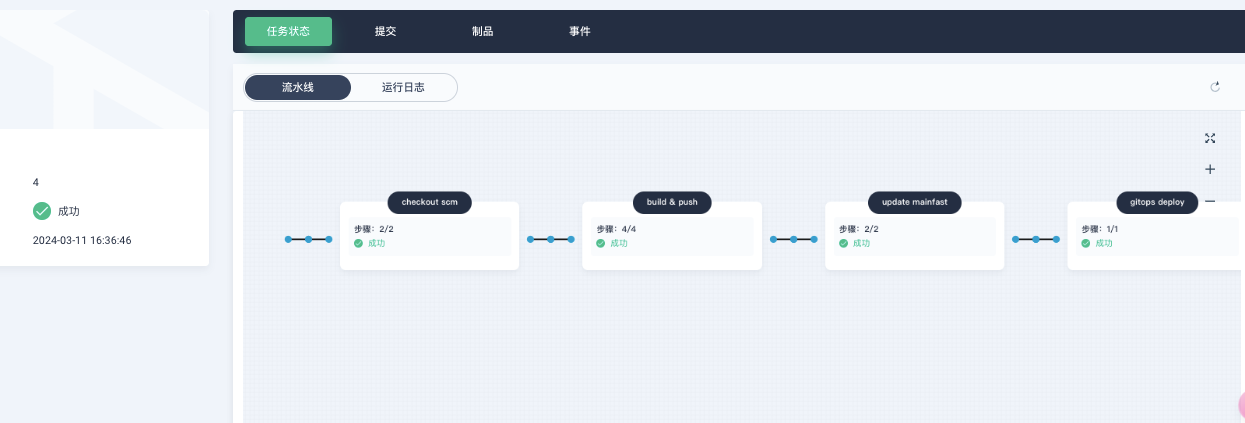
然后进入 KubeSphere 界面,配置 Argo 设置为 NodePort 类型 观察 web 界面。

打开 Argo CD UI 界面,这里我配置了 Argo CD 对接 KubeSphere 的 LDAP。
所以可以通过 KubeSphere 的账号密码进行登录。如果没有配置的话,默认密码需要执行下面命令进行查看。
kubectl get secret -n argocd argocd-initial-admin-secret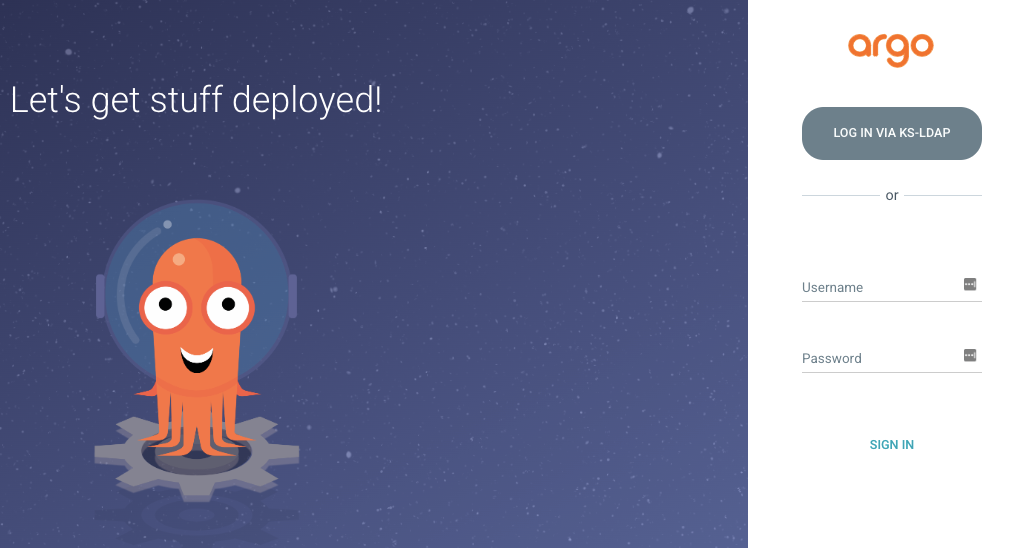
这个时候我们能够看到,我们刚才通过 Jenkins pipeline 运行的流水线已经成功。并且 Argo CD 也已经自动同步发布应用。
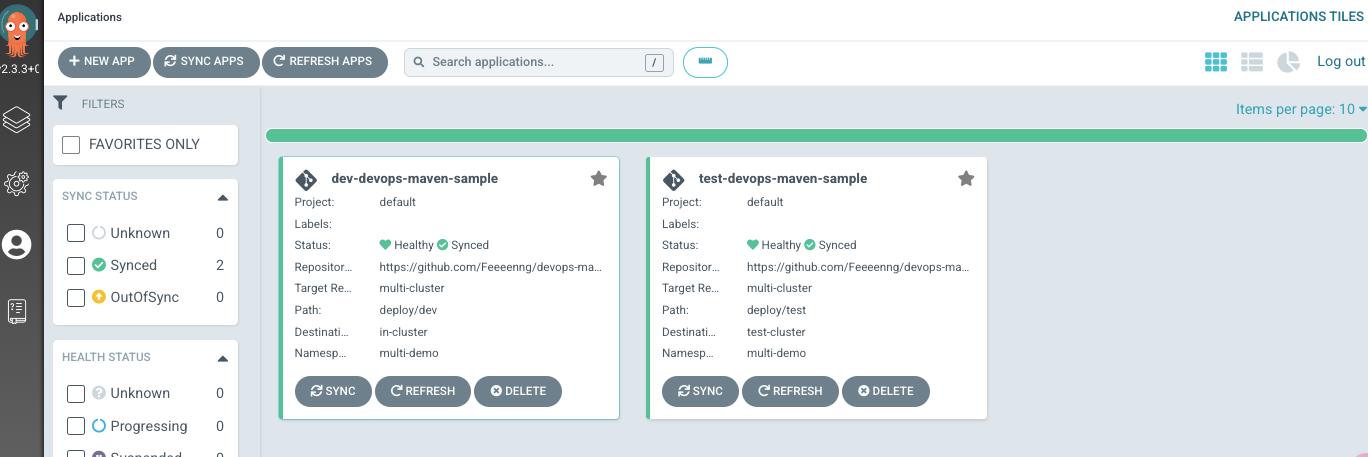
回到 KubeSphere 界面上观察应用部署情况能够看到,我们所发布的 2 个集群也已经正常部署完成。
Dev 集群: 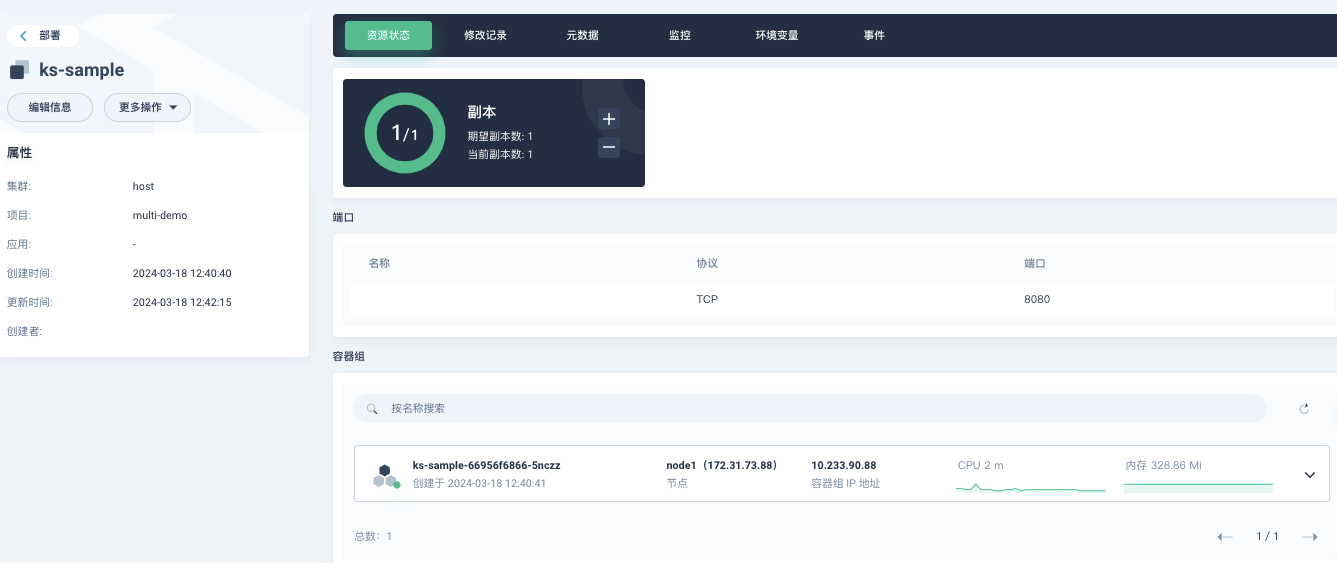
Test 集群: 
至此,我们使用 Jenkins 完成了通过 Argo CD 来部署多集群的应用发布。
后续
当前例子使用的是简单的列表生成器的方式,但 ApplicationSet 的控制器其实也支持更多复杂的场景。比如通过 Git Generator 的方式只定义一个配置参数,满足多个应用的发布支持。这样也能够把应用代码跟配置代码进行分离。从而开发跟运维互不影响。
参考文档:
- https://argo-cd.readthedocs.io/en/stable/
- https://argo-cd.readthedocs.io/en/stable/operator-manual/applicationset/
- https://argo-cd.readthedocs.io/en/stable/user-guide/application-specification/
- https://argo-cd.readthedocs.io/en/stable/operator-manual/applicationset/Generators/
- https://github.com/Feeeenng/devops-maven-sample
本文由博客一文多发平台 OpenWrite 发布!


)




)

 和 forward() 是什么关系?)
——SBP介绍)





(SinReLU附代码和详细公式))
)
 --- 阶乘、斐波那契数、9*9乘法表、字符串逆序、求和)
