前言:
很多公司一般不使用JAVA写存储过程,因为写法较为复杂,不方便后期维护。
不排除一些公司项目会使用。
如果索引优化已经达到很好的性能,不建议使用。
以下示例供学习参考:
demo源码:https://gitee.com/chenwanye/spring-boot-demo-procedure
1.环境依赖
工具:JDK1.8、IDEA2023、maven3.5
依赖:
springboot 2.4.5、druid 1.1.16
mybatis-spring-boot-starter 2.1.4
mysql-connector-java 8.0.23
数据库:mysql 5.7
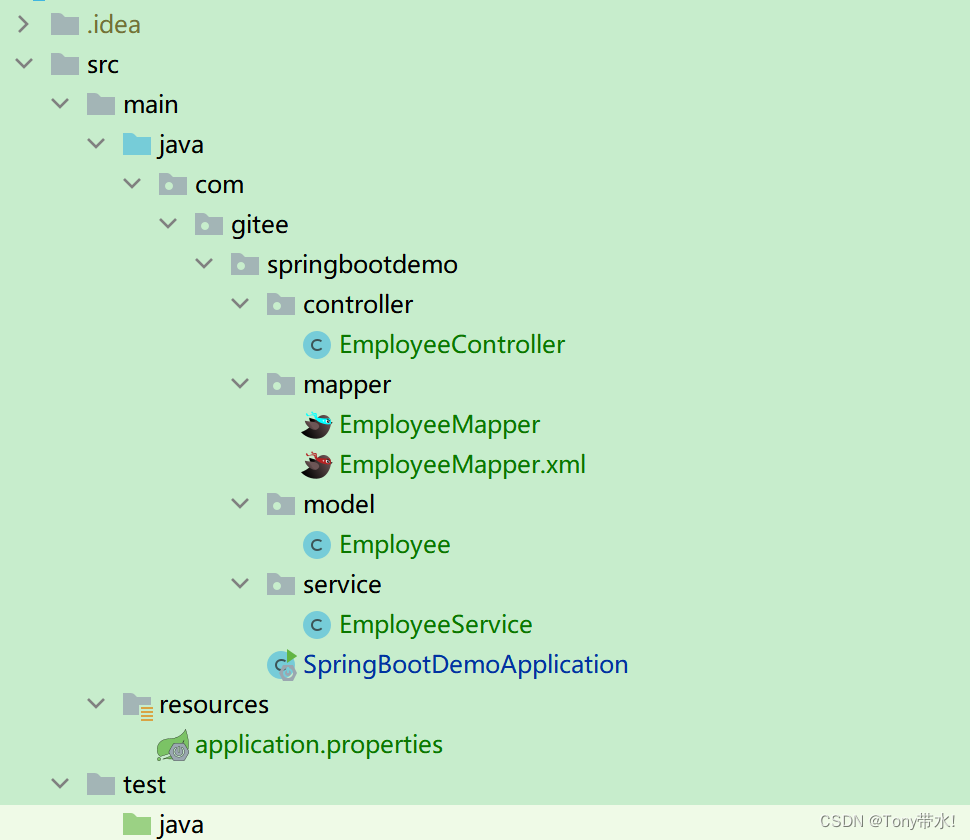
2.maven 依赖
<?xml version="1.0" encoding="UTF-8"?>
<project xmlns="http://maven.apache.org/POM/4.0.0" xmlns:xsi="http://www.w3.org/2001/XMLSchema-instance"xsi:schemaLocation="http://maven.apache.org/POM/4.0.0 https://maven.apache.org/xsd/maven-4.0.0.xsd"><modelVersion>4.0.0</modelVersion><groupId>com.gitee</groupId><artifactId>SpringBootDemo</artifactId><version>0.0.1-SNAPSHOT</version><name>SpringBootDemo</name><description>SpringBootDemo</description><properties><java.version>1.8</java.version><project.build.sourceEncoding>UTF-8</project.build.sourceEncoding><project.reporting.outputEncoding>UTF-8</project.reporting.outputEncoding><spring-boot.version>2.4.5</spring-boot.version></properties><dependencies><dependency><groupId>org.springframework.boot</groupId><artifactId>spring-boot-starter</artifactId></dependency><!--单元测试 spring-boot-starter-test+junit --><!--@Test需要--><dependency><groupId>org.springframework.boot</groupId><artifactId>spring-boot-starter-test</artifactId><scope>test</scope></dependency><!--测试类 @RunWith(SpringRunner.class)需要--><dependency><groupId>junit</groupId><artifactId>junit</artifactId><version>4.12</version><!--<scope>test</scope>--></dependency><!--数据库+数据库连接池--><dependency><groupId>com.alibaba</groupId><artifactId>druid</artifactId><version>1.1.16</version></dependency><dependency><groupId>mysql</groupId><artifactId>mysql-connector-java</artifactId><scope>runtime</scope></dependency><!--controller控制层注解--><dependency><groupId>org.springframework.boot</groupId><artifactId>spring-boot-starter-web</artifactId><scope>compile</scope></dependency><dependency><groupId>org.mybatis.spring.boot</groupId><artifactId>mybatis-spring-boot-starter</artifactId><version>2.1.4</version></dependency></dependencies><dependencyManagement><dependencies><dependency><groupId>org.springframework.boot</groupId><artifactId>spring-boot-dependencies</artifactId><version>${spring-boot.version}</version><type>pom</type><scope>import</scope></dependency></dependencies></dependencyManagement><build><plugins><plugin><groupId>org.apache.maven.plugins</groupId><artifactId>maven-compiler-plugin</artifactId><version>3.8.1</version><configuration><source>1.8</source><target>1.8</target><encoding>UTF-8</encoding></configuration></plugin><plugin><groupId>org.springframework.boot</groupId><artifactId>spring-boot-maven-plugin</artifactId><version>${spring-boot.version}</version><configuration><mainClass>com.gitee.springbootdemo.SpringBootDemoApplication</mainClass><skip>true</skip></configuration><executions><execution><id>repackage</id><goals><goal>repackage</goal></goals></execution></executions></plugin></plugins><resources><resource><directory>src/main/resources/</directory><filtering>true</filtering></resource><resource><directory>src/main/java</directory><includes><include>**/*.xml</include></includes><filtering>false</filtering></resource></resources></build>
</project>
3.实体类model
package com.gitee.springbootdemo.model;
import java.io.Serializable;public class Employee implements Serializable {private Integer id; private String name;public Employee() {}public Employee(Integer id, String name) {this.id = id;this.name = name;}public Integer getId() {return id;}public void setId(Integer id) {this.id = id;}public String getName() {return name;}public void setName(String name) {this.name = name;}@Overridepublic String toString() {return "Employee{" +"id=" + id +", name='" + name + '\'' +'}';}
}
4.控制层controller
EmployeeController
package com.gitee.springbootdemo.controller;
import com.gitee.springbootdemo.service.EmployeeService;
import org.springframework.beans.factory.annotation.Autowired;
import org.springframework.web.bind.annotation.GetMapping;
import org.springframework.web.bind.annotation.RequestMapping;
import org.springframework.web.bind.annotation.ResponseBody;
import org.springframework.web.bind.annotation.RestController;@RestController
@RequestMapping("/employee")
public class EmployeeController {@Autowiredprivate EmployeeService employeeService;/* private final EmployeeService employeeService;@Autowiredpublic EmployeeController(EmployeeService employeeService) {this.employeeService = employeeService;}*/@GetMapping("/a")public String getEmployeeName() {String employeeName = employeeService.getEmployeeName(1);System.out.println(employeeName);return employeeName;}
}
5.service层
可以再抽取一层,service接口+serviceImpl实现
这里我没有搞接口,直接实现
EmployeeService
package com.gitee.springbootdemo.service;import com.gitee.springbootdemo.mapper.EmployeeMapper;
import com.gitee.springbootdemo.model.Employee;
import org.springframework.beans.factory.annotation.Autowired;
import org.springframework.stereotype.Service;@Service
public class EmployeeService {@Autowiredprivate EmployeeMapper employeeMapper;/*private final EmployeeMapper employeeMapper;@Autowiredpublic EmployeeService(EmployeeMapper employeeMapper) {this.employeeMapper = employeeMapper;}*/public String getEmployeeName(int id) {Employee employee = new Employee();employee.setId(id);employeeMapper.getEmployeeName(employee);return employee.getName();}
}6.dao层+mapper配置
EmployeeMapper
package com.gitee.springbootdemo.mapper;import com.gitee.springbootdemo.model.Employee;
import org.springframework.stereotype.Repository;@Repository
public interface EmployeeMapper {//Employee getEmployeeName(int id);void getEmployeeName(Employee employee);
}
EmployeeMapper.xml
<?xml version="1.0" encoding="UTF-8" ?>
<!DOCTYPE mapper PUBLIC "-//mybatis.org//DTD Mapper 3.0//EN" "http://mybatis.org/dtd/mybatis-3-mapper.dtd">
<mapper namespace="com.gitee.springbootdemo.mapper.EmployeeMapper"><!--<resultMap id="BaseResultMap" type="com.gitee.springbootdemo.model.Employee"><result column="id" jdbcType="TINYINT" property="id" /><result column="name" jdbcType="VARCHAR" property="name" /></resultMap><select id="getEmployeeName" resultMap="BaseResultMap">selectid, namefrom employeewhere id = #{id}</select>--><!-- 存储过程调用 --><select id="getEmployeeName" statementType="CALLABLE">{call GetEmployeeName(#{id,mode=IN,jdbcType=INTEGER}, #{name,mode=OUT,jdbcType=VARCHAR})}</select></mapper>
7.启动类
package com.gitee.springbootdemo;import org.mybatis.spring.annotation.MapperScan;
import org.springframework.boot.SpringApplication;
import org.springframework.boot.autoconfigure.SpringBootApplication;@SpringBootApplication
@MapperScan("com.gitee.springbootdemo.mapper")
public class SpringBootDemoApplication {public static void main(String[] args) {SpringApplication.run(SpringBootDemoApplication.class, args);}}8. application.properties配置
# DataSource settings
server.port=8080
spring.datasource.url=jdbc:mysql://localhost:3306/ssm_db?useSSL=false&serverTimezone=UTC
spring.datasource.username=root
spring.datasource.password=123456
spring.datasource.driver-class-name=com.mysql.cj.jdbc.Driver# MyBatis settings
mybatis.type-aliases-package=com.gitee.springbootdemo.model
mybatis.mapper-locations=com/gitee/springbootdemo/dao/mapper/*.xml
9.建表语句+存储过程
-- 建库建表语句
CREATE DATABASE `ssm_db`;
USE ssm_db;
CREATE TABLE `employee` (`id` int(11) DEFAULT NULL,`name` varchar(100) DEFAULT NULL
) ENGINE=InnoDB DEFAULT CHARSET=utf8;-- 表数据
INSERT INTO ssm_db.employee
(id, name)
VALUES(1, 'A');
INSERT INTO ssm_db.employee
(id, name)
VALUES(2, 'B');
-- 存储过程
DELIMITER //
DROP PROCEDURE IF EXISTS GetEmployeeName//
CREATE PROCEDURE GetEmployeeName(IN empId INT, OUT empName VARCHAR(255))
BEGIN SELECT name INTO empName FROM employee WHERE id = empId;
END //
DELIMITER ;
10.启动程序进行测试
1、调出service窗口添加服务
方便启动测试,不搞也是可以的
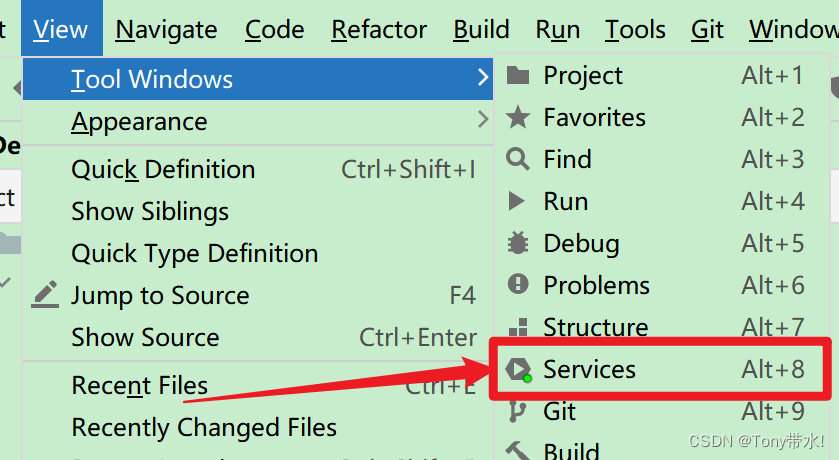

使用postman进行测试,返回正常
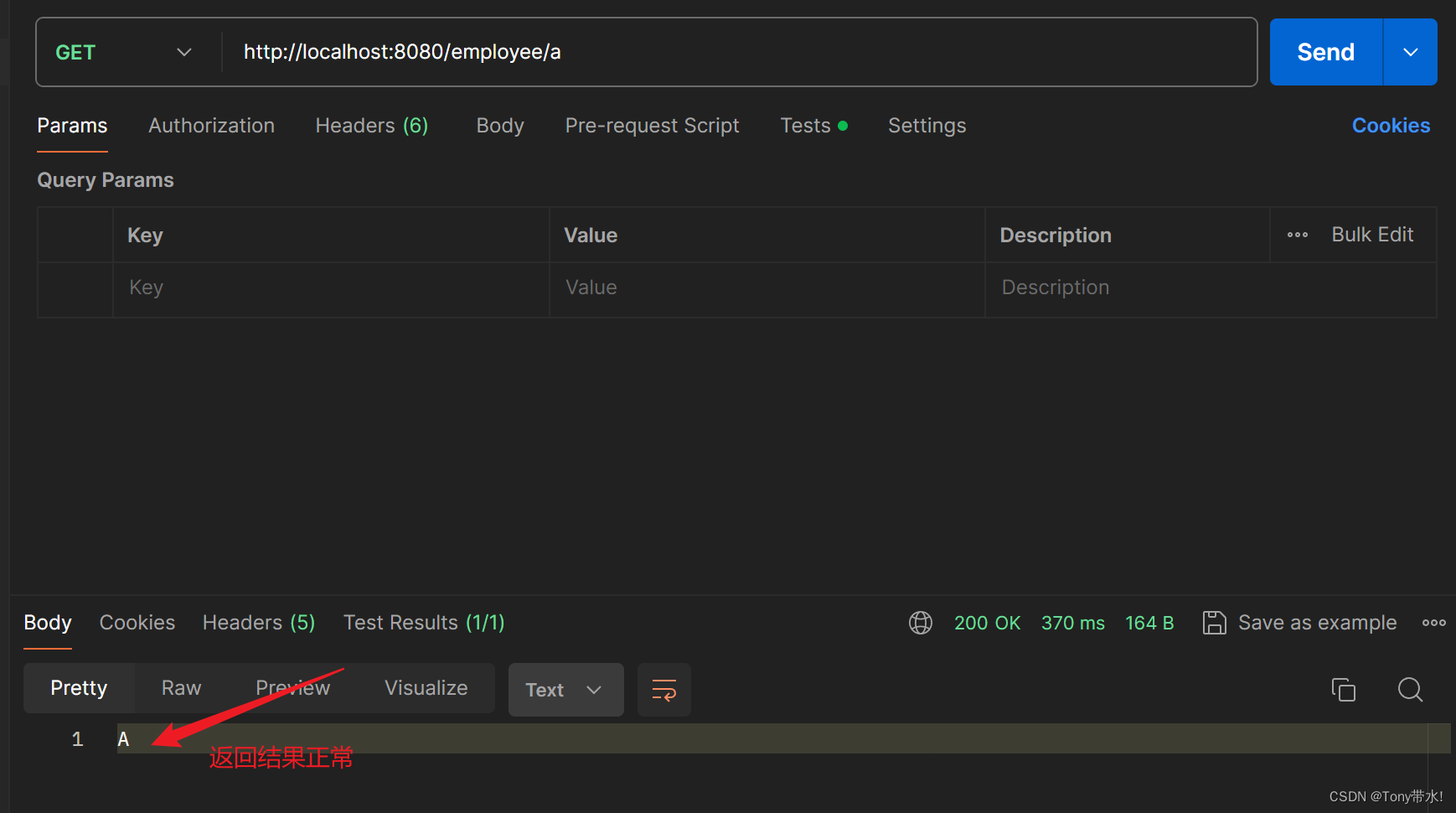

:枚举)






)

)


)





