文章目录
- 一、话题编程
- 二、服务编程
- 三、动作编程
接上篇,继续学习ROS通信编程基础
一、话题编程
步骤:
- 创建发布者
- 初始化ROS节点
- 向ROS Master注册节点信息,包括发布的话题名和话题中的消息类型
- 按照一定频率循环发布消息
- 创建订阅者
- 初始化ROS节点
- 订阅需要的话题
- 循环等待话题消息,接受到消息后进行回调函数
- 回调函数中完成消息处理
- 添加编译选项
- 设置需要编译的代码和生成的可执行文件
- 设置链接库
- 设置依赖
- 运行可执行程序
talker.cpp
#include<sstream>
#include"ros/ros.h"
#include"std_msgs/String.h"
int main(int argc,char **argv)
{//ROS节点初始化ros::init(argc,argv,"talker");//创建节点句柄ros::NodeHandle n;//创建一个Publisher,发布名为chatter的topic,消息类型为std_msgs::Stringros::Publisher chatter_pub=n.advertise<std_msgs::String>("chatter",1000);//设置循环的频率ros::Rate loop_rate(10);int count=0;while(ros::ok()){//初始化std_msgs::String类型的消息std_msgs::String msg;std::stringstream ss;ss<<"hello world"<<count;msg.data=ss.str();//发布消息ROS_INFO("%s",msg.data.c_str());chatter_pub.publish(msg);//循环等待回调函数ros::spinOnce();//接受循环频率延时loop_rate.sleep();++count;}return 0;
}listener.cpp
#include"ros/ros.h"
#include"std_msgs/String.h"
//接收到订阅的消息,会进入消息的回调函数
void chatterCallback(const std_msgs::String::ConstPtr& msg)
{//将接收到的消息打印处理ROS_INFO("I heard:{%s}",msg->data.c_str());
}
int main(int argc,char **argv)
{//初始化ROS节点ros::init(argc,argv,"listener");//创建节点句柄ros::NodeHandle n;//创建一个Subscriber,订阅名为chatter的topic,注册回调函数chatterCallbackros::Subscriber sub=n.subscribe("chatter",1000,chatterCallback);//循环等待回调函数ros::spin();return 0;
}在CMakeLists.txt末尾添加编译选项
add_executable(talker src/talker.cpp)
target_link_libraries(talker ${catkin_LIBRARIES})add_executable(listener src/listener.cpp)
target_link_libraries(listener ${catkin_LIBRARIES})编译
cd catkin_ws
catkin_make

运行程序
# 以下是对于Ubantu 16.04的操作,其他版本的也许操作会简洁很多
roscore
#打开新终端
cd ~/catkin_ws
#下面这一步是为了保证rosrun命令能够找到相应的功能包,有可以省去这一步骤的方法,各位可以自行查找
source ~/catkin_ws/devel/setup.bash
rosrun learning_communication talker
#打开新终端
cd ~/catkin_ws
source ~/catkin_ws/devel/setup.bash
rosrun learning_communication listener
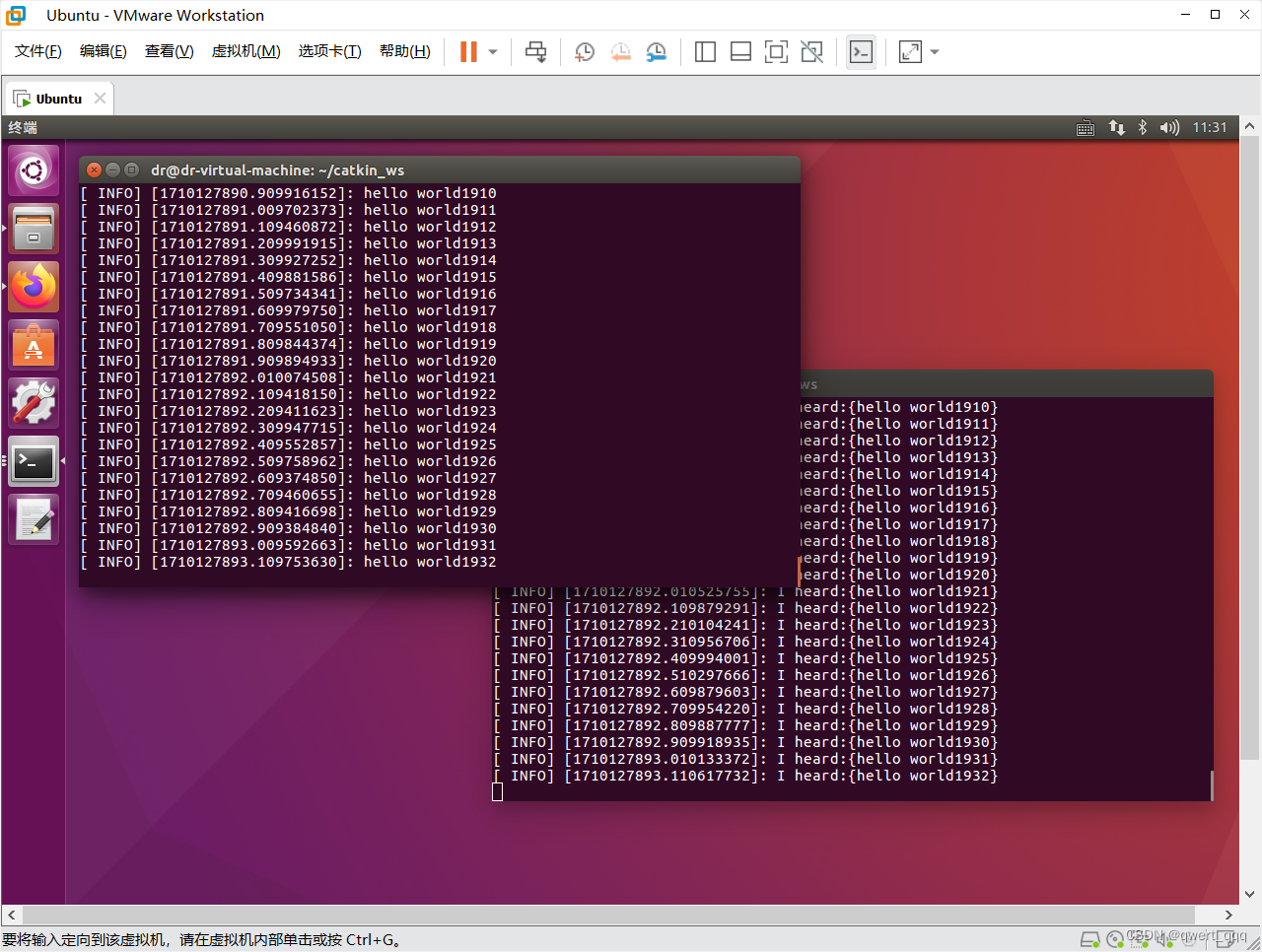
如图,发送了hello world的同时接收了hello world。
二、服务编程
定义服务请求与应答的方式
- 定义srv文件
mkdir ~/catkin_ws/src/learning_communication/srvsudo nano AddTwoInts.srv - AddTwoInts.srv
int64 a int64 b --- int64 sum - 用gedit打开package.xml,在里面添加功能包依赖
<build_depend>message_generation</build_depend> <exec_depend>message_runtime</exec_depend> - 在CMakeLists.txt添加编译选项
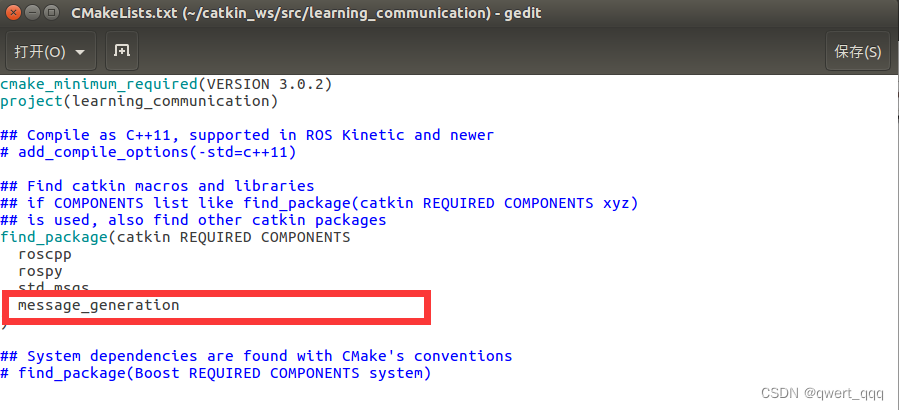
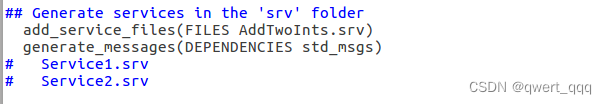
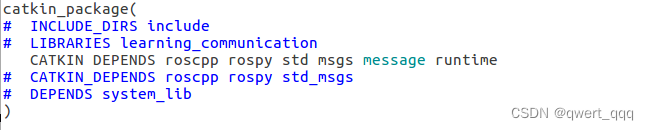
步骤:
- 创建服务器
- 初始化ROS节点
- 创建Serve实例
- 循环等待服务请求,进入回调函数
- 在回调函数中完成服务功能的处理,并反馈应答数据
- 创建客户端
- 初始化ROS节点
- 创建一个Client实例
- 发布服务请求数据
- 等待Serve处理之后的应答结果
- 添加编译选项
- 设置需要编译的代码和生成的可执行文件
- 设置链接库
- 设置依赖
- 运行可执行程序
server.cpp
#include<ros/ros.h>
#include"learning_communication/AddTwoInts.h"
//service回调函数,输入参数req,输出参数res
bool add(learning_communication::AddTwoInts::Request &req,learning_communication::AddTwoInts::Response &res)
{//将输入的参数中的请求数据相加,结果放到应答变量中res.sum=req.a+req.b;ROS_INFO("request: x=%1d,y=%1d",(long int)req.a,(long int)req.b);ROS_INFO("sending back response:[%1d]",(long int)res.sum);return true;
}
int main(int argc,char **argv)
{//ROS节点初始化ros::init(argc,argv,"add_two_ints_server");//创建节点句柄ros::NodeHandle n;//创建一个名为add_two_ints的server,注册回调函数add()ros::ServiceServer service=n.advertiseService("add_two_ints",add);//循环等待回调函数ROS_INFO("Ready to add two ints.");ros::spin();return 0;
}client.cpp
#include<cstdlib>
#include<ros/ros.h>
#include"learning_communication/AddTwoInts.h"
int main(int argc,char **argv)
{//ROS节点初始化ros::init(argc,argv,"add_two_ints_client");//从终端命令行获取两个加数if(argc!=3){ROS_INFO("usage:add_two_ints_client X Y");return 1;}//创建节点句柄ros::NodeHandle n;//创建一个client,请求add_two_ints_service//service消息类型是learning_communication::AddTwoIntsros::ServiceClient client=n.serviceClient<learning_communication::AddTwoInts>("add_two_ints");//创建learning_communication::AddTwoInts类型的service消息learning_communication::AddTwoInts srv;srv.request.a=atoll(argv[1]);srv.request.b=atoll(argv[2]);//发布service请求,等待加法运算的应答请求if(client.call(srv)){ROS_INFO("sum: %1d",(long int)srv.response.sum);}else{ROS_INFO("Failed to call service add_two_ints");return 1;}return 0;
}关于编译时一直出现这样的报错,注意看是不是有些比如这个符号“_”没打。
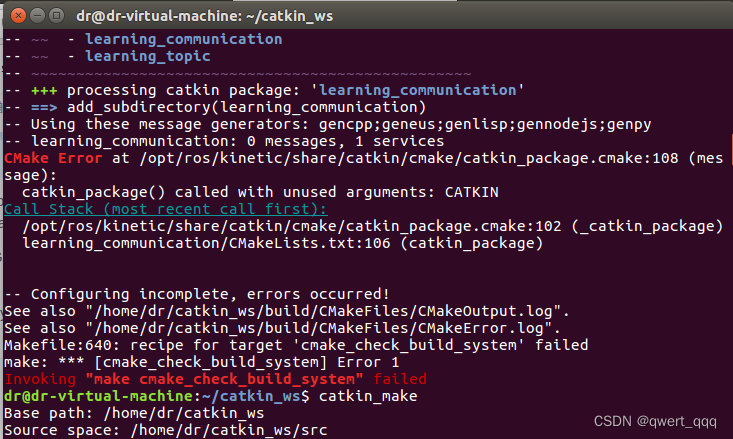
添加编译设置
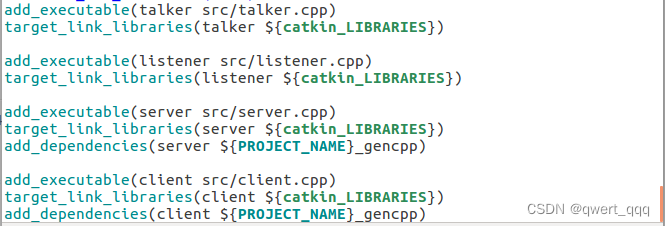
编译通过
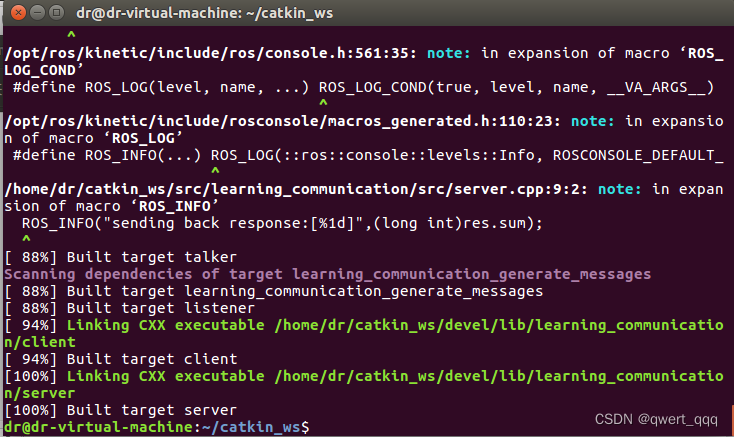
输入指令
roscore
#打开新终端
source ~/catkin_ws/devel/setup.bash
rosrun learning_communication server
#打开新终端
source ~/catkin_ws/devel/setup.bash
rosrun learning_communication client 11 12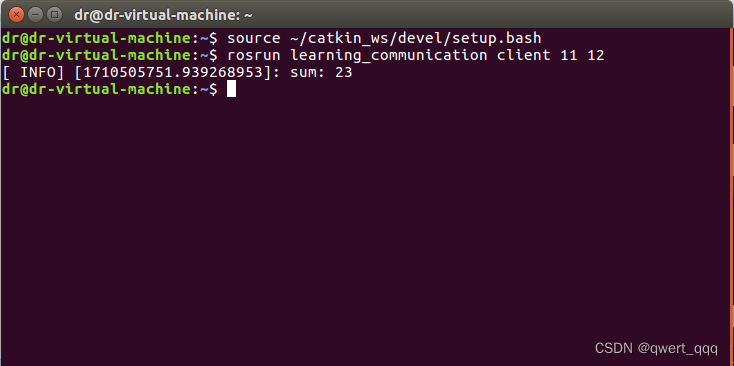
三、动作编程
动作是一种基于ROS消息实现的问答通信机制,它包含连续反馈,可以在任务过程中止运行。
动作(Action)的接口

练习ROS动作编程: 客户端发送一个运动坐标,模拟机器人运动到目标位置的过程。包括服务端和客户端的代码实现,要求带有实时位置反馈。
创建工作区间
#创建功能包
cd catkin_ws/src/
catkin_create_pkg learn_action std_msgs rospy roscpp
#编译功能包
cd ~/catkin_ws
catkin_make
source ~/catkin_ws/devel/setup.bash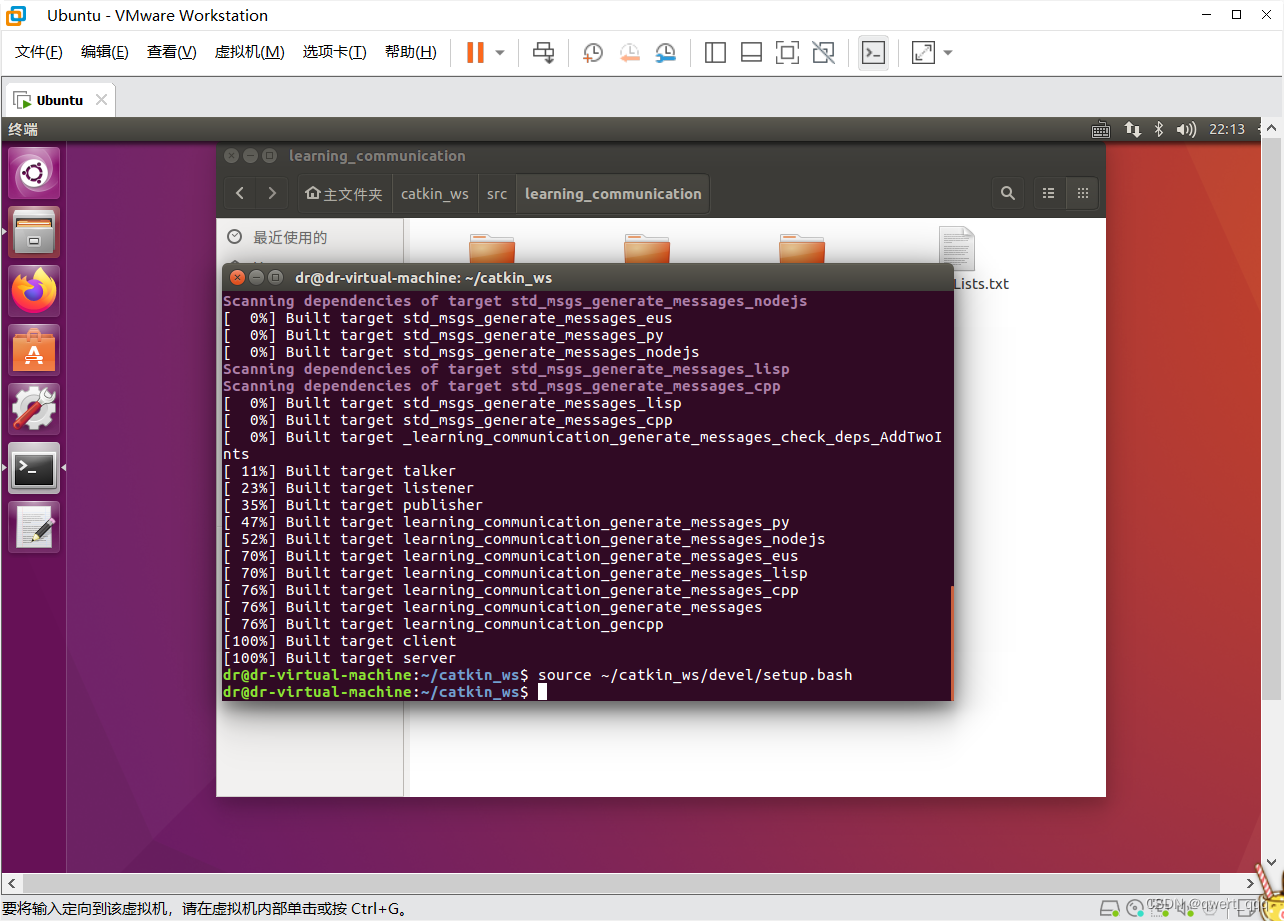
创建action文件夹,并在里面创建TurtleMove.action文件
# Define the goal
float64 turtle_target_x
# Specify Turtle's target position
float64 turtle_target_y
float64 turtle_target_theta
---
# Define the result
float64 turtle_final_x
float64 turtle_final_y
float64 turtle_final_theta
---
# Define a feedback message
float64 present_turtle_x
float64 present_turtle_y
float64 present_turtle_theta在learn_action的src文件夹下,创建TurtleMove_server.cpp文件和TurtleMove_client.cpp文件
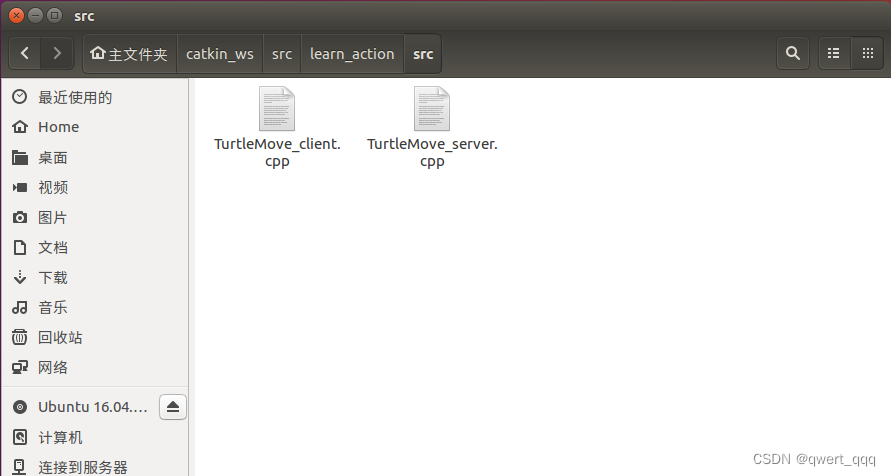
TurtleMove_server.cpp
/* 此程序通过通过动作编程实现由client发布一个目标位置 然后控制Turtle运动到目标位置的过程 */
#include <ros/ros.h>
#include <actionlib/server/simple_action_server.h>
#include "learn_action/TurtleMoveAction.h"
#include <turtlesim/Pose.h>
#include <turtlesim/Spawn.h>
#include <geometry_msgs/Twist.h>
typedef actionlib::SimpleActionServer<learn_action::TurtleMoveAction> Server;
struct Myturtle
{ float x; float y; float theta; }turtle_original_pose,turtle_target_pose; ros::Publisher turtle_vel; void posecallback(const turtlesim::PoseConstPtr& msg) { ROS_INFO("Turtle1_position:(%f,%f,%f)",msg->x,msg->y,msg->theta); turtle_original_pose.x=msg->x; turtle_original_pose.y=msg->y; turtle_original_pose.theta=msg->theta; } // 收到action的goal后调用该回调函数 void execute(const learn_action::TurtleMoveGoalConstPtr& goal, Server* as) { learn_action::TurtleMoveFeedback feedback; ROS_INFO("TurtleMove is working."); turtle_target_pose.x=goal->turtle_target_x; turtle_target_pose.y=goal->turtle_target_y; turtle_target_pose.theta=goal->turtle_target_theta; geometry_msgs::Twist vel_msgs; float break_flag; while(1) { ros::Rate r(10); vel_msgs.angular.z = 4.0 * (atan2(turtle_target_pose.y-turtle_original_pose.y, turtle_target_pose.x-turtle_original_pose.x)-turtle_original_pose.theta); vel_msgs.linear.x = 0.5 * sqrt(pow(turtle_target_pose.x-turtle_original_pose.x, 2) + pow(turtle_target_pose.y-turtle_original_pose.y, 2)); break_flag=sqrt(pow(turtle_target_pose.x-turtle_original_pose.x, 2) + pow(turtle_target_pose.y-turtle_original_pose.y, 2)); turtle_vel.publish(vel_msgs);feedback.present_turtle_x=turtle_original_pose.x; feedback.present_turtle_y=turtle_original_pose.y; feedback.present_turtle_theta=turtle_original_pose.theta; as->publishFeedback(feedback); ROS_INFO("break_flag=%f",break_flag); if(break_flag<0.1) break; r.sleep(); } // 当action完成后,向客户端返回结果 ROS_INFO("TurtleMove is finished."); as->setSucceeded();
}
int main(int argc, char** argv)
{ ros::init(argc, argv, "TurtleMove_server"); ros::NodeHandle n,turtle_node; ros::Subscriber sub =turtle_node.subscribe("turtle1/pose",10,&posecallback);//订阅小乌龟的位置信息 turtle_vel = turtle_node.advertise<geometry_msgs::Twist>("turtle1/cmd_vel",10);//发布控制小乌龟运动的速度 // 定义一个服务器 Server server(n, "TurtleMove", boost::bind(&execute, _1, &server), false); // 服务器开始运行 server.start(); ROS_INFO("server has started."); ros::spin(); return 0;
}
TurtleMove_client.cpp
#include <actionlib/client/simple_action_client.h>
#include "learn_action/TurtleMoveAction.h"
#include <turtlesim/Pose.h>
#include <turtlesim/Spawn.h>
#include <geometry_msgs/Twist.h>
typedef actionlib::SimpleActionClient<learn_action::TurtleMoveAction> Client;
struct Myturtle
{ float x; float y; float theta;
}turtle_present_pose;
// 当action完成后会调用该回调函数一次
void doneCb(const actionlib::SimpleClientGoalState& state, const learn_action::TurtleMoveResultConstPtr& result)
{ ROS_INFO("Yay! The TurtleMove is finished!"); ros::shutdown();
}
// 当action激活后会调用该回调函数一次
void activeCb()
{ ROS_INFO("Goal just went active");
}
// 收到feedback后调用该回调函数
void feedbackCb(const learn_action::TurtleMoveFeedbackConstPtr& feedback)
{ ROS_INFO(" present_pose : %f %f %f", feedback->present_turtle_x, feedback->present_turtle_y,feedback->present_turtle_theta);
}
int main(int argc, char** argv)
{ ros::init(argc, argv, "TurtleMove_client"); // 定义一个客户端 Client client("TurtleMove", true); // 等待服务器端 ROS_INFO("Waiting for action server to start."); client.waitForServer(); ROS_INFO("Action server started, sending goal."); // 创建一个action的goal learn_action::TurtleMoveGoal goal; goal.turtle_target_x = 1; goal.turtle_target_y = 1; goal.turtle_target_theta = 0; // 发送action的goal给服务器端,并且设置回调函数 client.sendGoal(goal, &doneCb, &activeCb, &feedbackCb); ros::spin(); return 0;
}
在package.xml里面添加依赖
<build_depend>message_generation</build_depend>
<build_depend>actionlib</build_depend>
<build_depend>actionlib_msgs</build_depend>
<exec_depend>message_runtime</exec_depend>
<exec_depend>actionlib</exec_depend>
<exec_depend>actionlib_msgs</exec_depend>
添加完就是这样
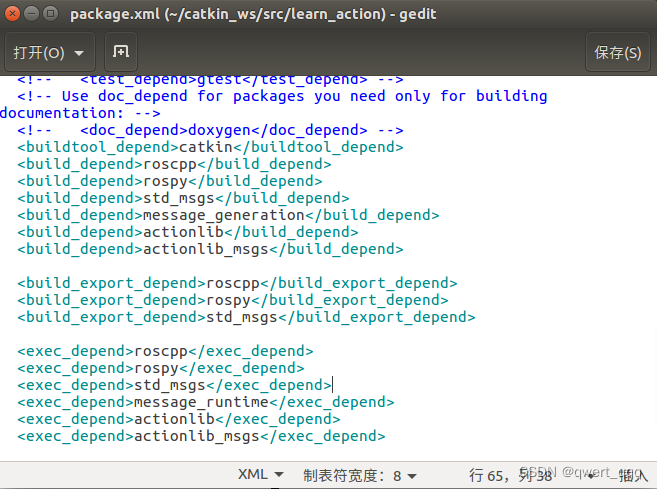
修改learn_action里面的CMakeLists.txt,添加代码
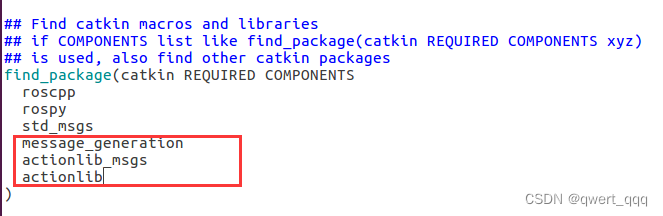
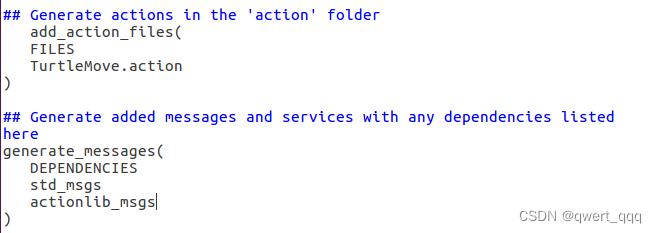
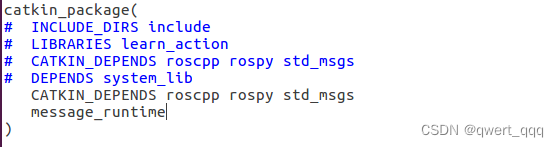
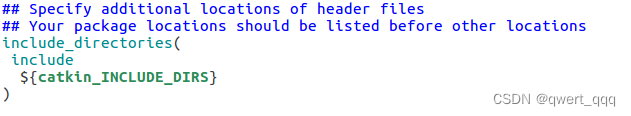
添加编译选项
add_executable(TurtleMove_client src/TurtleMove_client.cpp)
target_link_libraries(TurtleMove_client ${catkin_LIBRARIES})
add_dependencies(TurtleMove_client ${PROJECT_NAME}_gencpp) add_executable(TurtleMove_server src/TurtleMove_server.cpp)
target_link_libraries(TurtleMove_server ${catkin_LIBRARIES})
add_dependencies(TurtleMove_server ${PROJECT_NAME}_gencpp) 编译
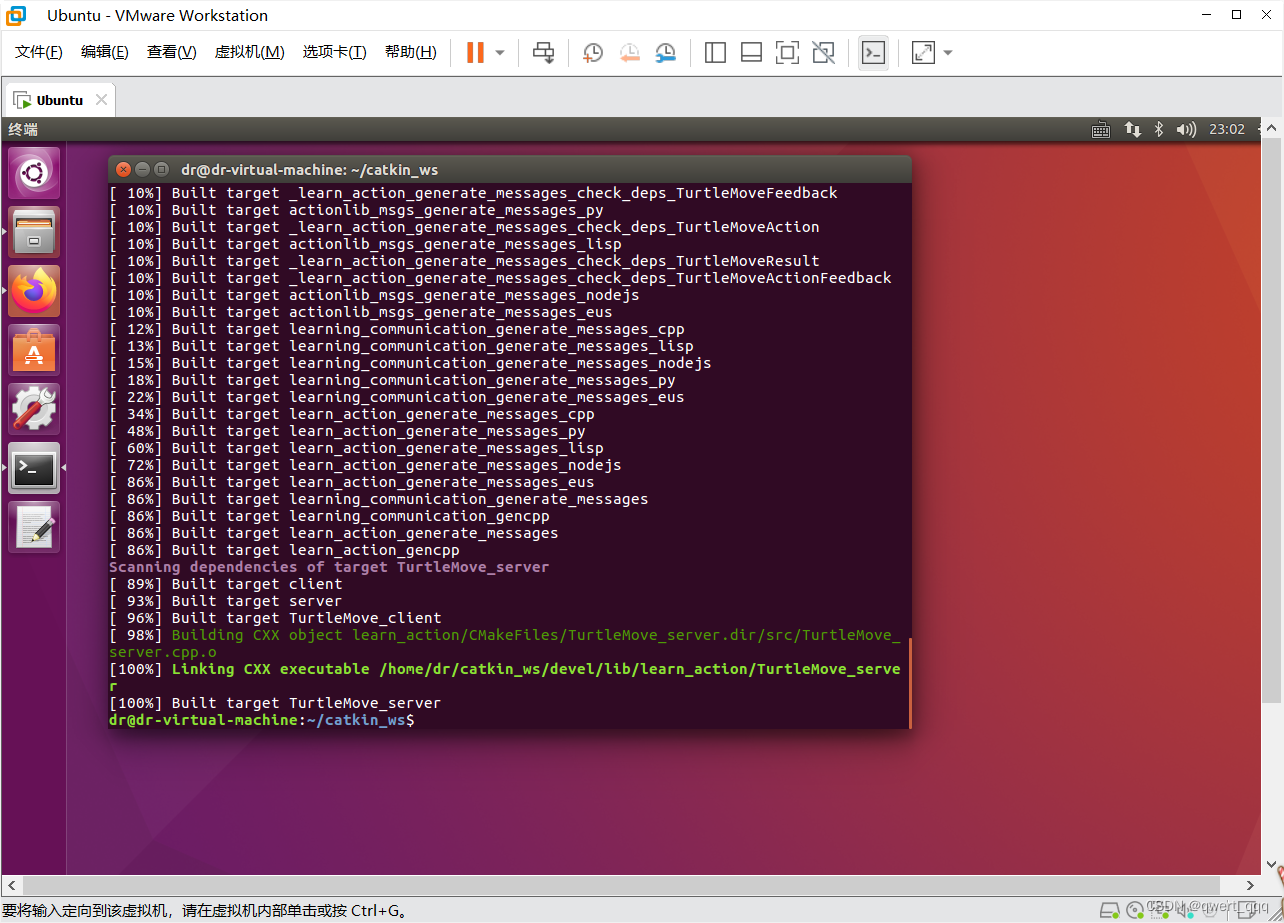
roscore
#开一个新终端窗口
source ./devel/setup.bash
rosrun turtlesim turtlesim.node
#新终端
source ./devel/setup.bash
rosrun learn_action TurtleMove_server
#新终端
source ./devel/setup.bash
rosrun learn_action TurtleMove_client运行结果如下
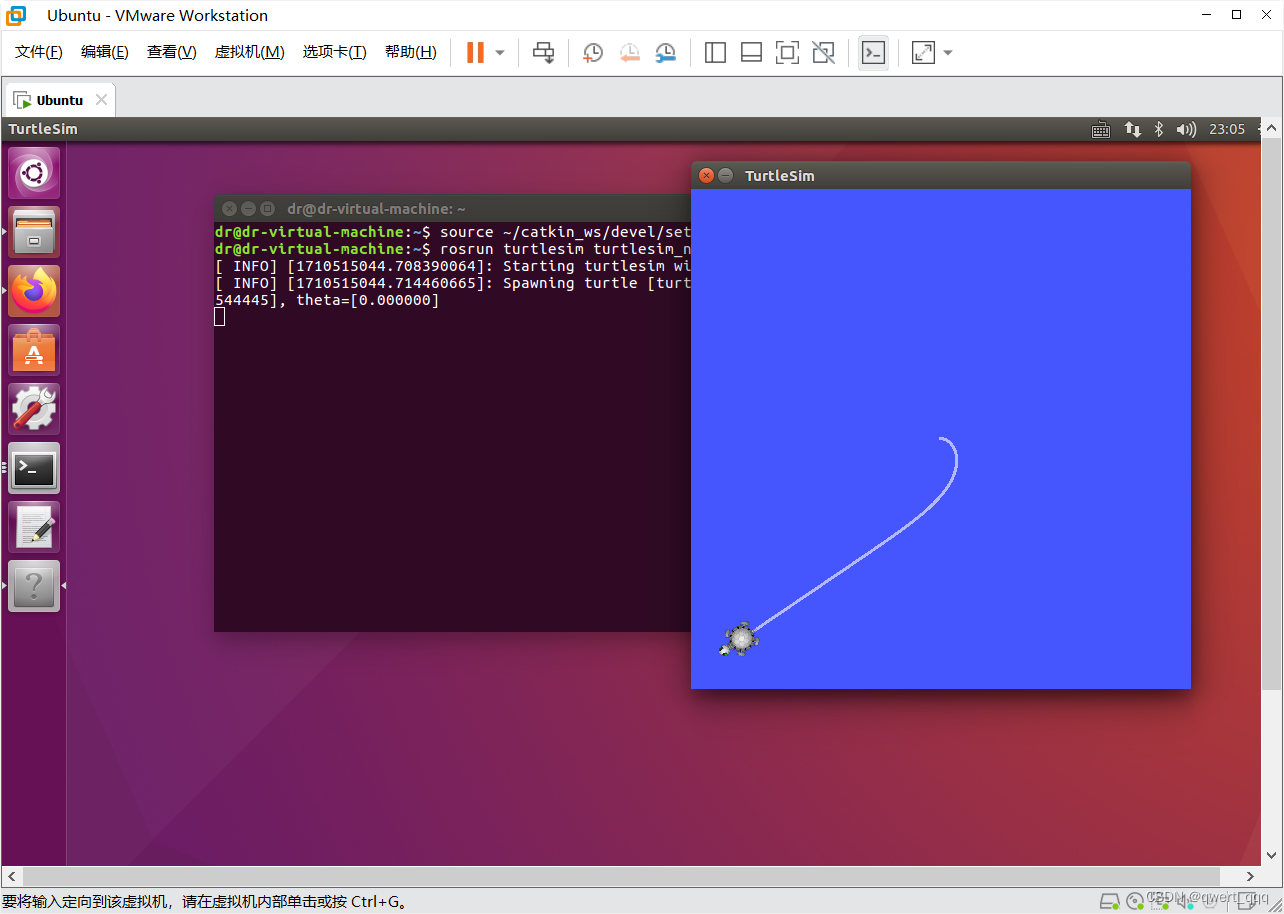





)



)









)