代码如下:
<template><view><view><view class="money-input"><view class="input-container" @click="toggleBox"><view class="input-wrapper"><view class="input-iconone"><image src="https://picture-warehouseone.oss-cn-beijing.aliyuncs.com/rmb.png" mode="aspectFit"style="width: 60rpx; height: 60rpx;"></image></view><viewstyle="width: auto; height: 100%;line-height: 156rpx; padding-left: 80rpx; font-size: 80rpx; color: #333;">{{nums}}</view><view class="input-icon" :class="{active: showBox}"></view></view></view></view><view class="numbers"><view style=" display: flex; flex-flow: row wrap; justify-content: flex-start; align-content: flex-start; width: 72%; height: auto;"><view @click="changeNums(item,index)" :class="item.class" :style="getListitemstyle(index)"v-for="(item,index) in numbers">{{item.text}}</view></view><view style="width: 28%; height: auto; display: flex; flex-flow: column wrap; "><view @click="jianshao()" class="oner" :style="styleos"><image src="https://picture-warehouseone.oss-cn-beijing.aliyuncs.com/jianshao.png" mode="aspectFit"style="width: 50rpx; height: 50rpx;"></image></view><view class="onerplus" @click="ok()" :style="stylelv">确认</view></view></view></view><view>{{sets}}</view></view>
</template><script>export default {data() {return {active: {background: ' #f2f2f2',color: '#d4d4d4'}, //这是确定按钮的样式styleos: {background: '#ffffff' //这是确认的初始颜色},stylelv: {background: '#9cd7b7' //确认按钮颜色初始},nums: '',sets:this.set,//获取set中编辑数据isimit: false, //判断备注是否超过了最大限制标志位showBox: false, //是否显示‘|’ activeIndex: 0, //默认选中索引sumindex: -1, //数字键盘索引numbers: [{text: '1',class: 'oner',background: '#ffffff'},{text: '2',class: 'oner',background: '#ffffff'},{text: '3',class: 'oner',background: '#ffffff'},{text: '4',class: 'oner',background: '#ffffff'},{text: '5',class: 'oner',background: '#ffffff'},{text: '6',class: 'oner',background: '#ffffff'},{text: '7',class: 'oner',background: '#ffffff'},{text: '8',class: 'oner',background: '#ffffff'},{text: '9',class: 'oner',background: '#ffffff'},{text: '0',class: 'big',background: '#ffffff'},{text: '.',class: 'oner',background: '#ffffff'},]}},created() {},methods: {comfors() {if (this.valuemark) {this.active.background = "#33955f"setTimeout(() => {this.active.background = "#3eb575"this.showremark = false}, 150)}},input(e) {console.log('输入内容:', e);// console.log('this.index.lenth', this.value.length)this.valuemark = eif (this.valuemark) {this.active.background = '#3eb575'this.active.color = '#ffffff'} else {this.active.background = '#f2f2f2'this.active.color = '#d4d4d4'}},ok() {this.stylelv.background = '#3bab6f'setTimeout(() => {this.stylelv.background = '#9cd7b7'}, 150)},jianshao() {this.styleos.background = '#f7f7f7'setTimeout(() => {this.styleos.background = '#ffffff'}, 150)if (this.nums) {this.nums = this.nums.substring(0, this.nums.length - 1)}},changeNums(item, index) {this.numbers.forEach((item, idx) => {if (idx === index) {item.background = '#f7f7f7';setTimeout(() => {item.background = '#ffffff';}, 150)}});this.sumindex = index// console.log('this.sumindex', this.sumindex)if (item.text == '.') {console.log(this.nums.indexOf(".") != -1)if (this.nums.indexOf(".") != -1 || this.nums.length == 0) {return false}}if (this.nums.split('.') && this.nums.split('.')[1]) {if (this.nums.split('.')[1].length >= 2) {return false}}// this.nums.lengthconsole.log('this.nums.length',this.nums.length)this.nums = this.nums + item.textif(this.nums.length >6){this.nums = this.nums.slice(0,6)uni.showToast({title: '最多只能输入6位数哦',icon: 'none'});return;}},getListitemstyle(index) {return {background: this.numbers[index].background};},toggleBox() {this.showBox = true //点击后输入框出现“|”每隔一段时间闪动},},}
</script><style lang="scss" scoped>.Classify {width: 100%;display: flex;height: 120rpx;margin-top: 10rpx;padding-left: 20rpx;padding-right: 30rpx;align-items: center;margin-bottom: -12rpx;justify-self: flex-start;}.Expenditure {width: auto;height: 60rpx;color: #c7c7c7;font-size: 30rpx;text-align: center;line-height: 60rpx;margin-left: 20rpx;border-radius: 10rpx;background-color: #f7f7f7;padding: 0rpx 20rpx 0rpx 20rpx;}.Expendituretime {width: auto;color: black;display: flex;height: 60rpx;font-size: 30rpx;line-height: 60rpx;margin-left: 32rpx;align-items: center;border-radius: 10rpx;background-color: #f7f7f7;justify-content: space-evenly;padding: 0rpx 15rpx 0rpx 20rpx;}.Expenditurelv {width: auto;height: 60rpx;color: #3eb575;font-size: 30rpx;text-align: center;line-height: 60rpx;margin-left: 20rpx;border-radius: 10rpx;background-color: #ebf7f1;padding: 0rpx 20rpx 0rpx 20rpx;}.ExpenditureH {width: auto;height: 60rpx;color: #f5c53a;font-size: 30rpx;text-align: center;line-height: 60rpx;margin-left: 20rpx;border-radius: 10rpx;background-color: #fdf8eb;padding: 0rpx 20rpx 0rpx 20rpx;}.ExpenditureL {width: auto;height: 60rpx;color: #8c8bc3;font-size: 30rpx;text-align: center;line-height: 60rpx;margin-left: 20rpx;border-radius: 10rpx;background-color: #f1f3f6;padding: 0rpx 20rpx 0rpx 20rpx;}.money-input {width: 100%;height: 150rpx;padding: 0 40rpx 0 40rpx;}.Type {width: 100%;height: 154px;display: flex;margin-top: 20rpx;align-items: center;flex-flow: row wrap;justify-content: flex-start;overflow-y: auto;}.Type-box {display: flex;width: 120rpx;height: 140rpx;align-items: center;flex-flow: column wrap;justify-content: center;margin: 0 0rpx 10rpx 5rpx;}.Typeboxactive {display: flex;width: 120rpx;height: 140rpx;align-items: center;flex-flow: column wrap;justify-content: center;margin: 0 0rpx 10rpx 5rpx;background-color: #cbcbcb;}.inctiveclass {width: 80rpx;display: flex;height: 80rpx;font-size: 22rpx;border-radius: 50%;align-items: center;justify-content: center;background-color: #e7e7e7;}.activeclass {width: 80rpx;display: flex;height: 80rpx;border-radius: 50%;align-items: center;justify-content: center;background-color: #3eb575;}.numbers {width: 100%;display: flex;height: 480rpx;margin-top: 10rpx;background-color: #fafafa;justify-content: flex-start;}.remark {width: 100%;color: #50648a;height: 100rpx;font-size: 32rpx;padding: 20rpx 0 0 30rpx;}.oner {display: flex;width: 165rpx;height: 100rpx;font-size: 34rpx;font-weight: bold;align-items: center;border-radius: 10rpx;justify-content: center;margin: 15rpx auto 5rpx;background-color: #ffffff;}.onerplus {display: flex;width: 165rpx;color: #ffffff;height: 338rpx;font-size: 34rpx;font-weight: bold;align-items: center;border-radius: 10rpx;justify-content: center;margin: 15rpx auto 5rpx;background-color: #9cd7b7;}.big {display: flex;width: 342rpx;height: 100rpx;font-size: 34rpx;font-weight: bold;align-items: center;border-radius: 10rpx;margin: 15rpx auto 5rpx;justify-content: center;background-color: #ffffff;}.input-container {position: relative;width: 100%;height: 156rpx;display: flex;}.input-wrapper {position: relative;width: 100%;height: 100%;border-bottom: 1px solid #ccc;padding: 0 20rpx;box-sizing: border-box;display: flex;justify-content: flex-start;align-items: center;}.input-icon {height: 106rpx;width: 5rpx;background-color: #cbcbcb;display: none;}.active {display: block;animation: blink 1s infinite; //点击后|出现}@keyframes blink {0% {opacity: 0;}50% {opacity: 1;}100% {opacity: 0;}}.input-iconone {position: absolute;top: 50%;left: 2rpx;transform: translateY(-50%);color: #666;}.input-field {width: 100%;height: 100%;line-height: 156rpx;padding-left: 80rpx;font-size: 80rpx;color: #333;}.remarks {width: 68px;height: 30px;display: flex;justify-content: flex-start;align-items: center;}.box-text {display: flex;justify-content: center;color: #c7c7c7;align-items: center;width: 100%;margin-top: 10rpx;height: 40rpx;text-align: center;font-size: 24rpx;}.box-ative {display: flex;justify-content: center;color: #000000;align-items: center;width: 100%;margin-top: 10rpx;height: 40rpx;text-align: center;font-size: 24rpx;}.top {position: relative;width: 100%;height: 30%;}.window {width: 100rpx;height: 100%;display: flex;justify-content: center;align-items: center;position: absolute;}.center {position: relative;width: 100%;height: 30%;display: flex;padding: 0 30rpx 0 30rpx;justify-content: center;align-items: center;}.bottom {width: 100%;height: 40%;position: relative;}.comfors {left: 0;top: 0;right: 0;bottom: 0;margin: auto;position: absolute;width: 380rpx;height: 100rpx;border-radius: 10rpx;background-color: #f2f2f2;display: flex;justify-content: center;align-items: center;color: #d4d4d4;border: 1rpx solid #f2f2f2;}.Record-remarks-number-of-words {position: absolute;left: 30rpx;bottom: -20rpx;color: #d4d4d4;}
</style>在uniapp中直接运行即可。运行效果:
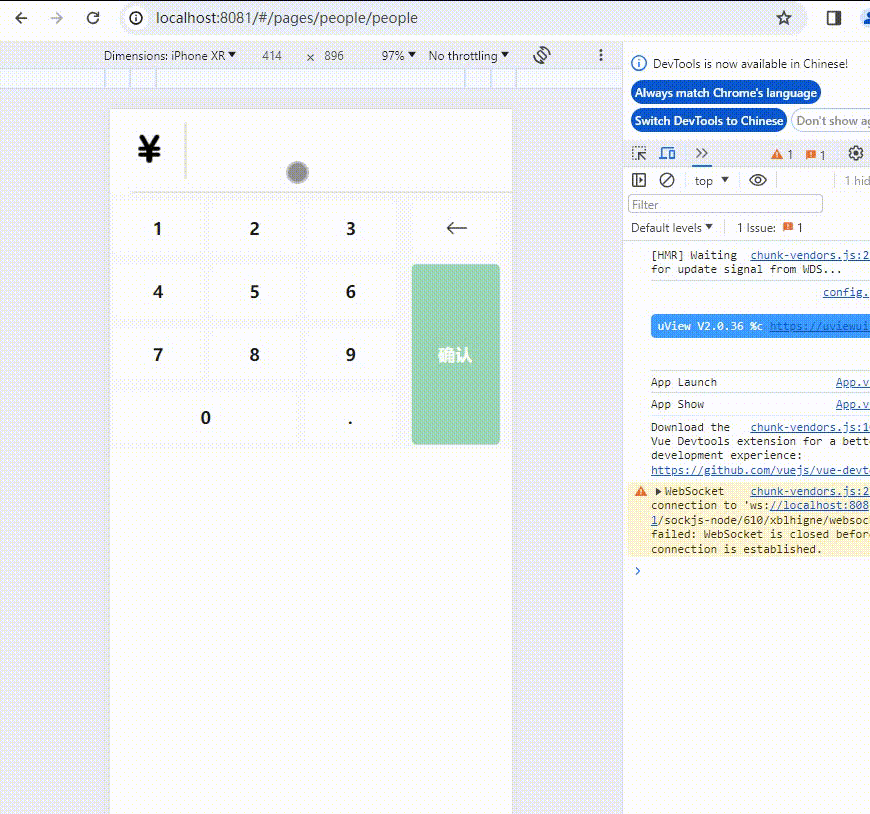


lable和selecto标签和选择器的使用(11))






【ODS 层开发】)








)
