1. 项目问题分析
现在项目中有三个独立的微服务:
- 商品微服务:原始数据保存在 MySQL 中,从 MySQL 中增删改查商品数据。
- 搜索微服务:原始数据保存在 ES 的索引库中,从 ES 中查询商品数据。
- 商品详情微服务:做了页面静态化,静态页面的商品数据不会随着数据库发生变化。
假如我在商品微服务中,修改了商品的数据,也就是 MySQL 中数据发生了改变。但搜索微服务查询到的数据还是原来的,商品详情微服务的生成的静态页面也没有发生改变,这样显然不对。我们需要实现数据的同步,让搜索微服务和商品详情微服务的商品也发生修改。
我们使用消息队列技术(RabbitMQ)来实现数据同步:
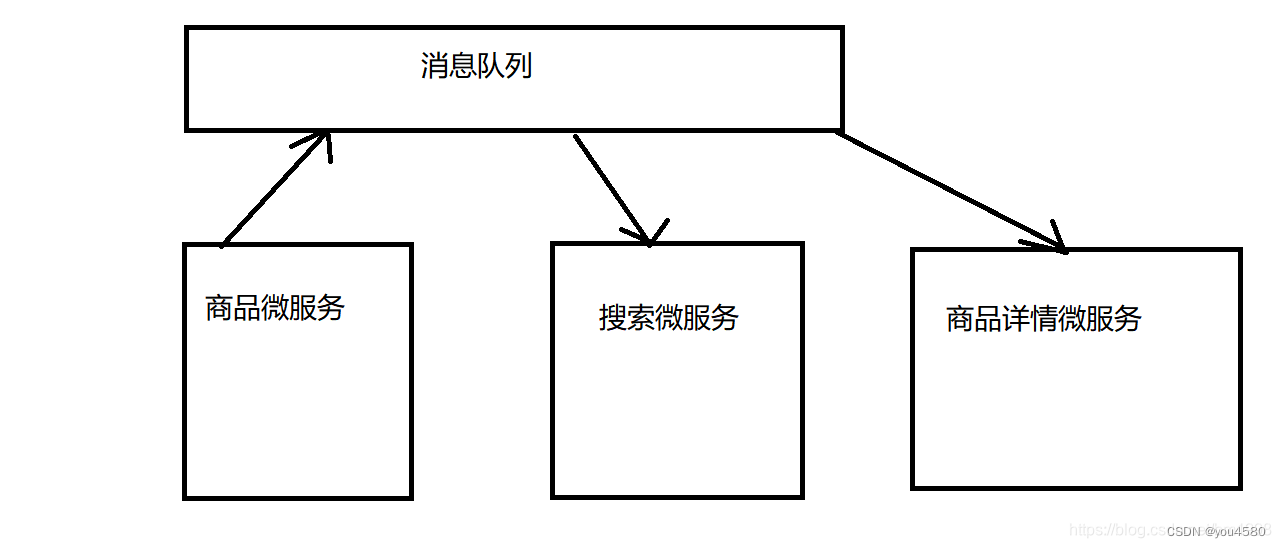
2. 项目改造
接下来,我们就改造项目,实现搜索微服务和商品详情微服务的数据同步。
2.1 改造思路
生产者:商品微服务
-
什么时候发送消息?
当商品微服务对商品进行增、删、改的操作时候,就发送一条消息。
-
发送什么内容?
我们发送商品 id,其它微服务可以根据 id 查询自己需要的信息。
消费者:搜索微服务和商品详情微服务
接收消息后如何处理?
- 搜索微服务:
- 增/改:添加新的数据到索引库
- 删:删除索引库数据
- 商品详情微服务:
- 增/改:创建新的静态页
- 删:删除原来的静态页
2.2 商品微服务发送消息
在 leyou-item-service 中实现商品微服务发送消息。
2.2.1 引入依赖
<dependency><groupId>org.springframework.boot</groupId><artifactId>spring-boot-starter-amqp</artifactId>
</dependency>
2.2.2 配置文件
在 application.yaml 中添加 RabbitMQ 的配置:
spring:rabbitmq:host: 127.0.0.1username: leyoupassword: leyouvirtual-host: /leyoutemplate:exchange: leyou.item.exchangepublisher-confirms: true
- template:有关 AmqpTemplate 的配置
- exchange:缺省的交换机名称,此处配置后,发送消息如果不指定交换机就会使用这个
- publisher-confirms:生产者确认机制,确保消息会正确发送,如果发送失败会有错误回执,从而触发重试
2.2.3 改造 SpuService
-
注入 AmpqTemplate 模板
@Autowired
private AmqpTemplate amqpTemplate;
编写发送消息方法
/*** 发送消息* @param id 商品 id* @param type*/
private void sendMessage(Long id, String type){try {this.amqpTemplate.convertAndSend("item." + type, id);} catch (Exception e) {e.printStackTrace();}
}
在新增方法中,调用发送消息方法
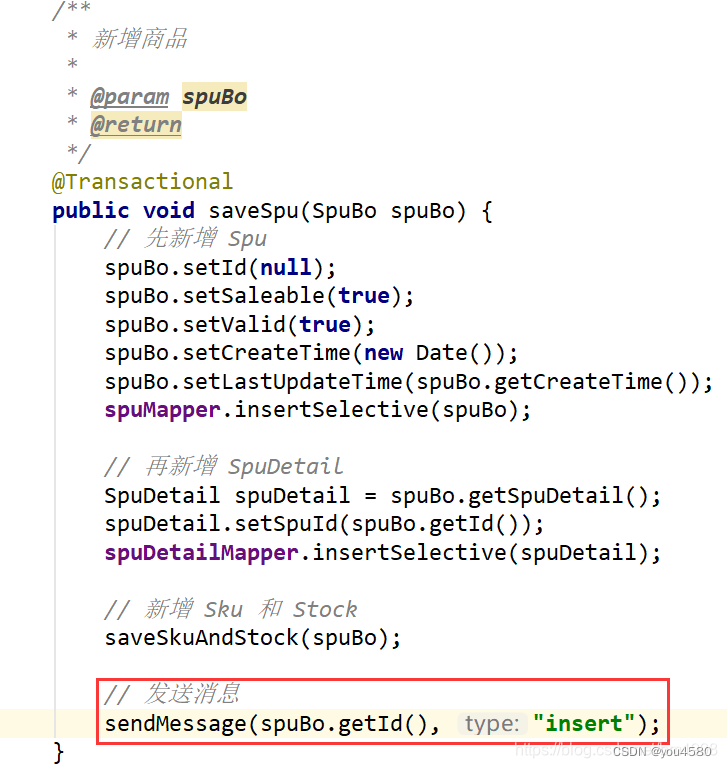
在修改方法中,调用发送消息方法
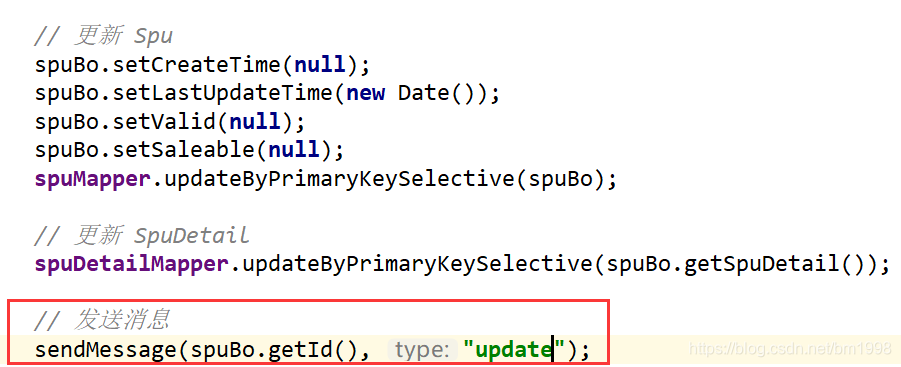
2.3 搜索微服务接收消息
在 leyou-search 中实现搜索微服务接收消息。
2.3.1 引入依赖
<dependency><groupId>org.springframework.boot</groupId><artifactId>spring-boot-starter-amqp</artifactId>
</dependency>
2.3.2 配置文件
spring:rabbitmq:host: 127.0.0.1username: leyoupassword: leyouvirtual-host: /leyou
2.3.3 编写监听器
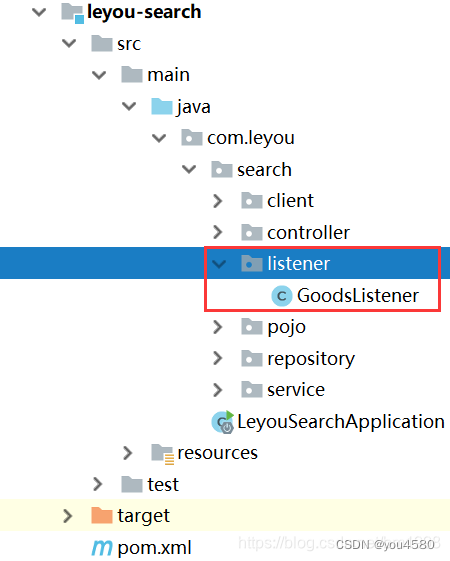
@Component
public class GoodsListener {@Autowiredprivate SearchService searchService;/*** 处理 insert 和 update 的消息** @param id* @throws Exception*/@RabbitListener(bindings = @QueueBinding(value = @Queue(value = "leyou.create.index.queue", durable = "true"),exchange = @Exchange(value = "leyou.item.exchange",ignoreDeclarationExceptions = "true",type = ExchangeTypes.TOPIC),key = {"item.insert", "item.update"}))public void listenCreate(Long id) throws Exception {if (id == null) {return;}// 创建或更新索引this.searchService.createIndex(id);}/*** 处理 delete 的消息** @param id*/@RabbitListener(bindings = @QueueBinding(value = @Queue(value = "leyou.delete.index.queue", durable = "true"),exchange = @Exchange(value = "leyou.item.exchange",ignoreDeclarationExceptions = "true",type = ExchangeTypes.TOPIC),key = "item.delete"))public void listenDelete(Long id) {if (id == null) {return;}// 删除索引this.searchService.deleteIndex(id);}
}
2.3.4 编写创建和删除索引方法
在 SearchService 中添加创建和删除索引方法:
/*** 创建索引** @param id* @throws IOException*/
public void createIndex(Long id) throws IOException {Spu spu = this.spuClient.querySpuById(id);// 构建商品Goods goods = this.buildGoods(spu);// 保存数据到索引库this.goodsRepository.save(goods);
}
/*** 删除索引** @param id*/
public void deleteIndex(Long id) {this.goodsRepository.deleteById(id);
}
2.4 商品详情微服务接收消息
在 leyou-goods-web 中实现商品详情微服务接收消息。
2.4.1 引入依赖
<dependency><groupId>org.springframework.boot</groupId><artifactId>spring-boot-starter-amqp</artifactId>
</dependency>
2.4.2 配置文件
spring:rabbitmq:host: 127.0.0.1username: leyoupassword: leyouvirtual-host: /leyou
2.4.3 编写监听器
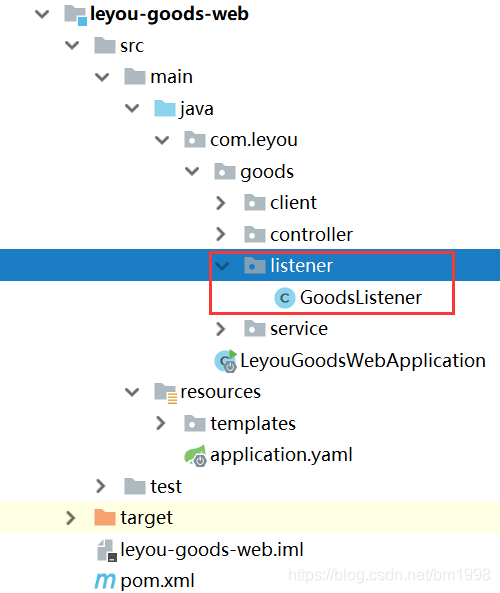
@Component
public class GoodsListener {@Autowiredprivate GoodsHtmlService goodsHtmlService;/*** 处理 insert 和 update 的消息** @param id* @throws Exception*/@RabbitListener(bindings = @QueueBinding(value = @Queue(value = "leyou.create.web.queue", durable = "true"),exchange = @Exchange(value = "leyou.item.exchange",ignoreDeclarationExceptions = "true",type = ExchangeTypes.TOPIC),key = {"item.insert", "item.update"}))public void listenCreate(Long id) throws Exception {if (id == null) {return;}// 创建页面goodsHtmlService.createHtml(id);}/*** 处理 delete 的消息** @param id*/@RabbitListener(bindings = @QueueBinding(value = @Queue(value = "leyou.delete.web.queue", durable = "true"),exchange = @Exchange(value = "leyou.item.exchange",ignoreDeclarationExceptions = "true",type = ExchangeTypes.TOPIC),key = "item.delete"))public void listenDelete(Long id) {if (id == null) {return;}// 删除页面goodsHtmlService.deleteHtml(id);}
}
2.4.4 添加删除页面方法
在 GoodsHtmlService 中 添加删除页面方法
/*** 删除 HTML 页面* @param id*/
public void deleteHtml(Long id) {File file = new File("D:\\nginx-1.14.0\\html\\item\\" + id + ".html");file.deleteOnExit();
}
3. 测试
-
启动微服务
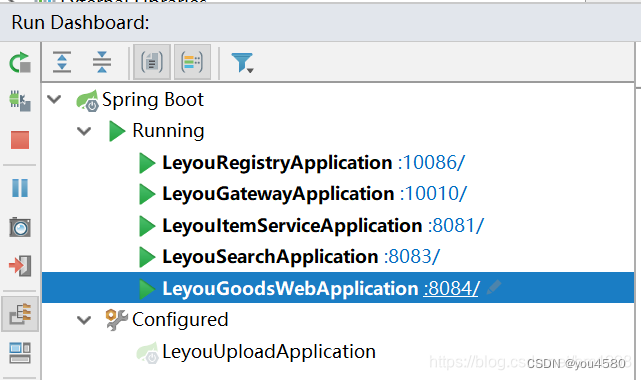
打开 RabbitMQ 管理界面,交换机和队列都已将创建好了

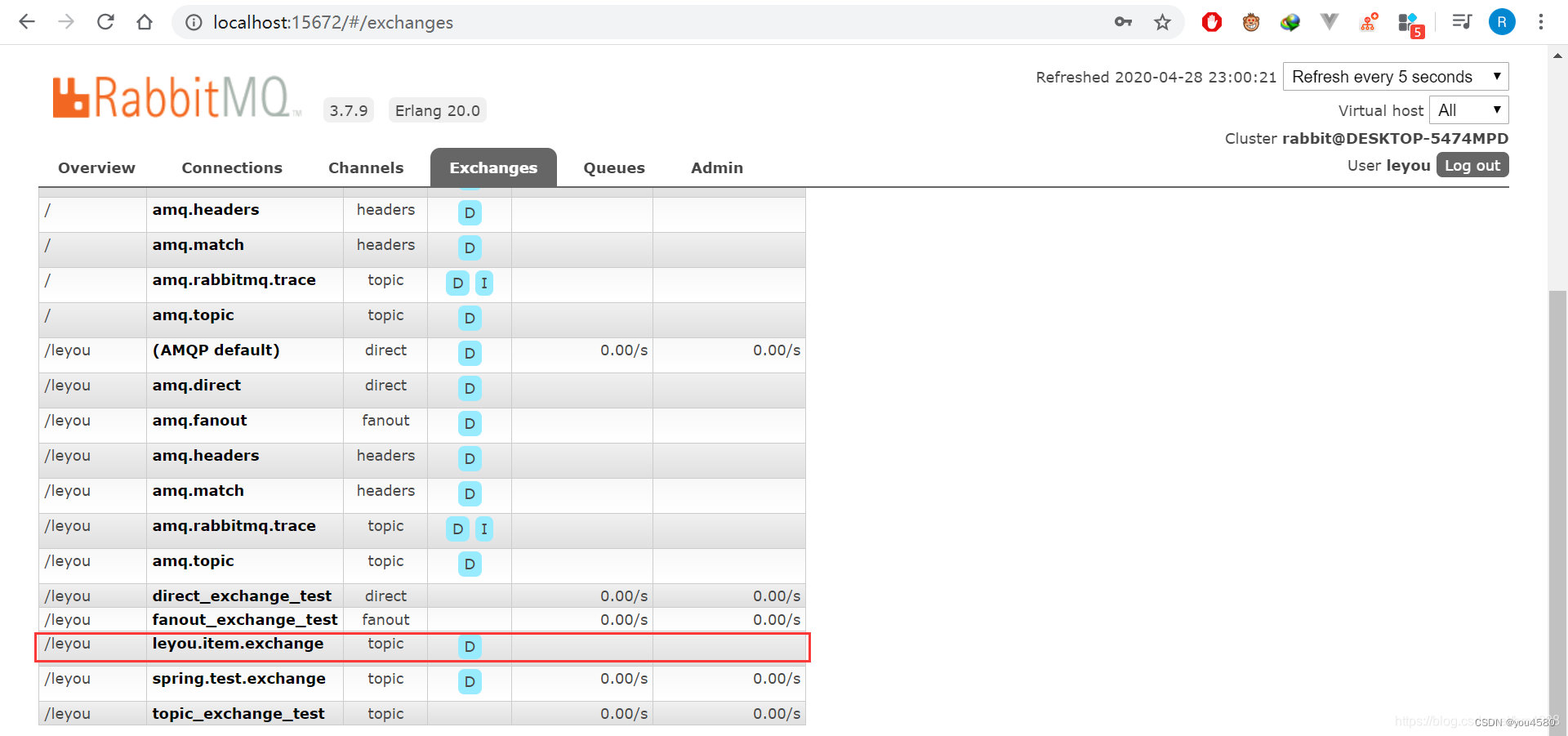
启动后台管理系统和门户系统
查看搜索商品页和商品详情页
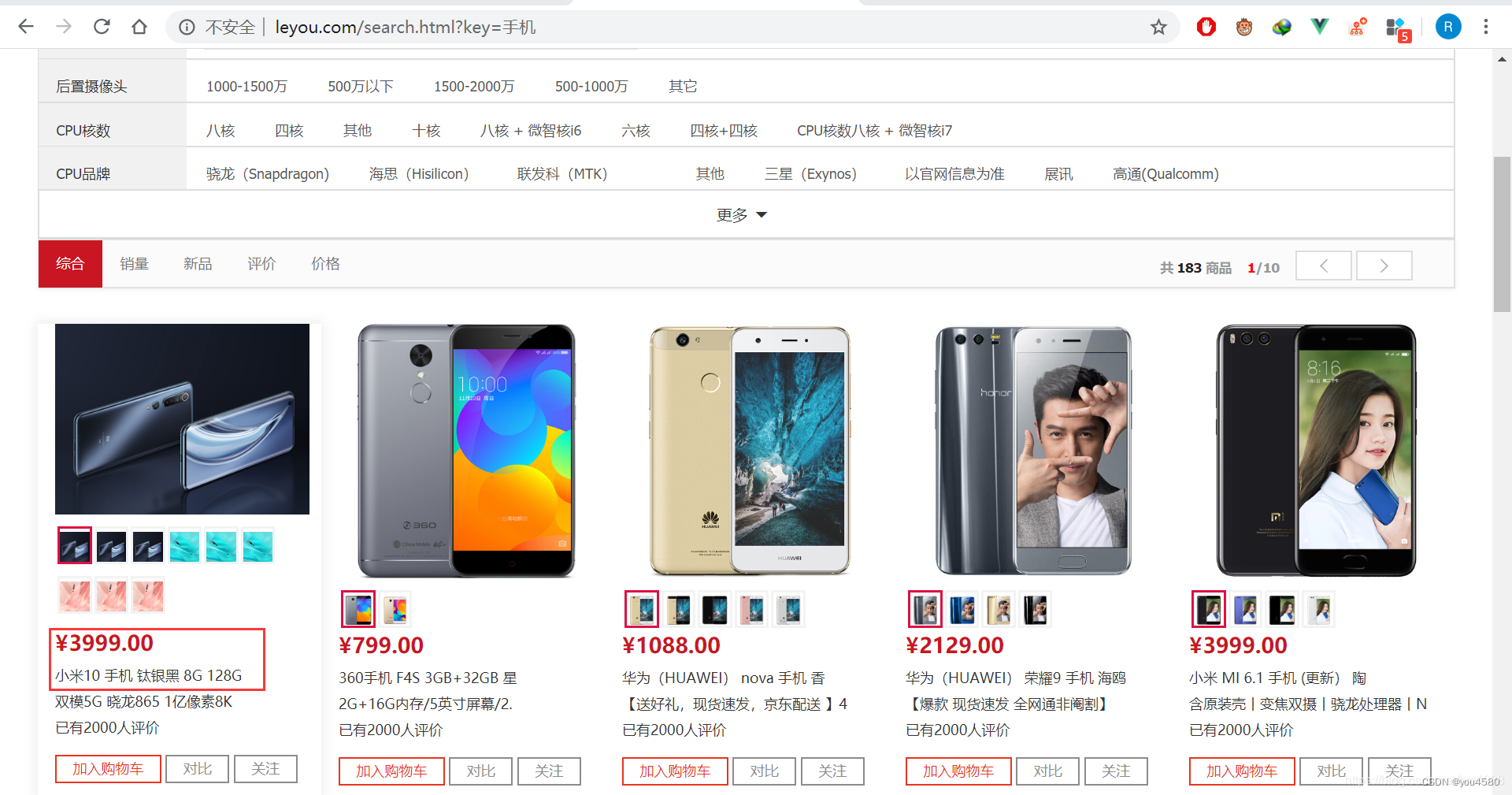
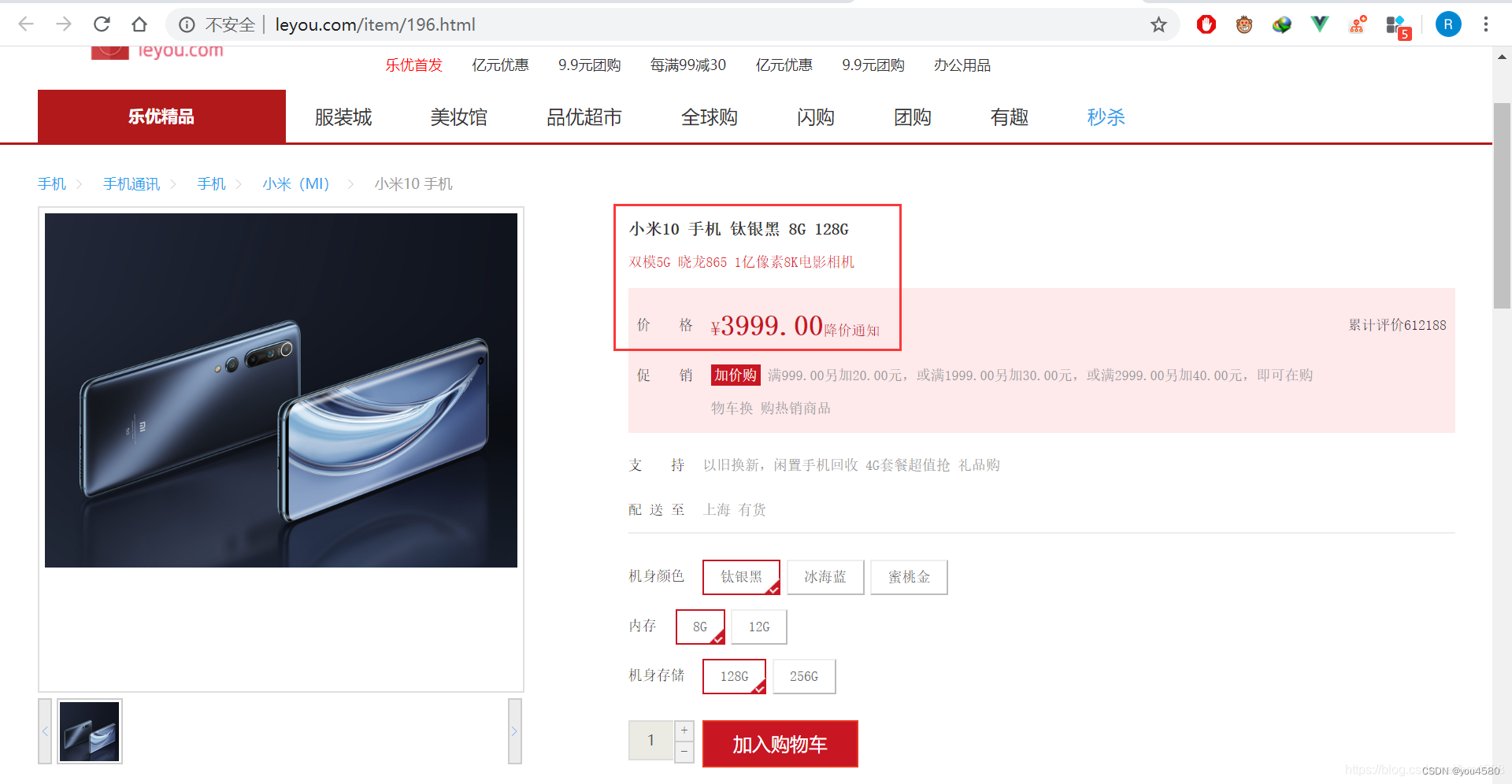
进入后台管理系统,修改商品价格为 4999
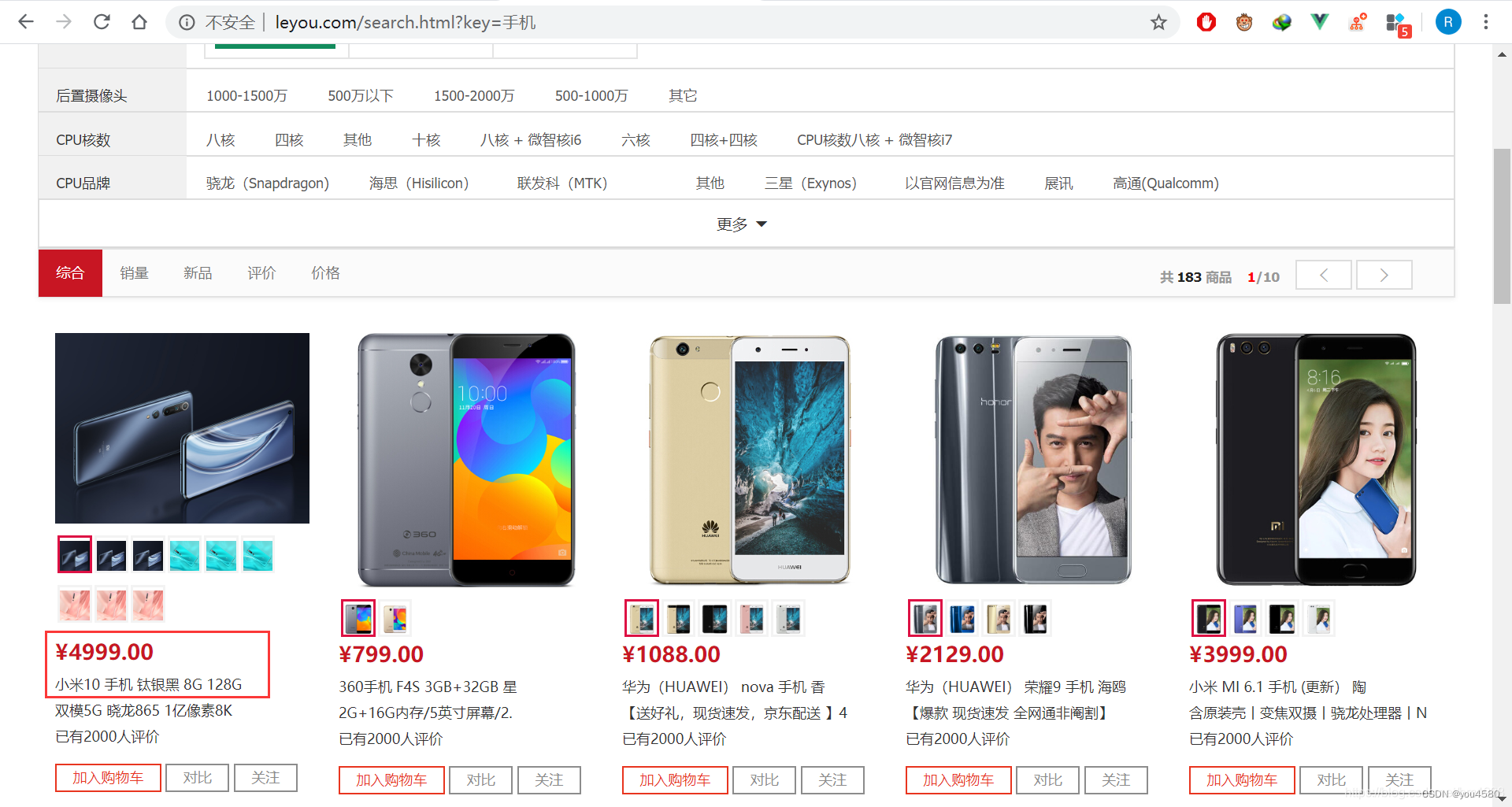
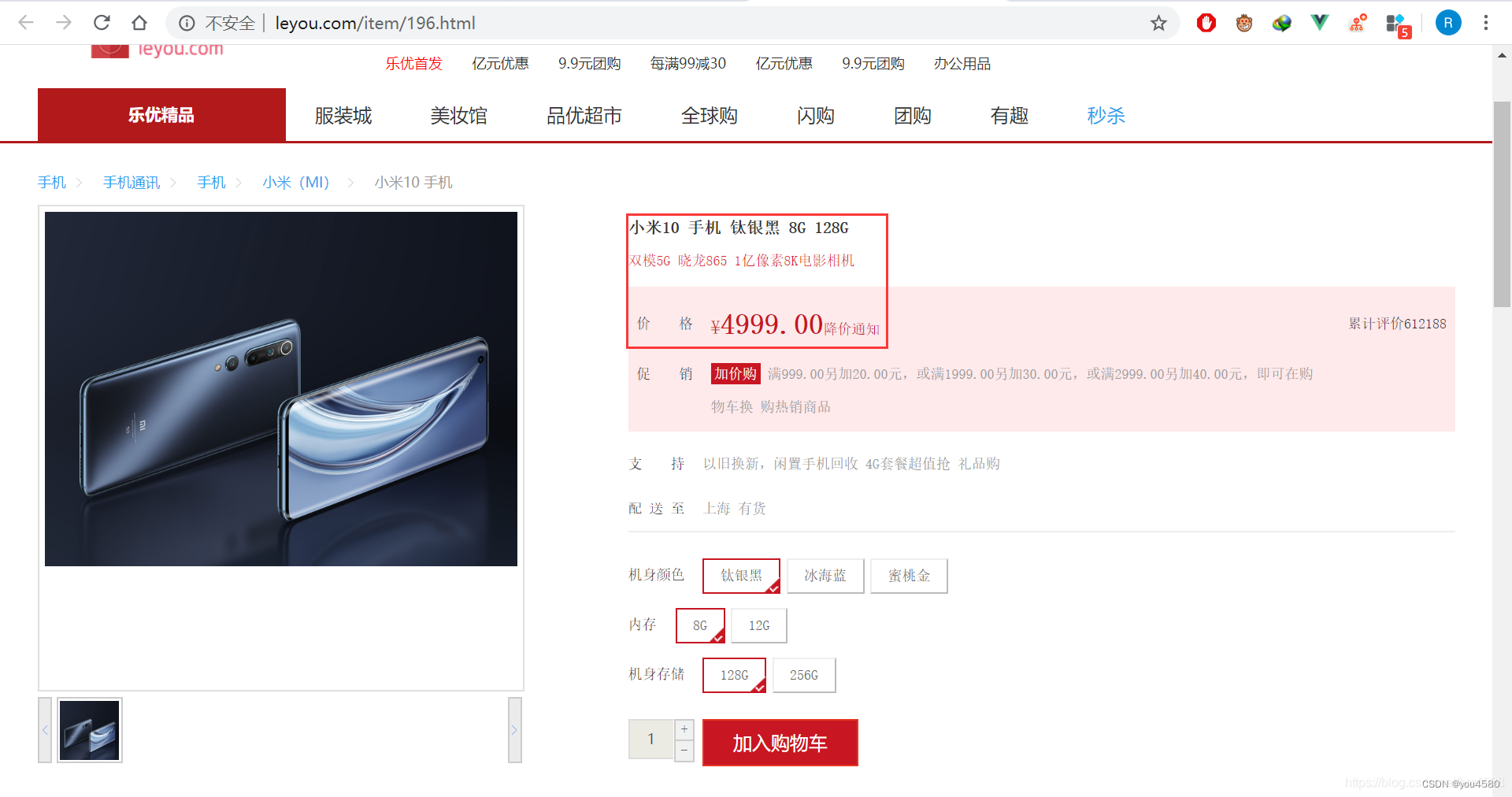
参数)




)
![1.JavaWebJava基础加强[万字长文]-Junit、反射、注解核心知识点梳理](http://pic.xiahunao.cn/1.JavaWebJava基础加强[万字长文]-Junit、反射、注解核心知识点梳理)






)



)
)
