vue3学习(续篇)
默认有vue3基础并有一定python编程经验。
chrome浏览器安装vue.js devtools拓展。
文章目录
- vue3学习(续篇)
- 1. element-ui使用
- 2. axios 网络请求
- 1. 简介
- 2. 操作
- 3. flask-cors解决跨域问题
- 1. 简介
- 2. 操作
- 4. 前端路由 vue-router
- 1. 简单使用
- 2. 配置路径别名@和vscode路径显示
- 3. 路由查询参数与路径传参
- 4. router-link,定义别名,定义路由名称,编程式导航
- 5. 嵌套路由结合共享组件
- 6. 重定向
- 7. 全局前置守卫 router.beforeEach
- 5. vuex
- 参考
1. element-ui使用
安装
# 选择一个你喜欢的包管理器# NPM
$ npm install element-plus --save# Yarn
$ yarn add element-plus# pnpm
$ pnpm install element-plus
main.js
import { createApp } from 'vue'
import ElementPlus from 'element-plus'
import 'element-plus/dist/index.css'
import App from './App.vue'const app = createApp(App)app.use(ElementPlus)
app.mount('#app')
App.vue
<template><el-table:data="tableData"style="width: 100%":row-class-name="tableRowClassName"><el-table-column prop="date" label="Date" width="180" /><el-table-column prop="name" label="Name" width="180" /><el-table-column prop="address" label="Address" /></el-table></template><script lang="ts" setup>interface User {date: stringname: stringaddress: string}const tableRowClassName = ({row,rowIndex,}: {row: UserrowIndex: number}) => {if (rowIndex === 1) {return 'warning-row'} else if (rowIndex === 3) {return 'success-row'}return ''}const tableData: User[] = [{date: '2016-05-03',name: 'Tom',address: 'No. 189, Grove St, Los Angeles',},{date: '2016-05-02',name: 'Tom',address: 'No. 189, Grove St, Los Angeles',},{date: '2016-05-04',name: 'Tom',address: 'No. 189, Grove St, Los Angeles',},{date: '2016-05-01',name: 'Tom',address: 'No. 189, Grove St, Los Angeles',},]</script><style>.el-table .warning-row {--el-table-tr-bg-color: var(--el-color-warning-light-9);}.el-table .success-row {--el-table-tr-bg-color: var(--el-color-success-light-9);}</style>
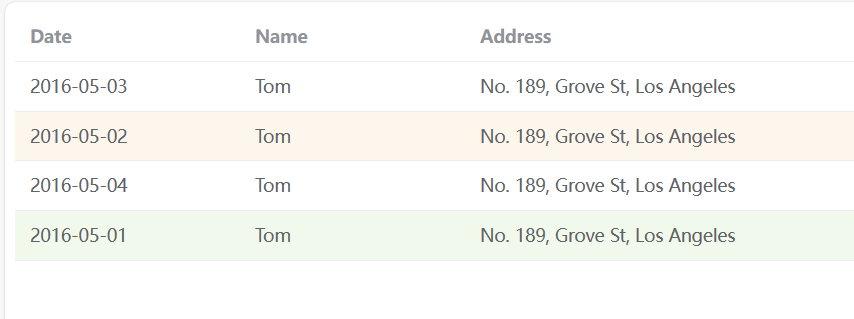
2. axios 网络请求
1. 简介
Axios是一个基于promise的网络请求库,作用于node.js和浏览器中。Axios能自动完成JSON数据的转换。
安装npm install axios
执行GET请求
// 为给定 ID 的 user 创建请求
axios.get('/user?ID=12345').then(function (response) {//处理成功情况console.log(response);}).catch(function (error) {//处理失败情况console.log(error);}).then(function(){//总是会执行});// 上面的请求也可以这样做
axios.get('/user', {params: {ID: 12345}}).then(function (response) {console.log(response);}).catch(function (error) {console.log(error);});
执行POST请求
axios.post('/user', {firstName: 'Fred',lastName: 'Flintstone'}).then(function (response) {console.log(response);}).catch(function (error) {console.log(error);});
与vue整合
//配置请求根路径
axios.defaults.baseURL='http://api.com'//将axios作为全局的自定义属性,每个组件可以在内部直接访问(vue3)
app.config.globalProperties.$http=axios
//之后就可以this.$http.get(...)
2. 操作
App.vue
<template><Demo1/>
</template>
<script>
import Demo1 from "./components/Demo1.vue"
import axios from 'axios'
export default{data(){return{}},created(){//详见组件生命周期axios.get('https://www.baidu.com').then((response)=>{console.log(response.data);})//箭头函数使this指向vue实例 },components:{Demo1}
}
</script>
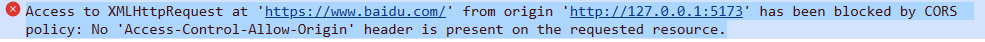
很明显,我们的get请求被阻止了,因为这涉及了跨域问题,后面会说。
3. flask-cors解决跨域问题
1. 简介
跨域是因为出于浏览器的同源策略限制。同源策略(Sameoriginpolicy)是一种约定,它是浏览器最核心也最基本的安全功能,如果缺少了同源策略,则浏览器的正常功能可能都会受到影响。可以说Web是构建在同源策略基础之上的,浏览器只是针对同源策略的一种实现。同源策略会阻止一个域的javascript脚本和另外一个域的内容进行交互。
我们可以在服务器端使用flask-cors解决这个问题。
详见 flask—— flask-cors 解决跨域问题 @红@旗下的小兵
pip install -U flask-cors
全局解决-使用CORS类
from flask import Flask, request
from flask_cors import CORS
app = Flask(__name__)
CORS(app)
#CORS(app, supports_credentials=True)
#服务器允许用户跨源发出cookie或经过身份验证的请求
使用@cross_origin装饰器(适用于配置特定的api接口)
from flask import Flask
from flask_cors import CORS, cross_origin
app = Flask(__name__)# 只允许路径为'/login'跨域!
@app.route('/login')
@cross_origin()
def data():return jsonify({'name':'lxc'})
2. 操作
打开pycharm,进以前用过的python项目
输入以下代码,在http://127.0.0.0:9901起一个接口
from flask import Flask,url_for,request,render_template,make_response,redirect,jsonify
from flask_cors import CORS,cross_origin
app = Flask(__name__) # 用本脚本名实例化Flask对象
cors = CORS(app)@app.route('/login',methods=['GET','POST'])
def login():user={'id':request.args.get('id'),'ps':request.args.get('ps')}return jsonify(user)if __name__ == '__main__':app.run(host='0.0.0.0',port=9901,debug=1)
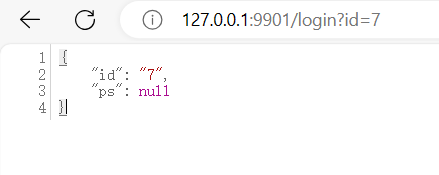
App.vue 发送get请求调用上述接口
<template><Demo1/>
</template>
<script>
import Demo1 from "./components/Demo1.vue"
import axios from 'axios'
export default{data(){return{}},created(){axios.get('http://127.0.0.1:9901/login?id=admin&ps=123456').then((response)=>{console.log(response.data);})},components:{Demo1}
}
</script>

4. 前端路由 vue-router
npm install vue-router@4
1. 简单使用
main.js
import { createApp } from 'vue'
import App from './App.vue'
import ElementPlus from 'element-plus'
import 'element-plus/dist/index.css'
import router from './router' const app = createApp(App)
app.use(ElementPlus)//5. 确保 _use_ 路由实例使整个应用支持路由。
app.use(router)
app.mount("#app")
src/router/index.js
import { createRouter, createWebHistory } from 'vue-router'// 1. 定义一些路由,每个路由都需要映射到一个组件。
const routes=[{path:'/',component:()=>import("../components/Demo1.vue")}, // 2.导入路由组件{path:'/demo2',component:()=>import("../components/Demo2.vue")}
]// 3. 创建路由实例并传递`routes`配置
const router=createRouter({// 4. 内部提供了 history 模式的实现history: createWebHistory(),routes, // `routes: routes` 的缩写
})export default router
App.vue
<template><router-view /><!--6. 通过router-view使用路由-->
</template>
<script>
</script>
2. 配置路径别名@和vscode路径显示
vscode下载插件别名路径跳转。
vite.config.js 修改对应部分
resolve: {alias: {'@': fileURLToPath(new URL('./src', import.meta.url)),'cop':fileURLToPath(new URL('./src/components', import.meta.url))}}
/src/router/index.js 修改对应部分
const routes=[{path:'/',component:()=>import("@/components/Demo1.vue")}, // 2.导入路由组件{path:'/demo2',component:()=>import("cop/Demo2.vue")}
]
此时,vscode里对路径ctrl+左键不能跳转到Demo2.vue,需要修改jsconfig.json
{"compilerOptions": {"paths": {"@/*": ["./src/*"],"cop/*":["./src/components/*"]}},"exclude": ["node_modules", "dist"]
}
3. 路由查询参数与路径传参
$router是VueRouter的实例,是全局路由对象,用户可以在任何地方使用,包含了所有路由对象,包含了许多关键对象和属性。
$route代表了正在跳转的路由对象,是一个局部对象。每一个路由都有一个$route对象。
| $route常见属性 | 说明 |
|---|---|
| .path | 字符串,对应当前路由的路径,总是解析为绝对路径,如 "/foo/bar"。 |
| .params | 一个 key/value 对象,包含了动态片段和全匹配片段,如果没有路由参数,就是一个空对象。 |
| .query | 一个 key/value 对象,表示 URL 查询参数。例如,对于路径 /foo?user=1,则有 $route.query.user == 1,如果没有查询参数,则是个空对象。 |
| .hash | 当前路由的 hash 值 (带 #) ,如果没有 hash 值,则为空字符串。 |
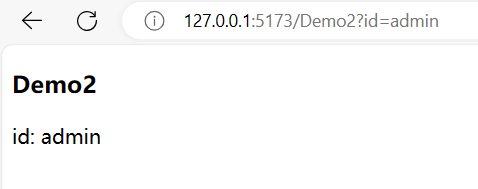
修改Demo2.vue
<template><h3>Demo2</h3><p>id: {{this.$route.query.id}}</p><router-view /></template>
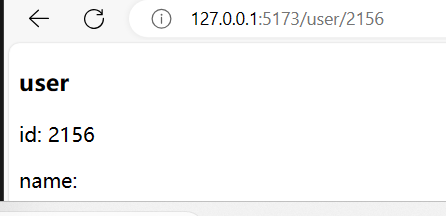
index.js 修改对应部分
const routes=[{path:'/',component:()=>import("@/components/Demo1.vue")}, // 2.导入路由组件{path:'/demo2',component:()=>import("cop/Demo2.vue")},{path:'/user/:id/:name?',component:()=>import("cop/user.vue")}//加?表示name值不是必须
]
./components/user.vue
<template><h3>user</h3>
<p>id: {{$route.params.id}}</p>
<p>name: {{$route.params.name}}</p>
</template>
<script>
</script>
4. router-link,定义别名,定义路由名称,编程式导航
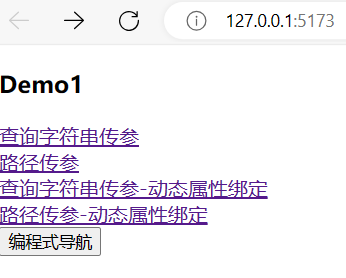
在index.js里 修改对应部分
const routes=[{path:'/',alias:["/home","/index"],//定义别名为home或index,可以xxx/home访问component:()=>import("@/components/Demo1.vue")}, {path:'/demo2',component:()=>import("cop/Demo2.vue")},{path:'/user/:id/:name?',name:"member",//定义路由名称,路径显示还是path或aliascomponent:()=>import("cop/user.vue")}//加?表示name值不是必须
]
Demo1.vue
<template><h3>Demo1</h3><router-link to="/Demo2?id=999">查询字符串传参</router-link><br><router-link to="/user/007/tom">路径传参</router-link><br><router-link :to="{path:'/Demo2',query:{id:333}}">查询字符串传参-动态属性绑定</router-link><br><router-link :to="{name:'member',params:{id:334,name:'tim'}}">路径传参-动态属性绑定</router-link><br><button @click="goTo()">编程式导航</button></template><script setup>import {useRouter} from 'vue-router'const router=useRouter()const goTo=()=>router.push('/Demo2?id=888')</script>
5. 嵌套路由结合共享组件
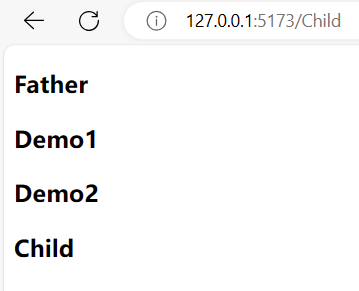
index.js 修改对应部分
const routes=[{path:'/',// xxx/alias:["/home","/index"],//定义别名为home,可以xxx/home访问component:()=>import("cop/Father.vue"),children:[//实现路由嵌套{path:'Child',// xxx/Child或xxx/index/Childcomponent:()=>import("cop/Child.vue")}]}
]
Demo1.vue,Demo2.vue和Child.vue参照下面格式
<template><h3>Demo1</h3></template>
Father.vue
<template><h3>Father</h3><Demo1 /><Demo2 /><router-view />
</template>
<script setup>
import Demo1 from './Demo1.vue' //共享组件
import Demo2 from './Demo2.vue'
</script>
6. 重定向
index.js 修改对应部分
const routes=[{path:'/',component:()=>import("cop/Demo1.vue"),},{path:'/demo1',redirect:"/" // xxx/demo1重定向到xxx///redirect:{name:'member',params:{id:334,name:'tim'}} //还可以传编程式导航对象}
]
7. 全局前置守卫 router.beforeEach
main.js里
import { createApp } from 'vue'
import App from './App.vue'
import ElementPlus from 'element-plus'
import 'element-plus/dist/index.css'
import router from './router'const app = createApp(App)
app.use(ElementPlus)
app.use(router)//全局前置守卫
router.beforeEach((to,from,next)=>{console.log('to:',to)console.log('from:',from)if(to.name=='member'){next(false)//拦截访问路由}else{next()//继续}
})app.mount("#app")
5. vuex
Vuex 是一个专为 Vue.js 应用程序开发的状态管理模式 + 库。它采用集中式存储管理应用的所有组件的状态,并以相应的规则保证状态以一种可预测的方式发生变化。
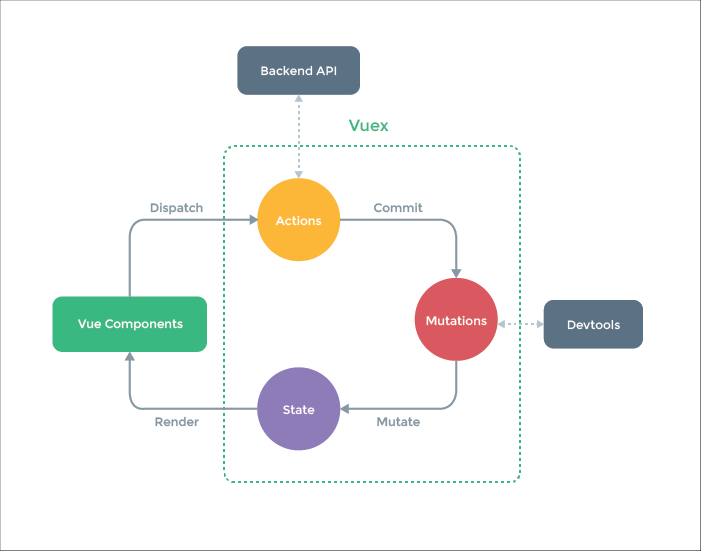
| 状态 | 说明 |
|---|---|
| state | 在vuex中state中定义数据,可以在任何组件中进行调用。this.$store.state.属性名称 |
| getters | 计算属性 |
| mutations | 更改 Vuex 的 store 中的状态的唯一方法是提交(this.$store.commit('func')) mutation |
| actions | 异步操作 ,this.$store.dispatch('func')触发函数 |
| modules | 将store分割成模块,每个模块都有自己的state,mutation,action,getters |
npm install vuex@next --save
main.js
import { createApp } from 'vue'
import App from './App.vue'
import ElementPlus from 'element-plus'
import 'element-plus/dist/index.css'
import router from './router'
import store from './store'const app = createApp(App)
app.use(ElementPlus)
app.use(store)
app.mount("#app")
/src/store/index.js
import { createStore } from 'vuex'
const store=createStore({state(){//状态管理器中定义的数据源return{heave:'举起',count:0}},getters:{//相当于计算属性len(state){return state.heave.length}},mutations:{//同步操作changeCount(state,num){state.count+=numconsole.log('count的值为 ',state.count)}},actions:{//异步操作delayChangeCount(store,num){setTimeout(()=>{store.commit('changeCount',num)},3000);//延时3秒执行}},modules:{}
})
export default store
App.vue 添加
<template><p>{{ $store.state.heave }}</p><button @click="handler">点我</button>
</template>
<script>
import Demo1 from "./components/Demo1.vue"
import axios from 'axios'
export default{data(){return{}},created(){this.handler()},methods:{handler(){this.$store.commit('changeCount',1)//mutationsthis.$store.commit('changeCount',2)this.$store.commit('changeCount',3)this.$store.dispatch('delayChangeCount',10)//actionsconsole.log(this.$store.getters.len)//getters}}
}
</script>
可以在devtools看到vuex的执行。
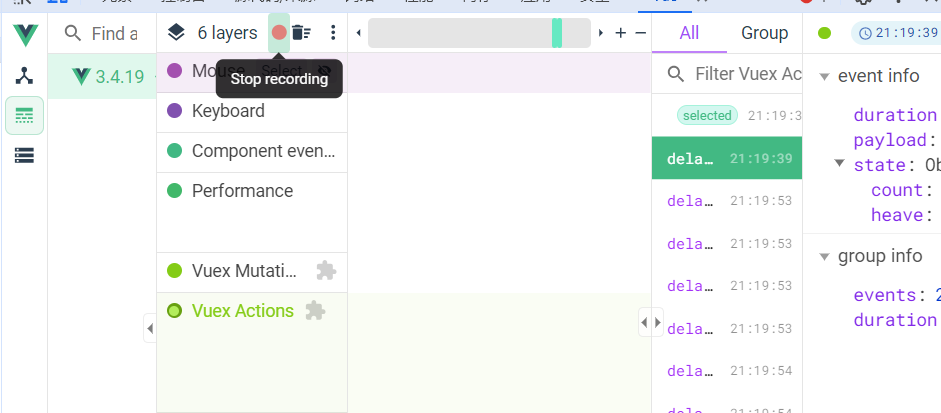
至于modules的使用,需要使比如moduleA.js成为命名空间模块
const moduleA ={namespaced:true,
//开启namespace:true,该模块就成为命名空间模块了state:{count:10,countA:888},getters:{...},mutations:{...},actions:{...}
}
然后在store/index.js里使用如下方法引入,之后使用this.$store.moduleA.state.count访问count
import moduleA from './module/moduleA.js'
import { createStore } from 'vuex'
const store = createStore({modules:{moduleA}
})
export default store
参考
30分钟学会Vue之VueRouter&Vuex 吴悠讲编程
20分钟学会Vue Router4(路由) 邓瑞编程
1天搞定SpringBoot+Vue全栈开发 刘老师教编程



















