SELECT * FROM sys_user;
SELECT * FROM sys_user LIMIT 2 ;
SELECT * FROM sys_user LIMIT 0 , 2 ;
传入pageNum、pageSize,并使用postman测试成功与否。
@GetMapping ( "/page" ) public Map< String, Object> findPage ( @RequestParam Integer pageNum, @RequestParam Integer pageSize) { pageNum = ( pageNum - 1 ) * pageSize; return ( Map< String, Object> ) userMapper. selectPage ( pageNum, pageSize) ;
@Select ( "select * from sys_user limit #{pageNum}, #{pageSize}" ) List< User> selectPage ( @Param ( "pageNum" ) Integer pageNum, @Param ( "pageSize" ) Integer pageSize) ;
使用findAll接口查询总条数 public Map< String, Object> findPage ( @RequestParam Integer pageNum, @RequestParam Integer pageSize) { pageNum = ( pageNum - 1 ) * pageSize; List< User> data = userMapper. selectPage ( pageNum, pageSize) ; Integer total = userMapper. seleceTotal ( ) ; Map< String, Object> res = new HashMap < > ( ) ; res. put ( "data" , data) ; res. put ( "total" , total) ; return res; }
结合前端页面查看需要绑定的数据 created ( ) { this . load ( )
} , load ( ) { fetch ( "http://localhost:9090/user/page?pageNum=" + this . pageNum+ "&pageSize=" + this . pageSize) . then ( res = > res. json ( ) ) . then ( res = > { console. log ( res) this . tableData = res. datathis . total = res. total} )
} ,
前端报错,这是因为不同端口请求数据出现了跨域 import org. springframework. context. annotation. Bean ;
import org. springframework. context. annotation. Configuration ;
import org. springframework. web. cors. CorsConfiguration ;
import org. springframework. web. cors. UrlBasedCorsConfigurationSource ;
import org. springframework. web. filter. CorsFilter ; @Configuration
public class CorsConfig { private static final long MAX_AGE = 24 * 60 * 60 ; @Beanpublic CorsFilter corsFilter ( ) { UrlBasedCorsConfigurationSource source = new UrlBasedCorsConfigurationSource ( ) ; CorsConfiguration corsConfiguration = new CorsConfiguration ( ) ; corsConfiguration. addAllowedOrigin ( "http://localhost:8080" ) ; corsConfiguration. addAllowedHeader ( "*" ) ; corsConfiguration. addAllowedMethod ( "*" ) ; corsConfiguration. setMaxAge ( MAX_AGE) ; source. registerCorsConfiguration ( "/**" , corsConfiguration) ; return new CorsFilter ( source) ; }
}
数据有了,改表格渲染 < el- table : data= "tableData" border stripe : header- cell- class - name= "headerBg" > < el- table- column prop= "id" label= "ID" width= "80" > < / el- table- column> < el- table- column prop= "username" label= "用户名" width= "140" > < / el- table- column> < el- table- column prop= "nickname" label= "昵称" width= "120" > < / el- table- column> < el- table- column prop= "email" label= "邮箱" > < / el- table- column> < el- table- column prop= "phone" label= "电话" width= "120" > < / el- table- column> < el- table- column prop= "address" label= "地址" width= "120" > < / el- table- column>
拼接绑定前端传来的pageNum、pageSize 及后端数据请求完后的total 关键一步:触发 @size- change= "handleSizeChange"
@current- change= "handleCurrentChange"
load ( ) { fetch ( "http://localhost:9090/user/page?pageNum=" + this . pageNum+ "&pageSize=" + this . pageSize + "&username=" + this . username) . then ( res = > res. json ( ) ) . then ( res = > { console. log ( res) this . tableData = res. datathis . total = res. total} ) } , handleSizeChange ( pageSize) { console. log ( pageSize) this . pageSize = pageSizethis . load ( ) } , handleCurrentChange ( pageNum) { console. log ( pageNum) this . pageNum = pageNumthis . load ( ) }
UserMapper.javapackage com. qingge. springboot. mapper; import com. qingge. springboot. entity. User ;
import org. apache. ibatis. annotations . * ; import java. util. List ; @Mapper
public interface UserMapper { @Select ( "SELECT * from sys_user" ) List< User> findAll ( ) ; @Insert ( "INSERT into sys_user(username, password,nickname,email,phone,address) VALUES (#{username}, #{password}," + " #{nickname}, #{email},#{phone}, #{address})" ) int insert ( User user) ; int update ( User user) ; @Delete ( "delete from sys_user where id = #{id}" ) Integer deleteById ( @Param ( "id" ) Integer id) ; @Select ( "select * from sys_user where username like #{username} limit #{pageNum}, #{pageSize}" ) List< User> selectPage ( @Param ( "pageNum" ) Integer pageNum, @Param ( "pageSize" ) Integer pageSize, @Param ( "username" ) String username) ; @Select ( "select count(*) from sys_user where username like concat('%',#{username},'%')" ) Integer seleceTotal ( String username) ;
}
UserController.javapackage com. qingge. springboot. controller; import com. qingge. springboot. entity. User ;
import com. qingge. springboot. mapper. UserMapper ;
import com. qingge. springboot. service. UserService ;
import org. springframework. beans. factory. annotation. Autowired ;
import org. springframework. web. bind. annotation . * ; import java. util. HashMap ;
import java. util. List ;
import java. util. Map ; @RestController
@RequestMapping ( "/user" )
public class UserController { @Autowiredprivate UserMapper userMapper; @Autowiredprivate UserService userService; @PostMappingpublic Integer save ( @RequestBody User user) { return userService. save ( user) ; } @GetMappingpublic List< User> findall ( ) { List< User> all = userMapper. findAll ( ) ; return all; } @DeleteMapping ( "/{id}" ) public Integer delete ( @PathVariable Integer id) { return userMapper. deleteById ( id) ; } @GetMapping ( "/page" ) public Map< String, Object> findPage ( @RequestParam Integer pageNum, @RequestParam Integer pageSize, @RequestParam String username) { pageNum = ( pageNum - 1 ) * pageSize; username = "%" + username + "%" ; List< User> data = userMapper. selectPage ( pageNum, pageSize, username) ; Integer total = userMapper. seleceTotal ( username) ; Map< String, Object> res = new HashMap < > ( ) ; res. put ( "data" , data) ; res. put ( "total" , total) ; return res; }
}
User.javapackage com. qingge. springboot. entity; import com. fasterxml. jackson. annotation. JsonIgnore ;
import lombok. AllArgsConstructor ;
import lombok. Data ;
import lombok. NoArgsConstructor ; @Data
public class User { private Integer id; private String username; @JsonIgnoreprivate String password; private String nickname; private String email; private String phone; private String address; }
CorsConfig.javapackage com. qingge. springboot. config; import org. springframework. context. annotation. Bean ;
import org. springframework. context. annotation. Configuration ;
import org. springframework. web. cors. CorsConfiguration ;
import org. springframework. web. cors. UrlBasedCorsConfigurationSource ;
import org. springframework. web. filter. CorsFilter ; @Configuration
public class CorsConfig { private static final long MAX_AGE = 24 * 60 * 60 ; @Beanpublic CorsFilter corsFilter ( ) { UrlBasedCorsConfigurationSource source = new UrlBasedCorsConfigurationSource ( ) ; CorsConfiguration corsConfiguration = new CorsConfiguration ( ) ; corsConfiguration. addAllowedOrigin ( "http://localhost:8080" ) ; corsConfiguration. addAllowedHeader ( "*" ) ; corsConfiguration. addAllowedMethod ( "*" ) ; corsConfiguration. setMaxAge ( MAX_AGE) ; source. registerCorsConfiguration ( "/**" , corsConfiguration) ; return new CorsFilter ( source) ; }
}
HomeView.vue< template > < el- container style= "min-height: 100vh" > < el- aside : width= "sideWidth + 'px'" style= "box-shadow: 2px 0 6px rgb(0 21 41 );" > < el- menu : default - openeds= "['1', '3']" style= "min-height: 100%; overflow-x: hidden" background- color= "rgb(48, 65, 86)" text- color= "#fff" active- text- color= "#ffd04b" : collapse- transition= "false" : collapse= "isCollapse" > < div style= "height: 60px; line-height: 60px; text-align: center" > < img src= "../assets/logo.png" alt= "" style= "width: 20px; position: relative; top: 5px; right: 5px" > < b style= "color: white" v- show= "logoTextShow" > 后台管理系统< / b> < / div> < el- submenu index= "1" > < template slot= "title" > < i class = "el-icon-message" > < / i> < span slot= "title" > 导航一< / span> < / template > < el- menu- item- group title= "分组2" > < el- menu- item index= "1-3" > 选项3 < / el- menu- item> < / el- menu- item- group> < el- submenu index= "1-4" > < template slot= "title" > 选项4 < / template > < el- menu- item index= "1-4-1" > 选项4 - 1 < / el- menu- item> < / el- submenu> < / el- submenu> < el- submenu index= "2" > < template slot= "title" > < i class = "el-icon-menu" > < / i> < span slot= "title" > 导航二< / span> < / template > < el- submenu index= "2-4" > < template slot= "title" > 选项4 < / template > < el- menu- item index= "2-4-1" > 选项4 - 1 < / el- menu- item> < / el- submenu> < / el- submenu> < el- submenu index= "3" > < template slot= "title" > < i class = "el-icon-setting" > < / i> < span slot= "title" > 导航三< / span> < / template > < el- submenu index= "3-4" > < template slot= "title" > 选项4 < / template > < el- menu- item index= "3-4-1" > 选项4 - 1 < / el- menu- item> < / el- submenu> < / el- submenu> < / el- menu> < / el- aside> < el- container> < el- header style= "font-size: 12px; border-bottom: 1px solid #ccc; line-height: 60px; display: flex" > < div style= "flex: 1; font-size: 20px" > < span : class = "collapseBtnClass" style= "cursor: pointer" @click= "collapse" > < / span> < / div> < el- dropdown style= "width: 70px; cursor: pointer" > < span> 王小虎< / span> < i class = "el-icon-arrow-down" style= "margin-left: 5px" > < / i> < el- dropdown- menu slot= "dropdown" > < el- dropdown- item style= "font-size: 14px; padding: 5px 0" > 个人信息< / el- dropdown- item> < el- dropdown- item style= "font-size: 14px; padding: 5px 0" > 退出< / el- dropdown- item> < / el- dropdown- menu> < / el- dropdown> < / el- header> < el- main> < div style= "margin-bottom: 30px" > < el- breadcrumb separator= "/" > < el- breadcrumb- item : to= "{ path: '/' }" > 首页< / el- breadcrumb- item> < el- breadcrumb- item> 用户管理< / el- breadcrumb- item> < / el- breadcrumb> < / div> < div style= "margin: 10px 0" > < el- input style= "width: 200px" placeholder= "请输入名称" suffix- icon= "el-icon-search" v- model= "username" > < / el- input>
< ! -- < el- input style= "width: 200px" placeholder= "请输入邮箱" suffix- icon= "el-icon-message" class = "ml-5" > < / el- input> -- >
< ! -- < el- input style= "width: 200px" placeholder= "请输入地址" suffix- icon= "el-icon-position" class = "ml-5" > < / el- input> -- > < el- button class = "ml-5" type= "primary" @click= "load" > 搜索< / el- button> < / div> < div style= "margin: 10px 0" > < el- button type= "primary" > 新增 < i class = "el-icon-circle-plus-outline" > < / i> < / el- button> < el- button type= "danger" > 批量删除 < i class = "el-icon-remove-outline" > < / i> < / el- button> < el- button type= "primary" > 导入 < i class = "el-icon-bottom" > < / i> < / el- button> < el- button type= "primary" > 导出 < i class = "el-icon-top" > < / i> < / el- button> < / div> < el- table : data= "tableData" border stripe : header- cell- class - name= "headerBg" > < el- table- column prop= "id" label= "ID" width= "80" > < / el- table- column> < el- table- column prop= "username" label= "用户名" width= "140" > < / el- table- column> < el- table- column prop= "nickname" label= "昵称" width= "120" > < / el- table- column> < el- table- column prop= "email" label= "邮箱" > < / el- table- column> < el- table- column prop= "phone" label= "电话" width= "120" > < / el- table- column> < el- table- column prop= "address" label= "地址" width= "120" > < / el- table- column> < el- table- column label= "操作" width= "200" align= "center" > < template slot- scope= "scope" > < el- button type= "success" > 编辑 < i class = "el-icon-edit" > < / i> < / el- button> < el- button type= "danger" > 删除 < i class = "el-icon-remove-outline" > < / i> < / el- button> < / template > < / el- table- column> < / el- table> < div style= "padding: 10px 0" > < el- pagination@size- change= "handleSizeChange" @current- change= "handleCurrentChange" : current- page= "pageNum" : page- sizes= "[2, 5, 10, 20]" : page- size= "pageSize" layout= "total, sizes, prev, pager, next, jumper" : total= "total" > < / el- pagination> < / div> < / el- main> < / el- container> < / el- container>
< / template > < script> export default { name: 'Home' , data ( ) { return { tableData: [ ] , total: 0 , pageNum: 1 , pageSize: 2 , username: "" , msg: "hello 青哥哥" , collapseBtnClass: 'el-icon-s-fold' , isCollapse: false , sideWidth: 200 , logoTextShow: true , headerBg: 'headerBg' } } , created ( ) { this . load ( ) } , methods: { collapse ( ) { this . isCollapse = ! this . isCollapseif ( this . isCollapse) { this . sideWidth = 64 this . collapseBtnClass = 'el-icon-s-unfold' this . logoTextShow = false } else { this . sideWidth = 200 this . collapseBtnClass = 'el-icon-s-fold' this . logoTextShow = true } } , load ( ) { fetch ( "http://localhost:9090/user/page?pageNum=" + this . pageNum+ "&pageSize=" + this . pageSize + "&username=" + this . username) . then ( res = > res. json ( ) ) . then ( res = > { console. log ( res) this . tableData = res. datathis . total = res. total} ) } , handleSizeChange ( pageSize) { console. log ( pageSize) this . pageSize = pageSizethis . load ( ) } , handleCurrentChange ( pageNum) { console. log ( pageNum) this . pageNum = pageNumthis . load ( ) } }
}
< / script> < style>
. headerBg { background: #eee! important;
}
< / style>
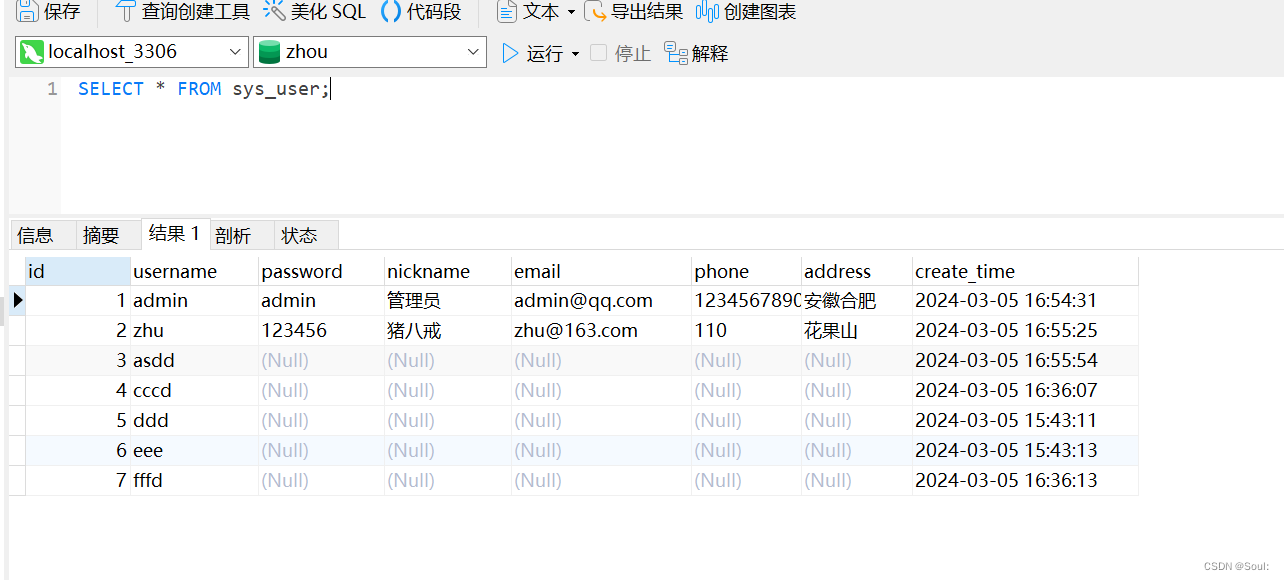
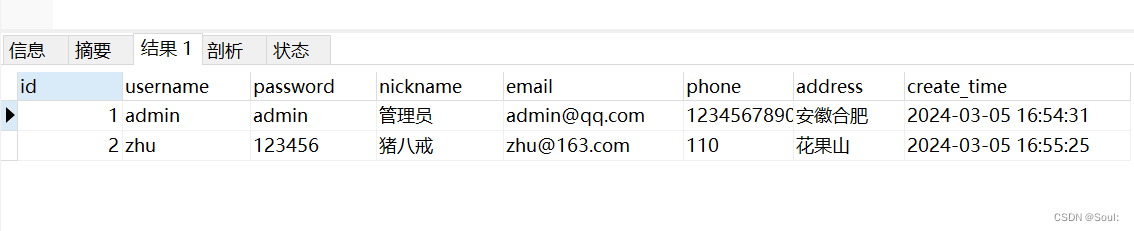
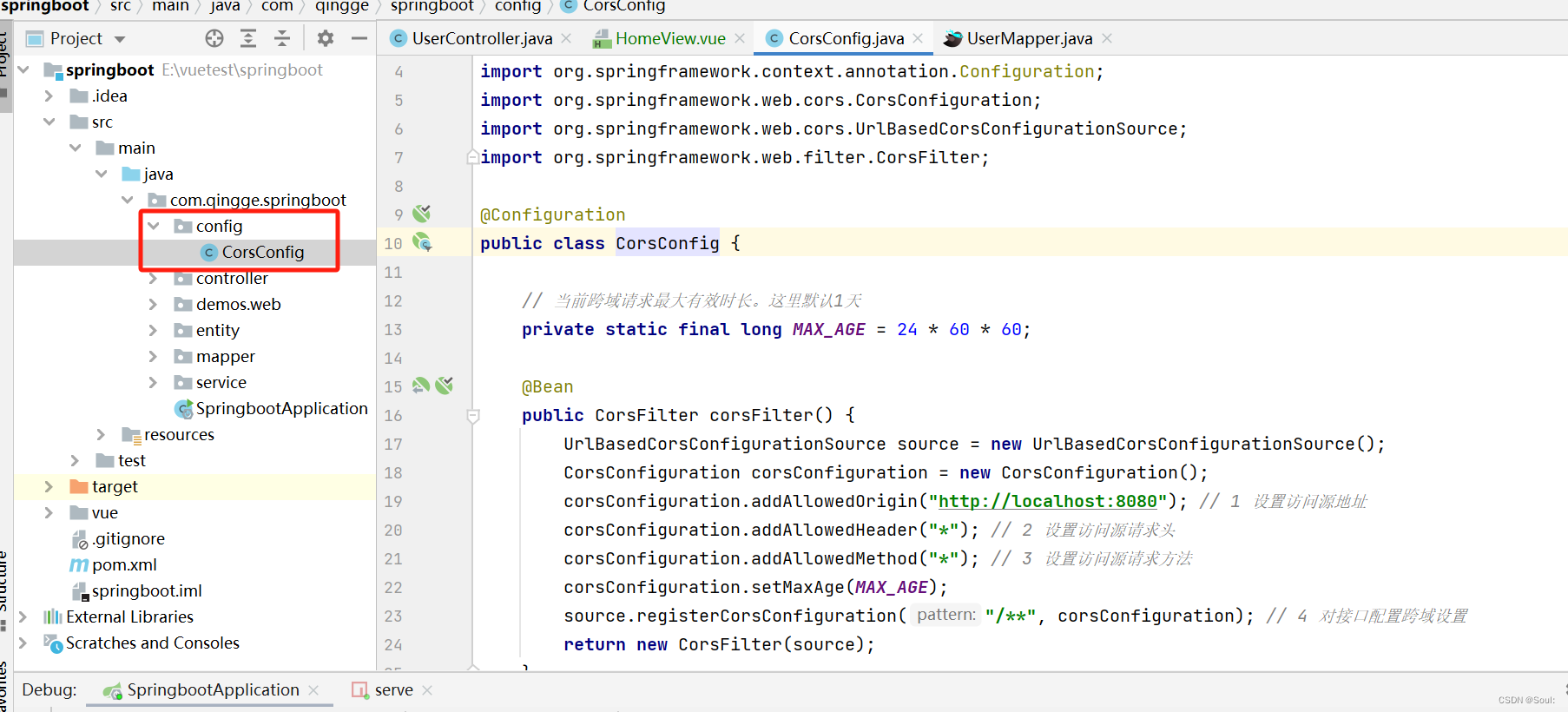
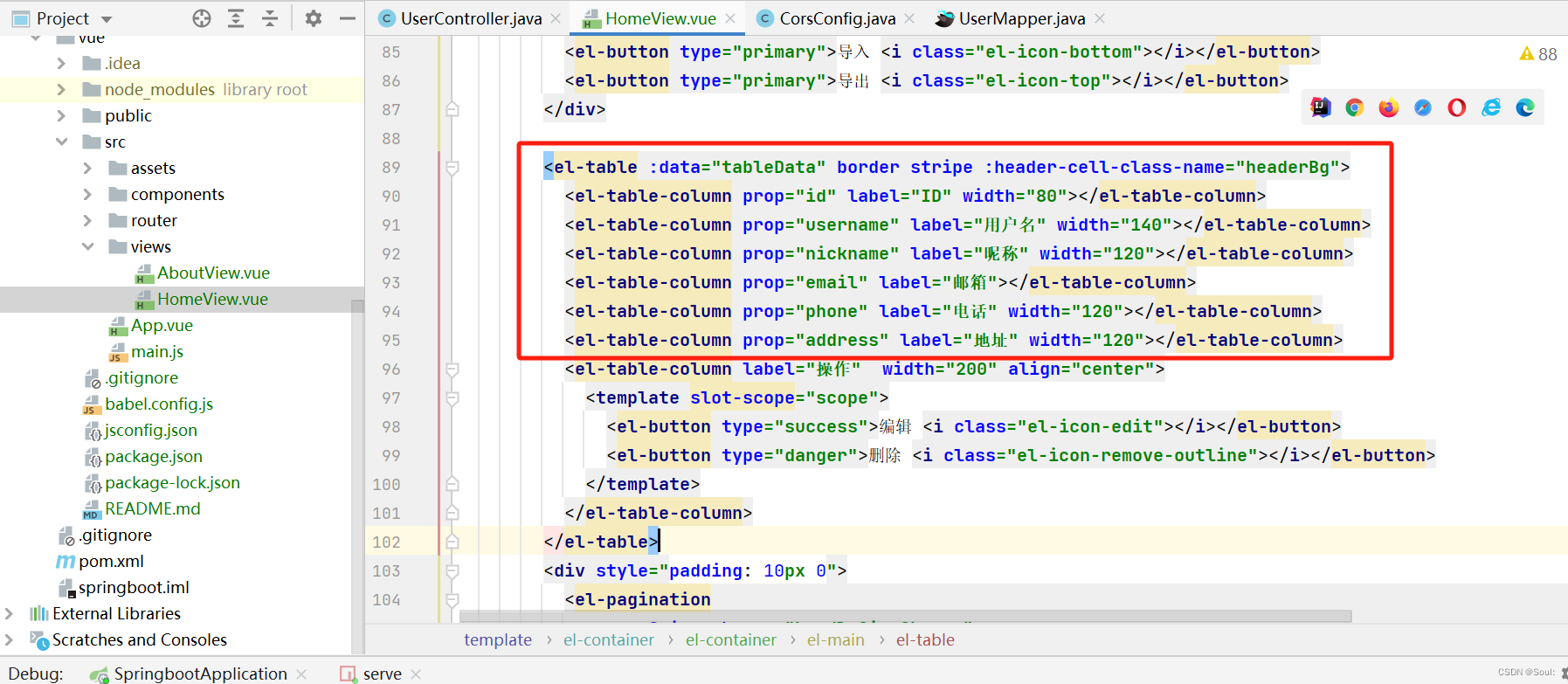



)










)





