JUC并发编程,深入学习Java并发编程,与视频每一P对应,全系列6w+字。
P1-5 为什么学+特色+预备知识 进程线程概念
进程:
一个程序被运行,从磁盘加载这个程序的代码到内存,就开起了一个进程。
进程可以视为程序的一个实例,大部分程序可以同时运行多个实例进程(笔记本,记事本,图画,浏览器等),也有的程序只能启动一个实例进程(网易云音乐,360安全卫士等)。
线程:
一个进程内可以分为一到多个线程。
一个线程就是一个指令流,将指令流中的一条条指令以一定的顺序交给CPU执行。
Java中线程是最小调度单元,进程作为资源分配的最小单位。在windows中进程是不活动的,知识作为线程的容器。
对比:
进程拥有共享的资源,如内存空间等,供其内部线程共享。
进程间通信较为复杂:同一台计算机的进程通信称为IPC。不同计算机之间的进程通信,需要通过网络,遵守共同的协议。
线程通信简单,因为共享进程内的内存,多个线程可以访问同一个共享变量。
线程更轻量,上下文切换成本要比进程上下文切换低。
给项目引入如下pom依赖:
<properties><maven.compiler.source>1.8</maven.compiler.source><maven.compiler.target>1.8</maven.compiler.target>
</properties><dependencies><dependency><groupId>org.projectlombok</groupId><artifactId>lombok</artifactId><version>1.18.10</version></dependency><dependency><groupId>ch.qos.logback</groupId><artifactId>logback-classic</artifactId><version>1.2.3</version></dependency>
</dependencies>logback.xml
<?xml version="1.0" encoding="UTF-8"?>
<configurationxmlns="http://ch.qos.logback/xml/ns/logback"xmlns:xsi="http://www.w3.org/2001/XMLSchema-instance"xsi:schemaLocation="http://ch.qos.logback/xml/ns/logback logback.xsd"><appender name="STDOUT" class="ch.qos.logback.core.ConsoleAppender"><encoder><pattern>%date{HH:mm:ss} [%t] %logger - %m%n</pattern></encoder></appender><logger name="c" level="debug" additivity="false"><appender-ref ref="STDOUT"/></logger><root level="ERROR"><appender-ref ref="STDOUT"/></root>
</configuration>P6 并发并行概念
操作系统任务调度器,可以把CPU时间交给不同线程使用,线程可以轮流使用CPU资源。

假如CPU为单核,同一时间段应对多件事情叫并发。同一时间段处理多件事情的能力。一个人做多件事。
假如CPU为多核,多个核心同时执行任务,叫作并行。同一时间同时做多件事情的能力。多个人做多件事。
P7 线程应用异步调用
同步:需要等待结果返回,才能继续运行。
异步:不需要等待结果返回,就能继续运行。
多线程可以让方法执行变为异步的,不会干巴巴等着,比如读取磁盘要花费5秒,如果没有线程调度机制,这5秒什么事情都做不了。
视频文件要转换格式操作比较费时,可以开一个新线程处理视频转换,避免阻塞主线程。
P8 线程应用提升效率

P9 P10 线程应用提升效率验证和小结
单核多线程比单核单线程的速度慢。
多核多线程比多核单线程快。

P11 创建线程方法1
源代码是在如下位置:

一开始默认有一个主线程在运行。
@Slf4j(topic = "c.Test1")
public class Test1 {public static void main(String[] args){Thread t = new Thread(){@Overridepublic void run(){log.debug("running");}};t.setName("t1");t.start();log.debug("running");}
}P12 创建线程方法2
使用Runnable配合Thread创建线程:
@Slf4j(topic="c.Test2")
public class test2 {public static void main(String[] args) {Runnable r = new Runnable() {@Overridepublic void run() {log.debug("running");}};Thread t = new Thread(r,"t2");t.start();}
}将任务和线程分离:
![]()
P13 创建线程lambda简化
@Slf4j(topic="c.Test2")
public class test2 {public static void main(String[] args) {Runnable r =()->{log.debug("running");};Thread t = new Thread(r,"t2");t.start();}
}
超级简化版:
@Slf4j(topic="c.Test2")
public class test2 {public static void main(String[] args) {Thread t = new Thread(()->{log.debug("running");},"t2");t.start();}
}P14 创建线程方法1,2-原理
P15 创建线程方法3
FutureTask配合Thread,FutureTask能够接收Callable类型的参数,用来处理有返回结果的情况。
@Slf4j(topic="c.Test2")
public class Test3 {public static void main(String[] args) throws ExecutionException, InterruptedException {FutureTask<Integer> task = new FutureTask<>(new Callable<Integer>() {@Overridepublic Integer call() throws Exception {log.debug("running...");Thread.sleep(2000);return 100;}});Thread t1 = new Thread(task,"t1");t1.start();log.debug("{}",task.get());//阻塞住,等待线程,直到线程返回结果}
}
P16 线程运行现象
交替运行。
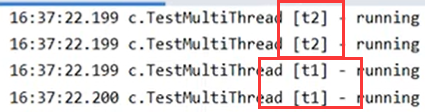
P17 线程运行windows查看和杀死
查看方式:1.通过任务管理器。2.在控制台输入tasklist
找到java进程:
tasklist | findstr java查看所有java进程:
jps杀死某个进程:
taskkill /F /PID PID号P18 线程运行linux查看和杀死
列出所有正在执行的进程信息:
ps -fe用grep关键字进行筛选:
ps -fe | grep 关键字查看java进程页可以用Jps。
杀死某个进程:
kill PID号查看进程内的线程信息:
top -H -p PID号P19 线程运行jconsole
输入win+r,键入jconsole,可以打开图形化界面。
可以远程连接到服务器监控信息。
P20 线程运行原理栈帧debug
JVM由堆、栈、方法区组成。栈内存是给线程用的,每个线程启动后,虚拟机会为其分配一块栈内存。
栈由栈帧组成,对应每次方法调用时所占用的内存。
每个线程只能有一个活动栈帧,对应着当前正在执行的那个方法。
P21 线程运行原理栈帧图解


返回地址对应的是方法区中的方法,局部变量对应的是堆中的对象。
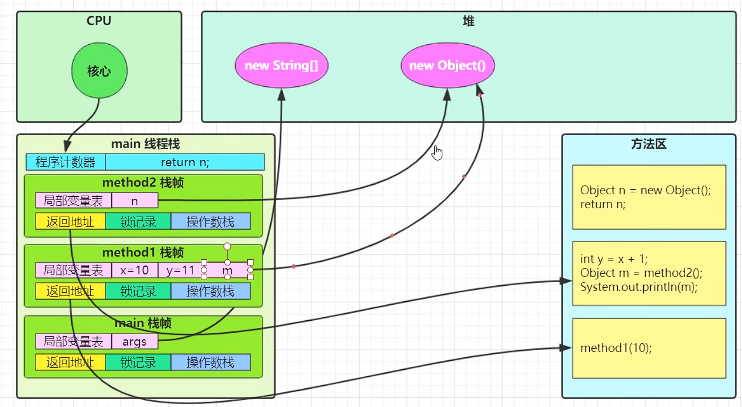
P22 线程运行原理多线程
P23 线程运行原理上下文切换
CPU不再执行当前的线程,转而执行另一个线程的代码:
1.线程的CPU时间片用完。
2.垃圾回收。暂停当前所有的工作线程,让垃圾回收的线程去回收垃圾。
3.有更高优先级的线程需要运行。
4.线程自己调用了sleep,yield,wait,join,park,synchronized,lock等方法。
当Context Switch发生时,需要由操作系统保存当前线程的状态,并恢复另一个线程的状态,Java中对应概念是程序计数器,作用是记住下一条jvm指令的执行地址,是线程私有的。
状态包括程序计数器、虚拟机栈中每个栈帧的信息,如局部变量、操作数栈、返回地址。
P24 常见方法概述
start() 启动一个新线程,在新的线程运行run方法中的代码。start方法只能让线程进入就绪,代码不一定立即执行(只有等CPU的时间片分配给它才能运行)。每个线程对象的start方法只能调用一次。
join()等待线程运行结束。假如当前的主线程正在等待某个线程执行结束后返回的结果,就可以调用这个join方法。join(long n)表示最多等待n毫秒。
getId()获得线程id,getName()获得线程名称,setName()设置线程名称,getPriority()获得优先级,setPriority(int)设置线程优先级,getStatus()获取线程状态,isInterupted()判断是否被打断,isAlive()判断线程是否存活,interrupt()打断线程,interrupted()判断当前线程是否被打断。
currentThread()获取当前正在执行的线程,sleep(long n)让当前执行的线程休眠n毫秒,休眠时让出其cpu的时间片给其它线程。
yield()提示线程调度器让出当前线程对CPU的使用。
P25 常见方法start vs run
用run时是主线程来执行run方法。无法做到异步。
@Slf4j(topic="c.Test4")
public class Test4 {public static void main(String[] args) {Thread t1 = new Thread("t1") {@Overridepublic void run() {log.debug("running...");}};t1.run();}
}
下面是使用start方法启动,可以异步执行任务。

@Slf4j(topic="c.Test4")
public class Test4 {public static void main(String[] args) {Thread t1 = new Thread("t1") {@Overridepublic void run() {log.debug("running...");}};System.out.println(t1.getState());t1.start();System.out.println(t1.getState());}
}在new之后start之前是NEW状态,在start之后是RUNNABLE状态。
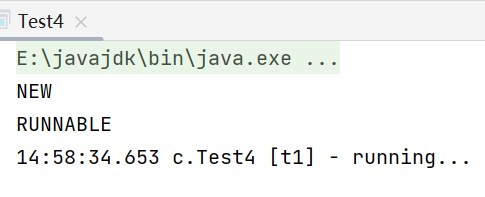
P26 常见方法sleep状态
sleep让线程从running状态变成time waiting状态,从运行状态变到有时限(因为会传递一个参数)的等待状态。
P27 常见方法sleep打断
正在睡眠的线程可以由其它线程用interrupt方法打断唤醒。此时睡眠的方法会抛出InterruptException。
程序思路,t1.start执行完,输出begin,然后休眠,执行t1的run方法输出enter slee...,然后休眠,1秒到后输出interrupt,最终t1.interrupt方法被调用,休眠线程立刻被打断,开始执行wake up....
@Slf4j(topic="c.Test7")
public class Test6 {public static void main(String[] args) throws InterruptedException {Thread t1 = new Thread("t1") {public void run() {log.debug("enter sleep....");try {Thread.sleep(2000);} catch (InterruptedException e) {log.debug("wake up...");throw new RuntimeException(e);}}};t1.start();log.debug("begin");Thread.sleep(1000);log.debug("interrupt");t1.interrupt();}
}P28 常见方法sleep可读性
建议用TimeUnit的sleep代替Thread的sleep来获得更好的可读性。
@Slf4j(topic = "c.Test8")
public class Test7 {public static void main(String[] args) throws InterruptedException {log.debug("enter");TimeUnit.SECONDS.sleep(1);log.debug("end");}
} 
P29 常见方法yield_vs_sleep
1.yield
某个线程调用yield,可以让出CPU的使用权。
调用yield会让当前线程从Running进入Runnable就绪状态,然后调度执行其它线程。
2.sleep
调用sleep会让当前线程从Running进入Timed Waitring状态(阻塞)
P30 常见方法线程优先级
线程优先级会提示(hint)调度器优先调度该线程,但它仅仅只是一个提示,调度器可以忽略它。
如果cpu较忙,优先级高的线程会获得更多的时间片,但cpu如果闲时,优先级几乎没作用。
@Slf4j(topic="c.Test4")
public class test4 {public static void main(String[] args) {Runnable task1 =()->{int count=0;for(;;){System.out.println("------>1"+count++);}};Runnable task2 =()->{int count=0;for(;;){//Thread.yield();System.out.println(" ------>2"+count++);}};Thread t1 = new Thread(task1,"t1");Thread t2 = new Thread(task2,"t2");//t1.setPriority(Thread.MIN_PRIORITY);//t2.setPriority(Thread.MAX_PRIORITY);t1.start();t2.start();}
}P31 常见方法sleep应用
在没有利用cpu来计算时,不要让while(true)空转浪费cpu,这时可以使用yield或sleep来让出cpu的使用权给其它程序。
可以用wait或者条件变量达到类似的效果。但需要加锁,并且需要设置相应的唤醒操作,一般适用于要进行同步的场景。sleep适合无锁同步的场景。
P32 常见方法join
join等待某个线程执行结束。
下面这个例子因为t1线程睡了1秒,对r的更改不会发生,主线程会直接输出r的结果r=0。此时若想让r=10,则需要在t1.start()的下面加上t1.join()表示等待t1执行结束返回结果,主线程再执行。
@Slf4j(topic="c.Test5")
public class test5 {static int r=0;public static void main(String[] args) throws InterruptedException{test1();}public static void test1() throws InterruptedException{log.debug("开始");Thread t1 = new Thread(()->{log.debug("开始");sleep(1);log.debug("结束");r=10;},"t1");t1.start();t1.join();log.debug("结果为:{}",r);log.debug("结果");}
}P33 常见方法join同步应用
需要等待结果返回,才能继续运行是同步。
不需要等待结果返回,就能继续运行是异步。
@Slf4j(topic = "c.TestJoin")
public class TestJoin {static int r = 0;static int r1 = 0;static int r2 = 0;public static void main(String[] args) throws InterruptedException {test2();}private static void test2() throws InterruptedException {Thread t1 = new Thread(() -> {sleep(1);r1 = 10;});Thread t2 = new Thread(() -> {sleep(2);r2 = 20;});t1.start();t2.start();long start = System.currentTimeMillis();log.debug("join begin");t1.join();log.debug("t1 join end");t2.join();log.debug("t2 join end");long end = System.currentTimeMillis();log.debug("r1: {} r2: {} cost: {}", r1, r2, end - start);}
}P34 常见方法join限时同步
下面给t1.join()设置了1500毫秒等待时间,因为小于线程睡眠时间,所以没法能线程苏醒改变r,输出结果为r1=0。
@Slf4j(topic = "c.TestJoin")
public class TestJoin {static int r = 0;static int r1 = 0;static int r2 = 0;public static void main(String[] args) throws InterruptedException {test3();}public static void test3() throws InterruptedException {Thread t1 = new Thread(() -> {sleep(2);r1 = 10;});long start = System.currentTimeMillis();t1.start();// 线程执行结束会导致 join 结束log.debug("join begin");t1.join(1500);long end = System.currentTimeMillis();log.debug("r1: {} r2: {} cost: {}", r1, r2, end - start);}
}P35 常见方法interrupt打断阻塞
如果线程是在睡眠中被打断会以报错的形式出现,打断标记为false。
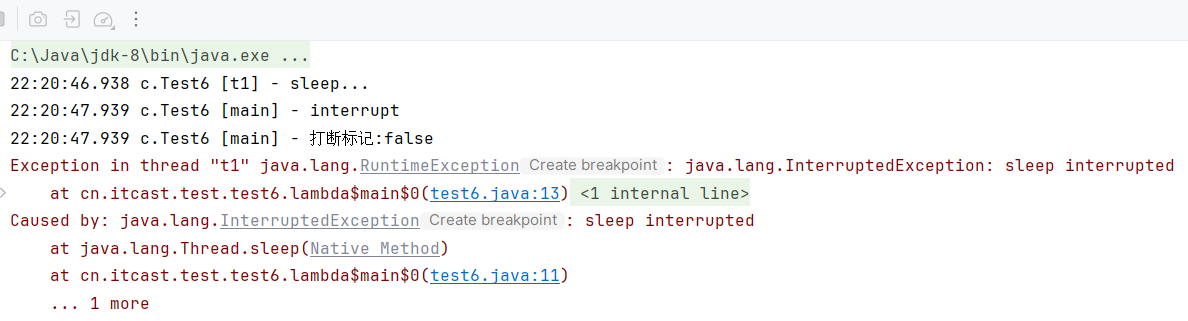
@Slf4j(topic="c.Test6")
public class test6 {public static void main(String[] args) throws InterruptedException{Thread t1 = new Thread(() -> {log.debug("sleep...");try {Thread.sleep(5000);} catch (InterruptedException e) {throw new RuntimeException(e);}}, "t1");t1.start();Thread.sleep(1000);log.debug("interrupt");t1.interrupt();log.debug("打断标记:{}",t1.isInterrupted());}
}P36 常见方法interrupt打断正常
如果在main方法中调用t1的interrupt方法,t1线程只是会被告知有线程想打断,不会强制被退出。此时isinterrupted状态会被设为true,此时可以利用该状态来让线程决定是否退出。
@Slf4j(topic="c.Test7")
public class Test7 {public static void main(String[] args) throws InterruptedException {Thread t1 = new Thread(()->{while(true){boolean interrupted = Thread.currentThread().isInterrupted();if(interrupted){log.debug("被打断了,退出循环");break;}}},"t1");t1.start();Thread.sleep(1000);log.debug("interrupt");t1.interrupt();}
}P37 设计模式两阶段终止interrupt
在一个线程T1中如何优雅的终止线程T2,这里的优雅指的是给T2一个料理后事的机会。
错误思路:
1.使用线程对象的stop方法停止线程。stop方法会真正杀死线程,如果线程锁住了共享资源,那么当它被杀死后就再也没有机会释放锁,其它线程将永远无法获取锁。
2.使用System.exit(int)方法会直接把方法停止,直接把进程停止。
P38 设计模式两阶段终止interrupt分析
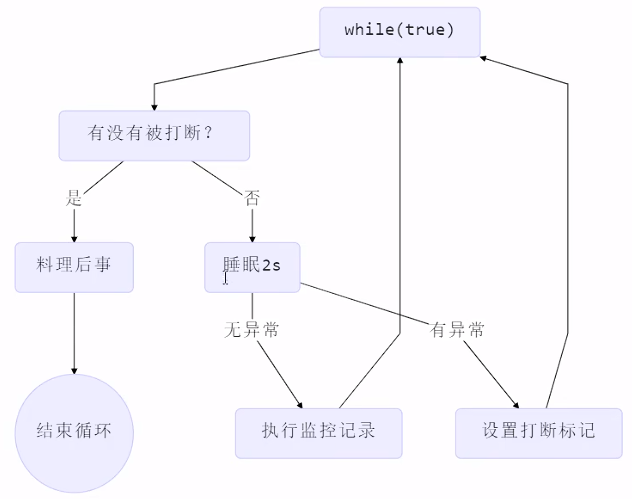
在工作中被打断,打断标记是false,会进入到料理后事。
在睡眠是被打断,会抛出异常,此时打断标记是true,此时可以重新设置打断标记为false。
P39 设计模式两阶段终止interrupt实现
@Slf4j(topic = "c.TwoPhaseTermination")
class TwoPhaseTermination{private Thread monitor;public void start(){monitor = new Thread(()->{while(true) {Thread current = Thread.currentThread();if (current.isInterrupted()) {log.debug("料理后事");break;}try {Thread.sleep(1000);log.debug("执行监控记录");} catch (InterruptedException e) {e.printStackTrace();//重新设置打断标记current.interrupt();}}});monitor.start();}public void stop(){monitor.interrupt();}
}P40 设计模式两阶段终止interrupt细节

P41 常见方法interrupt打断park
@Slf4j(topic="c.Test9")
public class java9 {public static void main(String[] args) throws InterruptedException{test1();}public static void test1() throws InterruptedException{Thread t1 = new Thread(()->{log.debug("park...");LockSupport.park();log.debug("unpark...");log.debug("打断状态:{}",Thread.interrupted());LockSupport.park();log.debug("unpark...");},"t1");t1.start();sleep(1);t1.interrupt();}
}P42 常见方法过时方法
切忌用stop,suspend方法。

P43 常见方法守护线程
默认情况下,Java进程需要等待所有的线程都运行结束,才会结束。
有一种特殊的线程叫守护线程,只要其它非守护线程执行结束了,即时守护线程的代码没有执行完,也会强制结束。
在t1启动前调用setDaemon方法开启守护线程,如果主线程运行结束,守护线程也会结束。
@Slf4j(topic="c.Test15")
public class Test10 {public static void main(String[] args) throws InterruptedException {Thread t1 = new Thread(()->{while(true){if(Thread.currentThread().isInterrupted()){break;}}});t1.setDaemon(true);t1.start();Thread.sleep(1000);log.debug("结束");}
}垃圾回收器线程是一种守护线程。如果程序停止,垃圾回收线程也会被强制停止。
P44 线程状态五种
初始状态:在语言层面上创建线程对象,还没与操作系统中的线程关联,仅停留在对象层面。比如new了一个Thread对象,但没调用start方法。
可运行状态:就绪状态,线程已经被创建,与操作系统线程关联,可以由CPU调度器调度执行,可以获得CPU时间片,但暂时没获得时间片。
运行状态:指获取了CPU时间片,运行中的状态。
阻塞状态:调用了阻塞API,比如BIO读写文件,线程不会用到CPU,会导致上下文切换,进入阻塞状态。等BIO操作完毕,会由操作系统唤醒阻塞的线程,转换至可运行状态。
终止状态:线程已经执行完毕,生命周期结束,不会再转换为其它状态。
P45 线程状态六种
从Java的层面进行描述:
NEW:指被创建,还没调用Start方法。
RUNNABLE:涵盖了操作系统层面的可运行、运行、阻塞状态。
TERMINATED:指被终止状态,不会再转化为其它状态。
3种阻塞的状态:
BLOCKED(想获得锁,但获得不了,拿不到锁会陷入block状态)
WAITING(这个是join等待时的状态)
TIMED_WAITING(这个是sleep时的状态,有时限的等待)

P46 线程状态六种演示
P47 习题应用之统筹分析
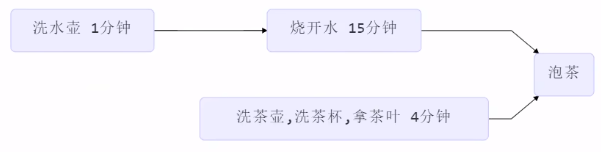
P48 习题应用之统筹实现
@Slf4j(topic = "c.Test16")
public class Test11 {public static void main(String[] args) {Thread t1 = new Thread(()->{log.debug("洗水壶");Sleeper.sleep(1);log.debug("烧开水");Sleeper.sleep(5);},"老王");Thread t2 = new Thread(()->{log.debug("洗茶壶");Sleeper.sleep(1);log.debug("洗茶杯");Sleeper.sleep(2);log.debug("拿茶叶");Sleeper.sleep(1);try {t1.join();} catch (InterruptedException e) {throw new RuntimeException(e);}System.out.println("泡茶");},"小王");t1.start();t2.start();}
}
缺点:上面模拟的是小王等老王的水烧开了,小王泡茶,如果反过来要实现老王等小王的茶叶拿过来,老王泡茶呢?代码最好能适应2种情况。
上面的两个线程各执行各的,如果要模拟老王把水壶交给小王泡茶,或模拟小王把茶叶交给老王泡茶呢?
P49 第三章小节

P50 本章内容

P51 小故事线程安全问题
多线程下访问共享资源,因为分时系统导致的数据不一致等安全问题。
P52 上下文切换分析
@Slf4j(topic="c.Test12")
public class Test12 {static int counter = 0;public static void main(String[] args) throws InterruptedException {Thread t1 = new Thread(() -> {for (int i = 0; i < 5000; i++) {counter++;}}, "t1");Thread t2 = new Thread(() -> {for (int i = 0; i < 5000; i++) {counter--;}}, "t2");t1.start();t2.start();t1.join();t2.join();log.debug("{}", counter);}
}结果并不唯一如下:

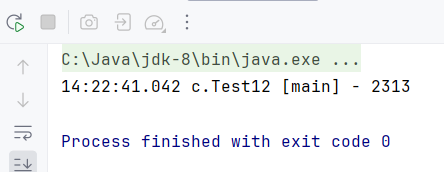
i++和i--编译成字节码不是一条代码:


造成数据不一致的原因是:
某个线程的事情还没干完,数据还没来得及写入,上下文就切换了。根本原因:上下文切换导致指令交错。
P53 临界区与竞态条件
问题出现在多个线程访问共享资源。
在多个线程对共享资源读写操作时发生指令交错,出现问题。
一段代码内如果存在对共享资源的多线程读写操作,称这段代码为临界区。
竞态条件:多个
P54 上下文切换synchronized解决
为了避免临界区的竞态条件发生,有多种手段可以达到目的。
1.阻塞式的解决方案:synchronized,Lock。
2.非阻塞式的解决方案:原子变量。
本次课使用的是synchronized来解决问题,即对象锁,它采用互斥的方式来让同一时刻至多只能有1个线程持有对象锁,其它线程想获取对象锁会被阻塞。这样保证拥有锁的线程可以安全的执行临界区内的代码,不用担心上下文切换。
synchronized(对象){临界区
}@Slf4j(topic="c.Test12")
public class Test12 {static int counter = 0;static Object lock = new Object();public static void main(String[] args) throws InterruptedException {Thread t1 = new Thread(() -> {for (int i = 0; i < 5000; i++) {synchronized (lock){counter++;}}}, "t1");Thread t2 = new Thread(() -> {for (int i = 0; i < 5000; i++) {synchronized (lock){counter--;}}}, "t2");t1.start();t2.start();t1.join();t2.join();log.debug("{}", counter);}
}P55 上下文切换synchronized理解
假如t1通过synchronized拿到锁以后,但是时间片不幸用完了,但这个锁仍旧是t1的,只有时间片下次重新轮到t1时才能继续执行。
只有当t1执行完synchronized()块内的代码,会释放锁。其它线程才能竞争。

P56 上下文切换synchronized理解
当锁被占用时,就算指令没执行完上下文切换,其它线程也获取不到锁,只有当拥有锁的线程的所有代码执行完才能释放锁。

P57 上下文切换synchronized思考
1.把加锁提到for循环外,相当于5000次for循环都视为一个原子操作。
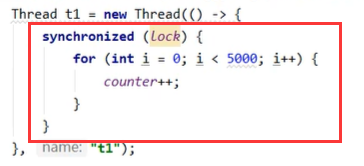
2.如果线程1加锁,线程2没加锁会导致的情况:线程2去访问临界资源时,不会尝试获取对象锁,因此不会被阻塞住,仍然能继续访问。
P58 锁对象面向对象改进
@Slf4j(topic="c.Test12")
public class Test12 {public static void main(String[] args) throws InterruptedException {Room room = new Room();Thread t1 = new Thread(() -> {for (int i = 0; i < 5000; i++) {synchronized (room){room.increment();}}}, "t1");Thread t2 = new Thread(() -> {for (int i = 0; i < 5000; i++) {synchronized (room){room.decrement();}}}, "t2");t1.start();t2.start();t1.join();t2.join();log.debug("{}", room.getCounter());}
}class Room{private int counter = 0;public void increment(){synchronized (this){counter++;}}public void decrement(){synchronized (this){counter--;}}public int getCounter(){synchronized (this){return counter;}}
}
P59 synchronized 加在方法上
synchronized可以加在方法上,相当于锁住方法。
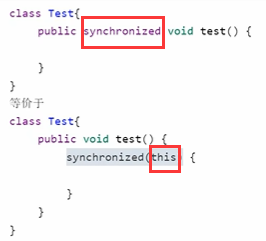
synchronized加在静态方法上,相当于所住类。

P60 P61 P62上下文切换synchronized习题1~8
线程1锁的是类,线程2锁的是方法。
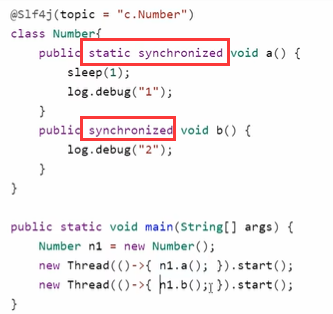
下面一个锁类一个锁方法,锁的仍然是不同对象,所以会并行执行。

锁的是同一个Number对象,锁的是静态方法,所以锁的是类。
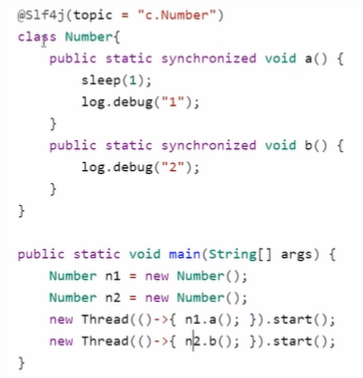
P63 线程安全分析
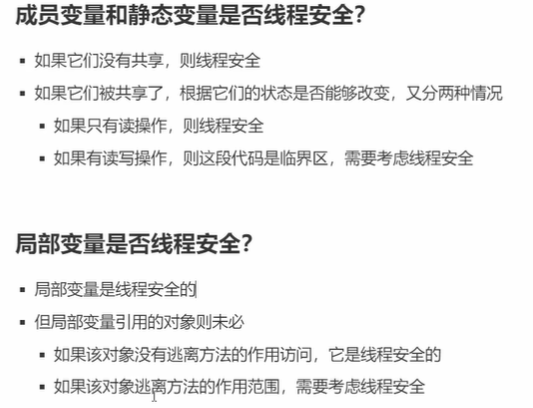
P64 线程安全分析局部变量
局部变量的i++只有一行字节码,不同于静态变量的i++。
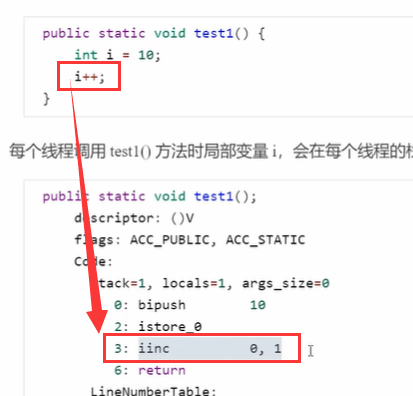
P65 线程安全分析局部变量引用
创建2个线程,然后每个线程去调用method1:

如果method1还没把数据放入,method2就要取出数据,此时集合为空,会报错。

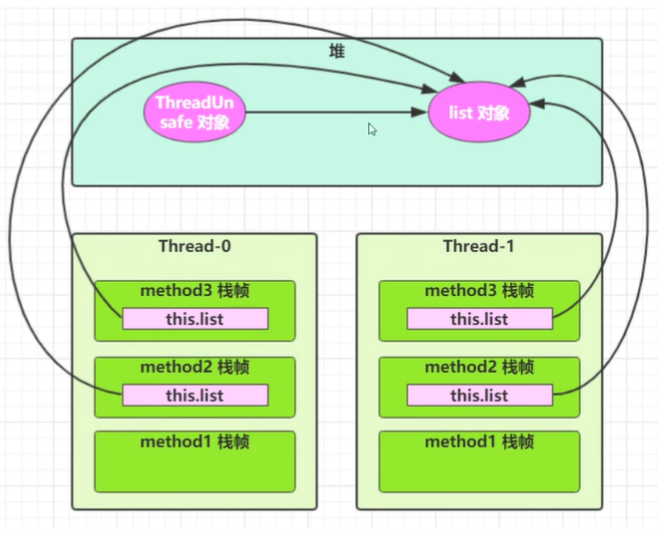
将list改为局部变量后,放到方法内:

list是局部变量,每个线程会创建不同实例,没有共享。
method2和method3的参数从method1中传递过啦,与method1中引用同一个对象。

P66 线程安全分析 局部变量暴露引用
因为下面ThreadSafeSubClass继承了ThreadSafe类,然后重写了method3方法,导致出现了问题。
必须要改为private和final防止子类去重写和修改,满足开闭原则,不让子类改变父类的行为。
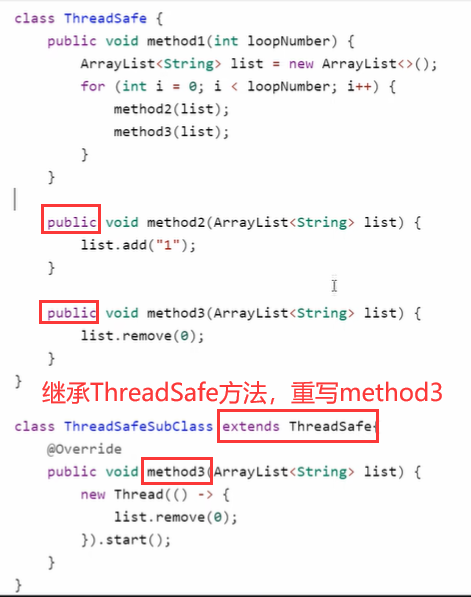
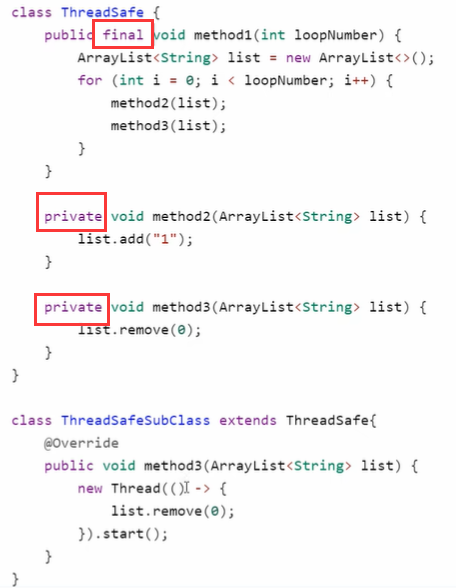
P67 线程安全分析 局部变量组合调用
常见线程安全的类:
String、Integer、StringBuffer、Random、Vector、Hashtable、java.util.concurrent包下的类
注意:每个方法是原子的,单多个方法的组合不是原子的。
下面Hashtable的get和put单个方法是线程安全的,但二者组合在一起仍然会受到线程上下文的切换的影响。

P68 线程安全分析 常见类 不可变
String、Integer等都是不可变类,即时被线程共享,因为其内部的状态不可以改变,因此它们的方法是线程安全的。
String的replace和substring等方法看似可以改变值,实则是创建了一个新的字符串对象,里面包含了截取后的结果。


P69 线程安全分析 实例分析1~3
线程不安全:Map<String,Object> map = new HashMap<>();
线程不安全:Date
下面这段非线程安全:
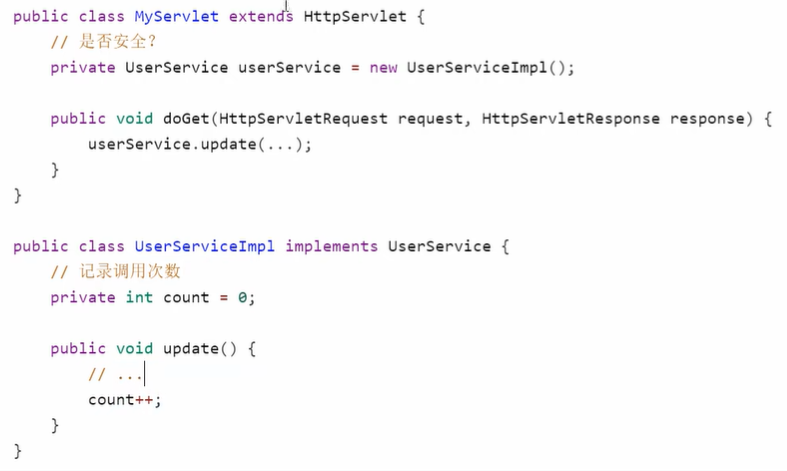
下面这段非线程安全:

Spring里某一个对象没有加Scope都是单例的,只有1份,成员变量需要被共享。
P70 线程安全分析 实例分析4~7
下面这个方法是线程安全,因为没有成员变量,也就是类下没有定义变量。变量在方法内部,各自都在线程的栈内存中,因此是线程安全的。

下面是线程安全的,因为UserDaoImpl里面没有可以更改的成员变量(无状态)。
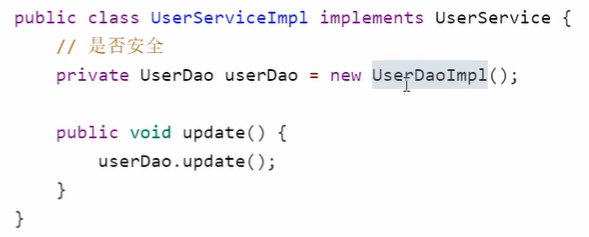
下面是线程安全的,因为是通过new来创建对象,相当于每个线程拿到的是不一样的副本。

P71 习题 卖票 读题
证明方法:余票数和卖出去的票数相等,代表前后一致,没有线程安全问题。
@Slf4j(topic="c.ExerciseSell")
public class ExerciseTransfer {public static void main(String[] args) throws InterruptedException {//模拟多人买票TicketWindow window = new TicketWindow(100000);//所有线程的集合List<Thread> threadList = new ArrayList<>();//卖出的票数统计List<Integer> amountList = new Vector<>();for(int i=0;i<20000;i++){Thread thread = new Thread(()->{int amount = window.sell(randomAmount());//买票try {Thread.sleep(randomAmount());} catch (InterruptedException e) {throw new RuntimeException(e);}amountList.add(amount);});threadList.add(thread);thread.start();}for (Thread thread :threadList) {thread.join();}log.debug("余票:{}",window.getCount());log.debug("卖出的票数:{}",amountList.stream().mapToInt(i->i).sum());}static Random random = new Random();public static int randomAmount(){return random.nextInt(5)+1;}
}
class TicketWindow{private int count;public TicketWindow(int count){this.count = count;}public int getCount(){return count;}public int sell(int amount){if(this.count >= amount){this.count -= amount;return amount;}else{return 0;}}
}P72 习题 卖票 测试方法
老师用的是一个测试脚本进行测试。
P73 习题 卖票 解题
临界区:多个线程对共享变量有读写操作。
在sell方法中存在对共享变量的读写操作,因此只需要在方法上加synchronized:
P74 习题 转账
这道题的难点在于有2个共享变量,一个是a的账户中的money,一个是b的账户中的money。
@Slf4j(topic="c.ExerciseTransfer")
public class ExerciseTransfer1{public static void main(String[] args) throws InterruptedException {Account a = new Account(1000);Account b = new Account(1000);Thread t1 = new Thread(()->{for (int i = 0; i < 1000; i++) {a.transfer(b,randomAmount());}},"t1");Thread t2 = new Thread(()->{for (int i = 0; i < 1000; i++) {b.transfer(a,randomAmount());}},"t2");t1.start();t2.start();t1.join();t2.join();log.debug("total:{}",(a.getMoney()+b.getMoney()));}static Random random = new Random();public static int randomAmount(){return random.nextInt(100)+1;}
}
class Account {private int money;public Account(int money){this.money = money;}public int getMoney(){return money;}public void setMoney(int money){this.money = money;}public void transfer(Account target,int amount){synchronized(Account.class) {if (this.money >= amount) {this.setMoney(this.getMoney() - amount);//自身余额,减去转账金额target.setMoney(target.getMoney() + amount);//对方余额加上转账金额}}}}
偷懒的方法加入下面:synchronized(Account.class),相当于锁住两个账户的临界资源,缺点是n个账户只能有2个账户进行交互。
P75 Monitor 对象头
Klass word是一个指针,指向某个对象从属的Class,找到类对象,每个对象通过Klass来辨明自己的类型。

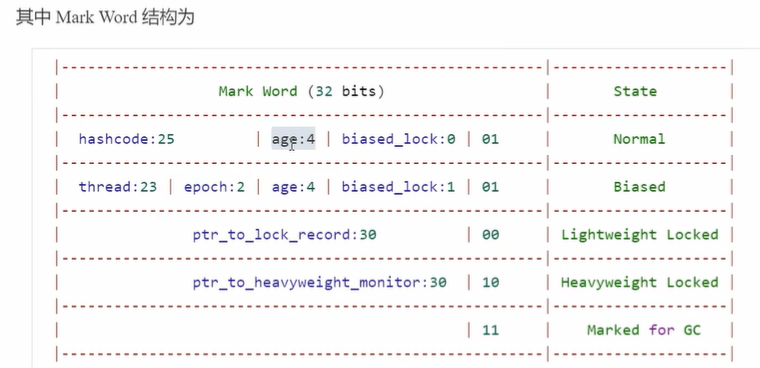
在32位虚拟机中:Integer:8+4,int:4。
P76 Monitor 工作原理
Monitor是锁,Monitor被翻译为监视器或管程。每个Java对象都可以关联一个Monitor对象,如果使用synchronized给对象上锁之后,该对象头的Mark Word中就被设置指向Monitor对象的指针。
obj是java的对象,Monitor是操作系统提供的监视器,调用synchronized是将obj和Monitor进行关联,相当于在MarkWord里面记录Monitor里面的指针地址。

Monitor里面的Owner记录的是当前哪个线程享有这个资源,EntryList是一个线程队列,来一个线程就进入到阻塞队列。
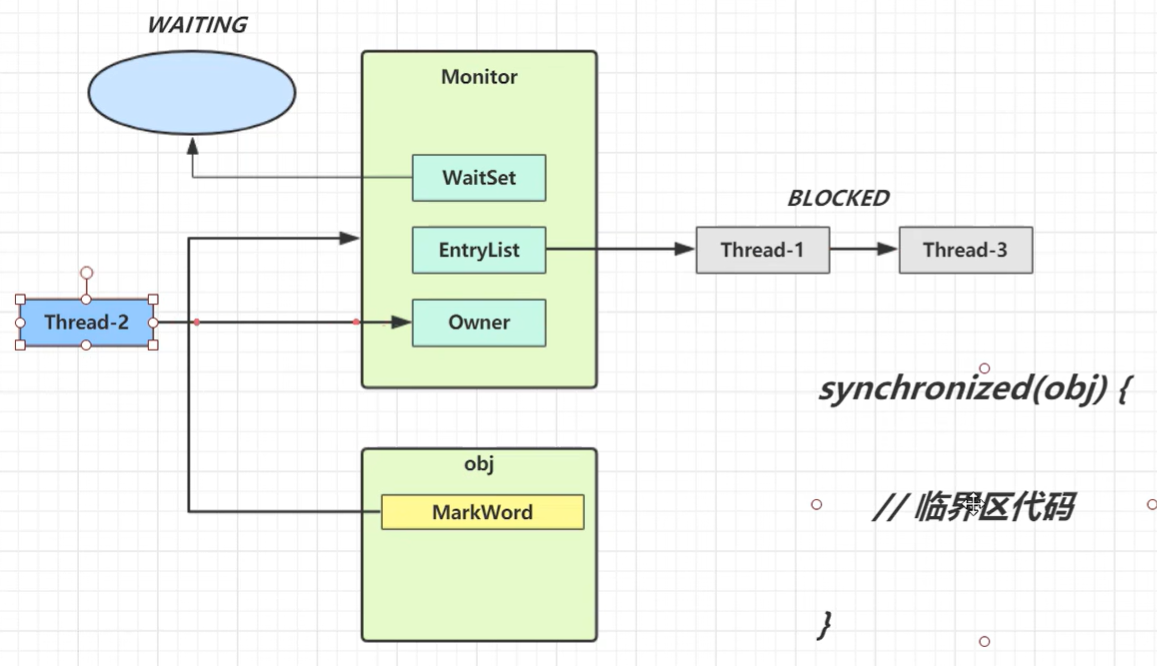








C. Min Max Sort(递归、思维、dp))


-仪表)



![[Flutter]shared_preferences基本用法以及可视化管理存储的key和value类型](http://pic.xiahunao.cn/[Flutter]shared_preferences基本用法以及可视化管理存储的key和value类型)





