1.安装
说明:创建文件以后,按照提示进行操作。如cd文件夹,npm i ,npm run dev等操作。
npm create vite@latest
2.安装three
npm i three.js
4.打开npm官网
说明:搜索three第三方库。按照案例进行操作。
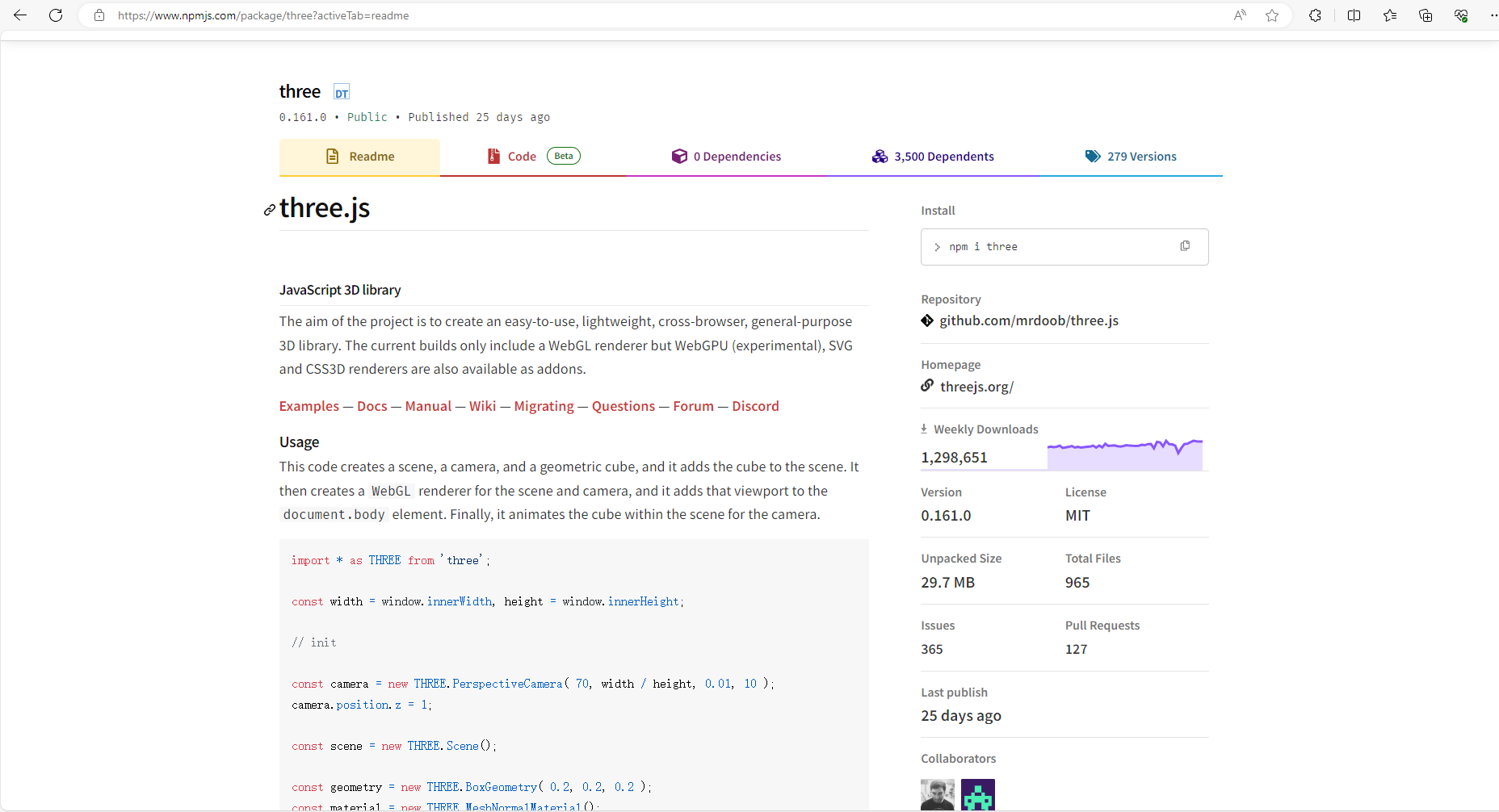
5.修改App.vue文件
<script setup>
import * as THREE from 'three';const width = window.innerWidth, height = window.innerHeight;// initconst camera = new THREE.PerspectiveCamera( 70, width / height, 0.01, 10 );
camera.position.z = 1;const scene = new THREE.Scene();const geometry = new THREE.BoxGeometry( 0.2, 0.2, 0.2 );
const material = new THREE.MeshNormalMaterial();const mesh = new THREE.Mesh( geometry, material );
scene.add( mesh );const renderer = new THREE.WebGLRenderer( { antialias: true } );
renderer.setSize( width, height );
renderer.setAnimationLoop( animation );
document.body.appendChild( renderer.domElement );// animationfunction animation( time ) {mesh.rotation.x = time / 2000;mesh.rotation.y = time / 1000;renderer.render( scene, camera );}
</script><template>
<div></div></template><style scoped>
</style>
6.显示
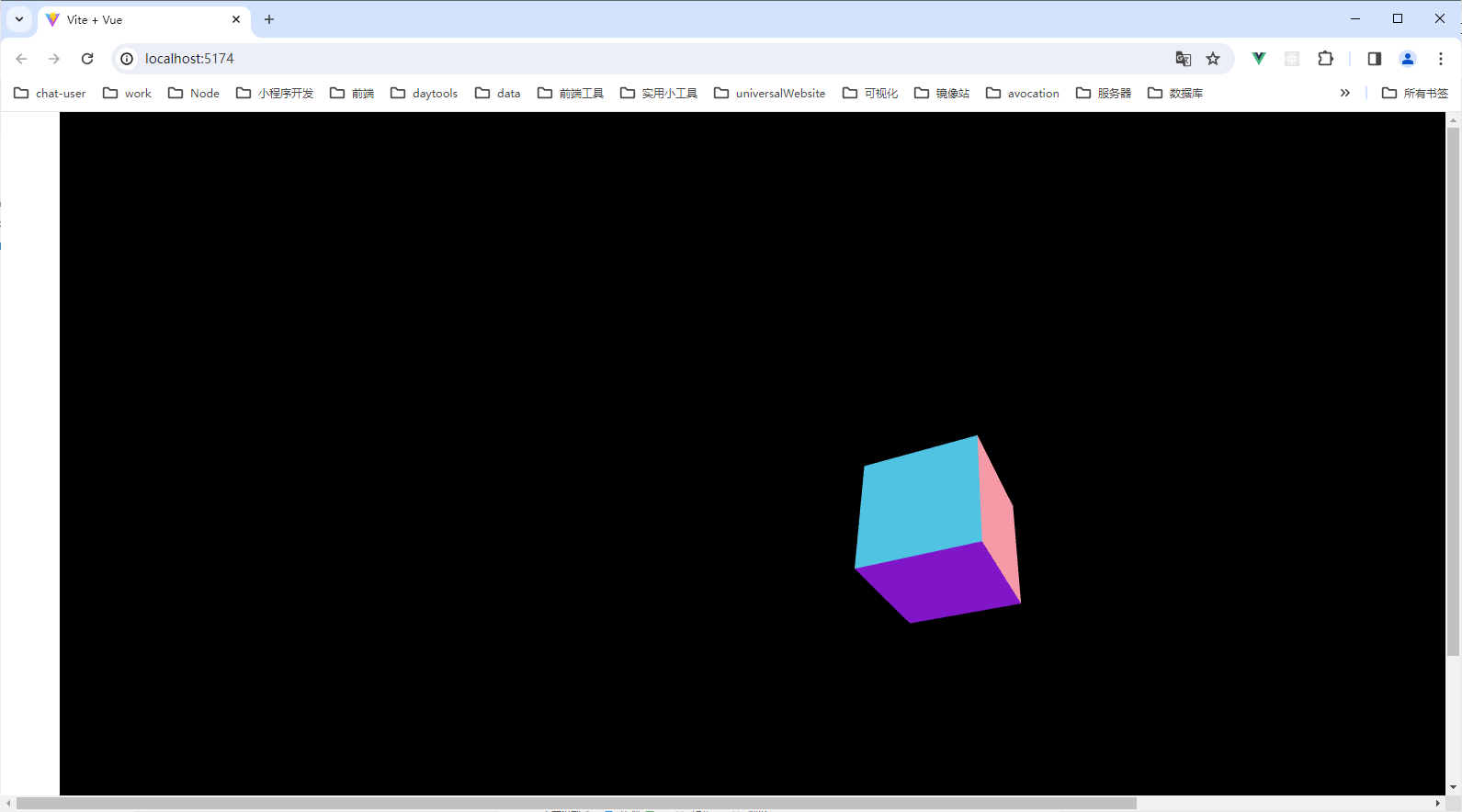







)







)



:32K3xx基于RTD-SDK在S32DS上配置DFLASH、MemAcc、Fee)