直接上代码
const oneWord = function (str) {return str.replace(/ /g, '').toLowerCase();
};const upperFirstWorld = function (str) {const [first, ...others] = str.split(' ');return [first.toUpperCase(), ...others].join(' ');
};// 高阶函数
const transformer = function (str, fn) {console.log(`Original string: ${str}`);console.log(`Transformed string: ${fn(str)}`);console.log(`Transformed by: ${fn.name}`);
};transformer('JavaScript is the best!', upperFirstWorld);
代码解释
- const oneWord = function (str) { … }: 这是一个函数声明,它将一个字符串作为参数,并返回一个去除空格并转换为小写的新字符串。它使用了正则表达式和字符串方法来实现。
- const upperFirstWorld = function (str) { … }: 这也是一个函数声明,它将一个字符串作为参数,并返回一个将第一个单词转换为大写的新字符串。它使用了字符串的split和join方法来实现。
- const transformer = function (str, fn) { … }: 这是一个高阶函数,它接受一个字符串和一个函数作为参数,并在控制台中打印原始字符串、转换后的字符串和使用的转换函数的名称。
- transformer(‘JavaScript is the best!’, upperFirstWorld);: 这是一个函数调用,它将字符串 ‘JavaScript is the best!’ 和函数 upperFirstWorld 作为参数传递给 transformer 函数。这将打印出原始字符串、转换后的字符串和使用的转换函数的名称。
下一个简单的例子
const high5 = function () {console.log('😜');
};document.body.addEventListener('click', high5);
点击之后就会调用函数
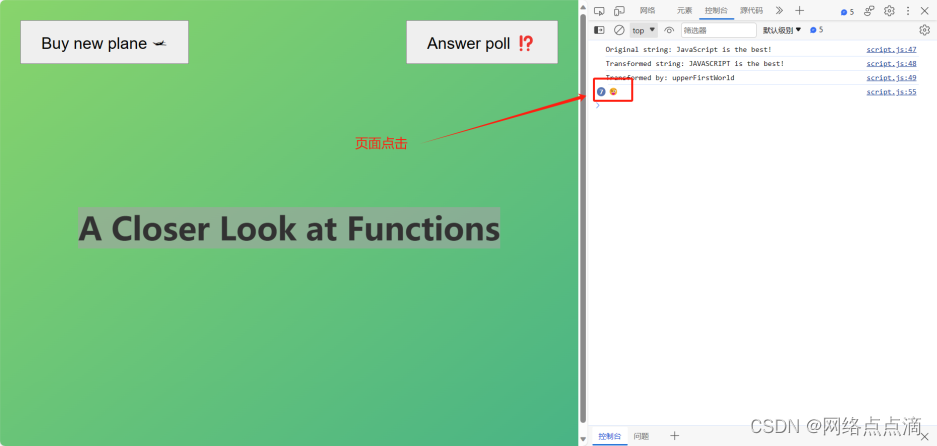
:复杂数据结构处理:让你的 SQL 更加高效)
)
线性神经网络-线性回归)










)




)
)