目录
介绍
效果
模型信息
项目
代码
下载
C# Onnx 使用onnxruntime部署实时视频帧插值
介绍
github地址:https://github.com/google-research/frame-interpolation
FILM: Frame Interpolation for Large Motion, In ECCV 2022.
The official Tensorflow 2 implementation of our high quality frame interpolation neural network. We present a unified single-network approach that doesn't use additional pre-trained networks, like optical flow or depth, and yet achieve state-of-the-art results. We use a multi-scale feature extractor that shares the same convolution weights across the scales. Our model is trainable from frame triplets alone.
FILM transforms near-duplicate photos into a slow motion footage that look like it is shot with a video camera.
效果

模型信息
Model Properties
-------------------------
---------------------------------------------------------------
Inputs
-------------------------
name:I0
tensor:Float[1, 3, -1, -1]
name:I1
tensor:Float[1, 3, -1, -1]
---------------------------------------------------------------
Outputs
-------------------------
name:merged
tensor:Float[1, -1, -1, -1]
---------------------------------------------------------------
项目
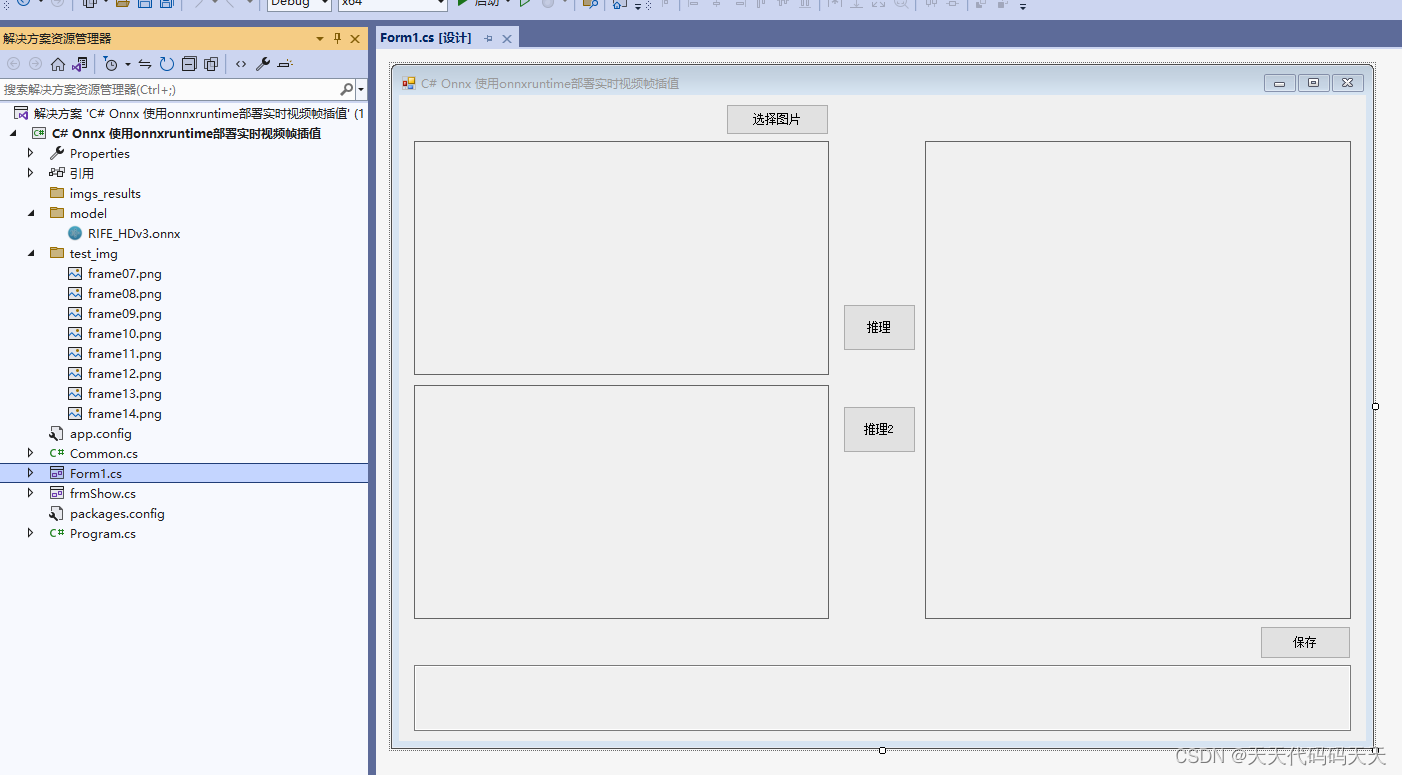
代码
using Microsoft.ML.OnnxRuntime;
using Microsoft.ML.OnnxRuntime.Tensors;
using OpenCvSharp;
using OpenCvSharp.Dnn;
using System;
using System.Collections.Generic;
using System.Drawing;
using System.Drawing.Imaging;
using System.Linq;
using System.Numerics;
using System.Windows.Forms;
namespace Onnx_Yolov8_Demo
{
public partial class Form1 : Form
{
public Form1()
{
InitializeComponent();
}
string fileFilter = "*.*|*.bmp;*.jpg;*.jpeg;*.tiff;*.tiff;*.png";
string image_path = "";
string startupPath;
DateTime dt1 = DateTime.Now;
DateTime dt2 = DateTime.Now;
string model_path;
Mat image;
Mat result_image;
SessionOptions options;
InferenceSession onnx_session;
Tensor<float> input_tensor;
Tensor<float> input_tensor2;
List<NamedOnnxValue> input_container;
IDisposableReadOnlyCollection<DisposableNamedOnnxValue> result_infer;
DisposableNamedOnnxValue[] results_onnxvalue;
Tensor<float> result_tensors;
float[] result_array;
float[] input1_image;
float[] input2_image;
int inpWidth;
int inpHeight;
private void button1_Click(object sender, EventArgs e)
{
OpenFileDialog ofd = new OpenFileDialog();
ofd.Filter = fileFilter;
if (ofd.ShowDialog() != DialogResult.OK) return;
pictureBox1.Image = null;
image_path = ofd.FileName;
pictureBox1.Image = new Bitmap(image_path);
textBox1.Text = "";
image = new Mat(image_path);
pictureBox2.Image = null;
}
void Preprocess(Mat img, ref float[] input_img)
{
Mat rgbimg = new Mat();
Cv2.CvtColor(img, rgbimg, ColorConversionCodes.BGR2RGB);
int h = rgbimg.Rows;
int w = rgbimg.Cols;
int align = 32;
if (h % align != 0 || w % align != 0)
{
int ph = ((h - 1) / align + 1) * align;
int pw = ((w - 1) / align + 1) * align;
Cv2.CopyMakeBorder(rgbimg, rgbimg, 0, ph - h, 0, pw - w, BorderTypes.Constant, 0);
}
inpHeight = rgbimg.Rows;
inpWidth = rgbimg.Cols;
rgbimg.ConvertTo(rgbimg, MatType.CV_32FC3, 1 / 255.0);
int image_area = rgbimg.Rows * rgbimg.Cols;
//input_img = new float[3 * image_area];
input_img = Common.ExtractMat(rgbimg);
}
Mat Interpolate(Mat srcimg1, Mat srcimg2)
{
int srch = srcimg1.Rows;
int srcw = srcimg1.Cols;
Preprocess(srcimg1, ref input1_image);
Preprocess(srcimg2, ref input2_image);
// 输入Tensor
input_tensor = new DenseTensor<float>(input1_image, new[] { 1, 3, inpHeight, inpWidth });
input_tensor2 = new DenseTensor<float>(input2_image, new[] { 1, 3, inpHeight, inpWidth });
//将tensor 放入一个输入参数的容器,并指定名称
input_container.Add(NamedOnnxValue.CreateFromTensor("I0", input_tensor));
input_container.Add(NamedOnnxValue.CreateFromTensor("I1", input_tensor2));
//运行 Inference 并获取结果
result_infer = onnx_session.Run(input_container);
// 将输出结果转为DisposableNamedOnnxValue数组
results_onnxvalue = result_infer.ToArray();
// 读取第一个节点输出并转为Tensor数据
result_tensors = results_onnxvalue[0].AsTensor<float>();
int out_h = results_onnxvalue[0].AsTensor<float>().Dimensions[2];
int out_w = results_onnxvalue[0].AsTensor<float>().Dimensions[3];
result_array = result_tensors.ToArray();
for (int i = 0; i < result_array.Length; i++)
{
result_array[i] = result_array[i] * 255;
if (result_array[i] < 0)
{
result_array[i] = 0;
}
else if (result_array[i] > 255)
{
result_array[i] = 255;
}
result_array[i] = result_array[i] + 0.5f;
}
float[] temp_r = new float[out_h * out_w];
float[] temp_g = new float[out_h * out_w];
float[] temp_b = new float[out_h * out_w];
Array.Copy(result_array, temp_r, out_h * out_w);
Array.Copy(result_array, out_h * out_w, temp_g, 0, out_h * out_w);
Array.Copy(result_array, out_h * out_w * 2, temp_b, 0, out_h * out_w);
Mat rmat = new Mat(out_h, out_w, MatType.CV_32F, temp_r);
Mat gmat = new Mat(out_h, out_w, MatType.CV_32F, temp_g);
Mat bmat = new Mat(out_h, out_w, MatType.CV_32F, temp_b);
result_image = new Mat();
Cv2.Merge(new Mat[] { bmat, gmat, rmat }, result_image);
result_image.ConvertTo(result_image, MatType.CV_8UC3);
Mat mid_img = new Mat(result_image, new Rect(0, 0, srcw, srch));
return mid_img;
}
private void button2_Click(object sender, EventArgs e)
{
button2.Enabled = false;
pictureBox2.Image = null;
textBox1.Text = "正在运行,请稍后……";
Application.DoEvents();
dt1 = DateTime.Now;
List<String> inputs_imgpath = new List<String>() { "test_img/frame07.png", "test_img/frame08.png", "test_img/frame09.png", "test_img/frame10.png", "test_img/frame11.png", "test_img/frame12.png", "test_img/frame13.png", "test_img/frame14.png" };
int imgnum = inputs_imgpath.Count();
for (int i = 0; i < imgnum - 1; i++)
{
Mat srcimg1 = Cv2.ImRead(inputs_imgpath[i]);
Mat srcimg2 = Cv2.ImRead(inputs_imgpath[i + 1]);
Mat mid_img = Interpolate(srcimg1, srcimg2);
string save_imgpath = "imgs_results/mid" + i + ".jpg";
Cv2.ImWrite(save_imgpath, mid_img);
}
dt2 = DateTime.Now;
textBox1.Text = "推理耗时:" + (dt2 - dt1).TotalMilliseconds + "ms";
button2.Enabled = true;
}
private void Form1_Load(object sender, EventArgs e)
{
model_path = "model/RIFE_HDv3.onnx";
// 创建输出会话,用于输出模型读取信息
options = new SessionOptions();
options.LogSeverityLevel = OrtLoggingLevel.ORT_LOGGING_LEVEL_INFO;
options.AppendExecutionProvider_CPU(0);// 设置为CPU上运行
// 创建推理模型类,读取本地模型文件
onnx_session = new InferenceSession(model_path, options);//model_path 为onnx模型文件的路径
// 创建输入容器
input_container = new List<NamedOnnxValue>();
pictureBox1.Image = new Bitmap("test_img/frame11.png");
pictureBox3.Image = new Bitmap("test_img/frame12.png");
}
private void pictureBox1_DoubleClick(object sender, EventArgs e)
{
Common.ShowNormalImg(pictureBox1.Image);
}
private void pictureBox2_DoubleClick(object sender, EventArgs e)
{
Common.ShowNormalImg(pictureBox2.Image);
}
SaveFileDialog sdf = new SaveFileDialog();
private void button3_Click(object sender, EventArgs e)
{
if (pictureBox2.Image == null)
{
return;
}
Bitmap output = new Bitmap(pictureBox2.Image);
sdf.Title = "保存";
sdf.Filter = "Images (*.jpg)|*.jpg|Images (*.png)|*.png|Images (*.bmp)|*.bmp|Images (*.emf)|*.emf|Images (*.exif)|*.exif|Images (*.gif)|*.gif|Images (*.ico)|*.ico|Images (*.tiff)|*.tiff|Images (*.wmf)|*.wmf";
if (sdf.ShowDialog() == DialogResult.OK)
{
switch (sdf.FilterIndex)
{
case 1:
{
output.Save(sdf.FileName, ImageFormat.Jpeg);
break;
}
case 2:
{
output.Save(sdf.FileName, ImageFormat.Png);
break;
}
case 3:
{
output.Save(sdf.FileName, ImageFormat.Bmp);
break;
}
case 4:
{
output.Save(sdf.FileName, ImageFormat.Emf);
break;
}
case 5:
{
output.Save(sdf.FileName, ImageFormat.Exif);
break;
}
case 6:
{
output.Save(sdf.FileName, ImageFormat.Gif);
break;
}
case 7:
{
output.Save(sdf.FileName, ImageFormat.Icon);
break;
}
case 8:
{
output.Save(sdf.FileName, ImageFormat.Tiff);
break;
}
case 9:
{
output.Save(sdf.FileName, ImageFormat.Wmf);
break;
}
}
MessageBox.Show("保存成功,位置:" + sdf.FileName);
}
}
private void button4_Click(object sender, EventArgs e)
{
button2.Enabled = false;
pictureBox2.Image = null;
textBox1.Text = "正在运行,请稍后……";
Application.DoEvents();
dt1 = DateTime.Now;
Mat srcimg1 = Cv2.ImRead("test_img/frame11.png");
Mat srcimg2 = Cv2.ImRead("test_img/frame12.png");
Mat mid_img = Interpolate(srcimg1, srcimg2);
dt2 = DateTime.Now;
pictureBox2.Image = new Bitmap(mid_img.ToMemoryStream());
textBox1.Text = "推理耗时:" + (dt2 - dt1).TotalMilliseconds + "ms";
button2.Enabled = true;
}
}
}
using Microsoft.ML.OnnxRuntime;
using Microsoft.ML.OnnxRuntime.Tensors;
using OpenCvSharp;
using OpenCvSharp.Dnn;
using System;
using System.Collections.Generic;
using System.Drawing;
using System.Drawing.Imaging;
using System.Linq;
using System.Numerics;
using System.Windows.Forms;namespace Onnx_Yolov8_Demo
{public partial class Form1 : Form{public Form1(){InitializeComponent();}string fileFilter = "*.*|*.bmp;*.jpg;*.jpeg;*.tiff;*.tiff;*.png";string image_path = "";string startupPath;DateTime dt1 = DateTime.Now;DateTime dt2 = DateTime.Now;string model_path;Mat image;Mat result_image;SessionOptions options;InferenceSession onnx_session;Tensor<float> input_tensor;Tensor<float> input_tensor2;List<NamedOnnxValue> input_container;IDisposableReadOnlyCollection<DisposableNamedOnnxValue> result_infer;DisposableNamedOnnxValue[] results_onnxvalue;Tensor<float> result_tensors;float[] result_array;float[] input1_image;float[] input2_image;int inpWidth;int inpHeight;private void button1_Click(object sender, EventArgs e){OpenFileDialog ofd = new OpenFileDialog();ofd.Filter = fileFilter;if (ofd.ShowDialog() != DialogResult.OK) return;pictureBox1.Image = null;image_path = ofd.FileName;pictureBox1.Image = new Bitmap(image_path);textBox1.Text = "";image = new Mat(image_path);pictureBox2.Image = null;}void Preprocess(Mat img, ref float[] input_img){Mat rgbimg = new Mat();Cv2.CvtColor(img, rgbimg, ColorConversionCodes.BGR2RGB);int h = rgbimg.Rows;int w = rgbimg.Cols;int align = 32;if (h % align != 0 || w % align != 0){int ph = ((h - 1) / align + 1) * align;int pw = ((w - 1) / align + 1) * align;Cv2.CopyMakeBorder(rgbimg, rgbimg, 0, ph - h, 0, pw - w, BorderTypes.Constant, 0);}inpHeight = rgbimg.Rows;inpWidth = rgbimg.Cols;rgbimg.ConvertTo(rgbimg, MatType.CV_32FC3, 1 / 255.0);int image_area = rgbimg.Rows * rgbimg.Cols;//input_img = new float[3 * image_area];input_img = Common.ExtractMat(rgbimg);}Mat Interpolate(Mat srcimg1, Mat srcimg2){int srch = srcimg1.Rows;int srcw = srcimg1.Cols;Preprocess(srcimg1, ref input1_image);Preprocess(srcimg2, ref input2_image);// 输入Tensorinput_tensor = new DenseTensor<float>(input1_image, new[] { 1, 3, inpHeight, inpWidth });input_tensor2 = new DenseTensor<float>(input2_image, new[] { 1, 3, inpHeight, inpWidth });//将tensor 放入一个输入参数的容器,并指定名称input_container.Add(NamedOnnxValue.CreateFromTensor("I0", input_tensor));input_container.Add(NamedOnnxValue.CreateFromTensor("I1", input_tensor2));//运行 Inference 并获取结果result_infer = onnx_session.Run(input_container);// 将输出结果转为DisposableNamedOnnxValue数组results_onnxvalue = result_infer.ToArray();// 读取第一个节点输出并转为Tensor数据result_tensors = results_onnxvalue[0].AsTensor<float>();int out_h = results_onnxvalue[0].AsTensor<float>().Dimensions[2];int out_w = results_onnxvalue[0].AsTensor<float>().Dimensions[3];result_array = result_tensors.ToArray();for (int i = 0; i < result_array.Length; i++){result_array[i] = result_array[i] * 255;if (result_array[i] < 0){result_array[i] = 0;}else if (result_array[i] > 255){result_array[i] = 255;}result_array[i] = result_array[i] + 0.5f;}float[] temp_r = new float[out_h * out_w];float[] temp_g = new float[out_h * out_w];float[] temp_b = new float[out_h * out_w];Array.Copy(result_array, temp_r, out_h * out_w);Array.Copy(result_array, out_h * out_w, temp_g, 0, out_h * out_w);Array.Copy(result_array, out_h * out_w * 2, temp_b, 0, out_h * out_w);Mat rmat = new Mat(out_h, out_w, MatType.CV_32F, temp_r);Mat gmat = new Mat(out_h, out_w, MatType.CV_32F, temp_g);Mat bmat = new Mat(out_h, out_w, MatType.CV_32F, temp_b);result_image = new Mat();Cv2.Merge(new Mat[] { bmat, gmat, rmat }, result_image);result_image.ConvertTo(result_image, MatType.CV_8UC3);Mat mid_img = new Mat(result_image, new Rect(0, 0, srcw, srch));return mid_img;}private void button2_Click(object sender, EventArgs e){button2.Enabled = false;pictureBox2.Image = null;textBox1.Text = "正在运行,请稍后……";Application.DoEvents();dt1 = DateTime.Now;List<String> inputs_imgpath = new List<String>() { "test_img/frame07.png", "test_img/frame08.png", "test_img/frame09.png", "test_img/frame10.png", "test_img/frame11.png", "test_img/frame12.png", "test_img/frame13.png", "test_img/frame14.png" };int imgnum = inputs_imgpath.Count();for (int i = 0; i < imgnum - 1; i++){Mat srcimg1 = Cv2.ImRead(inputs_imgpath[i]);Mat srcimg2 = Cv2.ImRead(inputs_imgpath[i + 1]);Mat mid_img = Interpolate(srcimg1, srcimg2);string save_imgpath = "imgs_results/mid" + i + ".jpg";Cv2.ImWrite(save_imgpath, mid_img);}dt2 = DateTime.Now;textBox1.Text = "推理耗时:" + (dt2 - dt1).TotalMilliseconds + "ms";button2.Enabled = true;}private void Form1_Load(object sender, EventArgs e){model_path = "model/RIFE_HDv3.onnx";// 创建输出会话,用于输出模型读取信息options = new SessionOptions();options.LogSeverityLevel = OrtLoggingLevel.ORT_LOGGING_LEVEL_INFO;options.AppendExecutionProvider_CPU(0);// 设置为CPU上运行// 创建推理模型类,读取本地模型文件onnx_session = new InferenceSession(model_path, options);//model_path 为onnx模型文件的路径// 创建输入容器input_container = new List<NamedOnnxValue>();pictureBox1.Image = new Bitmap("test_img/frame11.png");pictureBox3.Image = new Bitmap("test_img/frame12.png");}private void pictureBox1_DoubleClick(object sender, EventArgs e){Common.ShowNormalImg(pictureBox1.Image);}private void pictureBox2_DoubleClick(object sender, EventArgs e){Common.ShowNormalImg(pictureBox2.Image);}SaveFileDialog sdf = new SaveFileDialog();private void button3_Click(object sender, EventArgs e){if (pictureBox2.Image == null){return;}Bitmap output = new Bitmap(pictureBox2.Image);sdf.Title = "保存";sdf.Filter = "Images (*.jpg)|*.jpg|Images (*.png)|*.png|Images (*.bmp)|*.bmp|Images (*.emf)|*.emf|Images (*.exif)|*.exif|Images (*.gif)|*.gif|Images (*.ico)|*.ico|Images (*.tiff)|*.tiff|Images (*.wmf)|*.wmf";if (sdf.ShowDialog() == DialogResult.OK){switch (sdf.FilterIndex){case 1:{output.Save(sdf.FileName, ImageFormat.Jpeg);break;}case 2:{output.Save(sdf.FileName, ImageFormat.Png);break;}case 3:{output.Save(sdf.FileName, ImageFormat.Bmp);break;}case 4:{output.Save(sdf.FileName, ImageFormat.Emf);break;}case 5:{output.Save(sdf.FileName, ImageFormat.Exif);break;}case 6:{output.Save(sdf.FileName, ImageFormat.Gif);break;}case 7:{output.Save(sdf.FileName, ImageFormat.Icon);break;}case 8:{output.Save(sdf.FileName, ImageFormat.Tiff);break;}case 9:{output.Save(sdf.FileName, ImageFormat.Wmf);break;}}MessageBox.Show("保存成功,位置:" + sdf.FileName);}}private void button4_Click(object sender, EventArgs e){button2.Enabled = false;pictureBox2.Image = null;textBox1.Text = "正在运行,请稍后……";Application.DoEvents();dt1 = DateTime.Now;Mat srcimg1 = Cv2.ImRead("test_img/frame11.png");Mat srcimg2 = Cv2.ImRead("test_img/frame12.png");Mat mid_img = Interpolate(srcimg1, srcimg2);dt2 = DateTime.Now;pictureBox2.Image = new Bitmap(mid_img.ToMemoryStream());textBox1.Text = "推理耗时:" + (dt2 - dt1).TotalMilliseconds + "ms";button2.Enabled = true;}}
}
下载
源码下载

![[07] 组件注册](http://pic.xiahunao.cn/[07] 组件注册)



.forEach()和list.forEach()的区别)
)





:元素定位工具)
![系统学习Python——装饰器:类装饰器-[跟踪对象接口:基础知识]](http://pic.xiahunao.cn/系统学习Python——装饰器:类装饰器-[跟踪对象接口:基础知识])





-----独立按键控制LED的亮灭状态)