1.实验环境:把grub.cfg删除
[root@example ~]# rm -rf /boot/grub2/grub.cfg
2.重启服务器
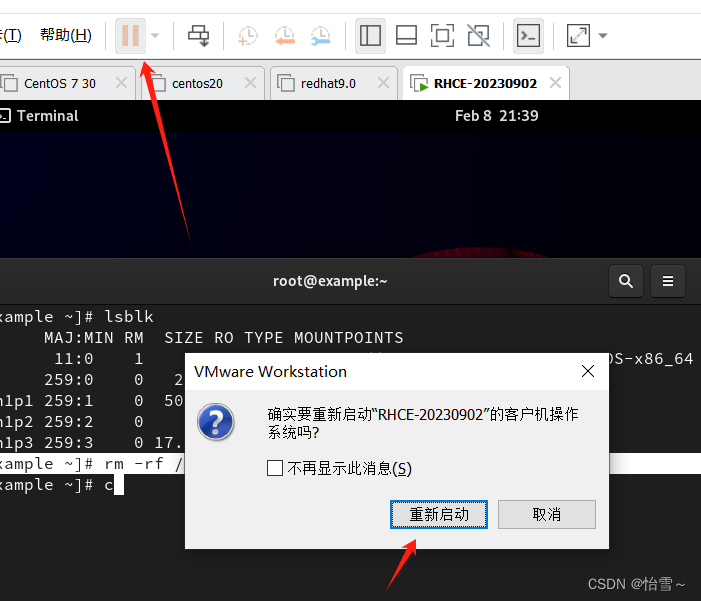
3,发现进入系统失败
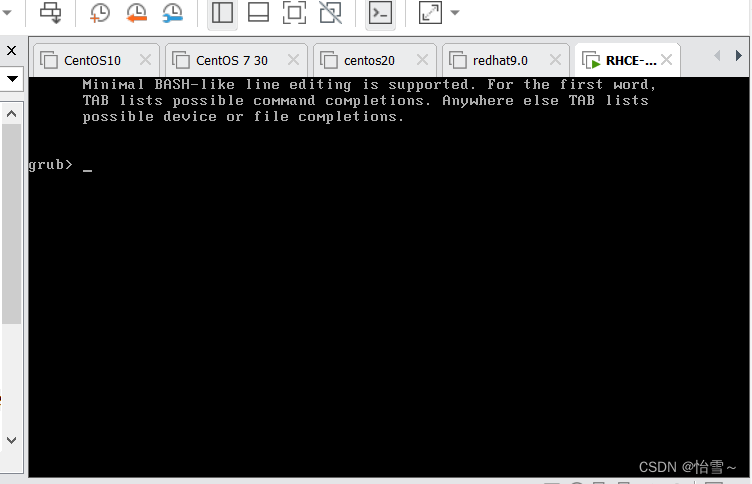
输入以下命令
ls: 列出当前设备上的文件和目录。
grub> ls
(hd0) (hd0,msdos3) (hd0,msd0s2) (hd0,msdos1)
#一般第一个为/boot分区
set: 显示或设置GRUB变量。
grub> set root='hd0,msdos1'
#指定boot所在分区linux: 设置内核文件和参数。
grub> linux /vmlinuz-5.15xxxxxxx ro root=/dev/nvme0n1p3
#指定内核通过只读的方式挂载真正的文件系统initrd: 设置初始化RAM磁盘文件。
grub> initrd /initramfs-5.14xxxxxx.img
#指定initramfs给内核释放驱动boot: 启动操作系统。
grub> boot
#执行boot引导4.正常进入系统输入账号密码
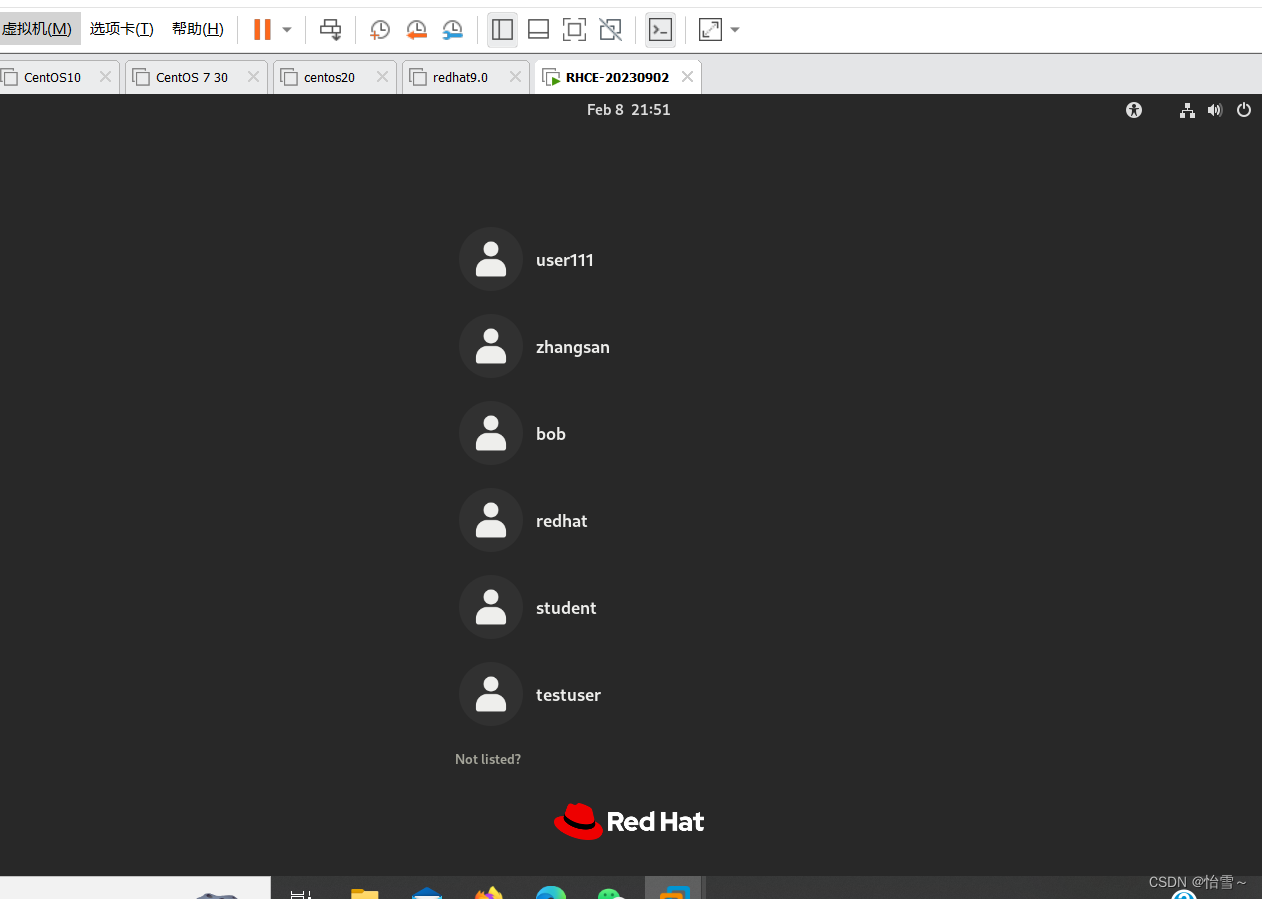
5.在系统中重新生成grub.cfg的配置文件
[root@example ~]# grub2-mkconfig -o /boot/grub2/grub.cfg
6.服务器修复完成!


)

用户命名空间)




:Linux的目录结构)



(cp --help)(各选项参数用法解释))





