不常用
在PositionLayout中,子组件通过指定准确的x/y坐标值在屏幕上显示。(0, 0)为左上角;当向下或向右移动时,坐标值变大;允许组件之间互相重叠
布局方式
PositionLayout以坐标的形式控制组件的显示位置,允许组件相互重叠。
- 在layout目录下的XML文件中创建PositionLayout并添加多个组件,并通过position_x和position_y属性设置子组件的坐标
<?xml version="1.0" encoding="utf-8"?>
<PositionLayoutxmlns:ohos="http://schemas.huawei.com/res/ohos"ohos:height="match_parent"ohos:width="match_parent"><Textohos:id="$+id:text_1"ohos:height="match_content"ohos:width="match_content"ohos:background_element="#FF485DEC"ohos:layout_alignment="horizontal_center"ohos:text="科技"ohos:text_size="40vp"/></PositionLayout>Text text = (Text) findComponentById(ResourceTable.Id_text_1);
设置显示位置
text.setContentPosition(200,300);
package com.example.myapplication.slice;import com.example.myapplication.ResourceTable;
import ohos.aafwk.ability.AbilitySlice;
import ohos.aafwk.content.Intent;
import ohos.agp.components.Text;public class MainAbilitySlice extends AbilitySlice {@Overridepublic void onStart(Intent intent) {super.onStart(intent);super.setUIContent(ResourceTable.Layout_ability_main);Text text = (Text) findComponentById(ResourceTable.Id_text_1);text.setContentPosition(200,300);}@Overridepublic void onActive() {super.onActive();}@Overridepublic void onForeground(Intent intent) {super.onForeground(intent);}
}
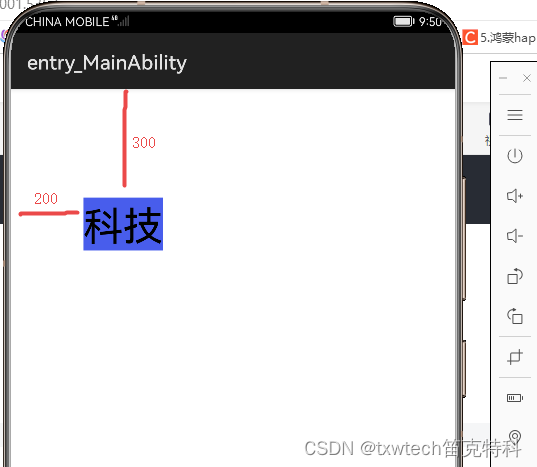
)





)
——策略制定)
)

)




![[office] 在往Excel中录入数据时 #微信#学习方法#职场发展](http://pic.xiahunao.cn/[office] 在往Excel中录入数据时 #微信#学习方法#职场发展)



