cesium测量两点间的距离
<template><div id="cesiumContainer" style="height: 100vh;"></div><div id="toolbar" style="position: fixed;top:20px;left:220px;"><el-breadcrumb><el-breadcrumb-item>量测</el-breadcrumb-item><el-breadcrumb-item>水平距离</el-breadcrumb-item></el-breadcrumb><el-row class="mb-4" style="margin-top: 15px"><el-button type="primary" @click="handleDrawPolyline">画线</el-button><el-button type="primary" @click="handleDrawPolylineCancel">清除</el-button></el-row></div><s-mousetip v-if="tip.visible">{{ tip.text }}</s-mousetip>
</template>
<script setup>
import {onMounted, ref} from "vue";
import * as Cesium from "cesium";
import InitCesium from "../js/InitCesiumHide.js";
import DrawStraightLineDistance from "@/assets/utils/measure/DrawStraightLineDistance.js";
import SMousetip from '@/view/cesiumDemo/components/s-mousetip.vue'let viewer = null;
let drawStraightLine = null;
let tip = ref({text: '',visible: false
})onMounted(() => {let initCesium = new InitCesium('cesiumContainer')viewer = initCesium.initViewer({});flyToRight2();
})const handleDrawPolyline = () => {tip.value.text = '左键点击确定起点,再次点击确定终点并结束';tip.value.visible = true;drawStraightLine = new DrawStraightLineDistance({Cesium: Cesium, viewer: viewer, callback: handleDrawPolylineEnd});drawStraightLine.startCreate();
}const handleDrawPolylineEnd = (polylineData) => {tip.value.text = '';tip.value.visible = false;
}const handleDrawPolylineCancel = () => {drawStraightLine.clear();
}const flyToRight2 = () => {let camera = viewer.scene.camera;camera.flyTo({destination: Cesium.Cartesian3.fromDegrees(115.2766, 36.5522, 1500.34),});
}
</script>
<style scoped>
#cesiumContainer {overflow: hidden;
}
</style>
<style>
.el-breadcrumb__inner {color: #ffffff !important;
}
</style>DrawStraightLineDistance.js
/* 绘制直线 水平距离 */
class DrawStraightLineDistance {constructor(arg) {this.viewer = arg.viewer;this.Cesium = arg.Cesium;this.callback = arg.callback;this._polyline = null; //活动线this._polylineLast = null; //最后一条线this._positions = []; //活动点this._entities_point = []; //脏数据this._entities_md_point = []; //脏数据this._entities_md1_point = []; //脏数据this._entities_line = []; //脏数据this._polylineData = null; //用于构造线数据}//返回最后活动线get line() {return this._polylineLast;}//返回线数据用于加载线getData() {return this._polylineData;}//加载线loadPolyline(data) {let that = this;let polyline = that.viewer.entities.add({polyline: {positions: data,show: true,material: that.Cesium.Color.RED,width: 3,clampToGround: true}});return polyline;}//开始创建startCreate() {let that = this;that.handler = new that.Cesium.ScreenSpaceEventHandler(that.viewer.scene.canvas);that.handler.setInputAction(function (evt) { //单击开始绘制//屏幕坐标转地形上坐标let cartesian = that.getCatesian3FromPX(evt.position);if (that._positions.length === 0) {that._positions.push(cartesian.clone());}that._positions.push(cartesian);that.createPoint(cartesian);// 绘制点if (that._positions.length > 2) {if (!that._polyline) {return;}that._positions.pop();// that._positions.push(cartesian);that.createPoint(cartesian);// 绘制点that._polylineData = that._positions.concat();that.viewer.entities.remove(that._polyline); //移除that._polyline = null;that._positions = [];let line = that.loadPolyline(that._polylineData); //加载线that._entities_line.push(line);that._polylineLast = line;if (typeof that.callback == "function") {that.callback(that._polylineData);}for (let i = 0; i < that._entities_md1_point.length; i++) {that.viewer.entities.remove(that._entities_md1_point[i]);}let distance = that.Cesium.Cartesian3.distance(that._polylineData[0], that._polylineData[1]).toFixed(2);// let midPoint = that.Cesium.Cartesian3.midpoint(that._polylineData[0], that._polylineData[1]);let midPoint = that.Cesium.BoundingSphere.fromPoints(that._polylineData).centerthat.createMdPoint(midPoint, distance);that.handler.destroy();that.handler = null;}}, that.Cesium.ScreenSpaceEventType.LEFT_CLICK);this.handler.setInputAction(function (evt) { //移动时绘制线if (that._positions.length < 1) return;let cartesian = that.getCatesian3FromPX(evt.endPosition);if (!that.Cesium.defined(that._polyline)) {that._polyline = that.createPolyline();}if (that._polyline) {that._positions.pop();that._positions.push(cartesian);}let distance = that.Cesium.Cartesian3.distance(that._positions[0], that._positions[1]).toFixed(2);// let midPoint = that.Cesium.Cartesian3.midpoint(that._polylineData[0], that._polylineData[1]);let midPoint = that.Cesium.BoundingSphere.fromPoints(that._positions).centerthat.createMdPoint11(midPoint, distance);}, that.Cesium.ScreenSpaceEventType.MOUSE_MOVE);}//创建点createPoint(cartesian) {let that = this;let point = this.viewer.entities.add({position: cartesian,point: {pixelSize: 10,color: that.Cesium.Color.YELLOW,}});that._entities_point.push(point);return point;}//创建点createMdPoint(cartesian, distance) {let that = this;let point = this.viewer.entities.add({position: cartesian,point: {pixelSize: 1,color: that.Cesium.Color.YELLOW,},label: {text: '水平距离:' + distance + '米', //描述内容font: '14px Sans-Serif', //字体大小 类型fillColor: that.Cesium.Color.fromCssColorString('#ffffff'), //颜色outlineColor: that.Cesium.Color.GOLD,//设置背景颜色透明backgroundColor: new that.Cesium.Color(0, 0, 0, 0.7),//打开背景 打开背景 (不会被线段覆盖)showBackground: true,// scaleByDistance: new that.Cesium.NearFarScalar(1000, 1.0, 2000, 0.01),// disableDepthTestDistance: Number.POSITIVE_INFINITY}});that._entities_md_point.push(point);return point;}//创建点createMdPoint11(cartesian, distance) {let that = this;for (let i = 0; i < that._entities_md1_point.length; i++) {that.viewer.entities.remove(that._entities_md1_point[i]);}let point = this.viewer.entities.add({position: cartesian,point: {pixelSize: 1,color: that.Cesium.Color.YELLOW,},label: {text: '水平距离:' + distance + '米', //描述内容font: '14px Sans-Serif', //字体大小 类型fillColor: that.Cesium.Color.fromCssColorString('#ffffff'), //颜色outlineColor: that.Cesium.Color.GOLD,//设置背景颜色透明backgroundColor: new that.Cesium.Color(0, 0, 0, 0.7),//打开背景 打开背景 (不会被线段覆盖)showBackground: true,// scaleByDistance: new that.Cesium.NearFarScalar(1000, 1.0, 2000, 0.01),// disableDepthTestDistance: Number.POSITIVE_INFINITY}});that._entities_md1_point.push(point);return point;}//创建线createPolyline() {let that = this;let polyline = this.viewer.entities.add({polyline: {//使用cesium的peopertypositions: new that.Cesium.CallbackProperty(function () {return that._positions}, false),show: true,material: that.Cesium.Color.RED,width: 3,clampToGround: true}});that._entities_line.push(polyline);return polyline;}//销毁destroy() {if (this.handler) {this.handler.destroy();this.handler = null;}}//清空实体对象clear() {for (let i = 0; i < this._entities_point.length; i++) {this.viewer.entities.remove(this._entities_point[i]);}for (let i = 0; i < this._entities_md_point.length; i++) {this.viewer.entities.remove(this._entities_md_point[i]);}for (let i = 0; i < this._entities_md1_point.length; i++) {this.viewer.entities.remove(this._entities_md1_point[i]);}for (let i = 0; i < this._entities_line.length; i++) {this.viewer.entities.remove(this._entities_line[i]);}this._polyline = null;this._positions = [];this._entities_point = []; //脏数据this._entities_md_point = []; //脏数据this._entities_md1_point = []; //脏数据this._entities_line = []; //脏数据this._polylineData = null; //用于构造线数据this._polylineLast = null;this.destroy();}getCatesian3FromPX(px) {let cartesian;let ray = this.viewer.camera.getPickRay(px);if (!ray) return null;cartesian = this.viewer.scene.globe.pick(ray, this.viewer.scene);return cartesian;}
}export default DrawStraightLineDistance
效果图
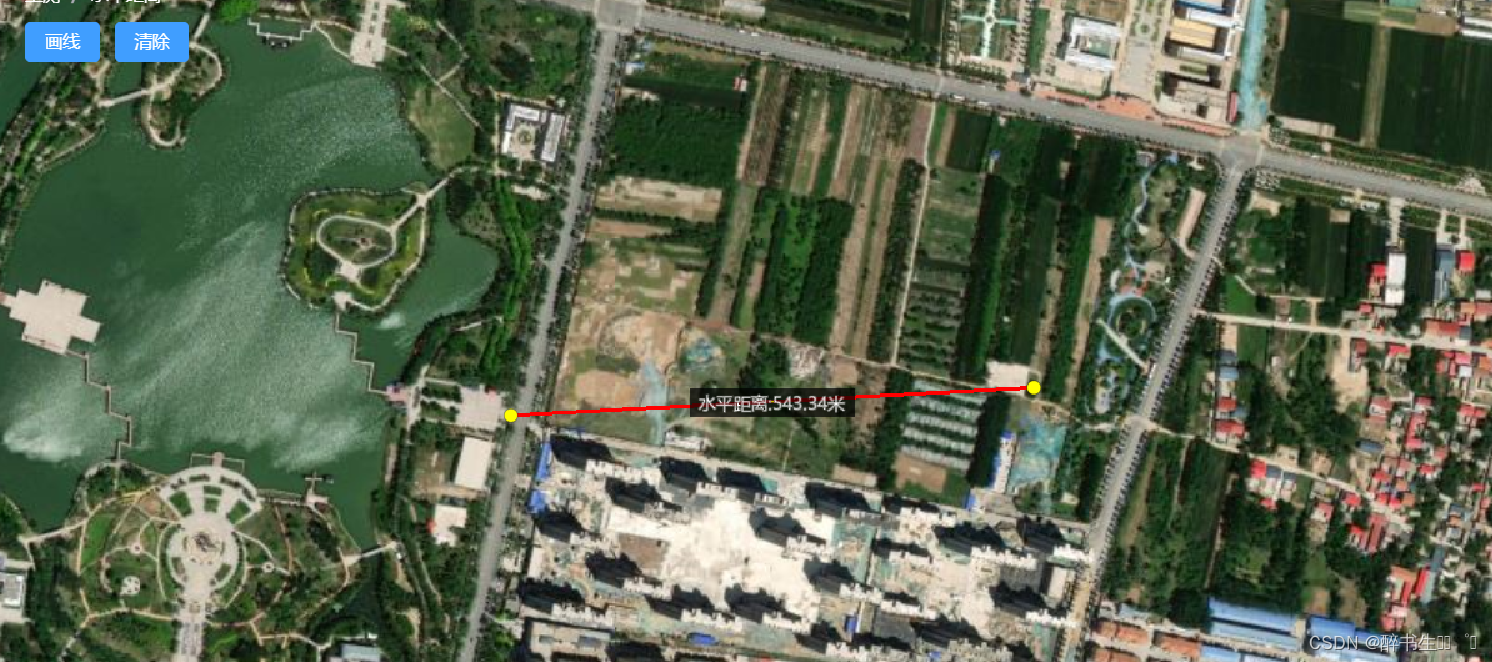
InitCesiumHide.js
import * as Cesium from "cesium";class InitCesiumHide {constructor(cesiumContainer, options) {this.cesiumContainer = cesiumContainer;}initViewer(options) {Cesium.Ion.defaultAccessToken = 'token';// 西南东北,默认显示中国Cesium.Camera.DEFAULT_VIEW_RECTANGLE = Cesium.Rectangle.fromDegrees(90, -20, 110, 90);return new Cesium.Viewer(this.cesiumContainer, {animation: false, // 隐藏动画控件baseLayerPicker: false, // 隐藏图层选择控件fullscreenButton: false, // 隐藏全屏按钮vrButton: false, // 隐藏VR按钮,默认falsegeocoder: false, // 隐藏地名查找控件 地理编码homeButton: false, // 隐藏Home按钮infoBox: false, // 隐藏点击要素之后显示的信息窗口sceneModePicker: false, // 隐藏场景模式选择控件selectionIndicator: false, // 显示实体对象选择框,默认truetimeline: false, // 隐藏时间线控件navigationHelpButton: false, // 隐藏帮助按钮scene3DOnly: true, // 每个几何实例将只在3D中呈现,以节省GPU内存shouldAnimate: true, // 开启动画自动播放sceneMode: 3, // 初始场景模式 1:2D 2:2D循环 3:3D,默认3requestRenderMode: true, // 减少Cesium渲染新帧总时间并减少Cesium在应用程序中总体CPU使用率...options});}
}export default InitCesiumHide




![[晓理紫]CCF系列会议截稿时间订阅](http://pic.xiahunao.cn/[晓理紫]CCF系列会议截稿时间订阅)








-INNER JOIN和OUTER JOIN的区别)

 还不会写 Stable Diffusion (SD) 绘画提示词?没关系,ChatGPT帮你搞定)



