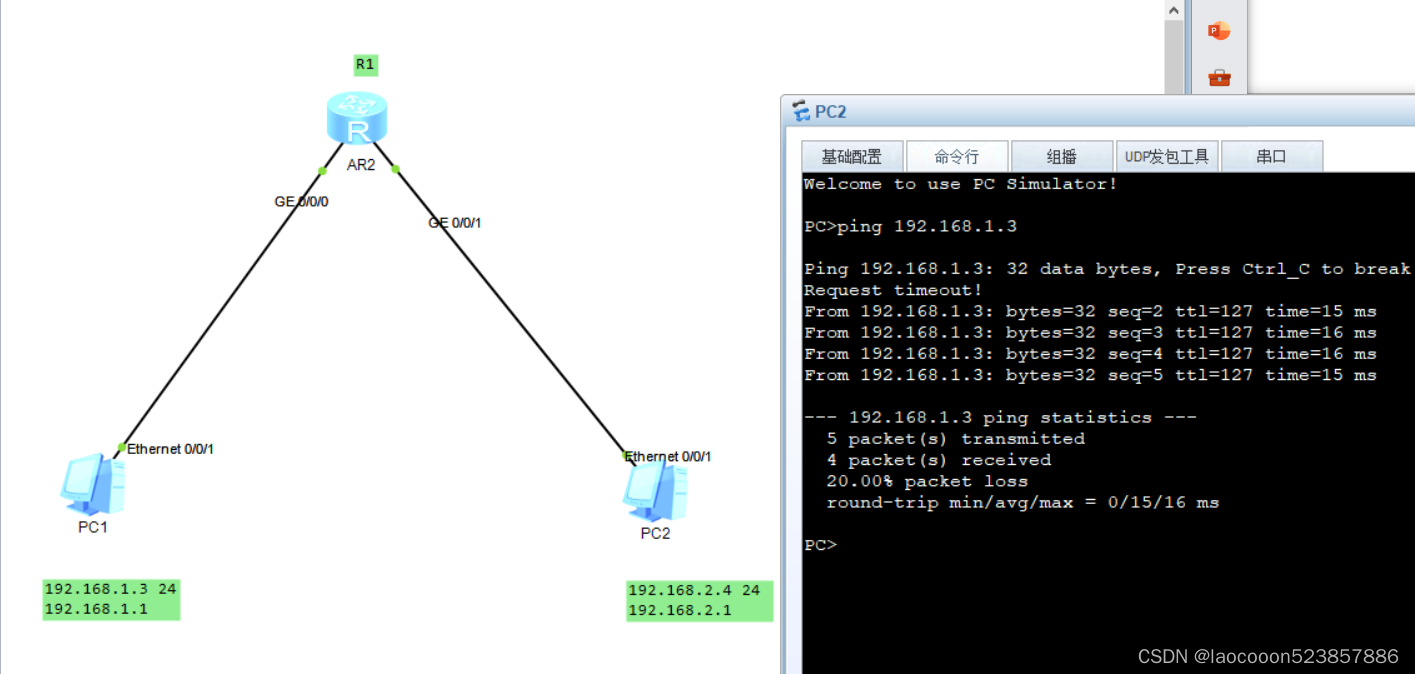
# 终端设备自己设置就行了
# 路由器的设置
The device is running!
####################################################
<Huawei>
Feb 1 2024 21:21:09-08:00 Huawei %%01IFPDT/4/IF_STATE(l)[0]:Interface GigabitEt
hernet0/0/0 has turned into UP state.
<Huawei>
Feb 1 2024 21:21:09-08:00 Huawei %%01IFPDT/4/IF_STATE(l)[1]:Interface GigabitEt
hernet0/0/1 has turned into UP state.
<Huawei>sys
<Huawei>system-view
Enter system view, return user view with Ctrl+Z.
[Huawei]sysname R1
[R1]int g
[R1]int GigabitEthernet 0/0/0
[R1-GigabitEthernet0/0/0]ip add
[R1-GigabitEthernet0/0/0]ip address 192.168.1.1 24
Feb 1 2024 21:22:15-08:00 R1 %%01IFNET/4/LINK_STATE(l)[2]:The line protocol IP
on the interface GigabitEthernet0/0/0 has entered the UP state.
[R1-GigabitEthernet0/0/0]dis this
[V200R003C00]
#
interface GigabitEthernet0/0/0
ip address 192.168.1.1 255.255.255.0
#
return
[R1-GigabitEthernet0/0/0]return<R1>sys
Enter system view, return user view with Ctrl+Z.
[R1]int g
[R1]int GigabitEthernet 0/0/1
[R1-GigabitEthernet0/0/1]ip address 192.168.2.1 24
Feb 1 2024 21:24:17-08:00 R1 %%01IFNET/4/LINK_STATE(l)[0]:The line protocol IP
on the interface GigabitEthernet0/0/1 has entered the UP state.
[R1-GigabitEthernet0/0/1]dis this
[V200R003C00]
#
interface GigabitEthernet0/0/1
ip address 192.168.2.1 255.255.255.0
#
return
[R1-GigabitEthernet0/0/1]return
<R1>sys
<R1>system-view
Enter system view, return user view with Ctrl+Z.
[R1]qu
<R1>save
The current configuration will be written to the device.
Are you sure to continue? (y/n)[n]:y
It will take several minutes to save configuration file, please wait........
Configuration file had been saved successfully
Note: The configuration file will take effect after being activated
<R1>display ip routing-table
Route Flags: R - relay, D - download to fib
------------------------------------------------------------------------------
Routing Tables: Public
Destinations : 10 Routes : 10Destination/Mask Proto Pre Cost Flags NextHop Interface
127.0.0.0/8 Direct 0 0 D 127.0.0.1 InLoopBack0
127.0.0.1/32 Direct 0 0 D 127.0.0.1 InLoopBack0
127.255.255.255/32 Direct 0 0 D 127.0.0.1 InLoopBack0
192.168.1.0/24 Direct 0 0 D 192.168.1.1 GigabitEthernet
0/0/0
192.168.1.1/32 Direct 0 0 D 127.0.0.1 GigabitEthernet
0/0/0
192.168.1.255/32 Direct 0 0 D 127.0.0.1 GigabitEthernet
0/0/0
192.168.2.0/24 Direct 0 0 D 192.168.2.1 GigabitEthernet
0/0/1
192.168.2.1/32 Direct 0 0 D 127.0.0.1 GigabitEthernet
0/0/1
192.168.2.255/32 Direct 0 0 D 127.0.0.1 GigabitEthernet
0/0/1
255.255.255.255/32 Direct 0 0 D 127.0.0.1 InLoopBack0<R1>
<R1>Please check whether system data has been changed, and save data in time
Configuration console time out, please press any key to log on






)












