一、代码
<!DOCTYPE html>
<html>
<head>
<meta charset="utf-8">
<title>Measure distances</title>
<meta name="viewport" content="initial-scale=1,maximum-scale=1,user-scalable=no">
<link href="https://api.mapbox.com/mapbox-gl-js/v3.1.2/mapbox-gl.css" rel="stylesheet">
<script src="https://api.mapbox.com/mapbox-gl-js/v3.1.2/mapbox-gl.js"></script>
<style>
body { margin: 0; padding: 0; }
#map { position: absolute; top: 0; bottom: 0; width: 100%; }
</style>
</head>
<body>
<style>.distance-container {position: absolute;top: 10px;left: 10px;z-index: 1;}.distance-container > * {background-color: rgba(0, 0, 0, 0.5);color: #fff;font-size: 11px;line-height: 18px;display: block;margin: 0;padding: 5px 10px;border-radius: 3px;}
</style><div id="map"></div>
<div id="distance" class="distance-container"></div><script src="https://unpkg.com/@turf/turf@6/turf.min.js"></script>
<script>mapboxgl.accessToken = '';const map = new mapboxgl.Map({container: 'map',style: 'mapbox://styles/mapbox/streets-v12',center: [2.3399, 48.8555],zoom: 12});const distanceContainer = document.getElementById('distance');// GeoJSON object to hold our measurement featuresconst geojson = {'type': 'FeatureCollection','features': []};// Used to draw a line between pointsconst linestring = {'type': 'Feature','geometry': {'type': 'LineString','coordinates': []}};map.on('load', () => {map.addSource('geojson', {'type': 'geojson','data': geojson});// Add styles to the mapmap.addLayer({id: 'measure-points',type: 'circle',source: 'geojson',paint: {'circle-radius': 5,'circle-color': '#000'},filter: ['in', '$type', 'Point']});map.addLayer({id: 'measure-lines',type: 'line',source: 'geojson',layout: {'line-cap': 'round','line-join': 'round'},paint: {'line-color': '#000','line-width': 2.5},filter: ['in', '$type', 'LineString']});map.on('click', (e) => {const features = map.queryRenderedFeatures(e.point, {layers: ['measure-points']});// Remove the linestring from the group// so we can redraw it based on the points collection.if (geojson.features.length > 1) geojson.features.pop();// Clear the distance container to populate it with a new value.distanceContainer.innerHTML = '';// If a feature was clicked, remove it from the map.if (features.length) {const id = features[0].properties.id;geojson.features = geojson.features.filter((point) => point.properties.id !== id);} else {const point = {'type': 'Feature','geometry': {'type': 'Point','coordinates': [e.lngLat.lng, e.lngLat.lat]},'properties': {'id': String(new Date().getTime())}};geojson.features.push(point);}if (geojson.features.length > 1) {linestring.geometry.coordinates = geojson.features.map((point) => point.geometry.coordinates);geojson.features.push(linestring);// Populate the distanceContainer with total distanceconst value = document.createElement('pre');const distance = turf.length(linestring);value.textContent = `Total distance: ${distance.toLocaleString()}km`;distanceContainer.appendChild(value);}map.getSource('geojson').setData(geojson);});});map.on('mousemove', (e) => {const features = map.queryRenderedFeatures(e.point, {layers: ['measure-points']});// Change the cursor to a pointer when hovering over a point on the map.// Otherwise cursor is a crosshair.map.getCanvas().style.cursor = features.length? 'pointer': 'crosshair';});
</script></body>
</html>
二、截图
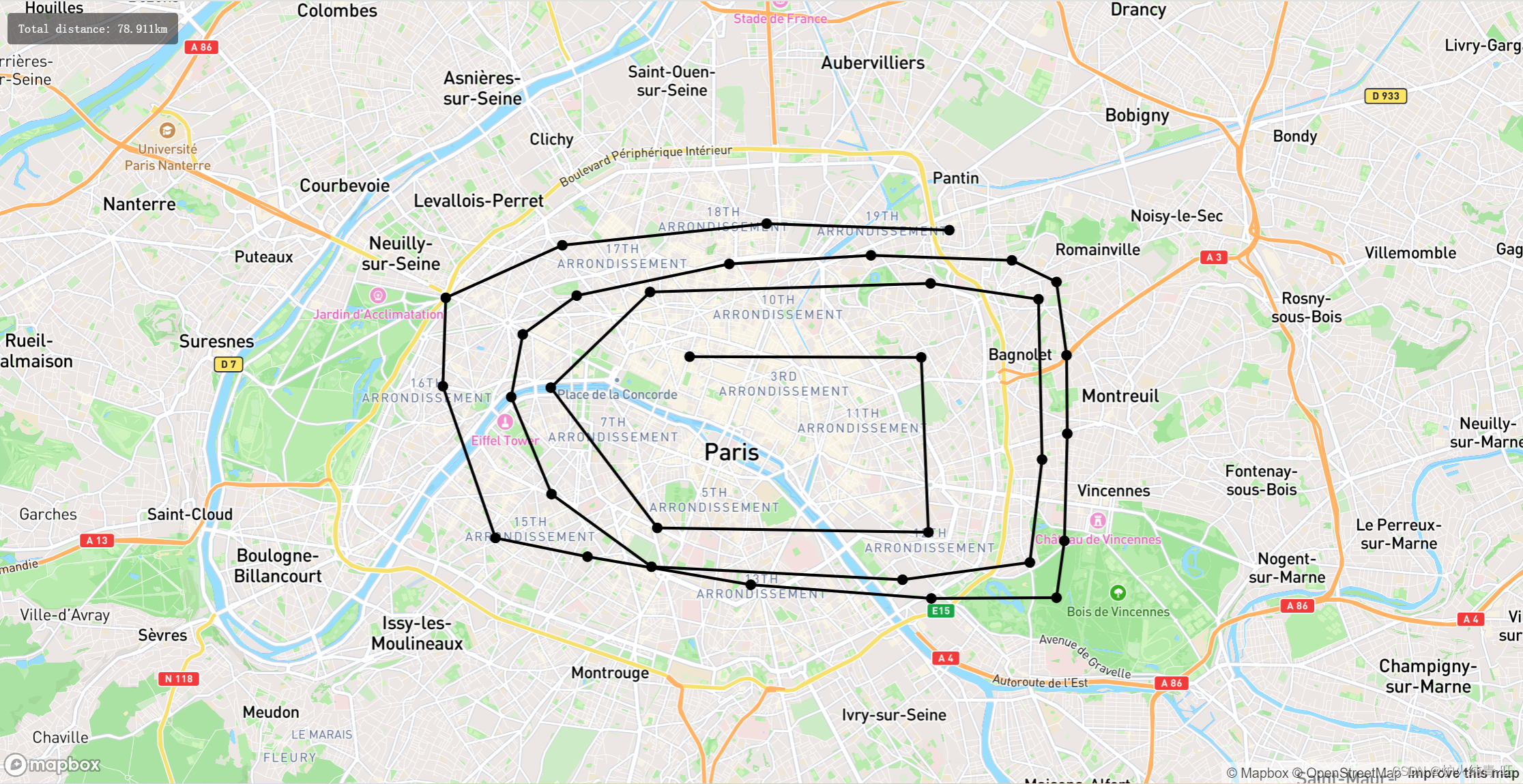
三、知识点
1、相同数据源添加点、线
// 点
filter: ['in', '$type', 'Point']// 线
filter: ['in', '$type', 'LineString']
2、地图点击事件获取指定图层要素
map.on('click', (e) => {const features = map.queryRenderedFeatures(e.point, {layers: ['measure-points']});
})
3、修改地图鼠标手势
map.getCanvas().style.cursor = features.length? 'pointer': 'crosshair';
4、添加点、线图层
map.addSource('geojson', {'type': 'geojson','data': geojson});// Add styles to the mapmap.addLayer({id: 'measure-points',type: 'circle',source: 'geojson',paint: {'circle-radius': 5,'circle-color': '#000'},filter: ['in', '$type', 'Point']});map.addLayer({id: 'measure-lines',type: 'line',source: 'geojson',layout: {'line-cap': 'round','line-join': 'round'},paint: {'line-color': '#000','line-width': 2.5},filter: ['in', '$type', 'LineString']});
5、turf 计算长度
let linestring = {'type': 'Feature','geometry': {'type': 'LineString','coordinates': []}};const geojson = {'type': 'FeatureCollection','features': []};linestring.geometry.coordinates = geojson.features.map((point) => point.geometry.coordinates);const distance = turf.length(linestring);
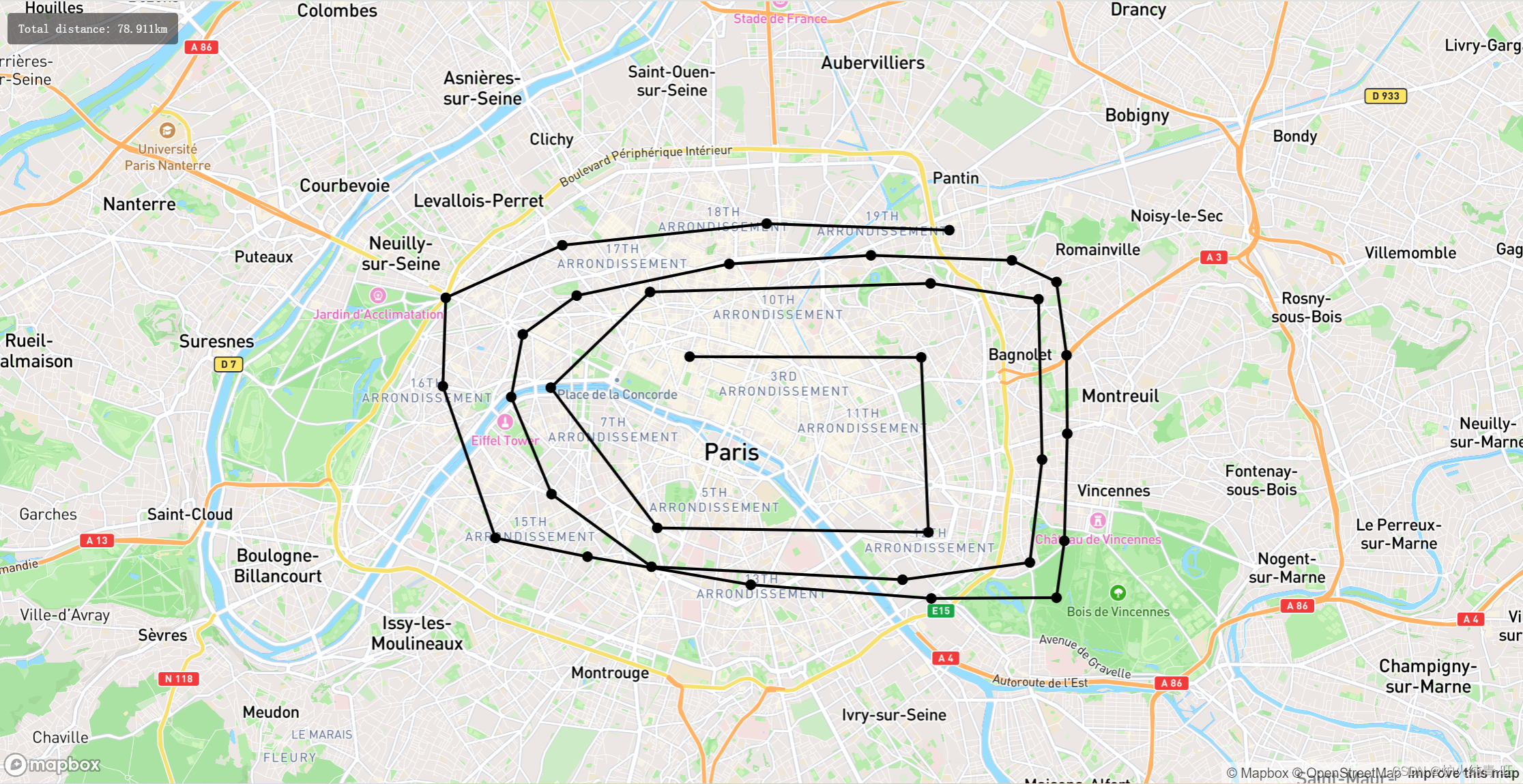


)









SpringBoot学习——芋道源码)






