之前也有使用过echarts开发项目中涉及到的地图功能,当时使用geo来实现地图轮廓,看上去有种3d的感觉。最近闲来无事看了一份可视化大屏的UI设计图,感觉3d旋转地图挺好玩的,今天就来尝试实现下。
首先安装下echarts和echarts-gl依赖,在这里注意的点是,echarts-gl版本可以安装低版本,默认安装的依赖版本运行后一直报错。
$ npm install echarts@4.2.1 echarts-gl@1.1.0
安装好依赖,在页面引入
import echarts from 'echarts';
import 'echarts-gl';
import beijingJson from '../../src/api/beijing.json';
接下来我们看下完整的代码
<template><div style="width: 100%; height:100%;"><div id="echarts" ref="myEcharts" style="width: 100%; height:100%;"></div></div>
</template>
<script>import echarts from 'echarts';import 'echarts-gl';import beijingJson from '../../src/api/beijing.json';export default {data() {return {}},methods: {init() {let that = this;echarts.registerMap('beijing', beijingJson);that.option = {tooltip: {show: true,formatter: function(params) {let value = params.data.value;return params.seriesName + ':' + value[2];}},geo3D: {map: 'beijing',boxWidth: 70,boxHeight: 6,boxDepth: 70,realisticMaterial: {roughness:1,//粗糙度,0为完全光滑,1完全粗糙textureTiling: 32 //材质细节纹理的平铺},//光源的设置light: {main: {intensity: 1,shadow: true,alpha: 150,beta: 170},ambient: {intensity: 0}},//地面的背景颜色groundPlane: {show: true,color: 'transparent'},//特效设置postEffect: {enable: true},//标签样式label: {show: true,formatter: function(params) {var content = '',content = params.name;return content;},distance: 0,textStyle: {color: '#ffffff',fontWeight: 'normal',fontSize: 16,backgroundColor: 'rgba(255,255,255,0)'},},itemStyle: {color: '#73a4ff',borderColor: 'rgb(62,215,213)',borderWidth: 1},emphasis: {label: {show: true,distance: 10},itemStyle: {color: '#3b7efc',}},// 用于鼠标的旋转,缩放等视角控制。viewControl: {projection: "perspective", // 投影方式,默认为透视投影'perspective',也支持设置为正交投影'orthographic'。autoRotate: true,//更多配置可自行查询添加,}},series: []};let initEcharts = echarts.init(that.$refs.myEcharts);initEcharts.setOption(that.option);}},mounted() {this.$nextTick(() => {this.init();})}}
</script>
看完代码后对于之前做过地图的同学来说是不是和echarts没啥区别,只是多了一个geo3D的属性。geo3D是否显示三维地理坐标系组件,这也是实现3d地图的主要属性,针对geo3d中每个属性的功能大家可以在echarts文档进行查阅,这里我就不一一细说了。
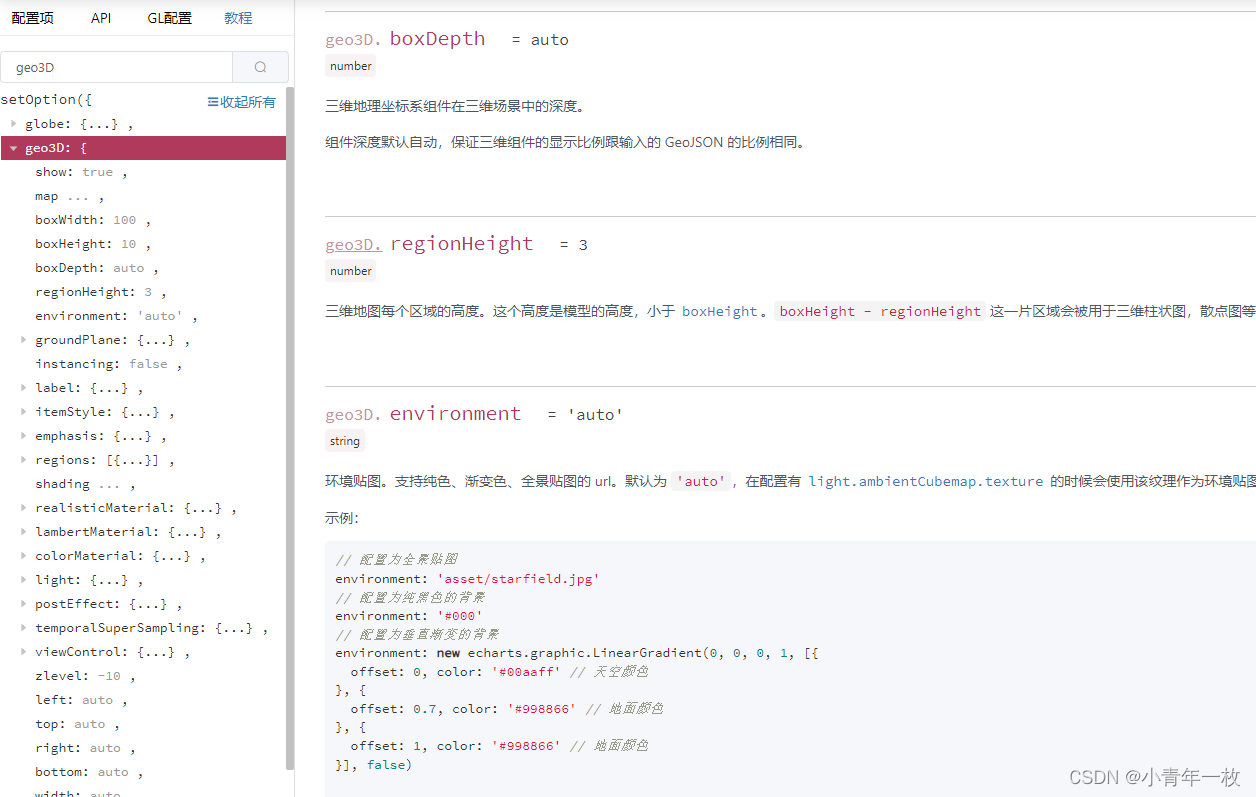
这里把文档地址给大家贴出来了,大家可以查看文档,这样实现起来更快捷。https://echarts.apache.org/zh/option-gl.html#geo3D
最终效果:

这里我截图展示的,需要看地图动效的,大家可以在本地运行看下地图自动旋转效果。




)

)






)





)