echarts共享X轴案例:
<!DOCTYPE html>
<html lang="en"><head><meta charset="UTF-8" /><meta name="viewport" content="width=device-width, initial-scale=1.0" /><title>Document</title><style>.wrap {width: 100%;height: 400px;overflow: hidden;}/* #lineChart {width: 100%;height: 100%;} */</style></head><body><script src="https://cdn.jsdelivr.net/npm/echarts@5.4.3/dist/echarts.min.js"></script><div id="lineChart" style="width: 800px; height: 600px"></div><script>myChart = null; // 定义变量用来存放echarts实例xData = ['周一', '周二', '周三', '周四', '周五', '周六', '周日']; // 两个echarts公用的x轴的数据y1Data = [8888, 9999, 7777, 10000, 3334, 7878, 6543]; // 小件货物y2Data = [56, 64, 32, 58, 64, 76, 81]; // 网点负荷y3Data = [88, 99, 77, 100, 21, 66, 95]; // 大件货物// 画图方法let drawEcharts = function () {myChart = echarts.init(document.getElementById('lineChart'));let options = {color: ['#bfa', '#baf', 'pink', '#baf'], // 配置数据颜色grid: [// 配置第一个折线图的位置{left: '14.5%',right: '12%',top: '10%',height: '32%',},// 配置第二个折线图位置{left: '14.5%',right: '12%',top: '50%',height: '32%',},],tooltip: {trigger: 'axis', //axis /item// formatter函数动态修改tooltip样式formatter: function (params) {if (params) {var htmlStr = '';htmlStr += params[0].name.replace(/\-/g, '/') + '<br/>'; //x轴的名称for (var i = 0; i < params.length; i++) {var param = params[i]; // 存一份item项var seriesName = param.seriesName; //图例名称var value = param.value; //y轴值var color = param.color; //图例颜色htmlStr += '<div>';htmlStr += '<span style="margin-right:5px;display:inline-block;width:10px;height:10px;border-radius:5px;background-color:' + color + ';"></span>';//圆点后面显示的文本htmlStr += seriesName + ':' + value;switch (seriesName) {case '小件货物':htmlStr += ' ' + '件';break;case '网点负荷':htmlStr += ' ' + '%';break;case '大件货物':htmlStr += ' ' + '件';break;default:htmlStr += ' ';}htmlStr += '</div>';}return htmlStr;} else {return;}},backgroundColor: '#ccc',borderWidth: 1,borderColor: '#ccc',padding: 10,textStyle: {color: '#000',fontSize: 12,align: 'left',},hideDelay: 10000, //延时消失时间},legend: {show: true,x: 'center',y: '0',data: ['小件货物', '网点负荷', '大件货物', '网点负荷'],textStyle: {fontSize: 12,},},// 将上下两个tootip合成一个axisPointer: {link: { xAxisIndex: 'all' },},xAxis: [{type: 'category',scale: true,axisLabel: {show: false,},axisTick: {alignWithLabel: true,},splitLine: {show: false,},data: xData, //x轴时间的数据},{gridIndex: 1,type: 'category',scale: true,axisLabel: {fontSize: 10,},axisTick: {alignWithLabel: true,},splitLine: {show: false,},data: xData, //x轴时间的数据},],yAxis: [{type: 'value',name: '件数',nameLocation: 'center',nameGap: 50,nameTextStyle: {fontSize: 12,fontWeight: '500',},axisLabel: {fontSize: 12,},min: function (value) {return parseInt(value.min);},max: function (value) {return parseInt(value.max * 1.05);},scale: false,boundaryGap: [0, '100%'],splitLine: {show: false,},splitNumber: 4, //设置坐标轴的分割段数},{type: 'value',name: '负荷/百分比',nameLocation: 'center',nameGap: 42,nameTextStyle: {fontSize: 12,},axisLabel: {fontSize: 12,},// min: function (value) {// return parseInt(value.min);// },// max: function (value) {// return parseInt(value.max * 1.05);// },scale: true,boundaryGap: [0, '100%'],splitLine: {show: false,},splitNumber: 4, //设置坐标轴的分割段数},{type: 'value',name: '件数',nameLocation: 'center',gridIndex: 1,nameGap: 30,nameTextStyle: {fontSize: 12,},axisLabel: {fontSize: 12,},min: function (value) {return parseInt(value.min);},max: function (value) {return parseInt(value.max * 1.05);},scale: true,boundaryGap: [0, '100%'],splitLine: {show: false,},splitNumber: 4, //设置坐标轴的分割段数},{type: 'value',name: '负荷/百分比',nameLocation: 'center',gridIndex: 1,nameGap: 42,nameTextStyle: {fontSize: 12,},axisLabel: {fontSize: 12,},// min: function (value) {// return parseInt(value.min);// },// max: function (value) {// return parseInt(value.max * 1.05);// },scale: true,boundaryGap: [0, '100%'],splitLine: {show: false,},splitNumber: 4, //设置坐标轴的分割段数},],dataZoom: [{type: 'inside',startValue: y1Data.length - 4, // 放置最后4个数组endValue: y1Data.length - 1,xAxisIndex: [0, 1], // 显示 0 1 的数据,这个要加,不加的话,悬浮提示就会出问题},],series: [{name: '小件货物',type: 'line',xAxisIndex: 0,yAxisIndex: 0,hoverAnimation: true, // 悬浮的动画加上data: y1Data, //小件货物itemStyle: { normal: { label: { show: true } } },},{name: '网点负荷',type: 'line',xAxisIndex: 0,yAxisIndex: 1,hoverAnimation: true, // 悬浮的动画加上data: y2Data, //网点负荷},{name: '大件货物',type: 'line',xAxisIndex: 1,yAxisIndex: 2,hoverAnimation: true, // 悬浮的动画加上data: y3Data, //大件货物},{name: '网点负荷',type: 'line',xAxisIndex: 1,yAxisIndex: 3,hoverAnimation: true, // 悬浮的动画加上data: y2Data, //网点负荷},],};myChart.setOption(options);// function autoTip() {// timer = setTimeout(function () {// //3.0以上版本的showTip使用方式// //如何让三个点同时显示?// myChart.dispatchAction({ type: 'showTip', seriesIndex: 0, dataIndex: 0 });// myChart.dispatchAction({ type: 'showTip', seriesIndex: 1, dataIndex: 1 });// myChart.dispatchAction({ type: 'showTip', seriesIndex: 2, dataIndex: 2 });// }, 1000);// }// autoTip();// myChart1.group = "group1";// myChart2.group = "group1";// echarts.connect("group1");};drawEcharts();</script></body>
</html>
效果图:
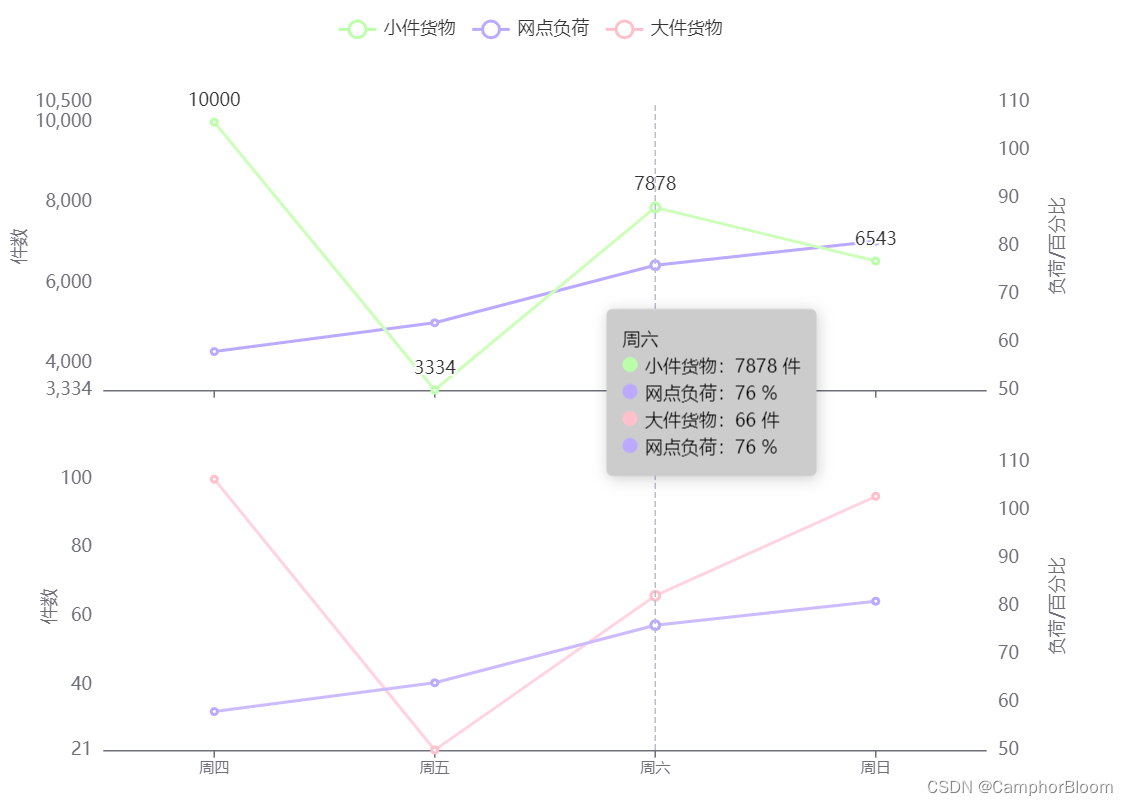
在此基础上,实现tooltip分别显示在各自grid中:
<!DOCTYPE html>
<html lang="en"><head><meta charset="UTF-8" /><meta name="viewport" content="width=device-width, initial-scale=1.0" /><title>Document</title><style>* {margin: 0;padding: 0;}.main {width: 100vw;margin-top: 20px;}#lineChart {position: relative;height: 50vh;overflow: hidden;}#lineChart2 {position: relative;height: 50vh;overflow: hidden;}</style></head><body><script src="https://cdn.jsdelivr.net/npm/echarts@5.4.3/dist/echarts.min.js"></script><div class="main"><div id="lineChart" style="width: 800px; height: 250px"></div><div id="lineChart2" style="width: 800px; height: 250px"></div></div><script>myChart = null; // 定义变量用来存放echarts实例xData = ['周一', '周二', '周三', '周四', '周五', '周六', '周日']; // 两个echarts公用的x轴的数据y1Data = [8888, 9999, 7777, 10000, 3334, 7878, 6543]; // 小件货物y2Data = [56, 64, 32, 58, 64, 76, 81]; // 网点负荷y3Data = [88, 99, 77, 100, 21, 66, 95]; // 大件货物// 画图方法let drawEcharts = function () {myChart1 = echarts.init(document.getElementById('lineChart'));myChart2 = echarts.init(document.getElementById('lineChart2'));let options = {color: ['#bfa', '#baf', 'pink', '#baf'], // 配置数据颜色grid: [// 配置第一个折线图的位置{left: '14.5%',right: '12%',// top: '10%',height: '32%',},],tooltip: {trigger: 'axis', //axis /item// formatter函数动态修改tooltip样式formatter: function (params) {if (params) {var htmlStr = '';htmlStr += params[0].name.replace(/\-/g, '/') + '<br/>'; //x轴的名称for (var i = 0; i < params.length; i++) {var param = params[i]; // 存一份item项var seriesName = param.seriesName; //图例名称var value = param.value; //y轴值var color = param.color; //图例颜色htmlStr += '<div>';htmlStr += '<span style="margin-right:5px;display:inline-block;width:10px;height:10px;border-radius:5px;background-color:' + color + ';"></span>';//圆点后面显示的文本htmlStr += seriesName + ':' + value;switch (seriesName) {case '小件货物':htmlStr += ' ' + '件';break;case '网点负荷':htmlStr += ' ' + '%';break;case '大件货物':htmlStr += ' ' + '件';break;default:htmlStr += ' ';}htmlStr += '</div>';}return htmlStr;} else {return;}},backgroundColor: '#ccc',borderWidth: 1,borderColor: '#ccc',padding: 10,textStyle: {color: '#000',fontSize: 12,align: 'left',},// hideDelay: 10000, //延时消失时间},legend: {show: true,x: 'center',y: '0',data: ['小件货物', '网点负荷'],textStyle: {fontSize: 12,},},xAxis: [{type: 'category',scale: true,axisLabel: {show: false,},axisTick: {alignWithLabel: true,},splitLine: {show: false,},data: xData, //x轴时间的数据},],yAxis: [{type: 'value',name: '件数',nameLocation: 'center',nameGap: 50,nameTextStyle: {fontSize: 12,fontWeight: '500',},axisLabel: {fontSize: 12,},min: function (value) {return parseInt(value.min);},max: function (value) {return parseInt(value.max * 1.05);},scale: false,boundaryGap: [0, '100%'],splitLine: {show: false,},splitNumber: 4, //设置坐标轴的分割段数},{type: 'value',name: '负荷/百分比',nameLocation: 'center',nameGap: 42,nameTextStyle: {fontSize: 12,},axisLabel: {fontSize: 12,},// min: function (value) {// return parseInt(value.min);// },// max: function (value) {// return parseInt(value.max * 1.05);// },scale: true,boundaryGap: [0, '100%'],splitLine: {show: false,},splitNumber: 4, //设置坐标轴的分割段数},],dataZoom: [{type: 'inside',startValue: y1Data.length - 4, // 放置最后4个数组endValue: y1Data.length - 1,xAxisIndex: [0, 1], // 显示 0 1 的数据,这个要加,不加的话,悬浮提示就会出问题},],series: [{name: '小件货物',type: 'line',xAxisIndex: 0,yAxisIndex: 0,hoverAnimation: true, // 悬浮的动画加上data: y1Data, //小件货物itemStyle: { normal: { label: { show: true } } },},{name: '网点负荷',type: 'line',xAxisIndex: 0,yAxisIndex: 1,hoverAnimation: true, // 悬浮的动画加上data: y2Data, //网点负荷},],};myChart1.setOption(options);myChart2.setOption(options);// function autoTip() {// timer = setTimeout(function () {// //3.0以上版本的showTip使用方式// //如何让三个点同时显示?// myChart.dispatchAction({ type: 'showTip', seriesIndex: 0, dataIndex: 0 });// myChart.dispatchAction({ type: 'showTip', seriesIndex: 1, dataIndex: 1 });// myChart.dispatchAction({ type: 'showTip', seriesIndex: 2, dataIndex: 2 });// }, 1000);// }// autoTip();myChart1.group = 'group1';myChart2.group = 'group1';echarts.connect('group1');};drawEcharts();</script></body>
</html>
效果图:
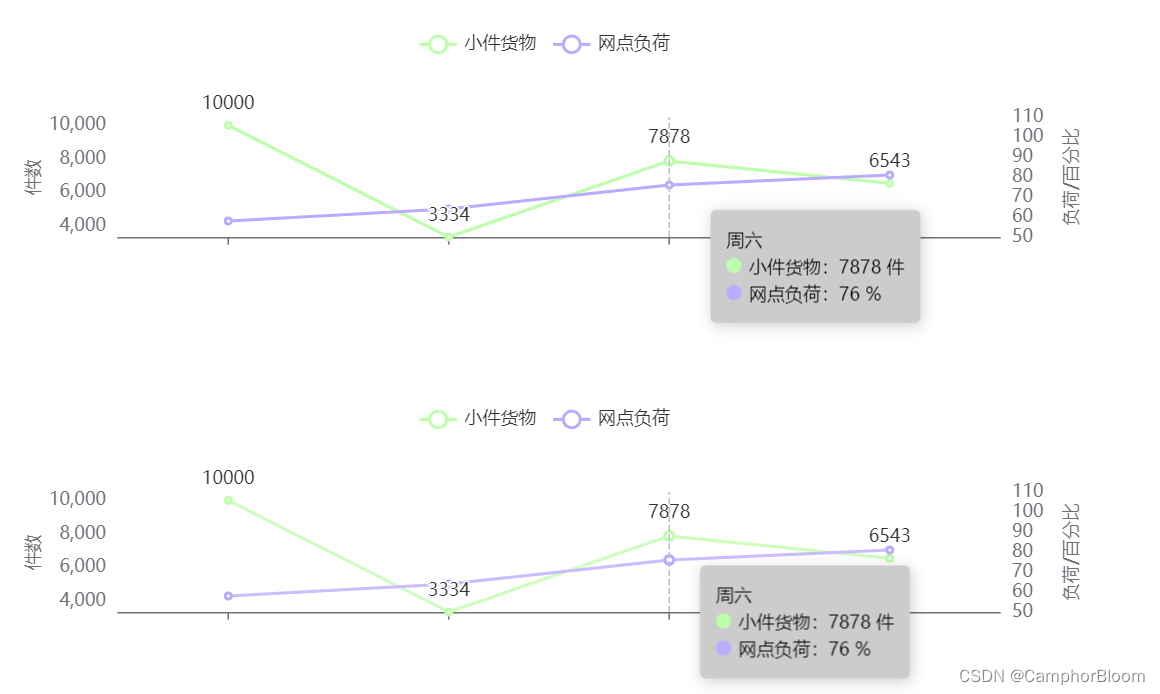
参考: https://codesandbox.io/p/sandbox/series-layout-by-column-or-row-forked-g5vs4p?file=%2Findex.js%3A11%2C1
- Scott Young)








-初识快捷键-02)



(上))



,逆向参数调整法(梯度下降法,链式法则(理解,及处理多层神经网络的方式)))

