目录
1.通过 freemarker 将ftl转成html
1.1 freemarker 手册:
1.2 添加freemarker maven依赖
1.3 添加 echart-test.ftl 模版文件
1.4 添加 FreemarkerTool 工具类
1.5 添加测试main方法
1.6 运行,生成echart-test-时间戳.html 文件
2. 通过wkhtmltoimage将html 转为png图片
2.1 下载 wkhtmltoimage
2.2 下载后安装(略)
2.3 添加 WkhtmltopdfTool 工具类
2.4 添加 HtmlToPdfThread 工具类
2.5 添加main方法测试
2.6 运行,生成 echart-test-时间戳.png 图片
2.7 注意
1.通过 freemarker 将ftl转成html
1.1 freemarker 手册:
FreeMarker 中文官方参考手册
Echart官网 Examples - Apache ECharts
1.2 添加freemarker maven依赖
<dependency><groupId>org.springframework.boot</groupId><artifactId>spring-boot-starter-freemarker</artifactId><version>2.5.1</version>
</dependency>1.3 添加 echart-test.ftl 模版文件
文件内容:
<html><head><meta charset="utf-8"/><meta name="viewport" content="width=device-width, initial-scale=1"/><title>ECharts Demo</title><script src="https://cdnjs.cloudflare.com/ajax/libs/echarts/5.2.2/echarts.min.js"integrity="sha512-ivdGNkeO+FTZH5ZoVC4gS4ovGSiWc+6v60/hvHkccaMN2BXchfKdvEZtviy5L4xSpF8NPsfS0EVNSGf+EsUdxA=="crossorigin="anonymous" referrerpolicy="no-referrer"></script><style>body {margin: 0;display: flex;flex-direction: row;justify-content: center;}#display-container {width: 600px;height: 600px;border: 2px solid black;}</style>
</head><body>
<div id="container"><div id="display-container"></div>
</div><script type="text/javascript">var chart = echarts.init(document.getElementById("display-container"));var option = {"animation": false,"xAxis": {"type": "category","axisTick": {"alignWithLabel": true},"data": ${xAxisData!'[]'}},"yAxis": {"type": "value"},"tooltip": {"axisPointer": {"type": "shadow"},"trigger": "axis"},"series": [{"type": "bar","name": "Direct","data": ${yAxisData!'[]'},"barWidth": "60%"}]}chart.setOption(option);
</script>
</body></html>1.4 添加 FreemarkerTool 工具类
package com.hanyc.demo.util;import cn.hutool.core.collection.ListUtil;
import com.alibaba.fastjson.JSON;
import freemarker.template.Configuration;
import freemarker.template.Template;
import freemarker.template.TemplateException;
import lombok.extern.slf4j.Slf4j;import java.io.File;
import java.io.FileWriter;
import java.io.IOException;
import java.io.Writer;
import java.util.HashMap;
import java.util.List;
import java.util.Map;/*** @author :hanyc* @date :2024/1/25 11:15* @description:*/
@Slf4j
public class FreemarkerTool {/*** 根据模板,利用提供的数据,生成文件** @param sourceFile 模板文件名* @param data 模版数据* @param destFile 最终生成的文件,需要携带路径*/public static void data2html(String sourceFile, Map<String, Object> data, String destFile) throws IOException, TemplateException {// 如果文件夹不存在 则创建FileUtil.createFile(new File(destFile));Writer out = null;try {out = new FileWriter(new File(destFile));Configuration cfg = new Configuration(Configuration.VERSION_2_3_29);// 文件所在位置目录cfg.setDirectoryForTemplateLoading(new File("D:/code/springbootdemo2/src/main/resources/template/"));Template template = cfg.getTemplate(sourceFile);template.process(data, out);} catch (Exception e) {log.error("模板生成报告html文件异常", e);throw e;} finally {try {if (out != null) {out.flush();out.close();}} catch (IOException e) {e.printStackTrace();}}}
}
1.5 添加测试main方法
public static void main(String[] args) throws IOException, InterruptedException, TemplateException {// 文件名String sourceFile = "echart-test.ftl";// 渲染存储数据Map<String, Object> datas = new HashMap<String, Object>();List<String> xAxisData = ListUtil.of("Mon", "Tue", "Wed", "Thu", "Fri", "Sat", "Sun");datas.put("xAxisData", JSON.toJSONString(xAxisData));List<Integer> yAxisData = ListUtil.of(10, 52, 200, 334, 390, 330, 220);datas.put("yAxisData", JSON.toJSONString(yAxisData));//最终生成的文件路径String destFile = "D:\\code\\springbootdemo2\\src\\main\\resources\\template\\echart-test-" + System.currentTimeMillis() + ".html";data2html(sourceFile, datas, destFile);}
1.6 运行,生成echart-test-时间戳.html 文件

2. 通过wkhtmltoimage将html 转为png图片
2.1 下载 wkhtmltoimage
- 官网地址:wkhtmltopdf
 https://wkhtmltopdf.org/
https://wkhtmltopdf.org/ - 官网下载地址:wkhtmltopdf
 https://wkhtmltopdf.org/downloads.html
https://wkhtmltopdf.org/downloads.html
2.2 下载后安装(略)
2.3 添加 WkhtmltopdfTool 工具类
package com.hanyc.demo.util;import cn.hutool.core.collection.ListUtil;
import com.alibaba.fastjson.JSON;
import freemarker.template.TemplateException;
import lombok.extern.slf4j.Slf4j;import java.io.File;
import java.io.IOException;
import java.util.HashMap;
import java.util.List;
import java.util.Map;/*** @author :hanyc* @date :2024/1/25 9:33* @description: wkhtmltopdf 工具类*/
@Slf4j
public class WkhtmltopdfTool {private static final String WKHTMLTOPDF_PATH = "D:\\ruanjian\\wkhtmltopdf\\bin\\wkhtmltoimage.exe"; // 替换为实际路径/*** html转pdf** @param srcPath html路径,可以是硬盘上的路径,也可以是网络路径* @param destPath 图片保存路径* @param width 宽度*/public static void convert(String srcPath, String destPath, Integer width) throws IOException, InterruptedException {File file = new File(destPath);File parent = file.getParentFile();//如果pdf保存路径不存在,则创建路径if (!parent.exists()) {parent.mkdirs();}StringBuilder cmd = new StringBuilder();cmd.append(WKHTMLTOPDF_PATH);cmd.append(" ");// 去掉左右 边距
// cmd.append(" --margin-left 0mm --margin-right 0mm --margin-top 0mm --margin-bottom 5mm ");
// cmd.append(" --enable-local-file-access ");//设置页面上边距 (default 10mm)
// cmd.append(" --margin-top 0mm ");//设置页面下边距 (default 10mm)
// cmd.append(" --margin-bottom 0mm ");// (设置页眉和内容的距离,默认0)
// cmd.append(" --header-spacing 0 ");// 添加页码
// cmd.append(" --footer-center [page]/[topage] ");// 1.--format.\<格式》:指定输出图像的格式。可以是PNG、JPEG、BMP等,默认为PNG。cmd.append(" --format png ");// 2 . –quality 75:就表示生成图片的质量为原来的 75%!cmd.append(" --quality 75 ");
// 3 --width \<宽度\>:设置输出图像的宽度。可以使用像素(如800px)或其他单位(如cm、mm等)指定,默认为 1024像素。if (width != null) {cmd.append(" --width ");cmd.append(width);cmd.append(" ");}
// 4 --height \<高度\>:设置输出图像的高度。同样可以使用像素或其他单位指定,默认为0,表示自适应高度。
// cmd.append(" --height 600");
// 5 --crop-w \<宽度\>:将输入HI文档裁剪为指定宽度的图像。宽度单位与--width相同,默认为0,表示不进行裁剪。
// 6 --crop-h \高度\>:将输入HI文档裁剪为指定高度的图像。高度单位与--height相同,默认为0,表示不进行裁剪。
// 7 --crop-x\<x坐标\>:设置裁剪的左上角x坐标。默认为0。
// 8 --crop-y \<y坐标\>:设置裁剪的左上角y坐标。默认为0。
// 9. --no-outline:禁用轮廓线,即去掉输出图像中的边框线
// 10 .--no-background:禁用背景,即去掉输出图像中的背景色。
// 11 --disable-smart-width:禁用智能调整宽度,即不根据内容自适应调整宽度。
// 12 --transparent:将输出图像的背景色设置为透明。
// 13.--encoding<编码》>:设置HTML文档的字符编码
// 14.--quiet:静默模式,不输出任何日志信息。
// 15 --version:显示wkhtmltoimage的版本信息cmd.append(srcPath);cmd.append(" ");cmd.append(destPath);boolean result = true;try {log.info("执行命令: {}", cmd.toString());Process proc = Runtime.getRuntime().exec(cmd.toString());HtmlToPdfThread error = new HtmlToPdfThread(proc.getErrorStream());HtmlToPdfThread output = new HtmlToPdfThread(proc.getInputStream());error.start();output.start();proc.waitFor();} catch (Exception e) {result = false;log.error("html转pdf fail:{}", e.getMessage(), e);throw e;}}}
}
2.4 添加 HtmlToPdfThread 工具类
package com.hanyc.demo.util;import cn.hutool.core.io.IoUtil;
import lombok.extern.slf4j.Slf4j;import java.io.BufferedReader;
import java.io.IOException;
import java.io.InputStream;
import java.io.InputStreamReader;
import java.nio.charset.StandardCharsets;/*** @author :hanyc* @date :2023/4/26 14:44* @description: 流处理日志输出工具类*/
@Slf4j
public class HtmlToPdfThread extends Thread {private InputStream is;public HtmlToPdfThread(InputStream is) {this.is = is;}@Overridepublic void run() {BufferedReader br = null;try {InputStreamReader isr = new InputStreamReader(is, StandardCharsets.UTF_8);br = new BufferedReader(isr);String line = null;while ((line = br.readLine()) != null) {//输出内容log.info(line);}} catch (IOException e) {e.printStackTrace();log.error("HtmlToPdfThread: ", e);} finally {IoUtil.close(is);IoUtil.close(br);}}
}
2.5 添加main方法测试
public static void main(String[] args) throws IOException, InterruptedException, TemplateException {String sourceFile = "D:\\code\\springbootdemo2\\src\\main\\resources\\template\\echart-test-1706154543908.html";String destFile = "D:\\code\\springbootdemo2\\src\\main\\resources\\template\\echart-test-1706154543908.png";WkhtmltopdfTool.convert(sourceFile, destFile,550);}2.6 运行,生成 echart-test-时间戳.png 图片
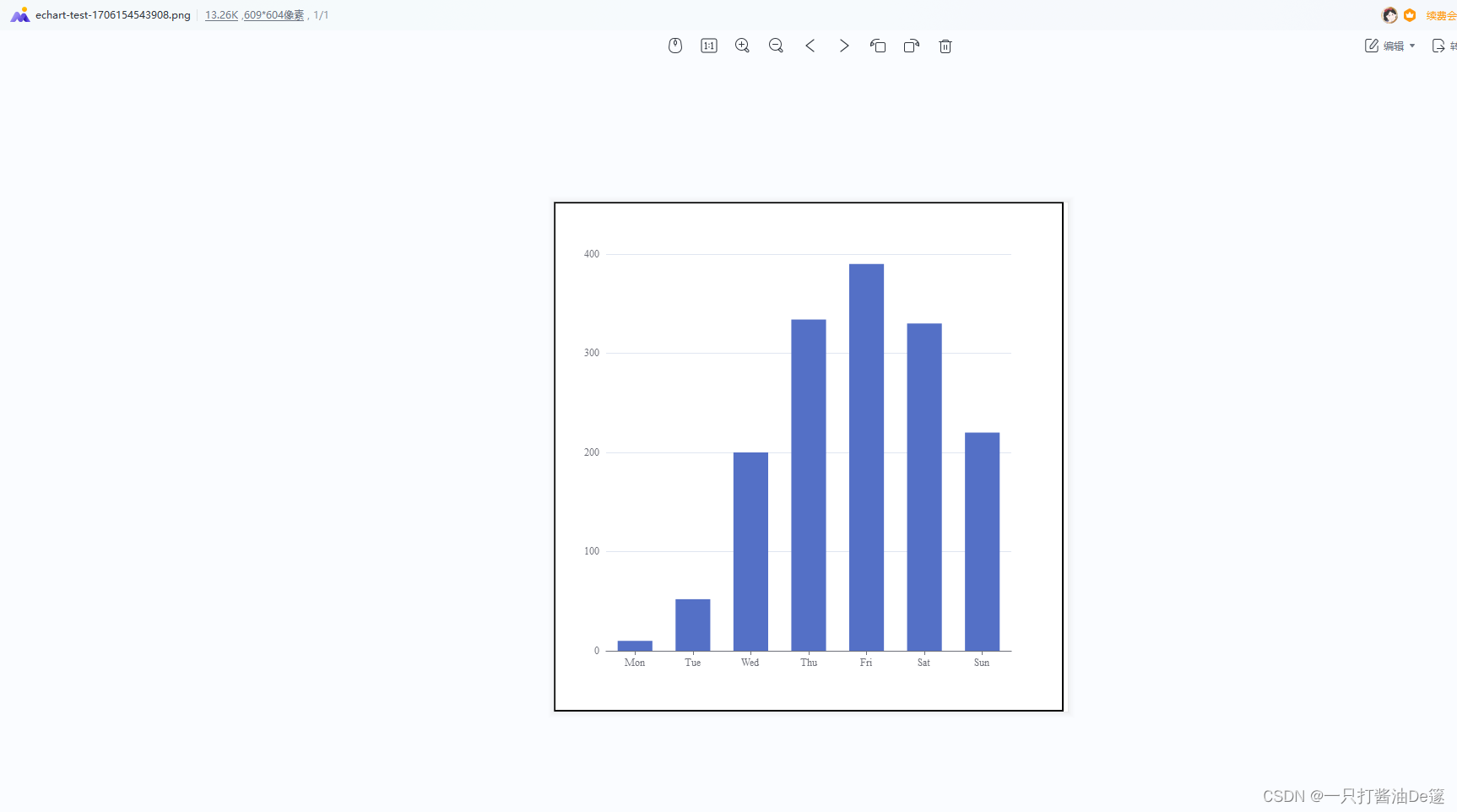
2.7 注意
wkhtmltopdf / wkhtmltoimage 官网已经不再维护,如果生成的图片和原html不一样,或转化错误,可以尝试将js或css代码改为较原始的版本.

)




+ flex用法)








![[go] 中介者模式](http://pic.xiahunao.cn/[go] 中介者模式)


)
