目录
操作步骤
编译阶段
尝试运行
操作步骤
最初只有一个main.cpp文件。
然后在Qt的mingw命令行中进行以下操作:
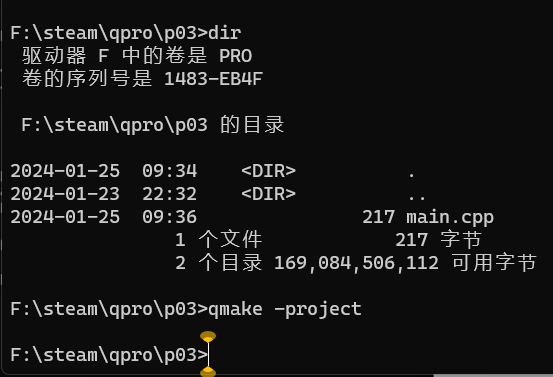
这样就会在main.cpp的路径下生成一个.pro文件:
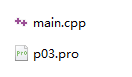
用QC打开后是这个样子:
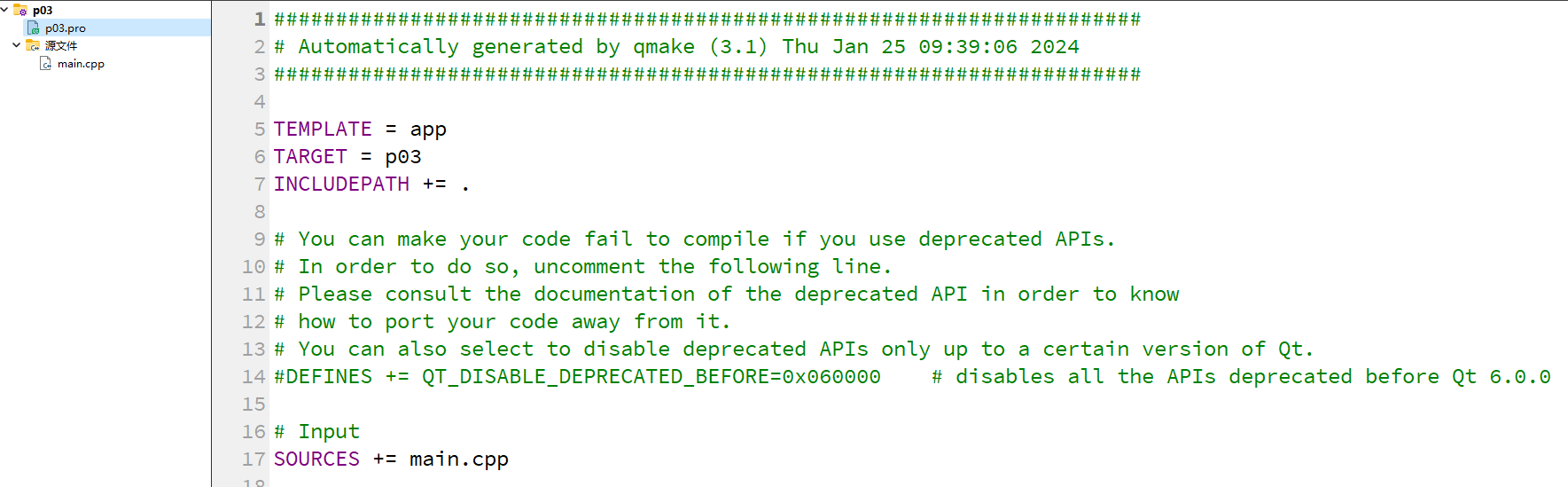
所以在这里
qmake -project的作用就是生成一个.pro文件。
然后来qmake一下:
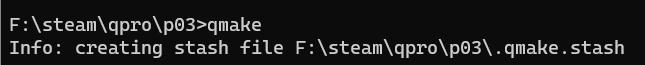
会生成debug和release等文件:

编译阶段
通过mingw32-make就可以开始编译,但是如果没有构建好.pro文件,则会报错。
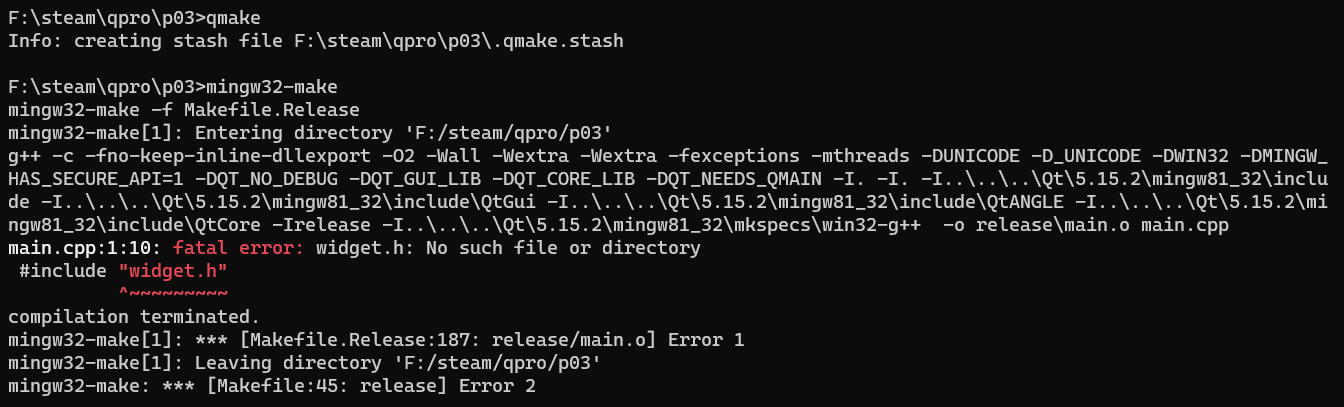
但是这证明了通过命令行的方式是可以编译的。
为了消除报错,我们回到QC中对.pro文件进行编辑:
最终其内容是:
######################################################################
# Automatically generated by qmake (3.1) Thu Jan 25 09:39:06 2024
######################################################################QT += core gui widgets
TEMPLATE = app
TARGET = p03
INCLUDEPATH += .# You can make your code fail to compile if you use deprecated APIs.
# In order to do so, uncomment the following line.
# Please consult the documentation of the deprecated API in order to know
# how to port your code away from it.
# You can also select to disable deprecated APIs only up to a certain version of Qt.
#DEFINES += QT_DISABLE_DEPRECATED_BEFORE=0x060000 # disables all the APIs deprecated before Qt 6.0.0# Input
SOURCES += main.cpp
就加了QT += core gui widgets这一句。
然后再来进行mingw32-make,成功了,可以看到确实生成了新文件:
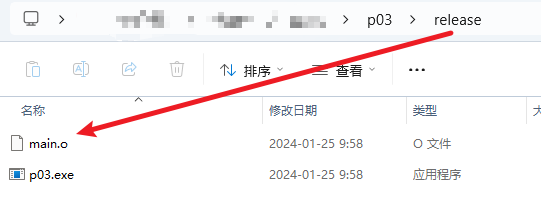
尝试运行
咱们来运行.exe文件:
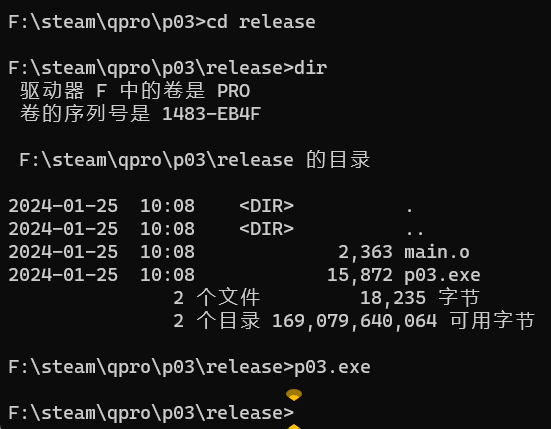
没报错就是运行成功。
但是没打印出东西,main.cpp文件里有qdebug()输出语句的。
我们来到QC的命令行里进行操作:

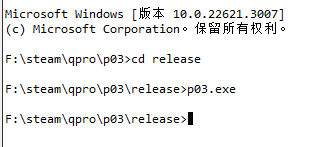
好吧,也没效果。
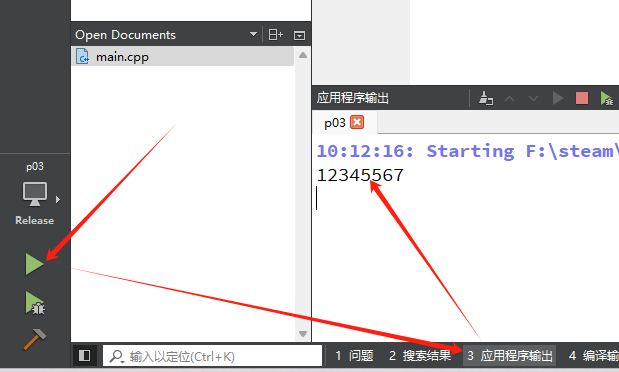
但是这样是有的。







)

Elastix图像配准:参数文件(配准精度的关键))
同之前的项目版本代码有区别)


)
博鲁夫卡(Boruvka)算法的源代码)




