文章目录
- 代码
- 所遇问题
- ModuleNotFoundError: No module named 'xlsxwriter'
- FileNotFoundError: [Errno 2] No such file or directory: '111.jpg'
- 效果
- 附件
- 图片
- excel
代码
# coding: utf-8from PIL import Image
from xlsxwriter.workbook import Workbookclass ExcelPicture(object):FORMAT_CONSTRAINT = 65536def __init__(self, pic_file, ratio=0.5):self.__pic_file = pic_fileself.__ratio = ratioself.__zoomed_out = Falseself.__formats = dict()# 缩小图片def zoom_out(self, _img):_size = _img.size_img.thumbnail((int(_img.size[0] * self.__ratio), int(_img.size[1] * self.__ratio)))self.__zoomed_out = True# 对颜色进行圆整def round_rgb(self, rgb, model):return tuple([int(round(x / model) * model) for x in rgb])# 查找颜色样式,去重def get_format(self, color):_format = self.__formats.get(color, None)if _format is None:_format = self.__wb.add_format({'bg_color': color})self.__formats[color] = _formatreturn _format# 操作流程def process(self, output_file='_pic.xlsx', color_rounding=False, color_rounding_model=5.0):# 创建xlsx文件,并调整行列属性self.__wb = Workbook(output_file)self.__sht = self.__wb.add_worksheet()self.__sht.set_default_row(height=9)self.__sht.set_column(0, 5000, width=1)# 打开需要进行转换的图片_img = Image.open(self.__pic_file)print ('Picture filename:', self.__pic_file)# 判断是否需要缩小图片尺寸if self.__ratio < 1:self.zoom_out(_img)# 遍历每一个像素点,并填充对应的颜色到对应的Excel单元格_size = _img.sizeprint('Picture size:', _size)for (x, y) in [(x, y) for x in range(_size[0]) for y in range(_size[1])]:_clr = _img.getpixel((x, y))# 如果颜色种类过多,则需要将颜色圆整到近似的颜色上,以减少颜色种类if color_rounding: _clr = self.round_rgb(_clr, color_rounding_model)_color = '#%02X%02X%02X' % _clrself.__sht.write(y, x, '', self.get_format(_color))self.__wb.close()# 检查颜色样式种类是否超出限制,Excel2007对样式数量有最大限制format_size = len(self.__formats.keys())if format_size >= ExcelPicture.FORMAT_CONSTRAINT:print('Failed! Color size overflow: %s.' % format_size)else:print ('Success!')print ('Color: %s' % format_size)print ('Color_rounding:', color_rounding)if color_rounding:print ('Color_rounding_model:', color_rounding_model)if __name__ == '__main__':r = ExcelPicture('111.jpg', ratio=0.5)r.process('0407.xlsx', color_rounding=True, color_rounding_model=5.0)所遇问题
ModuleNotFoundError: No module named ‘xlsxwriter’

如果错误仍然存在,请获取您的 Python 版本并确保您使用正确的 Python 版本安装包。
pip3.11 install xlsxwriter
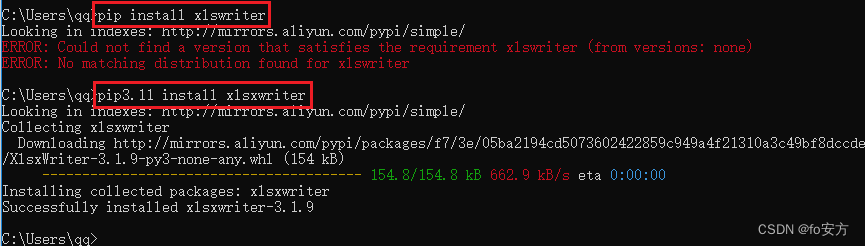
FileNotFoundError: [Errno 2] No such file or directory: ‘111.jpg’
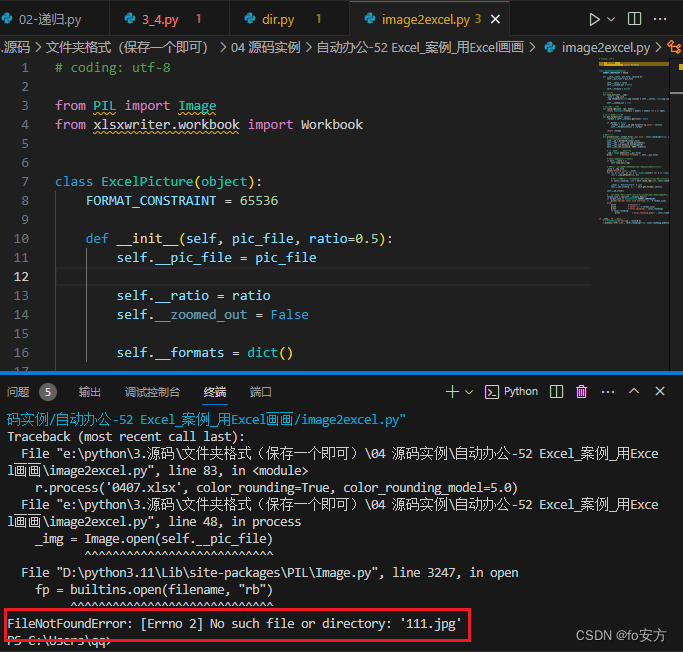
需要将图片111和excel放到根目录下
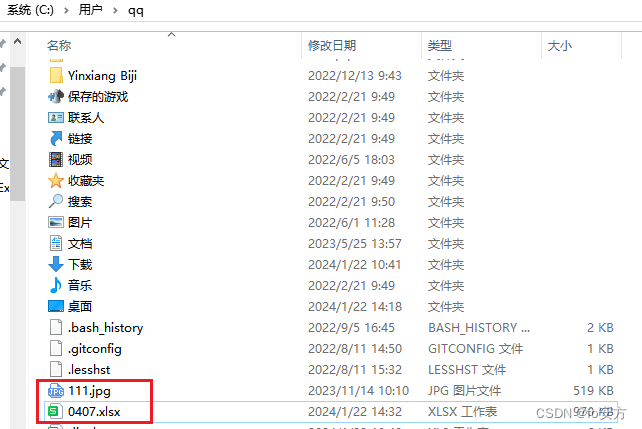
效果


附件
图片
图片改名为111
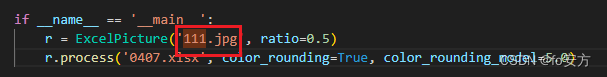

excel
excel改名为0427
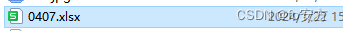











-连接目标)



)


(三十二))
