本文概览
欢迎阅读本文,其中我们将深入探讨 Spring Expression Language(SpEL)的语法和实际应用。从基础概念到高级用法,我们将在本文中了解如何使用 SpEL 提高代码的灵活性和表达力。无论大家是初学者还是有经验的开发者,本文将为大家提供深入了解 SpEL 的机会,使大家能够在 Spring 项目中更好地利用这一强大的表达式语言。"
文章涉及到的示例代码: guide-spring
语法详解
字面量表达式
SpEL 支持以下字面量表达式:
- 字符串 (String)
- 数值: 整数 int or long 类型,十六进制 int or long 类型以及浮点类型 float or double
- 布尔值: true or false
- 空对象 : null
示例:
package com.markus.spring.expression.language.reference;import org.springframework.expression.ExpressionParser;
import org.springframework.expression.spel.standard.SpelExpressionParser;/*** @author: markus* @date: 2024/1/21 8:46 PM* @Description:* @Blog: https://markuszhang.com* It's my honor to share what I've learned with you!*/
public class LiteralExpressions {public static void main(String[] args) {ExpressionParser parser = new SpelExpressionParser();// 解析 字符串String value = parser.parseExpression("'Hello,Literal Expression'").getValue(String.class);System.out.println(value);// 解析 数值 int long float doubledouble number = parser.parseExpression("4.5").getValue(double.class);System.out.println(number);// 解析 布尔值 true or falseboolean bool = parser.parseExpression("true").getValue(boolean.class);System.out.println(bool);// 解析 空对象 nullObject obj = parser.parseExpression("null").getValue();System.out.println(obj);}
}执行结果:
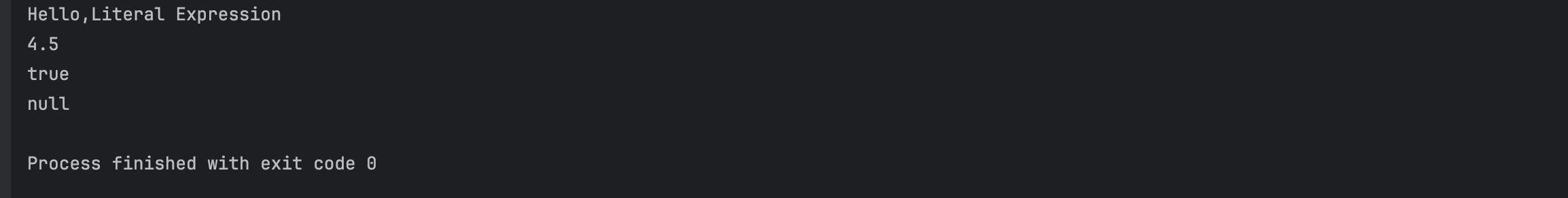
属性表达式
在 SpEL 表达式中,我们可以通过 属性名 来获取对应路径的内容,如果涉及到嵌套属性,我们用 ‘.’ 来表示级联关系。
示例:
package com.markus.spring.expression.language.reference;import com.markus.spring.expression.language.Inventor;
import com.markus.spring.expression.language.InventorBuilder;
import org.springframework.expression.EvaluationContext;
import org.springframework.expression.ExpressionParser;
import org.springframework.expression.spel.standard.SpelExpressionParser;
import org.springframework.expression.spel.support.StandardEvaluationContext;/*** @author: markus* @date: 2024/1/21 8:59 PM* @Description:* @Blog: https://markuszhang.com* It's my honor to share what I've learned with you!*/
public class PropertiesExpression {public static void main(String[] args) {Inventor inventor = InventorBuilder.builder();EvaluationContext context = new StandardEvaluationContext(inventor);ExpressionParser parser = new SpelExpressionParser();String name = parser.parseExpression("name").getValue(context, String.class);System.out.println(name);// nested propertyint length = parser.parseExpression("name.length").getValue(context, int.class);System.out.println(length);}
}
执行结果:

容器表达式
这里的容器用于表示 数组(Array)、集合(List)、字典(Map),我们统一来看下有关于这些内容的 SpEL 表达式都有哪些
Array
- 索引获取,通过方括号
[index]来获取目标索引值 - 数组构造,包括基本类型构造、复杂类型构造
示例:
package com.markus.spring.expression.language.reference;import com.markus.spring.expression.language.Inventor;
import com.markus.spring.expression.language.InventorBuilder;
import org.springframework.expression.EvaluationContext;
import org.springframework.expression.ExpressionParser;
import org.springframework.expression.spel.standard.SpelExpressionParser;
import org.springframework.expression.spel.support.StandardEvaluationContext;import java.util.Arrays;/*** @author: markus* @date: 2024/1/21 9:10 PM* @Description: 数组相关的表达式示例* @Blog: https://markuszhang.com* It's my honor to share what I've learned with you!*/
public class ArraysExpression {public static void main(String[] args) {ExpressionParser parser = new SpelExpressionParser();// arrayInventor[] inventors = {InventorBuilder.builder()};EvaluationContext context = new StandardEvaluationContext(inventors);// index 表达Inventor inventor = parser.parseExpression("[0]").getValue(context, Inventor.class);System.out.println(inventor);// index + nested propertyString name = parser.parseExpression("[0].name").getValue(context, String.class);System.out.println(name);// index + nested property indexinventor.getBooleans().add(true);boolean bool = parser.parseExpression("[0].booleans[0]").getValue(context, boolean.class);System.out.println(bool);// array constructionint[] numbers = parser.parseExpression("new int[]{1,2,3}").getValue(context, int[].class);for (int number : numbers) {System.out.print(number + " ");}System.out.println();// complex type arrays constructorInventor[] complexTypeArrays = parser.parseExpression("new com.markus.spring.expression.language.Inventor[1]").getValue(context, Inventor[].class);complexTypeArrays[0] = InventorBuilder.builder();Arrays.stream(complexTypeArrays).forEach(System.out::println);}
}
List
集合和数组的数据访问以及嵌套属性访问的方式一致,示例可以参考 Array 实现。我们额外补充些有关 List 的示例
package com.markus.spring.expression.language.reference;import com.markus.spring.expression.language.Inventor;
import com.markus.spring.expression.language.InventorBuilder;
import org.springframework.expression.EvaluationContext;
import org.springframework.expression.ExpressionParser;
import org.springframework.expression.spel.standard.SpelExpressionParser;
import org.springframework.expression.spel.support.StandardEvaluationContext;import java.util.ArrayList;
import java.util.List;/*** @author: markus* @date: 2024/1/21 9:32 PM* @Description: List 集合有关 SpEL 表达式的示例* @Blog: https://markuszhang.com* It's my honor to share what I've learned with you!*/
public class ListExpression {public static void main(String[] args) {Inventor inventor = InventorBuilder.builder();List<Inventor> inventors = new ArrayList<>();inventors.add(inventor);EvaluationContext context = new StandardEvaluationContext(inventors);ExpressionParser parser = new SpelExpressionParser();// by [index] get elementInventor inventorFromParser = parser.parseExpression("[0]").getValue(context, Inventor.class);System.out.println(inventorFromParser);// inline list// 1. simple type@SuppressWarnings("unchecked")List<Integer> integers = parser.parseExpression("{1,2,3,4,5}").getValue(context, List.class);System.out.println(integers);// 2. complex type@SuppressWarnings("unchecked")List<Inventor> inventorList = (List<Inventor>) parser.parseExpression("{T(com.markus.spring.expression.language.InventorBuilder).builder()}").getValue(context);System.out.println(inventorList);}
}
执行结果:
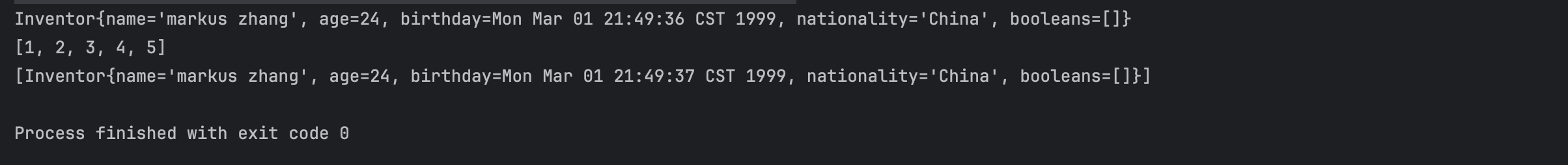
Map
Map中的数据访问有些不同,示例如下所示:
package com.markus.spring.expression.language.reference;import com.markus.spring.expression.language.Inventor;
import com.markus.spring.expression.language.InventorBuilder;
import org.springframework.expression.EvaluationContext;
import org.springframework.expression.ExpressionParser;
import org.springframework.expression.spel.standard.SpelExpressionParser;
import org.springframework.expression.spel.support.StandardEvaluationContext;import java.util.ArrayList;
import java.util.HashMap;
import java.util.List;
import java.util.Map;/*** @author: markus* @date: 2024/1/21 9:47 PM* @Description:* @Blog: https://markuszhang.com* It's my honor to share what I've learned with you!*/
public class MapExpression {public static void main(String[] args) {Inventor inventor = InventorBuilder.builder();Map<String, Inventor> map = new HashMap();map.put("markus", inventor);EvaluationContext context = new StandardEvaluationContext(map);ExpressionParser parser = new SpelExpressionParser();// by ['key'] get elementInventor inventorFromParser = parser.parseExpression("['markus']").getValue(context, Inventor.class);System.out.println(inventorFromParser);// nested property accessString name = parser.parseExpression("['markus'].name").getValue(context, String.class);System.out.println(name);// inline map@SuppressWarnings("unchecked")Map<String, Inventor> inventorMap = parser.parseExpression("{'markus':T(com.markus.spring.expression.language.InventorBuilder).builder()}").getValue(context, Map.class);System.out.println(inventorMap);}
}执行结果:

方法调用表达式
示例如下:
package com.markus.spring.expression.language.reference;import org.springframework.expression.ExpressionParser;
import org.springframework.expression.spel.standard.SpelExpressionParser;/*** @author: markus* @date: 2024/1/21 9:55 PM* @Description: 方法调用表达式的示例* @Blog: https://markuszhang.com* It's my honor to share what I've learned with you!*/
public class MethodInvokeExpression {public static void main(String[] args) {ExpressionParser parser = new SpelExpressionParser();String subString = parser.parseExpression("'Hello,SpEL'.substring(0,5)").getValue(String.class);System.out.println(subString);}
}
执行结果:
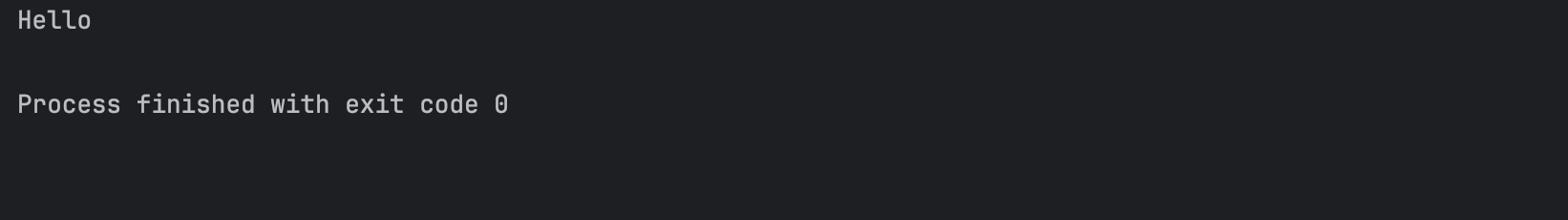
运算符表达式
SpEL 表达式支持如下运算法:
- 关系运算符
- 逻辑运算符
- 算术运算符
- 赋值运算符
示例如下:
package com.markus.spring.expression.language.reference;import org.springframework.expression.ExpressionParser;
import org.springframework.expression.spel.standard.SpelExpressionParser;/*** @author: markus* @date: 2024/1/21 10:00 PM* @Description: 运算符 SpEL 示例* @Blog: https://markuszhang.com* It's my honor to share what I've learned with you!*/
public class OperatorsExpression {/*** more demo please reference https://docs.spring.io/spring-framework/reference/core/expressions/language-ref/operators.html** @param args*/public static void main(String[] args) {ExpressionParser parser = new SpelExpressionParser();// first : relational operatorsboolean result = parser.parseExpression("2 < 5").getValue(Boolean.class);System.out.println("2 < 5 : " + result);result = parser.parseExpression("2 == 5").getValue(Boolean.class);System.out.println("2 == 5 : " + result);result = parser.parseExpression("1 instanceof T(int)").getValue(Boolean.class);System.out.println("1 instanceof T(int) : " + result);result = parser.parseExpression("1 instanceof T(Integer)").getValue(Boolean.class);System.out.println("1 instanceof T(Integer) : " + result);// second : logical operators// and (&&)// or (||)// not (!)result = parser.parseExpression("true or false").getValue(Boolean.class);System.out.println("true or false : " + result);result = parser.parseExpression("true and false").getValue(Boolean.class);System.out.println("true and false : " + result);result = parser.parseExpression("!true").getValue(Boolean.class);System.out.println("!true : " + result);// third : mathematical operators// + - * / %// Additionint two = parser.parseExpression("1 + 1").getValue(Integer.class); // 2System.out.println("1 + 1 : " + two);String testString = parser.parseExpression("'test' + ' ' + 'string'").getValue(String.class); // 'test string'System.out.println("'test' + ' ' + 'string' : " + testString);// Subtractionint four = parser.parseExpression("1 - -3").getValue(Integer.class); // 4System.out.println("1 - -3 : " + four);double d = parser.parseExpression("1000.00 - 1e4").getValue(Double.class); // -9000System.out.println("1000.00 - 1e4 : " + d);// Multiplicationint six = parser.parseExpression("-2 * -3").getValue(Integer.class); // 6System.out.println("-2 * -3 : " + six);double twentyFour = parser.parseExpression("2.0 * 3e0 * 4").getValue(Double.class); // 24.0System.out.println("2.0 * 3e0 * 4 : " + twentyFour);// Divisionint minusTwo = parser.parseExpression("6 / -3").getValue(Integer.class); // -2System.out.println("6 / -3 : " + minusTwo);double oneD = parser.parseExpression("8.0 / 4e0 / 2").getValue(Double.class); // 1.0System.out.println("8.0 / 4e0 / 2 : " + oneD);// Modulusint three = parser.parseExpression("7 % 4").getValue(Integer.class); // 3System.out.println("7 % 4 : " + three);int one = parser.parseExpression("8 / 5 % 2").getValue(Integer.class); // 1System.out.println("8 / 5 % 2 : " + one);// Operator precedenceint minusTwentyOne = parser.parseExpression("1+2-3*8").getValue(Integer.class); // -21System.out.println("1+2-3*8 : " + minusTwentyOne);}
}
执行结果:
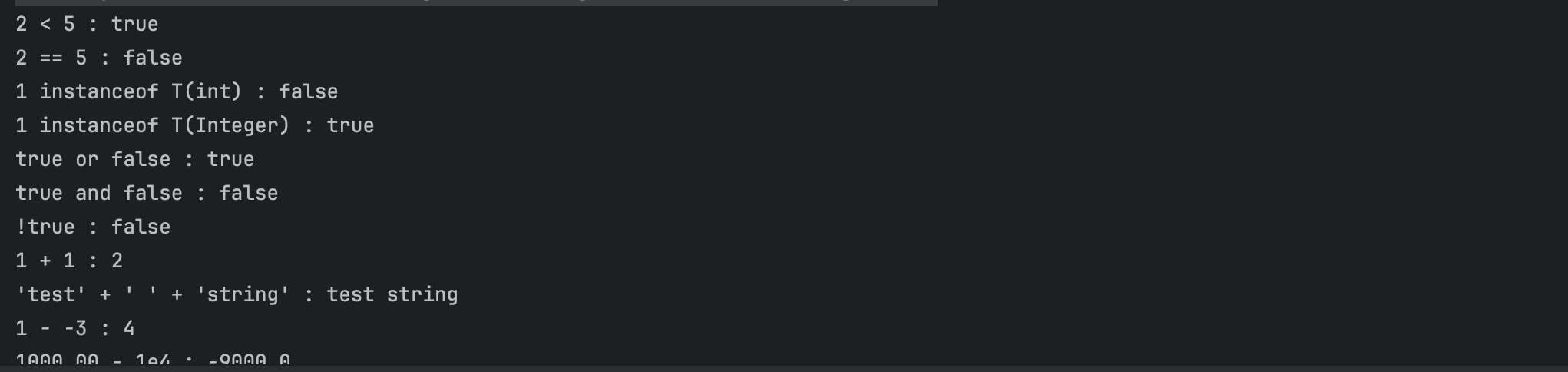
类型表达式
我们可以通过 T(xxx) 来表示 Class 的实例,静态方法也可以通过这个方式使用,前面我们已经展示过,即 T(xxx).method(xxx),另外值得注意的是,在java.lang包下的类可以不指定全限定名,直接指定类名。
示例如下:
package com.markus.spring.expression.language.reference;import org.springframework.expression.ExpressionParser;
import org.springframework.expression.spel.standard.SpelExpressionParser;/*** @author: markus* @date: 2024/1/21 10:25 PM* @Description: 类型 相关的 SpEL 示例* @Blog: https://markuszhang.com* It's my honor to share what I've learned with you!*/
public class TypeExpression {public static void main(String[] args) {ExpressionParser parser = new SpelExpressionParser();Class dateClass = parser.parseExpression("T(java.util.Date)").getValue(Class.class);System.out.println(dateClass);Class stringClass = parser.parseExpression("T(String)").getValue(Class.class);System.out.println(stringClass);boolean trueValue = parser.parseExpression("T(java.math.RoundingMode).CEILING < T(java.math.RoundingMode).FLOOR").getValue(Boolean.class);System.out.println(trueValue);}
}
执行结果:

构造器表达式
通过 SpEL 来初始化实例,使用时必须要指定全限定名(包括 java.lang 包下的)
示例如下:
package com.markus.spring.expression.language.reference;import com.markus.spring.expression.language.Inventor;
import org.springframework.expression.ExpressionParser;
import org.springframework.expression.spel.standard.SpelExpressionParser;/*** @author: markus* @date: 2024/1/21 10:31 PM* @Description: 构造器 SpEL 示例* @Blog: https://markuszhang.com* It's my honor to share what I've learned with you!*/
public class ConstructorExpression {public static void main(String[] args) {ExpressionParser parser = new SpelExpressionParser();Inventor einstein = parser.parseExpression("new com.markus.spring.expression.language.Inventor()").getValue(Inventor.class);System.out.println(einstein);}
}
执行结果:
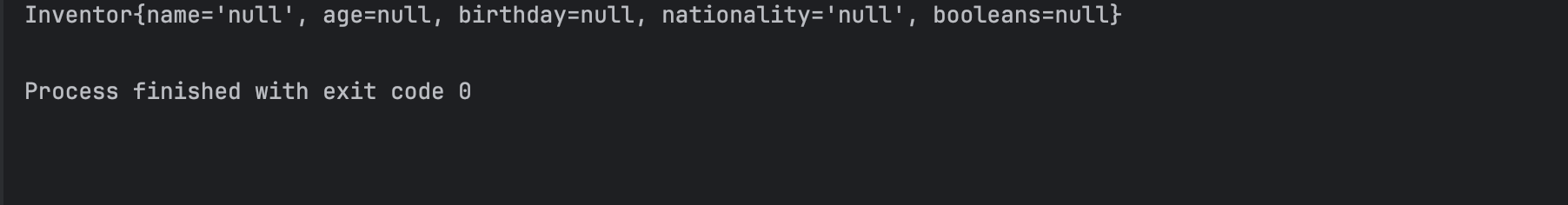
变量表达式
我们可以在 SpEL 中通过使用 #variableName 来获取执行的变量值。另外 变量的表示形式必须按照以下要求(至少有以下1个组成):
- A-Z 和 a-z
- 0-9
- _
- $
示例如下:
package com.markus.spring.expression.language.reference;import com.markus.spring.expression.language.Inventor;
import com.markus.spring.expression.language.InventorBuilder;
import org.springframework.expression.EvaluationContext;
import org.springframework.expression.ExpressionParser;
import org.springframework.expression.spel.standard.SpelExpressionParser;
import org.springframework.expression.spel.support.SimpleEvaluationContext;
import org.springframework.expression.spel.support.StandardEvaluationContext;import java.util.ArrayList;
import java.util.List;/*** @author: markus* @date: 2024/1/21 10:35 PM* @Description: 变量 SpEL 表达式示例* @Blog: https://markuszhang.com* It's my honor to share what I've learned with you!*/
public class VariableExpression {public static void main(String[] args) {Inventor inventor = InventorBuilder.builder();inventor.getBooleans().add(true);inventor.getBooleans().add(false);EvaluationContext context = SimpleEvaluationContext.forReadWriteDataBinding().build();context.setVariable("newName", "Luna");ExpressionParser parser = new SpelExpressionParser();parser.parseExpression("name = #newName").getValue(context, inventor);System.out.println(inventor);// #this and #root// #this 总是指向当前表达式中计算的对象// #root 总是指向根对象List<Integer> integers = new ArrayList<>();integers.add(1);integers.add(2);integers.add(3);integers.add(4);integers.add(5);integers.add(6);context.setVariable("integers", integers);String thisExpression = "#integers.?[#this > 3]";@SuppressWarnings("unchecked")List<Integer> gt3List = parser.parseExpression(thisExpression).getValue(context, List.class);gt3List.forEach(integer -> System.out.print(integer + " "));System.out.println();// #rootcontext = new StandardEvaluationContext(inventor);Inventor value = parser.parseExpression("#root").getValue(context, Inventor.class);System.out.println(value);}
}
执行结果:

函数表达式
我们可以向 EvaluationContext中注册函数,并在 SpEL 中使用
示例如下:
package com.markus.spring.expression.language.reference;import com.markus.spring.expression.language.InventorBuilder;
import org.springframework.expression.EvaluationContext;
import org.springframework.expression.ExpressionParser;
import org.springframework.expression.spel.standard.SpelExpressionParser;
import org.springframework.expression.spel.support.SimpleEvaluationContext;import java.lang.reflect.Method;
import java.util.Objects;/*** @author: markus* @date: 2024/1/21 10:54 PM* @Description: 注册方法 并在 SpEL 中使用 示例* @Blog: https://markuszhang.com* It's my honor to share what I've learned with you!*/
public class MethodExpression {// must be static methodpublic static void display(Object obj) {System.out.println(obj);}public static void main(String[] args) throws NoSuchMethodException {Method method = MethodExpression.class.getDeclaredMethod("display", Object.class);EvaluationContext context = SimpleEvaluationContext.forReadWriteDataBinding().build();context.setVariable("display", method);context.setVariable("inventor", InventorBuilder.builder());ExpressionParser parser = new SpelExpressionParser();parser.parseExpression("#display(#inventor)").getValue(context);}
}
执行结果:
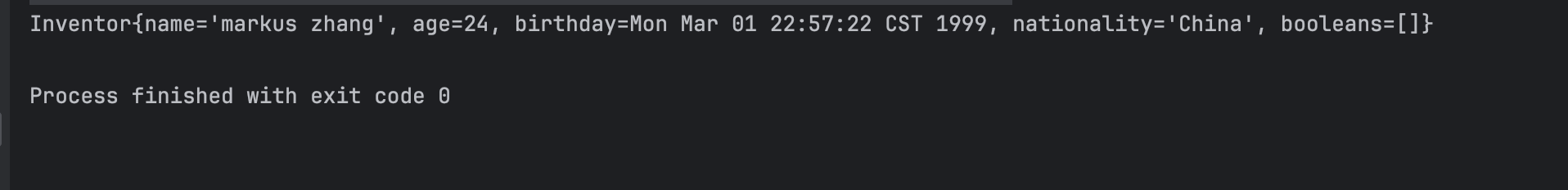
Bean 引用表达式
通过 @xxx 来获取 Spring 容器中的 Bean 实例
示例如下:
package com.markus.spring.expression.language.reference;import com.markus.spring.expression.language.Inventor;
import org.springframework.context.expression.BeanFactoryResolver;
import org.springframework.context.support.ClassPathXmlApplicationContext;
import org.springframework.expression.EvaluationContext;
import org.springframework.expression.ExpressionParser;
import org.springframework.expression.spel.standard.SpelExpressionParser;
import org.springframework.expression.spel.support.StandardEvaluationContext;/*** @author: markus* @date: 2024/1/21 11:00 PM* @Description: Bean 应用示例* @Blog: https://markuszhang.com* It's my honor to share what I've learned with you!*/
public class BeanReferenceExpression {public static void main(String[] args) {ClassPathXmlApplicationContext context = new ClassPathXmlApplicationContext("classpath:/META-INF/expression-in-bean-definitions.xml");BeanFactoryResolver beanFactoryResolver = new BeanFactoryResolver(context.getBeanFactory());StandardEvaluationContext evaluationContext = new StandardEvaluationContext();evaluationContext.setBeanResolver(beanFactoryResolver);ExpressionParser parser = new SpelExpressionParser();String expression = "@inventor";Inventor inventor = parser.parseExpression(expression).getValue(evaluationContext, Inventor.class);System.out.println(inventor);}
}执行结果:
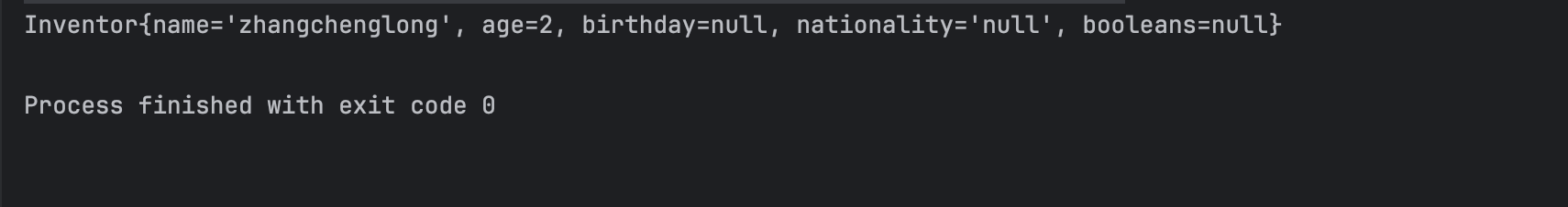
三元表达式
我们还可以在表达式内部使用三元运算符执行if-then-else条件逻辑。
package com.markus.spring.expression.language.reference;import com.markus.spring.expression.language.Inventor;
import org.springframework.expression.ExpressionParser;
import org.springframework.expression.spel.standard.SpelExpressionParser;/*** @author: markus* @date: 2024/1/21 11:07 PM* @Description: 三元表达式 示例* @Blog: https://markuszhang.com* It's my honor to share what I've learned with you!*/
public class TernaryOperatorExpression {public static void main(String[] args) {ExpressionParser parser = new SpelExpressionParser();String falseString = parser.parseExpression("false ? 'trueExp' : 'falseExp'").getValue(String.class);System.out.println("false ? 'trueExp' : 'falseExp' : " + falseString);// The Elvis operator (精简版 三元表达式)String name = parser.parseExpression("name?:'Unknown'").getValue(new Inventor(), String.class);System.out.println(name); // 'Unknown'}
}执行结果:

安全指针表达式
为避免出现空指针,我们还可以在 SpEL 中使用 ?.来实现
示例如下:
package com.markus.spring.expression.language.reference;import com.markus.spring.expression.language.Inventor;
import org.springframework.expression.EvaluationContext;
import org.springframework.expression.ExpressionParser;
import org.springframework.expression.spel.standard.SpelExpressionParser;
import org.springframework.expression.spel.support.SimpleEvaluationContext;/*** @author: markus* @date: 2024/1/21 11:11 PM* @Description: 安全指针示例* @Blog: https://markuszhang.com* It's my honor to share what I've learned with you!*/
public class SafeNavigationOperators {public static void main(String[] args) {ExpressionParser parser = new SpelExpressionParser();EvaluationContext context = SimpleEvaluationContext.forReadOnlyDataBinding().build();Inventor inventor = new Inventor();inventor.setName("markus zhang");context.setVariable("inventor", inventor);String name = parser.parseExpression("#inventor.name?.#inventor.name").getValue(context, String.class);System.out.println(name); // markus zhanginventor.setName(null);name = parser.parseExpression("#inventor.name?.#inventor.name").getValue(context, String.class);System.out.println(name); // null - does not throw NullPointerException!!!}
}
执行结果:

集合筛选表达式
Selection是一种强大的表达语言功能,它允许您通过从其条目中进行选择,将源集合转换为另一个集合。选择使用的语法是.?[selectionExpression]。它过滤集合并返回一个包含原始元素子集的新集合。
示例如下:
package com.markus.spring.expression.language.reference;import com.markus.spring.expression.language.Inventor;
import org.springframework.expression.EvaluationContext;
import org.springframework.expression.ExpressionParser;
import org.springframework.expression.spel.standard.SpelExpressionParser;
import org.springframework.expression.spel.support.StandardEvaluationContext;import java.util.ArrayList;
import java.util.List;/*** @author: markus* @date: 2024/1/21 11:17 PM* @Description: 集合元素选择 示例* @Blog: https://markuszhang.com* It's my honor to share what I've learned with you!*/
public class CollectionSelectionExpression {public static void main(String[] args) {EvaluationContext context = new StandardEvaluationContext();List<Integer> integers = new ArrayList<>();integers.add(1);integers.add(2);integers.add(3);integers.add(4);integers.add(5);integers.add(6);context.setVariable("integers", integers);ExpressionParser parser = new SpelExpressionParser();@SuppressWarnings("unchecked")List<Integer> list = (List<Integer>) parser.parseExpression("#integers.?[#this == 3 || #this == 4]").getValue(context);list.forEach(ele -> {System.out.print(ele + " ");});}
}
执行结果:

集合子集表达式
集合子集 意为 获取目标集合中某一字段集合,示例如下:
package com.markus.spring.expression.language.reference;import com.markus.spring.expression.language.Inventor;
import com.markus.spring.expression.language.InventorBuilder;
import org.springframework.expression.EvaluationContext;
import org.springframework.expression.ExpressionParser;
import org.springframework.expression.spel.standard.SpelExpressionParser;
import org.springframework.expression.spel.support.StandardEvaluationContext;import java.util.ArrayList;
import java.util.List;/*** @author: markus* @date: 2024/1/21 11:17 PM* @Description: 集合元素选择 示例* @Blog: https://markuszhang.com* It's my honor to share what I've learned with you!*/
public class CollectionProjectionExpression {public static void main(String[] args) {EvaluationContext context = new StandardEvaluationContext();List<Inventor> inventors = new ArrayList<>();inventors.add(InventorBuilder.builder());inventors.add(InventorBuilder.builder("Luna"));context.setVariable("inventors", inventors);ExpressionParser parser = new SpelExpressionParser();@SuppressWarnings("unchecked")List<String> list = (List<String>) parser.parseExpression("#inventors.![name]").getValue(context);list.forEach(ele -> {System.out.println(ele + " ");});}
}
执行结果:
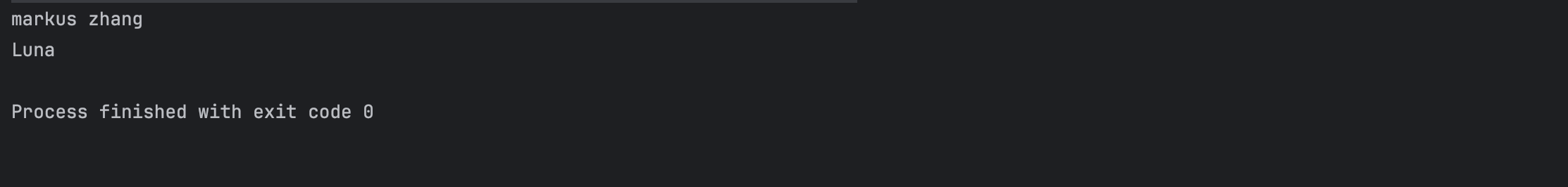
模板表达式
表达式执行一个模板,并在这个模板中通过 #{} 来占位,示例如下:
package com.markus.spring.expression.language.reference;import org.springframework.expression.ExpressionParser;
import org.springframework.expression.ParserContext;
import org.springframework.expression.spel.standard.SpelExpressionParser;/*** @author: markus* @date: 2024/1/21 11:29 PM* @Description:* @Blog: https://markuszhang.com* It's my honor to share what I've learned with you!*/
public class TemplateExpression {public static void main(String[] args) {ExpressionParser parser = new SpelExpressionParser();String randomPhrase = parser.parseExpression("random number is #{T(java.lang.Math).random()}",new TemplateParserContext()).getValue(String.class);System.out.println("random number is #{T(java.lang.Math).random()} : " + randomPhrase);}public static class TemplateParserContext implements ParserContext {public String getExpressionPrefix() {return "#{";}public String getExpressionSuffix() {return "}";}public boolean isTemplate() {return true;}}
}
执行结果:

本文总结
通过本文,我们详细讨论了 SpEL 的语法、特性和应用场景。从简单的字面量表达式到复杂的类型引用,相信大家已经掌握了在 Spring 项目中灵活使用 SpEL 的关键知识。在总结中,不要忘记不断实践和深入研究,以便更好地运用 SpEL 提高代码的可读性和可维护性。感谢您的阅读,希望大家在今后的项目中充分发挥 SpEL 的潜力!"














)



: HTML解释器和DOM 模型)
