目录
问题引入
单模板匹配
①模板匹配函数:
②查找最值和极值的坐标和值:
整体流程原理介绍
实例代码介绍:
多模板匹配
①定义阈值
②zip函数
整体流程原理介绍
实例代码:
问题引入
下面有请我们的陶大郎登场
这张图片是我们的陶大郎,我们接下来将利用陶大郎来介绍我们的模板匹配

我们想要在原图中标记出陶大郎的耳朵,但是又不想手工标记,想要自动标记,这该怎么办呢?
这时候就要利用我们的新知识 模板匹配
模板匹配:能够利用我们现有的图片模板,在原图上自动找到我们想要标记的位置
单模板匹配
首先 我们先截取陶大郎的耳朵来作为我们的模板
这个耳朵就是我们的模板图像,从原图上截取下来的

我们先介绍我们要使用的函数:
①模板匹配函数:
cv2.matchTemplate(image, templ, method )
- image 为原始图像。
- templ 为模板图像。它的尺寸必须小于或等于原始图像,并且与原始图像具有同样的类型。
- method 为匹配方法。有6种可能的值
例子:
method 可填写对应数值,也可以直接写参数值
res = cv2.matchTemplate(img, template, 3) res = cv2.matchTemplate(img, template, cv2.TM_SQDIFF_NORMED)
②查找最值和极值的坐标和值:
minVal, maxVal, minLoc, maxLoc = cv2.minMaxLoc( src )
minVal:最小值
maxVal:最大值
minLoc:最小值坐标
maxLoc:最大值坐标
整体流程原理介绍
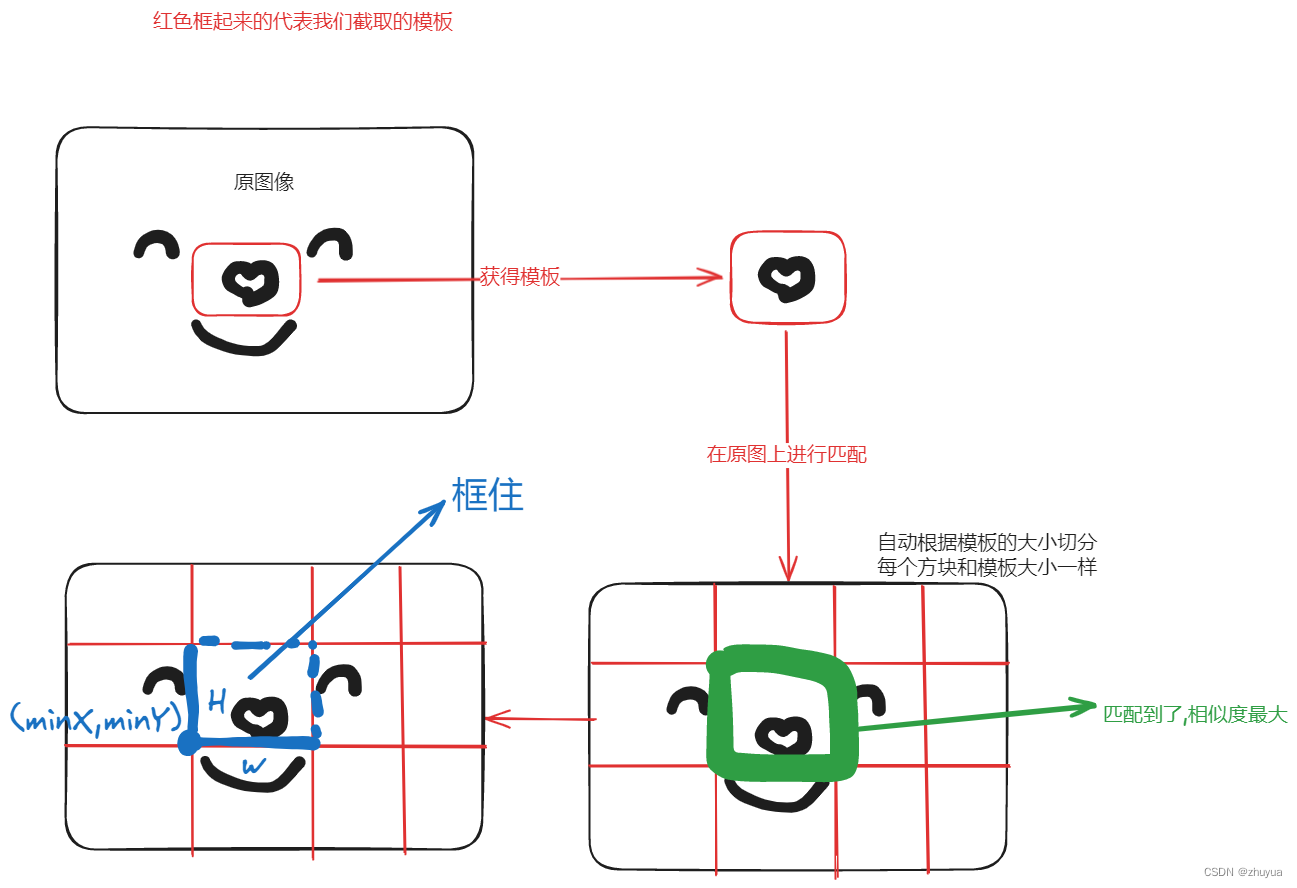
实例代码介绍:
import cv2
from matplotlib import pyplot as plt
img = cv2.imread("hui.jpg",0)
template = cv2.imread("fihui.jpg",0)
# 获取模板的高和宽
h, w = template.shape[:2]# 模板匹配
res = cv2.matchTemplate(img, template, 3)
# 定位
# min_val 最小值
# min_loc 最小值坐标
min_val, max_val, min_loc, max_loc = cv2.minMaxLoc(res)top_left = max_loc
bottom_right = (top_left[0] + w, top_left[1] + h)fondsite = cv2.rectangle(img, top_left, bottom_right, 255, 2)cv2.imshow("fondsite",fondsite)
cv2.waitKey()
cv2.destroyAllWindows()这里咱们的top_left = max_loc选用的max_loc是因为我们的模板匹配使用的 序号3的,使用了归一化,那当然是越大越大,表示近似度越高!
我们运行看看效果
我们可以看到陶文辉的耳朵被圈起来了!

多模板匹配
多模板匹配咱们就用陶大郎的眼睛吧!
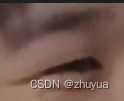
重点代码函数解释:
①定义阈值
# 取匹配程度大于%97的坐标
# 定义的阈值 threshold
threshold = 0.97
# np.where返回的坐标值(x,y)是(h,w)
loc = np.where(res >= threshold)我们添加了threshold来表示我们的相似度
通过np.where筛选出相似度大于97%的部分放入loc
重点!!!!!:此时loc里面存放的格式是((x1,x2,...),(y1,y2,....)) 这样的格式
②zip函数
for top_left in zip(*loc[::-1]):bottom_right = (top_left[0] + w, top_left[1] + h)cv2.rectangle(img, top_left, bottom_right, 255, 1)这里唯一个点就是这个zip(*loc[::-1]) 是干嘛的?
他其实就是把我们的loc的格式从 ((x1,x2,...),(y1,y2,....)) 变成了((x1,y1),(x2,y2),(x3,y3),..)
然后依次把(x1,y1)放入top_left中进行遍历画出我们的框
整体流程原理介绍
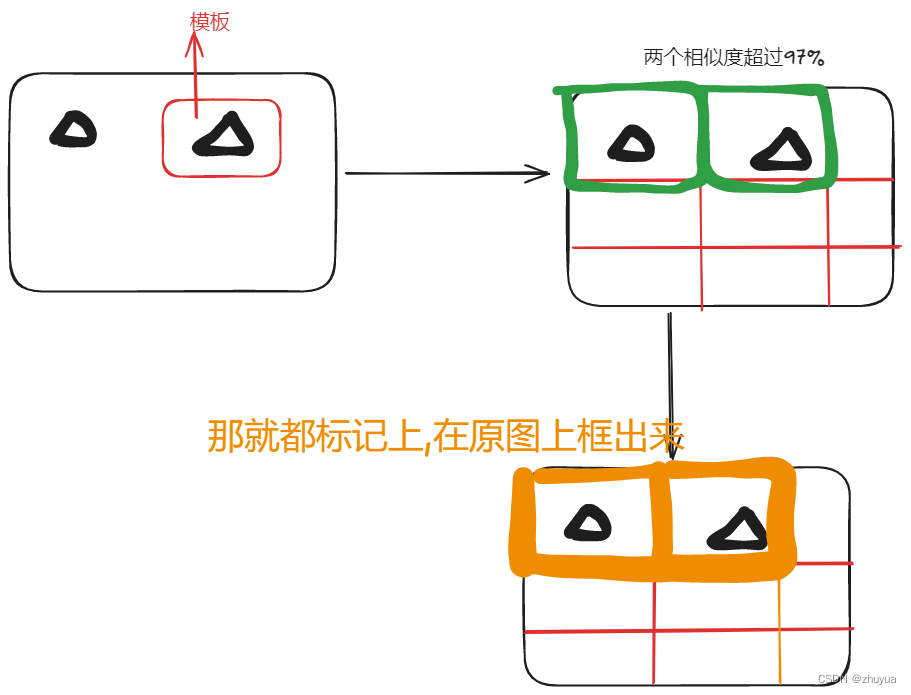
实例代码:
import cv2
import numpy as np
from matplotlib import pyplot as plt
img = cv2.imread("hui.jpg", 0)
template = cv2.imread("eye.jpg", 0)
# 获取模板的高和宽
h, w = template.shape[:2]# 模板匹配
res = cv2.matchTemplate(img, template, 3)
# 取匹配程度大于%97的坐标
# 定义的阈值 threshold
threshold = 0.97
# np.where返回的坐标值(x,y)是(h,w)
loc = np.where(res >= threshold)
for top_left in zip(*loc[::-1]):bottom_right = (top_left[0] + w, top_left[1] + h)cv2.rectangle(img, top_left, bottom_right, 255, 1)
cv2.imshow('img', img)
cv2.waitKey()
cv2.destroyAllWindows()运行我们会发现有很多个标记框
这是为什么?

其实这个是咱们图片的问题,我的这个图片比较模糊,是当时截图截下来的,有很多噪音点,所以图片质量不太行,导致它觉得陶大郎的眼睛有很多个,但其实只有两个
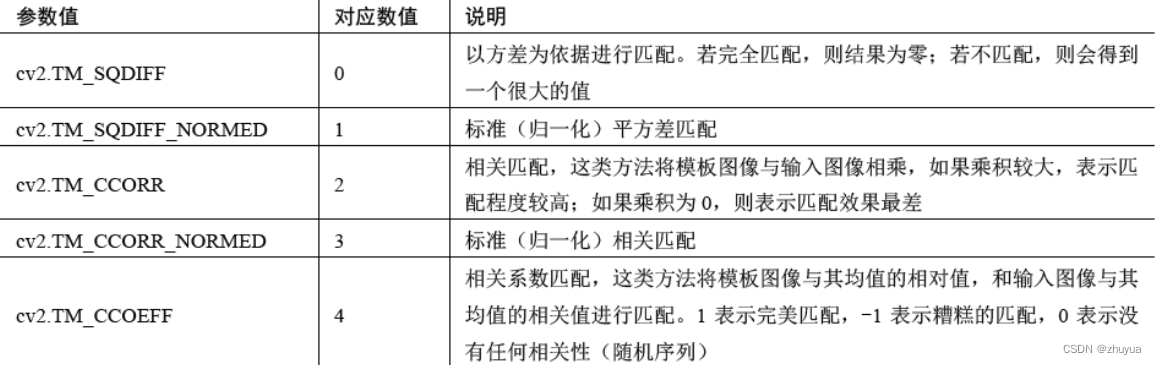
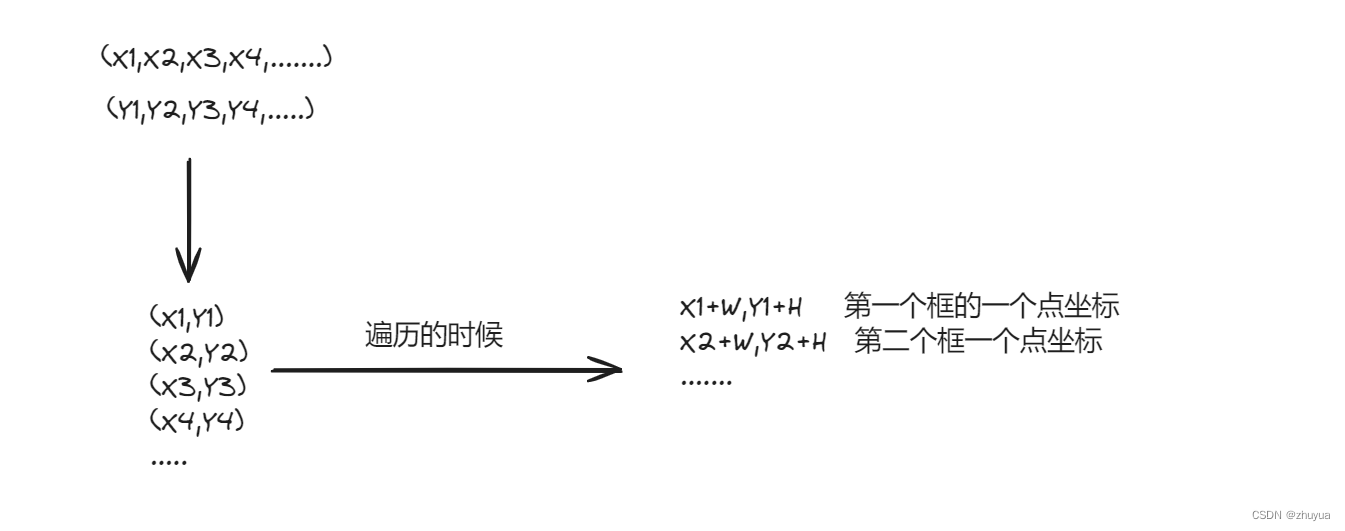









)



: HTML解释器和DOM 模型)


)


