IDEA怎么用Devtools热部署
大家知道在项目开发过程中,有时候会改动代码逻辑或者修改数据结构,为了能使改动的代码生效,往往需要重启应用查看改变效果,这样会相当耗费时间。
重启应用其实就是重新编译生成新的Class文件,这个文件里记录着和代码等对应的各种信息,然后Class文件被虚拟机的ClassLoader重新加载。
而热部署正是利用了这个特点,它监听到如果有Class文件改动了,就会创建一个新的ClaassLoader进行加载该文件,经过一系列的过程,最终将改动的结果呈现在我们眼前。
1. Adding devtools to your project
在项目Maven配置中增加devtools依赖
<dependency><groupId>org.springframework.boot</groupId><artifactId>spring-boot-devtools</artifactId><scope>runtime</scope><optional>true</optional>
</dependency>2. Adding plugin to your pom.xml
在pom.xml中增加spring-boot-maven-plugin插件依赖
<!-- 下段配置我们粘贴进聚合父类总工程的pom.xml里--><build><finalName>你自己的工程名字</finalName><plugins><plugin><groupId>org.springframework.boot</groupId><artifactId>spring-boot-maven-plugin</artifactId><configuration><fork>true</fork><addResources>true</addResources></configuration></plugin></plugins>
</build>3. Enabling automatic build
在设置中,开启自动编译
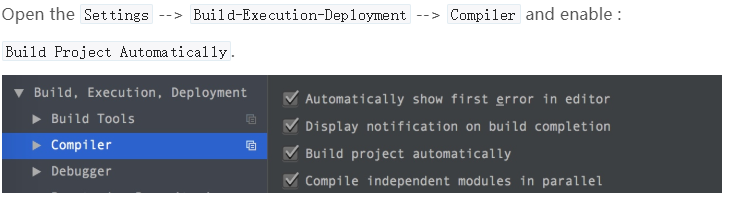
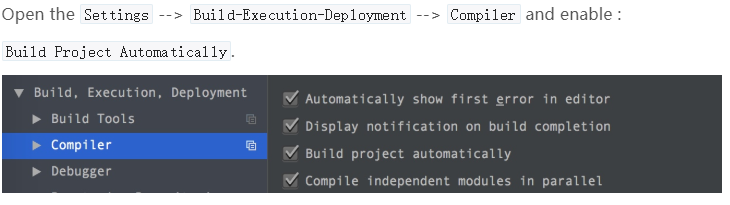
4. Update the value of
修改注册表维护中修改下面的配置值
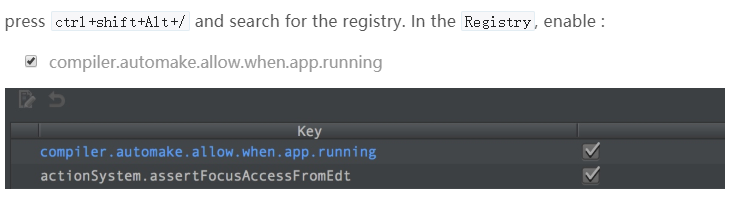
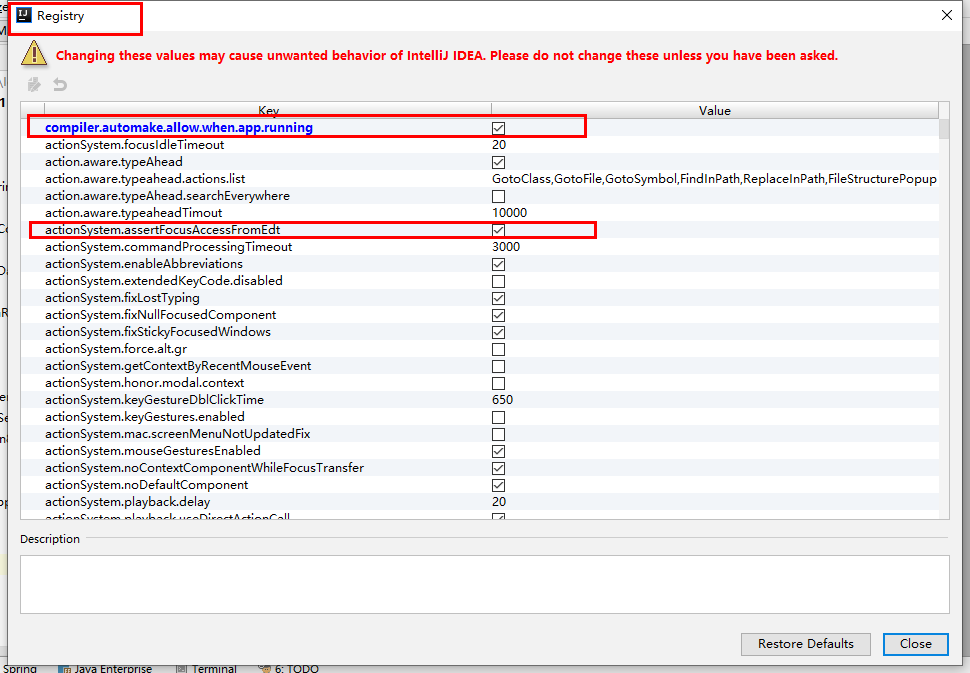
注意:
如果IDEA是2021.2后的版本,则上面的compiler.automake.allow.when.app.running配置在高级设置中:
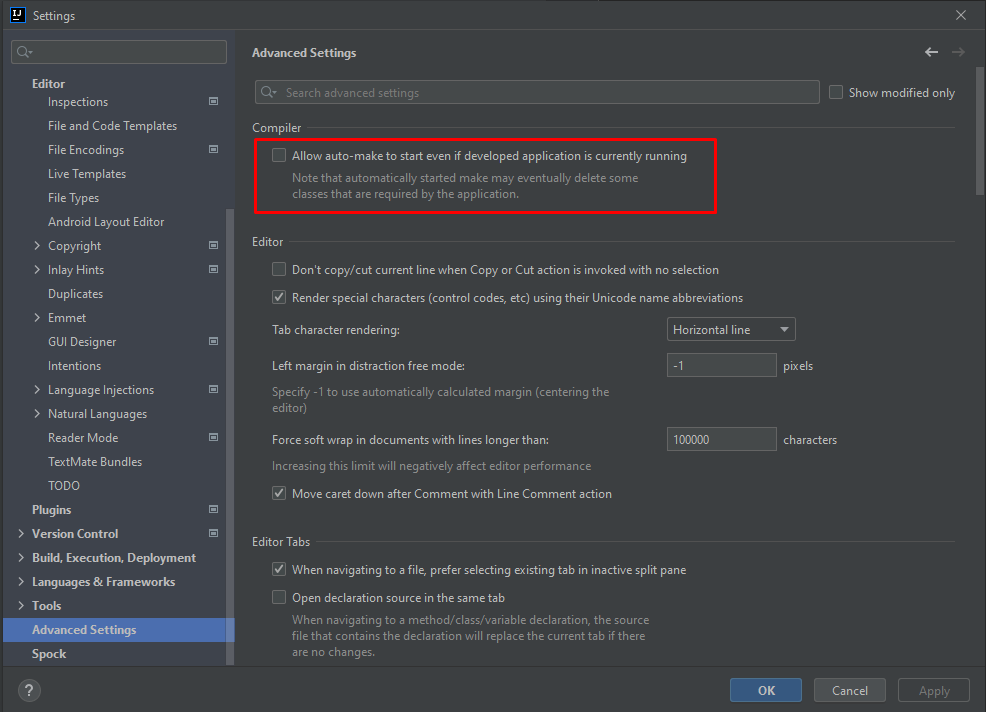
5. 重启IDEA
重启IDEA后方能生效。

)
:ROI截取)















测试题1-句子平均重量)
