Python(37):使用logging的配置文件配置日志
输出日志到控制台和日志文件方法:
创建一个日志配置文件,然后使用fileConfig()函数来读取该文件的内容。
方法1:输出日志到文件,文件是固定的
方法2:输出日志到文件,定时生成新日志文件,推荐使用这个
一、fileConfig()函数说明
该函数实际上是对
configparser模块的封装,关于configparser模块的介绍请参考。函数定义:
该函数定义在loging.config模块下:
logging.config.fileConfig(fname, defaults=None, disable_existing_loggers=True)参数:
- fname:表示配置文件的文件名或文件对象
- defaults:指定传给ConfigParser的默认值
- disable_existing_loggers:这是一个布尔型值,默认值为True(为了向后兼容)表示禁用已经存在的logger,除非它们或者它们的祖先明确的出现在日志配置中;如果值为False则对已存在的loggers保持启动状态。
二、方法1、logging日志配置StreamHandler,FileHandler
一、StreamHandler
流handler——包含在logging模块中的三个handler之一。
能够将日志信息输出到sys.stdout, sys.stderr 或者类文件对象(更确切点,就是能够支持write()和flush()方法的对象)。只有一个参数:
class logging.StreamHandler(stream=None)日志信息会输出到指定的stream中,如果stream为空则默认输出到sys.stderr。
二、FileHandler
logging模块自带的三个handler之一。继承自StreamHandler。将日志信息输出到磁盘文件上。
构造参数:
class logging.FileHandler(filename, mode='a', encoding=None, delay=False)
模式默认为append,delay为true时,文件直到emit方法被执行才会打开。默认情况下,日志文件可以无限增大。
1、配置文件:logging.conf
[loggers]
#Configure logger information. Must include a logger named root,other:logging.getLogger("fileAndConsole")
keys=root,file,fileAndConsole[handlers]
#Define declaration handlers information.
keys=fileHandler,consoleHandler[formatters]
#Set log format
keys=simpleFormatter[logger_root]
level=DEBUG
handlers=consoleHandler#qualname:name in the logger hierarchy,logging.getLogger("fileAndConsole")
[logger_file]
level=DEBUG
handlers=fileHandler
qualname=file
propagate=1[logger_fileAndConsole] #Log output to console and file
level=DEBUG
handlers=fileHandler,consoleHandler
qualname=fileAndConsole
propagate=0[handler_consoleHandler] #Log output to console
class=StreamHandler
args=(sys.stdout,)
level=DEBUG
formatter=simpleFormatter[handler_fileHandler] #Log output to file
class=FileHandler
args=('./log/test.log', 'a')
level=DEBUG
formatter=simpleFormatter[formatter_simpleFormatter]
format=%(asctime)s - %(module)s - %(thread)d - %(levelname)s : %(message)s
datefmt=%Y-%m-%d %H:%M:%S2、调用logtest.py
import logging.config# '读取日志配置文件'
logging.config.fileConfig('./conf/logging.conf')# 创建一个日志器logger
logger = logging.getLogger('fileAndConsole')
logger.debug('debug')
logger.info('info')
logger.warning('warn')
logger.error('error')
logger.critical('critical')
3、结果展示
控制台和test.log都产生日志
控制台
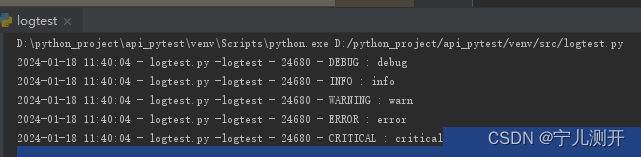
test.log
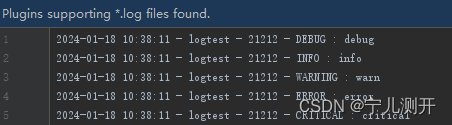
三、方法2、logging日志配置StreamHandler,TimedRotatingFileHandler
定时循环日志handler,位于logging.handlers,支持定时生成新日志文件。
class logging.handlers.TimedRotatingFileHandler(filename, when='h', interval=1, backupCount=0, encoding=None, delay=False, utc=False)
参数when决定了时间间隔的类型,参数interval决定了多少的时间间隔。如when=‘D’,interval=1,就是指一天的时间间隔,backupCount决定了能留几个日志文件。超过数量就会丢弃掉老的日志文件。
类型 单位 ‘S’ 秒 ‘M’ 分 ‘H’ 时 ‘D’ 天 ‘W0’-‘W6’ 周一至周日 ‘midnight’ 每天的凌晨
1、配置文件:logging.conf
#以下是和方法一不同的地方,使用TimedRotatingFileHandler
[handler_fileHandler] #Log output to file
class=logging.handlers.TimedRotatingFileHandler
args=('./log/test.log','midnight')
level=DEBUG
formatter=simpleFormatter
[loggers]
#Configure logger information. Must include a logger named root,other:logging.getLogger("fileAndConsole")
keys=root,file,fileAndConsole[handlers]
#Define declaration handlers information.
keys=fileHandler,consoleHandler[formatters]
#Set log format
keys=simpleFormatter[logger_root]
level=DEBUG
handlers=consoleHandler#qualname:name in the logger hierarchy,logging.getLogger("fileAndConsole")
[logger_file]
level=DEBUG
handlers=fileHandler
qualname=file
propagate=1[logger_fileAndConsole] #Log output to console and file
level=DEBUG
handlers=fileHandler,consoleHandler
qualname=fileAndConsole
propagate=0[handler_consoleHandler] #Log output to console
class=StreamHandler
args=(sys.stdout,)
level=DEBUG
formatter=simpleFormatter[handler_fileHandler] #Log output to file
class=logging.handlers.TimedRotatingFileHandler
args=('./log/test.log','midnight')
level=DEBUG
formatter=simpleFormatter[formatter_simpleFormatter]
format=%(asctime)s - %(module)s - %(thread)d - %(levelname)s : %(message)s
datefmt=%Y-%m-%d %H:%M:%S2、调用logtest.py
import logging.config# '读取日志配置文件'
logging.config.fileConfig('./conf/logging.conf')# 创建一个日志器logger
logger = logging.getLogger('fileAndConsole')
logger.debug('debug')
logger.info('info')
logger.warning('warn')
logger.error('error')
logger.critical('critical')
3、结果展示
控制台和test.log都产生日志
控制台
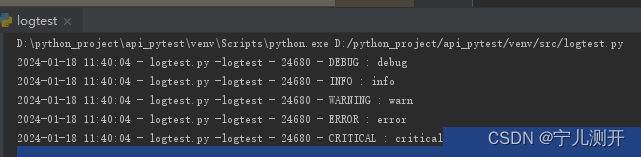
test.log
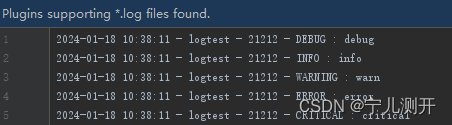
问题解决:
问题:UnicodeDecodeError: 'gbk' codec can't decode byte 0xab in position 44: illegal multibyte sequence
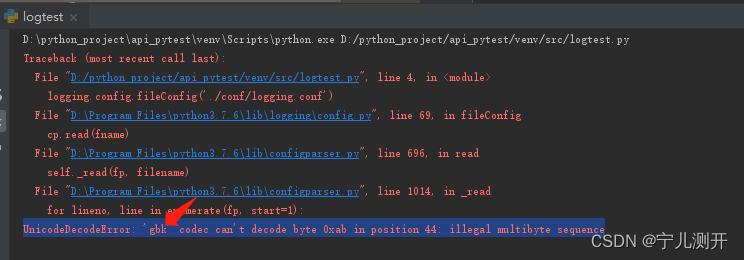
问题原因:l
ogging.conf配置文件中注释有中文,并且编码格式为utf-8。
解决办法1:
Windows下的解决办法:把日志配置文件:logging.conf改成ANSI编码
Linux下的解决办法:把日志配置文件:logging.conf改成UTF-8编码
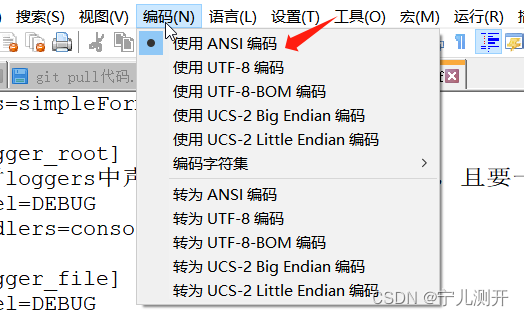
解决办法2:
logging.conf的注释全部修改为英文(编码格式为utf-8也没关系),这种方式更好些。
其他用代码配置的可参考
python的logging模块中的配置文件
python之logging的文件配置 - 简书 (jianshu.com)
python之配置日志的几种方式
python自动按日期保存日志文件
https://blog.csdn.net/yypsober/article/details/51800120
https://blog.csdn.net/Liu_Jilong/article/details/131896723










)








