- 在vs 里安装了git for windows 后,之前git-bash 右键菜单消失了。
- 难道是git for windows 覆盖了原来自己安装的git ?
- 大神给出解决方案 手动添加Git Bash Here到右键菜单(超详细)
安装路径:我老的 ?
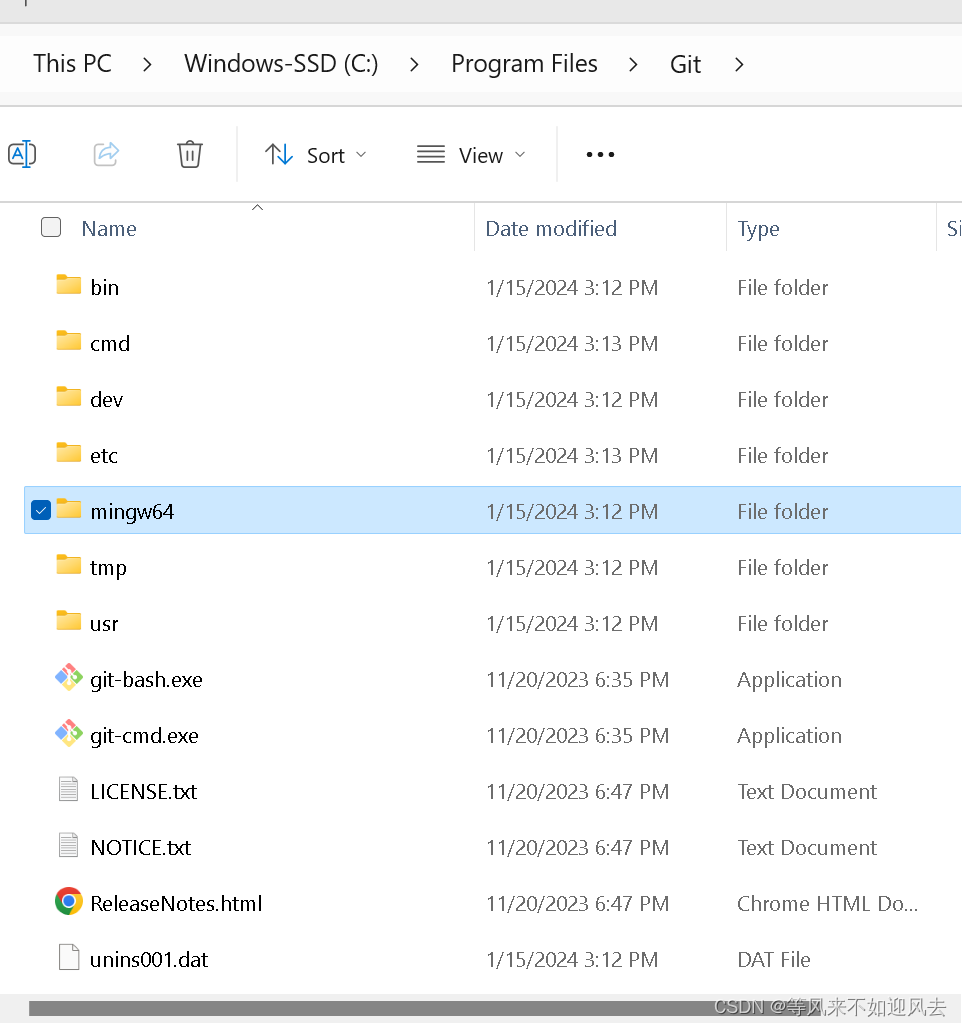
vs的git for windows?
-
当然,可能跟上面是同一个。
-
C:\Program Files\Git
-
我是看source tree 也会用到
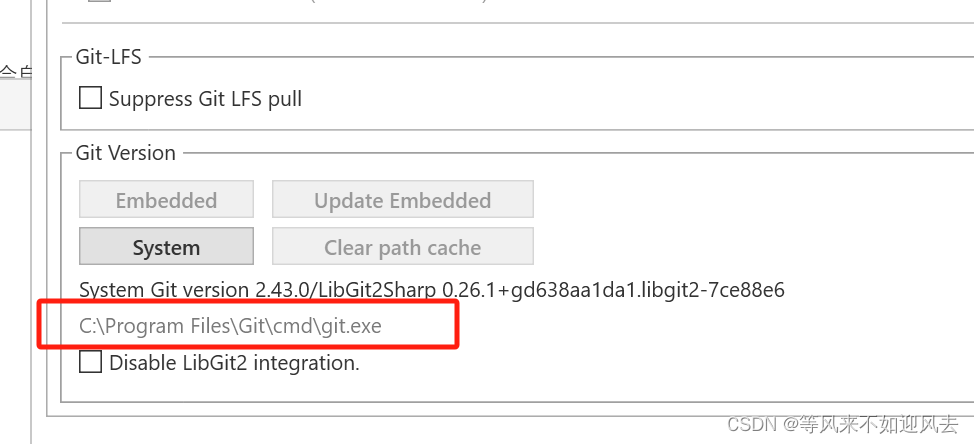
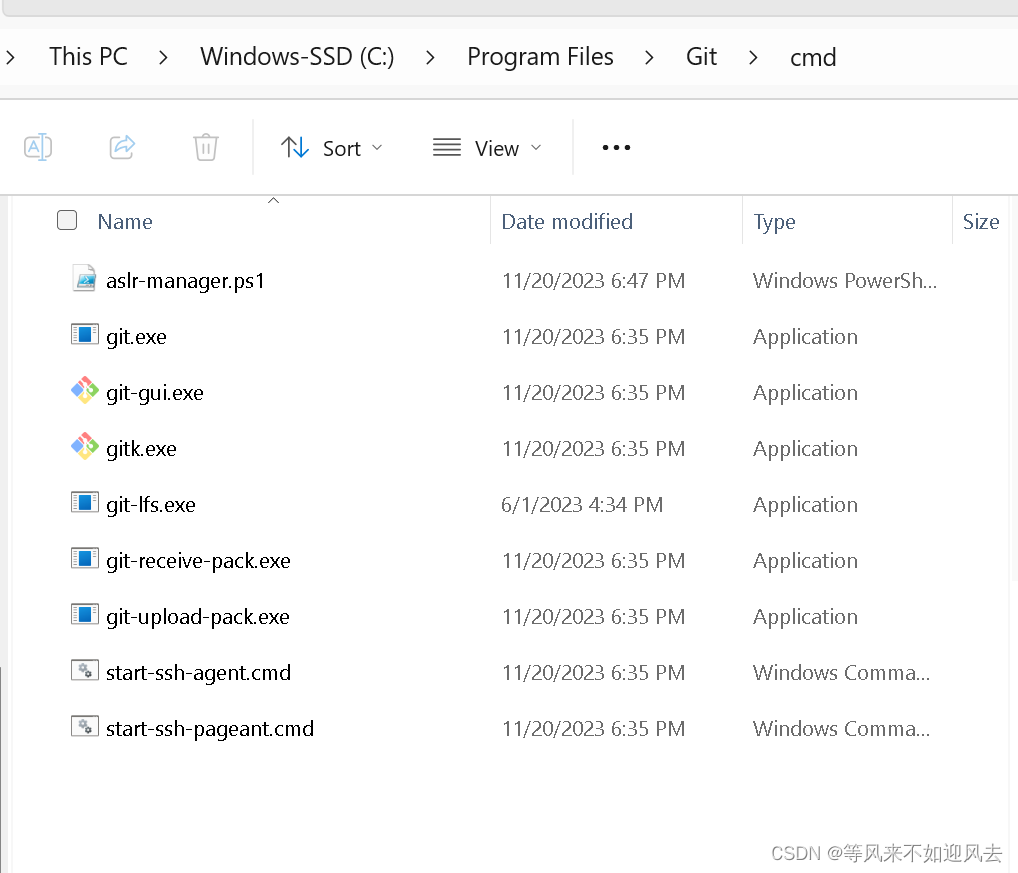
注册表编辑
- 输入re 就能出来
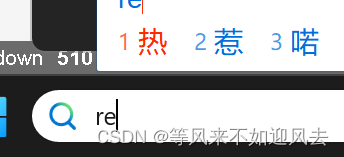
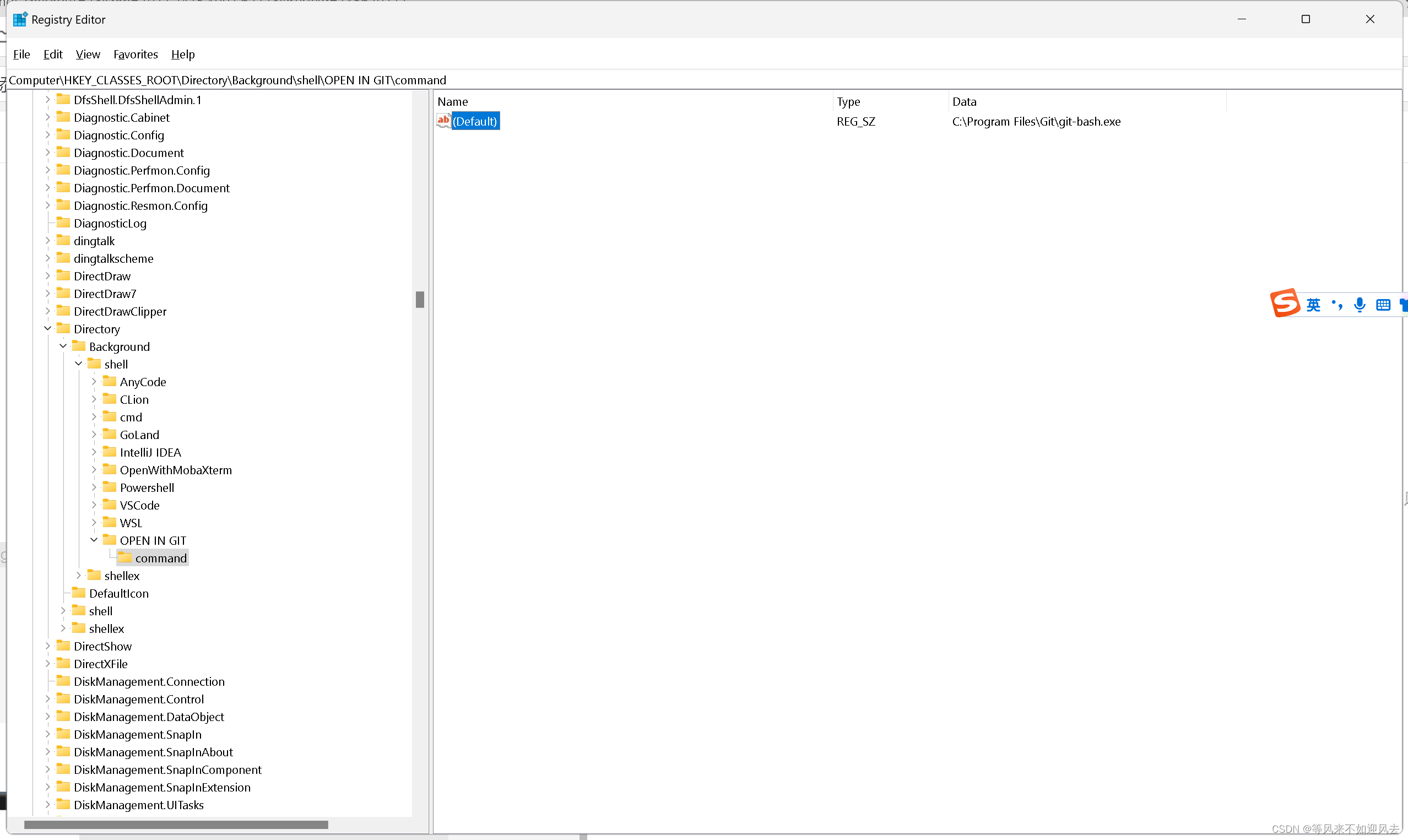
先创建 open it git
- 得到默认那个:
其中,右键创建一个 icon
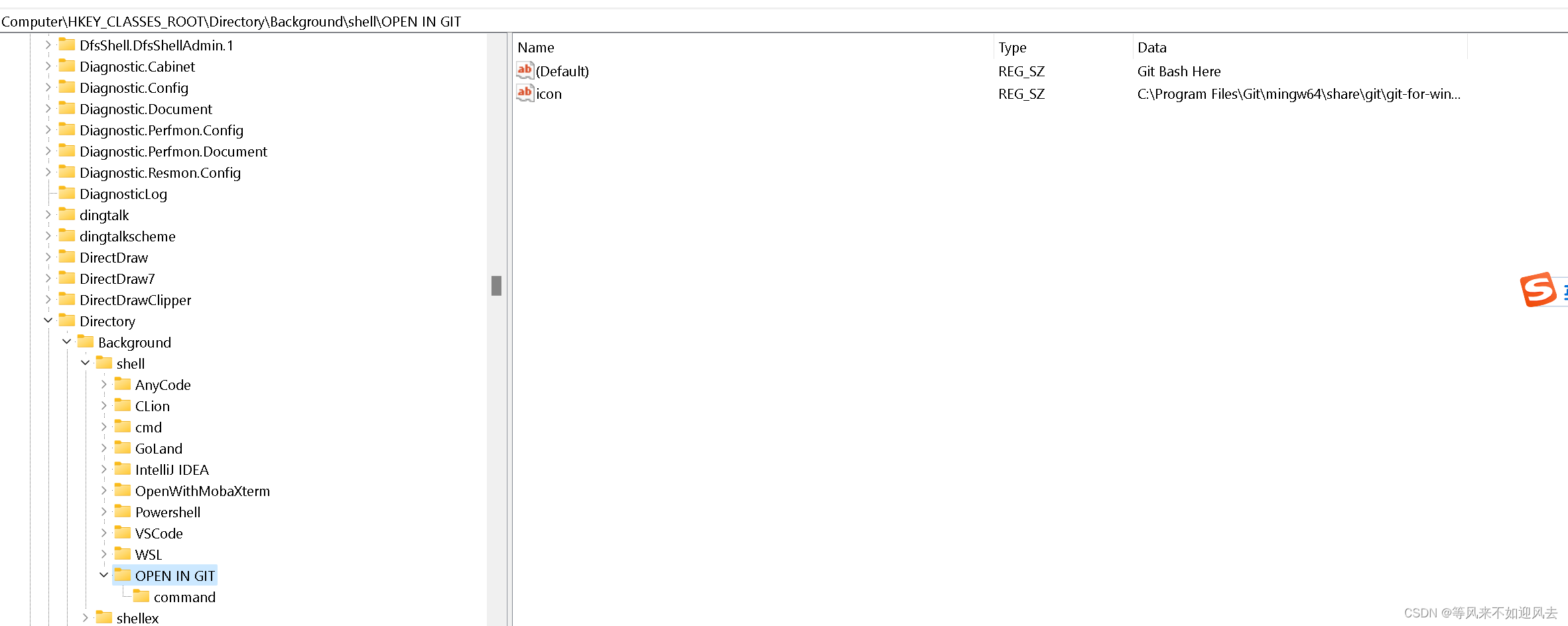
- C:\Program Files\Git\mingw64\share\git
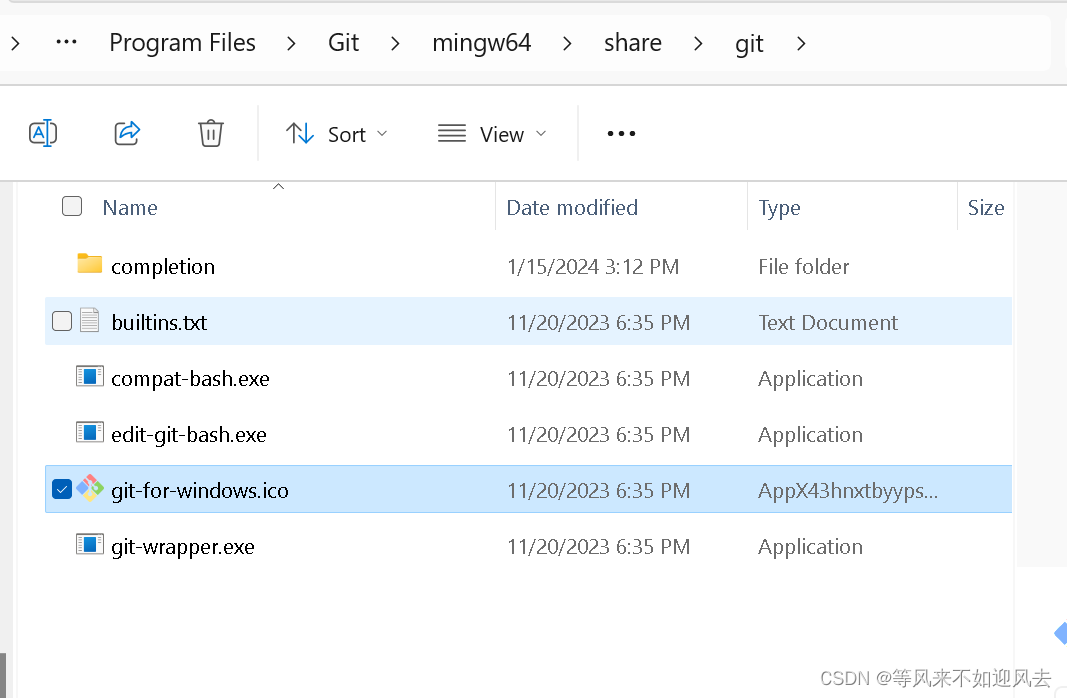
最后是command
Computer\HKEY_CLASSES_ROOT\Directory\Background\shell\OPEN IN GIT\command
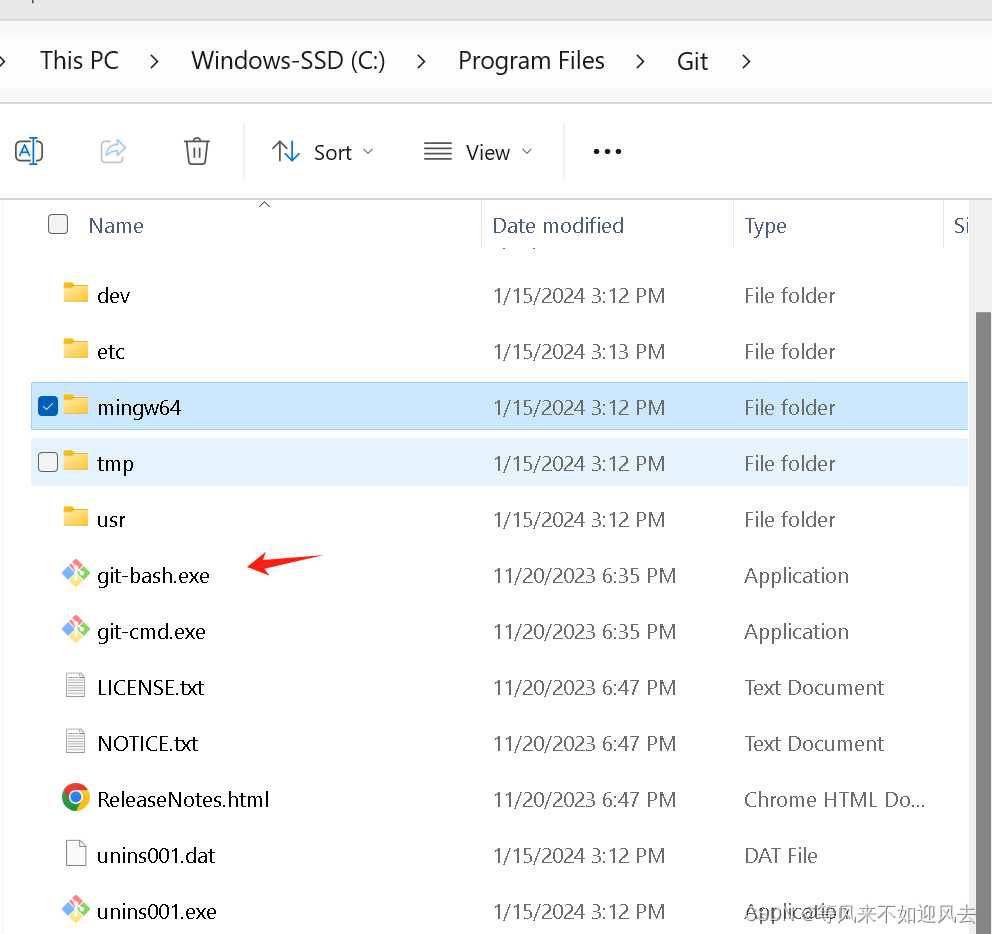
)
)

基于CNN-Bi_LSTM的多维回归预测(卷积神经网络-双向长短期记忆网络))



:模型预测)





JavaScript事件分析)


Goal-Auxiliary Actor-Critic for 6D Robotic Grasping with Point Clouds)


