初学,可交流,轻喷
\documentclass{book}
\begin{document}
\title{Book Title}
\author{Author Name}
\date{\today}
\maketitle\chapter{Introduction}
This is the introduction chapter of the book.\section{First Section}
The first section of the book.\subsection{Subsection}
A subsection within the first section.\chapter{Another Chapter}
Another chapter in the book.\end{document}
\chapter{Methodology}
The methodology is explained in this chapter.\chapter{Conclusion}
In conclusion, the report summarizes key findings.\end{document}
以上是用LaTeX去排版一本书
格式规范为:‘\命令名{命令参数}’
其中有以下几行重要代码:
1.在文档的最前面要用\documentclass{}来指定文档类型,会根据指定的文档类型形成特定的整体布局和格式等(如默认页边距,页眉页脚等)
\documentclass{book} 即为将文档类型定义为Book
2.\begin{document}和\end{document}
首先\begin{}和\end{}是一对命令,用于定义一个环境,在一个环境中可以指定统一的格式或功能
这些环境用于创建不同的元素,如正文、列表、数学公式等,使用\begin{}和\end{}对文档的不同部分进行划分和控制
\begin{document}和\\end{document}意味着对整个文档进行控制
3.\title{Book Title}
\author{Author Name}
\date{\today}
\maketitle
前三行用于指定封面的标题,作者信息和日期
\maketitle指根据信息生成封面,如果没有这行信息,即使有标题作者和时间也不会生成封面
4.\maketitle和\begin{document}的位置关系
\begin{document}要在\maketitle之前,可以理解为封面也属于文档的内容
所以\begin{document} 和 \title{Book Title}
\title{Book Title} \author{Author Name}
\author{Author Name} \date{\today}
\date{\today} \begin{document}
\maketitle \maketitle
以上两种写法都是正确的
5.\chapter表示一级标题,\section表示二级标题,\subsection表示三级标题,\subsubsection表示四级标题?
对于documentclass为book的文档来说是的,但对于其他文档类型不一定,如\documentclass{article}时,\section{}为一级标题,\subsection{}为二级标题,\subsubsection{}为三级标题
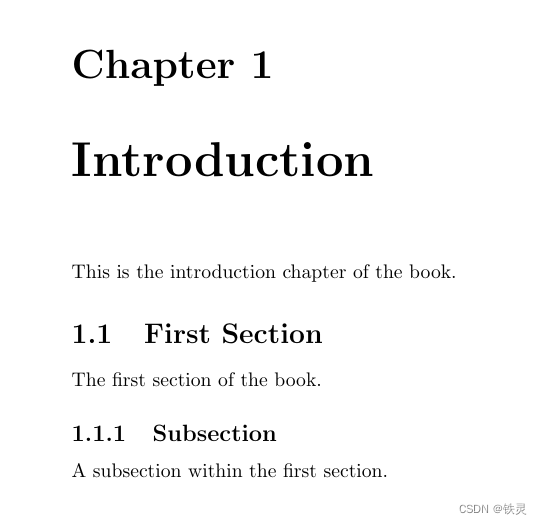
(C++))
)




)
)




![CF1920 D. Array Repetition [细节规律题]](http://pic.xiahunao.cn/CF1920 D. Array Repetition [细节规律题])



)


