1 文本标签
{{var}}
数据模型:
String:文本
TextRenderData:有样式的文本
HyperlinkTextRenderData:超链接和锚点文本
Object:调用 toString() 方法转化为文本
代码示例:
@Testpublic void testTextLabel() throws Exception{Student student = new Student();student.setName("小蟹");student.setAge(20);student.setSex("男");XWPFTemplate template = XWPFTemplate.compile("D:\\Idea-projects\\POI_word\\templates2.docx");Map<String, Object> map = new HashMap<>();map.put("name",new TextRenderData("Eff000", student.getName()));map.put("link", new HyperlinkTextRenderData("链接", "http://www.baidu.com") );map.put("anchor", new HyperlinkTextRenderData("回到最顶端", "anchor: appendix1"));XWPFTemplate render = template.render(map);FileOutputStream fileOutputStream = new FileOutputStream("D:\\Idea-projects\\POI_word\\output_object.docx");template.writeAndClose(fileOutputStream);template.close(); // 一定要记得关闭}链式代码示例:
@Testpublic void testTextLabel() throws Exception{Student student = new Student();student.setName("小蟹");student.setAge(20);student.setSex("男");XWPFTemplate template = XWPFTemplate.compile("D:\\Idea-projects\\POI_word\\templates2.docx");Map<String, Object> map = new HashMap<>();/** 可以使用链式写法:* */// 可以通过这种方式设置样式,在下方可以直接get对应的样式//Style style = new Style();//style.setStrike(true);//style.setUnderlinePatterns(UnderlinePatterns.SINGLE);//style.setVertAlign(String.valueOf(VerticalAlign.SUPERSCRIPT));map.put("name", Texts.of(student.getName()).color("FF0000").bold().fontSize(20).fontFamily("楷体").italic().create());map.put("link", Texts.of("链接").color("FF0000").link("http://bilibili.com").create());map.put("anchor", Texts.of("回到最顶端").color("8E6000").italic().anchor("anchor: appendix1").create());XWPFTemplate render = template.render(map);FileOutputStream fileOutputStream = new FileOutputStream("D:\\Idea-projects\\POI_word\\output_object.docx");template.writeAndClose(fileOutputStream);template.close(); // 一定要记得关闭}运行结果:

2 图片标签
图片标签以@开始:{{@var}}
数据模型:
String:图片url或者本地路径,默认使用图片自身尺寸
PictureRenderData
ByteArrayPictureRenderData
FilePictureRenderData
UrlPictureRenderData
推荐使用工厂 Pictures 构建图片模型。
示例代码:
@Testpublic void testImgLabel() throws Exception{XWPFTemplate template = XWPFTemplate.compile("D:\\Idea-projects\\POI_word\\templates_imgs.docx");Map<String, Object> map = new HashMap<>();// 1. 指定本地路径图片map.put("img", "D:\\Idea-projects\\POI_word\\girl1.jpg");// 2. 指定在线图片map.put("girlOnline", "https://c-ssl.duitang.com/uploads/blog/202108/21/20210821132505_66c30.jpg");// 3.指定本地路径图片, 并设置大小map.put("imgSize", Pictures.ofLocal("D:\\Idea-projects\\POI_word\\girl3.jpg").size(100, 100).create());// 4. 图片流map.put("StreamImg", Pictures.ofStream(new FileInputStream("D:\\Idea-projects\\POI_word\\girl1.jpg"), PictureType.JPEG).size(300, 250).create());// 5. 网络图片(注意网络耗时对系统可能的性能影响)map.put("urlImg", Pictures.ofUrl("https://c-ssl.duitang.com/uploads/blog/202108/21/20210821132505_66c30.jpg").size(300, 250).create());// 6. java图片BufferedImage bufferImage = new BufferedImage(300, 250, BufferedImage.TYPE_INT_RGB);// 首先需要填充 bufferImage(这一部分根据自身需要展示的图,填充bufferImage)// 获取 Graphics2D 对象Graphics2D g2d = bufferImage.createGraphics();// 绘制红色背景g2d.setColor(Color.RED);g2d.fillRect(0, 0, bufferImage.getWidth(), bufferImage.getHeight());// 绘制黑色文本g2d.setColor(Color.BLACK);g2d.setFont(new Font("Arial", Font.BOLD, 20));((Graphics2D) g2d).drawString("Hello World!", 50, 120);// 释放 Graphics2D 对象资源g2d.dispose();map.put("buffered_image", Pictures.ofBufferedImage(bufferImage, PictureType.JPEG).size(300, 250).create());XWPFTemplate render = template.render(map);FileOutputStream fileOutputStream = new FileOutputStream("D:\\Idea-projects\\POI_word\\output_img.docx");template.writeAndClose(fileOutputStream);template.close(); // 一定要记得关闭}
3 表格标签
表格标签以#开始:{{#var}}
数据模型:
·TableRenderData
推荐使用工厂 Tables 、 Rows 和 Cells 构建表格模型。
3.1 基础表格示例
@Testpublic void testTableLabel() throws Exception{XWPFTemplate template = XWPFTemplate.compile("D:\\Idea-projects\\POI_word\\templates_table.docx");Map<String, Object> map = new HashMap<>();// 推荐使用工厂 Tables 、 Rows 和 Cells 构建表格模型。// 1. 基础表格示例TableRenderData tableRenderData = Tables.of(new String[][]{new String[]{"00", "01"},new String[]{"10", "11"},}).border(BorderStyle.DEFAULT).create();map.put("table0", tableRenderData);XWPFTemplate render = template.render(map);FileOutputStream fileOutputStream = new FileOutputStream("D:\\Idea-projects\\POI_word\\output_table.docx");template.writeAndClose(fileOutputStream);template.close(); // 一定要记得关闭}
3.2 表格样式示例
@Testpublic void testTableLabel() throws Exception{XWPFTemplate template = XWPFTemplate.compile("D:\\Idea-projects\\POI_word\\templates_table.docx");Map<String, Object> map = new HashMap<>();// 推荐使用工厂 Tables 、 Rows 和 Cells 构建表格模型。// 2. 表格样式示例RowRenderData row0 = Rows.of("姓名", "学历").textColor("FFFFFF").textBold().bgColor("4472C4").center().rowExactHeight(3.0).create();RowRenderData row1 = Rows.create("张三", "本科");RowRenderData row2 = Rows.create("李四", "硕士");TableRenderData tableRenderData1 = Tables.create(row0, row1, row2);map.put("table1", tableRenderData1);XWPFTemplate render = template.render(map);FileOutputStream fileOutputStream = new FileOutputStream("D:\\Idea-projects\\POI_word\\output_table.docx");template.writeAndClose(fileOutputStream);template.close(); // 一定要记得关闭}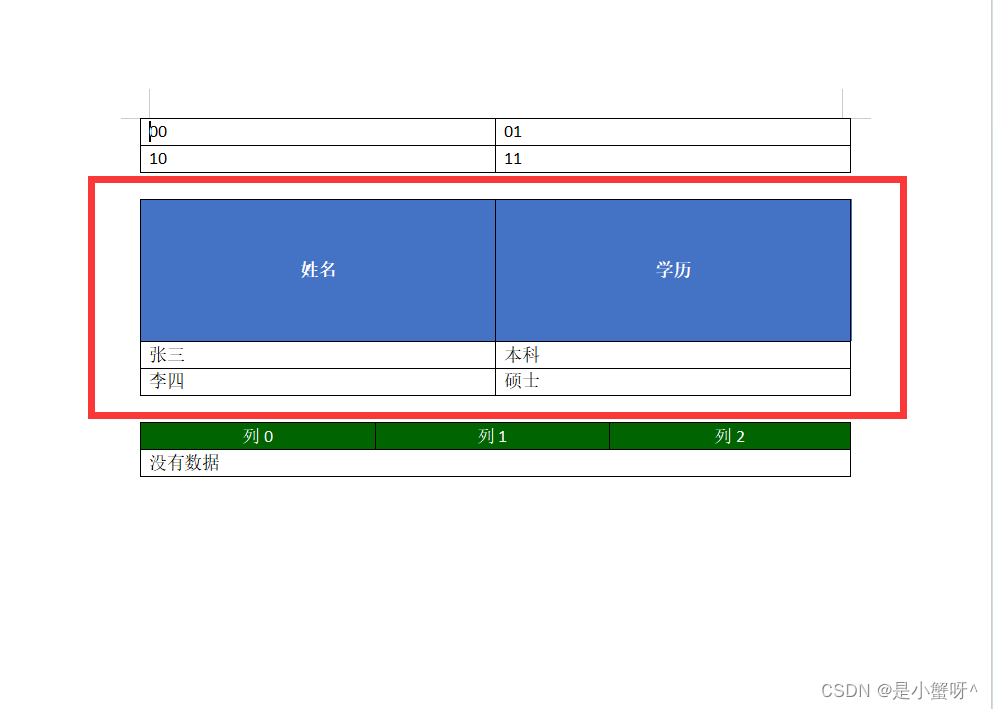
3.3 表格合并示例
@Testpublic void testTableLabel() throws Exception{XWPFTemplate template = XWPFTemplate.compile("D:\\Idea-projects\\POI_word\\templates_table.docx");Map<String, Object> map = new HashMap<>();// 推荐使用工厂 Tables 、 Rows 和 Cells 构建表格模型。// 可以通过这种方式设置单元格样式CellStyle cellStyle = new CellStyle();cellStyle.setBackgroundColor("006400");// 3. 表格合并示例RowRenderData row3 = Rows.of("列0", "列1", "列2").center().bgColor(cellStyle.getBackgroundColor()).create();RowRenderData row4 = Rows.create("没有数据", null, null);//来指定合并规则//这里的 (1, 0) 表示第一行第一列的单元格,(1, 2) 表示第一行第三列的单元格MergeCellRule rule = MergeCellRule.builder().map(MergeCellRule.Grid.of(1, 0), MergeCellRule.Grid.of(1, 2)).build();//将合并规则应用到表格中TableRenderData tableRenderData2 = Tables.of(row3, row4).mergeRule(rule).create();map.put("table2", tableRenderData2);XWPFTemplate render = template.render(map);FileOutputStream fileOutputStream = new FileOutputStream("D:\\Idea-projects\\POI_word\\output_table.docx");template.writeAndClose(fileOutputStream);template.close(); // 一定要记得关闭}
4 列表标签
列表标签以*开始:{{*var}}
数据模型:
List<String>
NumberingRenderData
推荐使用工厂 Numberings 构建列表模型。
代码示例:
@Testpublic void testListLabel() throws Exception{XWPFTemplate template = XWPFTemplate.compile("D:\\Idea-projects\\POI_word\\templates_list.docx");Map<String, Object> map = new HashMap<>();//推荐使用工厂 Numberings 构建列表模型NumberingRenderData numberingRenderData = Numberings.of(LOWER_ROMAN) // 可以有多种有序、无序编号方式.addItem("列表1").addItem("列表2").addItem("列表2").create();map.put("list", numberingRenderData);XWPFTemplate render = template.render(map);FileOutputStream fileOutputStream = new FileOutputStream("D:\\Idea-projects\\POI_word\\output_list.docx");template.writeAndClose(fileOutputStream);template.close(); // 一定要记得关闭}运行结果:
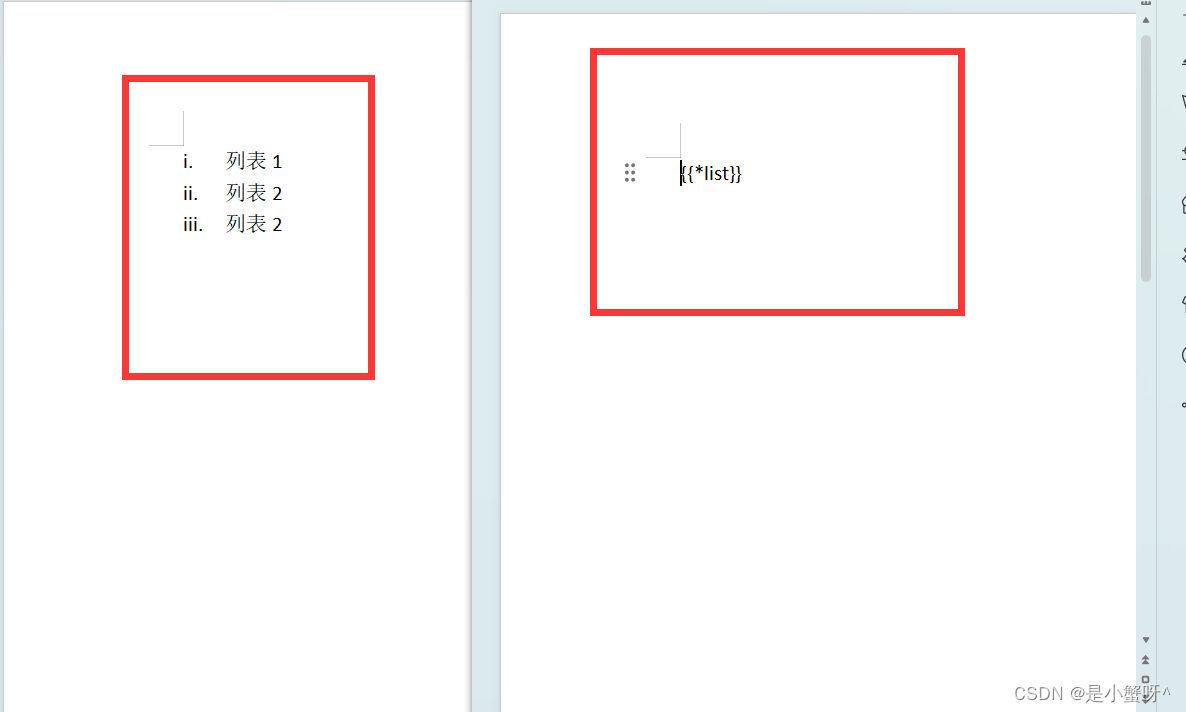
5 区块对标签
区块对由前后两个标签组成,开始标签以?标识,结束标签以/标识:{{?sections}}{{/sections}}
5.1 False 或 空集合
如果区块对的值是 null 、false 或者空的集合,位于区块中的所有文档元素将不会显示,这就等同于if语句的条件为 false。
5.2 非False 且不是集合
如果区块对的值不为 null 、 false ,且不是集合,位于区块中的所有文档元素会被渲染一次,这就等同于if语句的条件为 true。
@Testpublic void testSectionLabel() throws Exception{XWPFTemplate template = XWPFTemplate.compile("D:\\Idea-projects\\POI_word\\templates_section.docx");Map<String, Object> map = new HashMap<>();HashMap<String, HashMap<String, String>> data = new HashMap<>();HashMap<String, String> dataMin = new HashMap<>();dataMin.put("name", "xiexu");data.put("person", dataMin);map.put("person",data.get("person"));XWPFTemplate render = template.render(map);FileOutputStream fileOutputStream = new FileOutputStream("D:\\Idea-projects\\POI_word\\output_section.docx");template.writeAndClose(fileOutputStream);template.close(); // 一定要记得关闭}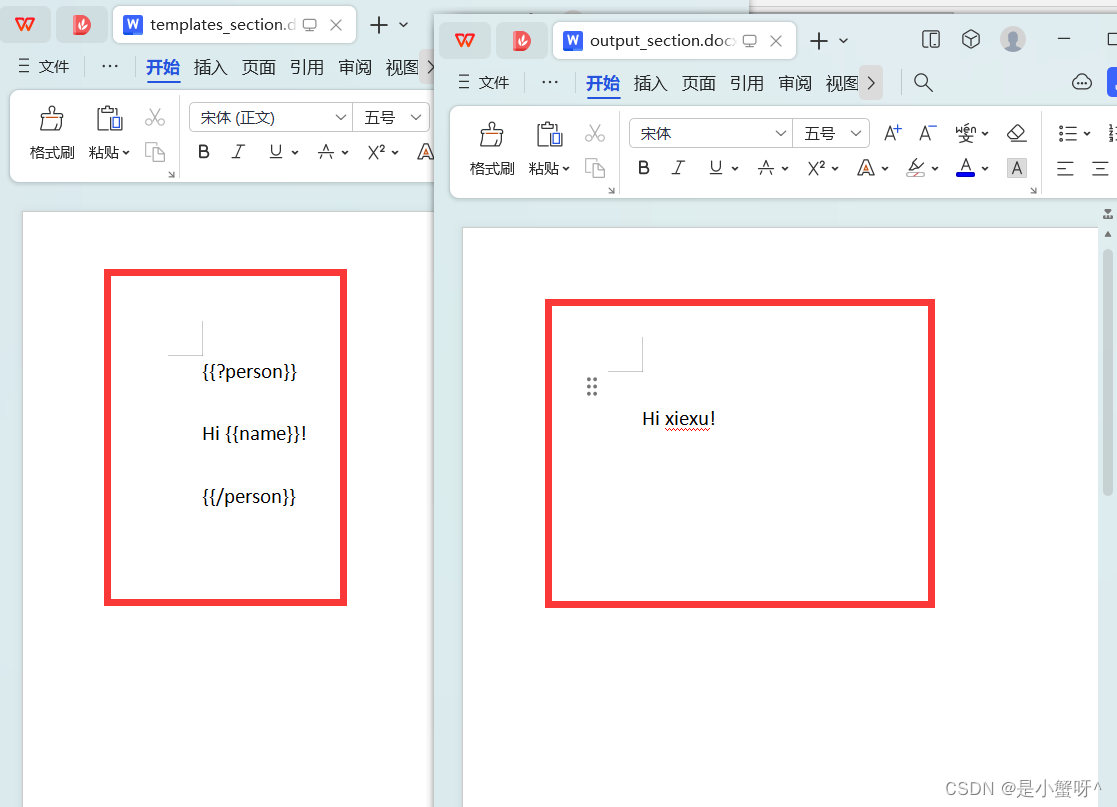
5.3 非空集合
如果区块对的值是一个非空集合,区块中的文档元素会被迭代渲染一次或者N次,这取决于集合的大小,类似于foreach语法。
6 嵌套标签
嵌套又称为导入、包含或者合并,以+标识:{{+var}}
数据模型:
·DocxRenderData
推荐使用工厂 Includes 构建嵌套模型。
代码示例:
public class AddrModel {public String addr;public AddrModel(String addr) {this.addr = addr;}public String getAddr() {return addr;}public void setAddr(String addr) {this.addr = addr;}
}
@Testpublic void testQiantaoLabel() throws Exception{XWPFTemplate template = XWPFTemplate.compile("D:\\Idea-projects\\POI_word\\templates_Qiantao.docx");Map<String, Object> map = new HashMap<>();ArrayList<AddrModel> list = new ArrayList<>();list.add(new AddrModel("Beijing,China"));list.add(new AddrModel("Shanghai,China"));map.put("nested", Includes.ofLocal("D:\\Idea-projects\\POI_word\\sub.docx").setRenderModel(list).create());XWPFTemplate render = template.render(map);FileOutputStream fileOutputStream = new FileOutputStream("D:\\Idea-projects\\POI_word\\output_Qiantao.docx");template.writeAndClose(fileOutputStream);template.close(); // 一定要记得关闭}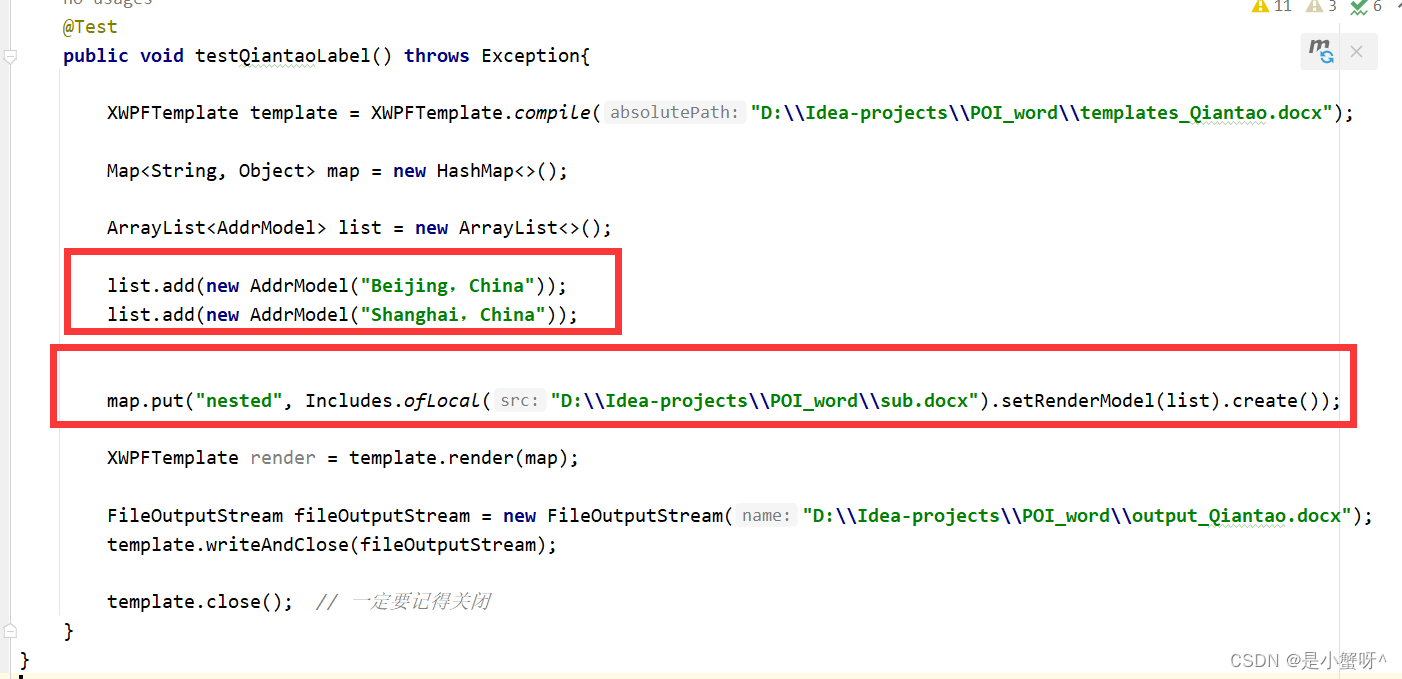
运行结果:
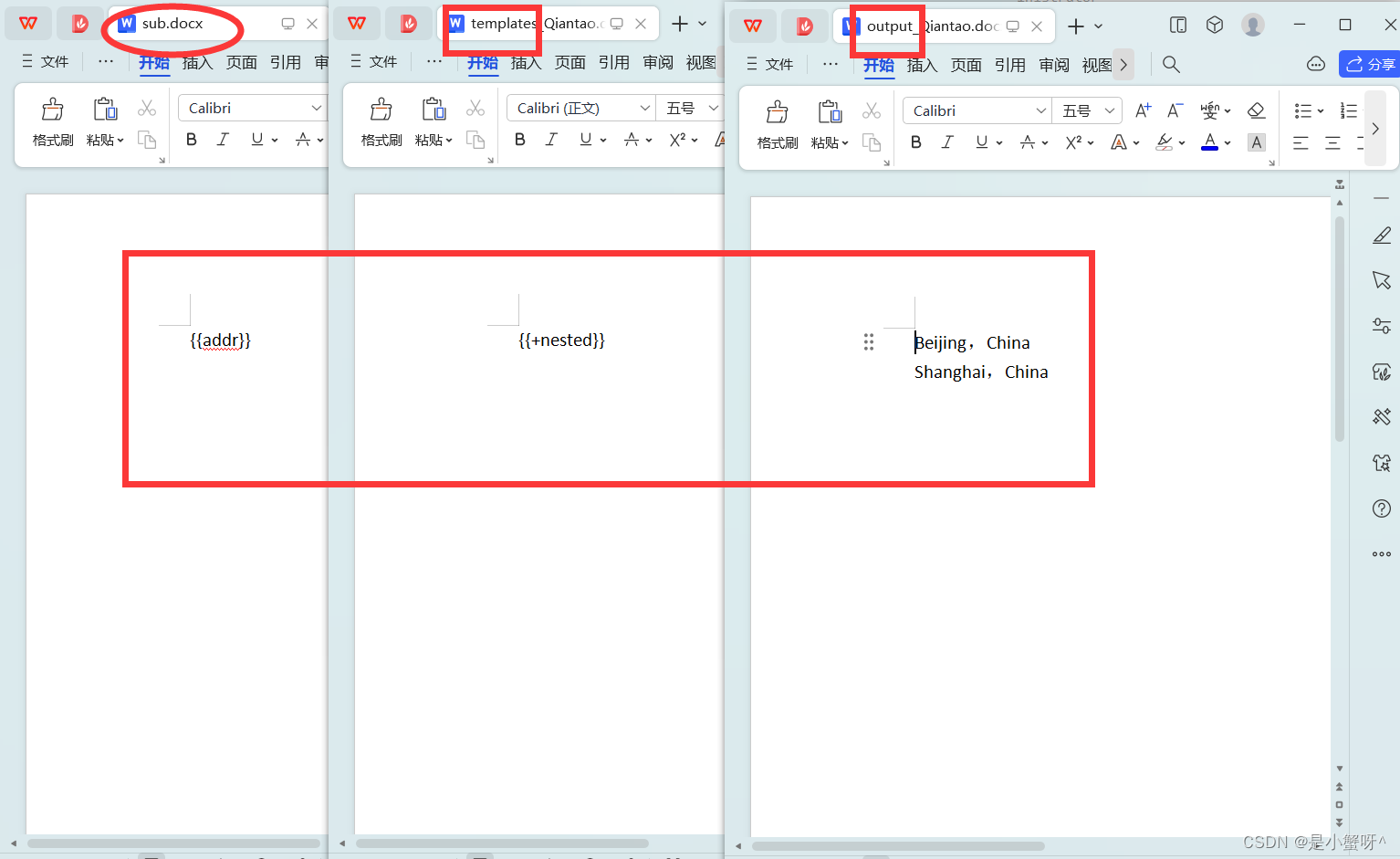



- 网络渗透测试)















