开头语
写在前面:如有问题,以你为准,
目前24年应届生,各位大佬轻喷,部分资料与图片来自网络
介绍 原理 流程
Admission Webhook 准入控制器Vebhook是准入控制插件的一种,用于拦截所有向APISERVER发送的 请求,并且可以修改请求或拒绝请求。
Admission webhook 为开发者提供了非常灵活的插件模式,在kubernetes资源持久化,之前,管理员通过程序 可以对指定资源做校验、修改等操作。例如为资源自动打标签、pod设置默认SA,自动注入sidecar容器等。
https://kubernetes.io/zh-cn/docs/reference/access-authn-authz/admission-controllers/- MutatingAdmissionWebhook 修改资源,理论上可以监听并修改任何经过ApiServer处理的请求
- ValidatingAdmissionWebhook 验证资源
- ImagePolicyWebhook 镜像策略,主要验证镜像字段是否满足条件 (仓库,tag)
流程:当 api 接收到这个请求后,并进行身份验证授权(Authentication),通过调用准入控制的接口来处理传入过来的资源,资源会传入到Webhook(Mutating),进行对象架构验证(object),再进行资源验证,查看字段是否符合要求(Validating),最后传入etcd中(Persisted to etcd)
ImagePolicyWebhook
架构
通过将传给apiserver创建pod api 传到python docker 上进行检测镜像版本标签
如果不带标签则返回给apiserver拒绝语句,如果带标签则返回接收语句
启用
mkdir /etc/kubernetes/image-policy/vim admission_configuration.yamlapiVersion: apiserver.config.k8s.io/v1kind: AdmissionConfigurationplugins:- name: ImagePolicyWebhookconfiguration: imagePolicy:kubeConfigFile: /etc/kubernetes/image-policy/connect_webhook.yaml# 链接镜像策略服务器配置文件# 以秒计的时长,控制批准请求的缓存时间allowTTL: 50# 以秒计的时长,控制拒绝请求的缓存时间denyTTL: 50# 以毫秒计的时长,控制重试间隔retryBackoff: 500# 确定 Webhook 后端失效时的行为defaultAllow: true[root@master opa]# cp /root/.kube/config /etc/kubernetes/image-policy/connect_webhook.yaml[root@master opa]# vim /etc/kubernetes/image-policy/connect_webhook.yamlzip文件在最顶部
[root@master webhook]# unzip image-policy-webhook.zipArchive: image-policy-webhook.zipcreating: image-policy-webhook/inflating: image-policy-webhook/Dockerfileinflating: image-policy-webhook/main.pyinflating: admission_configuration.yamlinflating: connect_webhook.yamlinflating: image-policy-certs.sh[root@master image-policy-webhook]# docker pull library/pythonUsing default tag: latestlatest: Pulling from library/python8457fd5474e7: Pull complete13baa2029dde: Pull complete[root@master image-policy-webhook]# docker build -t webhook-python .Sending build context to Docker daemon 3.584kBStep 1/9 : FROM python---> a5d7930b60ccStep 2/9 : RUN useradd python---> Running in 6a893ebbc97e[root@master webhook]# chmod +x image-policy-certs.sh[root@master webhook]# ./image-policy-certs.sh2023/11/15 22:18:52 [INFO] generating a new CA key and certificate from CSR2023/11/15 22:18:52 [INFO] generate received request2023/11/15 22:18:52 [INFO] received CSR2023/11/15 22:18:52 [INFO] generating key: rsa-20482023/11/15 22:18:52 [INFO] encoded CSR2023/11/15 22:18:52 [INFO] signed certificate with serial number 398279219301203323549582120090204513829311272852023/11/15 22:18:52 [INFO] generate received request2023/11/15 22:18:52 [INFO] received CSR2023/11/15 22:18:52 [INFO] generating key: rsa-20482023/11/15 22:18:52 [INFO] encoded CSR2023/11/15 22:18:52 [INFO] signed certificate with serial number 1570856602901045334266404907327489480281091292052023/11/15 22:18:52 [INFO] generate received request2023/11/15 22:18:52 [INFO] received CSR2023/11/15 22:18:52 [INFO] generating key: rsa-20482023/11/15 22:18:53 [INFO] encoded CSR2023/11/15 22:18:53 [INFO] signed certificate with serial number 204521525146112413584953707273934577096910785552023/11/15 22:18:53 [WARNING] This certificate lacks a "hosts" field. This makes it unsuitable forwebsites. For more information see the Baseline Requirements for the Issuance and Managementof Publicly-Trusted Certificates, v.1.1.6, from the CA/Browser Forum (https://cabforum.org);specifically, section 10.2.3 ("Information Requirements").[root@master webhook]# lsadmission_configuration.yaml apiserver-client.pem ca-key.pem image-policy-webhook webhook-key.pemapiserver-client.csr ca-config.json ca.pem image-policy-webhook.zip webhook.pemapiserver-client-csr.json ca.csr connect_webhook.yaml webhook.csrapiserver-client-key.pem ca-csr.json image-policy-certs.sh webhook-csr.json[root@master webhook]# cp webhook* image-policy-webhook[root@master webhook]# cd image-policy-webhook/docker run -d -u root --name=webhook-python \-v $PWD/webhook.pem:/data/www/webhook.pem \-v $PWD/webhook-key.pem:/data/www/webhook-key.pem \-e PYTHONUNBUFFERED=1 -p 8080:8080 \webhook-python[root@master image-policy-webhook]# docker ps -a | grep pythonfe9713e647e8 webhook-python "/bin/sh -c 'python …" 11 seconds ago Exited (1) 9 seconds ago webhook-python[root@master webhook]# cp /root/k8s/cks/webhook/webhook.pem /etc/kubernetes/image-policy/[root@master webhook]# cp /root/k8s/cks/webhook/apiserver-client-key.pem /etc/kubernetes/image-policy/[root@master webhook]# cp /root/k8s/cks/webhook/apiserver-client.pem /etc/kubernetes/image-policy/[root@master webhook]# ls /etc/kubernetes/image-policy/admission_configuration.yaml apiserver-client-key.pem apiserver-client.pem connect_webhook.yaml webhook.pem下面文件的 /etc/kubernetes/image-policy 是容器内的路径
apiVersion: v1kind: Configclusters:- cluster:certificate-authority: /etc/kubernetes/image-policy/webhook.pem # 数字证书,用于验证远程服务server: https://192.168.100.53:8080/image_policy # 镜像策略服务器地址,必须是httpsname: webhookcontexts:- context:cluster: webhookuser: apiservername: webhookcurrent-context: webhookpreferences: {}users:- name: apiserveruser:client-certificate: /etc/kubernetes/image-policy/apiserver-client.pem # webhook准入控制器使用的证书client-key: /etc/kubernetes/image-policy/apiserver-client-key.pem # 对应私钥证书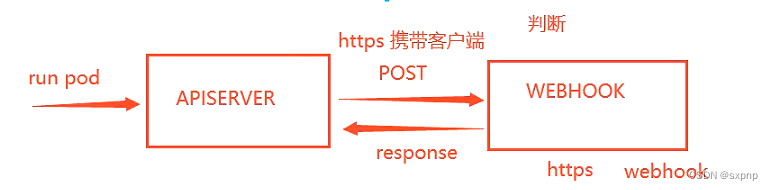
开启插件并使用hostpath 数据卷将宿主机/etc/kubernetes/image-policy目录挂载到容器中
- --enable-admission-plugins=NodeRestriction,ImagePolicyWebhook - --admission-control-config-file=/etc/kubernetes/image-policy/admission_configuration.yaml# 挂载卷添加- mountPath: /etc/kubernetes/image-policyname: image-policy- hostPath:path: /etc/kubernetes/image-policytype: DirectoryOrCreatename: image-policysystemctl restart kubelet测试
是通过python docker 中的python函数进行判断的是否执行创建操作
[root@master image-policy-webhook]# kubectl run web --image=nginxError from server (Forbidden): pods "web" is forbidden: image policy webhook backend denied one or more images: 检查镜像失败!镜像标签不允许使用latest![root@master image-policy-webhook]# kubectl run web --image=nginx:1.17.1pod/web created[root@master image-policy-webhook]# kubectl get podNAME READY STATUS RESTARTS AGEweb 1/1 Running 0 5s策略解析(python)
from flask import Flask,request
import jsonapp = Flask(__name__)@app.route('/image_policy',methods=["POST"])
def image_policy():post_data = request.get_data().decode()#print("POST数据: %s" %post_data)data = json.loads(post_data)for c in data['spec']['containers']:if ":" not in c['image'] or ":latest" in c['image']: # 如果镜像里不带冒号或者带:latest说明是镜像使用latest标签allowed, reason = False, "检查镜像失败!镜像标签不允许使用latest!"breakelse:allowed, reason = True, "检查镜像通过."print("检查结果: %s" %reason)result = {"apiVersion": "imagepolicy.k8s.io/v1alpha1","kind": "ImageReview","status": {"allowed": allowed,"reason": reason}}return json.dumps(result,ensure_ascii=False)if __name__ == "__main__":app.run(host="0.0.0.0",port=8080,ssl_context=('/data/www/webhook.pem','/data/www/webhook-key.pem'))
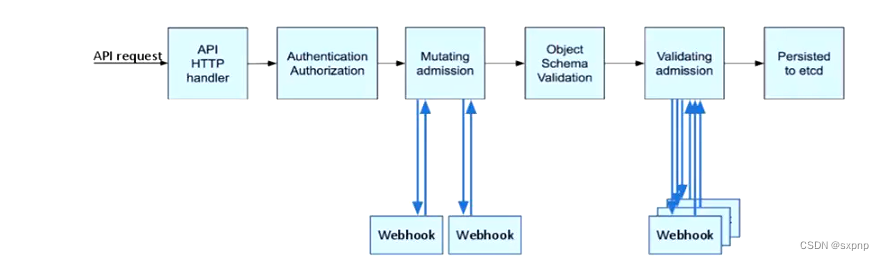

- 漏洞扫描与利用)








)
:如何将一台电脑上的Elasticsearch服务迁移到另一台电脑上)





方法,报错Error: EPERM: operation not permitted)


