CMake 示例工程代码
https://github.com/LABELNET/cmake-simple
插件
使用 VSCode 开发C++项目,安装 CMake 插件
- CMake
- CMake Tools
- CMake Language Support (建议,语法提示)
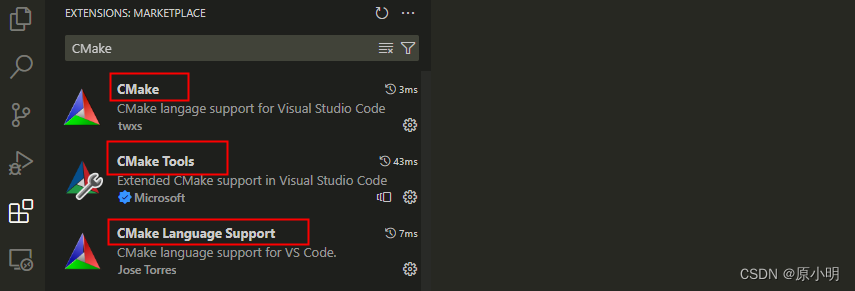
1. 配置
CMake Language Support , Windows 配置 donet 环境
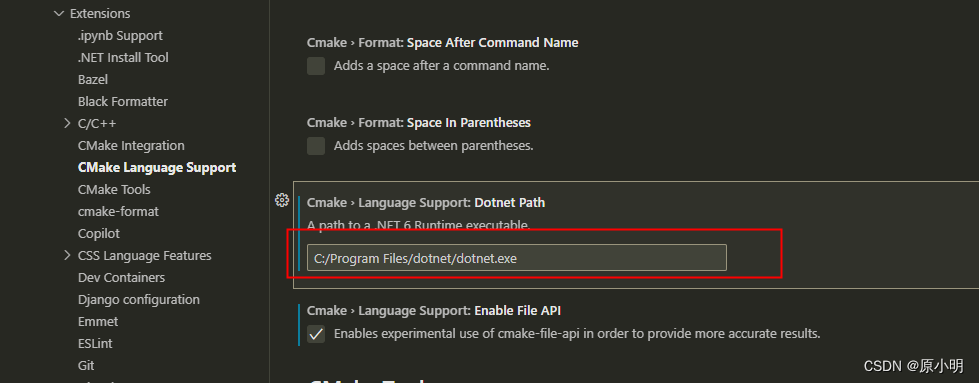
这样 CMakeLists.txt 文件就有代码提示了
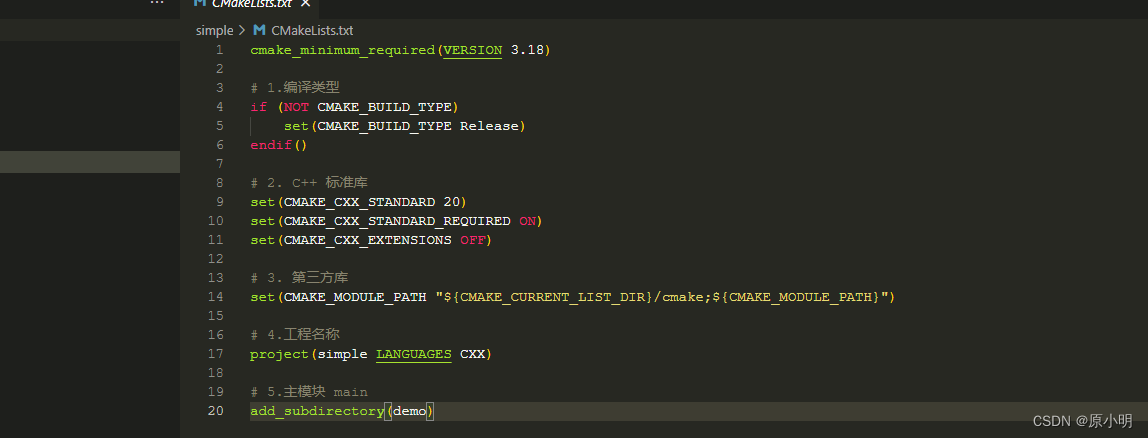
2. 工程目录
示例代码工程参考:https://github.com/LABELNET/cmake-simple
项目结构推荐使用下面格式
$ .SIMPLE
│ CMakeLists.txt # 项目根 CMakeLists.txt , 用于项目配置
│ README.md # 说明文档,无关
├───.vscode # 头文件路径配置
│ c_cpp_properties.json
├───cmake # 第三方依赖文件夹
├───build # CMake 编译输出
└───demo # 主模块│ CMakeLists.txt # 主模块 CMakeLists.txt ├───include # 源码:头文件文件夹│ demo_utils.h└───src # 源码: 代码文件夹demo_utils.ccmain.cc
3. 运行
点击 vscode 底部状态栏进行运行即可,Build 可进行 CMake 编译
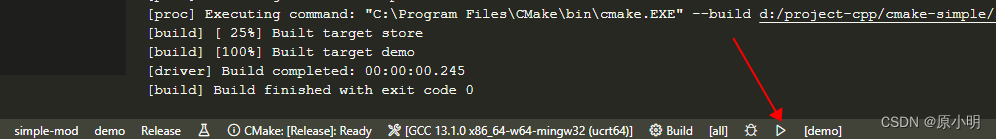







 Class类篇)




)





)
