安装dlv
brew install dlv
安装之后在终端会显示所在目录
类似/usr/local/Cellar/delve/1.21.0/bin
配置goland
在文件系统中找到goland
右击选择show package contents -> Contents -> plugins -> go
尝试替换 其中对应系统 的 dlv
结果还是不行
然后打开应用goland
Help → Edit Custom Properties
增加以下代码:
dlv.path=/usr/local/Cellar/delve/1.21.0/bin(dlv的实际安装目录,跟着brew安装过程中显示的来)
Help → Edit Custom VM Options
-Ddlv.path=/usr/local/Cellar/delve/1.21.0/bin(dlv的实际安装目录,跟着brew安装过程中显示的来)
最终成功!!!
秀一下结果图
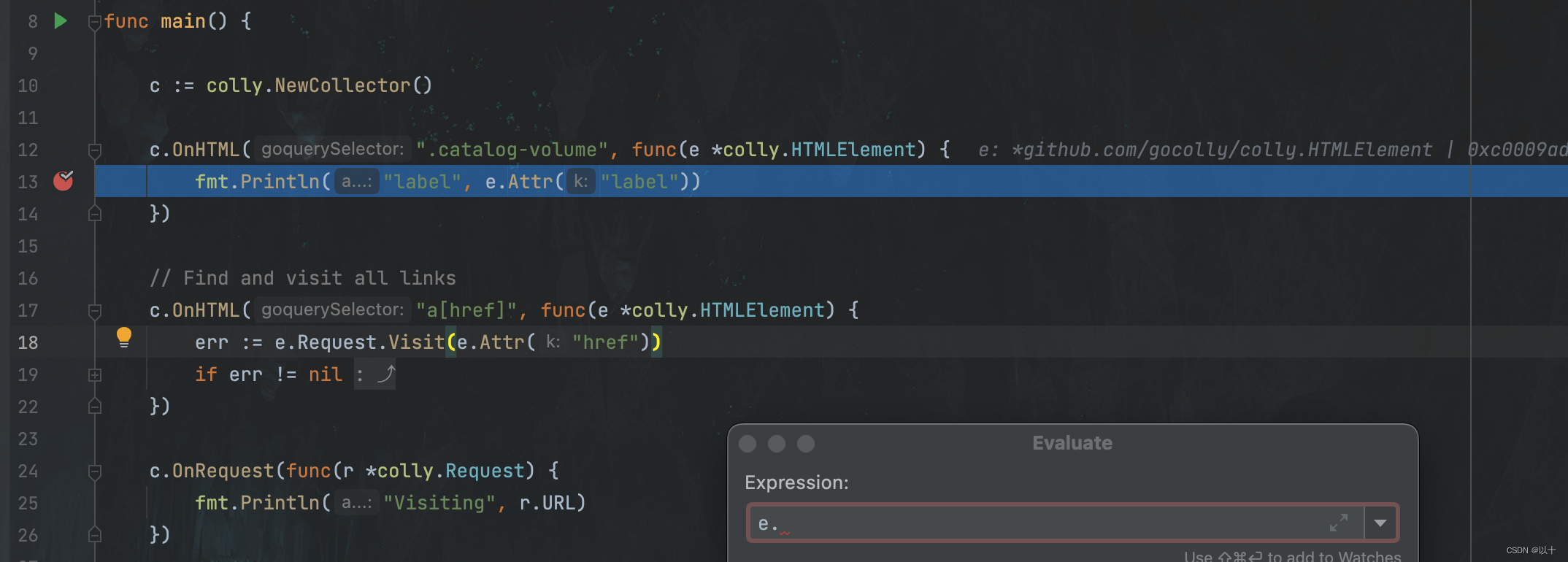



)
617. 合并二叉树Python)





)
,文件常用的方法)
)
 —— 其他传感器了解)





修改 pod 网络(flannel 插件))