SpringSecurity
Java 是第一大编程语言和开发平台。它有助于企业降低成本、缩短开发周期、推动创新以及改善应用服务。如今全球有数百万开发人员运行着超过 51 亿个 Java 虚拟机,Java 仍是企业和开发人员的首选开发平台。
课程内容的介绍
1. SpringSecurity基本应用
2. SpringSecurity高级应用
一、SpringSecurity基本应用
1.初识Spring Security
1.1 Spring Security概念
Spring Security是Spring采用 AOP 思想,基于 servlet过滤器 实现的安全框架。它提供了完善的认证机制和方法级的授权功能。是一款非常优秀的权限管理框架。
Spring Security是一个功能强大且高度可定制的身份验证和访问控制框架。它是用于保护基于Spring的应用程序的事实上的标准。
Spring Security是一个框架,致力于为Java应用程序提供身份验证和授权。像所有Spring项目一样,Spring Security的真正强大之处在于它可以轻松扩展以满足定制需求的能力。
特征
对身份验证和授权的全面且可扩展的支持。
保护免受会话固定,点击劫持,跨站点请求伪造等攻击。
Servlet API集成。
与Spring Web MVC的可选集成。
1.2 快速入门案例
1.2.1 环境准备
我们准备一个SpringMVC+Spring+jsp的Web环境,然后在这个基础上整合SpringSecurity。
首先创建Web项目
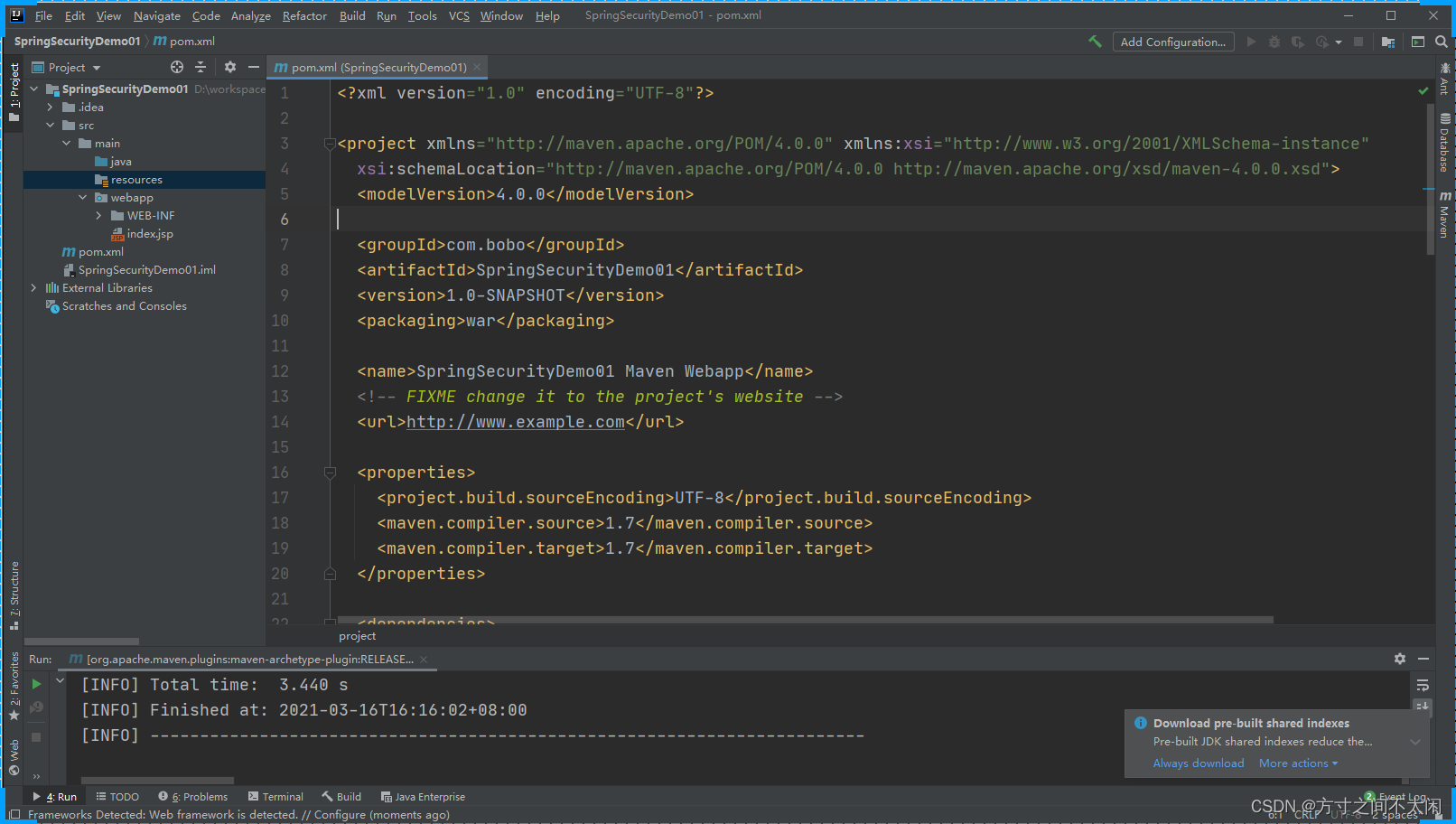
添加相关的依赖
<dependencies><dependency><groupId>junit</groupId><artifactId>junit</artifactId><version>4.11</version><scope>test</scope></dependency><dependency><groupId>org.springframework</groupId><artifactId>spring-webmvc</artifactId><version>5.2.1.RELEASE</version></dependency><dependency><groupId>javax.servlet</groupId><artifactId>servlet-api</artifactId><version>2.5</version><scope>provided</scope></dependency><dependency><groupId>org.slf4j</groupId><artifactId>slf4j-log4j12</artifactId><version>1.7.25</version></dependency><dependencies> 添加相关的配置文件
Spring配置文件
<?xml version="1.0" encoding="UTF-8"?>
<beans xmlns="http://www.springframework.org/schema/beans"xmlns:xsi="http://www.w3.org/2001/XMLSchema-instance"xmlns:context="http://www.springframework.org/schema/context"xsi:schemaLocation="http://www.springframework.org/schema/beanshttp://www.springframework.org/schema/beans/spring-beans.xsdhttp://www.springframework.org/schema/contexthttp://www.springframework.org/schema/context/spring-context.xsd"><context:component-scan base-package="com.bobo.service" >
</context:component-scan></beans> SpringMVC配置文件
<?xml version="1.0" encoding="UTF-8"?>
<beans xmlns="http://www.springframework.org/schema/beans"xmlns:xsi="http://www.w3.org/2001/XMLSchema-instance"xmlns:context="http://www.springframework.org/schema/context"xmlns:mvc="http://www.springframework.org/schema/mvc"xsi:schemaLocation="http://www.springframework.org/schema/beanshttp://www.springframework.org/schema/beans/spring-beans.xsdhttp://www.springframework.org/schema/contexthttp://www.springframework.org/schema/context/spring-context.xsdhttp://www.springframework.org/schema/mvchttp://www.springframework.org/schema/mvc/spring-mvc.xsd"><context:component-scan base-package="com.bobo.controller">
</context:component-scan><mvc:annotation-driven ></mvc:annotation-driven>
</beans> log4j.properties文件
log4j.rootCategory=INFO, stdoutlog4j.appender.stdout=org.apache.log4j.ConsoleAppender
log4j.appender.stdout.layout=org.apache.log4j.PatternLayout
log4j.appender.stdout.layout.ConversionPattern=[QC] %p [%t] %C.%M(%L) | %m%n web.xml
<!DOCTYPE web-app PUBLIC"-//Sun Microsystems, Inc.//DTD Web Application 2.3//EN""http://java.sun.com/dtd/web-app_2_3.dtd" ><web-app version="2.5" id="WebApp_ID" xmlns="http://java.sun.com/xml/ns/javaee"xmlns:xsi="http://www.w3.org/2001/XMLSchema-instance"xsi:schemaLocation="http://java.sun.com/xml/ns/javaeehttp://java.sun.com/xml/ns/javaee/web-app_2_5.xsd"><display-name>Archetype Created Web Application</display-name><!-- 初始化spring容器 --><context-param><param-name>contextConfigLocation</param-name><param-value>classpath:applicationContext.xml</param-value></context-param><listener><listener-class>org.springframework.web.context.ContextLoaderListener</listener-class></listener><!-- post乱码过滤器 --><filter><filter-name>CharacterEncodingFilter</filter-name><filter-class>org.springframework.web.filter.CharacterEncodingFilter</filter-class><init-param><param-name>encoding</param-name><param-value>utf-8</param-value></init-param></filter><filter-mapping><filter-name>CharacterEncodingFilter</filter-name><url-pattern>/*</url-pattern></filter-mapping><!-- 前端控制器 --><servlet><servlet-name>dispatcherServletb</servlet-name><servlet-class>org.springframework.web.servlet.DispatcherServlet</servlet-class><!-- contextConfigLocation不是必须的, 如果不配置contextConfigLocation, springmvc的配置文件默认在:WEB-INF/servlet的name+"-servlet.xml" --><init-param><param-name>contextConfigLocation</param-name><param-value>classpath:spring-mvc.xml</param-value></init-param><load-on-startup>1</load-on-startup></servlet><servlet-mapping><servlet-name>dispatcherServletb</servlet-name><!-- 拦截所有请求jsp除外 --><url-pattern>/</url-pattern></servlet-mapping></web-app>
添加Tomcat的插件 启动测试
<plugins><plugin><groupId>org.apache.tomcat.maven</groupId><artifactId>tomcat7-maven-plugin</artifactId><version>2.2</version><configuration><port>8082</port><path>/</path></configuration></plugin>
</plugins>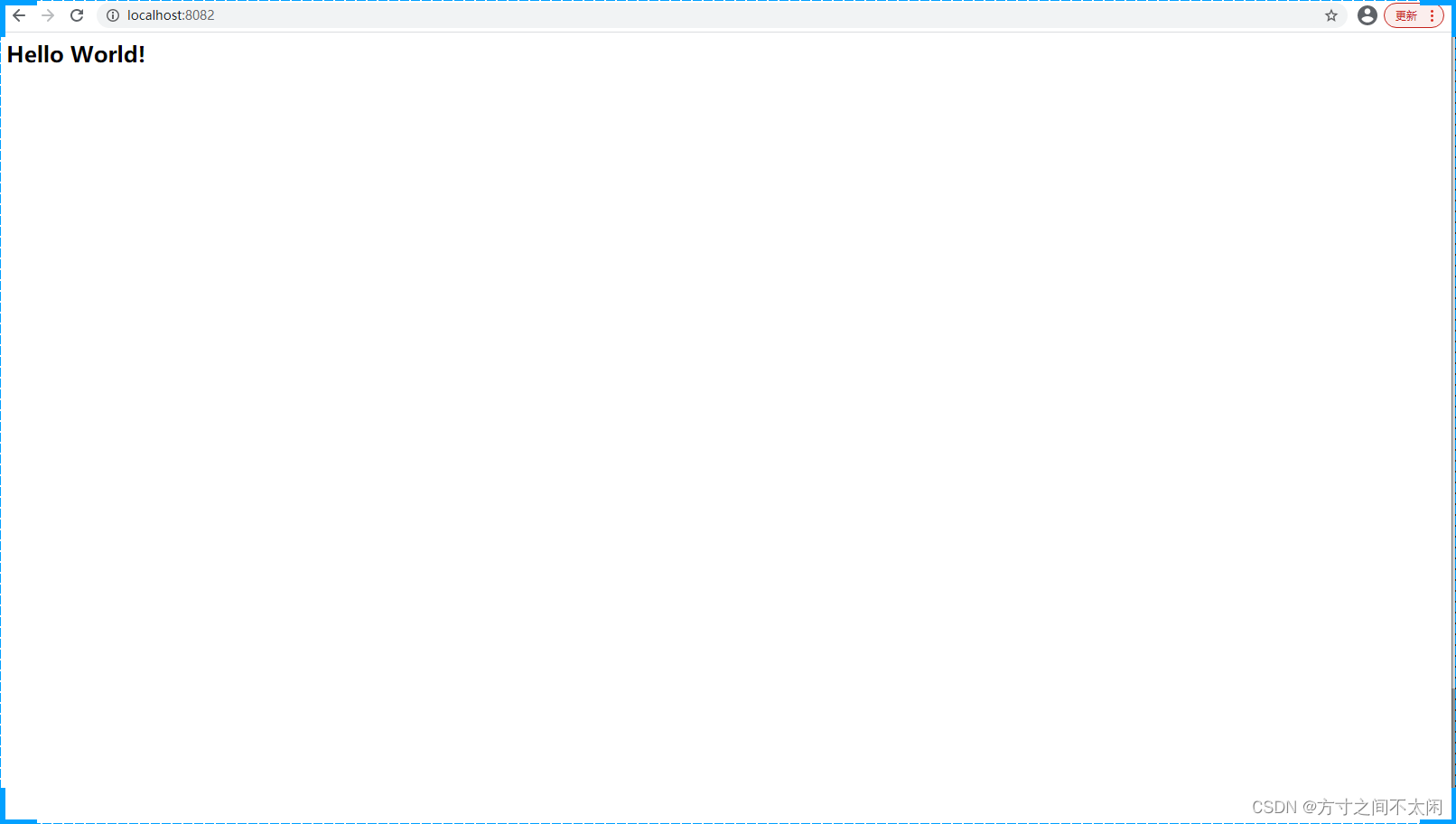
1.2.2 整合SpringSecurity
添加相关的依赖
spring-security-core.jar 核心包,任何SpringSecurity的功能都需要此包。
spring-security-web.jar:web工程必备,包含过滤器和相关的web安全的基础结构代码。
spring-security-config.jar:用于xml文件解析处理。
spring-security-tablibs.jar:动态标签库。
<!-- 添加SpringSecurity的相关依赖 --><dependency><groupId>org.springframework.security</groupId><artifactId>spring-security-config</artifactId><version>5.1.5.RELEASE</version></dependency><dependency><groupId>org.springframework.security</groupId><artifactId>spring-security-taglibs</artifactId><version>5.1.5.RELEASE</version></dependency> web.xml文件中配置SpringSecurity。
<!-- 配置过滤器链 springSecurityFilterChain 名称固定 --><filter><filter-name>springSecurityFilterChain</filter-name><filter-class>org.springframework.web.filter.DelegatingFilterProxy</filter-class></filter><filter-mapping><filter-name>springSecurityFilterChain</filter-name><url-pattern>/*</url-pattern></filter-mapping> 添加SpringSecurity的配置文件。
<?xml version="1.0" encoding="UTF-8"?>
<beans xmlns="http://www.springframework.org/schema/beans"xmlns:xsi="http://www.w3.org/2001/XMLSchema-instance"xmlns:security="http://www.springframework.org/schema/security"xsi:schemaLocation="http://www.springframework.org/schema/beanshttp://www.springframework.org/schema/beans/spring-beans.xsdhttp://www.springframework.org/schema/securityhttp://www.springframework.org/schema/security/spring-security.xsd"><!-- SpringSecurity配置文件 --><!--auto-config:表示自动加载SpringSecurity的配置文件use-expressions:表示使用Spring的EL表达式--><security:http auto-config="true" use-expressions="true"><!--拦截资源pattern="/**" 拦截所有的资源access="hasAnyRole('ROLE_USER')" 表示只有ROLE_USER 这个角色可以访问资源--><security:intercept-url pattern="/**" access="hasAnyRole('ROLE_USER')" />
</security:intercept-url></security:http><!-- 认证用户信息 --><security:authentication-manager><security:authentication-provider><security:user-service ><!-- 设置一个账号 zhangsan 密码123 {noop} 表示不加密 具有的角色是 ROLE_USER--><security:user name="zhangsan" authorities="ROLE_USER" password="{noop}123" ></security:user><security:user name="lisi" authorities="ROLE_USER" password="{noop}123456" ></security:user></security:user-service></security:authentication-provider></security:authentication-manager>
</beans> 将SpringSecurity的配置文件引入到Spring中。
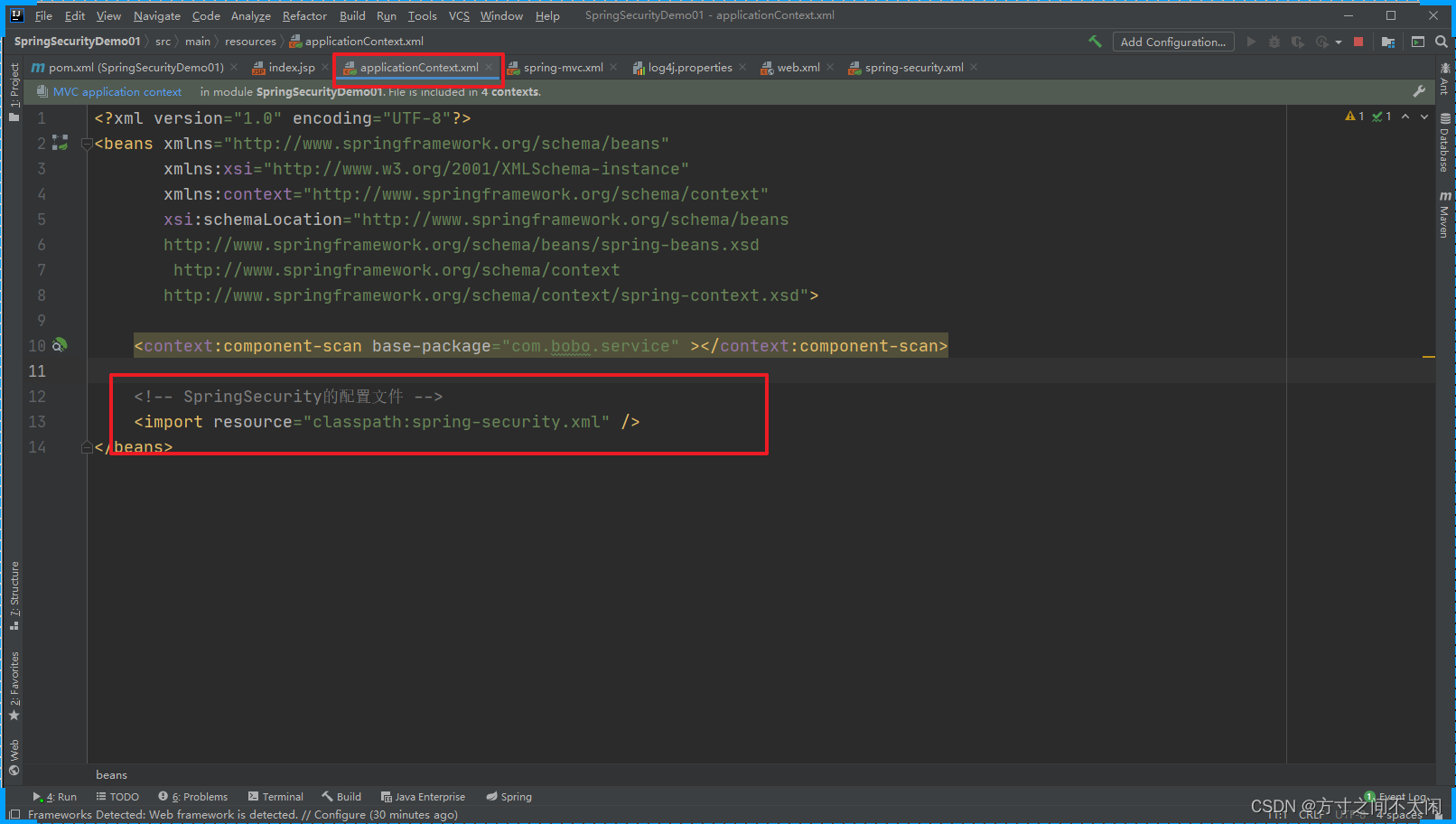
启动测试访问

2. 认证操作
2.1 自定义登录页面
如何使用我们自己写的登录页面呢?
<%--Created by IntelliJ IDEA.User: dpbDate: 2021/3/16Time: 16:57To change this template use File | Settings | File Templates.
--%>
<%@ page contentType="text/html;charset=UTF-8" language="java" %>
<%@ taglib prefix="security" uri="http://www.springframework.org/security/tags" %>
<html>
<head><title>Title</title>
</head>
<body><h1>登录页面</h1><form action="/login" method="post">账号:<input type="text" name="username"><br>密码:<input type="password" name="password"><br><security:csrfInput/><input type="submit" value="登录"></form>
</body>
</html>
修改相关的配置文件。
<?xml version="1.0" encoding="UTF-8"?>
<beans xmlns="http://www.springframework.org/schema/beans"xmlns:xsi="http://www.w3.org/2001/XMLSchema-instance"xmlns:security="http://www.springframework.org/schema/security"xsi:schemaLocation="http://www.springframework.org/schema/beanshttp://www.springframework.org/schema/beans/spring-beans.xsdhttp://www.springframework.org/schema/securityhttp://www.springframework.org/schema/security/spring-security.xsd"><!-- SpringSecurity配置文件 --><!--auto-config:表示自动加载SpringSecurity的配置文件use-expressions:表示使用Spring的EL表达式--><security:http auto-config="true" use-expressions="true"><!-- 匿名访问登录页面--><security:intercept-url pattern="/login.jsp" access="permitAll()"/><!--拦截资源pattern="/**" 拦截所有的资源access="hasAnyRole('ROLE_USER')" 表示只有ROLE_USER 这个角色可以访问资源--><security:intercept-url pattern="/**" access="hasAnyRole('ROLE_USER')" /><!--配置认证的信息<security:form-login login-page="/login.jsp"login-processing-url="/login"default-target-url="/home.jsp"authentication-failure-url="/error.jsp"/>--><!-- 注销 --><security:logout logout-url="/logout"logout-success-url="/login.jsp" /><!-- 关闭CSRF拦截<security:csrf disabled="true" />--></security:http><!-- 认证用户信息 --><security:authentication-manager><security:authentication-provider><security:user-service ><!-- 设置一个账号 zhangsan 密码123 {noop} 表示不加密 具有的角色是 ROLE_USER--><security:user name="zhangsan" authorities="ROLE_USER" password="{noop}123" ></security:user><security:user name="lisi" authorities="ROLE_USER" password="{noop}123456" ></security:user></security:user-service></security:authentication-provider></security:authentication-manager>
</beans>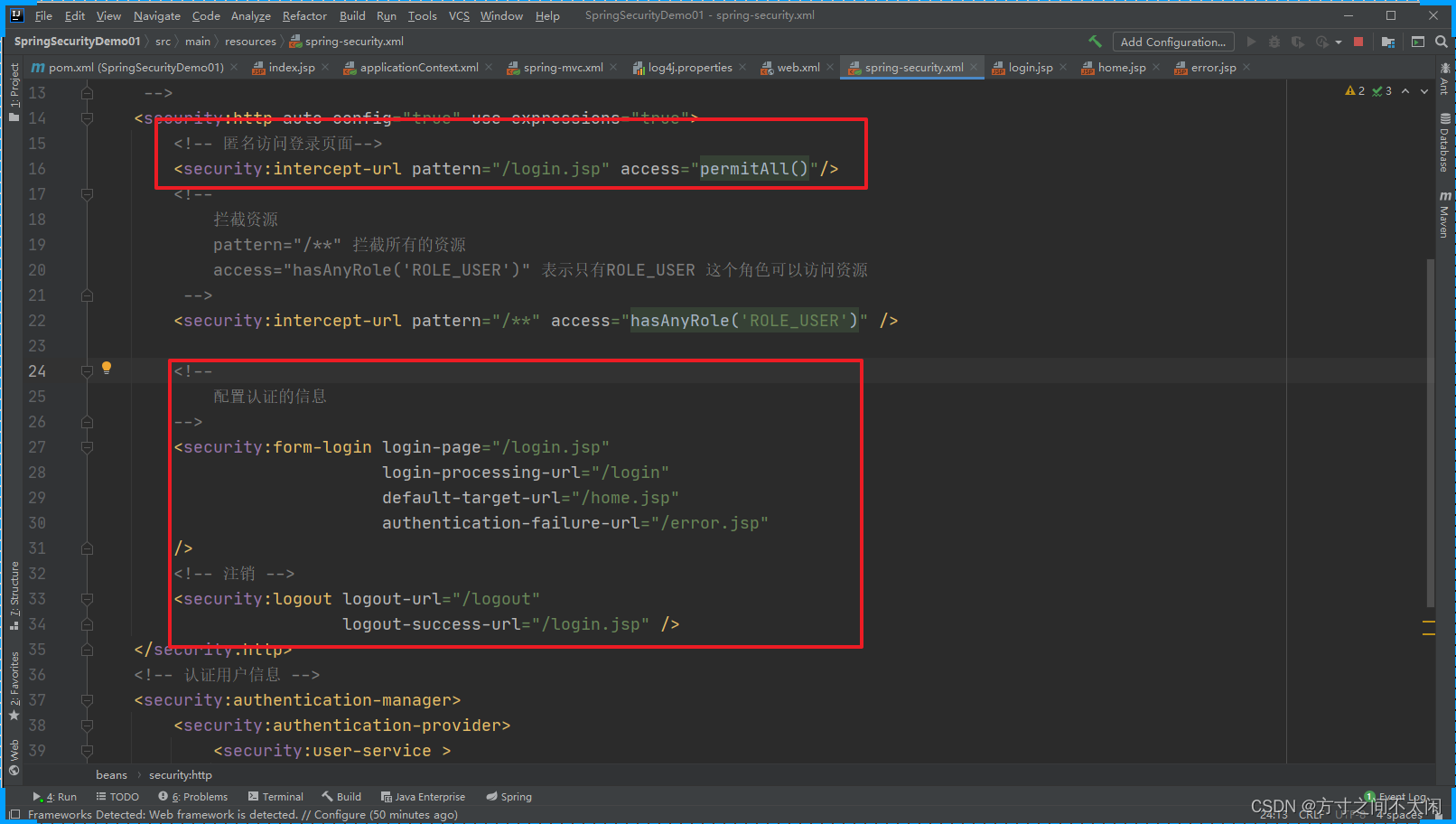
访问home.jsp页面后会自动跳转到自定义的登录页面,说明这个需求是实现了。
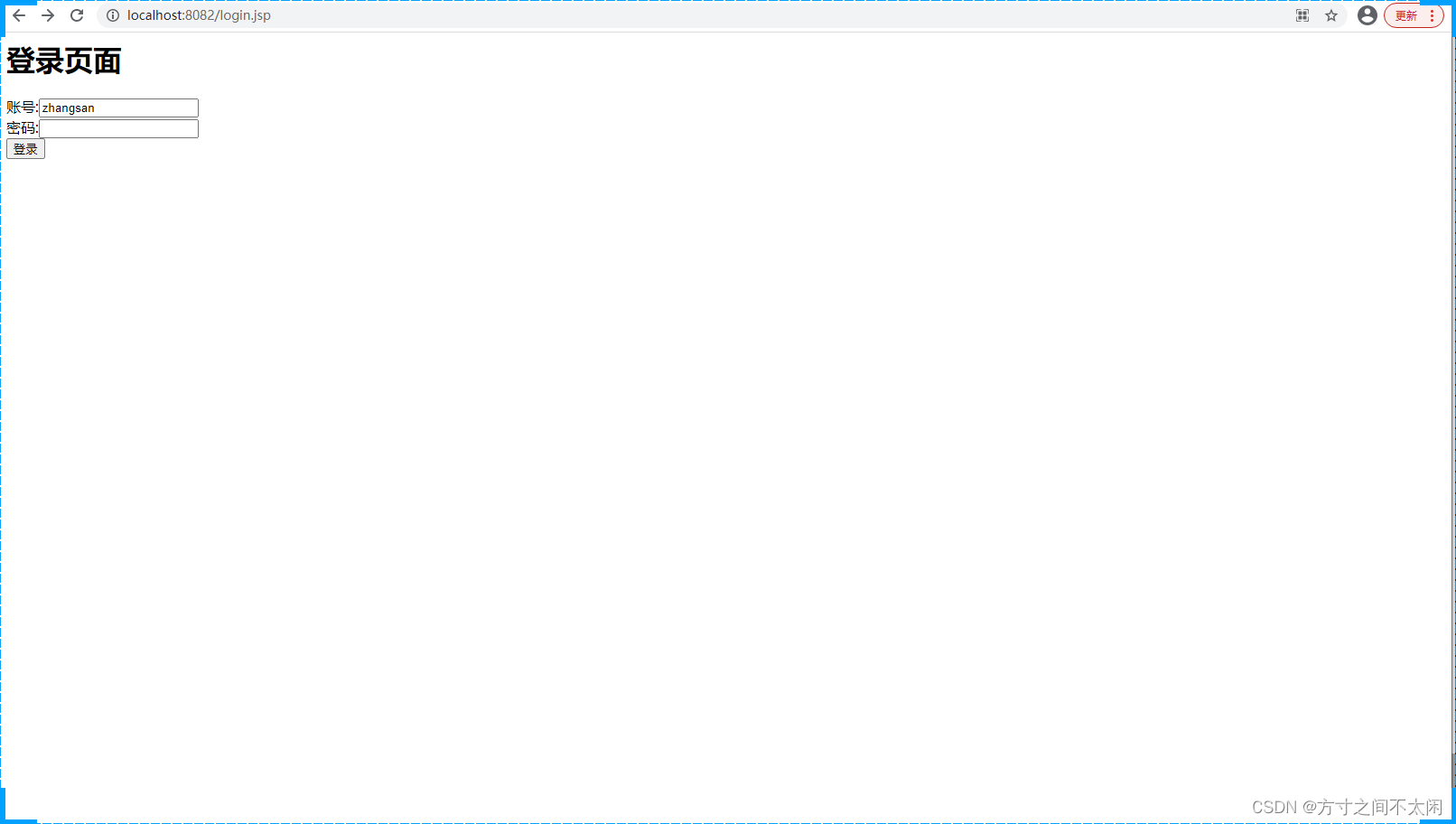
但是当我们提交了请求后页面出现了如下的错误。
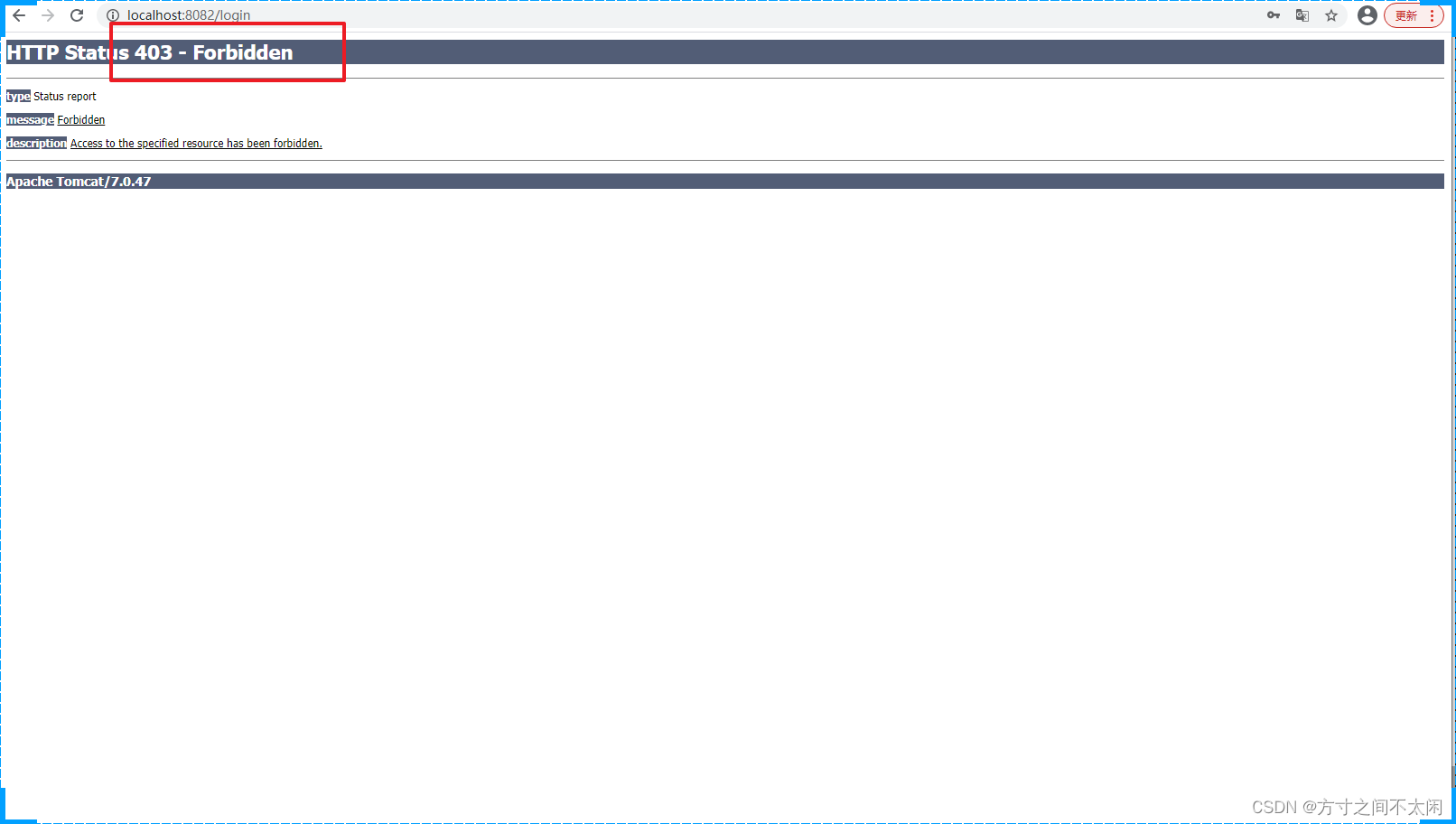
2.2 关闭CSRF拦截
为什么系统默认的登录页面提交没有CRSF拦截的问题呢?
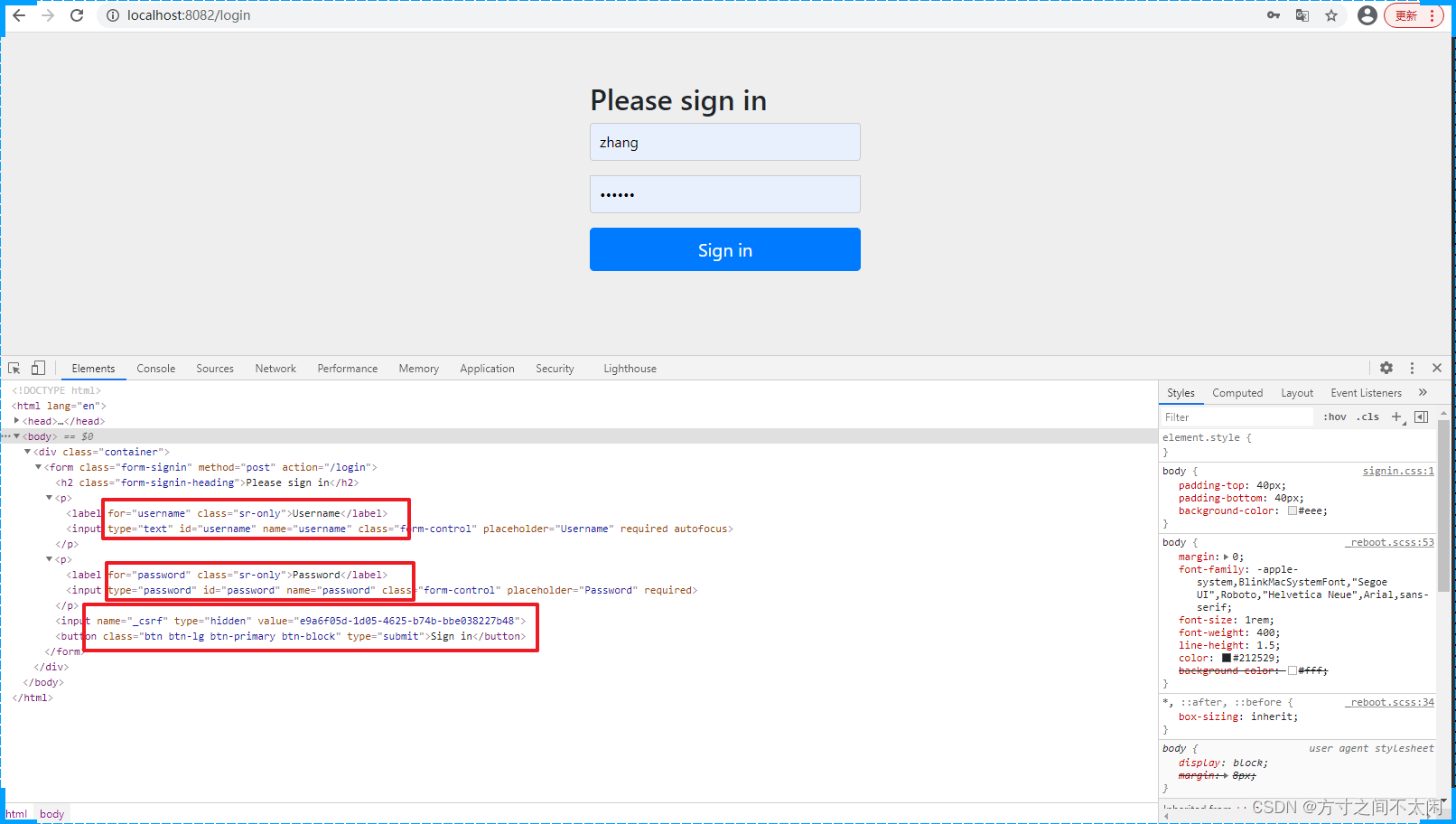
我自定义的认证页面没有这个信息怎么办呢?两种方式:
关闭CSRF拦截
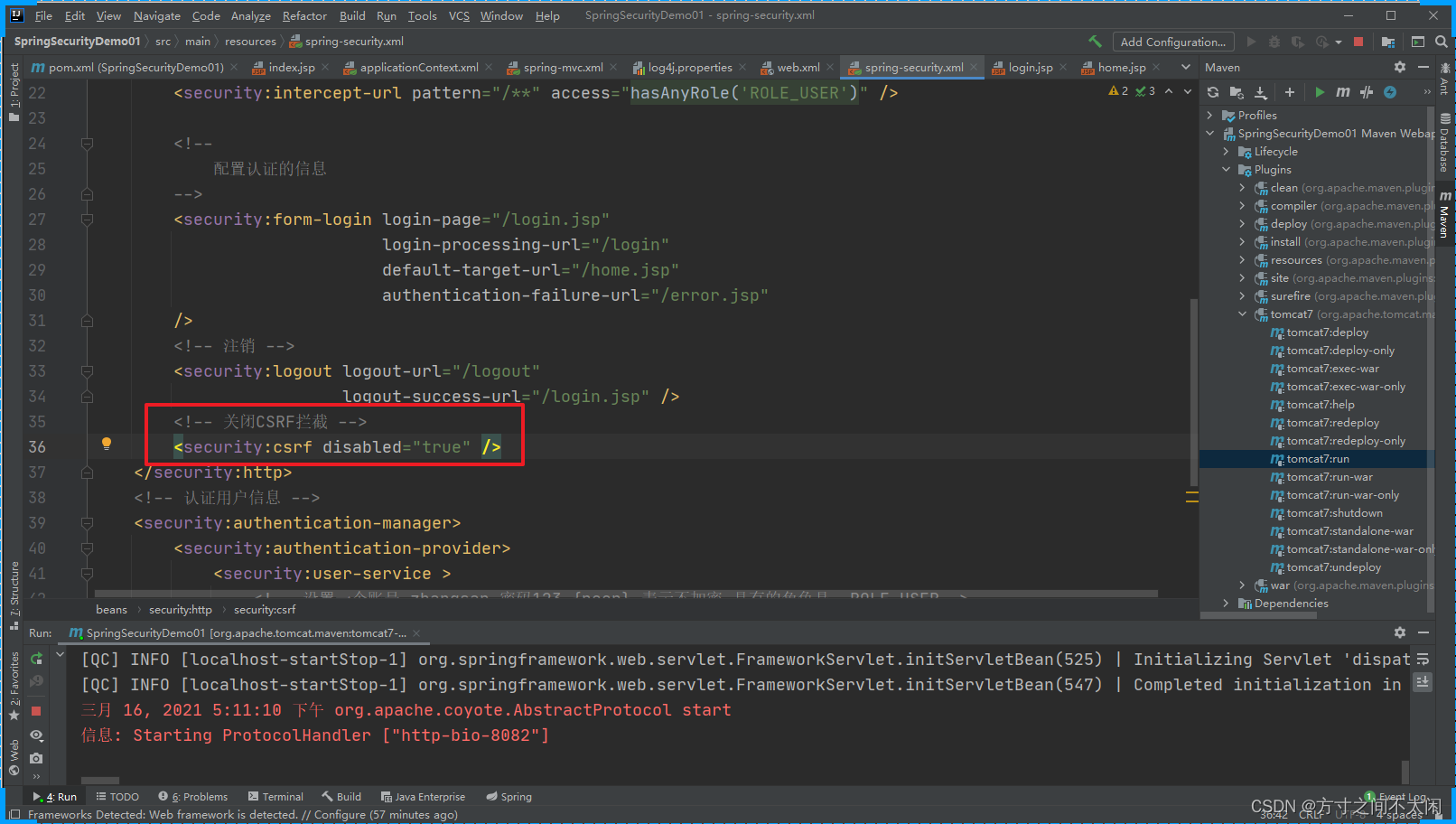
登录成功~
使用CSRF防护
在页面中添加对应taglib

我们访问登录页面
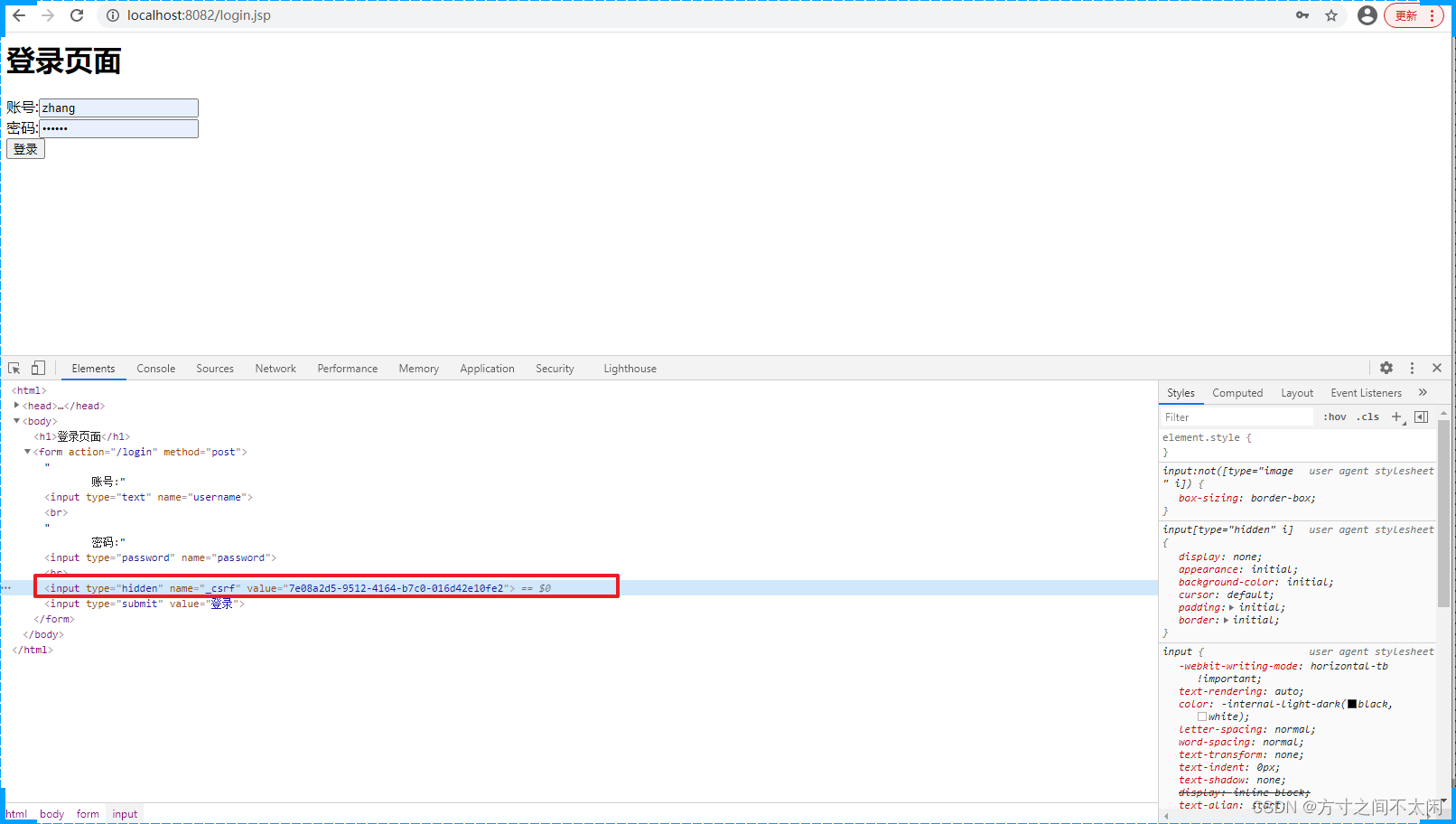
登录成功
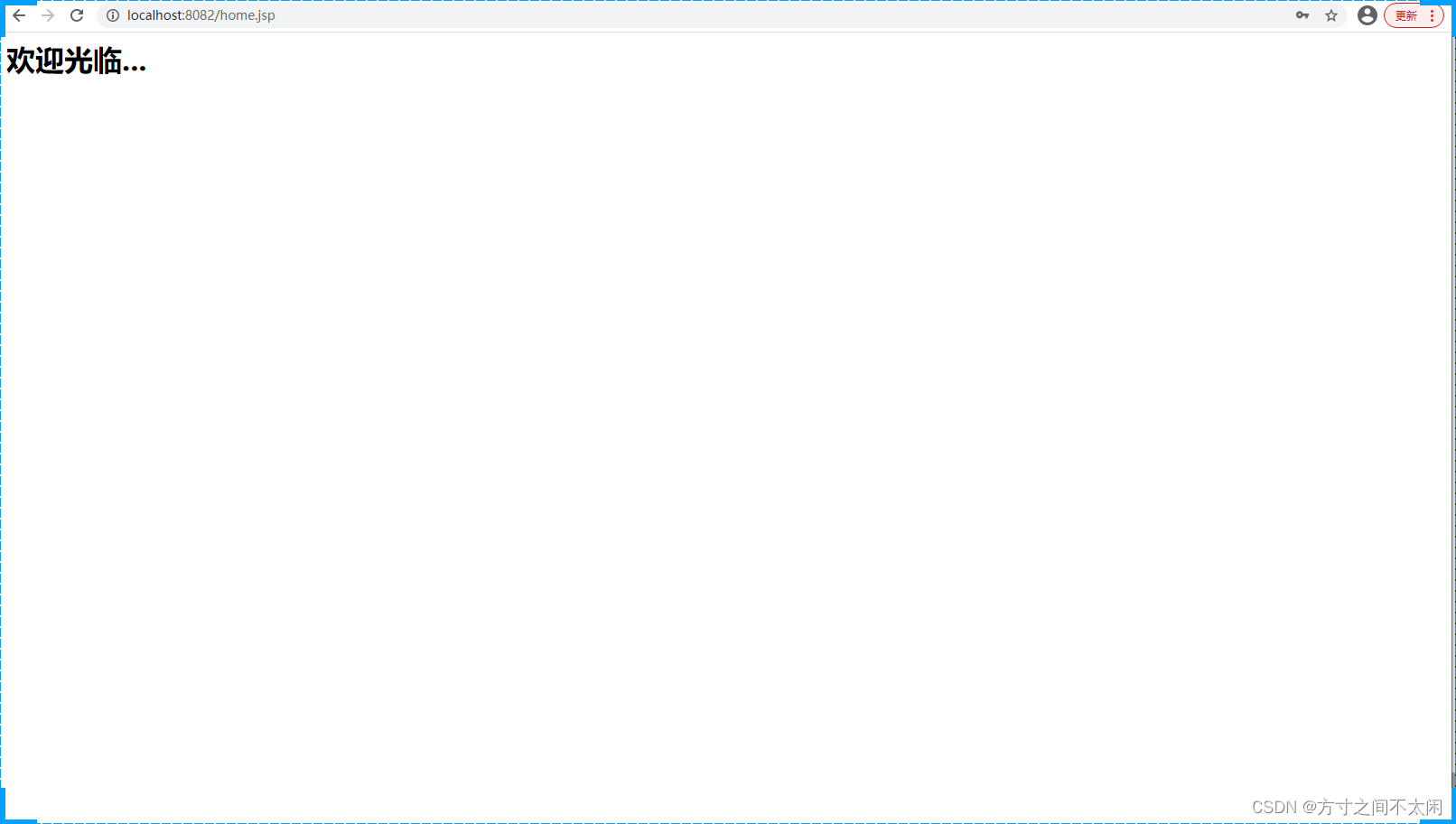
2.3 数据库认证
前面的案例我们的账号信息是直接写在配置文件中的,这显然是不太好的,我们来介绍小如何实现和数据库中的信息进行认证。
添加相关的依赖
<dependency><groupId>org.mybatis</groupId><artifactId>mybatis</artifactId><version>3.5.4</version></dependency><dependency><groupId>org.mybatis</groupId><artifactId>mybatis-spring</artifactId><version>2.0.4</version></dependency><dependency><groupId>mysql</groupId><artifactId>mysql-connector-java</artifactId><version>8.0.11</version></dependency><dependency><groupId>com.alibaba</groupId><artifactId>druid</artifactId><version>1.1.8</version></dependency> 添加配置文件
jdbc.driver=com.mysql.cj.jdbc.Driver
jdbc.url=jdbc:mysql://localhost:3306/logistics?characterEncoding=utf-8&serverTimezone=UTC
jdbc.username=root
jdbc.password=123456<?xml version="1.0" encoding="UTF-8"?>
<beans xmlns="http://www.springframework.org/schema/beans"xmlns:xsi="http://www.w3.org/2001/XMLSchema-instance"xmlns:context="http://www.springframework.org/schema/context"xsi:schemaLocation="http://www.springframework.org/schema/beanshttp://www.springframework.org/schema/beans/spring-beans.xsdhttp://www.springframework.org/schema/contexthttp://www.springframework.org/schema/context/spring-context.xsd"><context:component-scan base-package="com.bobo.service" ></context:component-scan><!-- SpringSecurity的配置文件 --><import resource="classpath:spring-security.xml" /><context:property-placeholder location="classpath:db.properties" /><bean class="com.alibaba.druid.pool.DruidDataSource" id="dataSource"><property name="url" value="${jdbc.url}" /><property name="driverClassName" value="${jdbc.driver}" /><property name="username" value="${jdbc.username}" /><property name="password" value="${jdbc.password}" /></bean><bean class="org.mybatis.spring.SqlSessionFactoryBean" id="sessionFactoryBean" ><property name="dataSource" ref="dataSource" /><property name="configLocation" value="classpath:mybatis-config.xml" /><property name="mapperLocations" value="classpath:mapper/*.xml" /></bean><bean class="org.mybatis.spring.mapper.MapperScannerConfigurer"><property name="basePackage" value="com.bobo.mapper" /></bean>
</beans> 需要完成认证的service中继承 UserDetailsService父接口。
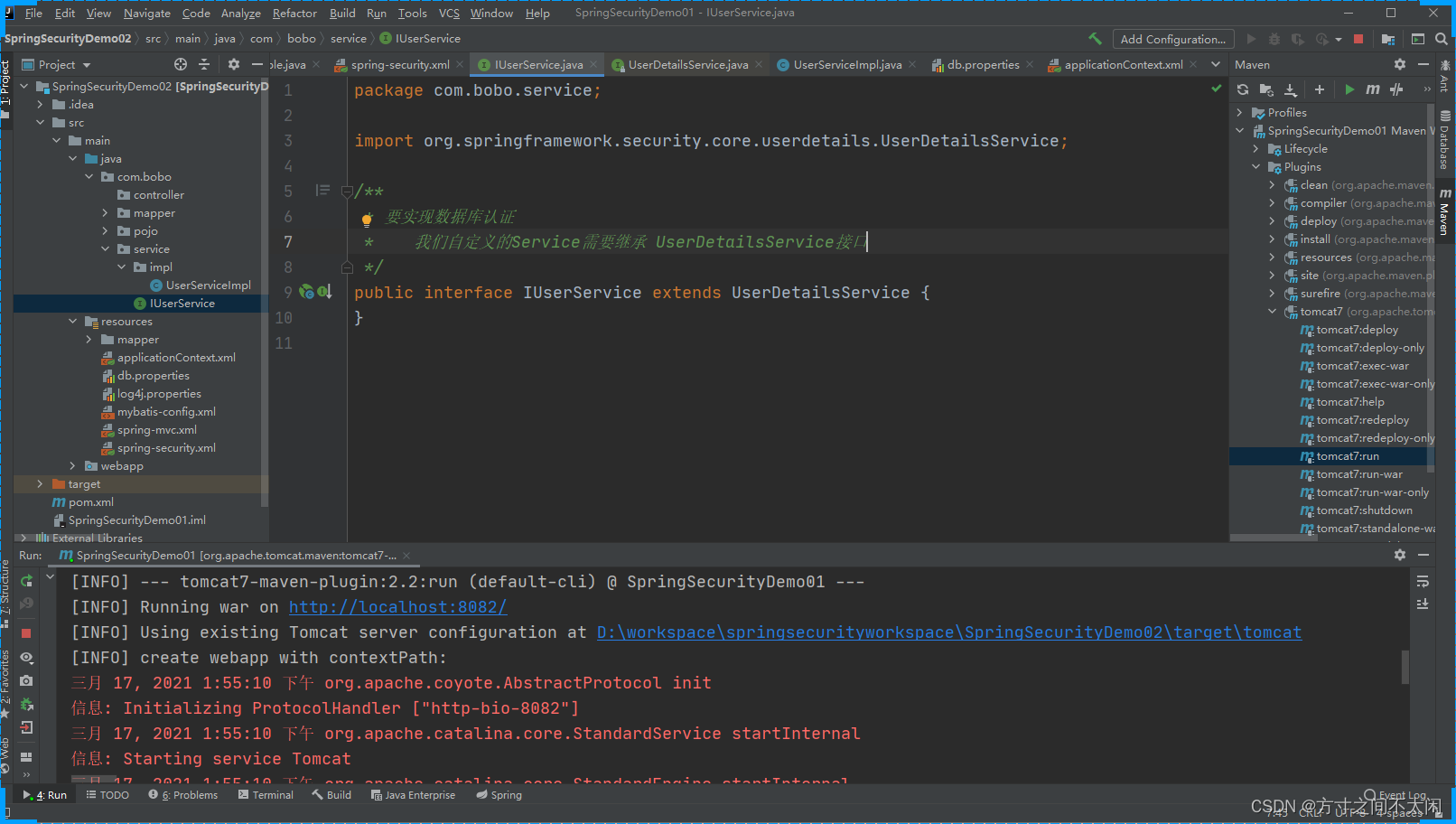
实现类中实现验证方法。
package com.bobo.service.impl;import com.bobo.mapper.UserMapper;
import com.bobo.pojo.User;
import com.bobo.pojo.UserExample;
import com.bobo.service.IUserService;
import org.springframework.beans.factory.annotation.Autowired;
import org.springframework.security.core.authority.SimpleGrantedAuthority;
import org.springframework.security.core.userdetails.UserDetails;
import org.springframework.security.core.userdetails.UsernameNotFoundException;
import org.springframework.security.crypto.bcrypt.BCryptPasswordEncoder;
import org.springframework.stereotype.Service;import java.util.ArrayList;
import java.util.List;@Service
public class UserServiceImpl implements IUserService {@Autowiredprivate UserMapper mapper;@Overridepublic UserDetails loadUserByUsername(String s) throws UsernameNotFoundException {// 根据账号查询用户信息UserExample example = new UserExample();example.createCriteria().andUserNameEqualTo(s);List<User> users = mapper.selectByExample(example);if(users != null && users.size() > 0){User user = users.get(0);if(user != null){List<SimpleGrantedAuthority> authorities = new ArrayList<>();// 设置登录账号的角色authorities.add(new SimpleGrantedAuthority("ROLE_USER"));UserDetails userDetails = new org.springframework.security.core.userdetails.User(user.getUserName(),"{noop}"+user.getPassword(),authorities);return userDetails;}}return null;}}
最后修改配置文件关联我们自定义的service即可。
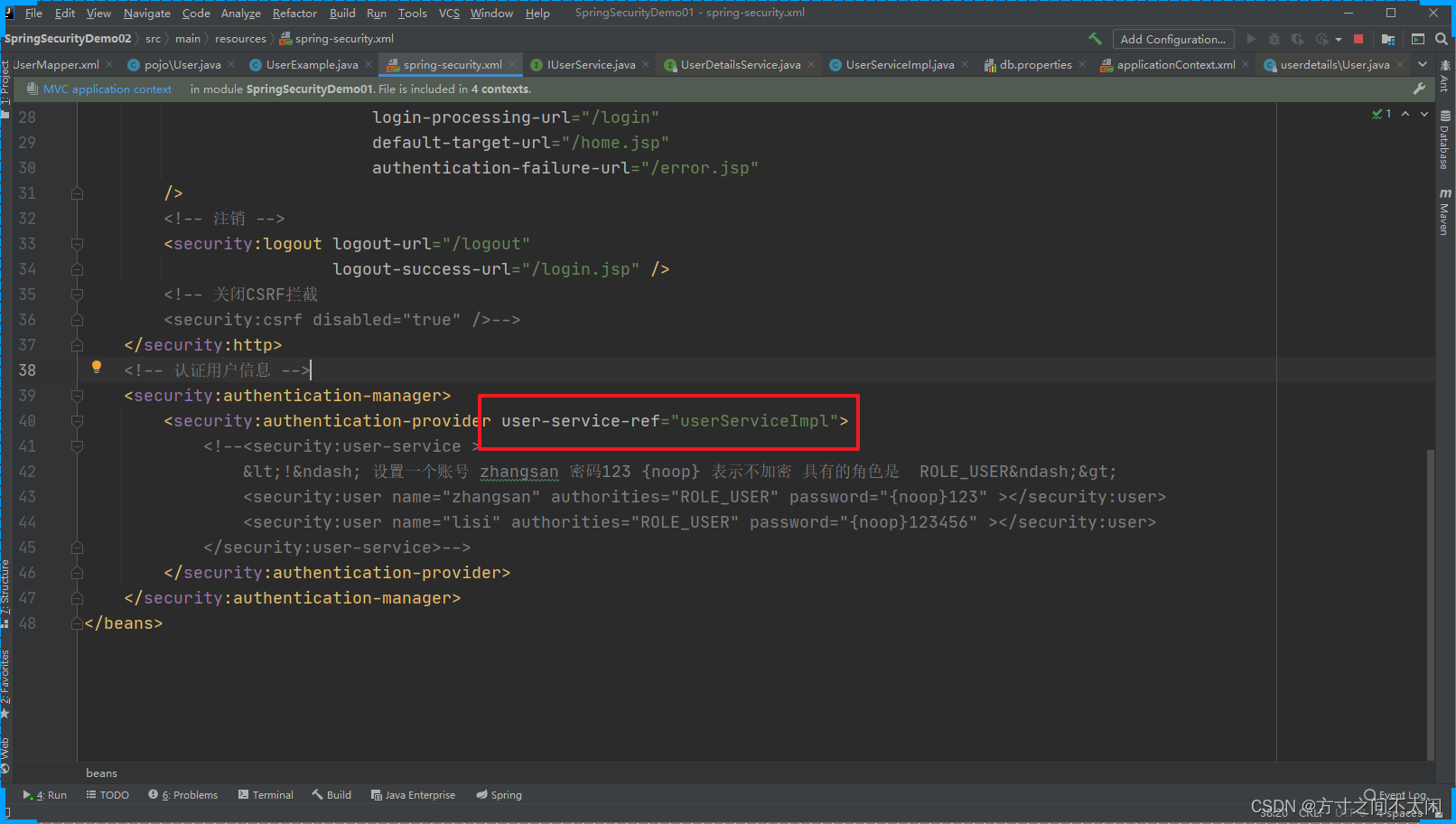
2.4 加密
在SpringSecurity中推荐我们是使用的加密算法是 BCryptPasswordEncoder。
首先生成秘闻
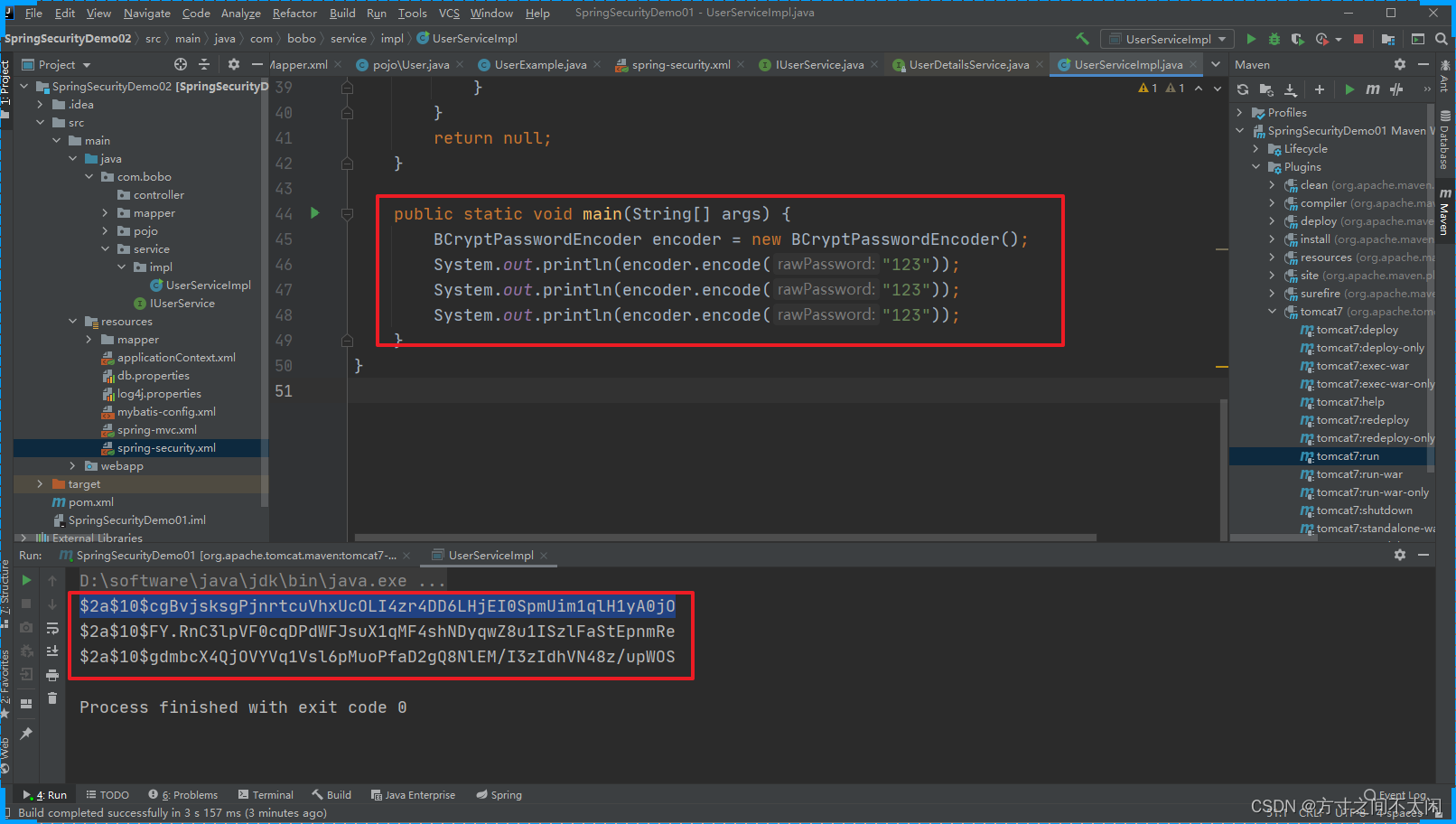
修改配置文件
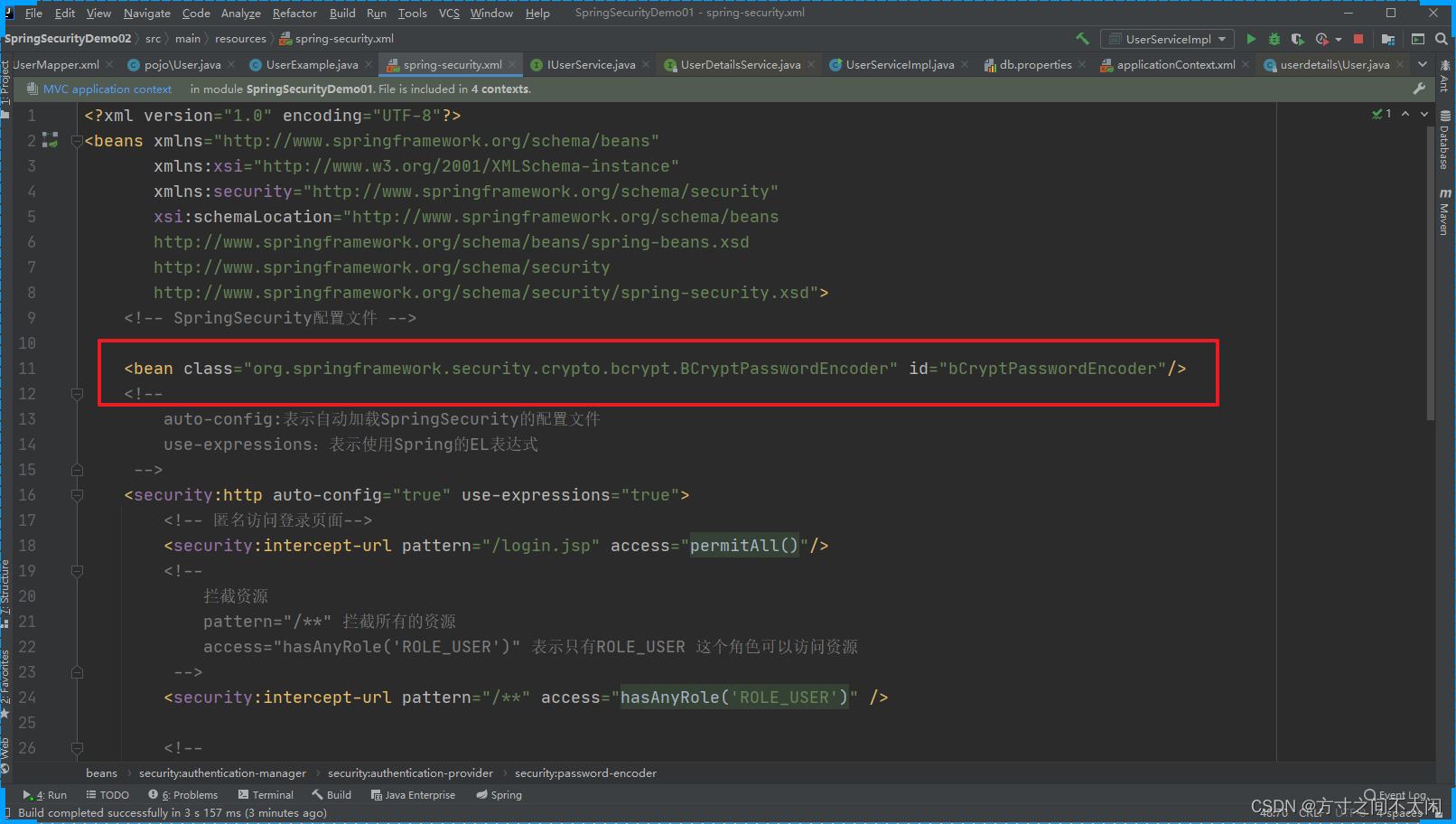
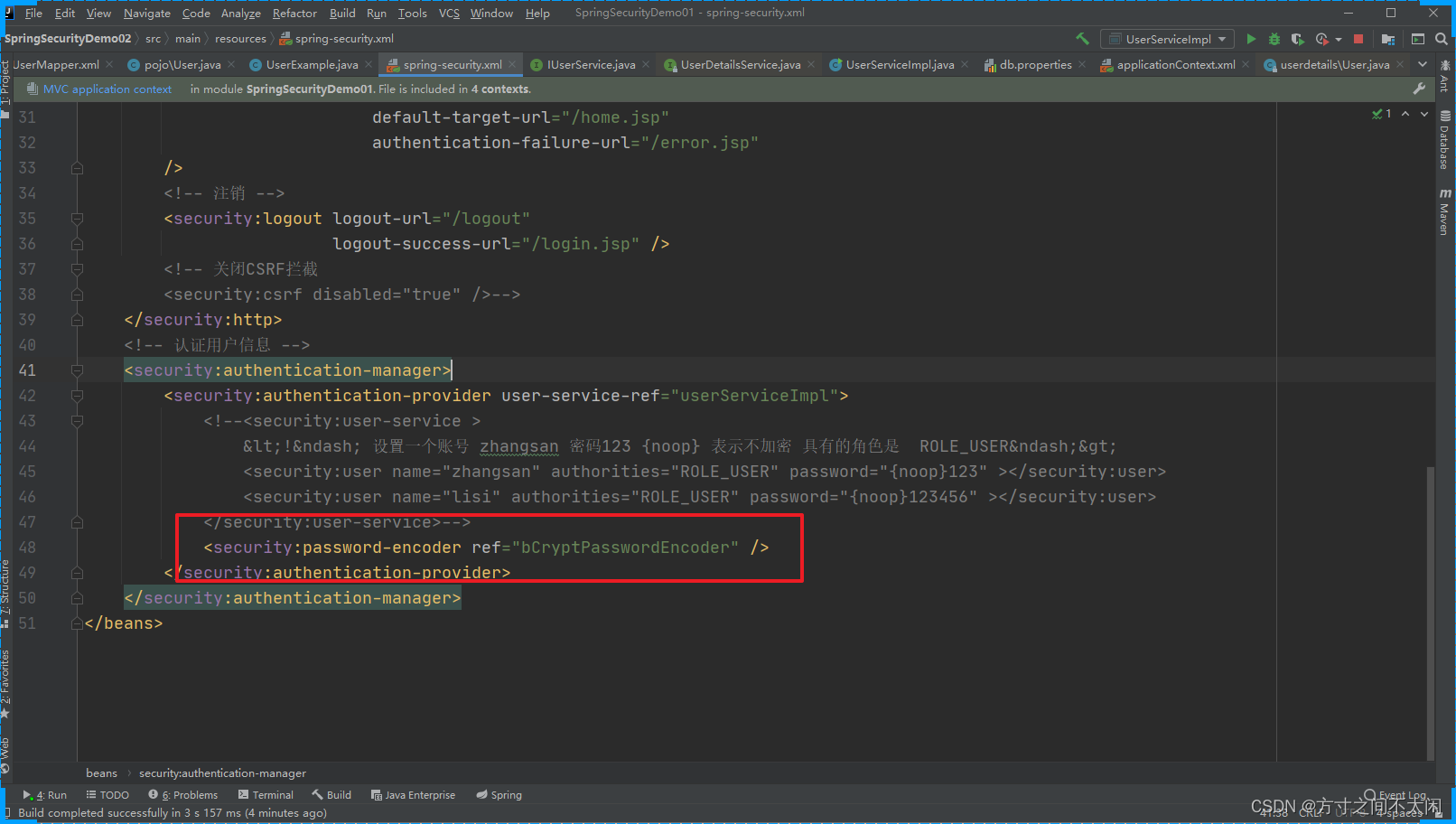
去掉 {noop}
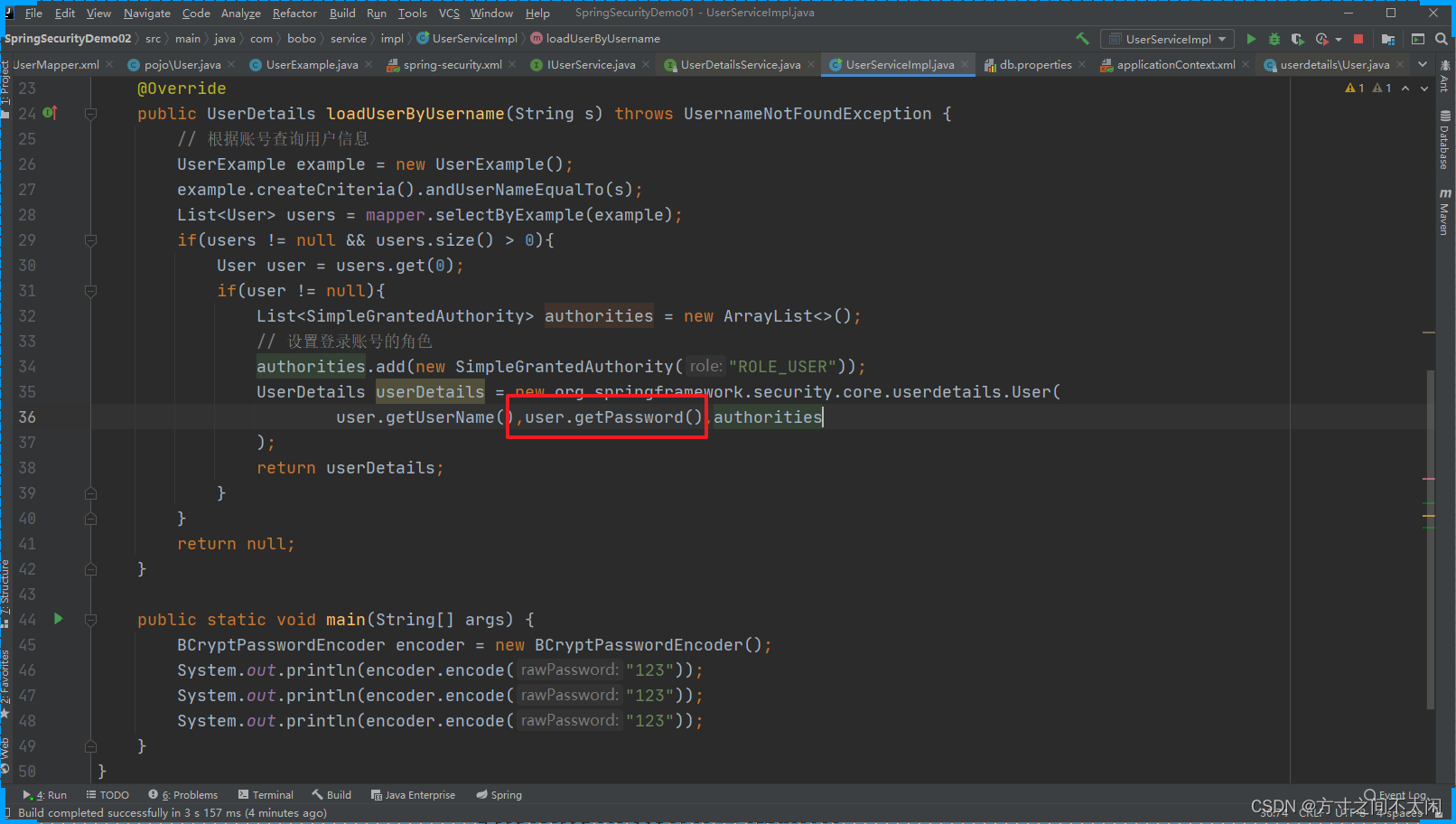
2.5 认证状态
用户的状态包括 是否可用,账号过期,凭证过期,账号锁定等等。
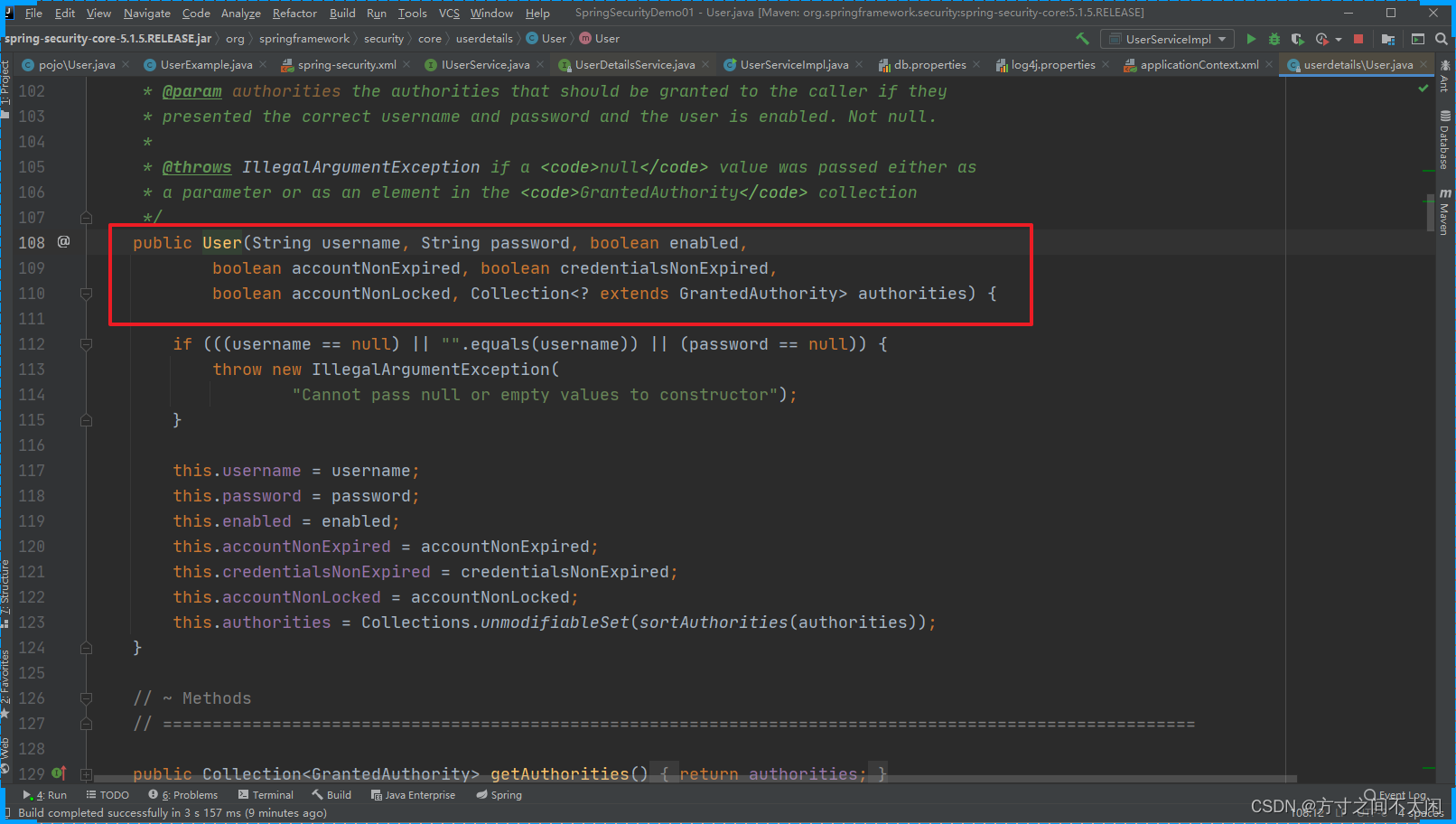
我们可以在用户的表结构中添加相关的字段来维护这种关系。
2.6 记住我
在表单页面添加一个记住我的按钮。
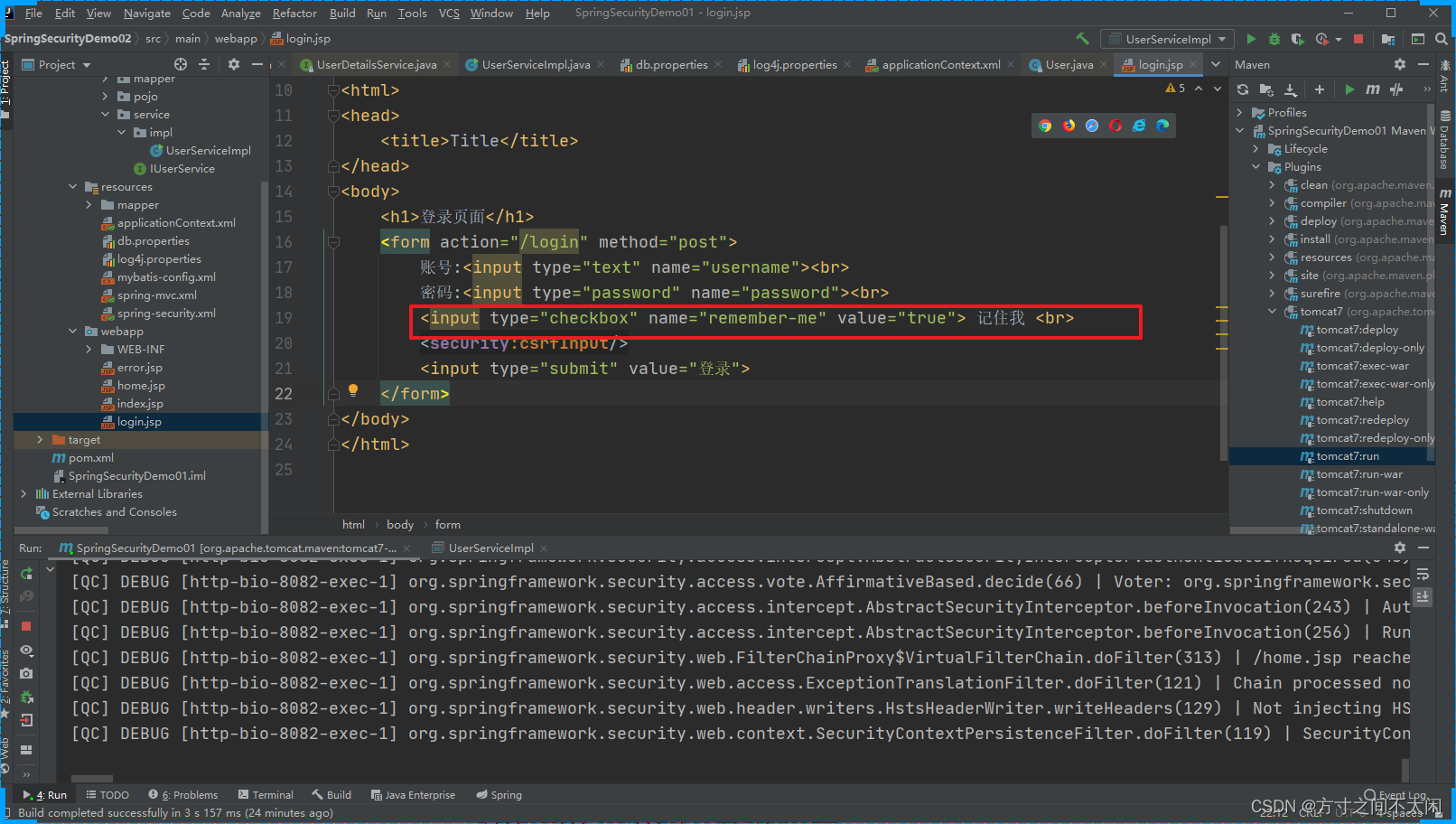
在SpringSecurity中默认是关闭 RememberMe功能的,我们需要放开。
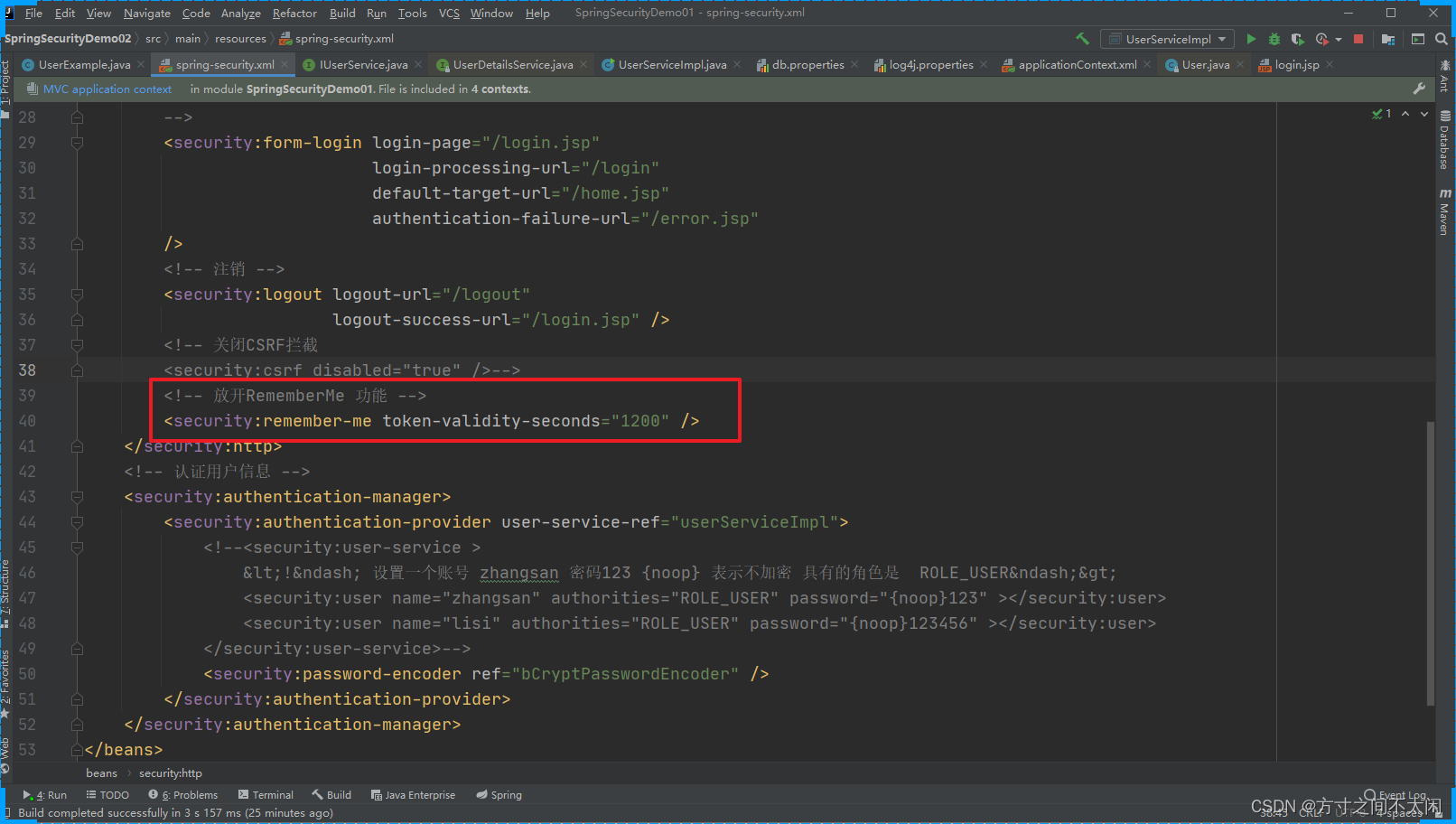
这样就配置好了。
记住我的功能会方便大家的使用,但是安全性却是令人担忧的,因为Cookie信息存储在客户端很容易被盗取,这时我们可以将这些数据持久化到数据库中。
CREATE TABLE `persistent_logins` (`username` VARCHAR (64) NOT NULL,`series` VARCHAR (64) NOT NULL,`token` VARCHAR (64) NOT NULL,`last_used` TIMESTAMP NOT NULL,PRIMARY KEY (`series`)
) ENGINE = INNODB DEFAULT CHARSET = utf8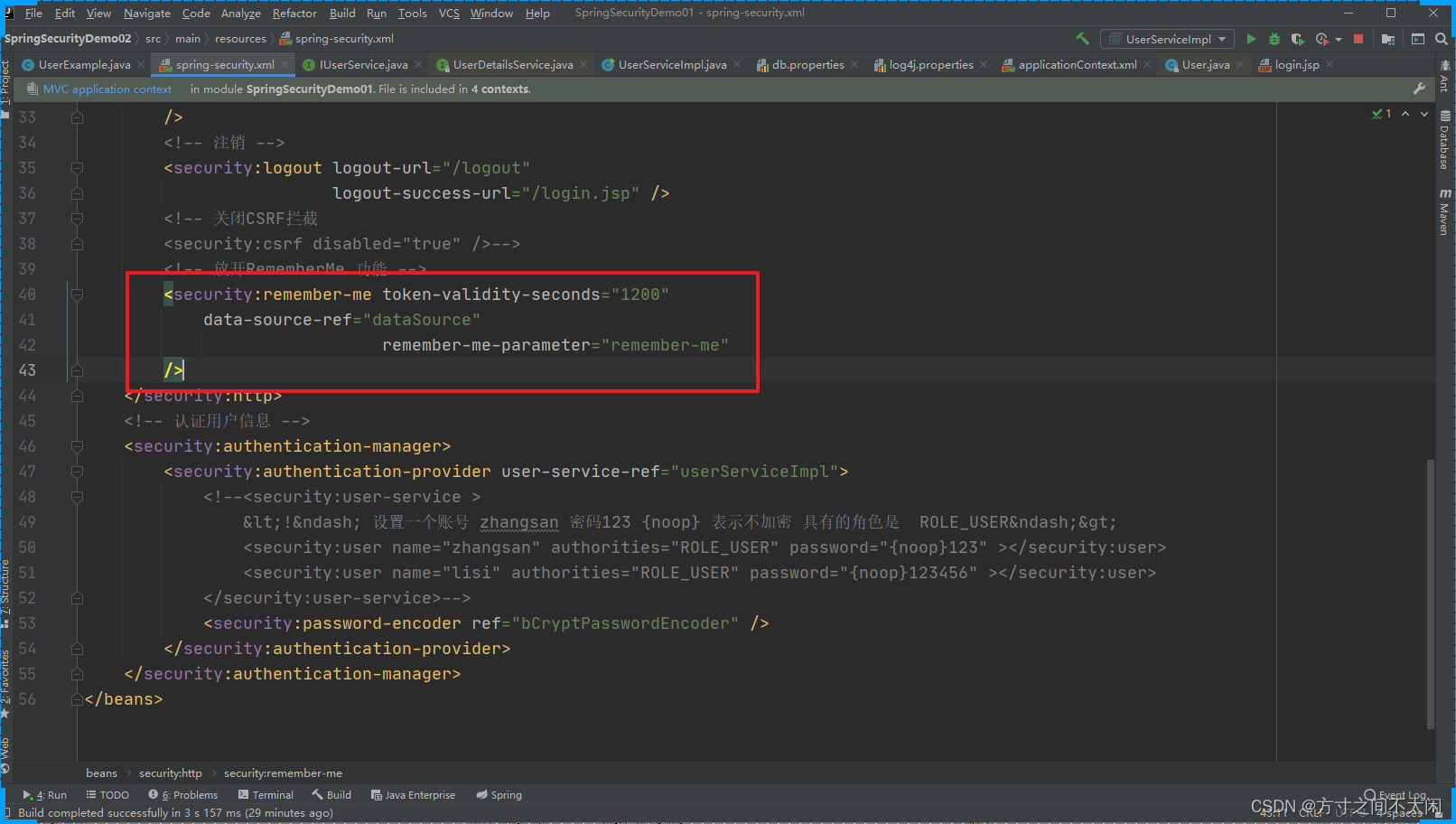
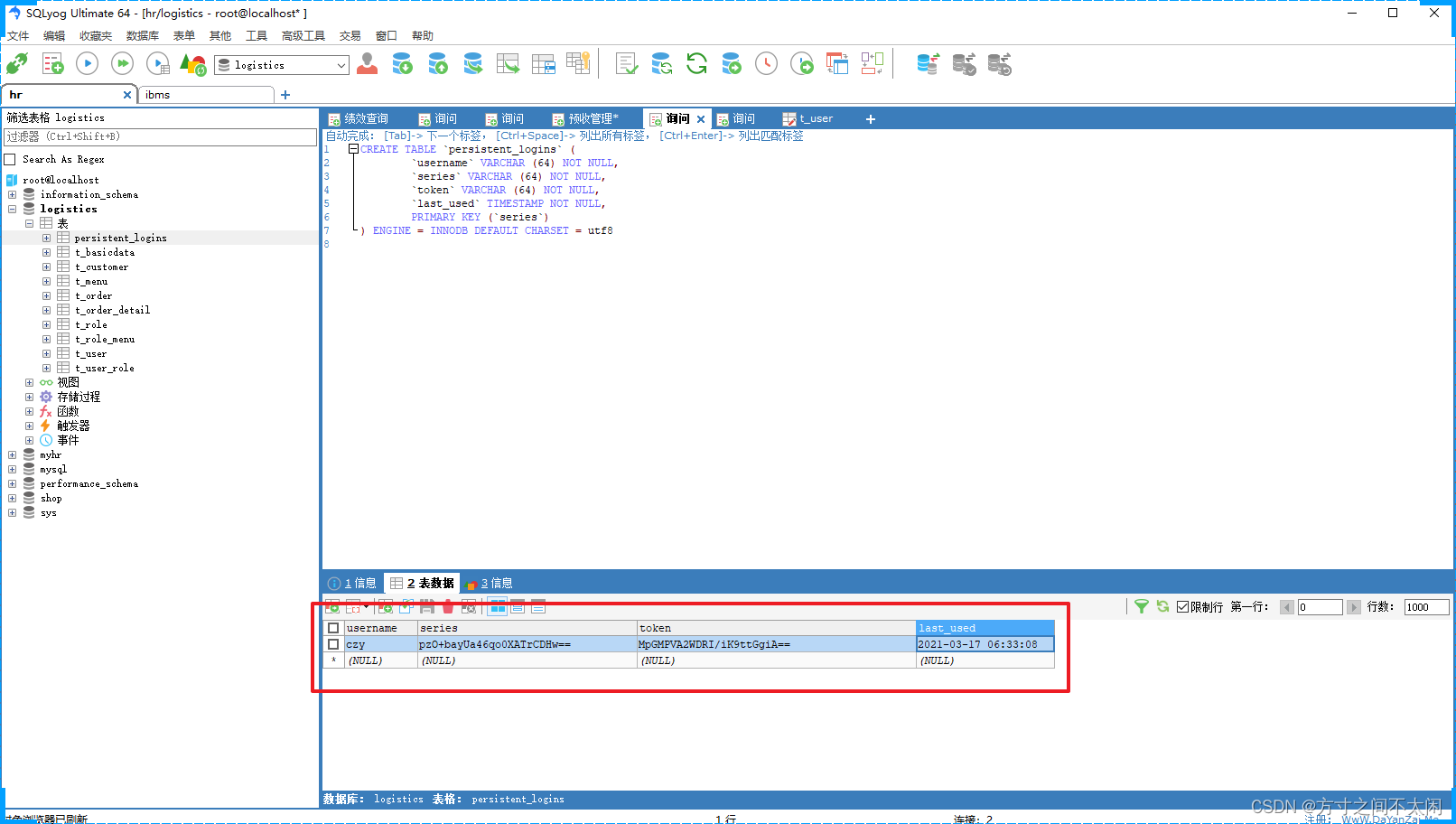
3. 授权
3.1 注解使用
开启注解的支持
<?xml version="1.0" encoding="UTF-8"?>
<beans xmlns="http://www.springframework.org/schema/beans"xmlns:xsi="http://www.w3.org/2001/XMLSchema-instance"xmlns:context="http://www.springframework.org/schema/context"xmlns:mvc="http://www.springframework.org/schema/mvc"xmlns:security="http://www.springframework.org/schema/security"xsi:schemaLocation="http://www.springframework.org/schema/beanshttp://www.springframework.org/schema/beans/spring-beans.xsdhttp://www.springframework.org/schema/contexthttp://www.springframework.org/schema/context/spring-context.xsdhttp://www.springframework.org/schema/mvchttp://www.springframework.org/schema/mvc/spring-mvc.xsdhttp://www.springframework.org/schema/securityhttp://www.springframework.org/schema/security/spring-security.xsd"><context:component-scan base-package="com.bobo.controller"></context:component-scan><mvc:annotation-driven ></mvc:annotation-driven><!--开启权限控制注解支持jsr250-annotations="enabled" 表示支持jsr250-api的注解支持,需要jsr250-api的jar包pre-post-annotations="enabled" 表示支持Spring的表达式注解secured-annotations="enabled" 这个才是SpringSecurity提供的注解--><security:global-method-securityjsr250-annotations="enabled"pre-post-annotations="enabled"secured-annotations="enabled"/>
</beans> jsr250的使用
添加依赖
<dependency><groupId>javax.annotation</groupId><artifactId>jsr250-api</artifactId><version>1.0</version>
</dependency> 控制器中通过注解设置
package com.bobo.controller;import org.springframework.stereotype.Controller;
import org.springframework.web.bind.annotation.RequestMapping;import javax.annotation.security.RolesAllowed;@Controller
@RequestMapping("/user")
public class UserController {@RolesAllowed(value = {"ROLE_ADMIN"})@RequestMapping("/query")public String query(){System.out.println("用户查询....");return "/home.jsp";}@RolesAllowed(value = {"ROLE_USER"})@RequestMapping("/save")public String save(){System.out.println("用户添加....");return "/home.jsp";}@RequestMapping("/update")public String update(){System.out.println("用户更新....");return "/home.jsp";}
}
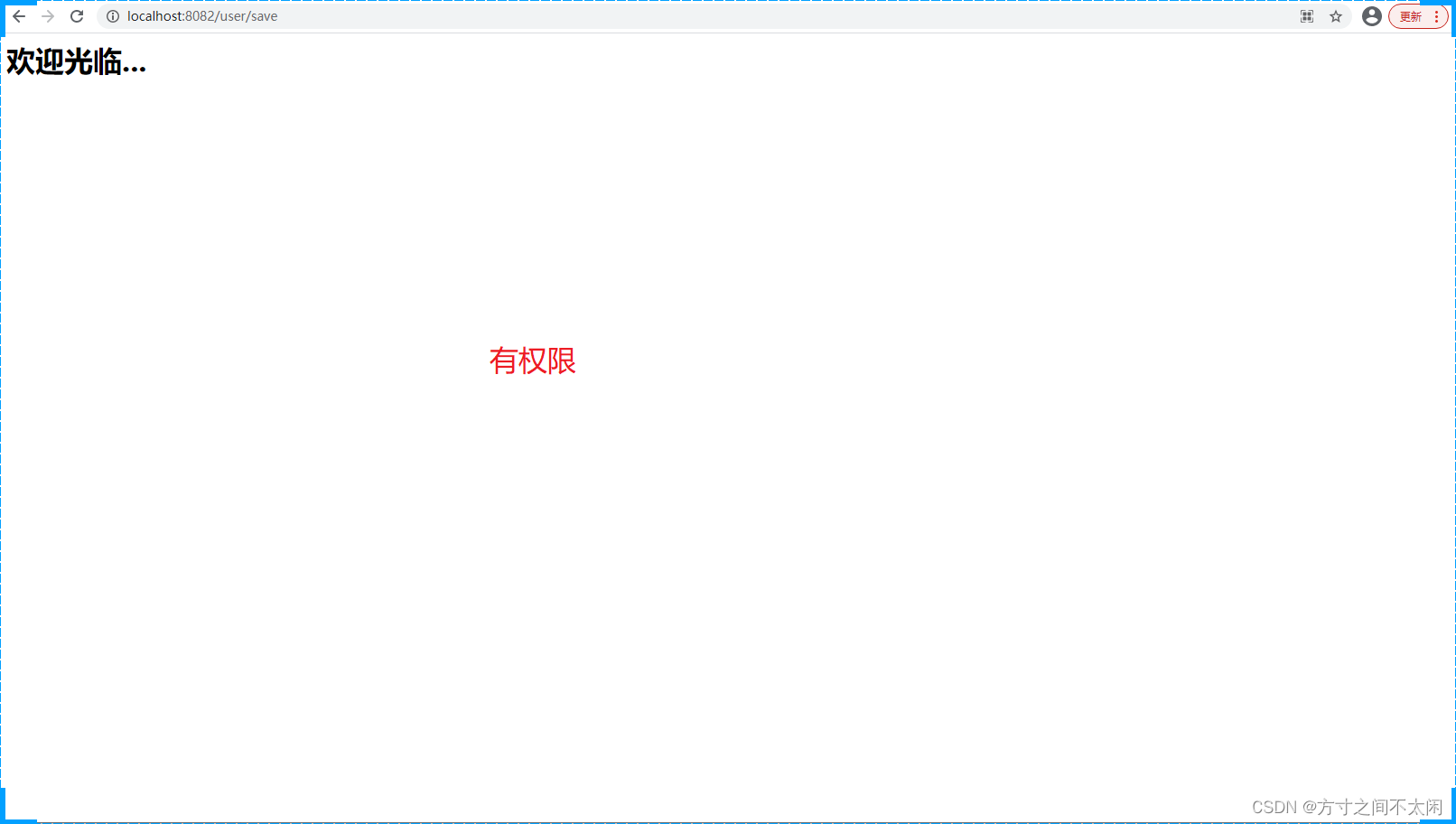
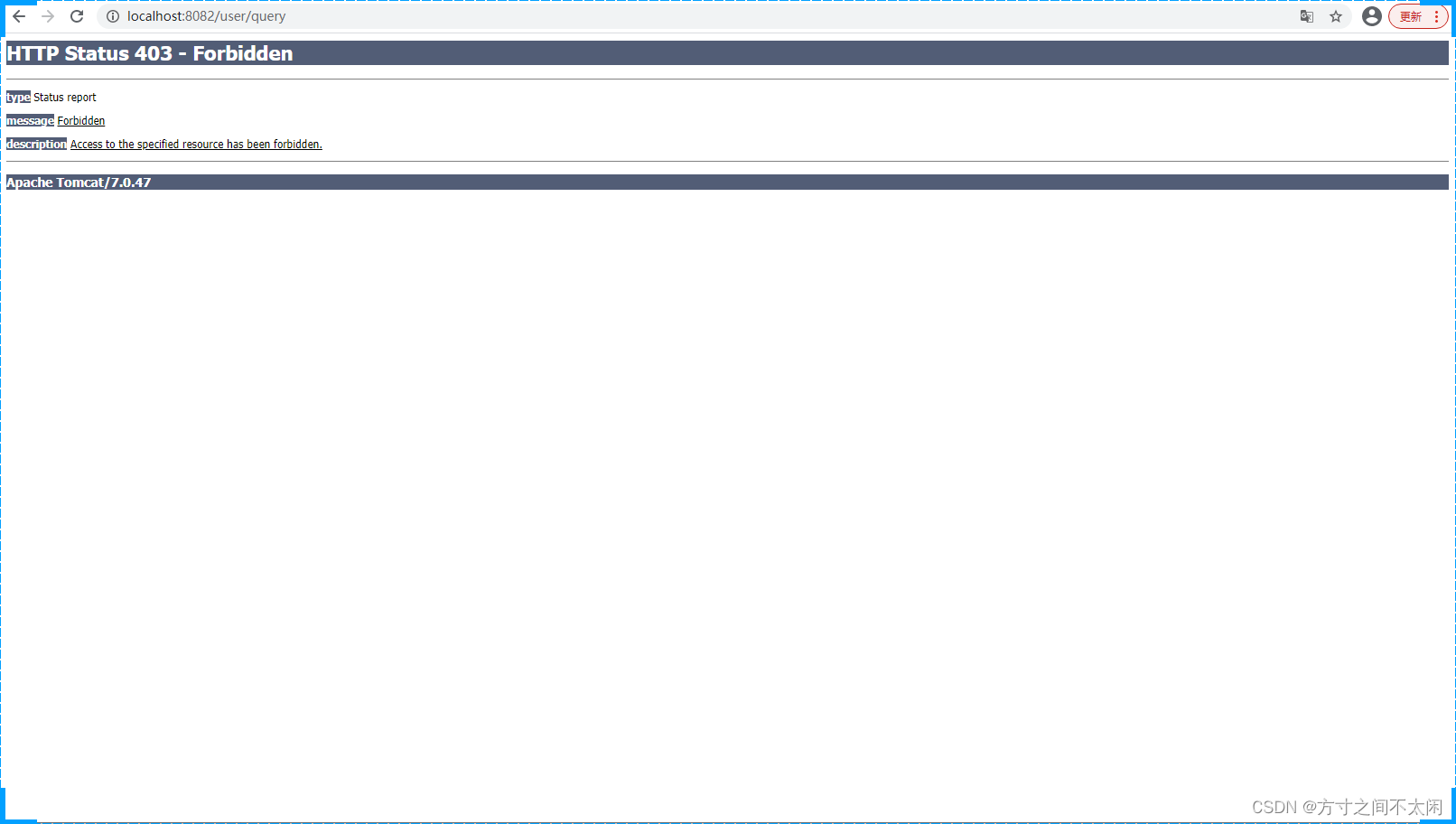
Spring表达式的使用
package com.bobo.controller;import org.springframework.security.access.prepost.PreAuthorize;
import org.springframework.stereotype.Controller;
import org.springframework.web.bind.annotation.RequestMapping;import javax.annotation.security.RolesAllowed;@Controller
@RequestMapping("/order")
public class OrderController {@PreAuthorize(value = "hasAnyRole('ROLE_USER')")@RequestMapping("/query")public String query(){System.out.println("用户查询....");return "/home.jsp";}@PreAuthorize(value = "hasAnyRole('ROLE_ADMIN')")@RequestMapping("/save")public String save(){System.out.println("用户添加....");return "/home.jsp";}@RequestMapping("/update")public String update(){System.out.println("用户更新....");return "/home.jsp";}
}
SpringSecurity提供的注解
package com.bobo.controller;import org.springframework.security.access.annotation.Secured;
import org.springframework.security.access.prepost.PreAuthorize;
import org.springframework.stereotype.Controller;
import org.springframework.web.bind.annotation.RequestMapping;@Controller
@RequestMapping("/role")
public class RoleController {@Secured("ROLE_USER")@RequestMapping("/query")public String query(){System.out.println("用户查询....");return "/home.jsp";}@Secured("ROLE_ADMIN")@RequestMapping("/save")public String save(){System.out.println("用户添加....");return "/home.jsp";}@RequestMapping("/update")public String update(){System.out.println("用户更新....");return "/home.jsp";}
}
异常处理
新增一个错误页面,然后在SpringSecurity的配置文件中配置即可。
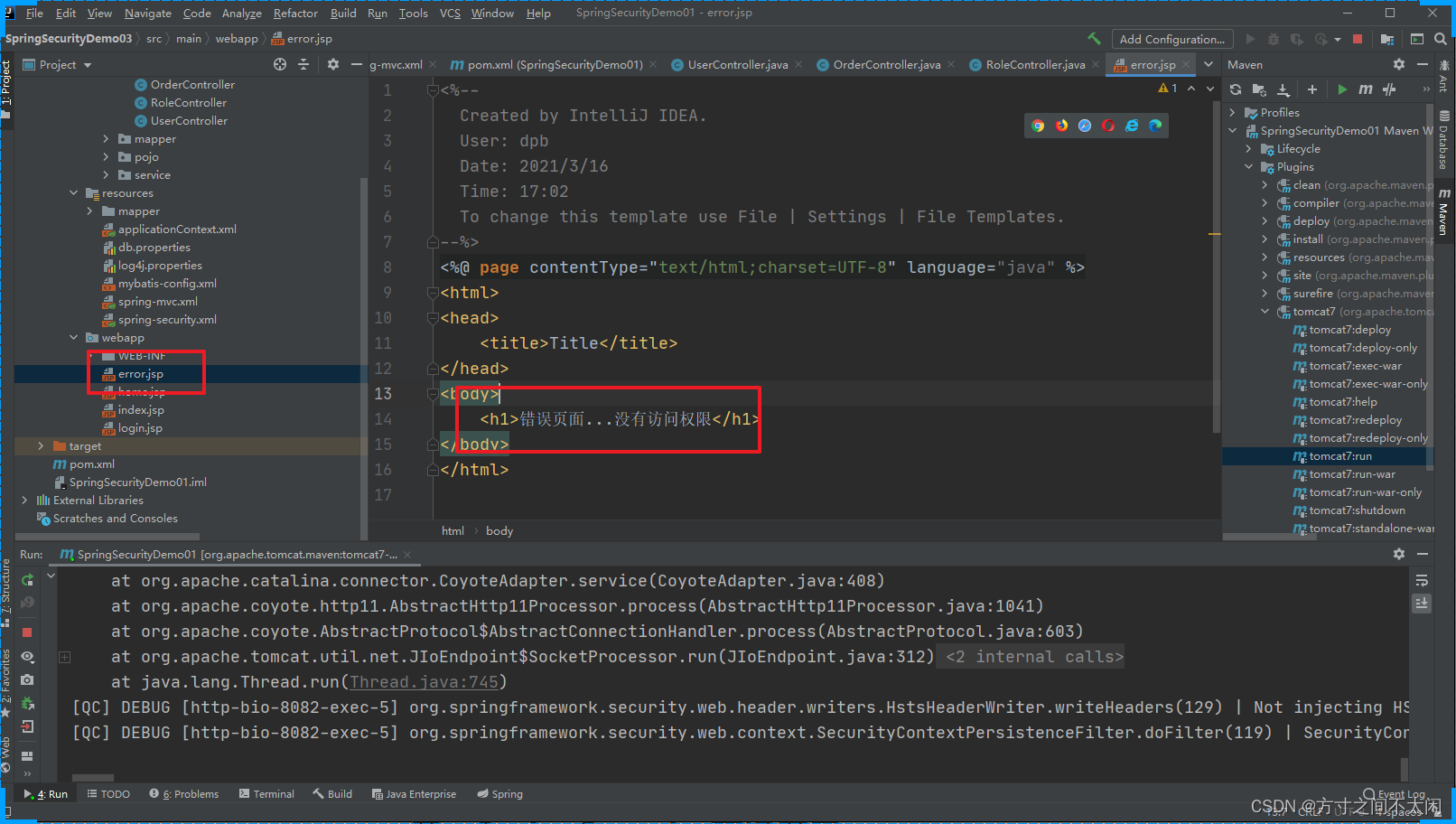
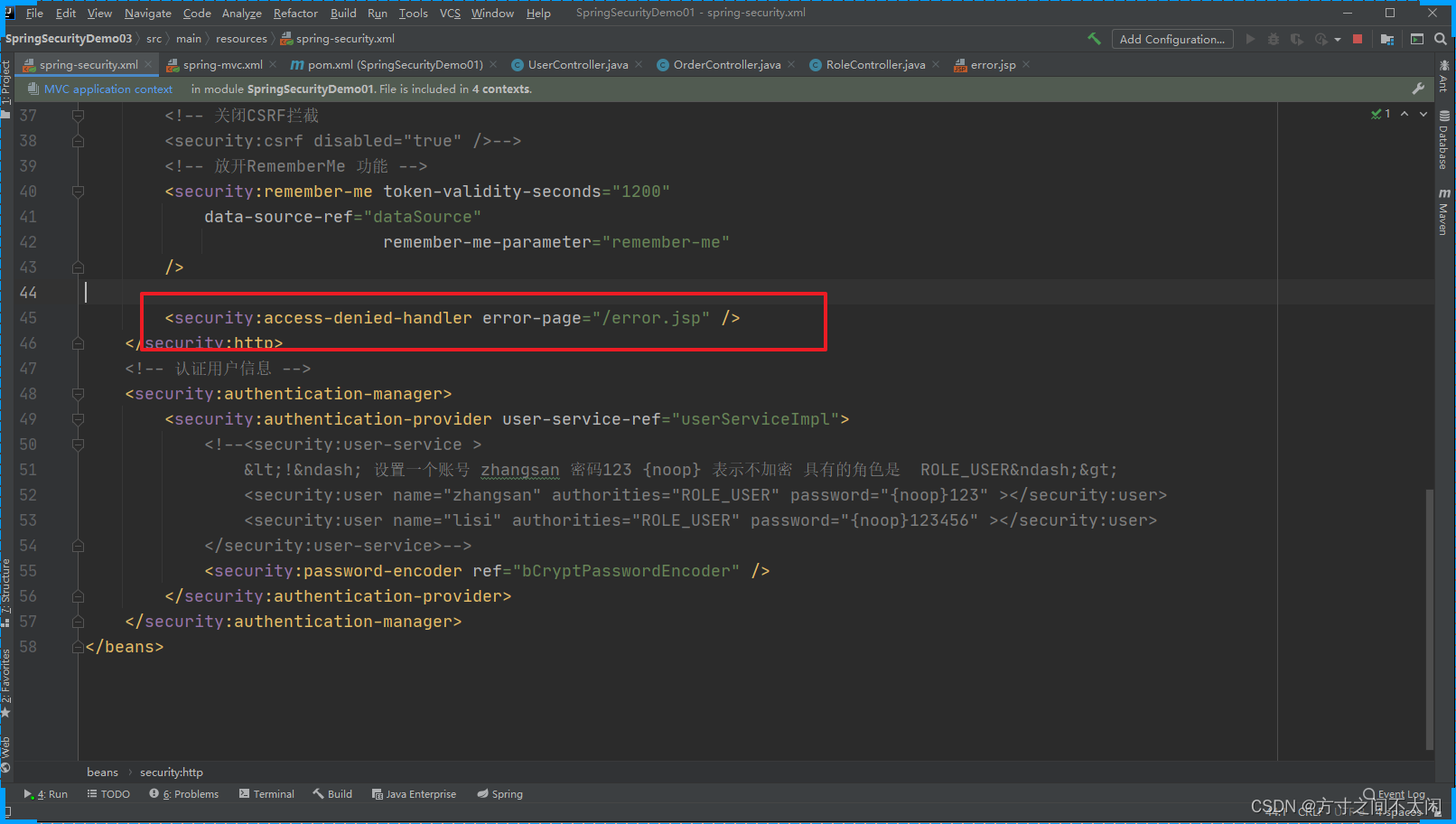
当然你也可以使用前面介绍的SpringMVC中的各种异常处理器处理。
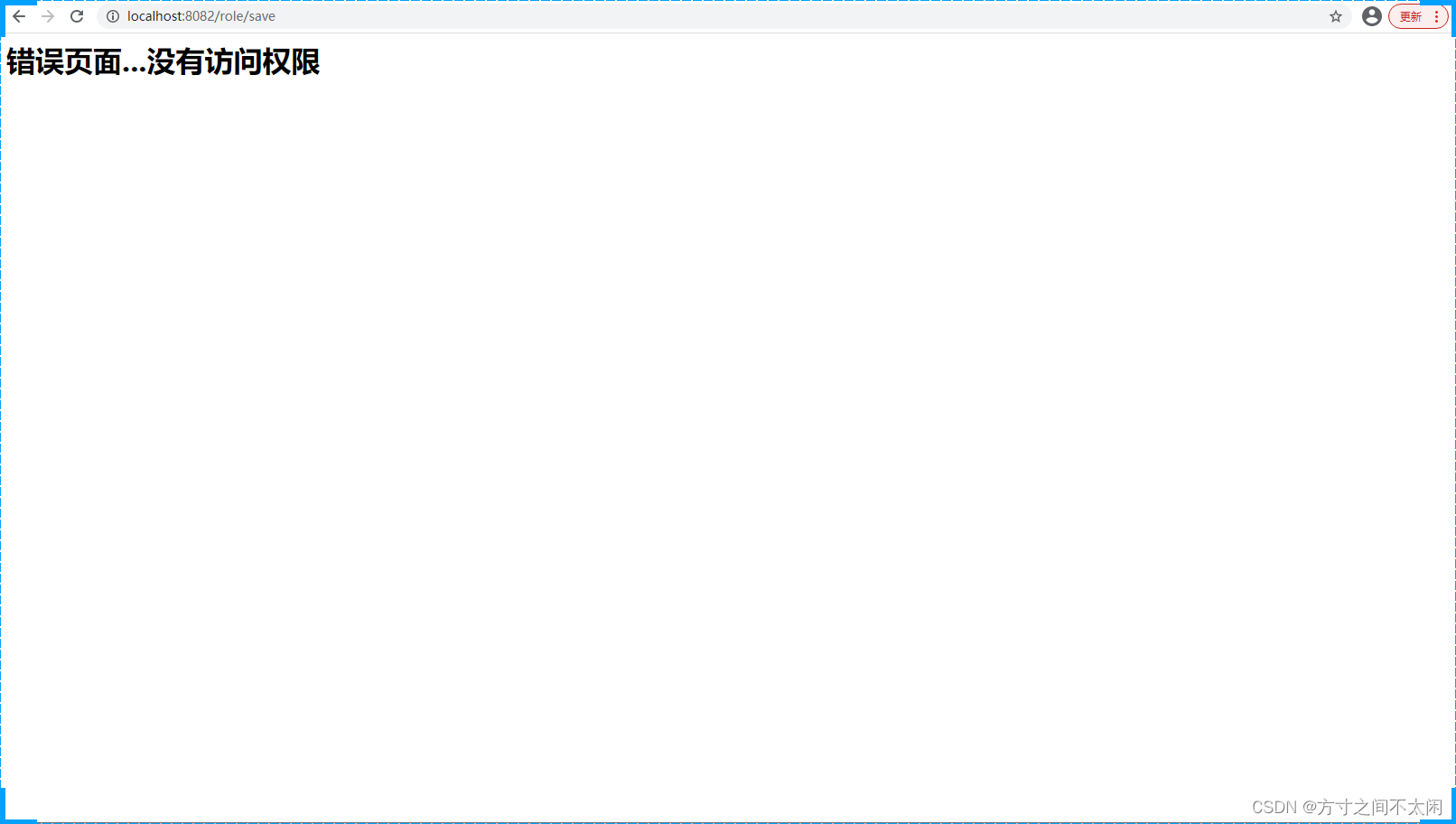
3.2 标签使用
前面介绍的注解的权限管理可以控制用户是否具有这个操作的权限,但是当用户具有了这个权限后进入到具体的操作页面,这时我们还有进行更细粒度的控制,这时注解的方式就不太适用了,这时我们可以通过标签来处里。
添加SpringSecurity的标签库
<%--Created by IntelliJ IDEA.User: dpbDate: 2021/3/16Time: 17:02To change this template use File | Settings | File Templates.
--%>
<%@ page contentType="text/html;charset=UTF-8" language="java" %>
<%@ taglib prefix="security" uri="http://www.springframework.org/security/tags" %>
<html>
<head><title>Title</title>
</head>
<body><h1>欢迎光临...</h1><security:authentication property="principal.username" /><security:authorize access="hasAnyRole('ROLE_USER')" ><a href="#">用户查询</a><br></security:authorize><security:authorize access="hasAnyRole('ROLE_ADMIN')" ><a href="#">用户添加</a><br></security:authorize><security:authorize access="hasAnyRole('ROLE_USER')" ><a href="#">用户更新</a><br></security:authorize><security:authorize access="hasAnyRole('ROLE_ADMIN')" ><a href="#">用户删除</a><br></security:authorize>
</body>
</html>
页面效果
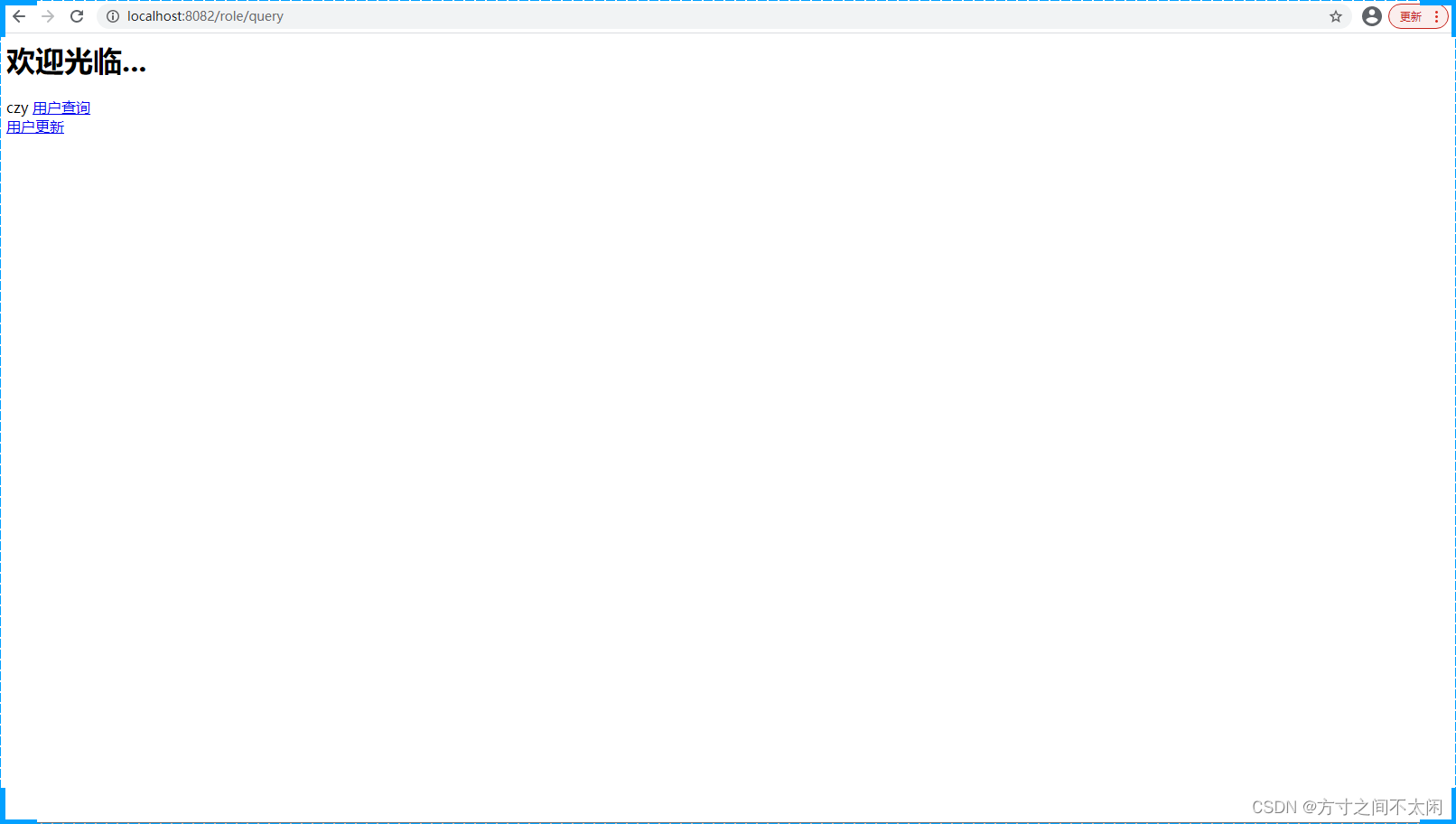
二、SpringSecurity高级应用
1. SpringSecurity核心源码分析
分析SpringSecurity的核心原理,那么我们从哪开始分析?以及我们要分析哪些内容?
1. 系统启动的时候SpringSecurity做了哪些事情?
2. 第一次请求执行的流程是什么?
3. SpringSecurity中的认证流程是怎么样的?
1.1 系统启动
当我们的Web服务启动的时候,SpringSecurity做了哪些事情?当系统启动的时候,肯定会加载我们配置的web.xml文件。
<!DOCTYPE web-app PUBLIC"-//Sun Microsystems, Inc.//DTD Web Application 2.3//EN""http://java.sun.com/dtd/web-app_2_3.dtd" ><web-app version="2.5" id="WebApp_ID" xmlns="http://java.sun.com/xml/ns/javaee"xmlns:xsi="http://www.w3.org/2001/XMLSchema-instance"xsi:schemaLocation="http://java.sun.com/xml/ns/javaeehttp://java.sun.com/xml/ns/javaee/web-app_2_5.xsd"><display-name>Archetype Created Web Application</display-name><!-- 初始化spring容器 --><context-param><param-name>contextConfigLocation</param-name><param-value>classpath:applicationContext.xml</param-value></context-param><listener><listener-class>org.springframework.web.context.ContextLoaderListener</listener-class></listener><!-- post乱码过滤器 --><filter><filter-name>CharacterEncodingFilter</filter-name><filter-class>org.springframework.web.filter.CharacterEncodingFilter</filter-class><init-param><param-name>encoding</param-name><param-value>utf-8</param-value></init-param></filter><filter-mapping><filter-name>CharacterEncodingFilter</filter-name><url-pattern>/*</url-pattern></filter-mapping><!-- 前端控制器 --><servlet><servlet-name>dispatcherServletb</servlet-name><servlet-class>org.springframework.web.servlet.DispatcherServlet</servlet-class><!-- contextConfigLocation不是必须的, 如果不配置contextConfigLocation, springmvc的配置文件默认在:WEB-INF/servlet的name+"-servlet.xml" --><init-param><param-name>contextConfigLocation</param-name><param-value>classpath:spring-mvc.xml</param-value></init-param><load-on-startup>1</load-on-startup></servlet><servlet-mapping><servlet-name>dispatcherServletb</servlet-name><!-- 拦截所有请求jsp除外 --><url-pattern>/</url-pattern></servlet-mapping><!-- 配置过滤器链 springSecurityFilterChain 名称固定 --><filter><filter-name>springSecurityFilterChain</filter-name><filter-class>org.springframework.web.filter.DelegatingFilterProxy</filter-class></filter><filter-mapping><filter-name>springSecurityFilterChain</filter-name><url-pattern>/*</url-pattern></filter-mapping></web-app>
web.xml中配置的信息:
1. Spring的初始化(会加载解析SpringSecurity的配置文件)。
2. SpringMVC的前端控制器初始化。
3. 加载DelegatingFilterProxy过滤器。
Spring的初始化操作和SpringSecurity有关系的操作是,会加载介绍SpringSecurity的配置文件,将相关的数据添加到Spring容器中。
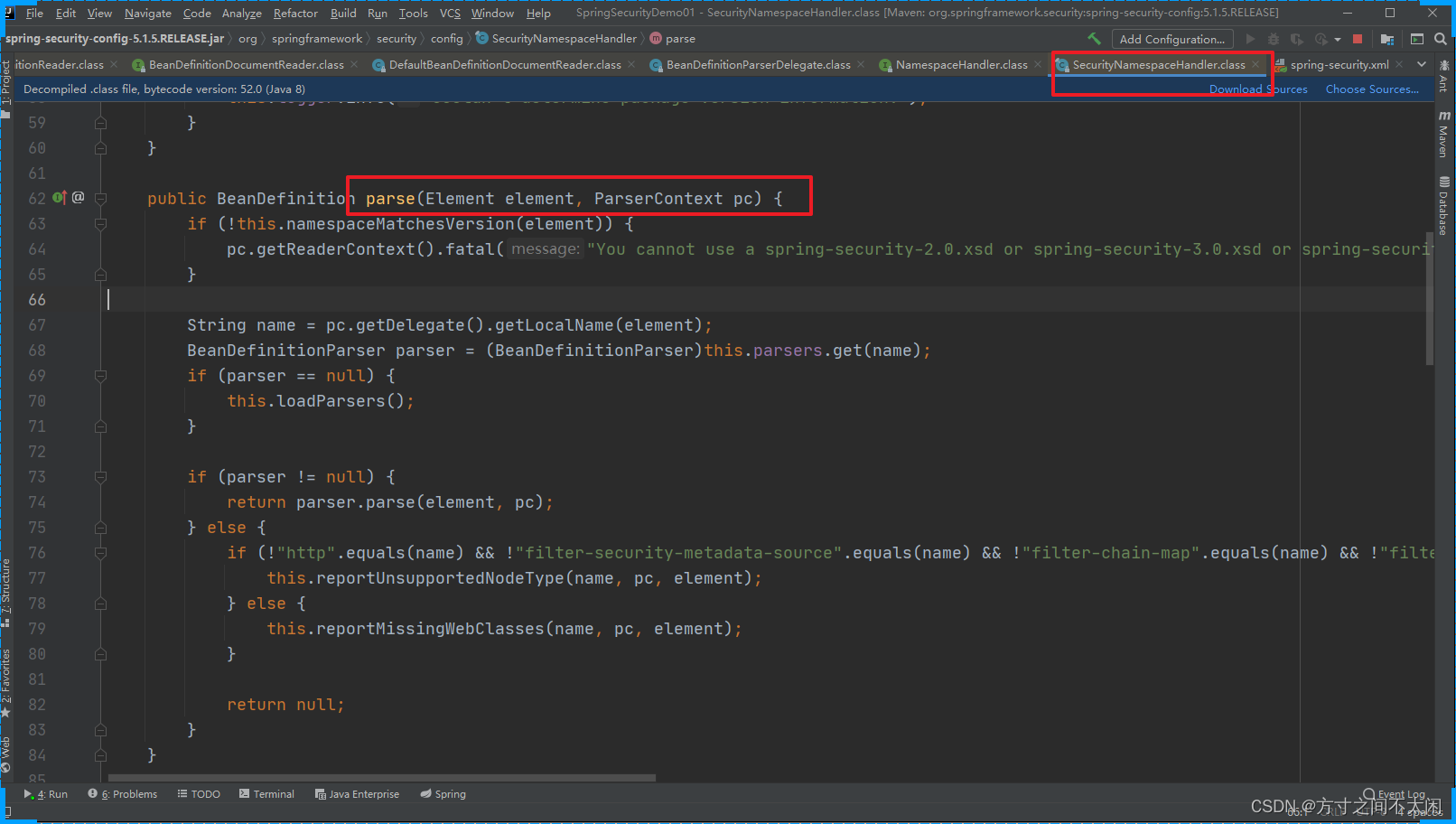
SpringMVC的初始化和SpringSecurity其实是没有多大关系的。
DelegatingFilterProxy过滤器:拦截所有的请求。而且这个过滤器本身是和SpringSecurity没有关系的!!!在之前介绍Shiro的时候,和Spring整合的时候我们也是使用的这个过滤器。 其实就是完成从IoC容器中获取DelegatingFilterProxy这个过滤器配置的 FileterName 的对象。
系统启动的时候会执行DelegatingFilterProxy的init方法。
protected void initFilterBean() throws ServletException {synchronized(this.delegateMonitor) {// 如果委托对象为null 进入if (this.delegate == null) {// 如果targetBeanName==nullif (this.targetBeanName == null) {// targetBeanName = 'springSecurityFilterChain'this.targetBeanName = this.getFilterName();}// 获取Spring的容器对象WebApplicationContext wac = this.findWebApplicationContext();if (wac != null) {// 初始化代理对象this.delegate = this.initDelegate(wac);}}}
}protected Filter initDelegate(WebApplicationContext wac) throws ServletException{// springSecurityFilterChainString targetBeanName = this.getTargetBeanName();Assert.state(targetBeanName != null, "No target bean name set");// 从IoC容器中获取 springSecurityFilterChain的类型为Filter的对象Filter delegate = (Filter)wac.getBean(targetBeanName, Filter.class);if (this.isTargetFilterLifecycle()) {delegate.init(this.getFilterConfig());}return delegate;
}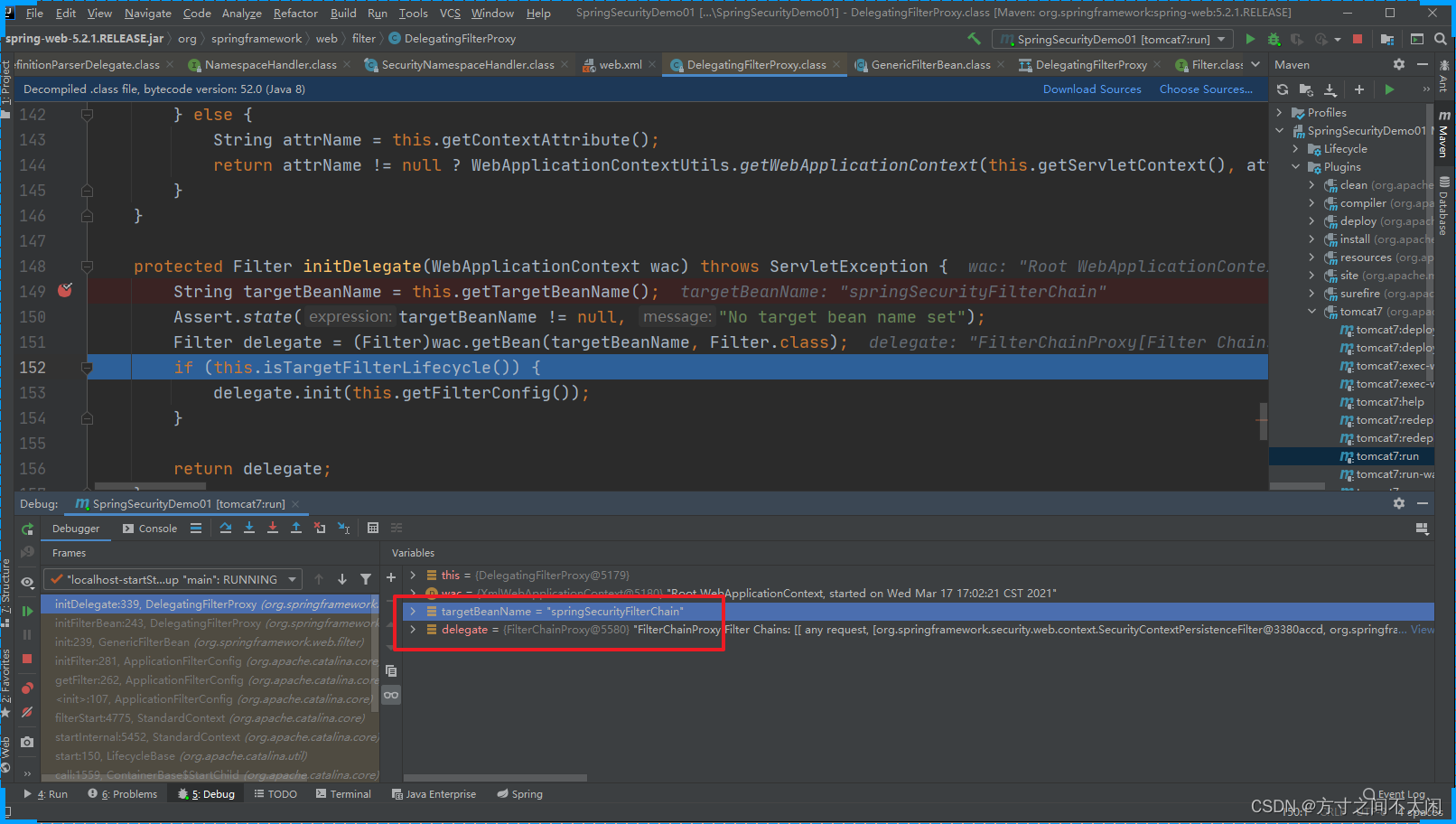
init方法的作用是:从IoC容器中获取 FilterChainProxy的实例对象,并赋值给DelegatingFilterProxy的delegate属性。
1.2 第一次请求
客户发送请求会经过很多歌Web Filter拦截。
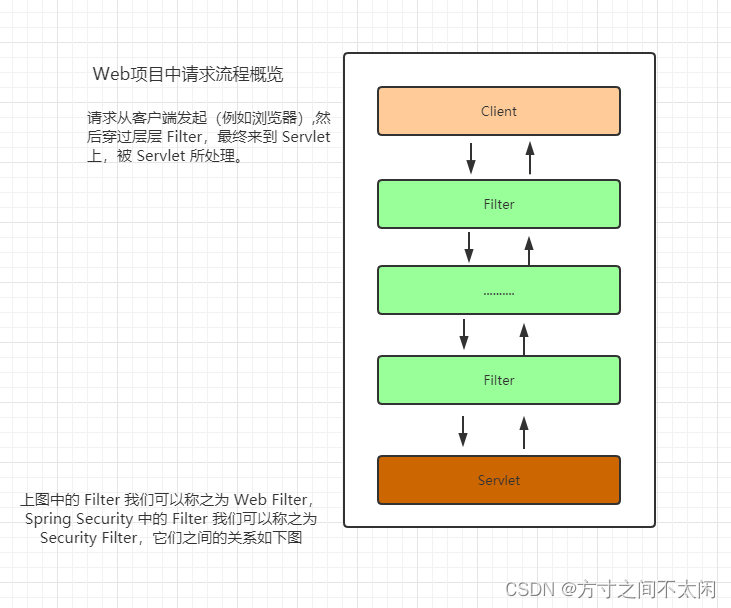
然后经过系统启动的分析,我们知道有一个我们定义的过滤器会拦截客户端的所有的请求。
DelegatingFilterProxy
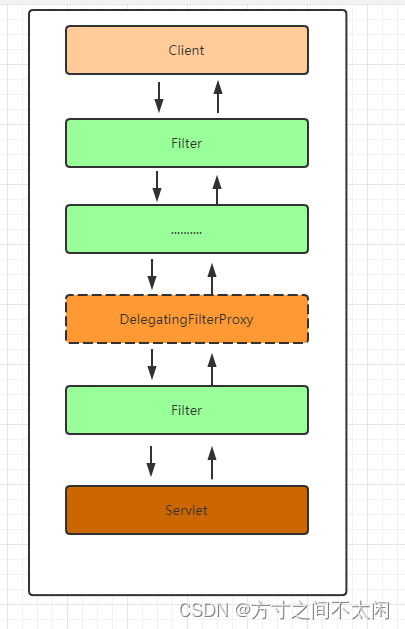
当用户请求进来的时候会被doFilter方法拦截。
public void doFilter(ServletRequest request, ServletResponse response,FilterChain filterChain) throws ServletException, IOException {Filter delegateToUse = this.delegate;if (delegateToUse == null) {// 如果 delegateToUse 为空 那么完成init中的初始化操作synchronized(this.delegateMonitor) {delegateToUse = this.delegate;if (delegateToUse == null) {WebApplicationContext wac = this.findWebApplicationContext();if (wac == null) {throw new IllegalStateException("No WebApplicationContext found: no ContextLoaderListener or DispatcherServlet registered?");}delegateToUse = this.initDelegate(wac);}this.delegate = delegateToUse;}}this.invokeDelegate(delegateToUse, request, response, filterChain);
} invokeDelegate
protected void invokeDelegate(Filter delegate, ServletRequest request,ServletResponse response, FilterChain filterChain) throws ServletException,IOException {// delegate.doFilter() FilterChainProxydelegate.doFilter(request, response, filterChain);
} 所以在此处我们发现DelegatingFilterProxy最终是调用的委托代理对象的doFilter方法。
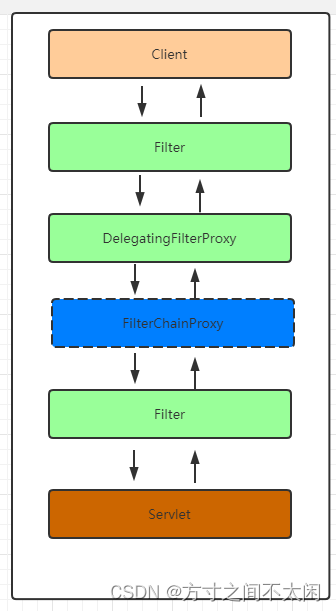
FilterChainProxy
过滤器链的代理对象:增强过滤器链(具体处理请求的过滤器还不是FilterChainProxy ) 根据客户端的请求匹配合适的过滤器链链来处理请求。
public class FilterChainProxy extends GenericFilterBean {private static final Log logger = LogFactory.getLog(FilterChainProxy.class);private static final String FILTER_APPLIED = FilterChainProxy.class.getName().concat(".APPLIED");// 过滤器链的集合 保存的有很多个过滤器链 一个过滤器链中包含的有多个过滤器private List<SecurityFilterChain> filterChains;private FilterChainProxy.FilterChainValidator filterChainValidator;private HttpFirewall firewall;// .....
}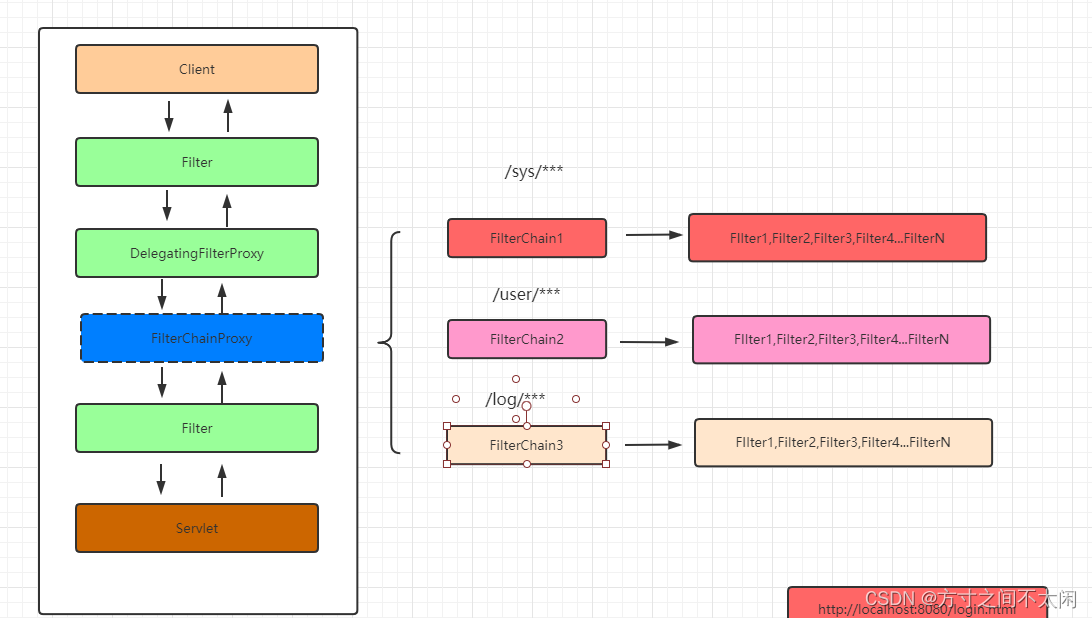
// 处理用户请求
public void doFilter(ServletRequest request, ServletResponse response,FilterChain chain) throws IOException, ServletException {boolean clearContext = request.getAttribute(FILTER_APPLIED) == null;if (clearContext) {try {request.setAttribute(FILTER_APPLIED, Boolean.TRUE);this.doFilterInternal(request, response, chain);} finally {SecurityContextHolder.clearContext();request.removeAttribute(FILTER_APPLIED);}} else {this.doFilterInternal(request, response, chain);}
} doFilterInternal
private void doFilterInternal(ServletRequest request, ServletResponse response,FilterChain chain) throws IOException, ServletException {FirewalledRequest fwRequest = this.firewall.getFirewalledRequest((HttpServletRequest)request);HttpServletResponse fwResponse = this.firewall.getFirewalledResponse((HttpServletResponse)response);// 根据当前的请求获取对应的过滤器链List<Filter> filters = this.getFilters((HttpServletRequest)fwRequest);if (filters != null && filters.size() != 0) {FilterChainProxy.VirtualFilterChain vfc = new FilterChainProxy.VirtualFilterChain(fwRequest, chain, filters);vfc.doFilter(fwRequest, fwResponse);} else {if (logger.isDebugEnabled()) {logger.debug(UrlUtils.buildRequestUrl(fwRequest) + (filters == null ? " has no matching filters" : " has an empty filter list"));}fwRequest.reset();chain.doFilter(fwRequest, fwResponse);}
} 获取到了对应处理请求的过滤器链。
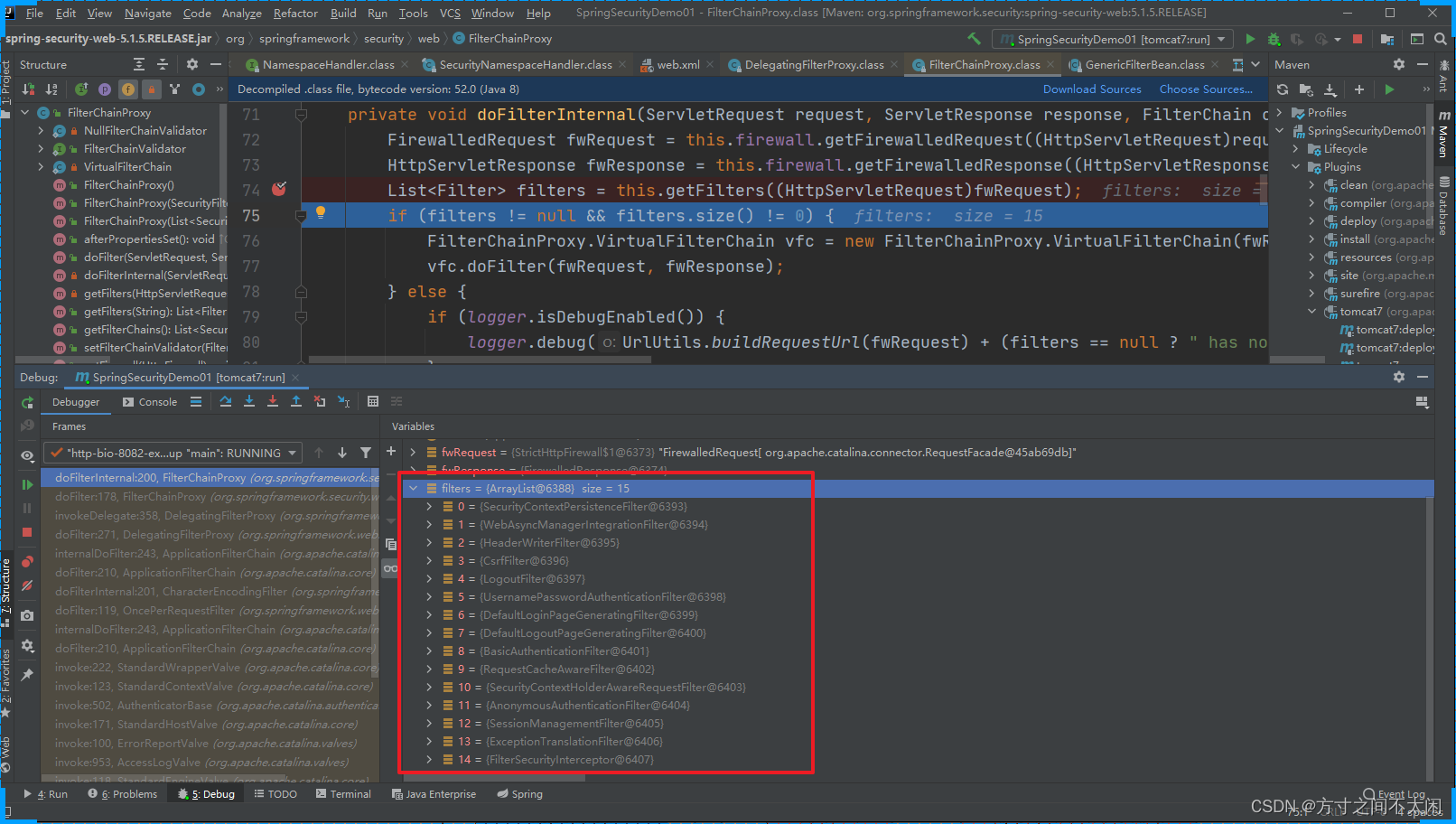
SpringSecurity中处理请求的过滤器中具体处理请求的方法。
public void doFilter(ServletRequest request, ServletResponse response) throws IOException, ServletException {if (this.currentPosition == this.size) {if (FilterChainProxy.logger.isDebugEnabled()) {FilterChainProxy.logger.debug(UrlUtils.buildRequestUrl(this.firewalledRequest)+ " reached end of additional filter chain; proceeding with original chain");}this.firewalledRequest.reset();this.originalChain.doFilter(request, response);} else {++this.currentPosition;Filter nextFilter = (Filter)this.additionalFilters.get(this.currentPosition - 1);if (FilterChainProxy.logger.isDebugEnabled()) {FilterChainProxy.logger.debug(UrlUtils.buildRequestUrl(this.firewalledRequest)+ " at position " + this.currentPosition + " of " + this.size + " in additional filter chain; firing Filter: '" + nextFilter.getClass().getSimpleName() + "'");}nextFilter.doFilter(request, response, this);}
}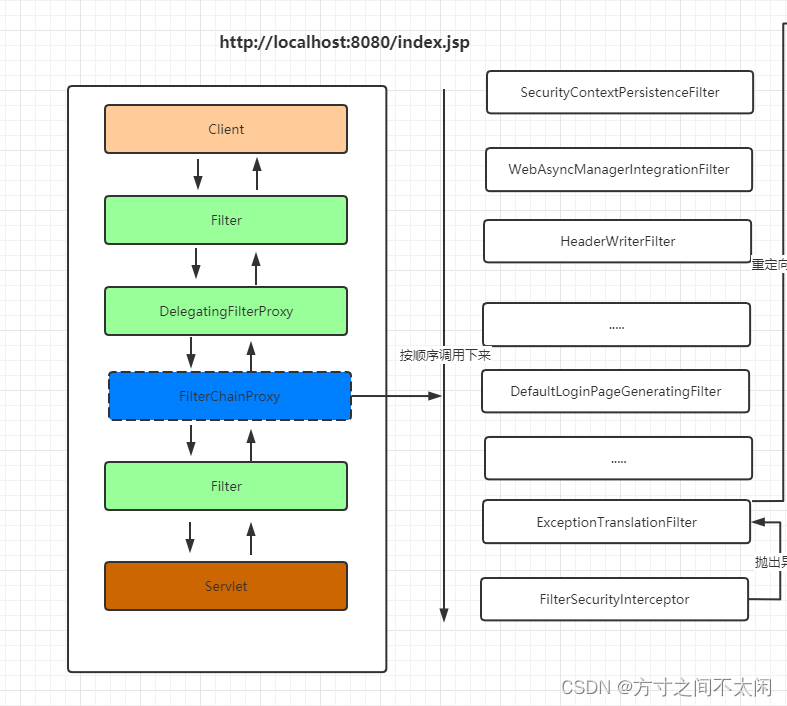
主要过滤器的介绍
https://www.processon.com/view/link/5f7b197ee0b34d0711f3e955
ExceptionTranslationFilter
ExceptionTranslationFilter是我们看的过滤器链中的倒数第二个,作用是捕获倒数第一个过滤器抛出来的异常信息。
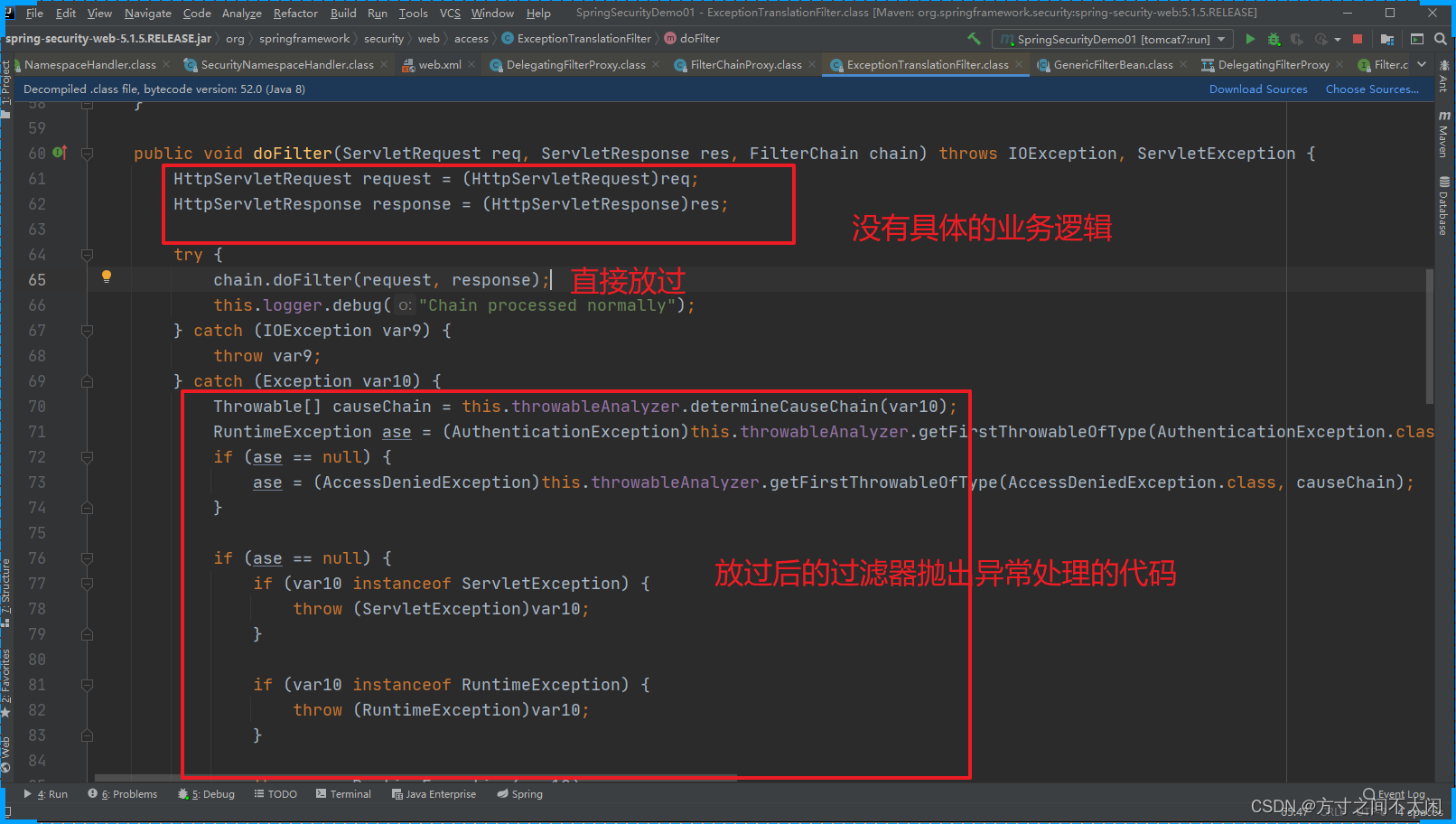
FilterSecurityInterceptor
做权限相关的内容
public void invoke(FilterInvocation fi) throws IOException, ServletException{if (fi.getRequest() != null && fi.getRequest().getAttribute("__spring_security_filterSecurityInterceptor_filter Applied") != null && this.observeOncePerRequest) {fi.getChain().doFilter(fi.getRequest(), fi.getResponse());} else {if (fi.getRequest() != null && this.observeOncePerRequest) {fi.getRequest().setAttribute("__spring_security_filterSecurityInterceptor_filterApplied", Boolean.TRUE);}// 抛出异常 ExceptionTranslationFilter就会捕获异常InterceptorStatusToken token = super.beforeInvocation(fi);try {fi.getChain().doFilter(fi.getRequest(), fi.getResponse());} finally {super.finallyInvocation(token);}super.afterInvocation(token, (Object)null);}
} ExceptionTranslationFilter 处理异常的代码。
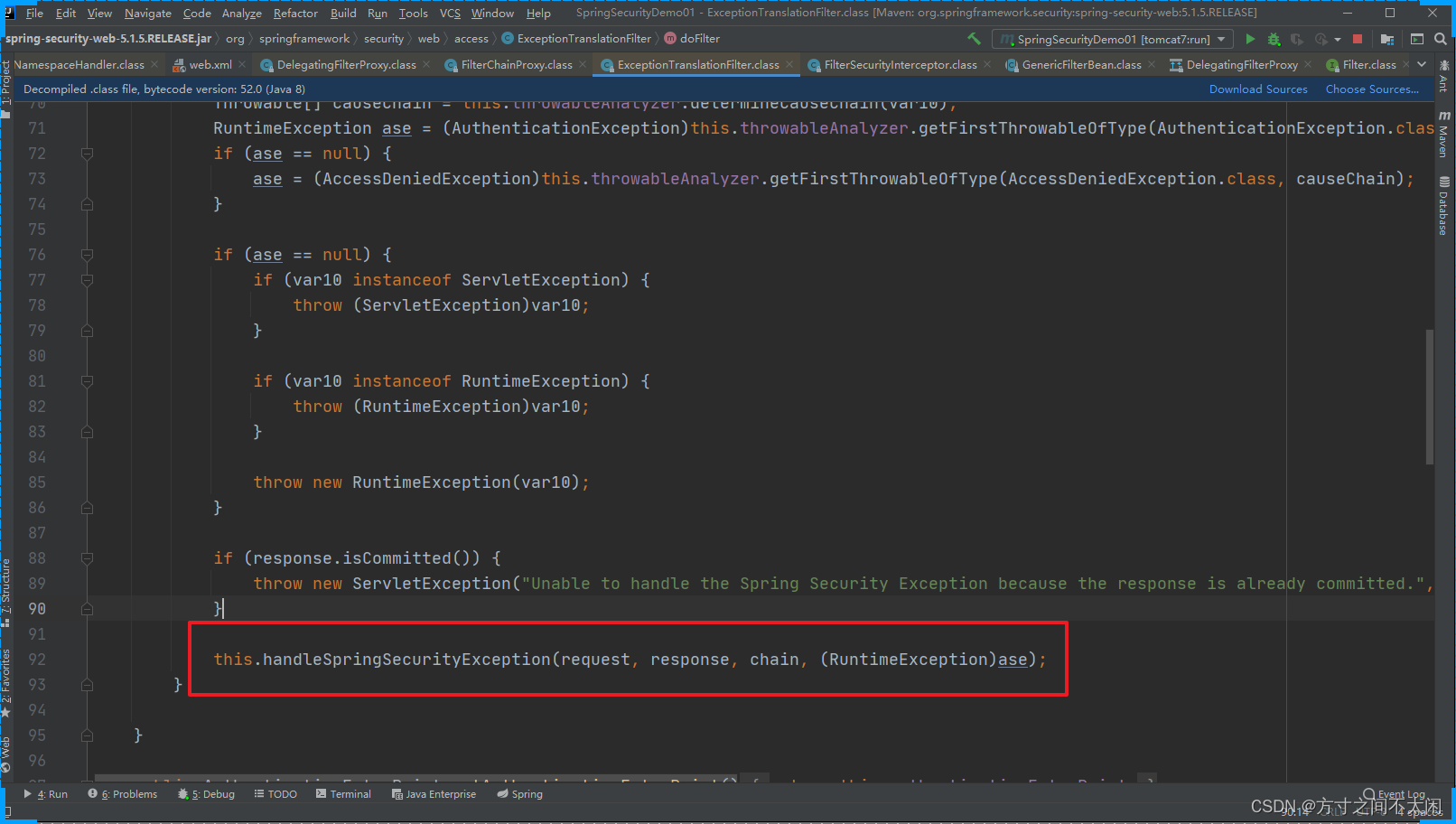
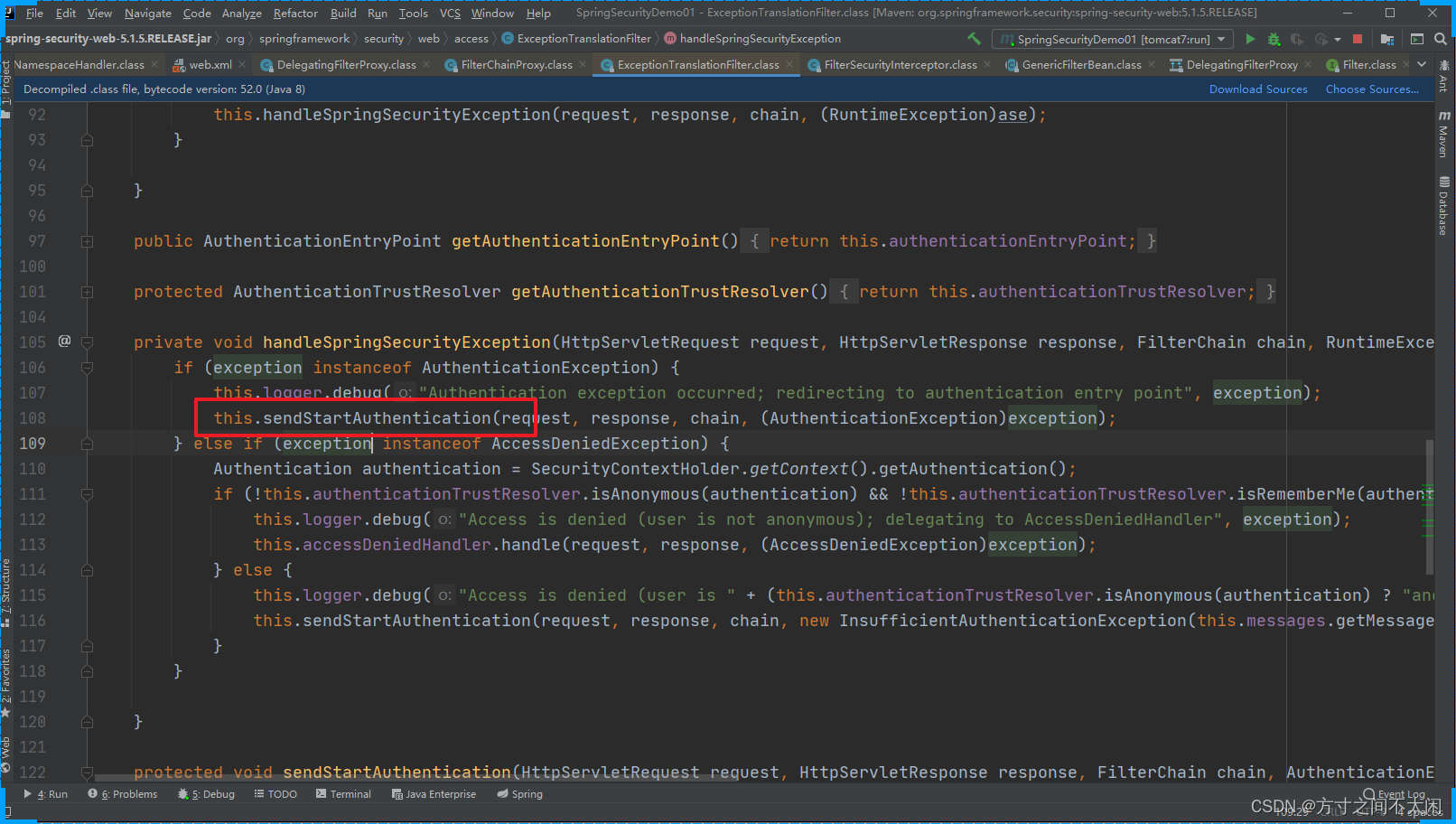
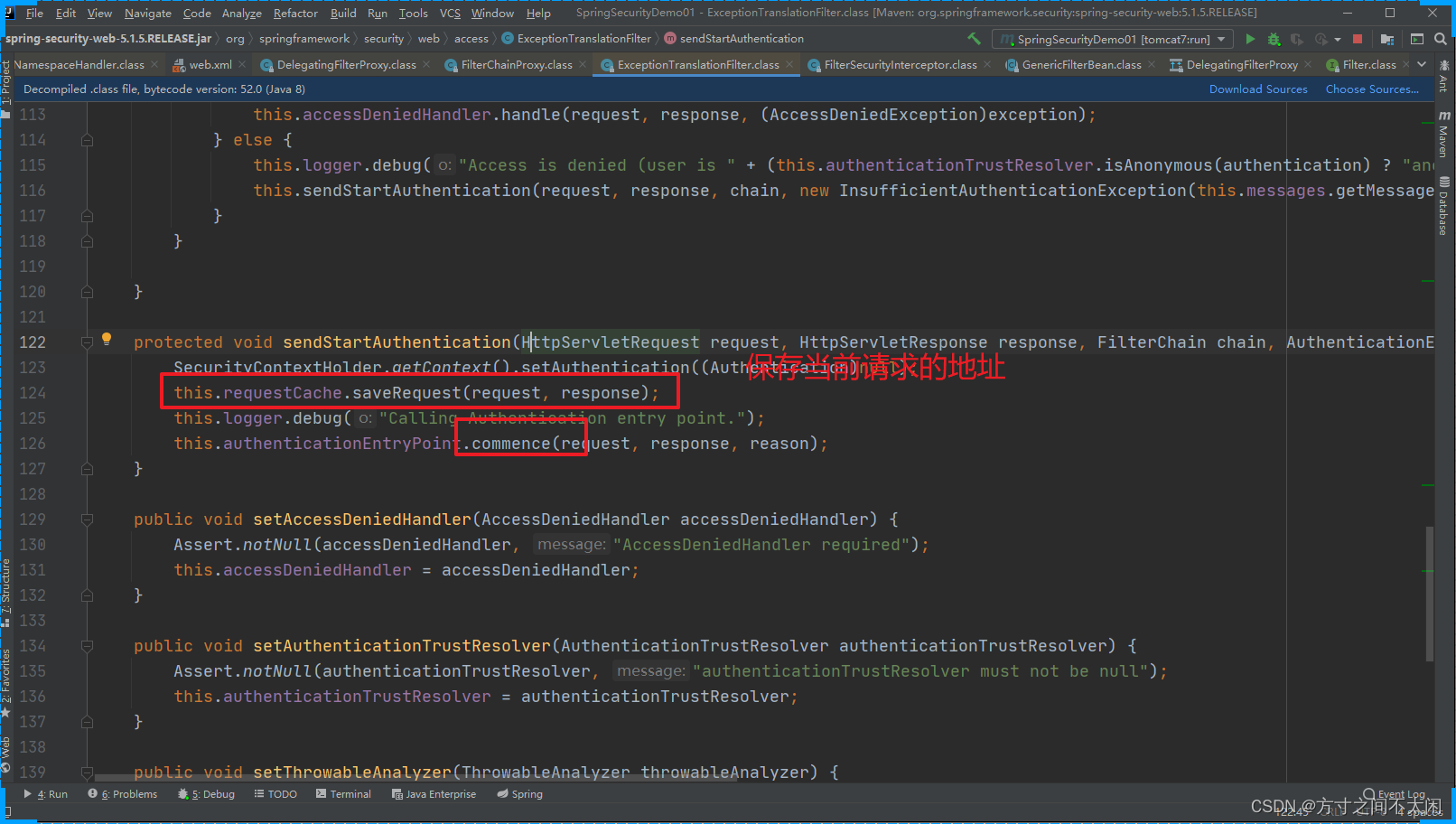
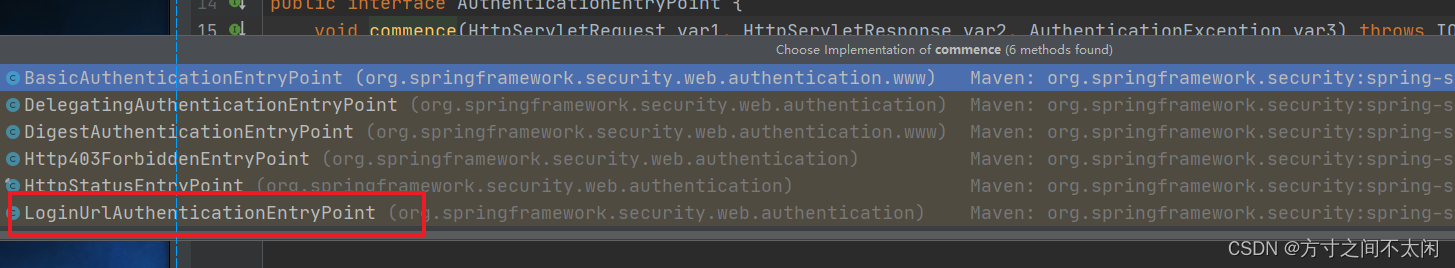
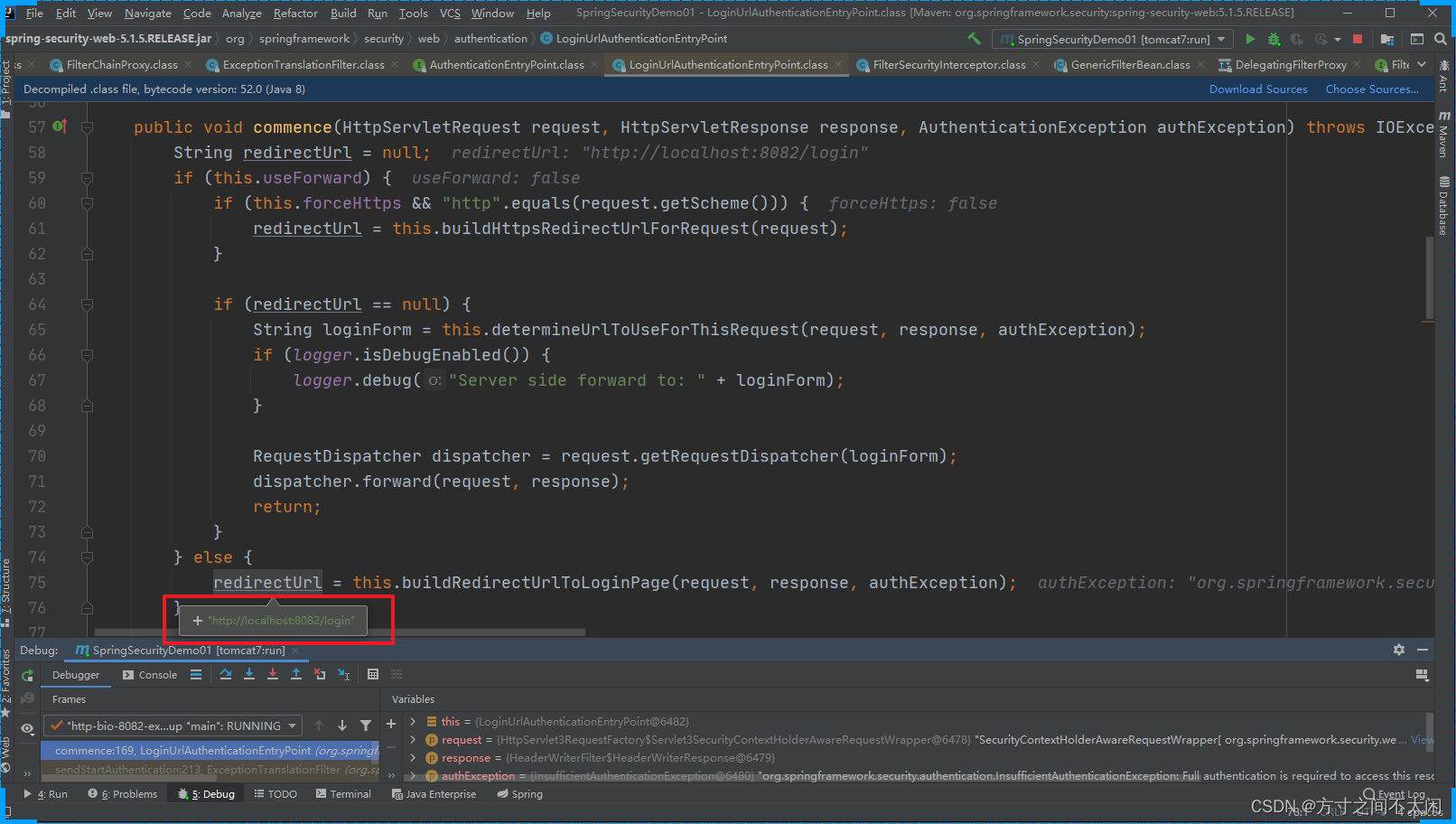
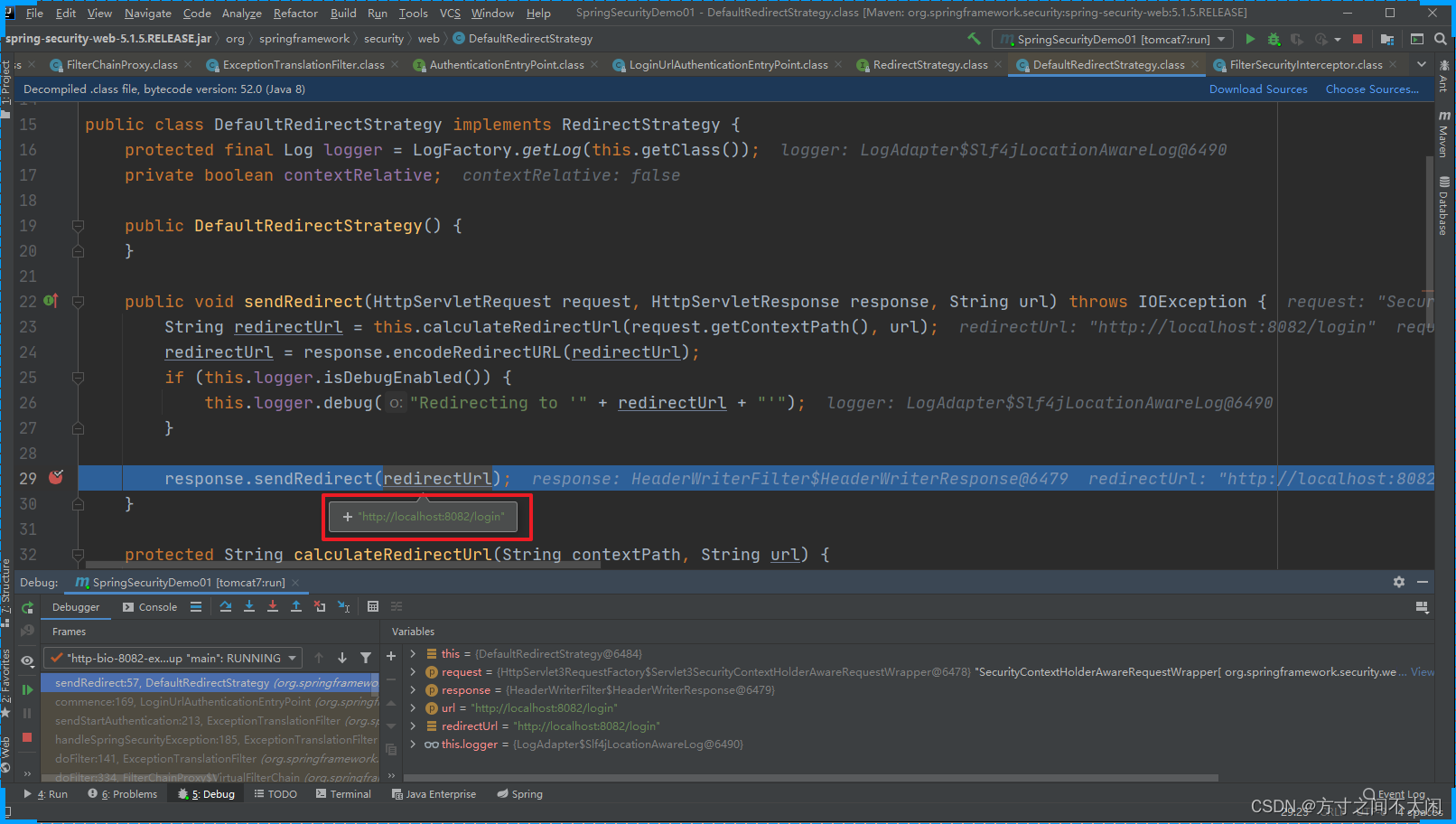
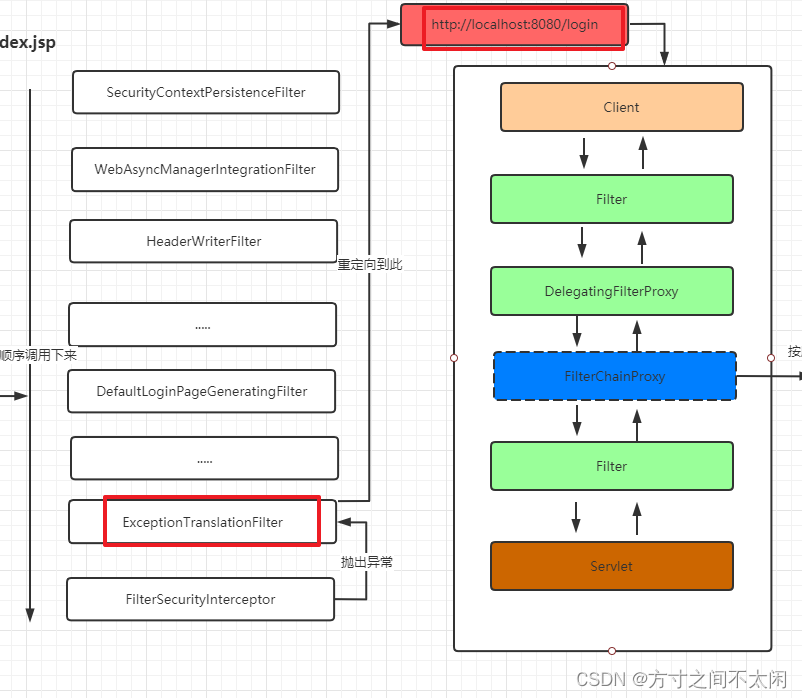
当用第二次提交 http://localhost:8082/login时 我们要关注的是 DefaultLoginPageGeneratingFilter 这个过滤器。
public void doFilter(ServletRequest req, ServletResponse res, FilterChain chain) throws IOException, ServletException {HttpServletRequest request = (HttpServletRequest)req;HttpServletResponse response = (HttpServletResponse)res;boolean loginError = this.isErrorPage(request);boolean logoutSuccess = this.isLogoutSuccess(request);if (!this.isLoginUrlRequest(request) && !loginError && !logoutSuccess) {// 正常的业务请求就直接放过chain.doFilter(request, response);} else {// 需要跳转到登录页面的请求String loginPageHtml = this.generateLoginPageHtml(request, loginError,logoutSuccess);// 直接响应登录页面response.setContentType("text/html;charset=UTF-8");response.setContentLength(loginPageHtml.getBytes(StandardCharsets.UTF_8).length);response.getWriter().write(loginPageHtml);}
} generateLoginPageHtml
private String generateLoginPageHtml(HttpServletRequest request, boolean loginError, boolean logoutSuccess) {String errorMsg = "Invalid credentials";if (loginError) {HttpSession session = request.getSession(false);if (session != null) {AuthenticationException ex = (AuthenticationException)session.getAttribute("SPRING_SECURITY_LAST_EXCEPTION");errorMsg = ex != null ? ex.getMessage() : "Invalid credentials";}}StringBuilder sb = new StringBuilder();sb.append("<!DOCTYPE html>\n<html lang=\"en\">\n <head>\n <metacharset=\"utf-8\">\n <meta name=\"viewport\" content=\"width=device-width,initial-scale=1, shrink-to-fit=no\">\n <meta name=\"description\"
content=\"\">\n <meta name=\"author\" content=\"\">\n <title>Please signin</title>\n <link href=\"https://maxcdn.bootstrapcdn.com/bootstrap/4.0.0-beta/css/bootstrap.min.css\" rel=\"stylesheet\"
integrity=\"sha384-/Y6pD6FV/Vv2HJnA6t+vslU6fwYXjCFtcEpHbNJ0lyAFsXTsjBbfaDjzALeQsN6M\" crossorigin=\"anonymous\">\n <link
href=\"https://getbootstrap.com/docs/4.0/examples/signin/signin.css\"
rel=\"stylesheet\" crossorigin=\"anonymous\"/>\n </head>\n <body>\n <divclass=\"container\">\n");String contextPath = request.getContextPath();if (this.formLoginEnabled) {sb.append(" <form class=\"form-signin\" method=\"post\" action=\""+ contextPath + this.authenticationUrl + "\">\n <h2 class=\"form-signinheading\">Please sign in</h2>\n" + createError(loginError, errorMsg) +createLogoutSuccess(logoutSuccess) + " <p>\n <label
for=\"username\" class=\"sr-only\">Username</label>\n <input type=\"text\" id=\"username\" name=\"" + this.usernameParameter + "\"class=\"form-control\" placeholder=\"Username\" required autofocus>\n</p>\n <p>\n <label for=\"password\"class=\"sronly\">Password</label>\n <input type=\"password\"id=\"password\"name=\"" + this.passwordParameter + "\" class=\"form-control\"placeholder=\"Password\" required>\n </p>\n" + this.createRememberMe(this.rememberMeParameter) + this.renderHiddenInputs(request) + "<button class=\"btn btn-lg btnprimary btn-block\" type=\"submit\">Sign in</button>\n</form>\n");}if (this.openIdEnabled) {sb.append(" <form name=\"oidf\" class=\"form-signin\"method=\"post\" action=\"" + contextPath + this.openIDauthenticationUrl + "\">\n<h2 class=\"form-signin-heading\">Login with OpenID Identity</h2>\n" +createError(loginError, errorMsg) + createLogoutSuccess(logoutSuccess) + "<p>\n <label for=\"username\" class=\"sr-only\">Identity</label>\n<input type=\"text\" id=\"username\" name=\"" + this.openIDusernameParameter+ "\" class=\"form-control\" placeholder=\"Username\" required autofocus>\n</p>\n" + this.createRememberMe(this.openIDrememberMeParameter) +this.renderHiddenInputs(request) + " <button class=\"btn btn-lg btnprimary btn-block\"type=\"submit\">Sign in</button>\n </form>\n");}if (this.oauth2LoginEnabled) {sb.append("<h2 class=\"form-signin-heading\">Login with OAuth 2.0</h2>");sb.append(createError(loginError, errorMsg));sb.append(createLogoutSuccess(logoutSuccess));sb.append("<table class=\"table table-striped\">\n");Iterator var7 = this.oauth2AuthenticationUrlToClientName.entrySet().iterator();while(var7.hasNext()) {Entry<String, String> clientAuthenticationUrlToClientName =(Entry)var7.next();sb.append(" <tr><td>");String url = (String)clientAuthenticationUrlToClientName.getKey();sb.append("<ahref=\"").append(contextPath).append(url).append("\">");String clientName = HtmlUtils.htmlEscape((String)clientAuthenticationUrlToClientName.getValue());sb.append(clientName);sb.append("</a>");sb.append("</td></tr>\n");}sb.append("</table>\n");}sb.append("</div>\n");sb.append("</body></html>");return sb.toString();
}
第一次请求的完整的流程
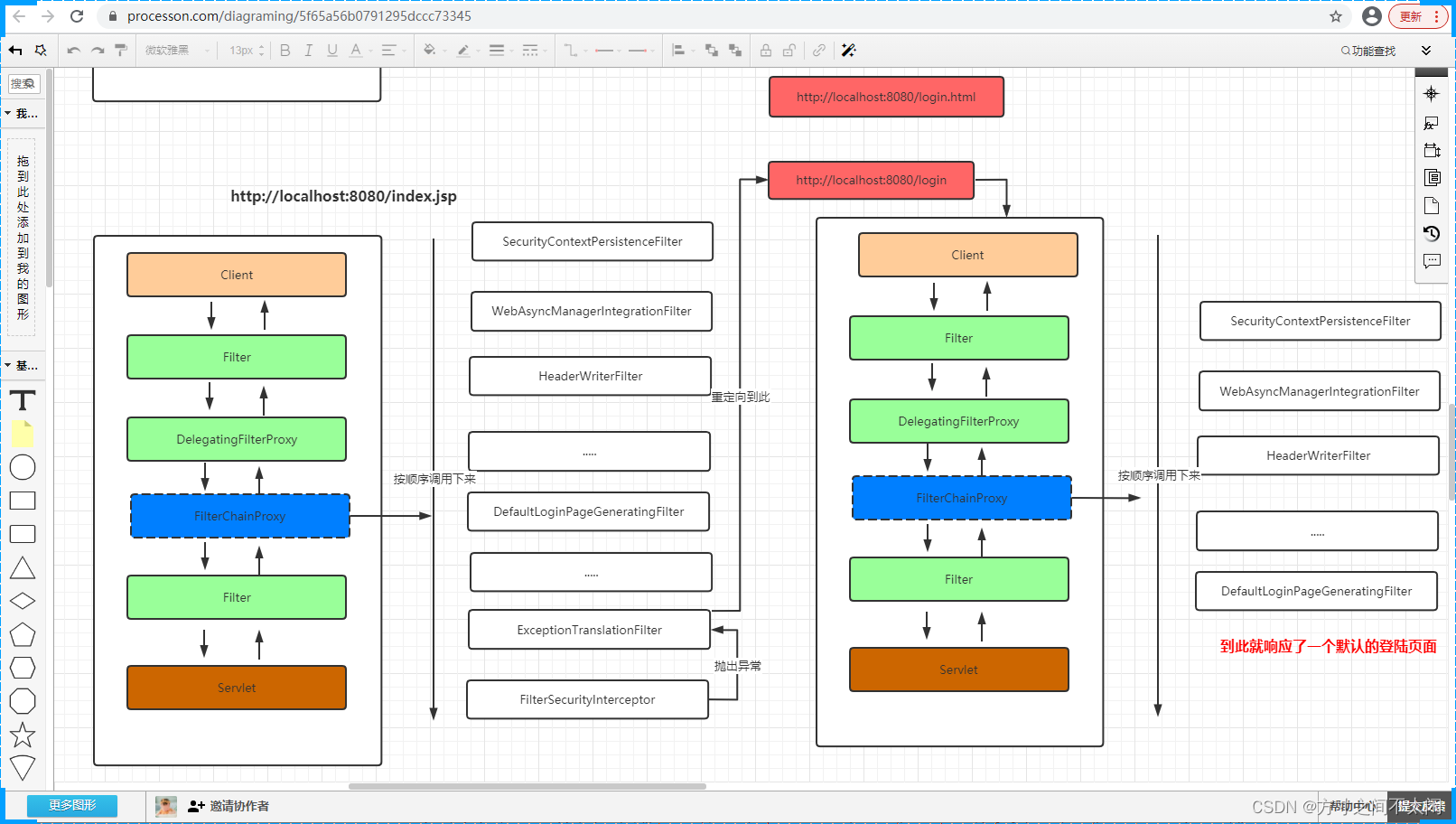
页面调试也可以验证我的推论。
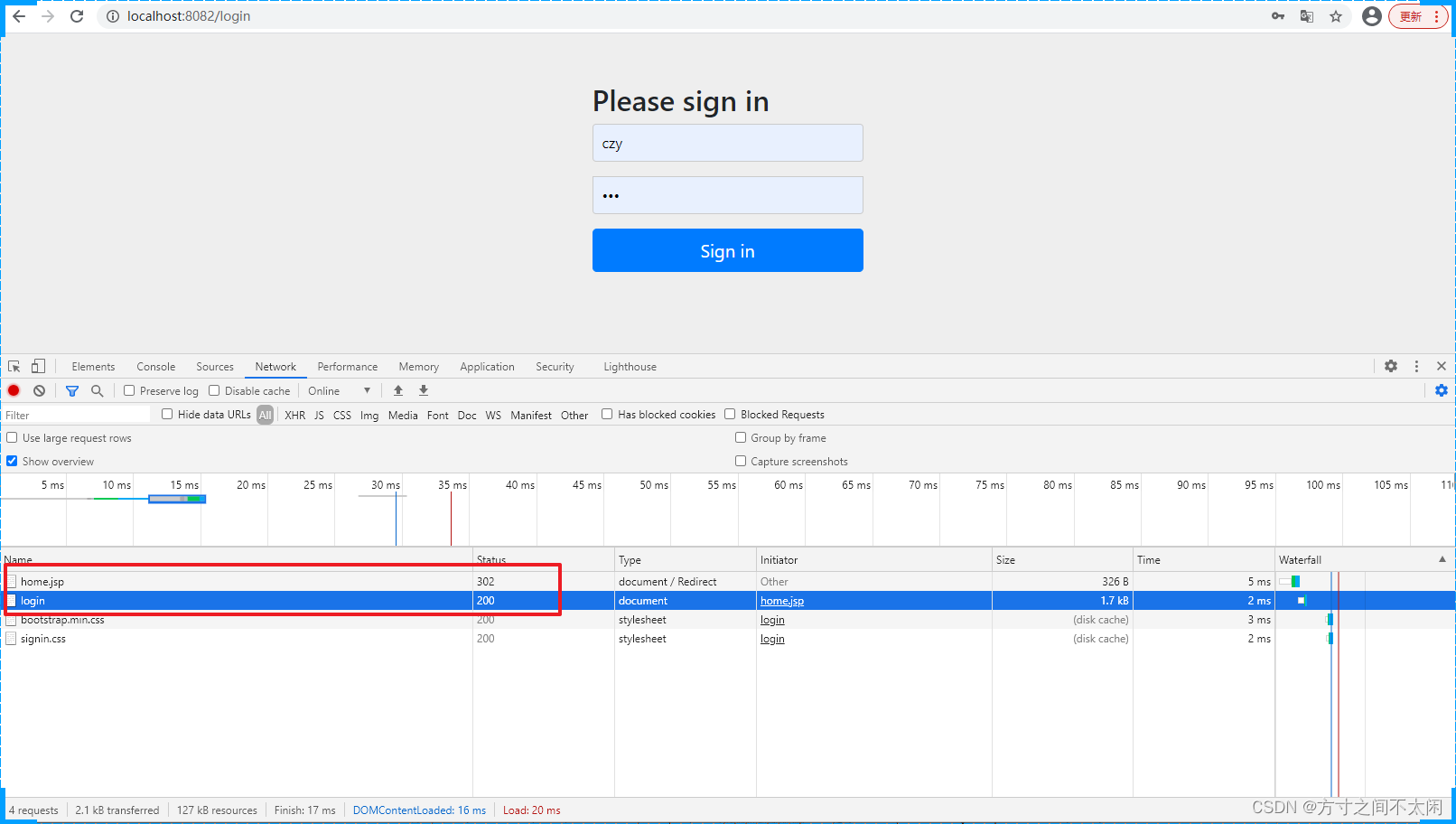
1.3 认证流程
UsernamePasswordAuthenticationFilter:专门处理用户认证请求的。
在父类中AbstractAuthenticationProcessingFilter看doFilter的逻辑。
public void doFilter(ServletRequest req, ServletResponse res, FilterChain chain) throws IOException, ServletException {HttpServletRequest request = (HttpServletRequest)req;HttpServletResponse response = (HttpServletResponse)res;if (!this.requiresAuthentication(request, response)) {// 如果不是必须要认证的请求就直接放过chain.doFilter(request, response);} else {if (this.logger.isDebugEnabled()) {this.logger.debug("Request is to process authentication");}Authentication authResult;try {// 获取认证的信息 客户端提交的表单信息authResult = this.attemptAuthentication(request, response);if (authResult == null) {return;}this.sessionStrategy.onAuthentication(authResult, request, response);} catch (InternalAuthenticationServiceException var8) {this.logger.error("An internal error occurred while trying to authenticate the user.", var8);this.unsuccessfulAuthentication(request, response, var8);return;} catch (AuthenticationException var9) {this.unsuccessfulAuthentication(request, response, var9);return;}if (this.continueChainBeforeSuccessfulAuthentication) {chain.doFilter(request, response);}this.successfulAuthentication(request, response, chain, authResult);}
} attemptAuthentication在UsernamePasswordAuthenticationFilter实现。
public Authentication attemptAuthentication(HttpServletRequest request,HttpServletResponse response) throws AuthenticationException {if (this.postOnly && !request.getMethod().equals("POST")) {throw new AuthenticationServiceException("Authentication method not supported: " + request.getMethod());} else {// 获取表单提交的账号密码String username = this.obtainUsername(request);String password = this.obtainPassword(request);if (username == null) {username = "";}if (password == null) {password = "";}// 空处理username = username.trim();// 账号密码封装为对应的对象UsernamePasswordAuthenticationToken authRequest = new UsernamePasswordAuthenticationToken(username, password);this.setDetails(request, authRequest);// 认证操作return this.getAuthenticationManager().authenticate(authRequest);}
} authenticate
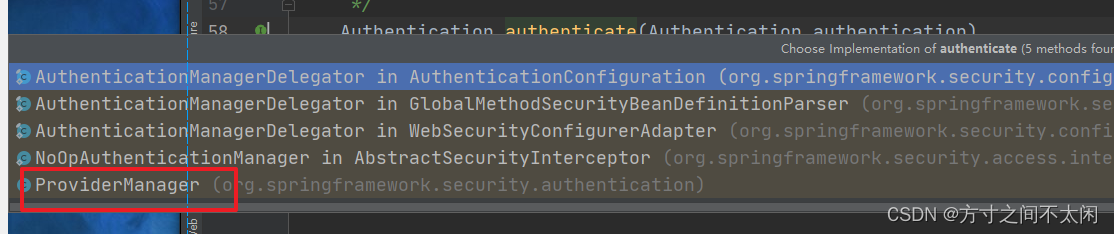
变量获取每个认证提供者,然后处理认证。
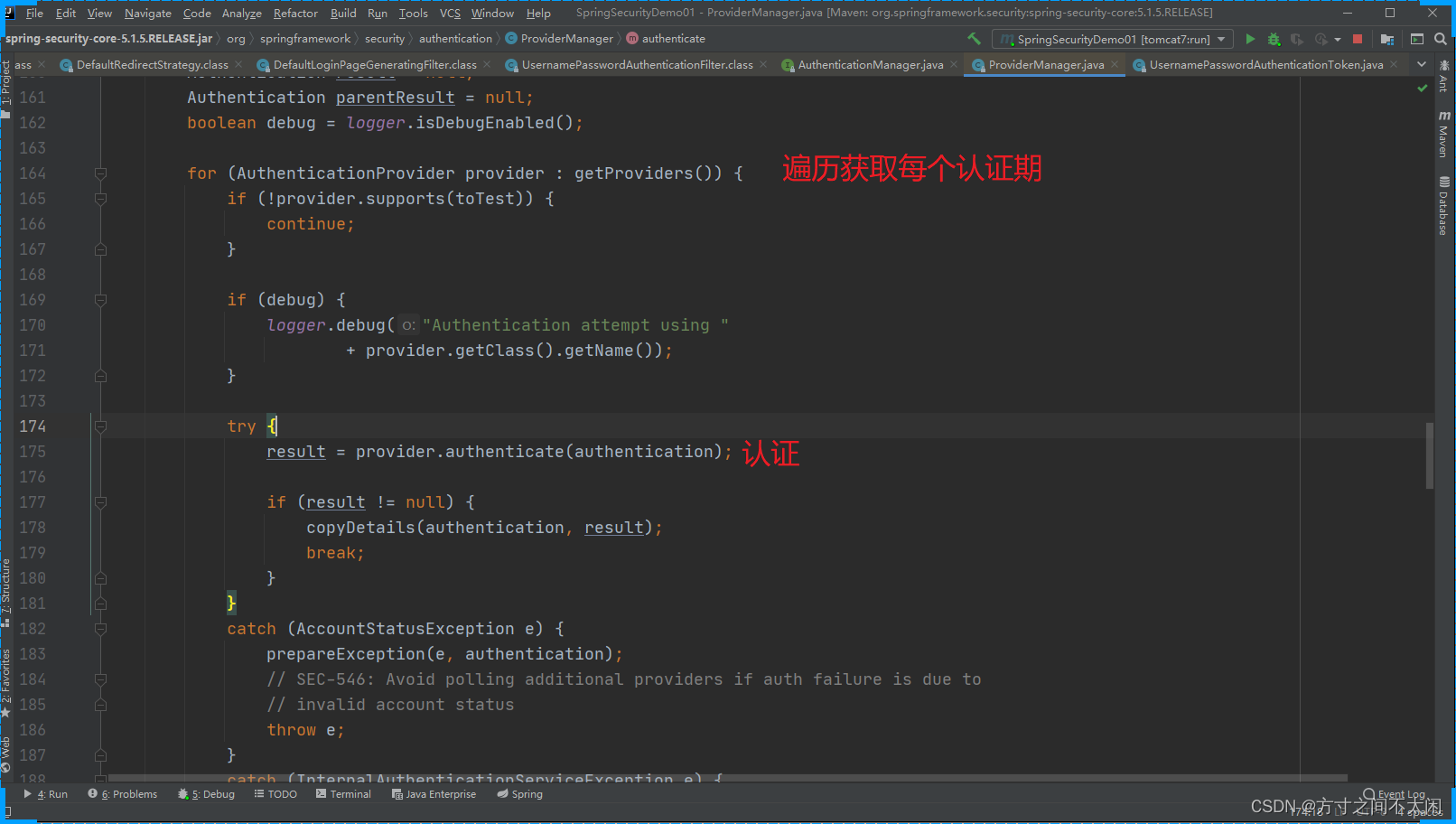
具体处理认证的实现。
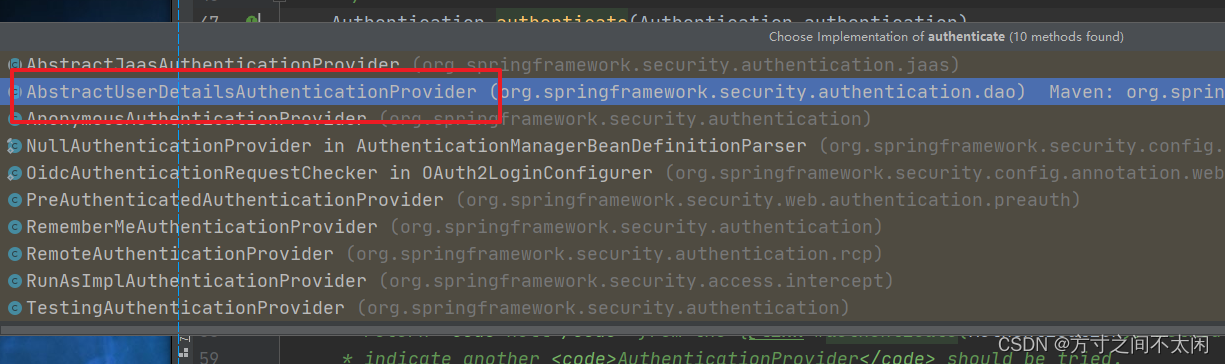
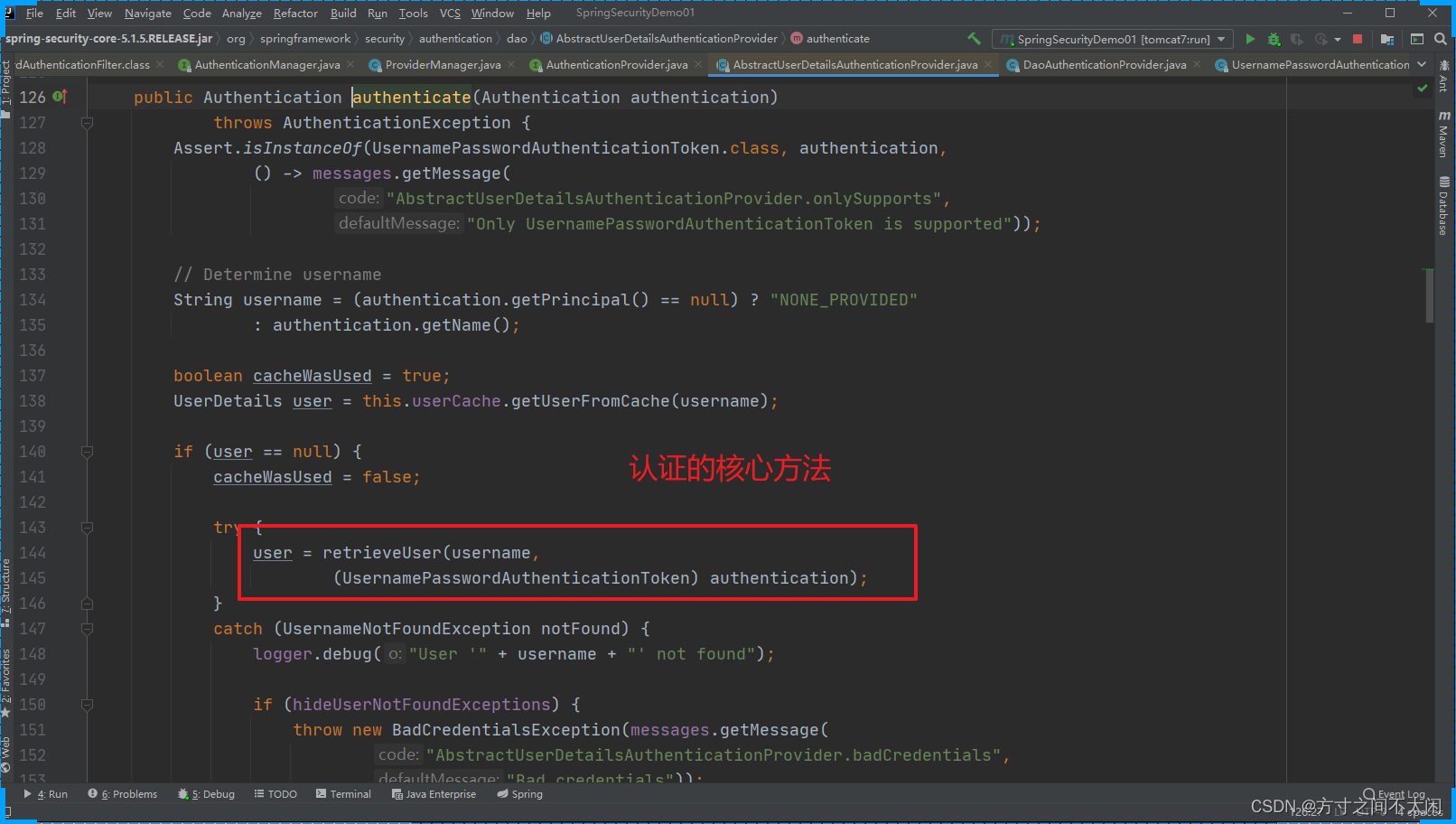
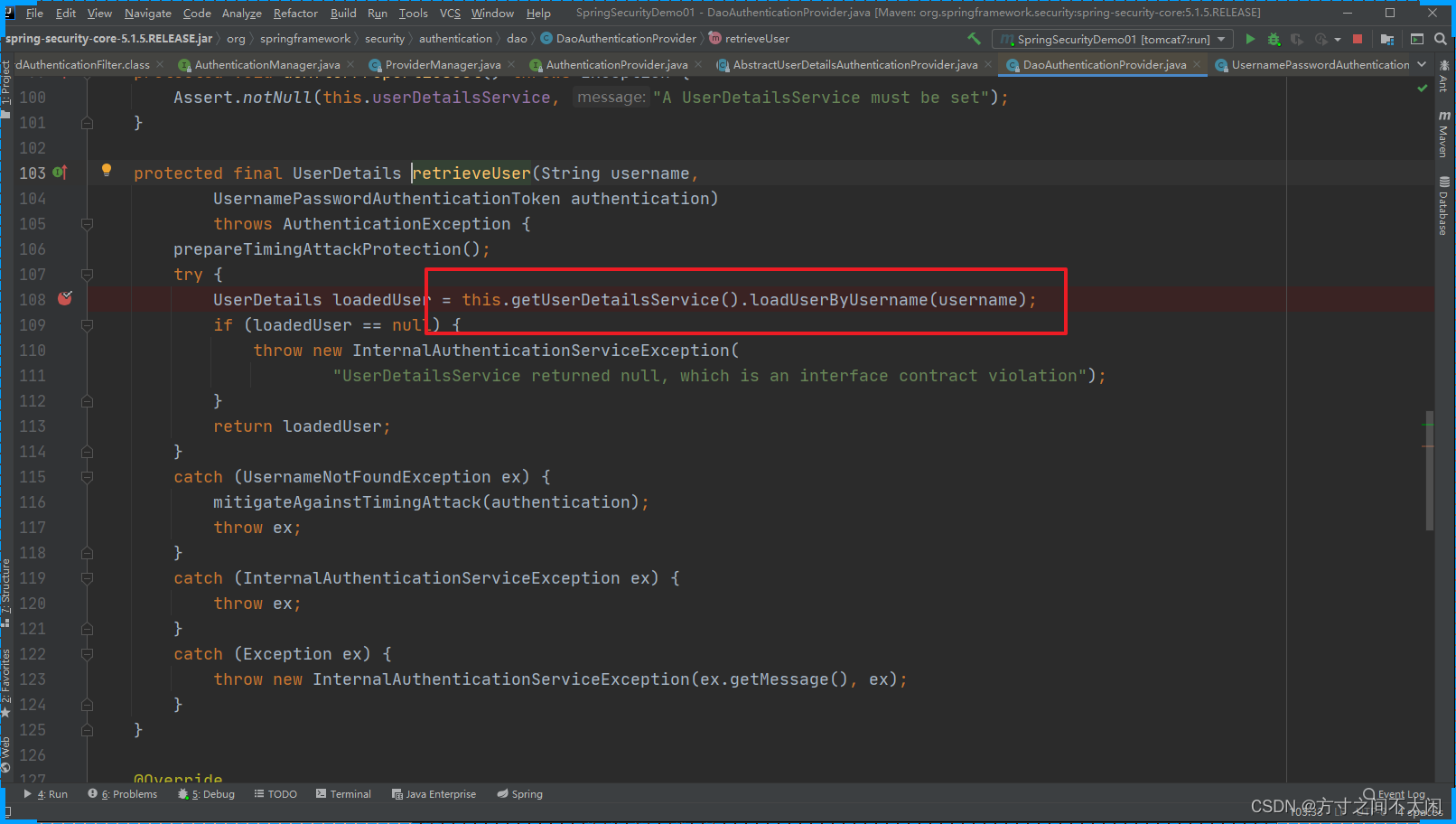
此处就会进入到我们自定义的UserServiceImpl中。
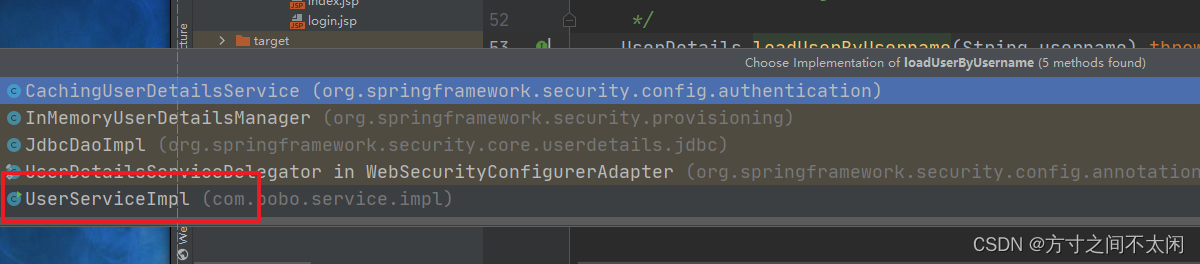
到这儿就和我们讲的数据库认证连接起来了。
2.SpringBoot整合
2.1 整合实现
我们如何在SpringBoot项目里面使用SpringSecurity呢?
添加相关的依赖
<dependency><groupId>org.springframework.boot</groupId><artifactId>spring-boot-starter-security</artifactId>
</dependency> 启动访问
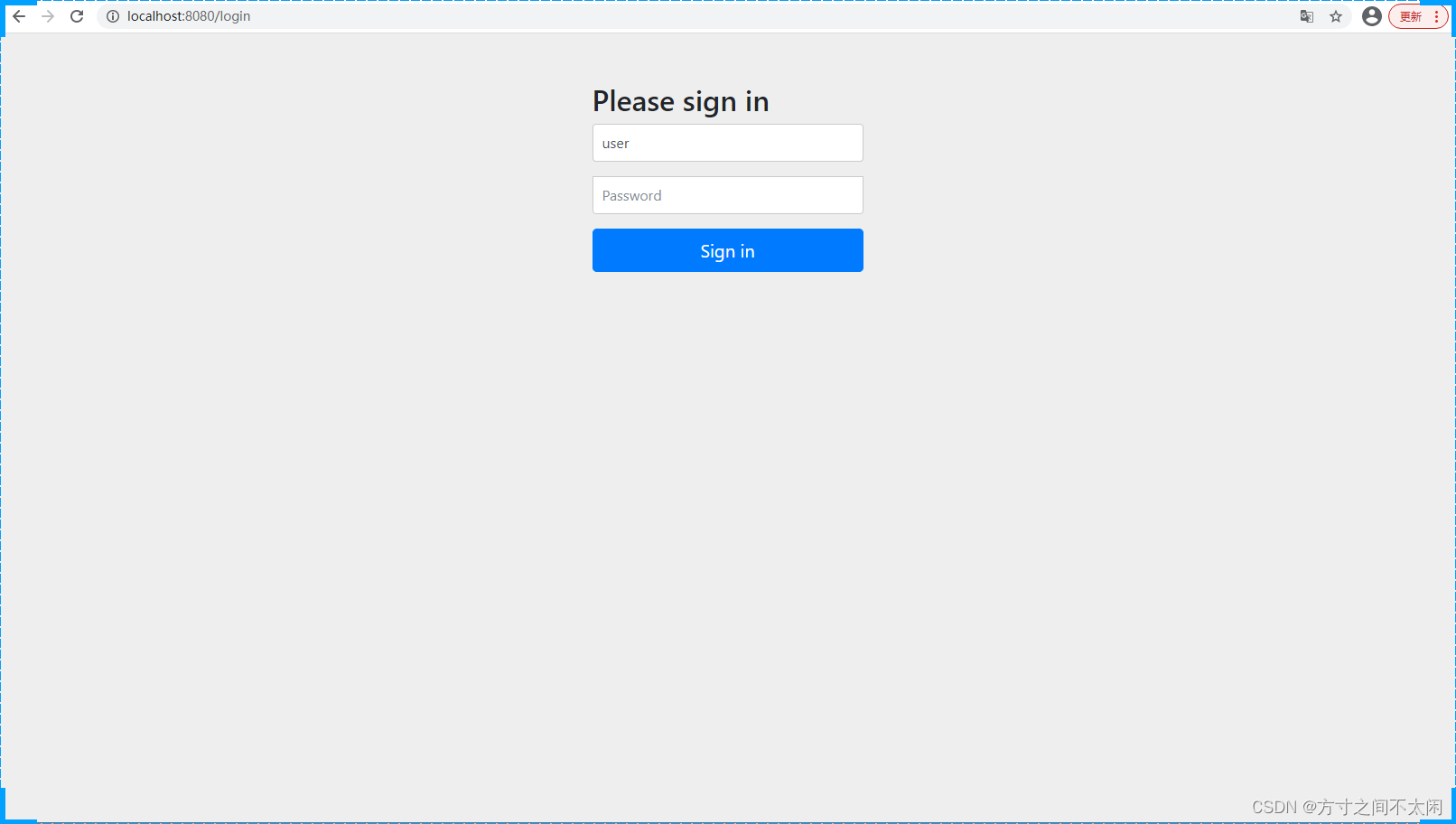
账号是:user 密码:控制台中有帮我们自动生成。
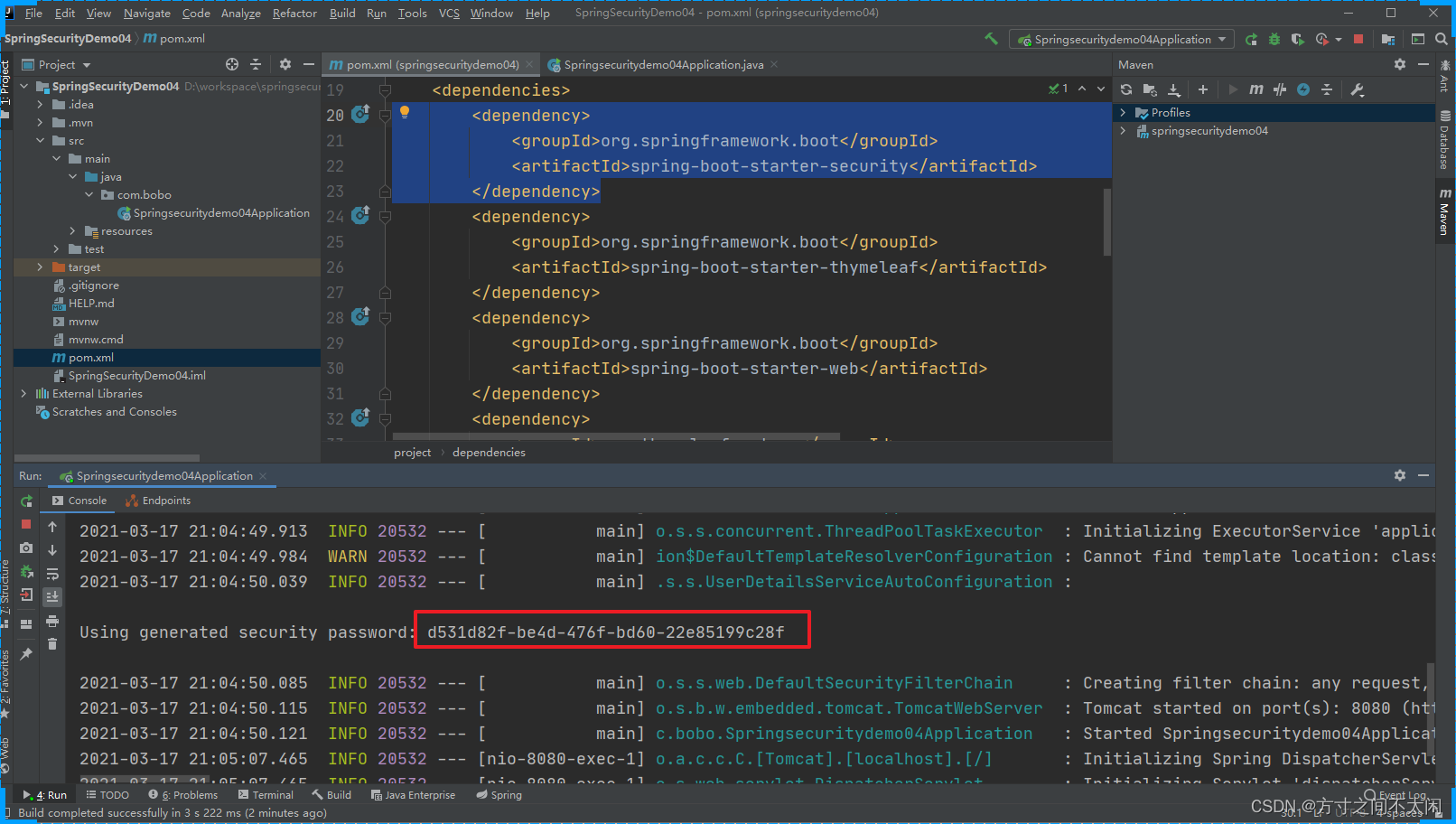
2.2 自定义登录页面
我们通过Thymeleaf来实现,先创建一个登录页面。
<!DOCTYPE html>
<html lang="en" xmlns:th="http://www.thymeleaf.org">
<head><meta charset="UTF-8"><title>Title</title>
</head>
<body><h1>登录管理</h1><form th:action="@{/login}" method="post">账号:<input type="text" name="username"><br>密码:<input type="password" name="password"><br><input type="submit" value="登录"></form>
</body>
</html> 添加对应的控制器
@Controller
public class LoginController {@RequestMapping("/login.html")public String goLoginPage(){return "/login";}
} 添加SpringSecurity的配置类
package com.bobo.config;import org.springframework.context.annotation.Bean;
import org.springframework.context.annotation.Configuration;
import org.springframework.security.config.annotation.authentication.builders.AuthenticationManagerBuilder;
import org.springframework.security.config.annotation.web.builders.HttpSecurity;
import org.springframework.security.config.annotation.web.configuration.WebSecurityConfigurerAdapter;@Configuration
public class SpringSecurityConfig extends WebSecurityConfigurerAdapter {/*** 先通过内存中的账号密码来处理* @param auth* @throws Exception*/@Overrideprotected void configure(AuthenticationManagerBuilder auth) throws Exception {auth.inMemoryAuthentication().withUser("zhang").password("{noop}123").roles("USER");}@Overrideprotected void configure(HttpSecurity http) throws Exception {http.authorizeRequests().mvcMatchers("/login_page.html","/login.html","/css/**","/js/**").permitAll().antMatchers("/**").hasAnyRole("USER").anyRequest().authenticated().and().formLogin().loginPage("/login.html").loginProcessingUrl("/login").successForwardUrl("/home.html").and().csrf().disable();}
}
效果
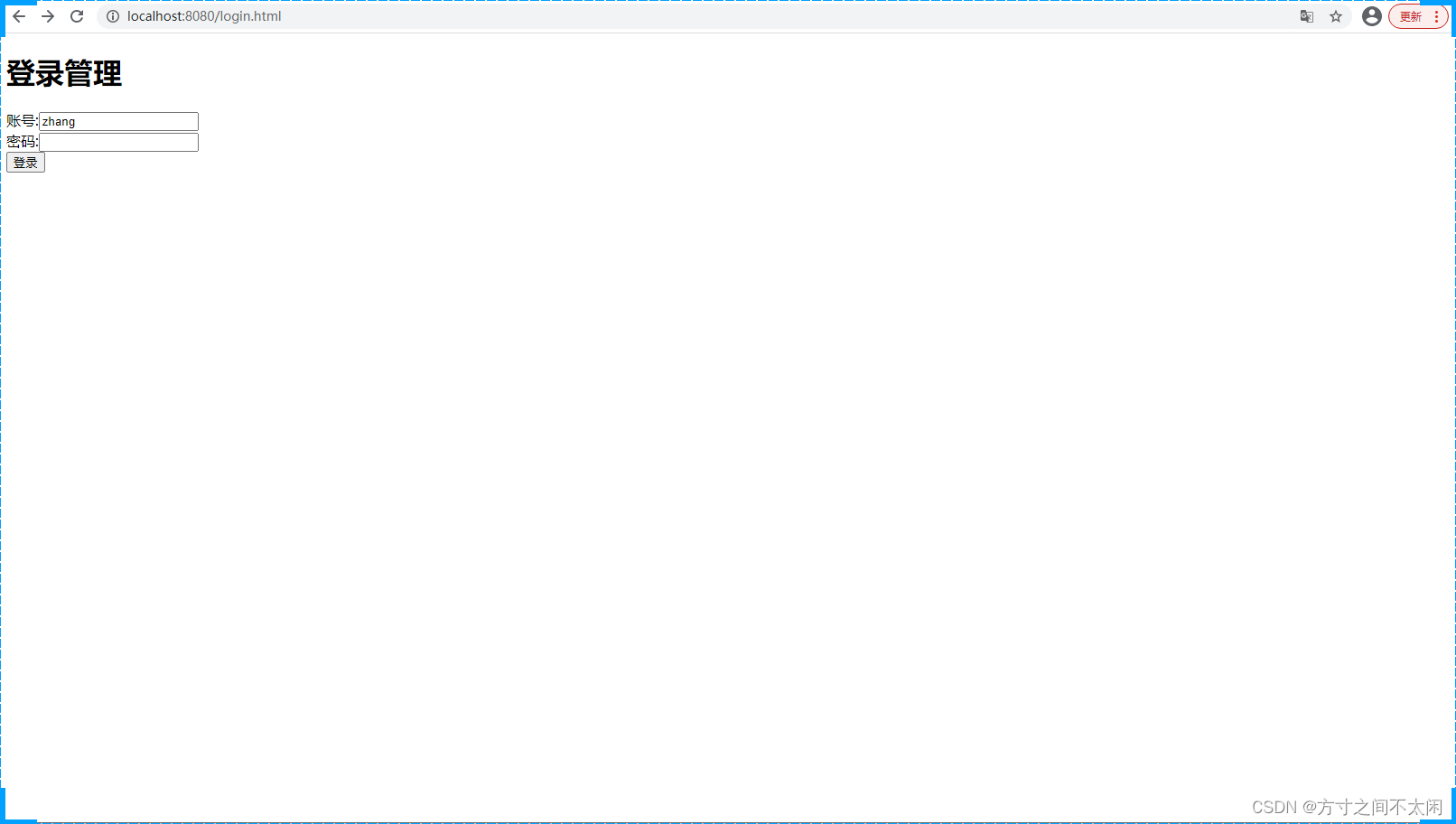
2.3 数据库认证
关键配置
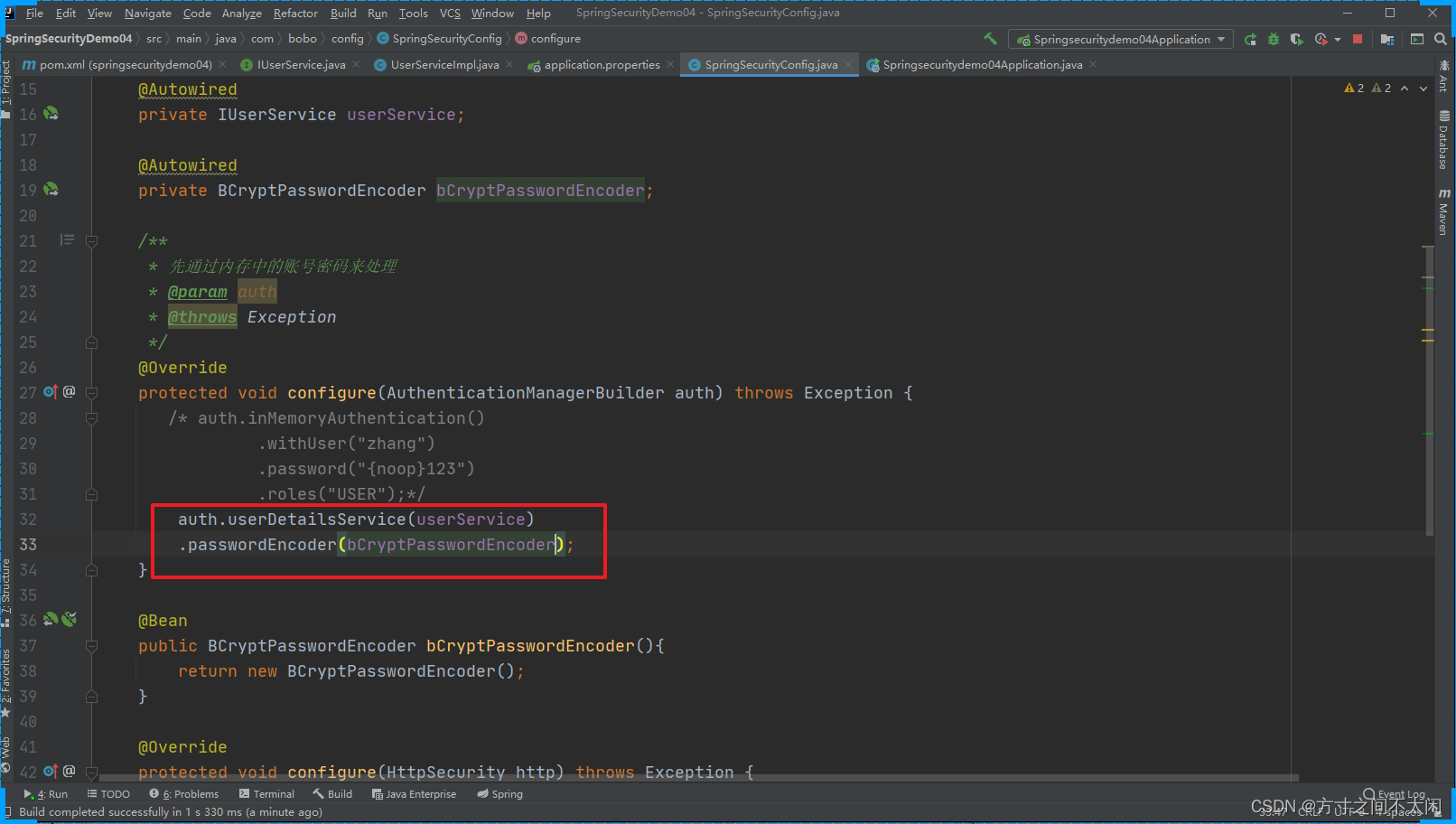
2.4 授权
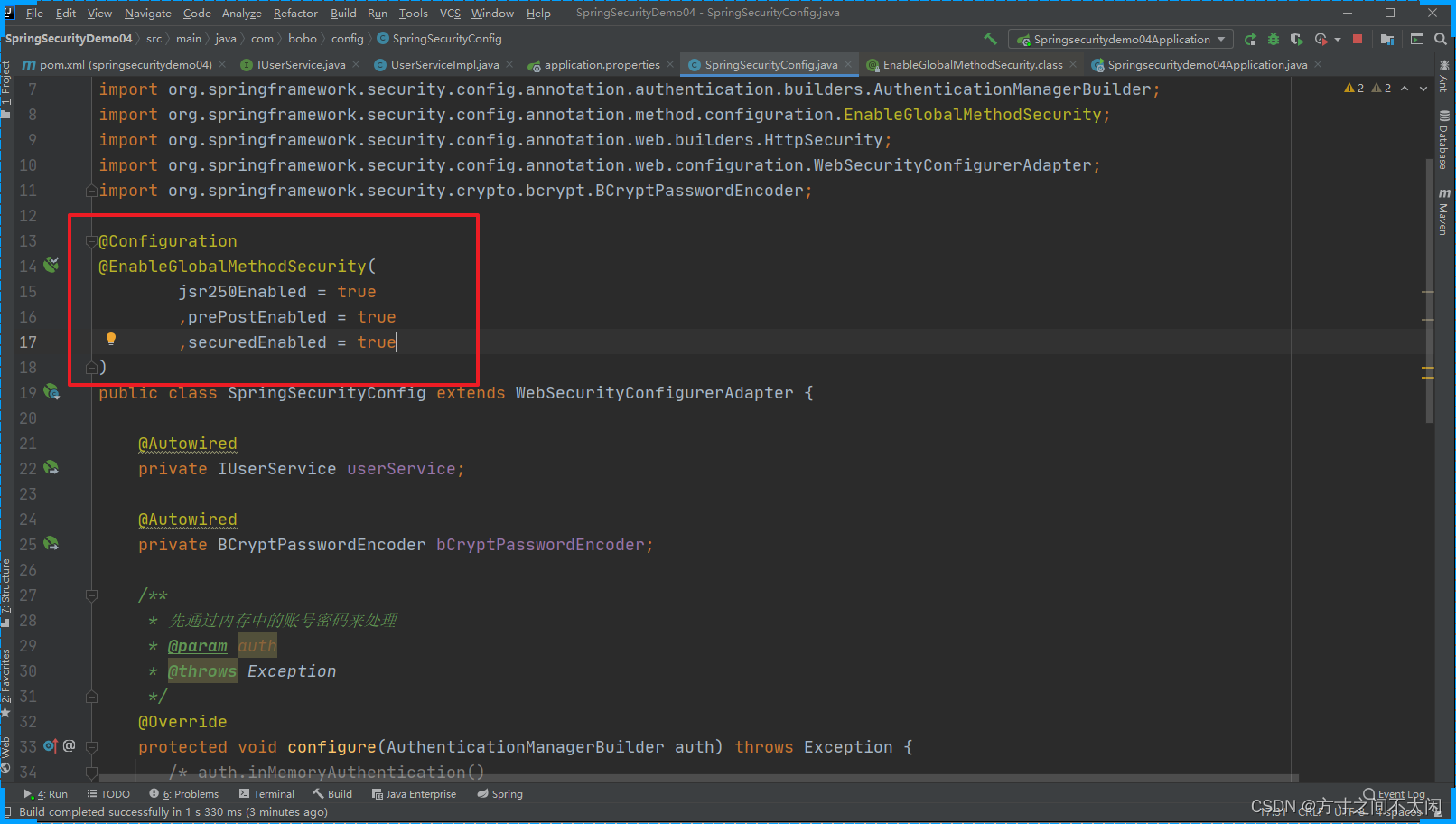
3. SpringBoot中的源码分析
前面我们介绍了Spring中整合SpringSecurity的核心源码流程,那么中SpringBoot应该怎么看呢?
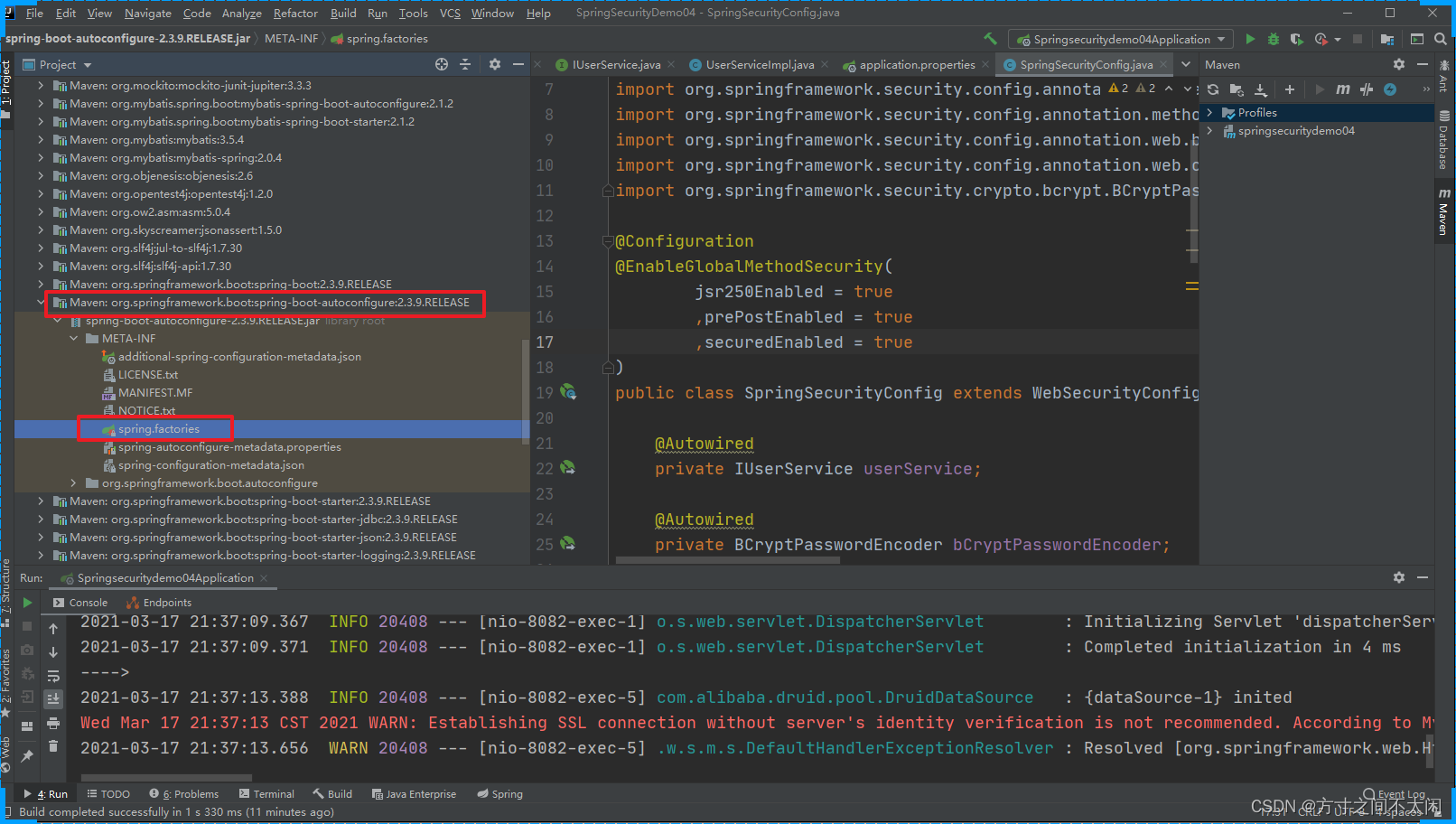
org.springframework.boot.autoconfigure.security.servlet.SecurityAutoConfiguration, // 初始化
org.springframework.boot.autoconfigure.security.servlet.UserDetailsServiceAutoConfiguration,// 认证 创建默认的账号密码
org.springframework.boot.autoconfigure.security.servlet.SecurityFilterAutoConfiguration // 和过滤器链有关 默认账号密码
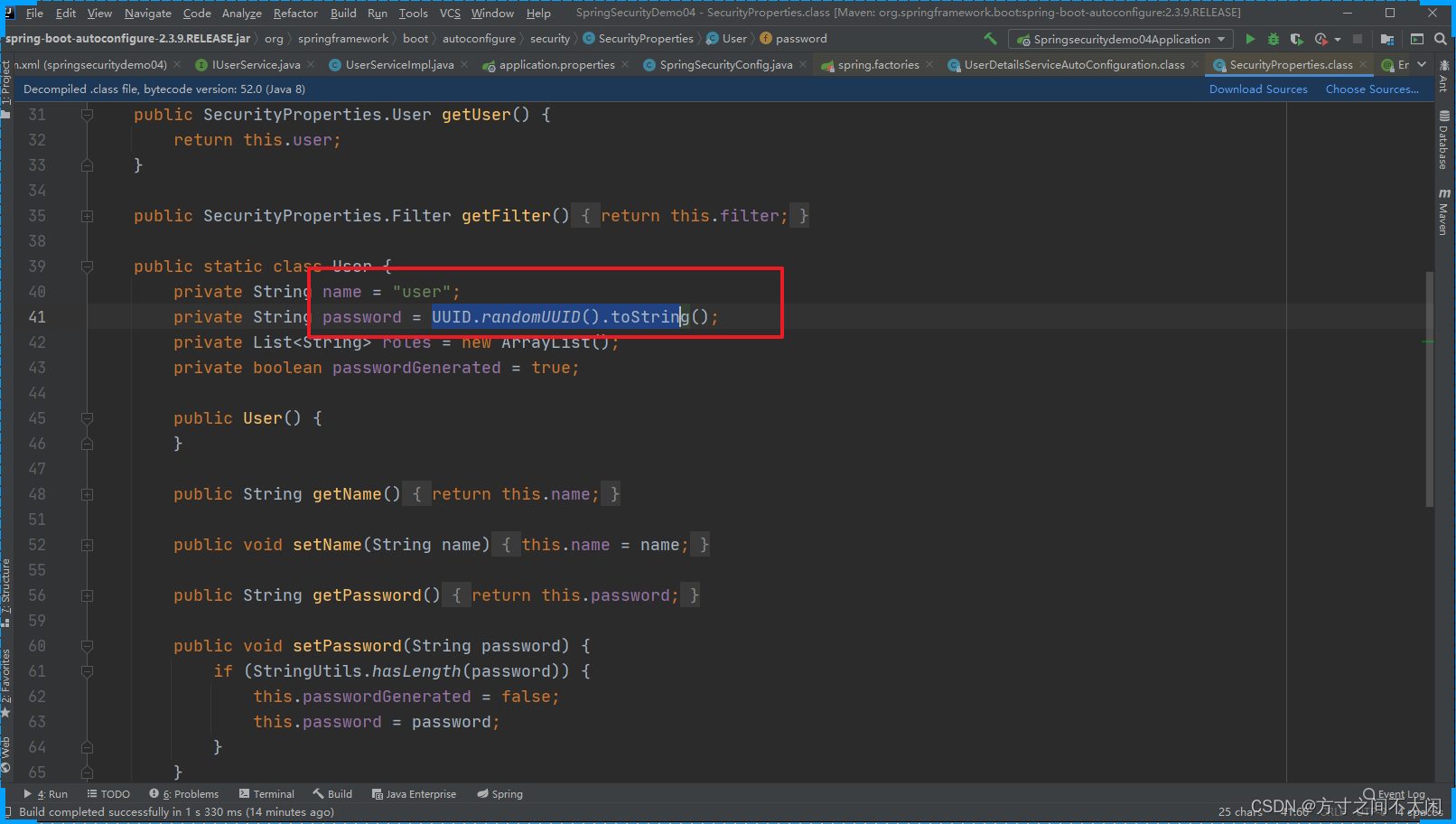
DelegatingFilterProxy
//
// Source code recreated from a .class file by IntelliJ IDEA
// (powered by FernFlower decompiler)
//package org.springframework.boot.autoconfigure.security.servlet;import java.util.EnumSet;
import java.util.stream.Collectors;
import javax.servlet.DispatcherType;
import org.springframework.boot.autoconfigure.AutoConfigureAfter;
import org.springframework.boot.autoconfigure.condition.ConditionalOnBean;
import org.springframework.boot.autoconfigure.condition.ConditionalOnClass;
import
org.springframework.boot.autoconfigure.condition.ConditionalOnWebApplication;
import
org.springframework.boot.autoconfigure.condition.ConditionalOnWebApplication.Type;
import org.springframework.boot.autoconfigure.security.SecurityProperties;
import
org.springframework.boot.context.properties.EnableConfigurationProperties;
import
org.springframework.boot.web.servlet.DelegatingFilterProxyRegistrationBean;
import org.springframework.boot.web.servlet.ServletRegistrationBean;
import org.springframework.context.annotation.Bean;
import org.springframework.context.annotation.Configuration;
import org.springframework.security.config.http.SessionCreationPolicy;
import
org.springframework.security.web.context.AbstractSecurityWebApplicationInitializer;@Configuration(proxyBeanMethods = false
)
@ConditionalOnWebApplication(type = Type.SERVLET
)
@EnableConfigurationProperties({SecurityProperties.class})
@ConditionalOnClass({AbstractSecurityWebApplicationInitializer.class,SessionCreationPolicy.class})
@AutoConfigureAfter({SecurityAutoConfiguration.class})
public class SecurityFilterAutoConfiguration {private static final String DEFAULT_FILTER_NAME ="springSecurityFilterChain";public SecurityFilterAutoConfiguration() {}@Bean@ConditionalOnBean(name = {"springSecurityFilterChain"})public DelegatingFilterProxyRegistrationBean securityFilterChainRegistration(SecurityProperties securityProperties) {// 获取DelegatingFilterProxy对象,并且设置 url-parttern=/*DelegatingFilterProxyRegistrationBean registration = new DelegatingFilterProxyRegistrationBean("springSecurityFilterChain", new ServletRegistrationBean[0]);registration.setOrder(securityProperties.getFilter().getOrder());registration.setDispatcherTypes(this.getDispatcherTypes(securityProperties));return registration;}private EnumSet<DispatcherType> getDispatcherTypes(SecurityProperties securityProperties) {return securityProperties.getFilter().getDispatcherTypes() == null ? null :(EnumSet)securityProperties.getFilter().getDispatcherTypes().stream().map((type)-> {return DispatcherType.valueOf(type.name());}).collect(Collectors.toCollection(() -> {return EnumSet.noneOf(DispatcherType.class);}));}
}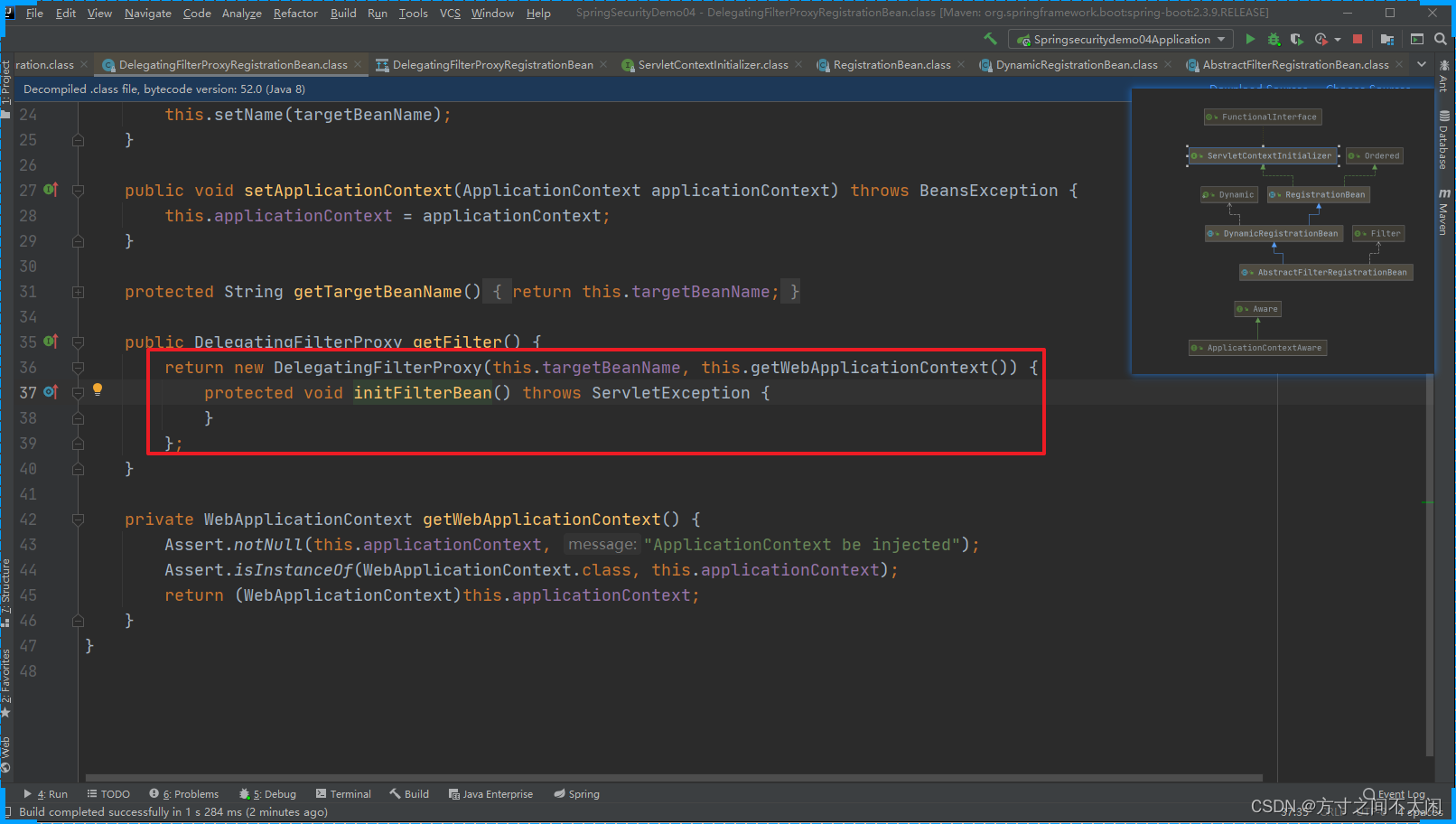
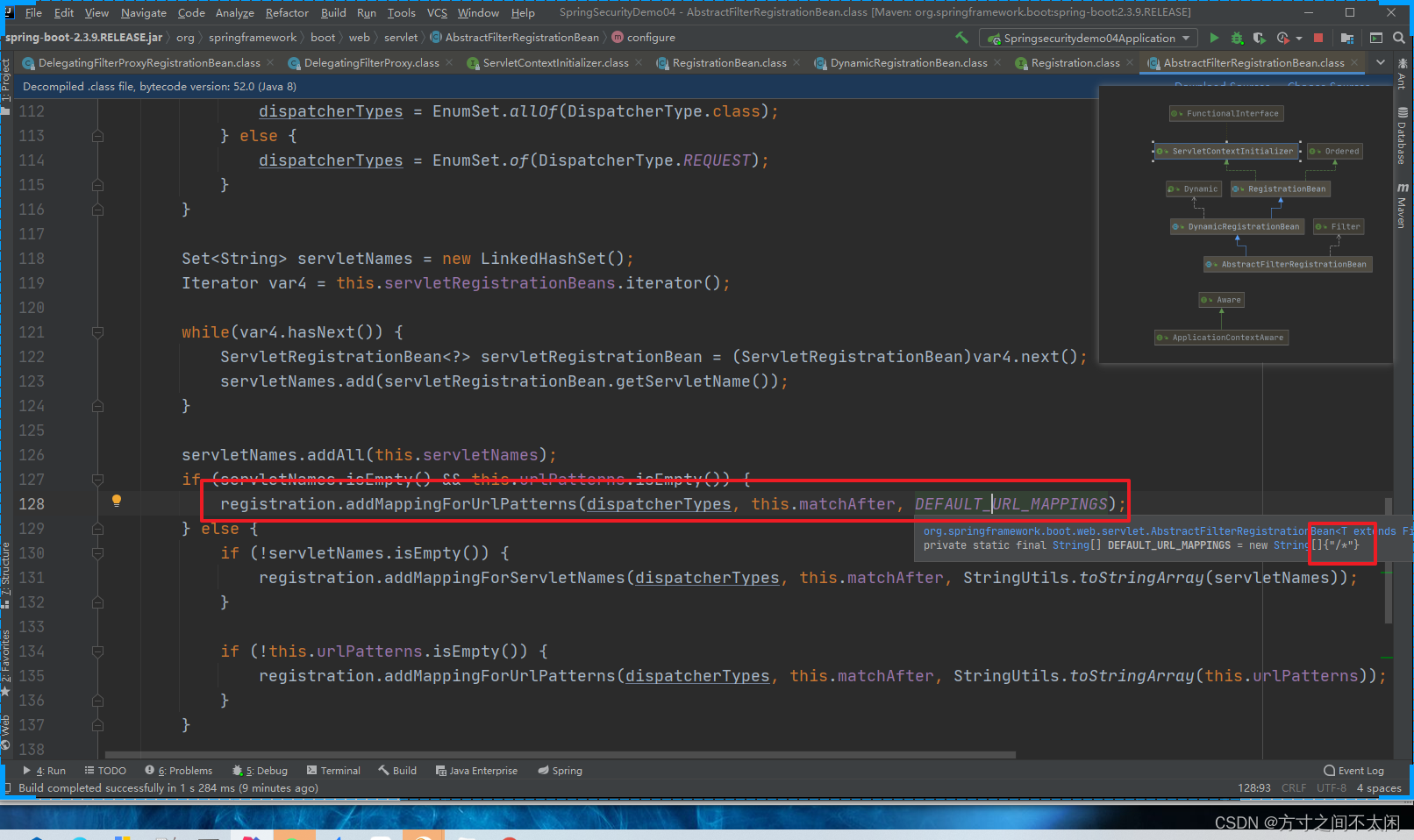
那么后面的处理又是一样的了,进入FilterChainProxy中。




的作用、定义、分类,以及在视频监控和流媒体通信中的定义)




——频域图像增强)


)


)



