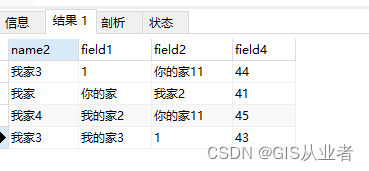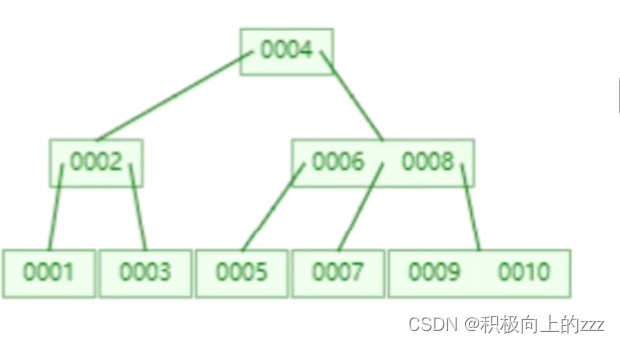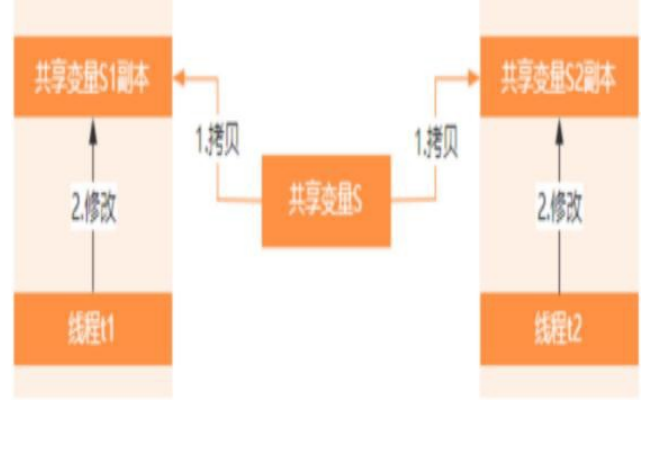目录
一、首先电脑已经下载好Eclipse
二、打开Eclipse Babel
三、打开Eclipse
1、工具栏——>Help——> Install New Software
2、 点击Add
3、添加复制的链接,点击Add
4、等待加载
5、勾选Chinese(Simpliied),而后Next,等待加载,而后Next
6、勾选"I accept the terms of the license agreement",而后Finish
7、右下角等待加载完成
8、勾选Unsigned ,而后点击Trust
9、点击Restert New
四、汉化完成
一、首先电脑已经下载好Eclipse
Mac安装与配置eclipse_mac eclipse-CSDN博客
Win下Eclipse安装-CSDN博客
二、打开Eclipse Babel
Eclipse Babel Project Downloads | The Eclipse Foundation
//记住这个链接https://download.eclipse.org/technology/babel/update-site/latest/
三、打开Eclipse
1、工具栏——>Help——> Install New Software
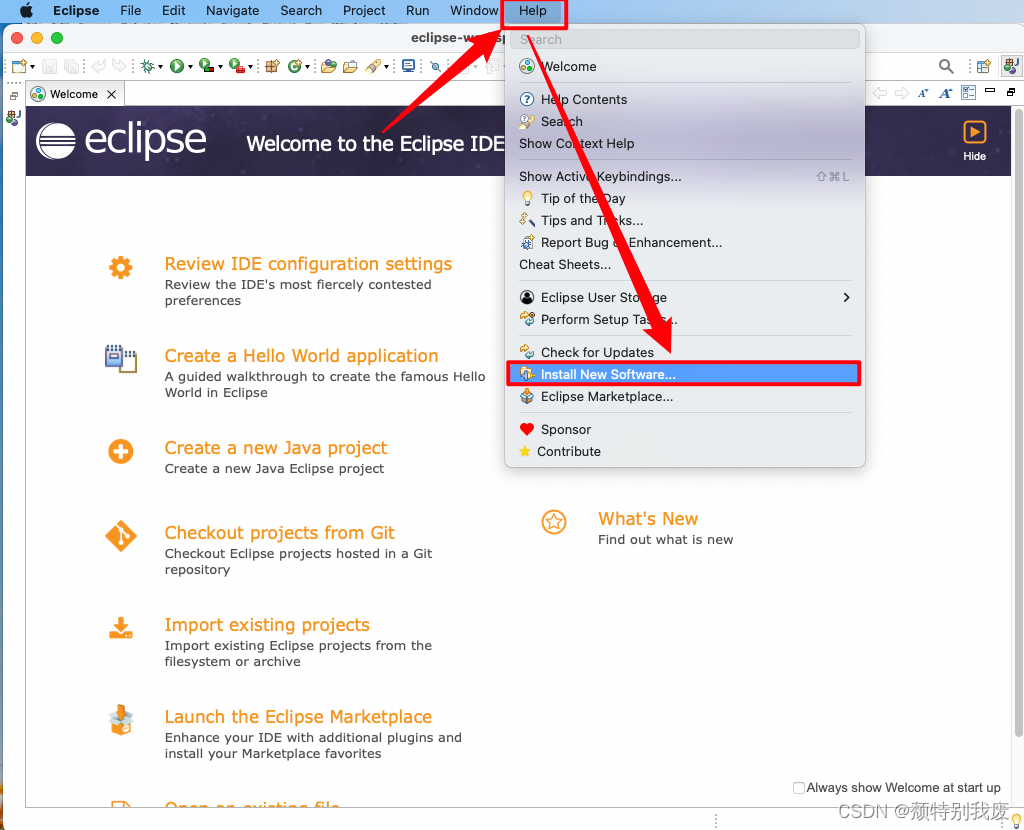
2、 点击Add
3、添加复制的链接,点击Add
https://download.eclipse.org/technology/babel/update-site/latest/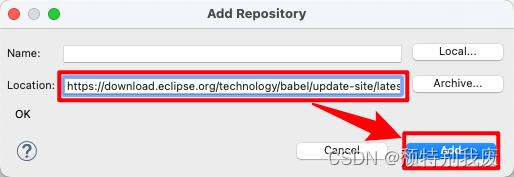
4、等待加载
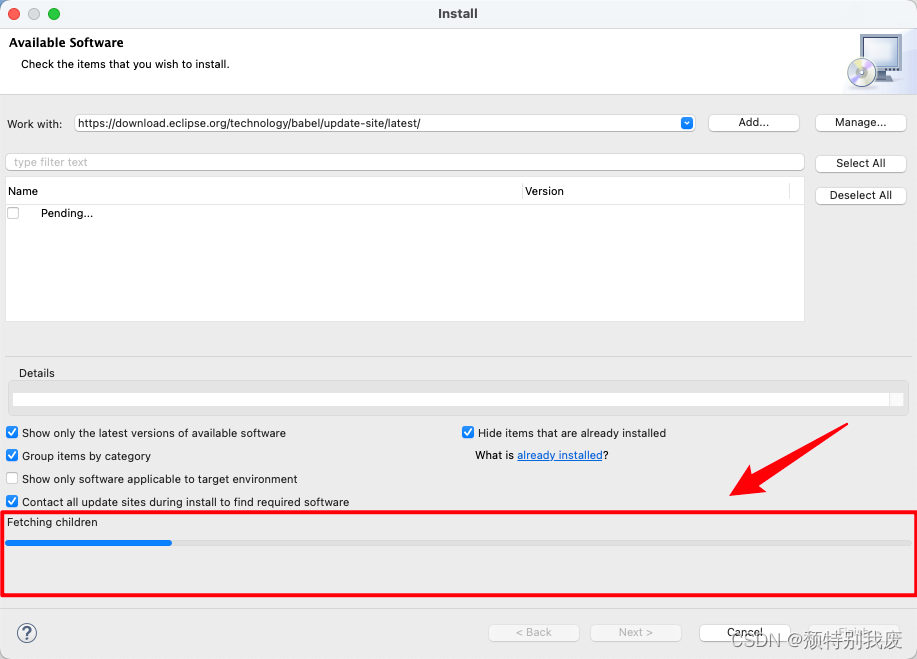
5、勾选Chinese(Simpliied),而后Next,等待加载,而后Next

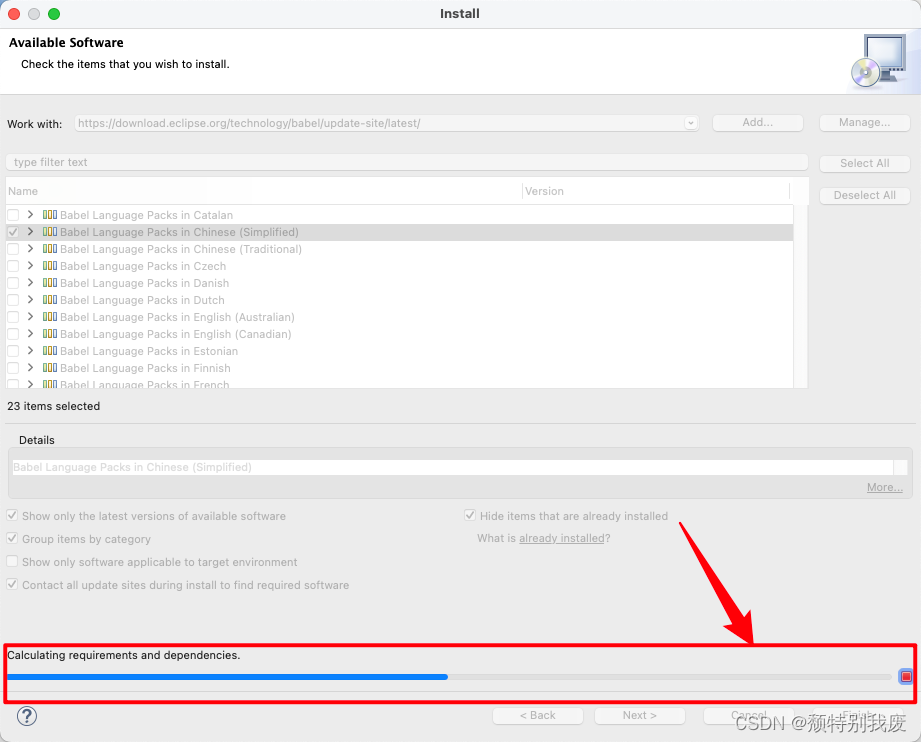
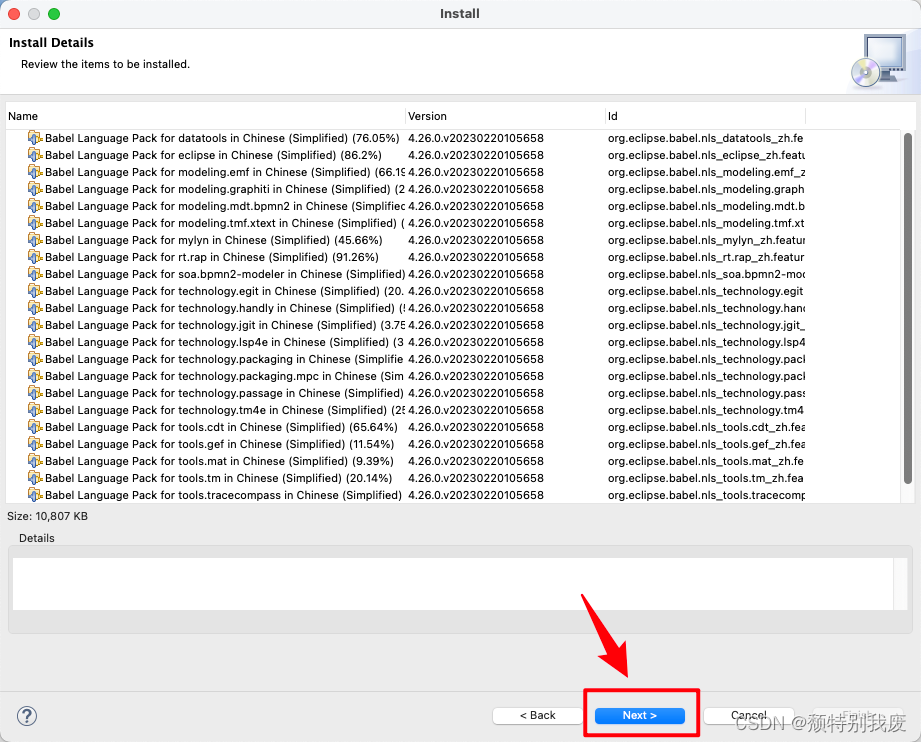
6、勾选"I accept the terms of the license agreement",而后Finish
7、右下角等待加载完成
8、勾选Unsigned ,而后点击Trust
9、点击Restert New

四、汉化完成
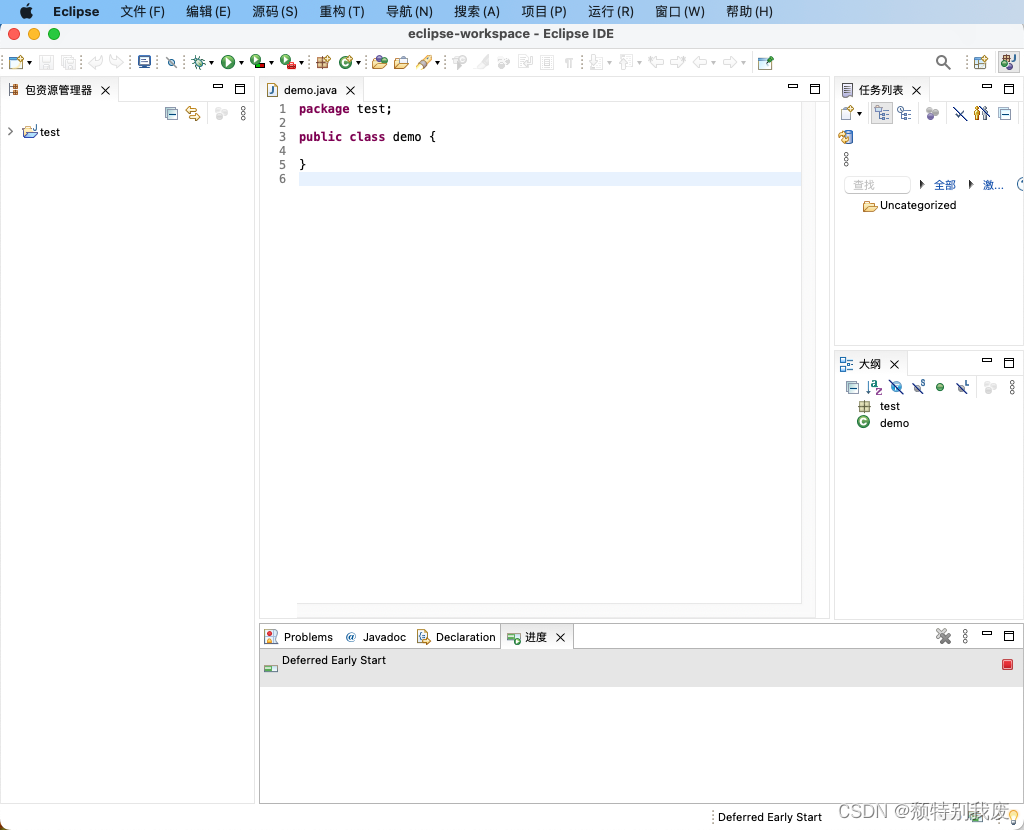
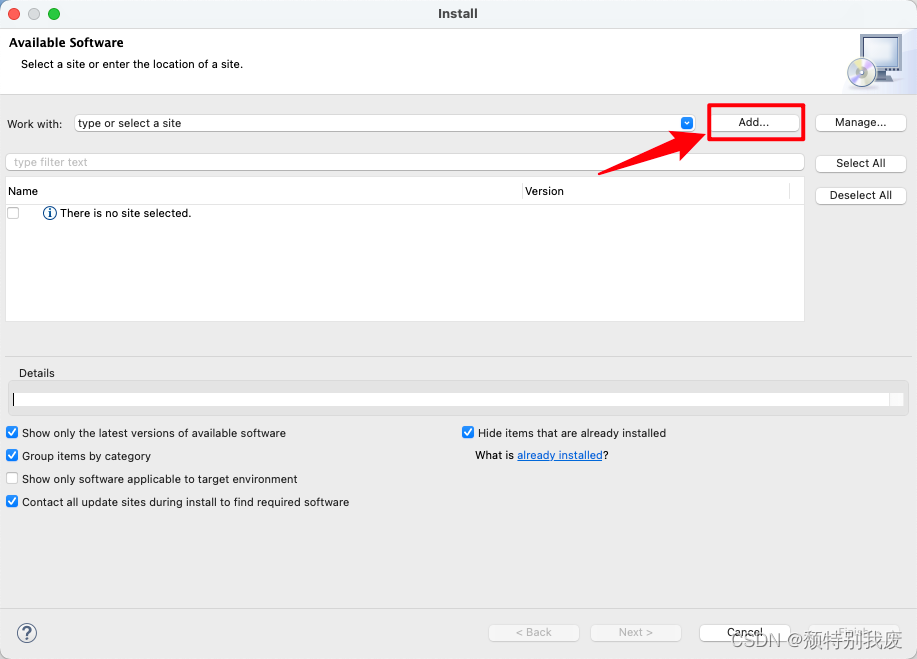
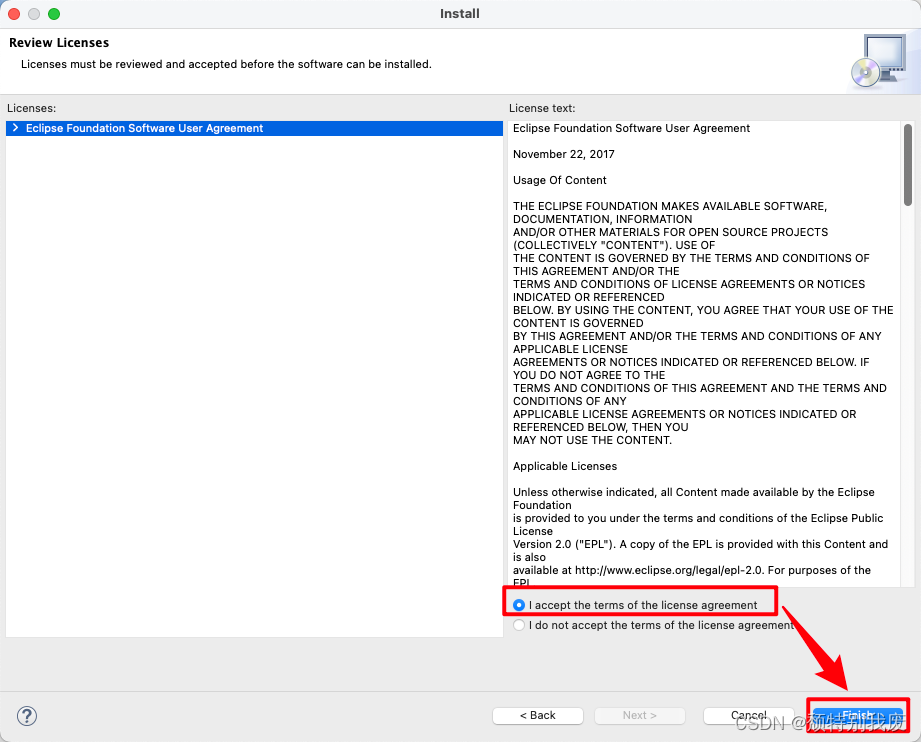
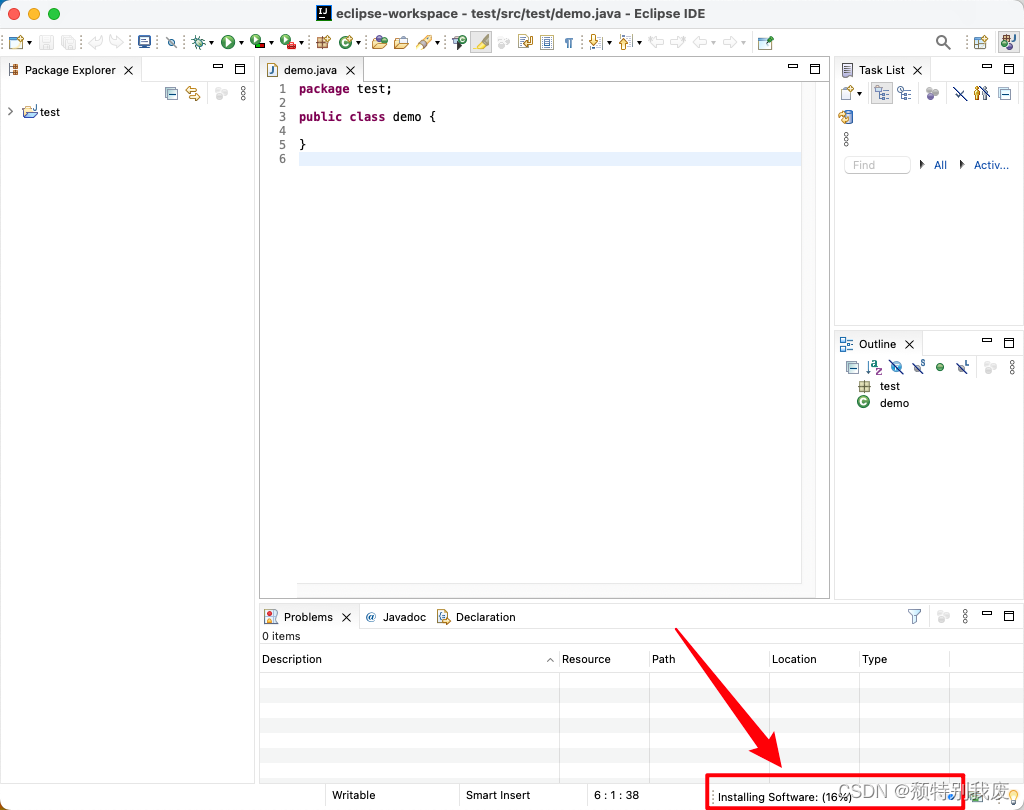
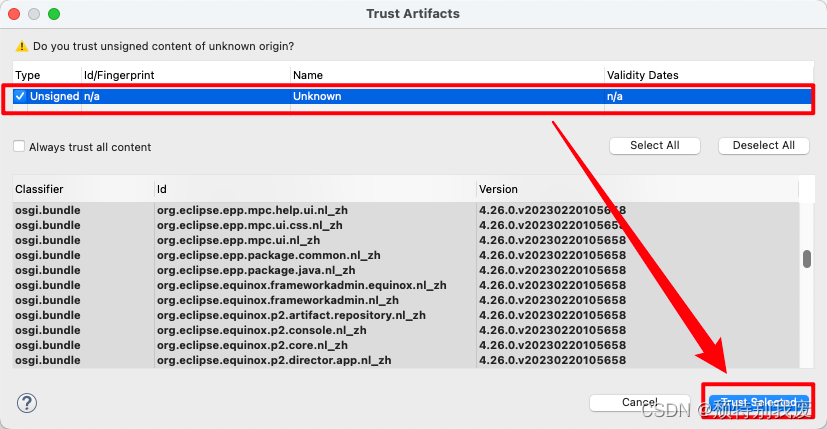

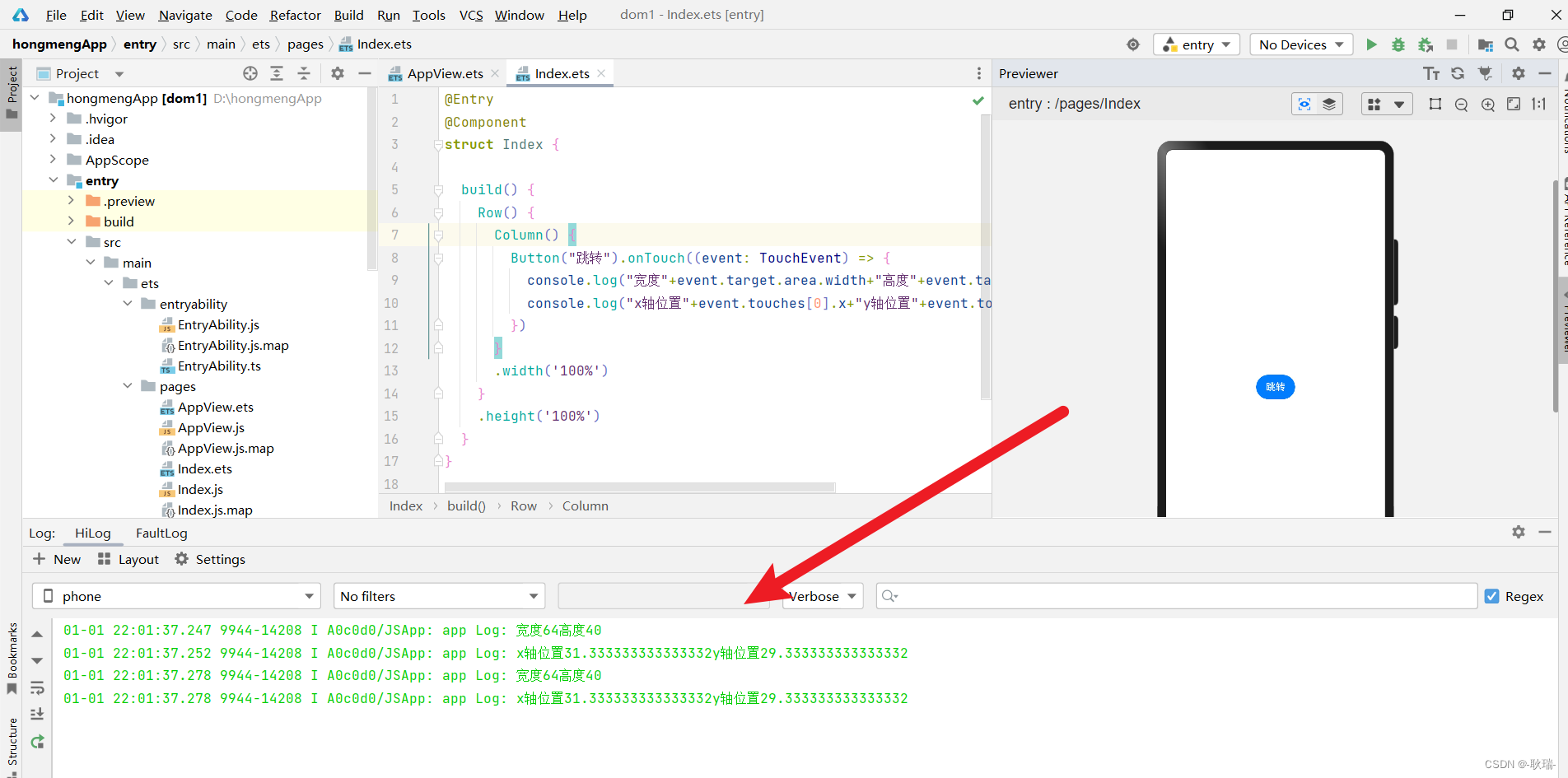
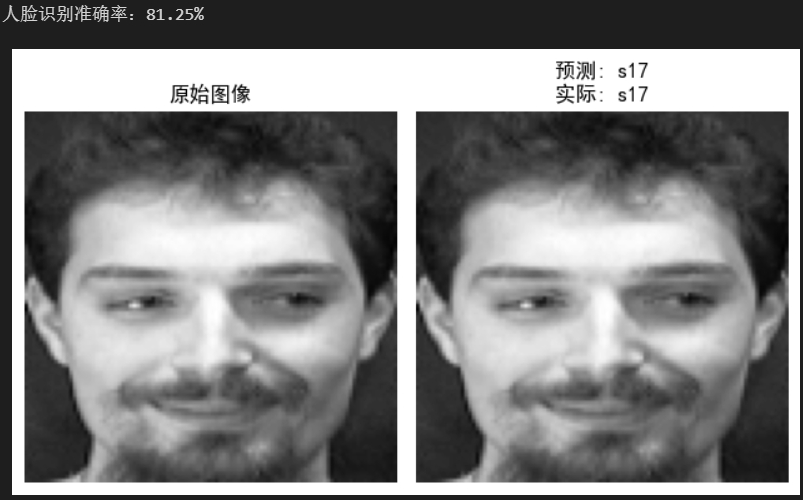
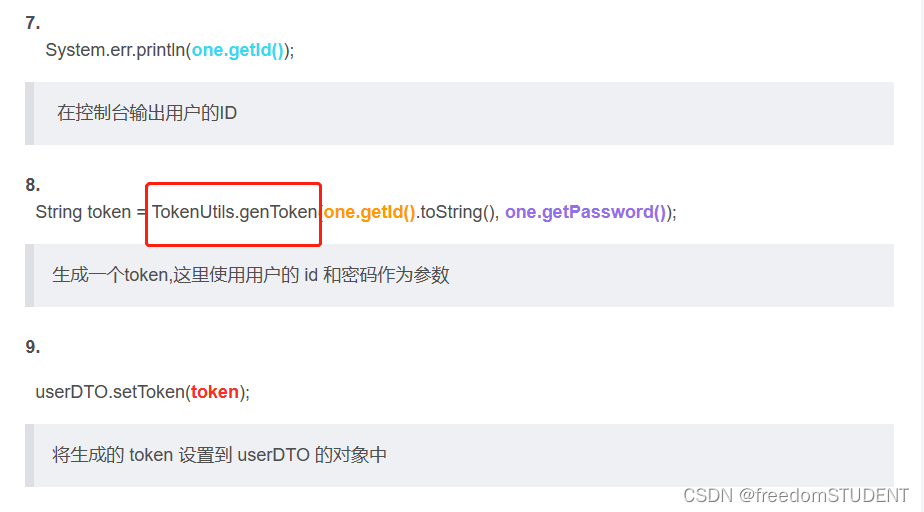
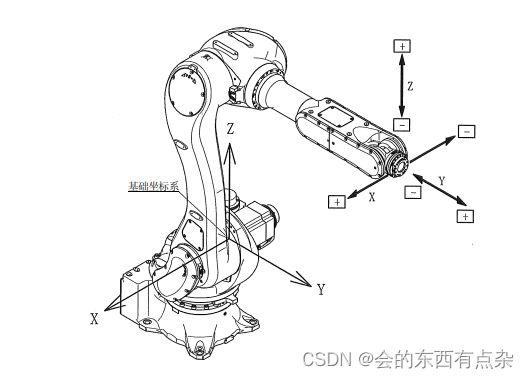

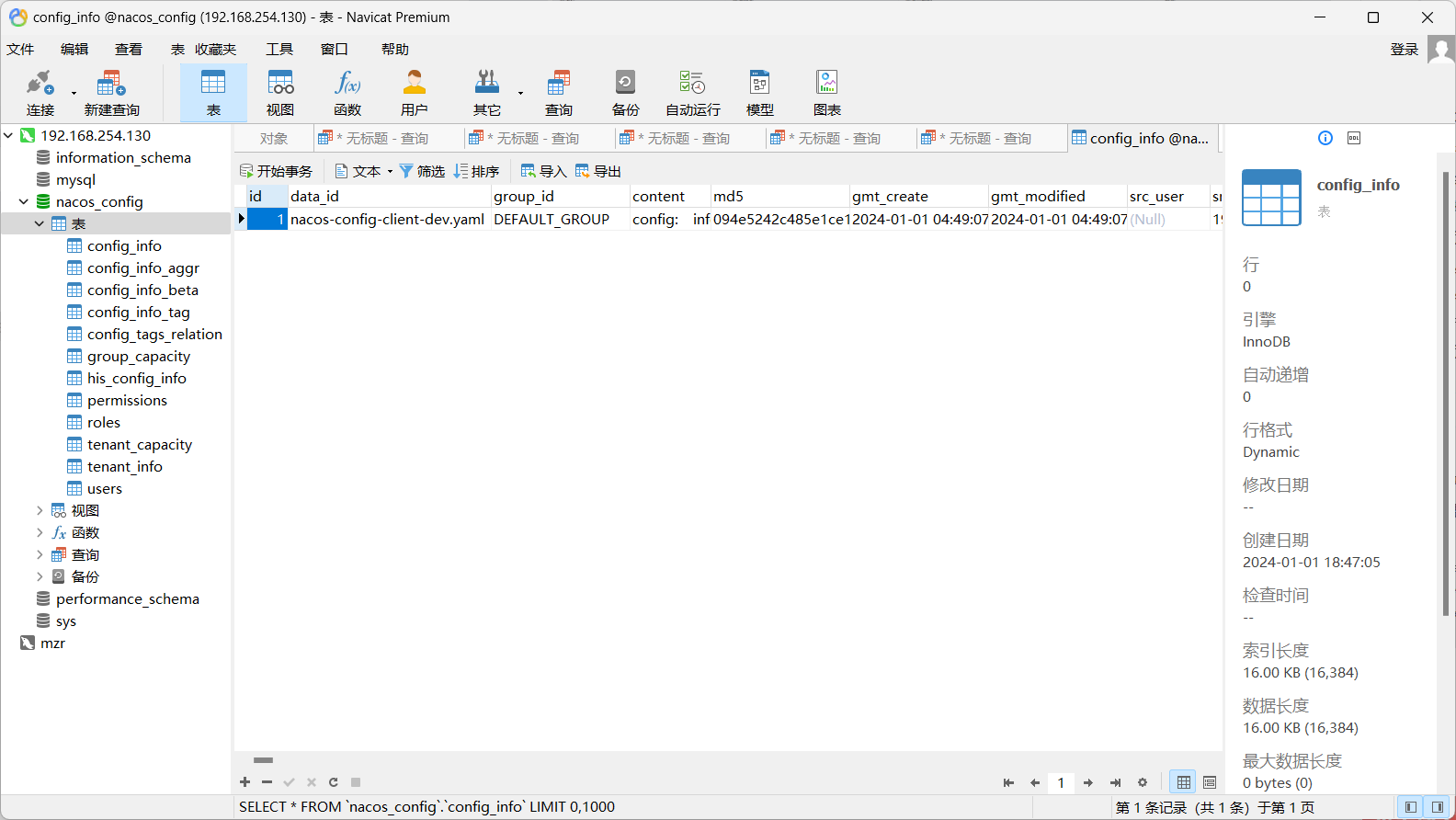
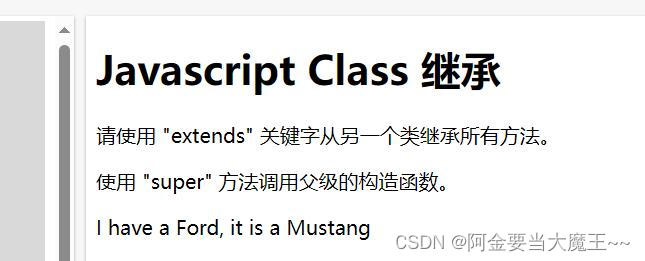

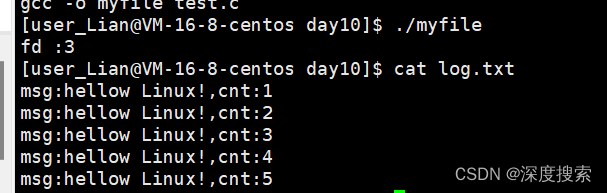
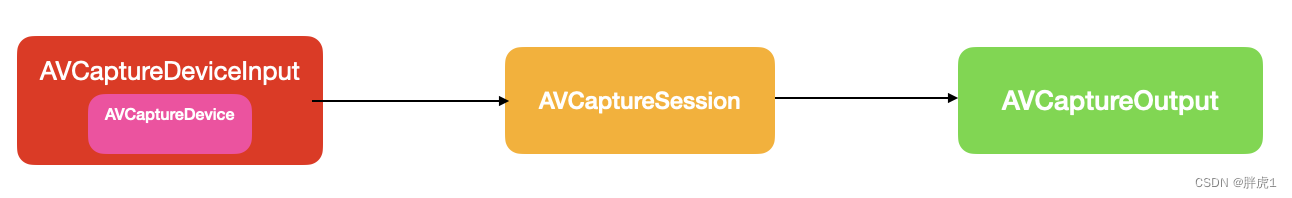
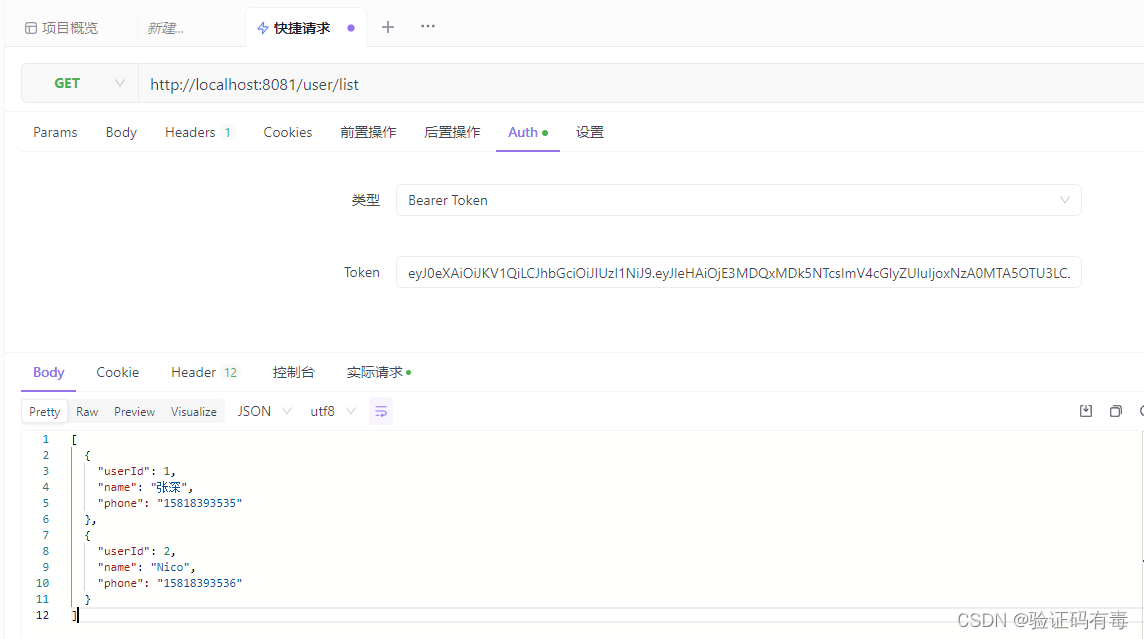
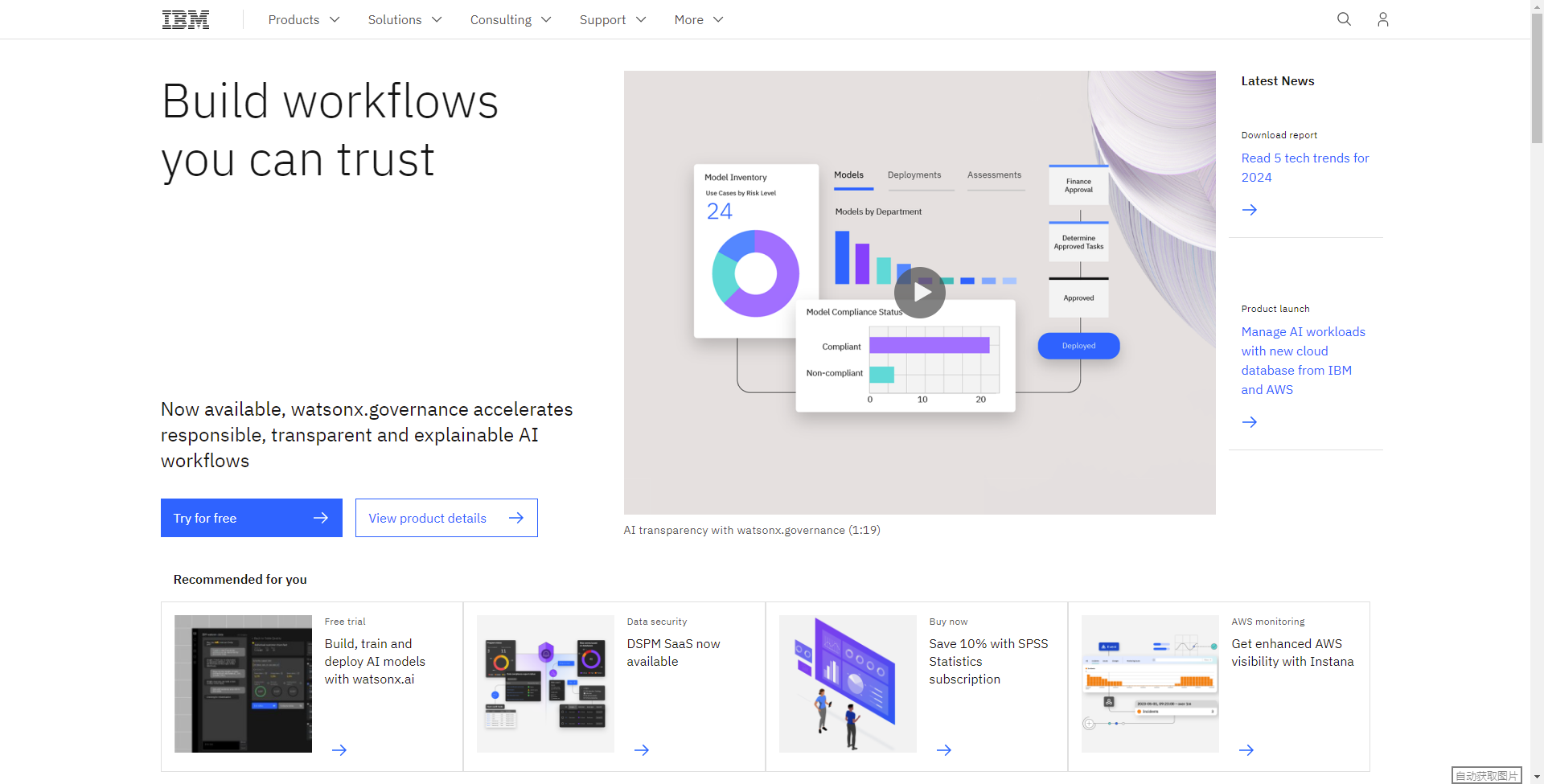
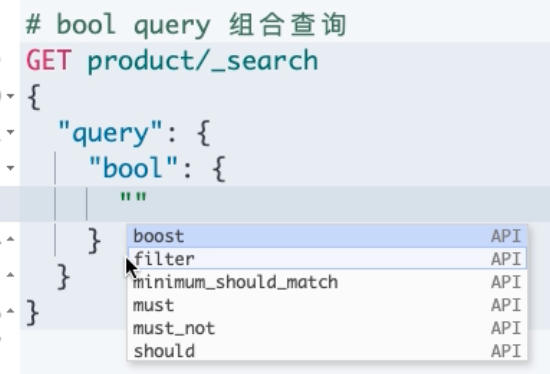
![[Vulnhub靶机] DriftingBlues: 1](https://img-blog.csdnimg.cn/7cbfe1a520e24e28ac2125ba053786dc.png)