1.优化边界问题
之前视频中当使用drawAlpha函数时,是为了去除飞机后面变透明,当时当飞机到达边界的时候,会出现异常退出,这是因为drawAlpha函数不稳定,昨天试过制作掩码图,下载了一个ps,改的话,图片大小又变了,最后采用的方式是当飞机在窗口内的时候使用drawAlpha函数贴图,当飞机要出边缘的时候,使用putimage贴图,防止出现闪退,优化后飞机到边界的时候会出现黑框.
边界优化
对应的代码实现
void draw()
{putimage(0, 0, &img_bk);if (plane.x > -1 && plane.x < WIDTH && plane.y>-1 && plane.y + 48< HEIGHT){drawAlpha(&img_plane, plane.x, plane.y);}else{putimage(plane.x, plane.y, &img_plane);}if (a.x > -1 && a.x < WIDTH && a.y>0&& a.y + 98 < HEIGHT){drawAlpha(&img_a, a.x, a.y);}else{putimage(a.x, a.y, &img_a);}if (b.x > -1 && b.x < WIDTH && b.y>-1 && b.y +120 < HEIGHT){drawAlpha(&img_b, b.x, b.y);}else{putimage(b.x, b.y, &img_b);}if (c.x > -1 && c.x < WIDTH && c.y>-1 && c.y + 120 < HEIGHT){drawAlpha(&img_c, c.x, c.y);}else{putimage(c.x, c.y, &img_c);}}
2.我方战机发射子弹
如果我们用数组存储子弹的信息的话,在不断发射子弹的过程中,不断的创建数组元素,会导致栈溢出,所以我们使用链表存储每个子弹的信息,当打出一个子弹时,会创建一个新的结点,并且尾插到头结点上去,当子弹出屏幕,或者隔一段时间,删除出屏幕的子弹,用到单链表节点的删除.
1.首先创建一个子弹的结构体,并创建我方飞机子弹的头节点
typedef struct bullet
{float x, y;float vx, vy;int isexist;struct bullet* next;}list;
list* planebullet = NULL;2.创建新结点
list* BuyplanebulletNode(float vx, float vy)
{list* newnode = (list*)malloc(sizeof(list));//空间申请assert(newnode);//断言,新结点是否申请到了newnode->vx = vx;//数据赋值newnode->vy = vy;//数据赋值newnode->x = plane.x + plane.width / 2+17;newnode->y = plane.y;//让子弹的出生坐标在飞机中间newnode->isexist = 1;newnode->next = NULL;//指向的地址赋值return newnode;//将申请好的空间首地址返回回去}
3 尾插新结点.
void pushback1(list** pphead,float vx,float vy)//尾插
{list* newnode = BuyplanebulletNode(vx, vy);if (*pphead == NULL)//链表无结点{*pphead = newnode;// 将创建好的头节点的地址给给*pphead,作为新头节点的地址}else{list* tail = *pphead;//定义一个指针,先指向头结点的地址while (tail->next != NULL)//循环遍历找尾结点{tail = tail->next;//指针指向下一个结点}tail->next = newnode;//找到尾结点,将尾结点的next存放新接结点的地址}}
4.结点的删除
void removebullet(list** pplist)
{if (*pplist == NULL)return;list* cur = *pplist;list* prev = NULL;while (cur != NULL){if (cur->isexist == 0){if (*pplist == cur){*pplist = cur->next;free(cur);cur = *pplist;}else{prev->next = cur->next;free(cur);cur = prev;}}else{prev = cur;cur = cur->next;}}}
5.子弹位置改变参数设置
void listchangexy(list** pplist)
{if (*pplist == NULL)return;list* cur = *pplist;while (cur != NULL){cur->x += cur->vx;cur->y += cur->vy;if ((cur->y<0 )|| (cur->y>HEIGHT) || (cur->x >0) || (cur->x <WIDTH))cur->isexist = 0;cur = cur->next;}}
遍历子弹链表,使得每个子弹的位置属性发生变化,当子弹出屏幕时,将当前cur指向的子弹的exist==0,表示子弹消失,cur指向下一个子弹,改变子弹的位置坐标属性.
上面创建的链表存下了每个子弹的属性,然后我们遍历子弹链表,贴子弹上去。
6.贴子弹上去
void showbullet()
{static int count1 = 0;listchangexy(&planebullet);for (list* cur = planebullet; cur!= NULL; cur = cur ->next){putimage(cur->x,cur->y, &img_planebullet);}if (++count1 == 100){removebullet(&planebullet);}if (count1 > 99999){count1 = 0;}}}
这里定时清理一下出屏幕的子弹,要不然太占内存了.如果直接使用removebullet会出现错误
当然在player_move函数里面加
if (GetAsyncKeyState(VK_SPACE))// && Timer(300, 1)){pushback1(&planebullet, 0, -20);}
我们可以使用空格开火,当空格按下一次,就尾插子弹信息到对应子弹的结点上去
总结

子弹发射
7.解决子弹太密集问题
使用定时器函数,隔一段时间才能发射子弹
bool Timer(int ms, int id)
{static DWORD t[10];if (clock() - t[id] > ms){t[id] = clock();return true;}return false;
}
这个先记住就行,不用理解,参数第一个是定时时间,单位是ms,第二个我也不太清楚,传个1就行.
if ((GetAsyncKeyState(VK_SPACE))&& Timer(300, 1)){pushback1(&planebullet, 0, -20);//pushback1(&planebullet, -10, -17.32);//pushback1(&planebullet, 10, -17.32);}
8.子弹升级
子弹升级
if ((GetAsyncKeyState(VK_SPACE))&& Timer(300, 1)){pushback1(&planebullet, 0, -20);pushback1(&planebullet, -10, -17.32);pushback1(&planebullet, 10, -17.32);}
3.敌方的子弹发射
当我们会处理我方的子弹发射之后,敌方子弹的发射也是同样的道理
敌机a子弹的发射
敌机a子弹发射(步骤和我方战机相同)
list* abullet = NULL;
void pushback2(list** pphead, float vx, float vy);
list* BuyabulletNode(float vx, float vy)
{list* newnode = (list*)malloc(sizeof(list));//空间申请assert(newnode);//断言,新结点是否申请到了newnode->vx = vx;//数据赋值newnode->vy = vy;//数据赋值newnode->x = a.x + a.width / 2-10;newnode->y = a.y+80;newnode->isexist = 1;newnode->next = NULL;//指向的地址赋值return newnode;//将申请好的空间首地址返回回去}
void pushback2(list** pphead, float vx, float vy)//尾插
{list* newnode = BuyabulletNode(vx, vy);if (*pphead == NULL)//链表无结点{*pphead = newnode;// 将创建好的头节点的地址给给*pphead,作为新头节点的地址}else{list* tail = *pphead;//定义一个指针,先指向头结点的地址while (tail->next != NULL)//循环遍历找尾结点{tail = tail->next;//指针指向下一个结点}tail->next = newnode;//找到尾结点,将尾结点的next存放新接结点的地址}}
void removebullet(list** pplist)
{if (*pplist == NULL)return;list* cur = *pplist;list* prev = NULL;while (cur != NULL){if (cur->isexist == 0){if (*pplist == cur){*pplist = cur->next;free(cur);cur = *pplist;}else{prev->next = cur->next;free(cur);cur = prev;}}else{prev = cur;cur = cur->next;}}}
void listchangexy(list** pplist)
{if (*pplist == NULL)return;list* cur = *pplist;while (cur != NULL){cur->x += cur->vx;cur->y += cur->vy;if ((cur->y<0 )|| (cur->y>HEIGHT) || (cur->x >0) || (cur->x <WIDTH))cur->isexist = 0;cur = cur->next;}}void showbullet()
{static int count1 = 0;listchangexy(&planebullet);if (++count1 == 100){removebullet(&planebullet);removebullet(&abullet);removebullet(&bbullet);}if (count1 > 99999){count1 = 0;}for (list* cur = planebullet; cur!= NULL; cur = cur ->next){putimage(cur->x,cur->y, &img_planebullet);}listchangexy(&abullet);for (list* cur = abullet; cur != NULL; cur = cur->next){//putimage(cur->x - 10, cur->y - 10, &img_planebullet);putimage(cur->x , cur->y, &img_abullet);}//listchangexy(&bbullet);////for (list* cur = bbullet; cur != NULL; cur = cur->next)//{// //putimage(cur->x - 10, cur->y - 10, &img_planebullet);// putimage(cur->x, cur->y, &img_bbullet);//}}因为敌机a在移动中发射子弹,所以将puchback2放在ufoamove函数里面
void ufoamove()
{static int dir1 = 1;static int cnt = 0;if (a.bornflag == 1){a.bornflag = 0;a.x = rand() % (WIDTH - a.width);a.y = -50;}if (a.y > 200){dir1 = 0;}else if (a.y < -150){dir1 = 1;a.bornflag = 1;}if (1 == dir1){a.y += a.speed;}else{a.y -= a.speed;}if (++cnt % 50 == 0){pushback2(&abullet, 0, 10);}if (cnt > 99999){cnt = 0;}}
设置一个静态变量cnt,当cnt%50取余==0时,发射子弹,这样也解决了子弹太密集(50可以修改,就相当于间隔),cnt为int,可能会溢出,所以>99999,将cnt=0;
敌机b子弹的发射
同理
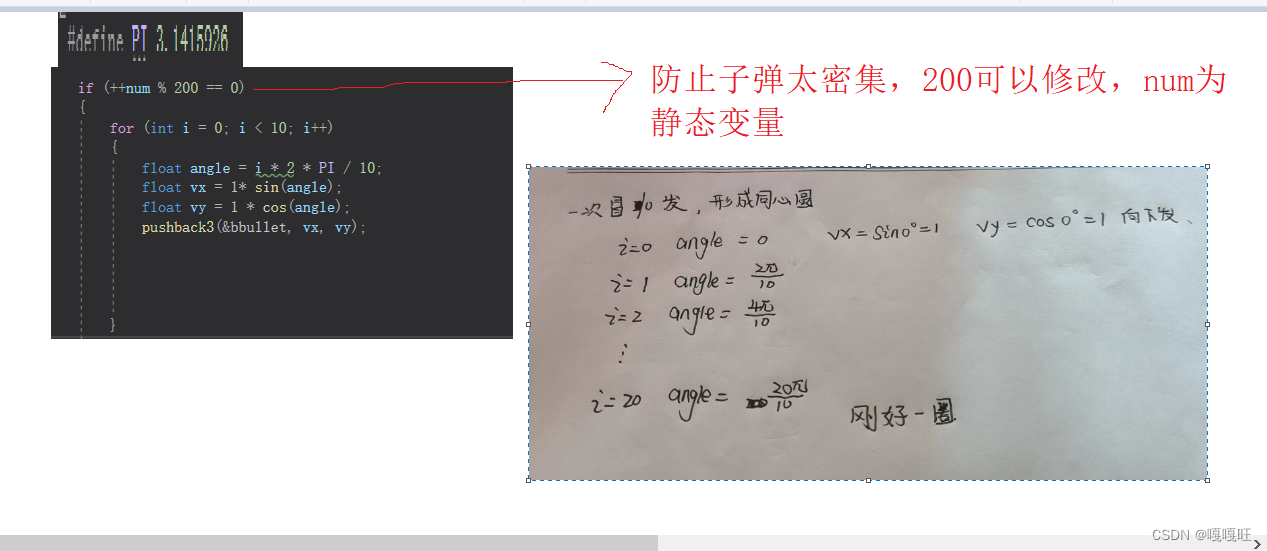
包含头文件#include<math.h>
4.程序源码
#include<stdio.h>
#include <graphics.h>
#include <assert.h>
#include <stdlib.h>
#include<conio.h>//_getch();
#include <time.h>
#include <math.h>
#define PI 3.1415926
#define HEIGHT 503
#define WIDTH 700IMAGE img_bk, img_plane, img_a, img_b, img_c, img_abullet, img_bbullet, img_cbullet, img_planebullet,img_tmp;
typedef struct bullet
{float x, y;float vx, vy;int isexist;struct bullet* next;}list;
list* planebullet = NULL;
list* abullet = NULL;
list* bbullet = NULL;
void pushback2(list** pphead, float vx, float vy);
void pushback3(list** pphead, float vx, float vy);
void pushback(list** pphead, list* newnode);//尾插;
struct aircraft
{int x, y;int width;int height;int speed;int bornflag;};
aircraft plane, a, b, c;
void datainit()
{plane = { 150,150 };//a = { 0,0 };/*b = { 300,0 };*//*c = { 450,0 };*/a.speed = 1;a.bornflag = 1;b.bornflag = 1;c.bornflag = 1;a.width = 100;a.height = 100;b.speed = 1;b.width = 80;b.height = 100;c.height = 70;c.width = 70;c.speed = 3;}
list* BuyabulletNode(float vx, float vy)
{list* newnode = (list*)malloc(sizeof(list));//空间申请assert(newnode);//断言,新结点是否申请到了newnode->vx = vx;//数据赋值newnode->vy = vy;//数据赋值newnode->x = a.x + a.width / 2-10;newnode->y = a.y+80;newnode->isexist = 1;newnode->next = NULL;//指向的地址赋值return newnode;//将申请好的空间首地址返回回去}
list* BuybbulletNode(float vx, float vy)
{list* newnode = (list*)malloc(sizeof(list));//空间申请assert(newnode);//断言,新结点是否申请到了newnode->vx = vx;//数据赋值newnode->vy = vy;//数据赋值newnode->x = b.x + b.width / 2 - 10;newnode->y = b.y + 80;newnode->isexist = 1;newnode->next = NULL;//指向的地址赋值return newnode;//将申请好的空间首地址返回回去}
list* BuyplanebulletNode(float vx, float vy)
{list* newnode = (list*)malloc(sizeof(list));//空间申请assert(newnode);//断言,新结点是否申请到了newnode->vx = vx;//数据赋值newnode->vy = vy;//数据赋值newnode->x = plane.x + plane.width / 2+17;newnode->y = plane.y;newnode->isexist = 1;newnode->next = NULL;//指向的地址赋值return newnode;//将申请好的空间首地址返回回去}
void drawAlpha(IMAGE* picture, int picture_x, int picture_y) //x为载入图片的X坐标,y为Y坐标
{// 变量初始化DWORD* dst = GetImageBuffer(); // GetImageBuffer()函数,用于获取绘图设备的显存指针,EASYX自带DWORD* draw = GetImageBuffer();DWORD* src = GetImageBuffer(picture); //获取picture的显存指针int picture_width = picture->getwidth(); //获取picture的宽度,EASYX自带int picture_height = picture->getheight(); //获取picture的高度,EASYX自带int graphWidth = getwidth(); //获取绘图区的宽度,EASYX自带int graphHeight = getheight(); //获取绘图区的高度,EASYX自带int dstX = 0; //在显存里像素的角标// 实现透明贴图 公式: Cp=αp*FP+(1-αp)*BP , 贝叶斯定理来进行点颜色的概率计算for (int iy = 0; iy < picture_height; iy++){for (int ix = 0; ix < picture_width; ix++){int srcX = ix + iy * picture_width; //在显存里像素的角标int sa = ((src[srcX] & 0xff000000) >> 24); //0xAArrggbb;AA是透明度int sr = ((src[srcX] & 0xff0000) >> 16); //获取RGB里的Rint sg = ((src[srcX] & 0xff00) >> 8); //Gint sb = src[srcX] & 0xff; //Bif (ix >= 0 && ix <= graphWidth && iy >= 0 && iy <= graphHeight && dstX <= graphWidth * graphHeight){if ((ix + picture_x) >= 0 && (ix + picture_x) <= graphWidth) //防止出边界后循环显示{dstX = (ix + picture_x) + (iy + picture_y) * graphWidth; //在显存里像素的角标int dr = ((dst[dstX] & 0xff0000) >> 16);int dg = ((dst[dstX] & 0xff00) >> 8);int db = dst[dstX] & 0xff;draw[dstX] = ((sr * sa / 255 + dr * (255 - sa) / 255) << 16) //公式: Cp=αp*FP+(1-αp)*BP ; αp=sa/255 , FP=sr , BP=dr| ((sg * sa / 255 + dg * (255 - sa) / 255) << 8) //αp=sa/255 , FP=sg , BP=dg| (sb * sa / 255 + db * (255 - sa) / 255); //αp=sa/255 , FP=sb , BP=db}}}}
}void load()
{loadimage(&img_bk, "./back.png");loadimage(&img_plane, "./1.png");loadimage(&img_a, "./2.png");loadimage(&img_b, "./3.png");loadimage(&img_c, "./4.png");loadimage(&img_abullet, "./5.png");loadimage(&img_bbullet, "./6.png");loadimage(&img_cbullet, "./7.png");loadimage(&img_planebullet, "./8.png");}
void draw()
{putimage(0, 0, &img_bk);if (plane.x > -1 && plane.x < WIDTH && plane.y>-1 && plane.y + 48< HEIGHT){drawAlpha(&img_plane, plane.x, plane.y);}else{putimage(plane.x, plane.y, &img_plane);}if (a.x > -1 && a.x < WIDTH && a.y>0&& a.y + 98 < HEIGHT){drawAlpha(&img_a, a.x, a.y);}else{putimage(a.x, a.y, &img_a);}if (b.x > -1 && b.x < WIDTH && b.y>-1 && b.y +120 < HEIGHT){drawAlpha(&img_b, b.x, b.y);}else{putimage(b.x, b.y, &img_b);}if (c.x > -1 && c.x < WIDTH && c.y>-1 && c.y + 120 < HEIGHT){drawAlpha(&img_c, c.x, c.y);}else{putimage(c.x, c.y, &img_c);}/*drawAlpha(&img_a, a.x, a.y);drawAlpha(&img_b, b.x, b.y);drawAlpha(&img_c, c.x, c.y);drawAlpha(&img_abullet, 400, 0);drawAlpha(&img_bbullet, 400, 50);drawAlpha(&img_cbullet, 400, 100);drawAlpha(&img_planebullet, 400, 150);*//* putimage(plane.x, plane.y, &img_plane); putimage(a.x, a.y ,&img_a);putimage(b.x, b.y ,&img_b );putimage(c.x, c.y, &img_c );putimage(400, 50 ,&img_bbullet);putimage(400, 100 ,&img_cbullet );*/}void ufoamove()
{static int dir1 = 1;static int cnt = 0;if (a.bornflag == 1){a.bornflag = 0;a.x = rand() % (WIDTH - a.width);a.y = -50;}if (a.y > 200){dir1 = 0;}else if (a.y < -150){dir1 = 1;a.bornflag = 1;}if (1 == dir1){a.y += a.speed;}else{a.y -= a.speed;}if (++cnt % 50 == 0){pushback2(&abullet, 0, 10);}if (cnt > 99999){cnt = 0;}}
void ufobmove()
{static int num = 0;static int step = b.speed;if (b.bornflag == 1){b.bornflag = 0;b.x = rand() % (WIDTH - b.width);b.y = -b.height;}if (b.x <= 0 || b.x + b.width >= WIDTH){step = -step;}b.x += step;b.y++;if (b.y >= HEIGHT){b.bornflag = 1;}if (++num % 200 == 0){for (int i = 0; i < 10; i++){float angle = i * 2 * PI / 10;float vx = 1* sin(angle);float vy = 1 * cos(angle);pushback3(&bbullet, vx, vy);}}if (num > 99999){num = 0;}}void pushback1(list** pphead,float vx,float vy)//尾插
{list* newnode = BuyplanebulletNode(vx, vy);if (*pphead == NULL)//链表无结点{*pphead = newnode;// 将创建好的头节点的地址给给*pphead,作为新头节点的地址}else{list* tail = *pphead;//定义一个指针,先指向头结点的地址while (tail->next != NULL)//循环遍历找尾结点{tail = tail->next;//指针指向下一个结点}tail->next = newnode;//找到尾结点,将尾结点的next存放新接结点的地址}}
void pushback2(list** pphead, float vx, float vy)//尾插
{list* newnode = BuyabulletNode(vx, vy);if (*pphead == NULL)//链表无结点{*pphead = newnode;// 将创建好的头节点的地址给给*pphead,作为新头节点的地址}else{list* tail = *pphead;//定义一个指针,先指向头结点的地址while (tail->next != NULL)//循环遍历找尾结点{tail = tail->next;//指针指向下一个结点}tail->next = newnode;//找到尾结点,将尾结点的next存放新接结点的地址}}
void pushback3(list** pphead, float vx, float vy)//尾插
{list* newnode = BuybbulletNode(vx, vy);if (*pphead == NULL)//链表无结点{*pphead = newnode;// 将创建好的头节点的地址给给*pphead,作为新头节点的地址}else{list* tail = *pphead;//定义一个指针,先指向头结点的地址while (tail->next != NULL)//循环遍历找尾结点{tail = tail->next;//指针指向下一个结点}tail->next = newnode;//找到尾结点,将尾结点的next存放新接结点的地址}}
void removebullet(list** pplist)
{if (*pplist == NULL)return;list* cur = *pplist;list* prev = NULL;while (cur != NULL){if (cur->isexist == 0){if (*pplist == cur){*pplist = cur->next;free(cur);cur = *pplist;}else{prev->next = cur->next;free(cur);cur = prev;}}else{prev = cur;cur = cur->next;}}}
void listchangexy(list** pplist)
{if (*pplist == NULL)return;list* cur = *pplist;while (cur != NULL){cur->x += cur->vx;cur->y += cur->vy;if ((cur->y<0 )|| (cur->y>HEIGHT) || (cur->x >0) || (cur->x <WIDTH))cur->isexist = 0;cur = cur->next;}}
void showbullet()
{static int count1 = 0;listchangexy(&planebullet);if (++count1 == 100){removebullet(&planebullet);removebullet(&abullet);removebullet(&bbullet);}if (count1 > 99999){count1 = 0;}for (list* cur = planebullet; cur!= NULL; cur = cur ->next){putimage(cur->x,cur->y, &img_planebullet);}listchangexy(&abullet);for (list* cur = abullet; cur != NULL; cur = cur->next){//putimage(cur->x - 10, cur->y - 10, &img_planebullet);putimage(cur->x , cur->y, &img_abullet);}listchangexy(&bbullet);for (list* cur = bbullet; cur != NULL; cur = cur->next){//putimage(cur->x - 10, cur->y - 10, &img_planebullet);putimage(cur->x, cur->y, &img_bbullet);}}void ufocmove()
{static float disx = 0, disy = 0;static float tmpx = 0, tmpy = 0;static float vx = 0, vy = 0;float step = 1000 / c.speed;if (1 == c.bornflag){c.bornflag = 0;tmpx = rand() % (WIDTH - c.width);tmpy = -c.height;disx = plane.x - tmpx;disy = plane.y - tmpy;vx = disx / step;vy = disy / step;}tmpx += vx;tmpy += vy;c.x = (int)(tmpx + 0.5);c.y = (int)(tmpy + 0.5);if (c.x < -c.width){c.bornflag = 1;}else if (c.x > WIDTH){c.bornflag = 1;}if (c.y > HEIGHT){c.bornflag = 1;}}
bool Timer(int ms, int id)
{static DWORD t[10];if (clock() - t[id] > ms){t[id] = clock();return true;}return false;
}
void player_move(int speed) //处理飞机移动
{int reload_time = 100;static int fire_start = 0;int tmp = clock();if (GetAsyncKeyState(VK_UP) || GetAsyncKeyState('W')){if (plane.y > 0)plane.y -= speed;}if (GetAsyncKeyState(VK_DOWN) || GetAsyncKeyState('S')){if (plane.y + 51 < HEIGHT)plane.y += speed;}if (GetAsyncKeyState(VK_LEFT) || GetAsyncKeyState('A')){if (plane.x > 0)plane.x -= speed;}if (GetAsyncKeyState(VK_RIGHT) || GetAsyncKeyState('D')){if (plane.x + 51 < WIDTH)plane.x += speed;}if ((GetAsyncKeyState(VK_SPACE))&& Timer(300, 1)){pushback1(&planebullet, 0, -20);pushback1(&planebullet, -10, -17.32);pushback1(&planebullet, 10, -17.32);}}int main(){initgraph(WIDTH, HEIGHT,CONSOLE_FULLSCREEN);BeginBatchDraw();datainit();while (1){load();draw();ufoamove();ufobmove();ufocmove();player_move(5);showbullet();FlushBatchDraw();}EndBatchDraw();getchar();}
5.剩下的发在下篇
6.效果演示
效果演示

)

)



)



)


)




