第一段
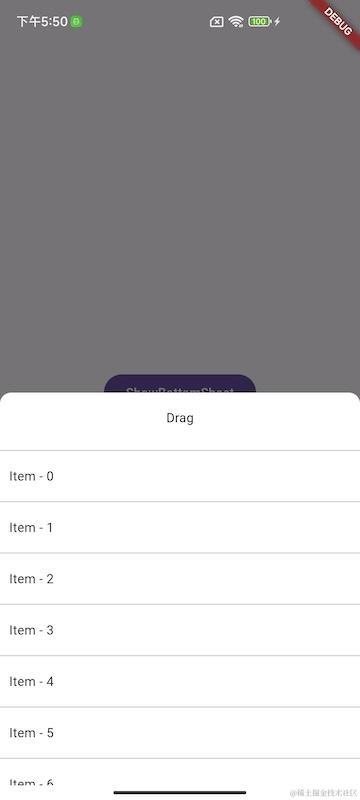
第二段
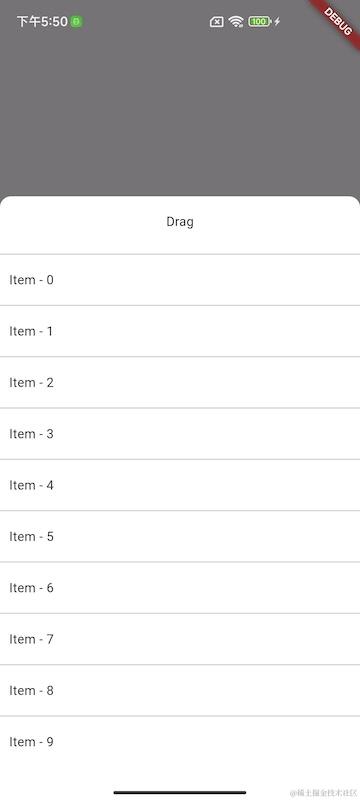
实现思路
通过 GestureDetector 的 Drag 方法,动态改变Dialog的高度,通过设置一个最大高度和最小高度分成两层进行展示
实现
常用的展示BottomSheet的方法为 showModalBottomSheet
/// 设置最高最好以高度的比例进行设置,方便不同屏幕适配
final maxHeight = MediaQuery.of(context).size.height * maxHeightRatio;
showModalBottomSheet(context: context,builder: (ctx) => BottomSheetDialog(minHeight: minHeight, maxHeight: maxHeight),enableDrag: false,isScrollControlled: true,scrollControlDisabledMaxHeightRatio: maxHeightRatio,
);
因为上面我们隐藏了自带的 DragHeader ,这里自定义一个可拖动的Header
GestureDetector(behavior: HitTestBehavior.opaque,/// 正在拖动onVerticalDragUpdate: (detail) {/// 得到当前的高度double dragOffset = _contentHeight - detail.delta.dy;if(dragOffset > maxHeight) {dragOffset = maxHeight;}if(dragOffset < 0) {dragOffset = 0;}setContentHeight(dragOffset);},/// 拖动结束onVerticalDragEnd: (detail) {print("onVerticalDragEnd");onDragEnd();},/// 取消拖动,当作拖动结束处理onVerticalDragCancel: () {onDragEnd();},child: Container(height: 55,alignment: Alignment.center,child: const Text("Drag"),),
),
拖动结束处理
void onDragEnd() {/// 以两段中间值为界限,回弹到指定的位置final mid = (maxHeight - minHeight) / 2 + minHeight;if(_contentHeight > mid) {setContentHeight(maxHeight);} else if(_contentHeight >= minHeight / 3 * 2) {setContentHeight(minHeight);} else {/// 当滑动到第一段下面位置时,就直接退出BottomSheetNavigator.pop(context);}
}
完整代码
import 'package:ebon_smart_pay/app/core/widgets/bottom_sheet/bottom_sheet_dialog.dart';
import 'package:flutter/material.dart';
import 'package:flutter/services.dart';class BottomSheetPage extends StatelessWidget {const BottomSheetPage({Key? key}) : super(key: key);@overrideWidget build(BuildContext context) {return AnnotatedRegion(value: const SystemUiOverlayStyle(statusBarColor: Colors.transparent),child: Center(child: FilledButton(onPressed: () => BottomSheetDialog.show(context, MediaQuery.of(context).size.height * 0.5, 0.75),child: const Text("ShowBottomSheet"),),),);}
}
import 'package:flutter/material.dart';class BottomSheetDialog extends StatefulWidget {/// 设置高度final double minHeight;final double maxHeight;const BottomSheetDialog({Key? key, required this.minHeight, required this.maxHeight}) : super(key: key);static void show(BuildContext context, double minHeight, double maxHeightRatio) {final maxHeight = MediaQuery.of(context).size.height * maxHeightRatio;showModalBottomSheet(context: context,builder: (ctx) => BottomSheetDialog(minHeight: minHeight, maxHeight: maxHeight),enableDrag: false,isScrollControlled: true,scrollControlDisabledMaxHeightRatio: maxHeightRatio,);}@overrideState<BottomSheetDialog> createState() => _BottomSheetDialogState();
}class _BottomSheetDialogState extends State<BottomSheetDialog> {double _contentHeight = 0;void setContentHeight(double height) => setState(() {_contentHeight = height;});@overridevoid initState() {setContentHeight(widget.minHeight);super.initState();}@overrideWidget build(BuildContext context) {return Container(height: _contentHeight,decoration: const BoxDecoration(borderRadius: BorderRadius.only(topLeft: Radius.circular(12), topRight: Radius.circular(12)),color: Colors.white),child: SafeArea(child: Column(mainAxisSize: MainAxisSize.min,children: [GestureDetector(behavior: HitTestBehavior.opaque,onVerticalDragUpdate: (detail) {double dragOffset = _contentHeight - detail.delta.dy;if(dragOffset > maxHeight) {dragOffset = maxHeight;}if(dragOffset < 0) {dragOffset = 0;}setContentHeight(dragOffset);},onVerticalDragEnd: (detail) {print("onVerticalDragEnd");onDragEnd();},onVerticalDragCancel: () {onDragEnd();},child: Container(height: 55,alignment: Alignment.center,child: const Text("Drag"),),),const Divider(),Expanded(child: ListView.separated(itemBuilder: (ctx, index) => Padding(padding: const EdgeInsets.all(10.0),child: Text("Item - $index"),),separatorBuilder: (ctx, index) => const Divider(),itemCount: 10))],),),);}void onDragEnd() {final mid = (maxHeight - minHeight) / 2 + minHeight;if(_contentHeight > mid) {setContentHeight(maxHeight);} else if(_contentHeight >= minHeight / 3 * 2) {setContentHeight(minHeight);} else {Navigator.pop(context);}}double get minHeight => widget.minHeight;double get maxHeight => widget.maxHeight;}






)

Myeclipse开发mysql数据库web结构java编程计算机网页项目)









![[Mac软件]App Cleaner Uninstaller 8.2.5应用程序清理和卸载](http://pic.xiahunao.cn/[Mac软件]App Cleaner Uninstaller 8.2.5应用程序清理和卸载)
