目录
1 引言
2 安装并跑起来
3 设置根路由
4 用links来添加风格资源
5 联系人路由的UI
6 添加联系人的UI组件
7 嵌套路由和出口
8 类型推理
9 Loader里的URL参数
10 验证参数并抛出响应
书接上回,我们已经跑通了remix的quick start项目,接下来看看第2个教程,官网宣称耗时30分钟来学习。
1 引言
We'll be building a small, but feature-rich app that lets you keep track of your contacts. There's no database or other "production ready" things, so we can stay focused on Remix. We expect it to take about 30m if you're following along, otherwise it's a quick read.
我们将建立一个小而功能丰富的联系人管理程序。没有数据库或其他东西,所以我们可以专注于Remix。如果你跟上写的话,我们预计大概要花30分,否则就很快就能读完了。
下图就是最后的效果。

2 安装并跑起来
首先,新建一个目录并转至目录下
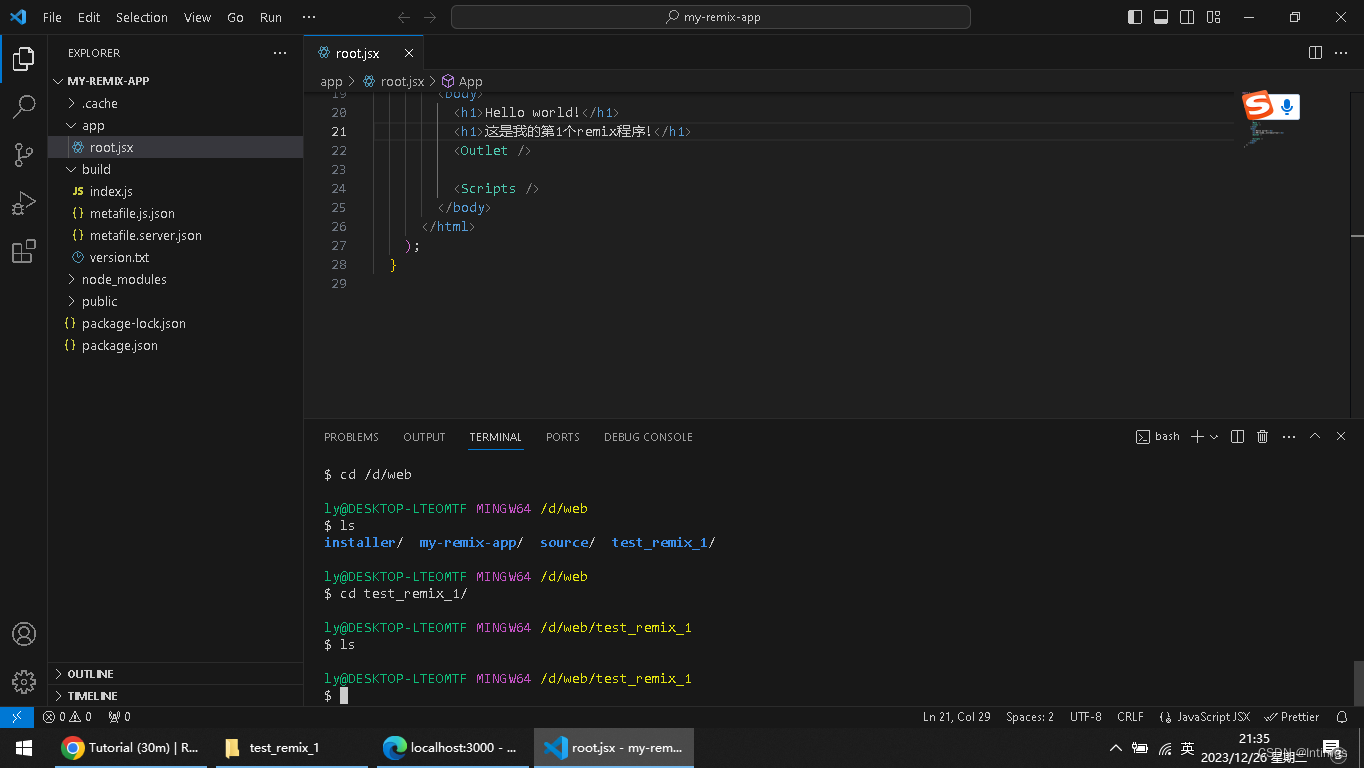
在这个目录下,测试下面命令,目的是生成一个基本模板。
npx create-remix@latest --template remix-run/remix/templates/remix-tutorial

也可能不需要创建新目录,不过我们还是稳妥起见,在目录下执行这个命令,选择y后,一顿安装。
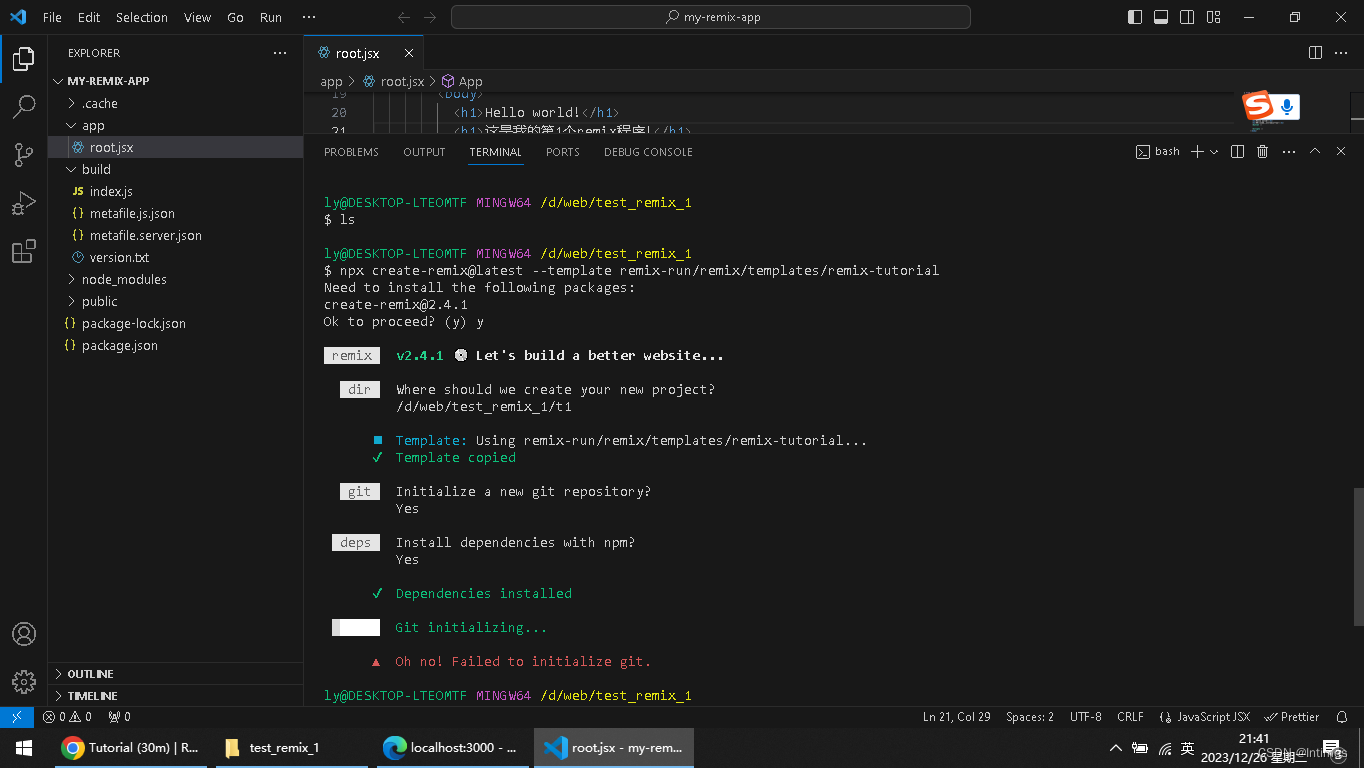
这就是全部过程了,会让你选择路径,我们输入了/d/web/...这里和我们创建的路径不一致。
最后git初始化失败了,没关系。文件夹快200m了。

接下来执行:
npm installnpm run dev
虽然过程有些错误,但是不影响。

启动app 成功。
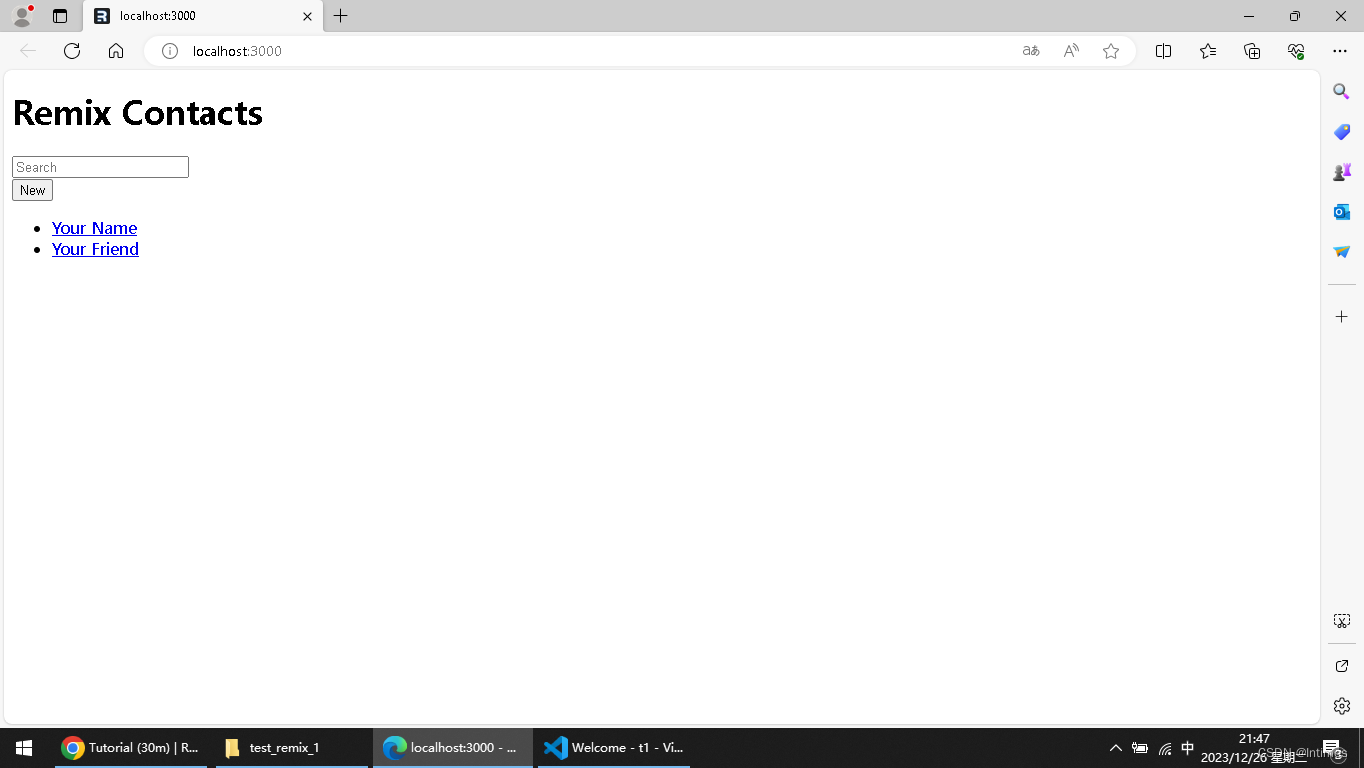
3 设置根路由
根路由是要渲染的UI的基本组件。我们这里是用typescript来写的。
4 用links来添加风格资源
这里其实就是设置css。
While there are multiple ways to style your Remix app, we're going to use a plain stylesheet that's already been written to keep things focused on Remix.
虽然有多种方式来设置Remix应用程序风格,我们将使用一个简单的样式表。
You can import CSS files directly into JavaScript modules. The compiler will fingerprint the asset, save it to your assetsBuildDirectory, and provide your module with the publicly accessible href.
你可以将CSS文件直接导入到JavaScript模块中。编译器将对资产进行识别,将其保存到你的assetsBuildDirectory中,并为你的模块提供可公开访问的href。
import type { LinksFunction } from "@remix-run/node";
// existing importsimport appStylesHref from "./app.css";export const links: LinksFunction = () => [{ rel: "stylesheet", href: appStylesHref },
];
我们直接把这个段代码复制到root中,然后再执行依次npm run dev

看起来css已经加载了。成功。
Every route can export a links function. They will be collected and rendered into the <Links /> component we rendered in app/root.tsx.
每条路由都可以导出一个links功能。它们将被收集并呈现到我们在app/root.tsx中呈现的<Links />组件中。
The app should look something like this now. It sure is nice having a designer who can also write the CSS, isn't it? (Thank you, Jim ).
应用程序现在看起来应该是这样的。有一个能写CSS的设计师真是太好了,不是吗?(谢谢你,吉姆)。
5 联系人路由的UI
If you click on one of the sidebar items you'll get the default 404 page. Let's create a route that matches the url /contacts/1.
如果您单击其中一个侧边栏项,您将获得默认的404页面。让我们创建一个匹配url /contacts/1的路由。
我试过了,确实是404.
创建app/routes目录以及相应的文件
mkdir app/routes
touch app/routes/contacts.\$contactId.tsx
In the Remix route file convention, . will create a / in the URL and $ makes a segment dynamic. We just created a route that will match URLs that look like this:
在Remix路由文件约定中,.将在URL中创建一个/,而$将创建一个动态段。我们刚刚创建了一个路由,它将匹配如下所示的url:
/contacts/123/contacts/abc
6 添加联系人的UI组件
It's just a bunch of elements, feel free to copy/paste.
它只是一堆元素,随意复制/粘贴。
import { Form } from "@remix-run/react";
import type { FunctionComponent } from "react";import type { ContactRecord } from "../data";export default function Contact() {const contact = {first: "Your",last: "Name",avatar: "https://placekitten.com/g/200/200",twitter: "your_handle",notes: "Some notes",favorite: true,};return (<div id="contact"><div><imgalt={`${contact.first} ${contact.last} avatar`}key={contact.avatar}src={contact.avatar}/></div><div><h1>{contact.first || contact.last ? (<>{contact.first} {contact.last}</>) : (<i>No Name</i>)}{" "}<Favorite contact={contact} /></h1>{contact.twitter ? (<p><ahref={`https://twitter.com/${contact.twitter}`}>{contact.twitter}</a></p>) : null}{contact.notes ? <p>{contact.notes}</p> : null}<div><Form action="edit"><button type="submit">Edit</button></Form><Formaction="destroy"method="post"onSubmit={(event) => {const response = confirm("Please confirm you want to delete this record.");if (!response) {event.preventDefault();}}}><button type="submit">Delete</button></Form></div></div></div>);
}const Favorite: FunctionComponent<{contact: Pick<ContactRecord, "favorite">;
}> = ({ contact }) => {const favorite = contact.favorite;return (<Form method="post"><buttonaria-label={favorite? "Remove from favorites": "Add to favorites"}name="favorite"value={favorite ? "false" : "true"}>{favorite ? "★" : "☆"}</button></Form>);
};
Now if we click one of the links or visit /contacts/1 we get ... nothing new?
现在,如果我们点击其中一个链接或访问/联系人/1,我们得到…没有什么新的吗?
我试了下,其实就是不报404了。里面还用到了twitter的网页,确定我们能打开吗??
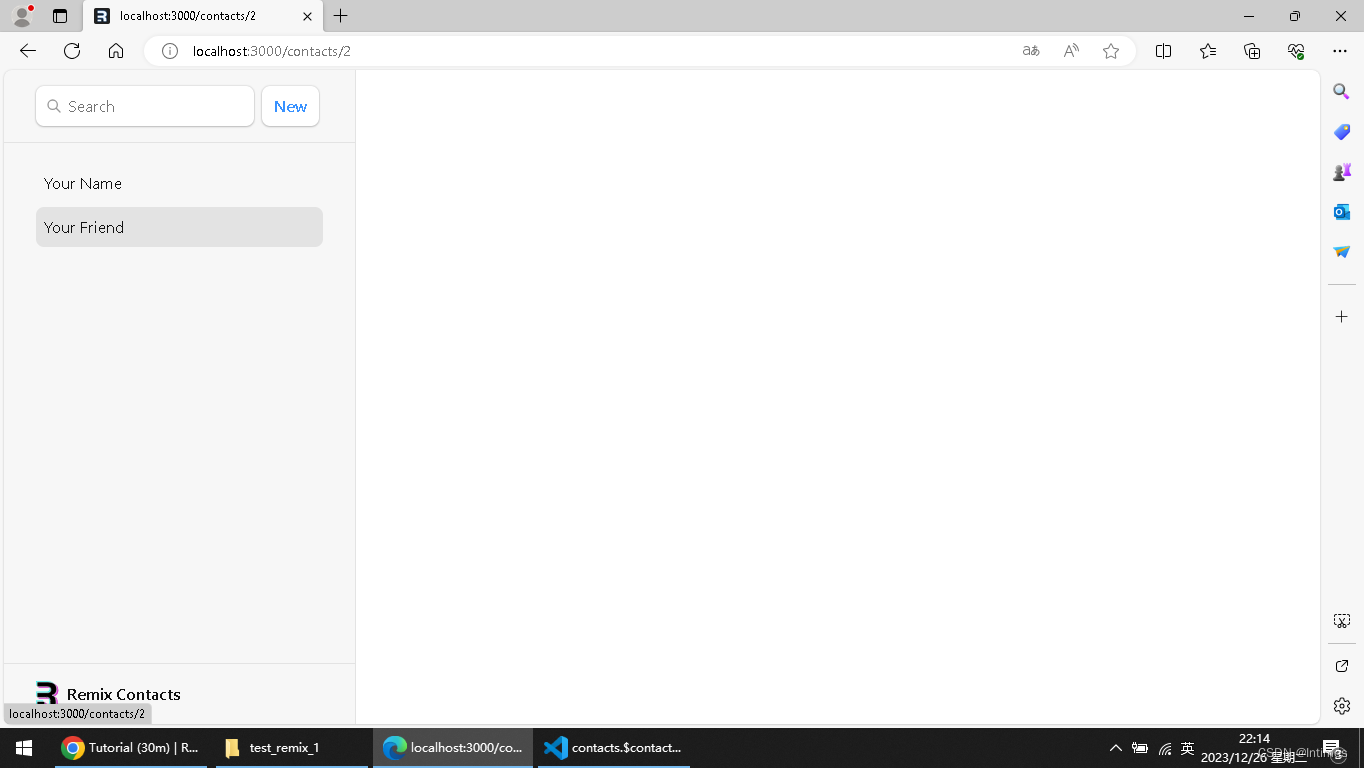
7 嵌套路由和出口
Since Remix is built on top of React Router, it supports nested routing. In order for child routes to render inside of parent layouts, we need to render an Outlet in the parent. Let's fix it, open up app/root.tsx and render an outlet inside.
由于Remix是建立在React Router之上的,所以它支持嵌套路由。为了让子路由在父布局中呈现,我们需要在父布局中呈现一个Outlet。让我们修复它,打开app/root。并在里面渲染一个出口。
这里涉及到一些代码的修改。import里新增一个outlet,然后在body里还要新增一个div。
import {Form,Links,LiveReload,Meta,Outlet,Scripts,ScrollRestoration,
} from "@remix-run/react";import type { LinksFunction } from "@remix-run/node";
// existing importsimport appStylesHref from "./app.css";export const links: LinksFunction = () => [{ rel: "stylesheet", href: appStylesHref },
];export default function App() {return (<html lang="en"><head><meta charSet="utf-8" /><meta name="viewport" content="width=device-width, initial-scale=1" /><Meta /><Links /></head><body><div id="sidebar"><h1>Remix Contacts</h1><div><Form id="search-form" role="search"><inputid="q"aria-label="Search contacts"placeholder="Search"type="search"name="q"/><div id="search-spinner" aria-hidden hidden={true} /></Form><Form method="post"><button type="submit">New</button></Form></div><nav><ul><li><a href={`/contacts/1`}>Your Name</a></li><li><a href={`/contacts/2`}>Your Friend</a></li></ul></nav></div><div id="detail"><Outlet /></div><ScrollRestoration /><Scripts /><LiveReload /></body></html>);
}
刷新一下,重新run,确实出来联系人界面了,只是猫猫和示例的姿势不一样。
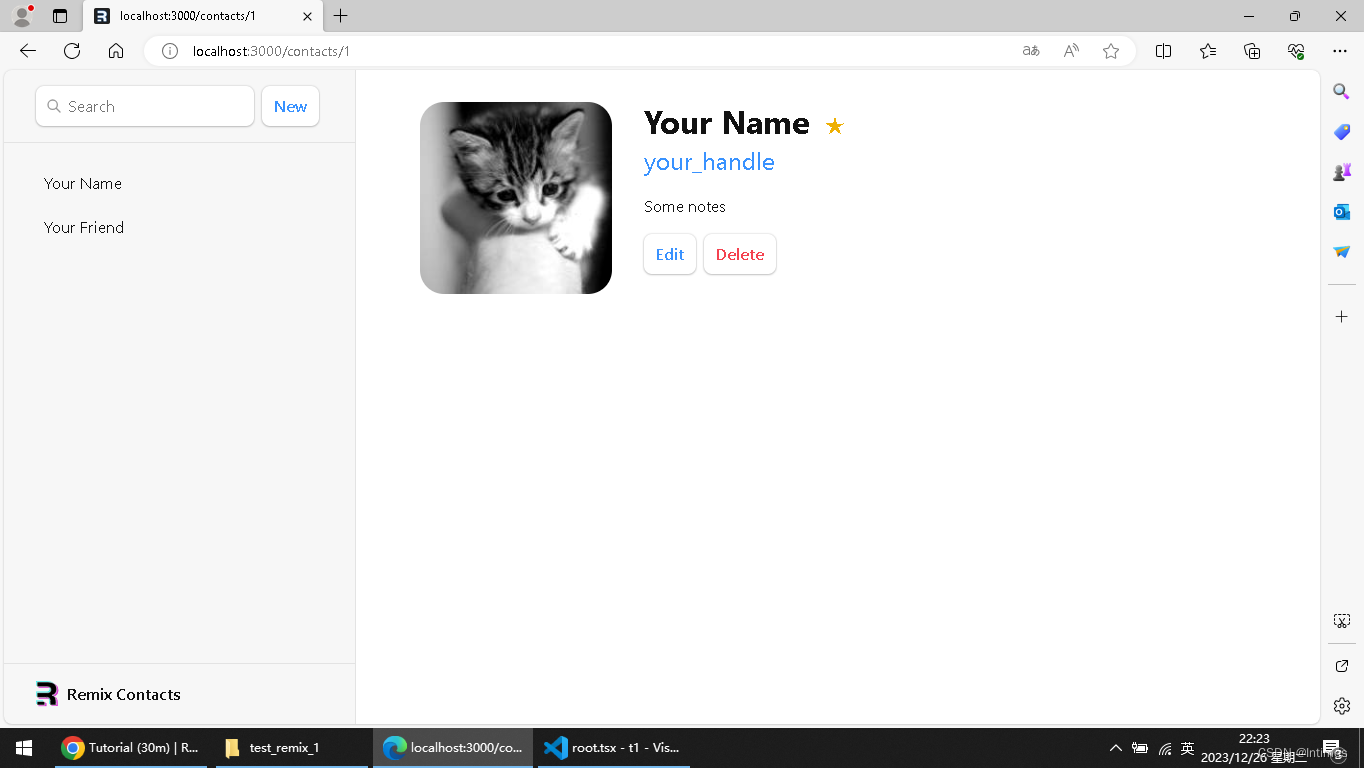
8 客户边路由
You may or may not have noticed, but when we click the links in the sidebar, the browser is doing a full document request for the next URL instead of client side routing.
您可能注意到,也可能没有注意到,当我们单击侧边栏中的链接时,浏览器正在对下一个URL进行完整的文档请求,而不是客户端路由。
Client side routing allows our app to update the URL without requesting another document from the server. Instead, the app can immediately render new UI. Let's make it happen with <Link>.
客户端路由允许我们的应用程序更新URL,而不需要从服务器请求另一个文档。相反,应用程序可以立即呈现新的UI。让我们用<Link>实现它。
这段有点看不懂,先跟着做吧。
Change the sidebar <a href> to <Link to>
将侧边栏的...改为...
这里又是改代码,import里新增Link,然后在div里做相应修改即可。
做完以后网页没啥变化。
You can open the network tab in the browser devtools to see that it's not requesting documents anymore.
您可以在浏览器devtools中打开network选项卡,查看它不再请求文档了。
这里没试,暂时没啥影响,不管了。
8 加载数据
URL segments, layouts, and data are more often than not coupled (tripled?) together. We can see it in this app already:
URL段、布局和数据通常是耦合在一起的(三倍?)我们可以在这个应用程序中看到它:
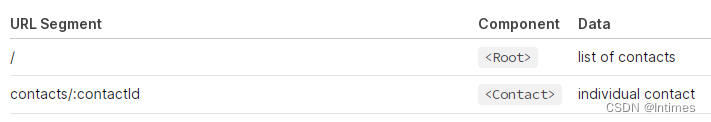
Because of this natural coupling, Remix has data conventions to get data into your route components easily.
由于这种自然耦合,Remix具有数据约定,可以轻松地将数据放入路由组件中。
There are two APIs we'll be using to load data, loader and useLoaderData. First we'll create and export a loader function in the root route and then render the data.
我们将使用两个api来加载数据,loader和useLoaderData。首先,我们将在根路由中创建并导出一个加载器函数,然后渲染数据。
从root.tsx中导出一个loader函数,然后渲染数据。
import { json } from "@remix-run/node";import {Form,Link,Links,LiveReload,Meta,Outlet,Scripts,ScrollRestoration,useLoaderData,
} from "@remix-run/react";import { getContacts } from "./data";import type { LinksFunction } from "@remix-run/node";
// existing importsimport appStylesHref from "./app.css";export const links: LinksFunction = () => [{ rel: "stylesheet", href: appStylesHref },
];export const loader = async () => {const contacts = await getContacts();return json({ contacts });
};export default function App() {const { contacts } = useLoaderData();return (<html lang="en"><head><meta charSet="utf-8" /><meta name="viewport" content="width=device-width, initial-scale=1" /><Meta /><Links /></head><body><div id="sidebar"><h1>Remix Contacts</h1><div><Form id="search-form" role="search"><inputid="q"aria-label="Search contacts"placeholder="Search"type="search"name="q"/><div id="search-spinner" aria-hidden hidden={true} /></Form><Form method="post"><button type="submit">New</button></Form></div><nav>{contacts.length ? (<ul>{contacts.map((contact) => (<li key={contact.id}><Link to={`contacts/${contact.id}`}>{contact.first || contact.last ? (<>{contact.first} {contact.last}</>) : (<i>No Name</i>)}{" "}{contact.favorite ? (<span>★</span>) : null}</Link></li>))}</ul>) : (<p><i>No contacts</i></p>)}</nav></div><div id="detail"><Outlet /></div><ScrollRestoration /><Scripts /><LiveReload /></body></html>);
}
这个文件写完后,有2个报错
其中contacts上红线显示:
property contacts doesnot exist on type unknown ts2339
查了一下,挺复杂,主要是也不懂ts语法。
先不管,运行一下,结果居然能显示。也是服了。

可以看到,侧边栏有很多名字了,这就是数据。这些数据都是存在data.ts里的。
虽然报错,但总算是能运行,神奇啊。
8 类型推理
You may have noticed TypeScript complaining about the contact type inside the map. We can add a quick annotation to get type inference about our data with typeof loader:
你可能已经注意到TypeScript在抱怨map中的contact类型。我们可以通过typeof加载器添加一个快速注释来获取数据的类型推断:
onst { contacts } = useLoaderData<typeof loader>();上面还说有错呢,结果这里就更正了。所以说一直往下看可能有惊喜,没必要浪费那20分钟。试一下也许就行呢。
虽然也不知道到底是啥错误,主要是不懂ts
9 Loader里的URL参数
Click on one of the sidebar links
We should be seeing our old static contact page again, with one difference: the URL now has a real ID for the record.
单击其中一个侧边栏链接
我们应该再次看到旧的静态联系人页面,但有一点不同:URL现在有了记录的真实ID。
Remember the $contactId part of the file name at app/routes/contacts.$contactId.tsx? These dynamic segments will match dynamic (changing) values in that position of the URL. We call these values in the URL "URL Params", or just "params" for short.
还记得app/routes/contacts文件名称中的$contactId部分吗?这些动态段将匹配URL中该位置的动态(变化)值。我们将URL中的这些值称为“URL参数”,或者简称为“参数”。
These params are passed to the loader with keys that match the dynamic segment. For example, our segment is named $contactId so the value will be passed as params.contactId.
这些参数与匹配动态段的键一起传递给加载器。例如,我们的段命名为$contactId,因此值将作为params.contactId传递。
These params are most often used to find a record by ID. Let's try it out.
这些参数最常用于按ID查找记录。我们来试一下。
Add a loader function to the contact page and access data with useLoaderData
往联系人页面添加一个loader函数,用useLoaderData来与数据交互。
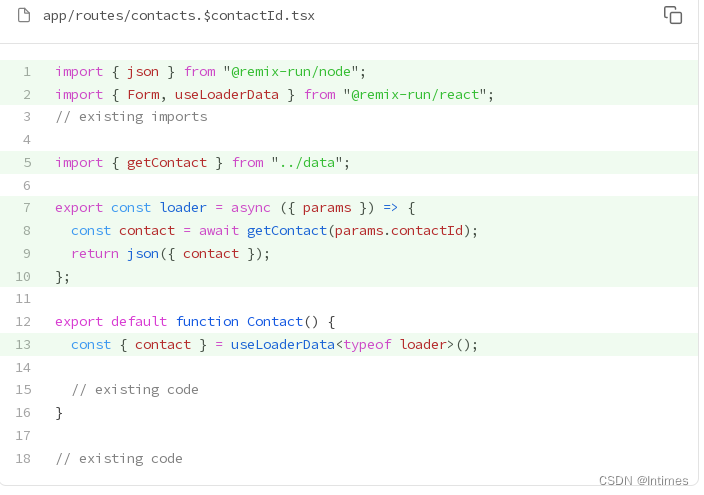
只修改标住的地方就可以。我们修改完以后会发现报错,真是坑啊然而作者知道这个情况···这时候还不能运行···只能接着往下走。
10 验证参数并抛出响应
TypeScript is very upset with us, let's make it happy and see what that forces us to consider
TypeScript对我们非常不满,让我们让它高兴一下,看看这会迫使我们考虑什么

还是照着改。
First problem this highlights is we might have gotten the param's name wrong between the file name and the code (maybe you changed the name of the file!). Invariant is a handy function for throwing an error with a custom message when you anticipated a potential issue with your code.
这突出的第一个问题是,我们可能在文件名和代码之间获得了错误的参数名称(可能您更改了文件名!)。当您预计代码可能出现问题时,Invariant是一个方便的函数,用于抛出带有自定义消息的错误。
Next, the useLoaderData<typeof loader>() now knows that we got a contact or null (maybe there is no contact with that ID). This potential null is cumbersome for our component code and the TS errors are flying around still.
接下来,useLoaderData<typeof loader>()现在知道我们得到了一个联系人或null(可能没有联系人的ID)。对于我们的组件代码来说,这个潜在的null很麻烦,TS错误仍然在到处乱飞。
We could account for the possibility of the contact being not found in component code, but the webby thing to do is send a proper 404. We can do that in the loader and solve all of our problems at once.
我们可以考虑在组件代码中找不到联系人的可能性,但是web要做的事情是发送适当的404。我们可以在加载器中这样做,并一次解决所有问题。
上面一大堆,我页看不懂,只能是照着往下走

修改到这里,错误就全部没有了,神奇啊。
Now, if the user isn't found, code execution down this path stops and Remix renders the error path instead. Components in Remix can focus only on the happy path 😁
现在,如果没有找到用户,代码将停止沿此路径执行,Remix将呈现错误路径。Remix中的组件只能关注快乐路径。
运行一下
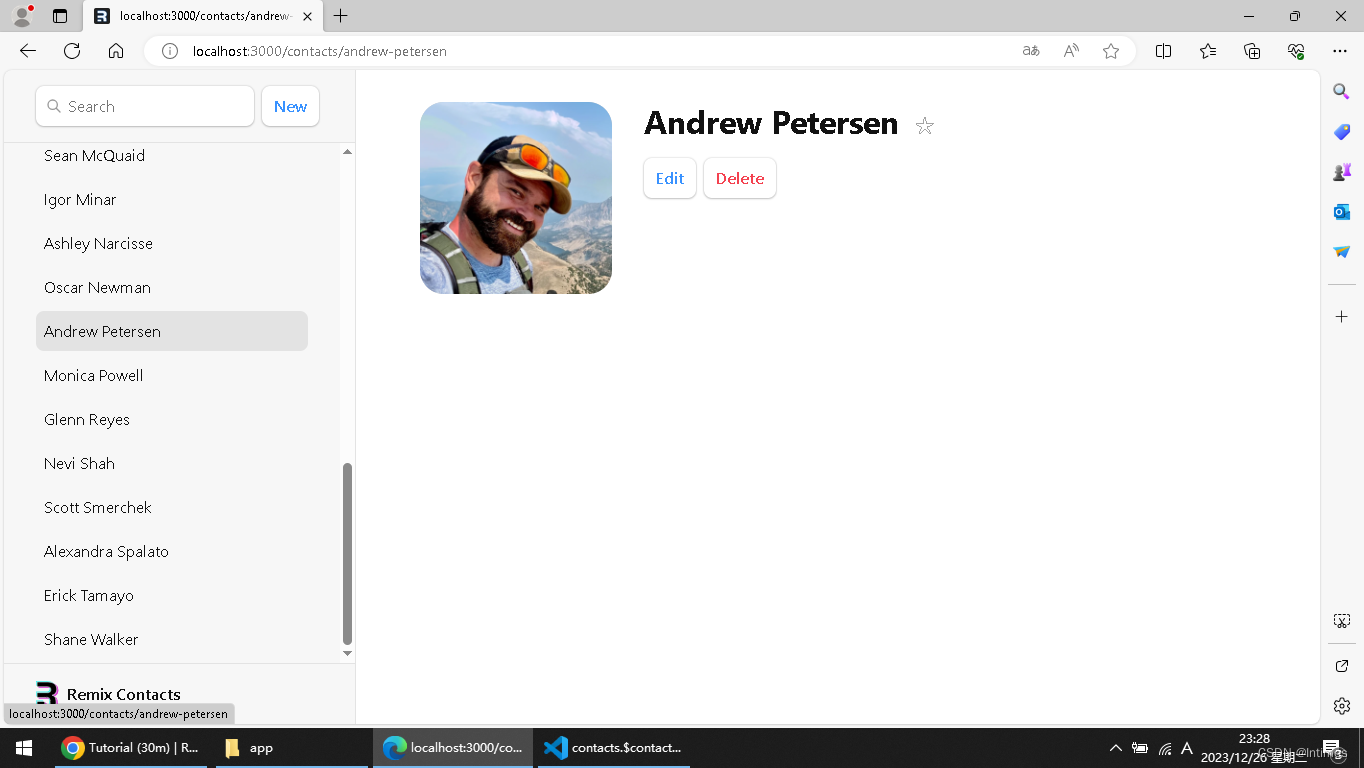
我只知道,这一步把头像加载出来了。里面全是胡子哥和大姐。要不就是秃头。没个能看的。
接下来的内容还挺多,今天暂时就到这里吧。

)

)

、RocketMQ中如何解决消息堆积问题?)

》第3章-信息系统基础知识-03-管理信息系统 (MIS))











