在前端切图的时候,可能经常会遇到一个div盒子怎么在固定区域垂直居中的需求,下面我们来看一下css实现盒子居中的方法。

css设置盒子居中的方法:
第一种:
用css的position属性
.div1 {
width: 100px;
height: 100px;
border: 1px solid #000000;
position: relative;
}
.div2 {
width: 40px;
height: 40px;
background-color: red;
position: absolute;
margin: auto;
top: 0;
left: 0;
right: 0;
bottom: 0;
}
第二种:
利用css3的新增属性table-cell, vertical-align:middle;
.div1 {
width: 100px;
height: 100px;
border: 1px solid #000000;
display: table-cell;
vertical-align: middle;
}
.div2 {
width: 40px;
height: 40px;
background-color: red;
margin: auto;
}
第三种:
利用flexbox布局
.div1 {
width: 100px;
height: 100px;
border: 1px solid #000000;
display: flex;
/*!*flex-direction: column;*!可写可不写*/
justify-content: center;
align-items: center;
}
.div2 {
height: 40px;
width: 40px;
background-color: red;
}
第四种:
利用transform的属性(缺点:需要支持Html5)
.div1 {
width: 100px;
height: 100px;
border: 1px solid #000000;
position: relative;
}
.div2 {
height: 40px;
width: 40px;
background-color: red;
position: absolute;
top: 50%;
left: 50%;
-ms-transform: translate(-50%, -50%);
-moz-transform: translate(-50%, -50%);
-o-transform: translate(-50%, -50%);
transform: translate(-50%, -50%);
}
效果图:
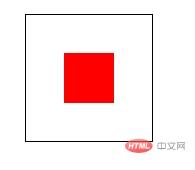



















![计算机跨考土壤学,[北京林业大学]2005年土壤学复试办法_跨考网](http://pic.xiahunao.cn/计算机跨考土壤学,[北京林业大学]2005年土壤学复试办法_跨考网)