一、 脚手架 初始
- 全局安装脚手架
npm i -g @vue/cli - 切换到项目根目录,使用
vue create 项目名称创建项目 - 使用
npm run serve|yarn serve启动项目
- 如果中途卡顿
- 使用 npm 淘宝镜像
npm config set registry-->https://registry.npm.taobao.org - vue 隐藏了所有 webpack 相关配置,使用
vue inspect > output.js进行查看
二、脚手架文件结构:
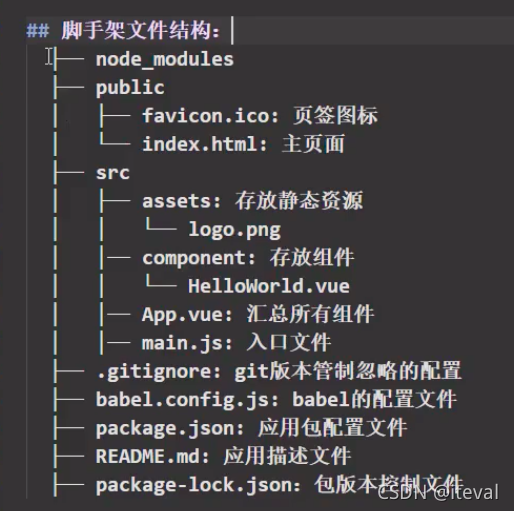
三、vue.js 和 vue.runtime.xxx.js 的区别:
6. 一个是完整版 vue --> 核心功能、模板解析器
7. 一个是运行版 vue --> 核心功能
四、运行版 vue 没有模板解析器,不能使用 template 配置项
使用 render 函数接收到的 createElement 函数去指定具体内容
render(createElement) {return createElement('h1', '我是html内置标签');
}
↓ // 使用箭头函数
render: createElement => createElement('h1', '我是 html 内置标签')
↓ // 再次简写,并引入 App 组件来进行解析
render: h => h(App)
五、vue.config.js 配置文件
vue.config.js 对脚手架进行个性化的配置,详情见:https://cli.vuejs.org/zh/config/
// example
module.exports = {pages: {index: {// 入口entry: "src/main.js",},},// 关闭保存时的语法检查lintOnSave: false,
};






+druid多数据源)

)










