第一步:修改配置文件免密码登录mysql
- 进入文件:vi /etc/my.cnf
- 文件末尾添加skip-grant-tables
- 重启mysql
第二步: 免密码登录mysql
- 输入mysql登录:
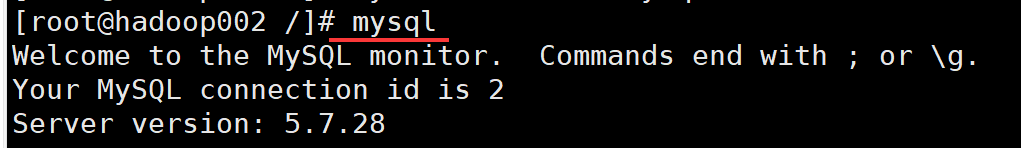
- 进入数据库,输入:
use mysql; - 查看root用户信息:
select host, user, authentication_string, plugin from user; - 更新root用户信息,把密码设置为空字符串:
update user set authentication_string=’’" where user=‘root’;
第四步:设置密码
- 删除第一步中/etc/my.cnf中的末尾添加的skip-grant-tables
- 重启mysql服务
- 登录mysql(这时候还是不用输入密码,因为上面已经把密码设置为空字符串了);
- 修改root用户密码:
set password=password("密码"); - 退出mysql后就可以用密码登录了









. log4j:WARN)






)


)