Prometheus 监控Mysql服务器及Grafana可视化
mysql_exporter:用于收集MySQL性能信息。
- 使用版本
- mysqld_exporter 0.11.0
- 官方地址
- 使用文档:https://github.com/prometheus/mysqld_exporter
- 图标模板:https://grafana.com/dashboards/7362
- 下载地址:https://github.com/prometheus/mysqld_exporter/releases/download/v0.12.1/mysqld_exporter-0.12.1.linux-amd64.tar.gz
- 百度云:mysqld_exporter 0.11.0
- 下载地址:https://pan.baidu.com/s/1JfjbK3uOMXObc7-F8h13Dw
- 密码:dxsn
注:要求数据库mysql 5.5 以上版本。
安装mysql_exporter
1、下载到被监控端解压压缩包
tar zxvf mysqld_exporter-0.11.0.linux-amd64.tar.gz 2、改名并移动到指定目录
mv mysqld_exporter-0.11.0.linux-amd64 /usr/local/mysql_exporter
cd /usr/local/mysql_exporter3、登录mysql为exporter创建账号并授权
# 创建数据库用户。
mysql> CREATE USER 'exporter'@'localhost' IDENTIFIED BY 'XXXXXXXX';# 可查看主从运行情况查看线程,及所有数据库。
mysql> GRANT PROCESS, REPLICATION CLIENT, SELECT ON *.* TO 'exporter'@'localhost';4、创建mysql配置文件、运行时可免密码连接数据库:vim /usr/local/mysql_exporter/.my.cnf
[client]
user=exporter
password=xiangsikai重启mysql服务
/etc/init.d/mysql restart
5、启动exporter客户端
./mysqld_exporter --config.my-cnf=.my.cnf 启动常用参数
启动常用参数
6、添加系统服务:vi /usr/lib/systemd/system/mysql_exporter.service

[Unit]
Description=https://prometheus.io[Service]
Restart=on-failureExecStart=/usr/local/mysql_exporter/mysqld_exporter --config.my-cnf=.my.cnf [Install]
WantedBy=multi-user.target
7、启动添加后的系统服务
systemctl daemon-reload
systemctl restart mysql_exporter.service8、网站查看捕获mysql数据
访问:http://47.98.138.176:9104/metrics
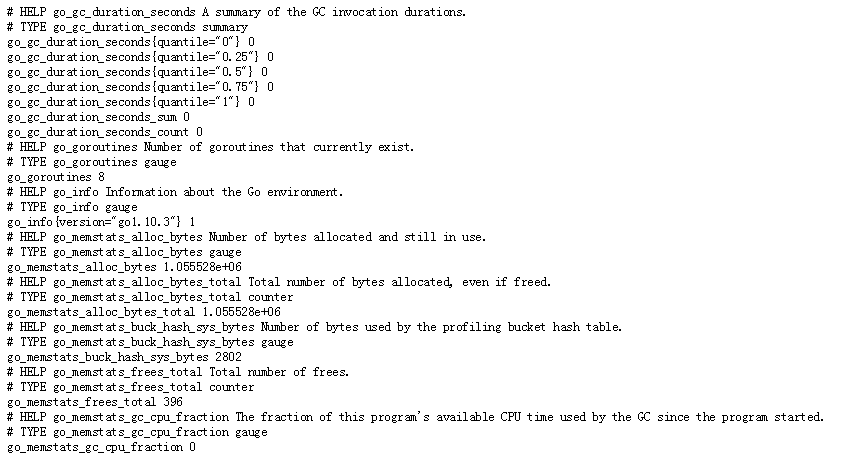
9、使用prometheus监控修改监控端配置文件:vim prometheus.yml

scrape_configs:# 添加作业并命名- job_name: 'mysql'# 静态添加nodestatic_configs:# 指定监控端- targets: ['47.98.138.176:9104']
10、检查并重启服务
systemctl daemon-reload
systemctl restart promethus11、查看监控端是否介入

12、使用promSQL查看mysql监控信息

# 测试查看mysqlglobal状态信息
mysql_global_status_aborted_clients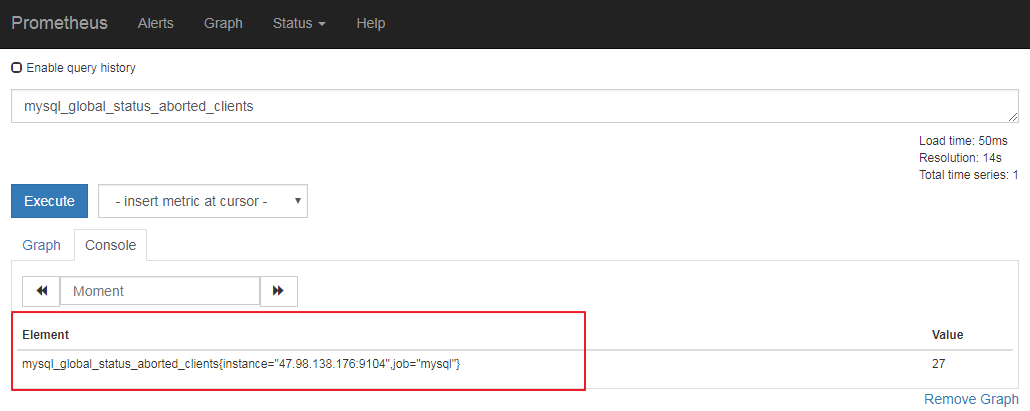
13、Granfana 导入Mysql 监控图表
- 推荐图标ID:https://grafana.com/dashboards/7362
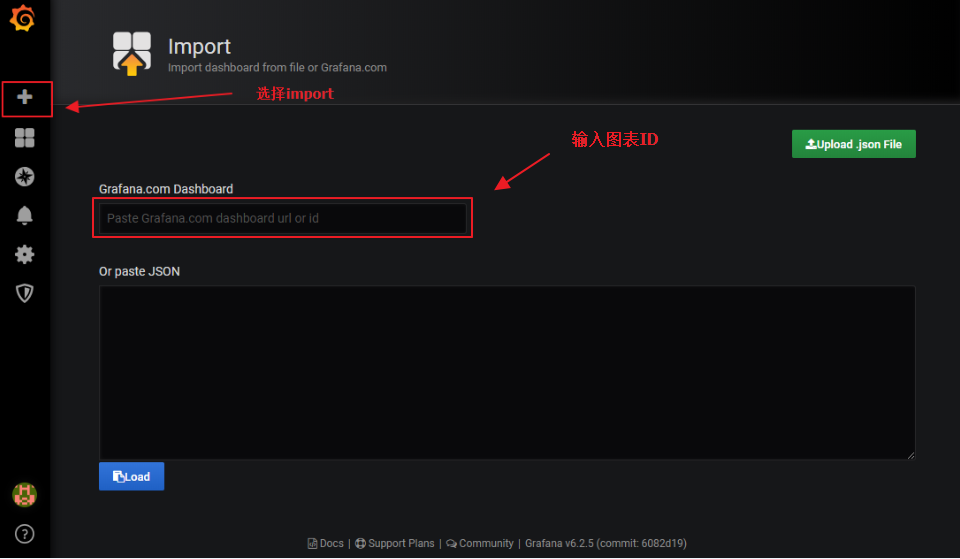
14、输入导入图标ID等待3秒弹出如下,修改后保存
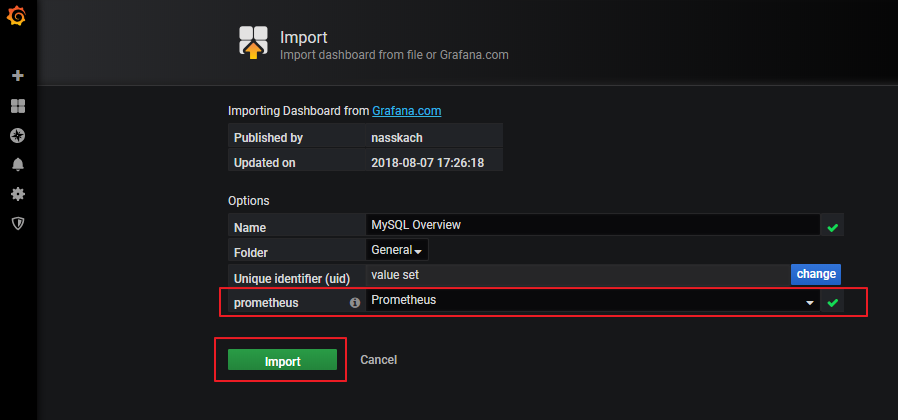
15、监控展示













![[TED] Kinect控制的四翼直升机](http://pic.xiahunao.cn/[TED] Kinect控制的四翼直升机)






