Android社交类APP动态详情代码实现通用模板
Android平台上一些比较流行的社交类APP比如微信、陌陌等,都有动态详情页,在该页面,用户发表的动态详情,好友可以发起评论、点赞等等。这种设计在微信和陌陌上大同小异。我自己写了一个较为通用的模板,记下作为备忘和参考,更多更丰富的内容可据此深入定制和开发。
思路:整体是一个ListView实现,ListView添加一个header,作为该用户发送的动态详情呈现页面,然后在ListView下面的item里面是该用户的好友们发表的评论等等。
ListView下方是一个单独的布局,该布局放置一个EditText和Button,供发送评论。
先看代码运行的结果:
实现代码:
测试的主Activity:MainActivity.java:
package zhangphil.detail;import java.util.Random;import android.app.Activity;
import android.content.Context;
import android.os.Bundle;
import android.view.LayoutInflater;
import android.view.View;
import android.view.ViewGroup;
import android.widget.ArrayAdapter;
import android.widget.ImageView;
import android.widget.ListView;
import android.widget.TableLayout;
import android.widget.TableRow;public class MainActivity extends Activity {@Overrideprotected void onCreate(Bundle savedInstanceState) {super.onCreate(savedInstanceState);LayoutInflater mLayoutInflater = LayoutInflater.from(this);View view = View.inflate(this, R.layout.activity_main, null);ListView listView = (ListView) view.findViewById(android.R.id.list);// 每条评论的适配器ArrayAdapter adapter = new MyArrayAdapter(this, -1);listView.setAdapter(adapter);listView.setHeaderDividersEnabled(false);// ListView的头部View v = mLayoutInflater.inflate(R.layout.listview_head, null);listView.addHeaderView(v);TableLayout tableLayout = (TableLayout) v.findViewById(R.id.tableLayout);final int WC = ViewGroup.LayoutParams.WRAP_CONTENT;// 随机生成若干张测试图片的量值。int total = new Random().nextInt(10);int ROW = 0;int mod = total % 3;if (mod == 0)ROW = total / 3;elseROW = total / 3 + 1;Context context = this;// 转换成ROW行3列的格式。int k = 0;for (int i = 0; i < ROW; i++) {TableRow tableRow = new TableRow(this);for (int j = 0; j < 3; j++) {if (k < total) {// 测试图片ImageView iv = new ImageView(context);iv.setImageResource(R.drawable.ic_launcher);tableRow.addView(iv);k++;}}tableLayout.addView(tableRow, new TableLayout.LayoutParams(WC, WC));}setContentView(view);}private class MyArrayAdapter extends ArrayAdapter {private LayoutInflater mLayoutInflater;public MyArrayAdapter(Context context, int resource) {super(context, resource);mLayoutInflater = LayoutInflater.from(context);}@Overridepublic View getView(int pos, View convertView, ViewGroup parent) {if (convertView == null)convertView = mLayoutInflater.inflate(R.layout.comment_item, null);return convertView;}// 返回一个测试数据量值@Overridepublic int getCount() {return 5;}}
}
MainActivity.java需要的布局文件:activity_main.xml文件:
<?xml version="1.0" encoding="utf-8"?>
<RelativeLayout xmlns:android="http://schemas.android.com/apk/res/android"android:layout_width="match_parent"android:layout_height="match_parent" ><ListViewandroid:id="@android:id/list"android:layout_width="match_parent"android:layout_height="wrap_content"android:layout_above="@+id/commentLinearLayout"android:layout_gravity="center"android:scrollbars="none" /><LinearLayoutandroid:id="@+id/commentLinearLayout"android:layout_width="match_parent"android:layout_height="wrap_content"android:layout_alignParentBottom="true"android:background="#e0e0e0"android:orientation="horizontal" ><EditTextandroid:id="@+id/commentEditText"android:layout_width="0dip"android:layout_height="wrap_content"android:layout_weight="8"android:hint="发表评论" /><Buttonandroid:id="@+id/buttonSend"style="?android:attr/buttonStyleSmall"android:layout_width="0dip"android:layout_height="wrap_content"android:layout_weight="2"android:text="发送" /></LinearLayout></RelativeLayout>
ListView头部布局用到的listview_head.xml:
<?xml version="1.0" encoding="utf-8"?>
<RelativeLayout xmlns:android="http://schemas.android.com/apk/res/android"android:layout_width="match_parent"android:layout_height="match_parent"android:background="#f5f5f5"android:padding="5dip"android:paddingBottom="20dip" ><ImageViewandroid:id="@+id/imageViewHead"android:layout_width="wrap_content"android:layout_height="wrap_content"android:layout_alignParentLeft="true"android:layout_alignParentTop="true"android:layout_marginTop="5dip"android:adjustViewBounds="true"android:maxHeight="60dip"android:maxWidth="60dip"android:padding="1dip"android:src="@drawable/head" /><LinearLayoutandroid:layout_width="match_parent"android:layout_height="match_parent"android:layout_marginTop="5dip"android:layout_toRightOf="@+id/imageViewHead"android:orientation="vertical"android:padding="1dip" ><RelativeLayoutandroid:layout_width="match_parent"android:layout_height="wrap_content"android:padding="1dip" ><TextViewandroid:id="@+id/name"android:layout_width="wrap_content"android:layout_height="wrap_content"android:layout_alignParentTop="true"android:layout_centerVertical="true"android:text="姓名某某某"android:textColor="@android:color/black"android:textSize="13sp"android:textStyle="bold" /><TextViewandroid:id="@+id/time"android:layout_width="wrap_content"android:layout_height="wrap_content"android:layout_alignParentRight="true"android:layout_alignParentTop="true"android:layout_centerVertical="true"android:text="2015-09-16"android:textSize="9sp" /></RelativeLayout><Viewandroid:layout_width="match_parent"android:layout_height="1dip"android:background="#EFEFEF"android:padding="1dip" /><TextViewandroid:id="@+id/title"android:layout_width="wrap_content"android:layout_height="wrap_content"android:layout_marginTop="5dip"android:text="标题" /><TextViewandroid:id="@+id/detail"android:layout_width="match_parent"android:layout_height="wrap_content"android:layout_marginTop="5dip"android:text="一些文字,一些文字,一些文字,一些文字,一些文字,一些文字,一些文字,一些文字,一些文字,一些文字,一些文字,一些文字,一些文字,一些文字,一些文字,一些文字,一些文字"android:textSize="11sp" /><TableLayoutandroid:id="@+id/tableLayout"android:layout_width="match_parent"android:layout_height="wrap_content"android:shrinkColumns="0,1,2" /><RelativeLayoutandroid:layout_width="match_parent"android:layout_height="wrap_content"android:padding="1dip" ><LinearLayoutandroid:layout_width="wrap_content"android:layout_height="wrap_content"android:layout_alignParentRight="true"android:orientation="horizontal" ><TextViewandroid:layout_width="wrap_content"android:layout_height="wrap_content"android:drawableLeft="@drawable/favorite"android:gravity="bottom|right"android:padding="1dip"android:text="99+"android:textSize="8sp" /><TextViewandroid:layout_width="wrap_content"android:layout_height="wrap_content"android:drawableLeft="@drawable/comment"android:gravity="bottom|right"android:padding="1dip"android:text="99+"android:textSize="8sp" /></LinearLayout></RelativeLayout></LinearLayout></RelativeLayout>
ListView适配器加载的每一个item的布局文件:comment_item.xml:
<?xml version="1.0" encoding="utf-8"?>
<RelativeLayout xmlns:android="http://schemas.android.com/apk/res/android"android:layout_width="match_parent"android:layout_height="match_parent"android:orientation="horizontal"android:padding="15dip" ><ImageViewandroid:id="@+id/head"android:layout_width="30dip"android:layout_height="30dip"android:layout_alignParentLeft="true"android:layout_centerVertical="true"android:src="@drawable/ic_launcher" /><TextViewandroid:id="@+id/comment"android:layout_width="wrap_content"android:layout_height="wrap_content"android:layout_centerVertical="true"android:layout_marginLeft="2dip"android:layout_toRightOf="@+id/head"android:gravity="center"android:padding="1dip"android:text="哎哟,不错哦!" /><TextViewandroid:id="@+id/time"android:layout_width="wrap_content"android:layout_height="wrap_content"android:layout_alignParentRight="true"android:layout_centerVertical="true"android:gravity="center"android:text="20:30" /></RelativeLayout>其中,图片素材head.png、comment.png、favorite.png可以自行根据喜好选取。
附我写的另外一篇与此相关的参考文章:
《Android社交类APP常用的动态消息发布通用模板》
文章链接:http://blog.csdn.net/zhangphil/article/details/48467309
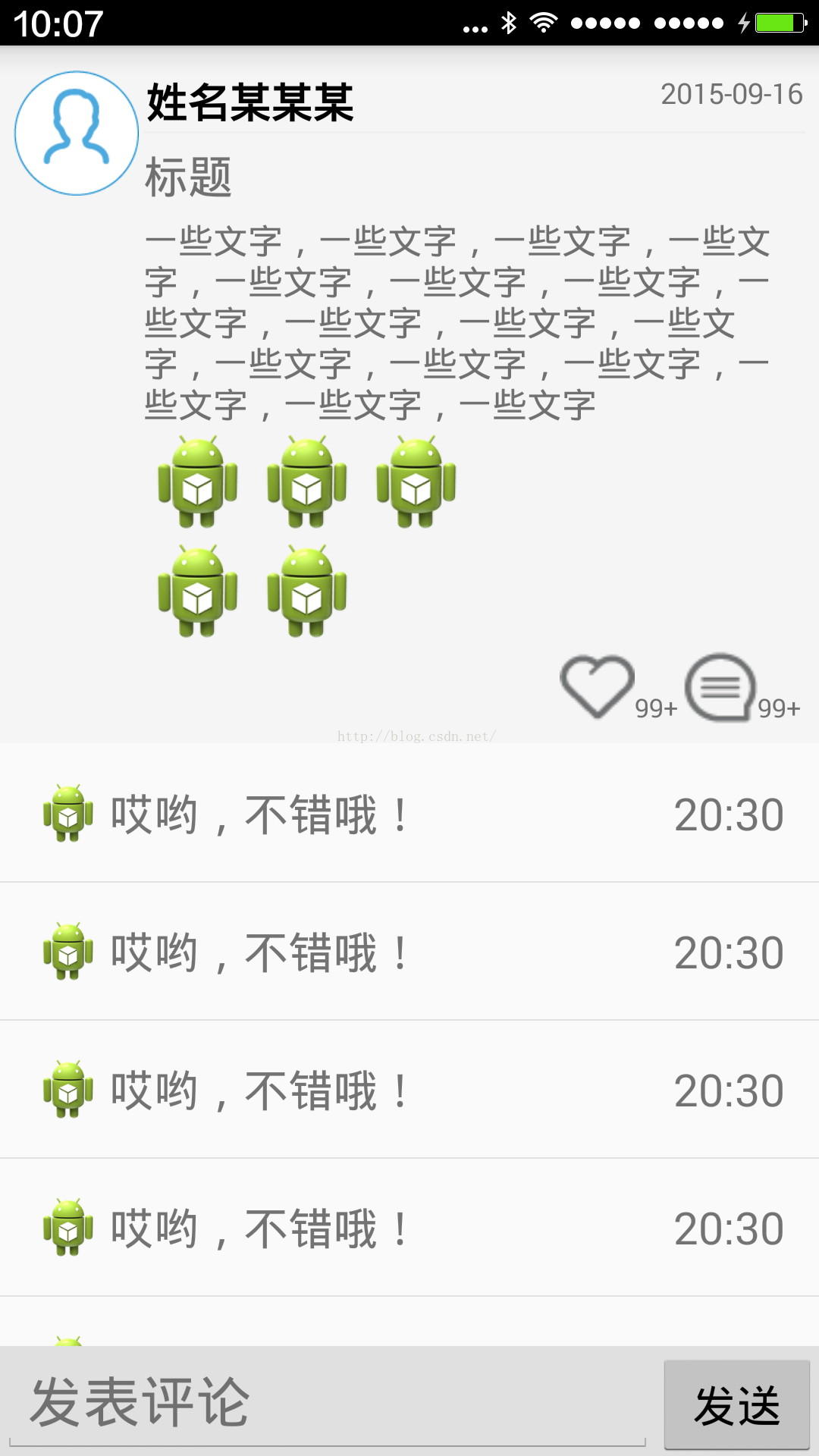






![[实战]MVC5+EF6+MySql企业网盘实战(2)——用户注册](http://pic.xiahunao.cn/[实战]MVC5+EF6+MySql企业网盘实战(2)——用户注册)





方法)


函数与示例)


