SpringBoot安装
方式一:
Eclipese->Help->Eclipse Marketplace ->Finde STS -> Install
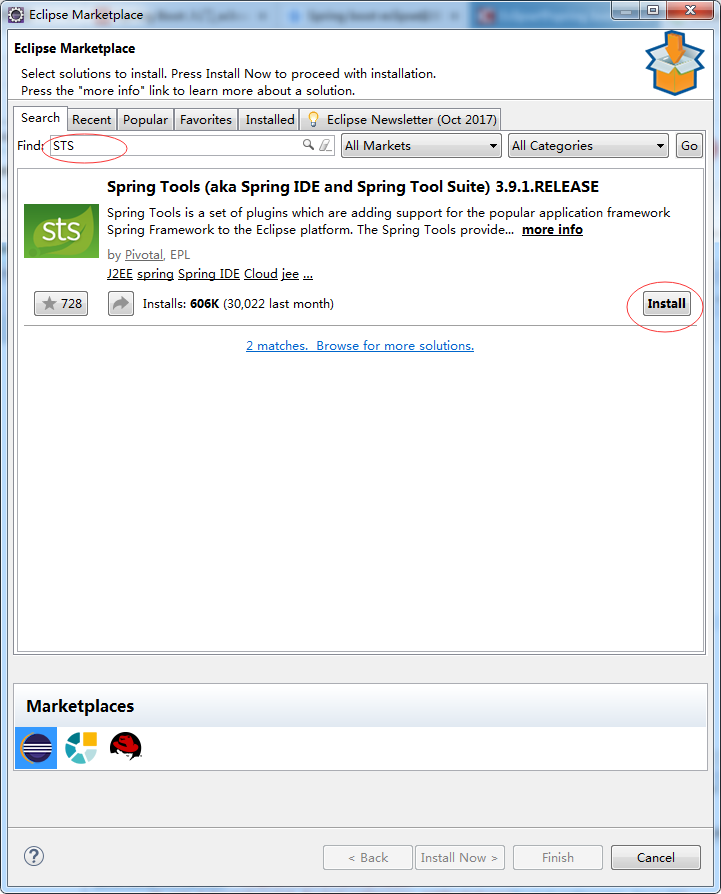
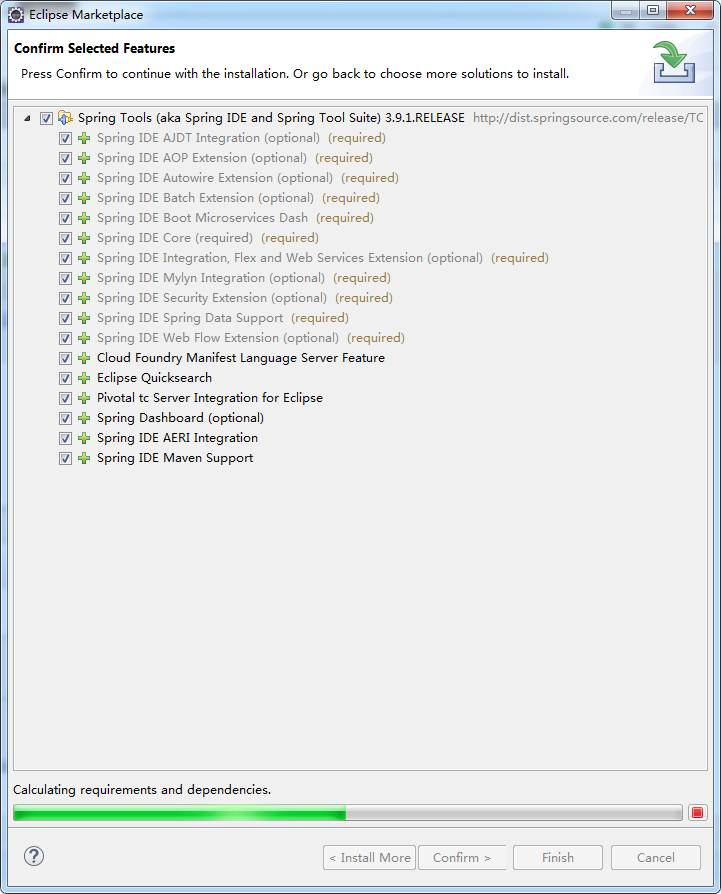
注意:安装过程中挺慢,而且可能会报错,报错时需要重复以上步骤(重新安装STS后,安装进度接之前的继续进行)
方式二:
下载工具:Spring Tool Suite:https://spring.io/tools/sts/all
注意Eclipse的版本:
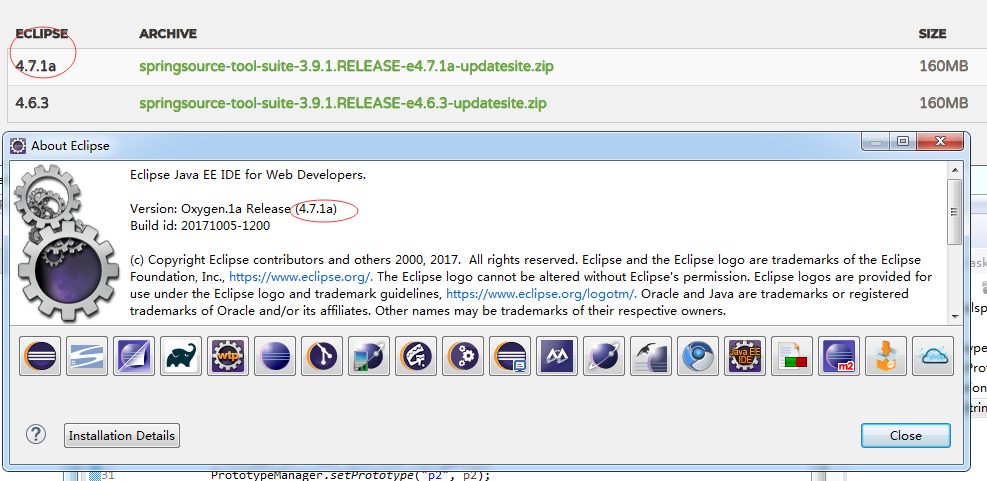
在Eclipse中打开Help->Install New Software
2.2 点击Add
2.3 点击Local,选择下载后解压的spring tool suite
2.4 点击 Select All,之后确认。后面要一直确认。安装完成之后,会提示重启
SpringBoot创建简单的Web应用
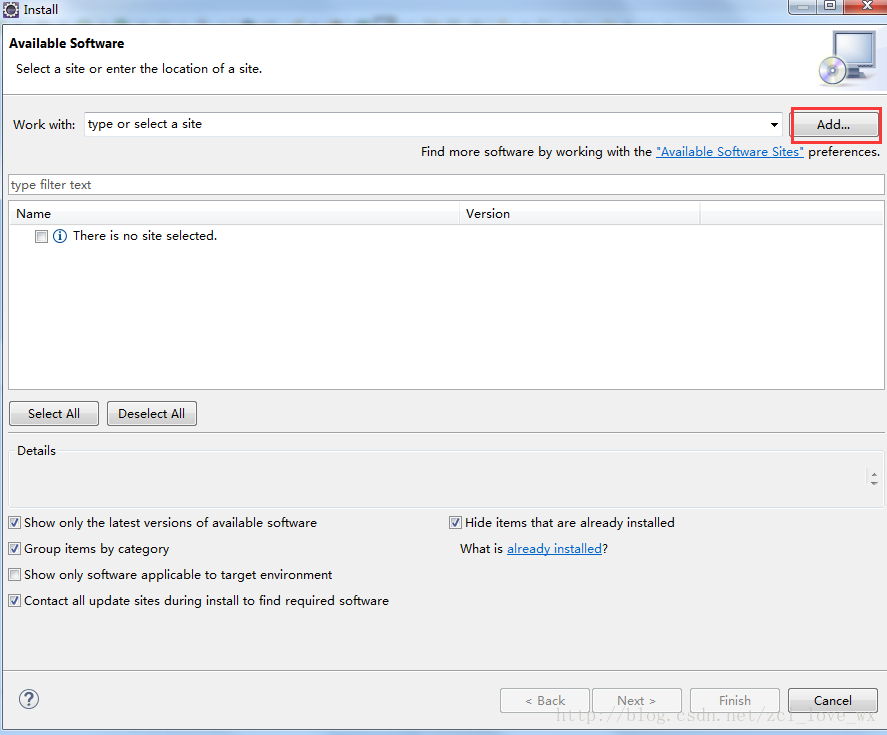
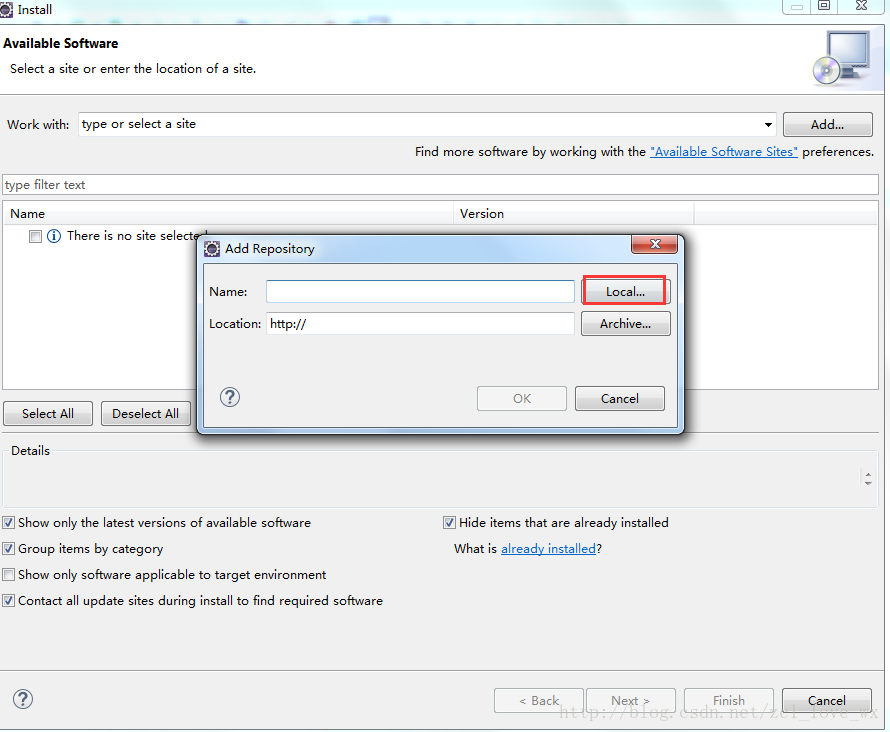
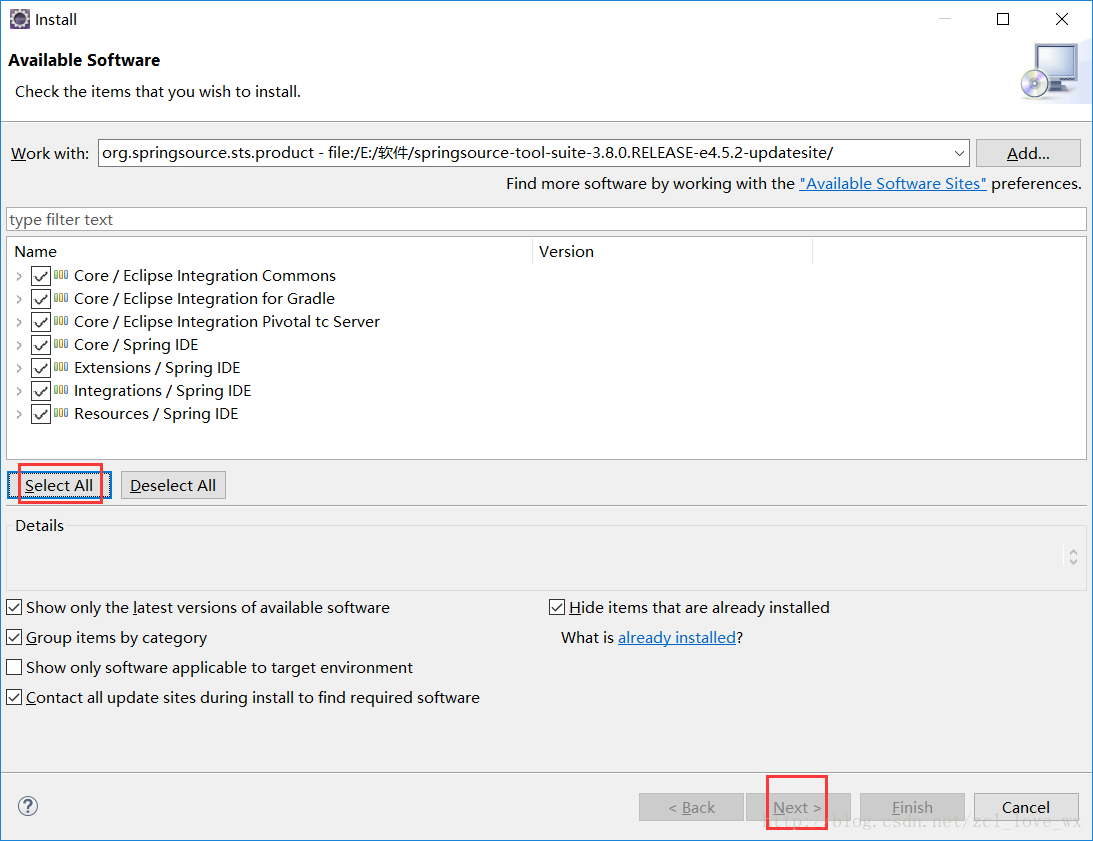
![[转载] JAVA 堆栈 堆 方法区 静态区 final static 内存分配 详解](http://pic.xiahunao.cn/[转载] JAVA 堆栈 堆 方法区 静态区 final static 内存分配 详解)

![[转载] JAVA泛型杂谈--擦除,协变,逆变,通配符等](http://pic.xiahunao.cn/[转载] JAVA泛型杂谈--擦除,协变,逆变,通配符等)

![[转载] java给对象中的包装类设置默认值](http://pic.xiahunao.cn/[转载] java给对象中的包装类设置默认值)

![[转载] 多线程详解java.util.concurrent](http://pic.xiahunao.cn/[转载] 多线程详解java.util.concurrent)
概要)

![[转载] 详解Java中静态方法](http://pic.xiahunao.cn/[转载] 详解Java中静态方法)
![[转载] 向集合中添加自定义类型--建议在自定义类型的时候要重写equals方法](http://pic.xiahunao.cn/[转载] 向集合中添加自定义类型--建议在自定义类型的时候要重写equals方法)
![[转载] java重写toString()方法](http://pic.xiahunao.cn/[转载] java重写toString()方法)

![[转载] Java中变量与常量](http://pic.xiahunao.cn/[转载] Java中变量与常量)


![[转载] Java中静态成员变量,静态代码块,静态内部类何时被初始化?](http://pic.xiahunao.cn/[转载] Java中静态成员变量,静态代码块,静态内部类何时被初始化?)

![[转载] Java static关键字与static{}语句块](http://pic.xiahunao.cn/[转载] Java static关键字与static{}语句块)
