1、添加pom依赖
<dependencies><!--springboot web 启动器--><dependency><groupId>org.springframework.boot</groupId><artifactId>spring-boot-starter-web</artifactId></dependency><!--thymeleaf 启动器--><dependency><groupId>org.springframework.boot</groupId><artifactId>spring-boot-starter-thymeleaf</artifactId></dependency><!--mybatis启动器--><dependency><groupId>org.mybatis.spring.boot</groupId><artifactId>mybatis-spring-boot-starter</artifactId><version>1.3.0</version></dependency><!--mysql数据库驱动--><dependency><groupId>mysql</groupId><artifactId>mysql-connector-java</artifactId><version>5.1.35</version></dependency><!-- alibaba的druid数据库连接池 --><dependency><groupId>com.alibaba</groupId><artifactId>druid-spring-boot-starter</artifactId><version>1.1.0</version></dependency><!-- 分页插件 --><dependency><groupId>com.github.pagehelper</groupId><artifactId>pagehelper-spring-boot-starter</artifactId><version>1.1.2</version></dependency><dependency><groupId>org.springframework.boot</groupId><artifactId>spring-boot-starter-test</artifactId><scope>test</scope></dependency></dependencies><build><plugins><plugin><groupId>org.springframework.boot</groupId><artifactId>spring-boot-maven-plugin</artifactId></plugin><!-- mybatis generator 自动生成代码插件 --><plugin><groupId>org.mybatis.generator</groupId><artifactId>mybatis-generator-maven-plugin</artifactId><version>1.3.2</version><configuration><configurationFile>${basedir}/src/main/resources/generator/generatorConfig.xml</configurationFile><overwrite>true</overwrite><verbose>true</verbose></configuration></plugin></plugins></build>
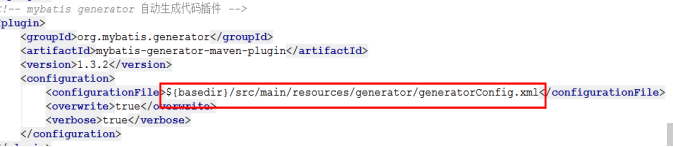
2、在resources下面创建generator文件夹
一、逆向工程MySQL
添加generatorConfig.xml配置文件_Mysql数据库
<?xml version="1.0" encoding="UTF-8"?>
<!DOCTYPE generatorConfigurationPUBLIC "-//mybatis.org//DTD MyBatis Generator Configuration 1.0//EN""http://mybatis.org/dtd/mybatis-generator-config_1_0.dtd">
<!-- 第二种mybatis逆向生成xml配置 -->
<generatorConfiguration><!-- 需要指明数据库连接器的绝对路径 --><classPathEntrylocation="D:\rep\mysql\mysql-connector-java\5.1.35\mysql-connector-java-5.1.35.jar"/><context id="sqlserverTables" targetRuntime="MyBatis3"><!-- 生成的pojo,将implements Serializable--><plugin type="org.mybatis.generator.plugins.SerializablePlugin"></plugin><commentGenerator><!-- 是否去除自动生成的注释 true:是 : false:否 --><property name="suppressAllComments" value="true" /></commentGenerator><!-- 数据库链接URL、用户名、密码 --><!-- <jdbcConnection driverClass="com.mysql.jdbc.Driver"connectionURL="jdbc:mysql://localhost:3306/test"userId="root"password="root"></jdbcConnection>--><!--<jdbcConnection driverClass="oracle.jdbc.driver.OracleDriver"connectionURL="jdbc:oracle:thin:@10.1.103.250:1521:orcl"userId="fis"password="fis"/>--><!--默认false,把JDBC DECIMAL 和 NUMERIC 类型解析为 Integertrue,把JDBC DECIMAL 和 NUMERIC 类型解析为java.math.BigDecimal--><javaTypeResolver><property name="forceBigDecimals" value="false" /></javaTypeResolver><!--生成model模型,对应的包路径,以及文件存放路径(targetProject),targetProject可以指定具体的路径,如./src/main/java,也可以使用“MAVEN”来自动生成,这样生成的代码会在target/generatord-source目录下--><!--<javaModelGenerator targetPackage="com.forezp.entity" targetProject="MAVEN">--><javaModelGenerator targetPackage="com.gblfy.entity" targetProject="./src/main/java"><property name="enableSubPackages" value="true"/><!-- 从数据库返回的值被清理前后的空格 --><property name="trimStrings" value="true" /></javaModelGenerator><!--对应的mapper.xml文件 --><sqlMapGenerator targetPackage="/mybatis/mapper" targetProject="./src/main/resources"><property name="enableSubPackages" value="true"/></sqlMapGenerator><!-- 对应的Mapper接口类文件 --><javaClientGenerator type="XMLMAPPER" targetPackage="com.gblfy.repository" targetProject="./src/main/java"><property name="enableSubPackages" value="true"/></javaClientGenerator><!-- 要生成的表tableName是数据库中的表名或视图名 domainObjectName是实体类名--><table tableName="user" domainObjectName="User"enableCountByExample="false" enableUpdateByExample="false" enableDeleteByExample="false"enableSelectByExample="false" selectByExampleQueryId="false" ><property name="useActualColumnNames" value="false"/></table></context>
</generatorConfiguration>
3、指定数据库驱动jar位置
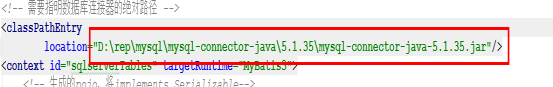
4、在idea右边查看路径,去本地maven仓库找到jar包
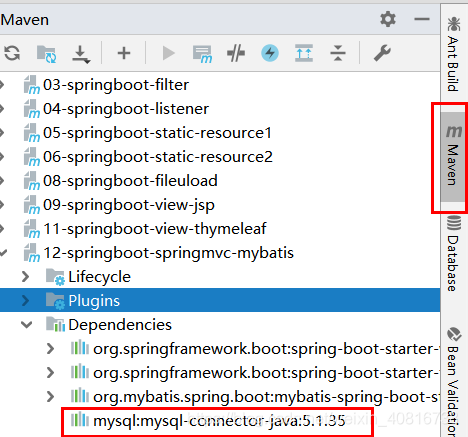
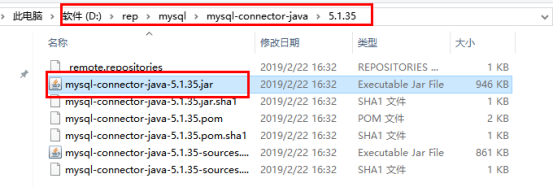
5、创建表结构
CREATE TABLE `users` (`id` int(11) NOT NULL,`name` varchar(255) COLLATE utf8_bin NOT NULL,`age` int(11) NOT NULL,PRIMARY KEY (`id`)
) ENGINE=InnoDB DEFAULT CHARSET=utf8 COLLATE=utf8_bin;
6、双击插件,运行即可
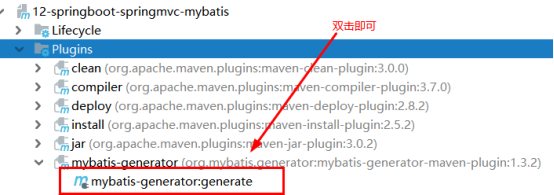
7、项目效果图
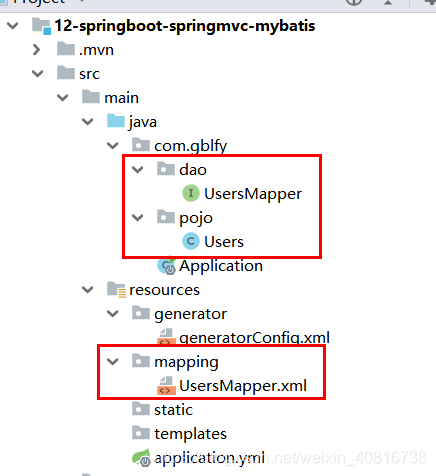
6、application.yml添加数据库信息
#服务器端口
server:port: 8082
#mybatis mapper映射文件和扫描实体类配置文件 位置
mybatis:config-location: classpath:/mybatis/config/mybatis-config.xmlmapper-locations: classpath:/mybatis/mapper/*.xml
#mysql数据库驱动 url username password
spring:datasource:driver-class-name: com.mysql.jdbc.Driverurl: jdbc:mysql://127.0.0.1:3306/test?useUnicode=true&characterEncoding=utf8&useSSL=trueusername: rootpassword: root
二、逆向生成_Oracle
1、pom依赖
<!-- Oracle数据库驱动 -->
<dependency><groupId>com.oracle</groupId><artifactId>ojdbc6</artifactId><version>11.2.0.3</version>
</dependency>
2、修改generatorConfig.xml文件
<?xml version="1.0" encoding="UTF-8"?>
<!DOCTYPE generatorConfigurationPUBLIC "-//mybatis.org//DTD MyBatis Generator Configuration 1.0//EN""http://mybatis.org/dtd/mybatis-generator-config_1_0.dtd">
<!-- 第二种mybatis逆向生成xml配置 -->
<generatorConfiguration><!-- 需要指明数据库连接器的绝对路径 --><classPathEntrylocation="D:\rep\com\oracle\ojdbc6\11.2.0.3\ojdbc6-11.2.0.3.jar"/><context id="sqlserverTables" targetRuntime="MyBatis3"><!-- 生成的pojo,将implements Serializable--><plugin type="org.mybatis.generator.plugins.SerializablePlugin"></plugin><commentGenerator><!-- 是否去除自动生成的注释 true:是 : false:否 --><property name="suppressAllComments" value="true" /></commentGenerator><!-- 数据库链接URL、用户名、密码 --><jdbcConnection driverClass="oracle.jdbc.driver.OracleDriver"connectionURL="jdbc:oracle:thin:@105.1.10.0:1521:orcl"userId="root"password="root"/><!--默认false,把JDBC DECIMAL 和 NUMERIC 类型解析为 Integertrue,把JDBC DECIMAL 和 NUMERIC 类型解析为java.math.BigDecimal--><javaTypeResolver><property name="forceBigDecimals" value="false" /></javaTypeResolver><!--生成model模型,对应的包路径,以及文件存放路径(targetProject),targetProject可以指定具体的路径,如./src/main/java,也可以使用“MAVEN”来自动生成,这样生成的代码会在target/generatord-source目录下--><!--<javaModelGenerator targetPackage="com.forezp.entity" targetProject="MAVEN">--><javaModelGenerator targetPackage="com.gblfy.pojo" targetProject="./src/main/java"><property name="enableSubPackages" value="true"/><!-- 从数据库返回的值被清理前后的空格 --><property name="trimStrings" value="true" /></javaModelGenerator><!--对应的mapper.xml文件 --><sqlMapGenerator targetPackage="mapping" targetProject="./src/main/resources"><property name="enableSubPackages" value="true"/></sqlMapGenerator><!-- 对应的Mapper接口类文件 --><javaClientGenerator type="XMLMAPPER" targetPackage="com.gblfy.dao" targetProject="./src/main/java"><property name="enableSubPackages" value="true"/></javaClientGenerator><!-- 要生成的表tableName是数据库中的表名或视图名 domainObjectName是实体类名--><table tableName="fisurlmapping" domainObjectName="Fisurlmapping"enableCountByExample="false" enableUpdateByExample="false" enableDeleteByExample="false"enableSelectByExample="false" selectByExampleQueryId="false" ><property name="useActualColumnNames" value="false"/></table></context>
</generatorConfiguration>

本文源码下载:
github地址:
https://github.com/gb-heima/Spring-Boot-Actual-Combat/tree/master/parent/spring-boot-chapter-10



















