文章目录
- 一、分析定位
- 1.异常现象
- 2. 分析定位
- 二、解决方案
- 2.1.找坐标
- 2.3. 找jar包
- 2.3. 打开jar包
- 2.4. 找目录
- 2.5. 编辑customEditors.xml
一、分析定位
1.异常现象
cannot convert value of type ‘org.codehaus.xfire.spring.editors.ServiceFactoryEditor
2. 分析定位
原因是Spring4.0和xfire1.2.6有版本冲突
二、解决方案
2.1.找坐标
找到xfire-spring-1.2.6.jar包的maven坐标
<dependency><groupId>org.codehaus.xfire</groupId><artifactId>xfire-all</artifactId><version>1.2.6</version></dependency>
2.3. 找jar包
在本地仓库中根据maven坐标,找xfire-spring-1.2.6.jar

2.3. 打开jar包
利用好压打开

2.4. 找目录
进入xfire-all-1.2.6.jar\org\codehaus\xfire\spring文件夹下面

2.5. 编辑customEditors.xml

修改xfire-spring-1.2.6.jar中的org/codehaus/xfire/spring/customEditors.xml文件,将< map>< /map>中的内容做一下调整,替换成下面的内容
原文
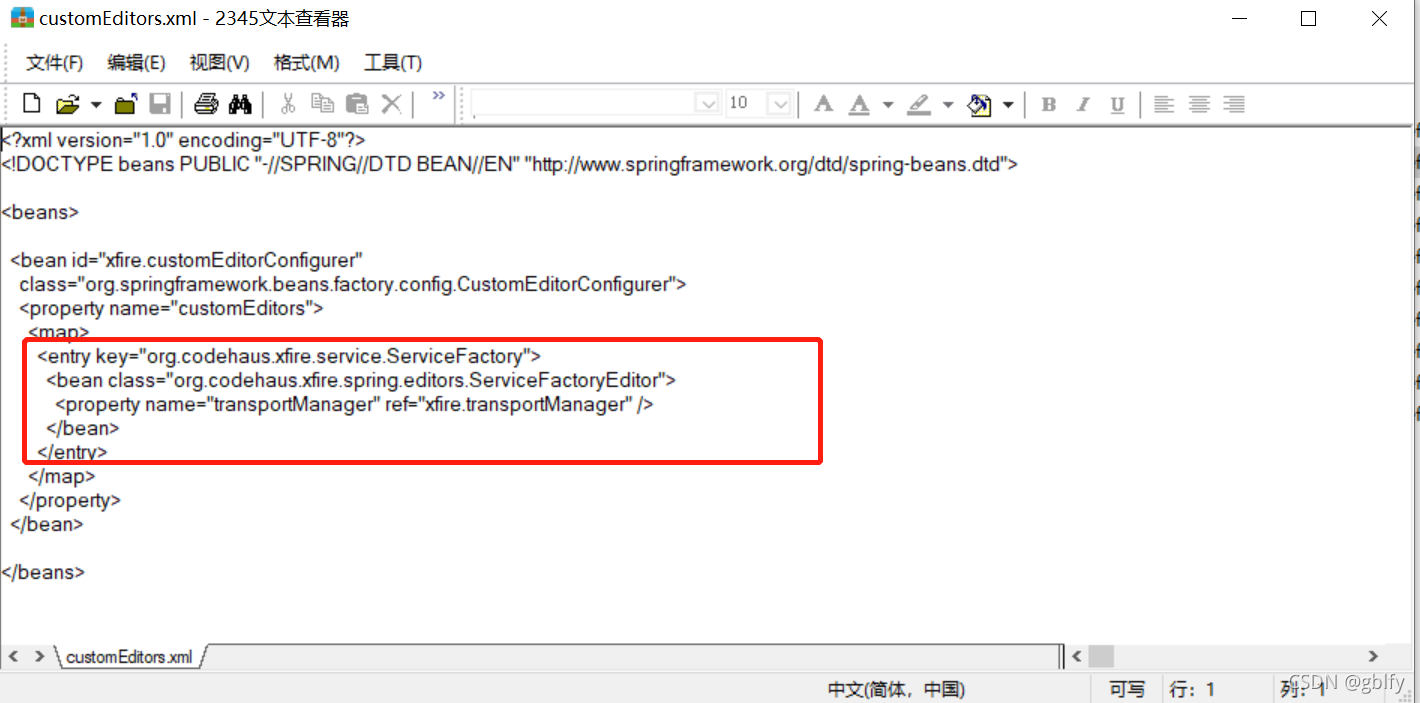
<entry key="org.codehaus.xfire.service.ServiceFactory"><bean class="org.codehaus.xfire.spring.editors.ServiceFactoryEditor"><property name="transportManager" ref="xfire.transportManager" /></bean></entry>替换成
<entry key="org.codehaus.xfire.service.ServiceFactory" value="org.codehaus.xfire.spring.editors.ServiceFactoryEditor"></entry>

。。。。
调整完毕后,点击左上角文件-保存

点击右上角文件-x号关闭此页面

确定

完毕!!!







)








)


